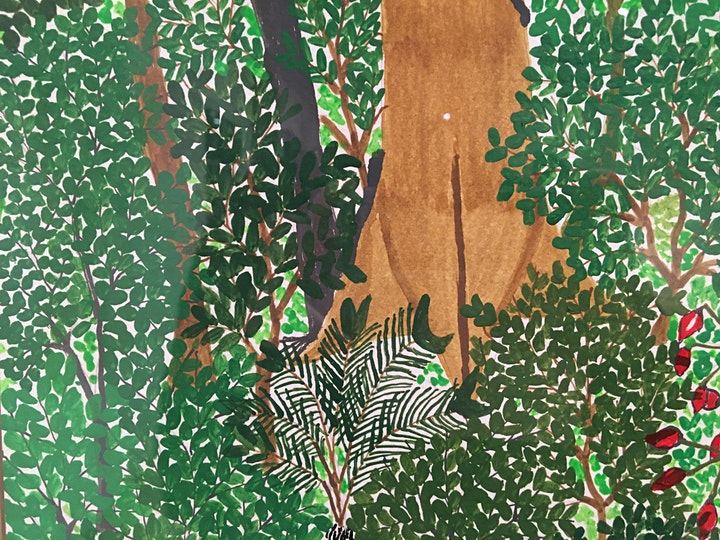- Professional Development
- Medicine & Nursing
- Arts & Crafts
- Health & Wellbeing
- Personal Development
300 Courses in Cardiff delivered Live Online
Microsoft OneNote for the Desktop
By Nexus Human
Duration 1 Days 6 CPD hours This course is intended for This course is intended for people in a variety of roles and fields who have a basic understanding of Microsoft Office and want to incorporate digital note-taking and note collaboration by using Microsoft OneNote. In addition to creating and modifying OneNote notebooks, this course will introduce you to inserting images and embedding files into notebooks, categorizing content, sharing content with OneDrive, and exporting content to other file formats. Overview In this course, you will develop digital note-taking skills by creating, modifying, and managing OneNote notebooks that work with other Microsoft Office programs. You will: Navigate and customize the OneNote interface and environment. Add and format text, images, audio, links, and drawing objects to a notebook. Embed Excel spreadsheets and attach other files to a notebook. Categorize, organize, and search notebook content. Check spelling in, print, and password-protect notebooks. Use Outlook and OneDrive to send and share notebook content. Export notebook content and manage notebook history and backups. In our fast-paced digital world, the need to capture ideas, meeting notes, and to-do items is ever present. Microsoft© Office OneNote© for the Desktop provides a way for you to efficiently create and collect your notes in an electronic notebook. This course will introduce you to using OneNote notebooks to store a wide variety of content in an organized structure, access the content from anywhere, and also share it with others. Additionally, learning how OneNote and the other applications in the suite are integrated increases your productivity with Microsoft Office. This courseware is applicable to all users of the current OneNote desktop software. The classroom environment setup is based on the Office 2016 desktop application. Getting Started with OneNote Topic A: Navigate the OneNote 2016 Environment Topic B: Use Templates Topic C: Customize the OneNote User Interface Adding and Formatting Notebook Content Topic A: Apply Formatting to Notebook Content Topic B: Insert Images and Audio into a Notebook Topic C: Add Quick Notes and Links Topic D: Use Drawing Tools Embedding and Attaching Files Topic A: Embed Excel Spreadsheets Topic B: Attach Other File Types Organizing and Searching Notebooks Topic A: Use Tags Topic B: Organize and Search Notebooks Finalizing a Notebook Topic A: Proof and Print a Notebook Topic B: Configure Password Protection and Notebook Properties Managing Notebook Files Topic A: Export Content from OneNote Notebooks Topic B: Back Up and Restore Notebook Content Sending and Sharing OneNote Content Topic A: Send OneNote Content in Other Formats Topic B: Share OneNote Content by Using OneDrive

What does this course cover? This is an online course for developing history leadership in primary teaching. This term, we will be piloting the course as an immersive programme covering the key elements of primary history subject leadership, enabling all involved in history leadership at primary to carry out their role effectively. How is this course structured and delivered? Sessions 1, 8 and 10 are compulsory to attend live. Participants will be required to complete a gap task after each session and contribute to an online reflection diary. The other sessions will be recorded for participants to work through at their convenience. Who is this course for? This programme is designed for anyone who is a subject coordinator or subject leader for history in their primary school. You may have just been appointed as a subject leader, or be more experienced but looking for formal training or fresh inspiration and direction. What are the outcome? This course will: equip you fully for the demands of history leadership in primary schools increase your confidence to develop an innovative, inclusive and effective history curriculum in your school develop your understanding of efficient action planning and how to make a wider impact help you to make the case for history with senior leaders enable you to enthuse others and lead staff meetings about history develop your understanding of current issues in primary history education The course will include a chance to share resources and assessment approaches, plus much more What will each session cover? Session 1: Introductory meeting (Live attendance) Wednesday 15 October 2025, 4pm–5.30pm Introduction and aims Reflection activity on the current state of history in your school Key responsibilities of the history subject leader Current Ofsted implications for the subject and what to expect in an inspection How the HA and latest Ofsted material can support you Session 2: What makes an effective history subject leader? (Recorded) How to effectively support teachers and learners as a history leader How to create a vision, lead change, and manage time Effective action planning and improvement Auditing your history provision and building your evidence trail Developing an innovative, inclusive and effective history curriculum in your school Disciplinary knowledge: What is history? What do historians do? Suggested gap task: Conducting teacher and/or pupil voice questionnaires. Compulsory gap task: Add to your reflection diary for the programme. If relevant, reflect on how you will use the teacher questionnaire or pupil voice. Session 3: What makes effective teaching of history? (Recorded) The role of the teacher Supporting SEND pupils Securing substantive knowledge and concepts across the curriculum How to support colleagues by identifying core knowledge How to involve the whole staff in mapping out and embedding the progression of concepts across the curriculum Suggested gap task: Consider SEND in your curriculum. Compulsory gap task: Add to your reflection diary for the programme reflecting on SEND. Session 4: Curriculum and practice at EYFS (Recorded) Unpicking and supporting the requirements of the EYFS curriculum and Development Matters Developing historical and chronological understanding in EYFS as part of Understanding the world Progression and transition from EYFS to Key Stage 1 Ensuring coherence: how to start developing concepts Making use of the local history on your doorstep for EYFS and KS1 Accessing resources and support for EYFS Suggested gap task: Fact finding and liaison. Compulsory gap task: Add to your reflection diary for the programme reflecting on current EYFS practice. Session 5: Curriculum and practice at Key Stage 1 (Recorded) Unpicking and supporting the requirements of the National Curriculum for KS1 Progression: building upon transition from EYFS What do KS1 require before KS2? Ensuring coherence: further developing the school’s chosen substantive concepts How to develop disciplinary concepts Developing appropriate chronological understanding in KS1 Enhancing and engaging children’s knowledge and retention through enquiry The use of working walls in KS1 to support learning Accessing resources and support for KS1 Suggested gap task: Check your KS1 curriculum for coverage and progression, building upon what they have learnt in EYFS. Compulsory gap task: Add to your reflection diary for the programme reflecting on KS1 practice in your setting. Session 6: Curriculum and practice at Key Stage 2 (Recorded) Unpicking and supporting the requirements of the National Curriculum for KS2 How to incorporate local history with progression in KS2 What do we want the children in Year 6 to leave with? Developing appropriate chronological understanding in KS2 Preparing for transition to Key Stage 3 Ensuring coherence: building upon the school’s chosen concepts for progression What the HA can do to support the teaching of KS2 units? Resources and support for KS2 Suggested gap task: Check your KS2 curriculum for coverage and progression, building upon what they have learnt in EYFS and KS1. Compulsory gap task: Add to your reflection diary for the programme reflecting on KS2 practice in your setting. Session 7: Approaching sensitive issues in history (Recorded) What do we mean by diversity in history and why is it important? How to ensure a wider diversity in your history teaching Barriers to making the curriculum more diverse and how to overcome them Approaches to sensitive issues in history lessons, including: - Refugees and migration history - War - Climate change Suggested gap task: Consider opportunities for increasing diverse voices and raising climate issues in your curriculum. Compulsory gap task: Add to your reflection diary for the programme considering how you might address the sensitive or current issues raised in this session. Session 8: Interim review meeting (Live attendance) Monday 19 January 2026, 4pm–5.30pm A review session allowing subject leaders to reflect upon their progress so far Opportunity to respond to suggestions, clarify information, or raise issues from the previous sessions Time to ask questions, share good practice or recommended resources with the rest of the cohort Suggested gap task: Time to follow up on anything raised in this session or to complete any previous tasks, following clarification and inspiration from this session. Compulsory gap task: Add to your reflection diary for the programme, reflecting on your priorities and actions using suggestions from the presenter or other delegates. Session 9: Assessment and evidence (Recorded) Assessment and expectations A word about writing Triangulating the evidence What to look for in a work scrutiny Suggested gap task: Conduct a work scrutiny on one aspect to check across the school, in conjunction with a focused pupil voice on the same aspect. Compulsory gap task: Add to your reflection diary considering how you will conduct a work scrutiny and what you will focus on – or, if relevant, reflect on what you discovered and how you will address any issues. Session 10: Final meeting (Live attendance) Wednesday 11 February 2026, 4pm–5.30pm Following up any requests arising from the interim meeting (Session 8) Discussion or clarification of any issues arising from previous sessions Discussion of priorities, next steps and any issues Sharing ideas for enthusing others and leading staff meetings: “What worked for me?” Communicating with headteachers, governors, colleagues and parents Are you ready for the HA Quality Mark? Suggested gap task: Identifying your school’s next steps Compulsory gap task: Complete your final piece in your reflection diary.

Google WorkSpace
By Nexus Human
Duration 1 Days 6 CPD hours This course is intended for This course is designed for business users, educators, students, and knowledge workers in a variety of roles and fields who want to be able to use the apps included in Google Workspace to create and manage various types of files and communicate and collaborate with colleagues. Overview In this course, you will use the various apps included in Google Workspace to work productively as part of a team. You will: Navigate the Google Workspace environment and use Gmail to send and manage email correspondence. Manage schedules using Google Calendarâ¢. Communicate with colleagues over text, voice, and video using Google Chat and Google Meet. Store and share files using Google Drive. Collaborate on documents using Google Docs, Google Slidesâ¢, and Google Keepâ¢. Collaborate on data using Google Sheets and Google Formsâ¢. Collaborate on websites using Google Sitesâ¢. The core productivity apps that make up the Google Workspace? suite enable users to work together on a variety of projects and tasks across many different industries and job roles. This course will teach you how to work efficiently and effectively in apps like Gmail?, Google Drive?, Google Docs?, Google Sheets?, Google Meet?, Google Chat?, and more?all while participating in a collaborative team environment. Lesson 1: Getting Started with Google Workspace Topic A: Navigate Google Workspace Topic B: Send and Manage Email Using Gmail Lesson 2: Managing Schedules Using Google Calendar Topic A: Create and Manage Events Topic B: Customize Calendars Topic C: Create and Share Calendars Topic D: Create and Manage Tasks Lesson 3: Communicating Using Google Chat and Google Meet Topic A: Chat Using Google Chat Topic B: Participate in Meetings Using Google Meet Lesson 4: Storing and Sharing Files Using Google Drive Topic A: Add Files and Folders Topic B: Manage Files and Folders Lesson 5: Collaborating on Documents Using Docs, Slides, and Keep Topic A: Create and Edit Documents Using Google Docs Topic B: Design Presentations Using Google Slides Topic C: Take Notes Using Google Keep Lesson 6: Collaborating on Data Using Sheets and Forms Topic A: Create and Manage Spreadsheets Using Google Sheets Topic B: Design Surveys Using Google Forms Lesson 7: Collaborating on Websites Using Sites Topic A: Create and Edit Sites Topic B: Share and Publish Sites Additional course details: Nexus Humans Google WorkSpace training program is a workshop that presents an invigorating mix of sessions, lessons, and masterclasses meticulously crafted to propel your learning expedition forward. This immersive bootcamp-style experience boasts interactive lectures, hands-on labs, and collaborative hackathons, all strategically designed to fortify fundamental concepts. Guided by seasoned coaches, each session offers priceless insights and practical skills crucial for honing your expertise. Whether you're stepping into the realm of professional skills or a seasoned professional, this comprehensive course ensures you're equipped with the knowledge and prowess necessary for success. While we feel this is the best course for the Google WorkSpace course and one of our Top 10 we encourage you to read the course outline to make sure it is the right content for you. Additionally, private sessions, closed classes or dedicated events are available both live online and at our training centres in Dublin and London, as well as at your offices anywhere in the UK, Ireland or across EMEA.

ONLINE - WSET Level 1 Award in Wines - Evenings
By Manchester Wine School
The WSET Level 1 Award in Wines is the ideal starting point for anybody new to wine or those beginning a career in wine or hospitality. It lays the foundation for understanding wine, giving you confidence for food and wine pairing and an introduction to different wine styles. What the course covers: The basic skills and product knowledge required for the service and retail of wine The main types and styles of wine Common wine grapes and their characteristics How to make food and wine pairings How to store and serve wine How to taste and describe wine using the WSET Level 1 Systematic Approach to Tasting Wine®(SAT) The WSET Level 1 Award in Wines has full accreditation from OfQual as part of the UK Government’s Qualifications & Credits Framework as a Level 1 Vocational Qualification. We recommend you read the course specification document before you sign up for the course. Course delivery The Level 1 Award in Wines online course covers the same syllabus as the classroom course and is delivered in LIVE virtual lessons by one of our certified wine educators The course includes 6 hours online tuition in 3 x 2 hour sessions Your tutor will provide a guided tasting of 6 wines with you on this course (for details of how to order the wines for your course see below) You will receive access to practice multiple-choice revision questions specific to this course You will be sent details of how to join your LIVE sessions when you book Please note a reliable broadband connection is essential for the completion of this online course as is basic computer skills. Examination To obtain the WSET Level 1 Award in Wines Qualification, you will need to successfully pass the exam. The exam is made up of 30 multiple-choice questions to be completed in 45 minutes. You must answer at least 70% correctly to pass the exam. The exam is taken online via a Remote Invigilation service. We will arrange a suitable time/date for you to take your exam when you are ready to do so. Please ensure you read the information HERE if you wish to take the exam online. The course fee includes: Course study guide, posted to you at no extra charge LIVE virtual, interactive sessions taught by a Local Wine School WSET Certified Tutor Exclusive access to practice multiple choice questions Registration with WSET and all examination fees Remote Invigilation service *Please note there are some minimum system requirement (contact us for more information) Internationally recognised WSET qualification certificate and pin for those who pass the exam VAT at 20% (VAT receipt can be provided on request). Course Wines: It is recommended that 6 wines are tasted as part of this course, although this is optional and not essential to complete the course. Please note that the cost of wines is not included in the course fee above. Our wine experts have specially selected wines for this course aligned to demonstrate specific learning outcomes. They have even negotiated a specially discounted price only available to our online students. The price of the 6 bottle case around £75.95 including delivery. Details of how to order your case of wines will be provided when you book your place. Special Educational Needs Please make the school aware if you have a condition that may mean that you will qualify for additional help during the exam such as dyslexia. Important dates Registration deadline: please book at least 5 days before the start of the course, to allow time to send materials and order the tasting wines.

ONLINE - WSET Level 2 Award in Wines - Evenings
By Manchester Wine School
The WSET Level 2 Award in Wines has full accreditation from OfQual as a Level 2 Vocational Qualification. Through a combination of tasting and theory you will explore the factors that impact the style and quality of wine and learn how to describe wines with confidence. Course Schedule: The 8 x 2-hour online sessions on - What the course covers Wine tasting: You will learn how to taste and describe wines using the WSET Systematic Approach to Tasting (SAT) Food and wine pairing: You will learn the principles of food and wine pairing Wine service and storage: You will learn the correct way to store and serve wine and how to recognise common faults found in wine Labelling: You will learn how to decode and understand wine labels Factors influencing the style of wine: You will explore how environmental factors, grape-growing, vineyard and maturation options influence the style and quality of the wines made all over the world Grape varieties: You'll learn about the styles of wines produced by the key international red and white grape varieties (Chardonnay, Pinot Grigio, Sauvignon Blanc, Riesling, Cabernet Sauvignon, Pinot Noir, Merlot and Syrah/Shiraz) as well as the styles of wines made with 22 regionally important grape varieties grown in 70 wine regions (GI's) around the world Sparkling and Fortified wines: You will be taught how grape varieties and winemaking processes influence the style of wines in these two key wine categories. No prior wine knowledge is required however the course builds upon the WSET Level 1 Award in Wines course. It is not essential to complete Level 1 to join the Level 2 course but if you are a complete begineer you may wish to consider this option. We recommend you read the course specification document HERE for full details of the content, structure and assesment criteria. Any questions please get in touch. Course delivery The Level 2 Award in Wines online course covers the same syllabus as the classroom course and is delivered in LIVE interactive online lessons by one of our certified wine educators This course includes 16 hours online tuition in 8 x 2hr sessions and we recommend a minimum of 12 hours additional study Your tutor will give you a guided tasting of 12 wines on this course (for details of how to order the wines see below) You will receive access to practice multiple-choice revision questions specific to this course - FREE OF CHARGE Please note a reliable broadband connection is essential for the completion of this online course as are basic computer skills. Examination To obtain the WSET Level 2 Award in Wines Qualification, you will need to successfully pass the exam. The exam is made up of 50 multiple-choice questions to be completed in 1 hour. A mark of 55% is required to pass the exam. The exam is taken online via a Remote Invigilation service giving you the flexibility to take the exam at a time and date of your choice. More details will be sent upon registration. Please ensure you read the information HERE if you wish to take the exam online. Whats included All WSET course materials posted to you at no extra charge including: Looking Behind the Label course manual, Study Guide, specification and SAT Tasting Card LIVE virtual interactive sessions taught by a Local Wine School WSET Certified Tutor Exclusive access to practice multiple choice questions provided FREE OF CHARGE WSET exam fee Remote Invigilation service Internationally recognised WSET qualification, certificate and pin for those who pass the exam VAT at 20% (VAT receipt can be provided on request) Course Wines It is recommended that at least 12 wines are tasted as part of this course, although this is optional and the cost of wines is not included in the course fee above. Our wine experts have specially selected wines for this course designed to demonstrate specific learning outcomes. We have negotiated a discounted price only available to our online students. Details of how to order your case of wines will be provided when you book your place. The cost is approx £150 including VAT and delivery. Wine preservation advice is give so that after each tasting exercise you can reseal and return to the wines over the coming days. Special Educational Needs Please make the school aware if you have a condition which may mean that you will qualify for additional help during the exam such as dyslexia. Important dates Registration deadline: please book at least 5 days before the start of the course, to allow time to send materials and order the tasting wines.

Adobe Dreamweaver CC - Part 1
By Nexus Human
Duration 2 Days 12 CPD hours This course is intended for This course is most valuable for individuals who have been given responsibilities to create or maintain a website. It will also be valuable for new web designers, web developers, and graphic artists who want to extend their skills in creating complete websites. Learning how to use Dreamweaver CC will enable the practitioner to create web pages and sites in the most efficient manner. Overview In this course, you will use Dreamweaver CC to design, build, maintain, and upload websites. You will: ?Identify Dreamweaver fundamentals.?Create websites.?Create web pages.?Insert tables and import content into web pages. ?Create reusable site assets.?Link web pages and send the website to the server. In this course, you will learn to maintain and administer your website with Dreamweaver?s site and page management tools. In this course, you will learn to maintain and administer your website with Dreamweaver?s site and page management tools.

UCLH Paediatric Infectious Diseases Training 23/1/25
By ULCH Paediatric ID
The Paediatric Infectious Diseases team at University College London Hospital are hosting this training for the networks of people who care for Unaccompanied Asylum Seeking Children: Support/ Key workers, foster carers, social workers and members of Looked After Children teams. The aim of the training is to inform you why we carry out infectious screening, how our service works, and how you can support our service. Cademy will send you a link for the Teams meeting once you have registered. Please disseminate these events in your networks. For more information and queries please contact Joanna Martin, Specialist Nurse: joanna.martin8@nhs.net.

UCLH Paediatric Infectious Diseases Training
By ULCH Paediatric ID
The Paediatric Infectious Diseases team at University College London Hospital are hosting this training for the networks of people who care for Unaccompanied Asylum Seeking Children: Support/ Key workers, foster carers, social workers and members of Looked After Children teams. The aim of the training is to inform you why we carry out infectious screening, how our service works, and how you can support our service. Cademy will send you a link for the Teams meeting once you have registered. Please disseminate these events in your networks. For more information and queries please contact Joanna Martin, Specialist Nurse: joanna.martin8@nhs.net.

UCLH Paediatric Infectious Diseases Training 26/9/24
By ULCH Paediatric ID
The Paediatric Infectious Diseases team at University College London Hospital are hosting this training for the networks of people who care for Unaccompanied Asylum Seeking Children: Support/ Key workers, foster carers, social workers and members of Looked After Children teams. The aim of the training is to inform you why we carry out infectious screening, how our service works, and how you can support our service. Cademy will send you a link for the Teams meeting once you have registered. Please disseminate these events in your networks. For more information and queries please contact Joanna Martin, Specialist Nurse: joanna.martin8@nhs.net.

Amoung the Trees Art Session for Children and Young People
By Art In The Park
We would love to invite you to Art in the Park's ONLINE ‘Amoung the Trees Art Session for Children and Young People’ for ages 5 and above!