- Professional Development
- Medicine & Nursing
- Arts & Crafts
- Health & Wellbeing
- Personal Development
Courses in Cardiff delivered Live Online
We couldn't find any listings for your search. Explore our online options and related educators below to see if they help you.
Know someone teaching this? Help them become an Educator on Cademy.
Online Options
Show all 429Insta Profit Membership Program
By Compete High
ð Unlock Your Potential with the Insta Profit Membership Program! ð Are you ready to turn your Instagram presence into a powerhouse of PROFIT? Introducing the game-changing Insta Profit Membership Program - your ultimate guide to transforming your online presence into a thriving business! ð What's Inside the Insta Profit Membership Program? ð ð¥ Module 1: Mastering Instagram Marketing Dive deep into the secrets of Instagram marketing and discover the strategies that top influencers and successful entrepreneurs use to build a massive following and convert followers into customers. ð Module 2: Content that Converts Learn the art of creating scroll-stopping content that not only captivates your audience but also drives engagement and sales. From eye-catching visuals to compelling captions - we've got you covered! ð° Module 3: Monetizing Your Influence Uncover multiple streams of income on Instagram, from sponsored posts to affiliate marketing. We'll guide you step-by-step on how to leverage your influence and turn your passion into a profitable online business. ð Module 4: Growth Hacking Techniques Supercharge your Instagram growth with cutting-edge techniques and strategies. Say goodbye to slow organic growth and hello to a rapidly expanding follower base! ð Exclusive Benefits of the Insta Profit Membership Program: 1ï¸â£ Monthly Live Q&A Sessions Get direct access to industry experts who will answer your burning questions and provide personalized advice on how to maximize your Instagram success. 2ï¸â£ Private Community Join a supportive community of like-minded individuals who are on the same journey as you. Share your wins, seek advice, and network with fellow Insta Profit Members. 3ï¸â£ Bonus Resources and Tools Gain access to exclusive tools, templates, and resources that will give you the edge in the competitive world of Instagram marketing. ð Ready to Join the Insta Profit Movement? ð Seize this opportunity to take your Instagram game to the next level and start seeing real financial returns. The Insta Profit Membership Program is your ticket to unlocking the full potential of your online presence. Don't miss out on this transformative opportunity. Enroll now and start your journey towards Insta profitability! Turn your passion into profit with Insta Profit Membership Program - because your Instagram success story starts here! ðð° Course Curriculum

WordPress E-commerce: Build Two Stores and a Membership Site
By Packt
According to an article on Forbes magazine, e-commerce sales are expected to surpass the trillion-dollar mark by 2020. As more people are embracing e-commerce, an increasing number of businesses have taken to selling their services and products online. If you're looking to sell your products online via an e-commerce store and want to learn how to create such a store, then this course is for you.
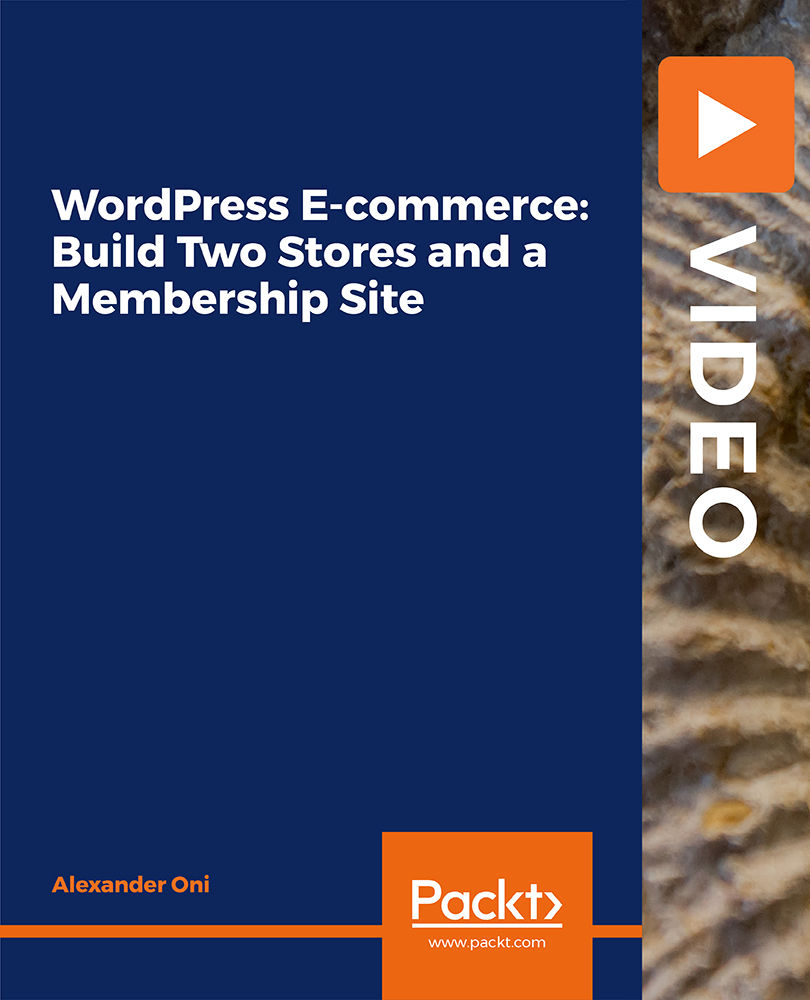
Creating Seamless Membership Experiences with WishList Member
By Compete High
ð Unlock the Power of Seamless Memberships with 'Creating Seamless Membership Experiences with WishList Member' Online Course! ð Are you tired of struggling to build and manage your online community or membership site? Do you dream of creating a seamless and engaging experience for your members? Look no further! Introducing our groundbreaking online course: 'Creating Seamless Membership Experiences with WishList Member.' ð What's Inside? ð ⨠Master WishList Member: Dive deep into the features of WishList Member, the leading membership plugin for WordPress. Learn how to set up, configure, and optimize your membership site effortlessly. ⨠Design an Irresistible User Journey: Craft an exceptional member experience from start to finish. From the moment they land on your site to ongoing engagement, discover the secrets to keeping your members hooked and satisfied. ⨠Advanced Content Protection: Safeguard your premium content with advanced content protection strategies. Ensure that only your paying members access the exclusive materials you've worked so hard to create. ⨠Automate Member Onboarding: Say goodbye to manual onboarding processes! Automate the member registration and onboarding process to save time and create a seamless experience for your new members. ⨠Retention Strategies: Learn proven techniques to boost member retention rates. Keep your community thriving with strategies that encourage long-term commitment from your members. ⨠Troubleshooting and Optimization: Overcome common challenges and optimize your membership site for peak performance. Uncover troubleshooting tips and tricks to keep your site running smoothly. ð Why Choose This Course? ð ð Expert-Led Instruction: Taught by seasoned experts in membership site development, this course provides practical insights and real-world strategies. ð Actionable Lessons: Each module is packed with actionable lessons that you can implement immediately to enhance your membership site. ð Community Support: Join a vibrant community of like-minded individuals. Share experiences, seek advice, and grow together with our dedicated community platform. ð Lifetime Access: Gain lifetime access to the course content, ensuring that you can revisit and review the materials whenever you need them. ð¡ Who Is This Course For? ð¡ ð Entrepreneurs building online communities ð Content creators wanting to monetize their expertise ð Coaches and consultants seeking to offer exclusive content ð Anyone looking to enhance their knowledge of WishList Member and membership site management Ready to transform your membership site into a seamless and thriving community? Don't miss this opportunity! Enroll now in 'Creating Seamless Membership Experiences with WishList Member' and embark on a journey to membership success! Course Curriculum Basic Overview 00:00 Pricing and Purchase 00:00 WordPress Installation 00:00 Wishlist Member Installation 00:00 Powered By Wishlist Member Affiliate Program 00:00 Integrations - Payment Gateway 00:00 Should I Integrate PayPal 00:00 Integrations With JVZoo 00:00 Integrations - E-Mail Providers 00:00 Integrations - Zapier 00:00 Setting Up Levels 00:00 Setting Up Levels - Part 2 00:00 Configuring Error Messages 00:00 Other Administration Settings 00:00 File Protection 00:00 Folder Protection 00:00 Protected Pages 00:00 Payment and E-Mail Connection 00:00 Testing Logins and Redirects 00:00 Conclusion - Page Access for Members Only 00:00 Advanced Overview 00:00 Importing Members 00:00 Exporting Members 00:00 Member Research and Service 00:00 Sequential Upgrade - Part 1 00:00 Sequential Upgrade - Part 2 00:00 Sequential Upgrade - Part 3 00:00 Chron Jobs 00:00 Broadcast E-Mails 00:00 Blacklisting Customers 00:00 Data Privacy 00:00 Data Privacy - Part 2 00:00 Logins and Passwords 00:00 Creating Custom Registrations 00:00 Category Protection 00:00 Live Example - JVZoo 00:00 Live Example - Thrivecart 00:00 Warrior Plus - Part 1 00:00 Warrior Plus - Part 2 00:00 Conclusion 00:00

Legal Business Incubator™ Membership Portal 2023
By Authentically Speaking
Monthly Business Development 2-hour Sessions - time to carve out valuable space in your diary for you to work on your business development skills, think about raising your profile and your personal brand for your future career!

Exam Officer Membership – Lunch and Learn Club
By Exam Officers & Data Solutions
Do you want to access training without the need for travel and associated costs? Do you want access to a dedicated exams consultant and to be able to ask questions and engage with the training? You will get this and much more with our Exam Officers Lunch and Learn Sessions.

Certified ScrumMaster: Virtual In-House Training
By IIL Europe Ltd
Certified ScrumMaster®: Virtual In-House Training This course covers Scrum and the principles and tools required to be an effective ScrumMaster. You will come away with a good understanding of the Scrum framework and the underlying principles required to make effective decisions regarding the application of Scrum to different situations. At the end of the course, you will receive membership to the Scrum Alliance for two years and, following completion of an online test, will become a Scrum Alliance Certified ScrumMaster®. Our Certified Scrum Trainers pay the initial, two-year membership fee for each student who successfully completes our Certified ScrumMaster® course. This membership fee also covers the cost of the CSM Test. A link to the test will be sent to you following your course. The CSM test has a passing score of 37 out of 50 questions within a 60-minute timeframe. You will have two attempts within 90 days after you receive your welcome e-mail to pass the test at no cost. After two attempts or 90 days, you will be charged $25 for each additional attempt. What you will Learn At the end of this program, you will be able to: Provide a clear understanding of the fundamental principles of Scrum Use the principles, practices, and tools required to be an effective ScrumMaster Make effective decisions regarding the application of the Scrum framework to different situations, including: Practical, project-proven practices The essentials for getting a project off on the right foot How to write user stories and structure your product backlog How to help both new and experienced teams be more successful How to successfully scale Scrum Tips and tricks from the instructor's many years of using Scrum in a wide variety of environments Getting Started Introduction Course structure Course goals and objectives Agile Principles and Scrum Overview Agile Principles Lean Principles Process control models Incremental and Iterative development Shifting the focus on product management Overview of the Scrum process The Team Dedicated cross-functional teams T-shaped people Sprint Planning Team capacity Facilitating the Sprint Planning meeting The Sprint backlog Sprint Burndown chart Scrum Roles and Responsibilities The team and building effective teams ScrumMaster responsibilities Product Owner responsibilities The Scrum project community What happens to traditional roles in Scrum? Scrum Meetings Daily Scrum Reviews Retrospectives Product Backlog and User Stories Product backlog characteristics User stories Getting your first backlog Getting backlog items ready Slicing User stories Estimation for Forward Planning Why comparative estimation works Planning poker Affinity estimation Release Planning and Tracking Progress Velocity Release planning Tracking release progress Scaling Scrum Scrum of Scrums Scaling the product backlog Scaling across a program and business areas Distributed teams

Certified ScrumMaster: In-House Training
By IIL Europe Ltd
Certified ScrumMaster®: In-House Training This course covers Scrum and the principles and tools required to be an effective ScrumMaster. You will come away with a good understanding of the Scrum framework and the underlying principles required to make effective decisions regarding the application of Scrum to different situations. At the end of the course, you will receive membership to the Scrum Alliance for two years and, following completion of an online test, will become a Scrum Alliance Certified ScrumMaster®. Our Certified Scrum Trainers pay the initial, two-year membership fee for each student who successfully completes our Certified ScrumMaster® course. This membership fee also covers the cost of the CSM Test. A link to the test will be sent to you following your course. The CSM test has a passing score of 37 out of 50 questions within a 60-minute timeframe. You will have two attempts within 90 days after you receive your welcome e-mail to pass the test at no cost. After two attempts or 90 days, you will be charged $25 for each additional attempt. What you will Learn At the end of this program, you will be able to: Provide a clear understanding of the fundamental principles of Scrum Use the principles, practices, and tools required to be an effective ScrumMaster Make effective decisions regarding the application of the Scrum framework to different situations, including: Practical, project-proven practices The essentials for getting a project off on the right foot How to write user stories and structure your product backlog How to help both new and experienced teams be more successful How to successfully scale Scrum Tips and tricks from the instructor's many years of using Scrum in a wide variety of environments Getting Started Introduction Course structure Course goals and objectives Agile Principles and Scrum Overview Agile Principles Lean Principles Process control models Incremental and Iterative development Shifting the focus on product management Overview of the Scrum process The Team Dedicated cross-functional teams T-shaped people Sprint Planning Team capacity Facilitating the Sprint Planning meeting The Sprint backlog Sprint Burndown chart Scrum Roles and Responsibilities The team and building effective teams ScrumMaster responsibilities Product Owner responsibilities The Scrum project community What happens to traditional roles in Scrum? Scrum Meetings Daily Scrum Reviews Retrospectives Product Backlog and User Stories Product backlog characteristics User stories Getting your first backlog Getting backlog items ready Slicing User stories Estimation for Forward Planning Why comparative estimation works Planning poker Affinity estimation Release Planning and Tracking Progress Velocity Release planning Tracking release progress Scaling Scrum Scrum of Scrums Scaling the product backlog Scaling across a program and business areas Distributed teams

Our unique 5 day workshop prepares you for a first time pass of your CISSP exam. Covering each of the famous 8 CBK's, cram the theory before testing your knowledge during exam simulations. Led by a multi-award winning InfoSec consultant, this workshop delivers everything you need to pass,