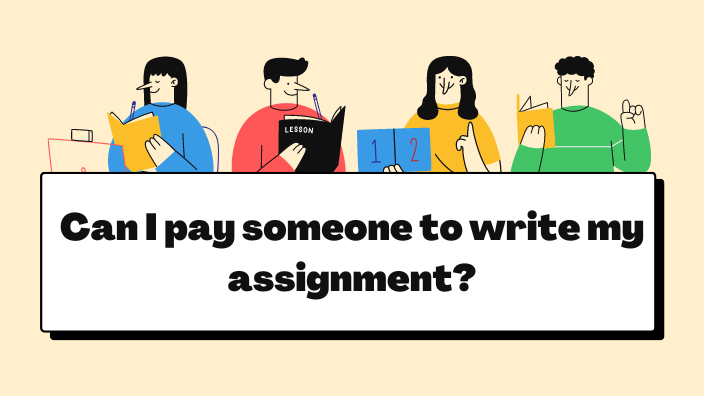- Professional Development
- Medicine & Nursing
- Arts & Crafts
- Health & Wellbeing
- Personal Development
1486 Courses in Cardiff delivered Live Online
Symantec Control Compliance Suite (CCS) 11.0 Administration
By Nexus Human
Duration 3 Days 18 CPD hours This course is intended for This course is for computer professionals involved with security compliance using CCS 11.0. Overview At the completion of the course, you will be able to: Describe current security risk and compliance challenges. Define methods of proactive security. Describe CCS 11 and how it helps meet security and compliance needs. Describe general CCS 11.0 pre-deployment considerations. Install CCS 11. Perform initial CCS configuration tasks. Import assets and common fields. Describe how to install CCS Agents. Perform data collection and evaluation. Describe the components of standards. Copy and edit standards. Evaluate collected data in terms of a standard. Describe compliance and risk scores. Manage exceptions. Create, edit, and map control statements. Use Controls Studio to eliminate duplication of controls. Describe mandates, policies, and control statements. Build queries to gather data quickly from assets. Add external data integration and configure data connectors. Use CCS reporting features. Create, edit, and manage dashboards. Investigate contingencies using a ?what if?? analysis in dynamic dashboards. This course focuses on defining security controls that govern the enterprise, assess compliance with standards and other mandates, and create reports and dashboards to demonstrate compliance and show deficiencies to multiple audiences. Introduction to CCS 11.0 Overview of Security and Compliance Proactive Security Into to CCS11 Implementing Security and Compliance with CCS 11.0 Installing the CCS Suite General pre-deployment considerations Pre-installation requirements Installation tasks Initial configuration Getting started tasks Preparing for data collection Getting started with CCS 11.0 Importing assets Installing a UNIX Agent Collecting and evaluating data Standards Manager/CVSS and Risk Score Working with standards Assessing compliance with standards Managing exceptions Controls Studio About Controls Studio Working with Controls Studio Ad hoc queries Query building Querying your enterprise External data integration Connecting to external data sources Overview of third-party connectors Reporting and dashboards Reporting overview Working with dynamic dashboards Additional course details: Nexus Humans Symantec Control Compliance Suite (CCS) 11.0 Administration training program is a workshop that presents an invigorating mix of sessions, lessons, and masterclasses meticulously crafted to propel your learning expedition forward. This immersive bootcamp-style experience boasts interactive lectures, hands-on labs, and collaborative hackathons, all strategically designed to fortify fundamental concepts. Guided by seasoned coaches, each session offers priceless insights and practical skills crucial for honing your expertise. Whether you're stepping into the realm of professional skills or a seasoned professional, this comprehensive course ensures you're equipped with the knowledge and prowess necessary for success. While we feel this is the best course for the Symantec Control Compliance Suite (CCS) 11.0 Administration course and one of our Top 10 we encourage you to read the course outline to make sure it is the right content for you. Additionally, private sessions, closed classes or dedicated events are available both live online and at our training centres in Dublin and London, as well as at your offices anywhere in the UK, Ireland or across EMEA.

Cisco IOS XR Broadband Network Gateway Implementation and Verification v1.0 (IOSXR304)
By Nexus Human
Duration 4 Days 24 CPD hours This course is intended for System Installers System Integrators System Administrators Network Administrators Solution Designers Overview Upon completion of this course, you will be able to: Describe the architecture and function of the Cisco IOS XR Broadband Network Gateway Configure and verify Authentication, Authorization, and Accounting (AAA) in a Broadband Network Gateway deployment Define policies to control subscriber traffic Establish and verify subscriber sessions Prioritize subscriber traffic using QoS Implement subscriber features Deploy redundancy for subscriber sessions The Cisco IOS XR Broadband Network Gateway Implementation and Verification (IOSXR304) v1.0 course teaches you how to successfully deploy, configure, operate, maintain, and support a Cisco IOS© XR Broadband Network Gateway (BNG) solution. This course will show you how to implement and verify BNG on a Cisco IOS XR device to manage subscriber access. You will also learn how to implement and verify subscriber management functions, including authentication, authorization, and accounting of subscriber sessions, address assignment, security, policy management, and Quality of Service (QoS). Broadband Network Gateway Overview BNG Architecture BNG Software and Hardware Requirements Configuring and Verifying Authentication, Authorization, and Accounting AAA Overview and Operation RADIUS Operation and Configuration DIAMETER Operation and Configuration Activating Control Policy Control Policy Overview Creating and Activating Class Maps and Policy Maps Defining Dynamic Templates Establishing Subscriber Sessions Subscriber Session Overview Establishing IPoE and PPPoE Sessions DHCP Operation Subscriber Interface Neighbor Discovery Static Session and Session Limits BGP Subscriber Support Deploying Quality of Service Quality of Service Overview and QoS Feature Support RADIUS Based Policing Share Policy Instances and Merged Policy-Maps Configuring Subscriber Features Managing Control Plane Traffic Controlling Packet Forwarding Providing Multicast Services Routing and Traffic Mirroring on Subscriber Sessions BNG Geo Redundancy and XML Support Geo Redundancy Overview and Deployment Models Configuring and Verifying Geo Redundancy XML Support Additional course details: Nexus Humans Cisco IOS XR Broadband Network Gateway Implementation and Verification v1.0 (IOSXR304) training program is a workshop that presents an invigorating mix of sessions, lessons, and masterclasses meticulously crafted to propel your learning expedition forward. This immersive bootcamp-style experience boasts interactive lectures, hands-on labs, and collaborative hackathons, all strategically designed to fortify fundamental concepts. Guided by seasoned coaches, each session offers priceless insights and practical skills crucial for honing your expertise. Whether you're stepping into the realm of professional skills or a seasoned professional, this comprehensive course ensures you're equipped with the knowledge and prowess necessary for success. While we feel this is the best course for the Cisco IOS XR Broadband Network Gateway Implementation and Verification v1.0 (IOSXR304) course and one of our Top 10 we encourage you to read the course outline to make sure it is the right content for you. Additionally, private sessions, closed classes or dedicated events are available both live online and at our training centres in Dublin and London, as well as at your offices anywhere in the UK, Ireland or across EMEA.

Learning Git and GitHub
By Nexus Human
Duration 2 Days 12 CPD hours This course is intended for This course is designed for developers who want to learn about Git and GitHub. Overview Upon completion of this course, participants will be able to: ? Install and run Git ? Describe basic concepts of Git version control ? Work on multiple branches ? Optimize merging and fixing merge conflicts ? Create and manage GitHub repositories ? Collaborate using GitHub This hands-on course teaches participants how to integrate Git and GitHub into their daily command-line workflow. Git operations, customizations of Git functionality, and how to connect to Git via Eclipse are covered as well. Introduction Introduction to Version Control Systems The Birth of Git and Why Git? What is GitHub? GitHub Repository Concepts Getting Started With Git Installing and Running Git The Git command Line Configuration Files Creating your First Git Repository Staging Area Git Commit Viewing History Creating Aliases and Shortcuts Hands-on Lab Session Getting Started with GitHub Creating and Configuring a Repository in GitHub Uploading your Repository to GitHub Understand Repository?s Main Page Using the README Hands-on Lab Session File Management in Git Locally The Index File Classifications in Git Rename a File Delete a File Ignore Files using .gitignore File Hands-on Lab Session Collaboration on Pull Requests Cloning and Forking Repositories Creating a Pull Request Collaborating a Pull Request Merging on a Pull Request Working with Branches Hands-on Lab Session Integrating GitHub with Eclipse Introducing EGit Plugin Configuring GitHub in Eclipse Working with Eclipse Hands-on Lab Session Reviewing and Configuring a Project on GitHub Configuring a Repository Adding Collaborators Creating Organizations Managing Teams Introducing Issues Merging, Rebasing and Resolving Conflicts Merging Branches Git diff and Commit Ranges Working with Merge Conflicts Merge Strategies Introduction to Rebasing Rebasing Branches Reverting and Fixing Bad Commits Hands-on Lab Session Additional course details: Nexus Humans Learning Git and GitHub training program is a workshop that presents an invigorating mix of sessions, lessons, and masterclasses meticulously crafted to propel your learning expedition forward. This immersive bootcamp-style experience boasts interactive lectures, hands-on labs, and collaborative hackathons, all strategically designed to fortify fundamental concepts. Guided by seasoned coaches, each session offers priceless insights and practical skills crucial for honing your expertise. Whether you're stepping into the realm of professional skills or a seasoned professional, this comprehensive course ensures you're equipped with the knowledge and prowess necessary for success. While we feel this is the best course for the Learning Git and GitHub course and one of our Top 10 we encourage you to read the course outline to make sure it is the right content for you. Additionally, private sessions, closed classes or dedicated events are available both live online and at our training centres in Dublin and London, as well as at your offices anywhere in the UK, Ireland or across EMEA.

Cisco Understanding Cisco Collaboration Foundations v1.1 (CLFNDU)
By Nexus Human
Duration 5 Days 30 CPD hours This course is intended for Students preparing to take the CCNP Collaboration certification Network administrators Network engineers Systems engineers Overview After taking this course, you should be able to: - Define collaboration and describe the main purpose of key devices in a Cisco collaboration on-premise, hybrid, and cloud deployment model - Configure and modify required parameters in Cisco Unified Communications Manager (CM) including service activation, enterprise parameters, CM groups, time settings, and device pool - Deploy and troubleshoot IP phones via auto registration and manual configuration within Cisco Unified CM - Describe the call setup and teardown process for a SIP device including codec negotiation using Session Description Protocol (SDP) and media channel setup - Manage Cisco Unified CM user accounts (local and via Lightweight Directory Access Protocol [LDAP]) including the role/group, service profile, UC service, and credential policy - Configure dial plan elements within a single site Cisco Unified CM deployment including Route Groups, Local Route Group, Route Lists, Route Patterns, Translation Patterns, Transforms, SIP Trunks, and SIP Route Patterns - Configure Class of Control on Cisco Unified CM to control which devices and lines have access to services - Configure Cisco Unified CM for Cisco Jabber and implement common endpoint features including call park, softkeys, shared lines, and pickup groups - Deploy a simple SIP dial plan on a Cisco Integrated Service Routers (ISR) gateway to enable access to the PSTN network - Manage Cisco UCM access to media resources available within Cisco UCM and Cisco ISR gateways - Describe tools for reporting and maintenance including Unified Reports, Cisco Real-Time Monitoring Tool (RTMT), Disaster Recovery System (DRS), and Call Detail Records (CDRs) within Cisco Unified CM - Describe additional considerations for deploying video endpoints in Cisco Unified CM - Describe the integration of Cisco Unity with Cisco Unified CM and the default call handler The Understanding Cisco Collaboration Foundations (CLFNDU) v1.1 course gives you the skills and knowledge needed to administer and support a simple, single-site Cisco© Unified Communications Manager (CM) solution with Session Initiation Protocol (SIP) gateway. The course covers initial parameters, management of devices including phones and video endpoints, management of users, and management of media resources, as well as Cisco Unified Communications solutions maintenance and troubleshooting tools. In addition, you will learn the basics of SIP dial plans including connectivity to Public Switched Telephone Network (PSTN) services, and how to use class-of-service capabilities. Course Outline Exploring The Path To Collaboration Introducing Cisco Unified Communications Manager And Initial Parameters Xploring Endpoints And The Registration Process Exploring Codecs And Call Signaling Managing Users In Cisco Unified Communication Manager Describing A Basic Dial Plan Describing Class Of Service Enabling Endpoints And Features Describing The Cisco Isr As A Voice Gateway Exploring Cisco Unified Communication Manager Media Resources Reporting And Maintenance Exploring Additional Requirements For Video Endpoints Describing Cisco Unity Connection

Red Hat Virtualization with RHCVA Exam (RH319)
By Nexus Human
Duration 5 Days 30 CPD hours This course is intended for Linux system administrators, virtualization administrators, and hybrid infrastructure engineers interested in deploying large-scale virtualization solutions and managing virtual servers in their datacenters, based on the Red Hat Virtualization open virtualization management platform. Overview As a result of completing this offering, you should be able to create and deploy Red Hat Virtualization and virtual servers. Using a single, full-service management interface, Red Hat Virtualization Manager, you will be able to configure, manage, and migrate systems within the virtualization environment. In this course you will develop the skills needed to deploy, administer, and operate virtual machines in your organization using Red Hat© Virtualization. Through numerous hands-on exercises, you will demonstrate the ability to deploy and configure the Red Hat Virtualization infrastructure and use it to provision and manage virtual machines. This offering also prepares you for the Red Hat Certified Specialist in Virtualization exam.This course is based on Red Hat Enterprise Virtualization 4.3 and Red Hat Enterprise Linux© 7.6 and 8, as well as Red Hat Hyperconverged Infrastructure for Virtualization 1.6.This course covers the same material as RH318, but includes the Red Hat Certified Specialist in Virtualization exam (EX318). Red Hat Virtualization overview Explain the purpose and architecture of Red Hat Virtualization. Install and configure Red Hat Virtualization Install a minimal Red Hat Virtualization environment and use it to create a virtual machine. Create and manage datacenters and clusters Organize hypervisors into groups using datacenters and clusters. Manage user accounts and roles Configure user accounts using a central directory service, then use roles to assign access to resources based on job responsibilities. Adding physical hosts Add additional Red Hat Virtualization hosts automatically, and move and remove hosts from datacenters as needed. Scale Red Hat Virtualization infrastructure Add Red Hat Virtualization hosts automatically, configure Red Hat Enterprise Linux hosts when appropriate, and move and remove hosts from data centers as needed. Manage Red Hat Virtualization networks Separate network traffic into multiple networks on one or more interfaces to improve the performance and security of Red Hat Virtualization. Manage Red Hat Virtualization storage Create and manage data and ISO storage domains. Deploy and manage virtual machines Operate virtual machines in the Red Hat Virtualization environment. Migrate virtual machines Migrate and control automatic migration of virtual machines. Manage virtual machine images Manage virtual machine snapshots and disk images. Automating virtual machine deployment Automate deployment of virtual machines by using templates and cloud-init. Back up and upgrade Red Hat Virtualization Back up, restore, and upgrade the software in a Red Hat Virtualization environment. Explore high-availability practices Explain procedures to improve the resilience and reliability of Red Hat Virtualization by removing single points of failure and implementing high-availability features. Perform comprehensive review Demonstrate skills learned in this course by installing and configuring Red Hat Virtualization; using the platform to create and manage virtual machines; and backing up and updating components of Red Hat Virtualization.

GRC330 SAP Process Control 10.1 - Implementation and Configuration
By Nexus Human
Duration 5 Days 30 CPD hours This course is intended for Implmentation Consultants, Business Users, IT Governance Experts, Compliance Managers Overview Discuss the purpose and business use of Process ControlDescribe key features and related harmonization topicsDescribe risk-based internal controlsConfigure Process Control customizing settings and those shared across GRCCreate and manage master dataDiscuss security and authorization requirementsImplement the Process Control solutionUse risk-managed financial compliance practicesPlan and process surveys and testsSet up and maintain Continuous MonitoringIntegrate and use Process Control with Policy ManagementDiscuss operational complianceAggregate deficienciesUse the harmonized reporting frameworkDescribe the use of custom-defined fields and document search This course offers hands-on configuration and implementation of SAP Process Control 10.1, as well as important concepts you will need to know in order to prepare for implementation and ongoing prevention of process risk. Enterprise Goverance, Riskl, and Compliance (eGRC) Risk-Based Approach to Managing Compliance Initiatives Integrated GRC Approach Governance Governance Overview Governance Using Process Control 10.1 Daily Business Use Harmonization Overview Harmonization Concepts Work Centers Setting Up an Entry Page Technical Landscape Configuration Requirements Customizing Central Tasks Shared Master Data and Reports Workflow Authorization Updates Process Control-Specific Customizing Create & Manage Master Data Master Data Overview Setting Up an Organization Hierarchy Setting Up the Account Group Hierarchy Setting Up the Central Process Hierarchy Setting Up the Indirect Entity-Level Control Hierarchy Harmonized Risk Model Uploading Master Data with MDUG Content Lifecycle Management Master Data Change Request Workflow Surveys and Manual Tests Survey and Test Overview Planner Overview Assessment Survey Manual Test Manual Test ? Offline Forms and Data Sheets Disclosure Survey Issue Remediation Risk-Managed Financial Compliance Risk-Based Financial Compliance Materiality Analysis Risk Assessment Control Risk Rating Test Strategy Risk Coverage Analysis Integration with SAP Audit Management Ad Hoc Issues Ad Hoc Issues Integration with SAP Fraud Management Policy Management Policy Management ? Overview Configuring Policy Management Policy Lifecycle Management Continuous Monitoring Continuous Monitoring ? Overview Continuous Monitoring ? Preconfiguration Creating a Data Source Creating a Business Rule Assigning Business Rules to a Control Scheduling a Continuous Monitoring Job Monitoring a Continuous Monitoring Job SAP Queries SAP BW Query Setting Up a Configurable Rule Subscenario Create a Programmed Rule ABAP Reports Process Integration Subscenario SoD Integration Web Service for Continuous Monitoring Event-Based Monitoring SAP HANA Views New CCM Content Upload Capabilities Operational Compliance Overview Operational Compliance Overview and Key Trends CAPA Operational Compliance-Specific Focus in CCM Closing Activies in an ICS Management Cycle Sign-Off Aggregation of Deficiencies Reporting Reports Overview Report Framework Harmonization Dashboard Overview Security & Authorization Security and Authorization ? Overview Authorization Configuration and Setup Implementation Scope and Approach Implementation Scope and Approach Establishing a Compliance Framework Configuring a Multi-Compliance Framework (MCF) Other Process Control Features Custom-Defined Fields Document Search

Cloudera Data Analyst Training - Using Pig, Hive, and Impala with Hadoop
By Nexus Human
Duration 4 Days 24 CPD hours This course is intended for This course is designed for data analysts, business intelligence specialists, developers, system architects, and database administrators. Overview Skills gained in this training include:The features that Pig, Hive, and Impala offer for data acquisition, storage, and analysisThe fundamentals of Apache Hadoop and data ETL (extract, transform, load), ingestion, and processing with HadoopHow Pig, Hive, and Impala improve productivity for typical analysis tasksJoining diverse datasets to gain valuable business insightPerforming real-time, complex queries on datasets Cloudera University?s four-day data analyst training course focusing on Apache Pig and Hive and Cloudera Impala will teach you to apply traditional data analytics and business intelligence skills to big data. Hadoop Fundamentals The Motivation for Hadoop Hadoop Overview Data Storage: HDFS Distributed Data Processing: YARN, MapReduce, and Spark Data Processing and Analysis: Pig, Hive, and Impala Data Integration: Sqoop Other Hadoop Data Tools Exercise Scenarios Explanation Introduction to Pig What Is Pig? Pig?s Features Pig Use Cases Interacting with Pig Basic Data Analysis with Pig Pig Latin Syntax Loading Data Simple Data Types Field Definitions Data Output Viewing the Schema Filtering and Sorting Data Commonly-Used Functions Processing Complex Data with Pig Storage Formats Complex/Nested Data Types Grouping Built-In Functions for Complex Data Iterating Grouped Data Multi-Dataset Operations with Pig Techniques for Combining Data Sets Joining Data Sets in Pig Set Operations Splitting Data Sets Pig Troubleshoot & Optimization Troubleshooting Pig Logging Using Hadoop?s Web UI Data Sampling and Debugging Performance Overview Understanding the Execution Plan Tips for Improving the Performance of Your Pig Jobs Introduction to Hive & Impala What Is Hive? What Is Impala? Schema and Data Storage Comparing Hive to Traditional Databases Hive Use Cases Querying with Hive & Impala Databases and Tables Basic Hive and Impala Query Language Syntax Data Types Differences Between Hive and Impala Query Syntax Using Hue to Execute Queries Using the Impala Shell Data Management Data Storage Creating Databases and Tables Loading Data Altering Databases and Tables Simplifying Queries with Views Storing Query Results Data Storage & Performance Partitioning Tables Choosing a File Format Managing Metadata Controlling Access to Data Relational Data Analysis with Hive & Impala Joining Datasets Common Built-In Functions Aggregation and Windowing Working with Impala How Impala Executes Queries Extending Impala with User-Defined Functions Improving Impala Performance Analyzing Text and Complex Data with Hive Complex Values in Hive Using Regular Expressions in Hive Sentiment Analysis and N-Grams Conclusion Hive Optimization Understanding Query Performance Controlling Job Execution Plan Bucketing Indexing Data Extending Hive SerDes Data Transformation with Custom Scripts User-Defined Functions Parameterized Queries Choosing the Best Tool for the Job Comparing MapReduce, Pig, Hive, Impala, and Relational Databases Which to Choose?

AZ-030T00-A: Microsoft Azure technologies for AWS architects
By Nexus Human
Duration 3.5 Days 21 CPD hours This course is intended for This course is for AWS Cloud Architects with expertise in designing and implementing solutions running on AWS who now want to design for Microsoft Azure. Overview After completing this course, students will be able to: Secure identities with Azure Active Directory and users and groups. Implement identity solutions spanning on-premises and cloud-based capabilities Apply monitoring solutions for collecting, combining, and analyzing data from different sources. Manage subscriptions, accounts, Azure policies, and Role-Based Access Control. Administer Azure using the Resource Manager, Azure portal, Cloud Shell, and CLI. Configure intersite connectivity solutions like VNet Peering, and virtual network gateways. Administer Azure App Service, Azure Container Instances, and Kubernetes. This course teaches Solutions Architects who have previously designed for Amazon Web Services how to translate business requirements into secure, scalable, and reliable solutions for Azure. Introduction to Azure Subscriptions and accounts Resource groups and templates in Azure Resource Manager Azure global infrastructure Azure regions Azure Availability Zones Comparison with AWS Implement Azure Active Directory Introduction to Azure Active Directory Domains and custom domains Safety features Guest users in Azure Active Directory Manage multiple directories Comparison with AWS Implement and manage hybrid identities Introduction to Azure AD Connect Comparison with AWS Implement virtual networking Azure Virtual Network and VNet peering VPN and ExpressRoute connections Comparison with AWS Implement VMs for Windows and Linux Configure high availability Comparison with AWS Implement load balancing and network security Implement Azure Load Balancer Implement an Azure Application Gateway Implement Azure Firewall Implement network security groups and application security groups Comparison with AWS Implement container-based applications Configure Azure Kubernetes Service Publish a solution on an Azure Container Instance Comparison with AWS Implement an application infrastructure Create an App Service plan Create and configure Azure App Service Configure networking for an App Service Introduction to Logic Apps and Azure Functions Comparison with AWS Implement storage accounts Azure Storage core concepts Managing the Azure Blob storage lifecycle Working with Azure Blob storage Comparison with AWS Implement NoSQL databases Introduction to Azure Cosmos DB Consistency Select appropriate CosmosDB APIs Set up replicas in CosmosDB Comparison with AWS DynamoDB Implement Azure SQL databases Configure Azure SQL database settings Implement Azure SQL Database managed instances Configure high availability for an Azure SQL database Comparison with AWS Implement cloud infrastructure monitoring Monitor security Monitor cost Configure a Log Analytics workspace Comparison with AWS Implement and manage Azure governance solutions Assign RBAC roles Configure management access to Azure Implement and configure an Azure Policy Comparison with AWS Manage security for applications Implement Azure Key Vault Implement and configure Azure AD Managed Identities Register and manage applications in Azure AD Comparison with AWS Migration, backup, and disaster recovery management Migrate workloads Implement Azure Backup for VMs Implement disaster recovery Comparison with AWS

Overview Interest Rate Options are an essential part of the derivatives marketplace. This 3-Day programme will equip you to use, price, manage and evaluate interest rate options and related instruments. The course starts with a detailed review of option theory, from a practitioner’s viewpoint. Then we cover the key products in the rates world (caps/floors, swaptions, Bermudans) and their applications, plus the related products (such as CMS) that contain significant ’hidden’ optionality. We finish with a detailed look at the volatility surface in rates, and how we model vol dynamics (including a detailed examination of SABR). The programme includes extensive practical exercises using Excel spreadsheets for valuation and risk-management, which participants can take away for immediate implementation Who the course is for This course is designed for anyone who wishes to be able to price, use, market, manage or evaluate interest rate derivatives. Interest-rate sales / traders / structurers / quants IT Bank Treasury ALM Central Bank and Government Treasury Funding managers Insurance Investment managers Fixed Income portfolio managers Course Content To learn more about the day by day course content please click here To learn more about schedule, pricing & delivery options, book a meeting with a course specialist now

5 Benefits of Using a 'Do My Assignment' Service
By Assignment help Online
Get Assignment help and Writing Services Online by University Experts.