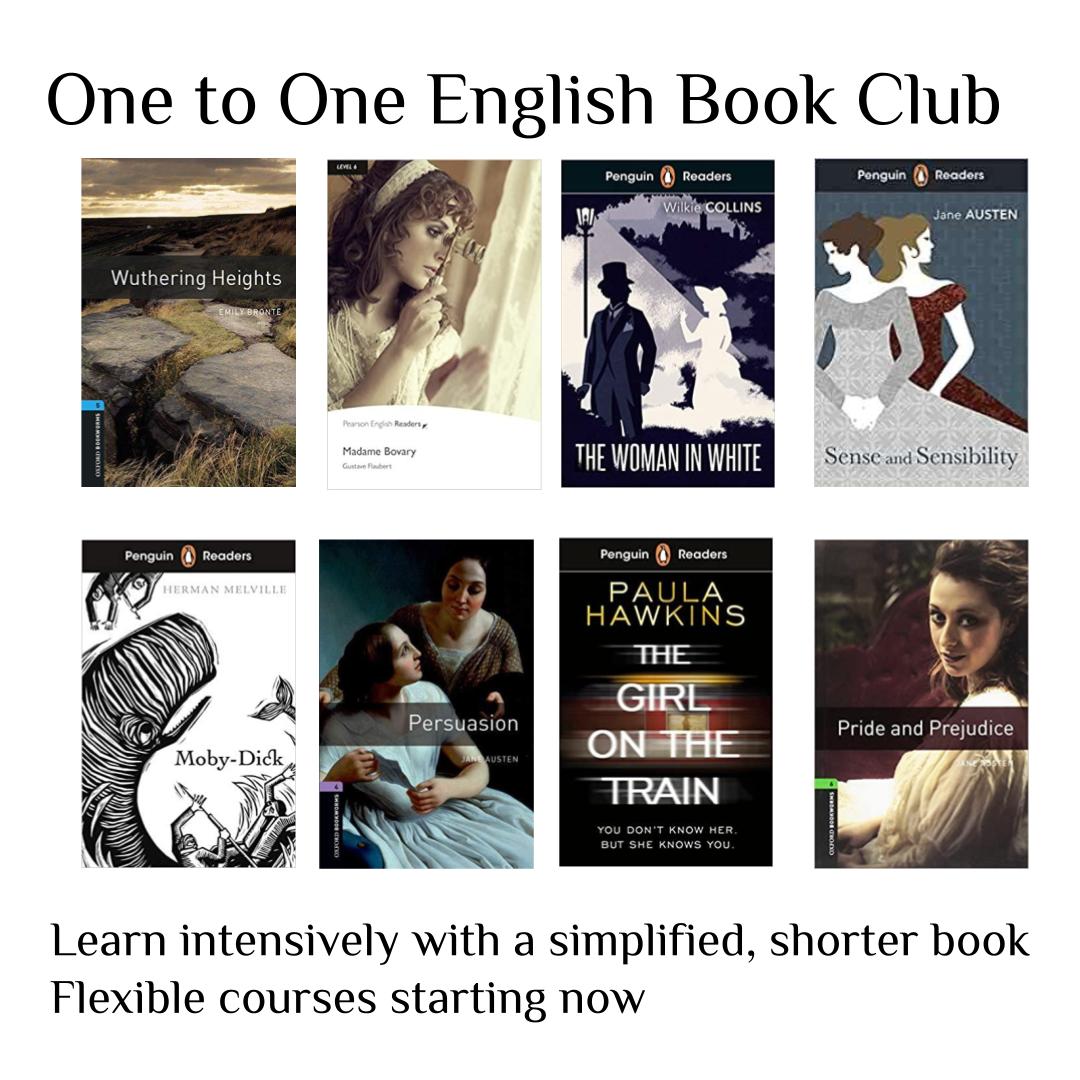- Professional Development
- Medicine & Nursing
- Arts & Crafts
- Health & Wellbeing
- Personal Development
2219 Courses in Cardiff delivered Live Online
Decision Making and Problem Solving: In-House Training
By IIL Europe Ltd
Decision Making and Problem Solving: In-House Training We may live in an era of fast technology and increasing reliance upon automation, but our human abilities to think critically, make careful decisions, and solve nuanced problems are more important than ever. Our personal lives depend on those things, and so do the lives of our organizations. Since business is now conducted at remarkable speeds, we put our organizations at great risk daily when we have weak competencies with decision-making and problem-solving. Decisions and solutions that are executed impulsively and without structured approaches can create more problems or make existing ones worse! This course aims to help participants improve their skills so they can execute well and add value to the workplace. Learners will experience multiple decision-making and problem-solving models, tools, and techniques meant for the real world. They will learn how to align their growing toolboxes with the right situational contexts so that they can transfer that skill to the workplace. They will also discover how indecision, cognitive bias, and default thought processes can create obstacles to effective decision-making and problem-solving. What you will Learn Recognize the importance of making a sound decision in a timely manner Infer types of cognitive biases and obstacles that impact decision-making Separate facts, requirements, ideas, and perceptions when making a decision or solving problems Apply structured decision-making and problem-solving approaches Conduct cause and effect and Force Field analyses Evaluate alternative solution methods using various techniques Analyze real world situations to determine the best aligned decision-making and problem-solving models, tools, and techniques Implement decision-making and problem-solving models, tools, and techniques Foundation Concepts Contextualizing decisiveness and problem-solving Discriminating between decisiveness and problem-solving Understanding Decision-Making Decision-making challenges and impacts Key drivers of good decision-making Thought processes and obstacles Knowledge, skills, and abilities (KSAs) Decision-Making Models and Supporting Tools Decision-making models, tools, and guidelines Tools to evaluate alternatives Translating requirements into action Problem-Solving Defining the problem Problem-solving models Cause and effect analysis Quick hit vs. innovative problem-solving Summary and Next Steps Course summary Personal action plan

Essential DHCP training course description Almost all businesses use DHCP. This course builds on delegates existing IP knowledge and focuses on IP Address management using DHCP. Also covered is the role of DHCP in plug and play environments. What will you learn Explain how DHCP works. Configure DHCP servers. Troubleshoot DHCP. Essential DHCP training course details Who will benefit: Anyone working with TCP/IP. Prerequisites: TCP/IP Foundation for engineers Duration 1 day Essential DHCP training course contents Introduction What is DHCP?, IP configuration: Address, mask, default gateway, DNS. History of DHCP: RARP, BOOTP. Hands on Client configuration, releasing and renewing. DHCP servers Installation. Base configuration: Scope. Lease period. DHCP options. Hands on Server setup, Impact of lease times. Server monitoring. How DHCP works Client states. Obtaining, renewing leases. DHCP messages: DISCOVER, OFFER, REQUEST, NAK, ACK, DECLINE, RELEASE, INFORM. Hands on Troubleshooting DHCP using Wireshark. DHCP architecture DHCP relay agents. Server platforms, resilience, DHCP fail over, split scopes. Dynamic DNS and DHCP. Hands on DDNS, routers, Troubleshooting.

Thrive Under Pressure: Resilience Skills for Stressful Work Environments
By Eyes Up Training Limited
Transform stress into strength with this 4-week course, enhancing resilience, emotional skills, and effective communication for professionals.

PYRAMID FUNCTIONAL CONFERENCE 2023: BEYOND THE BASICS
By Pyramid Educational Consultants Uk, Ltd.
By popular demand, we are merging our two innovative conferences into a single Pyramid FUNctional Conference, Beyond the Basics for 2023! Gain all the latest information on BOTH communication and behaviour-related content. This year’s two-day conference, led by the co-developers of PECS® (Picture Exchange Communication System®) Andy Bondy, PhD and Lori Frost, MS, CCC-SLP will be held virtually on October 16th and 17th, 2023. Day one will focus on the Pyramid Approach to expanding and refining communication skills. Lori Frost will kick off the conference with a presentation on ethical collaboration. Next, an entire talk is dedicated to teaching commenting skills. Critics sometimes falsely claim that Pyramid focuses only on requesting skills – so, here’s your chance to learn about how to expand communication skills to incorporate creative and meaningful commenting opportunities. The first day of the conference will conclude with the debut of a new talk that focuses on implementing strategies to expand communication skills for learners who have some speech. Day two of the conference will focus on a variety of topics related to the conditions under which behavior occurs. The conference will begin with a look at implementation of the Pyramid Approach to Education® around the globe. Participants will leave with fresh ideas to incorporate small programmatic changes that make big differences in creating effective educational environments. Next, our team will explore how prompts are used in everyday life with all new information related to assessment of prompt types for specific learners within carefully designed lessons. The conference will conclude with a full presentation on error correction with Dr. Andy Bondy providing new insights on the topic. Register for one or both days of the conference and learn why Pyramid continues to be the recognised leader in educational and communication innovations! WHAT YOU WILL LEARN: Refine approaches to collaboration with all team members Create lessons related to increasing communication skills, specifically related to speech and commenting skills Expand the repertoire for teaching effective lessons by learning about new prompting and error correction strategies DAY 1: COMMUNICATION CONFERENCE DETAILS: DAY 1 Date: Monday, October 16, 2023 Agenda: 4:00pm- 9:00pm Check-in Time: 3:45pm- 4:00pm CEUs: 4.5 BACB Learning CEUs (Anticipated); 4.5 IBA CEUs (Anticipated); Cost: £65 for Day 1 only/ £120 for both Day 1 & Day 2 Tuition Includes: Detailed handout with space for note taking, Certificate of Attendance, CEUs offered (see above for details) DAY 2: BEHAVIOUR: UNDER WHAT CONDITIONS CONFERENCE DETAILS: DAY 2 Date: Tuesday, October 17, 2023 Agenda: 4:00pm- 9:00pm Check-in Time: 3:45pm- 4:00pm CEUs: 4.5 BACB Learning CEUs (Anticipated); 4.5 IBA CEUs (Anticipated); Cost: £65 for Day 2 only/ £120 for both Day 1 & Day 2 Tuition Includes: Detailed handout with space for note taking, Certificate of Attendance, CEUs offered (see above for details) Pyramid Educational Consultants is an approved BACB ACE Provider for Learning (Type 2) Continuing Education Credits. The BACB does not warrant, endorse, sponsor, approve, or partner with the event, organisation, or instructor.

Electric Kilns and Firing Live Online Course
By Tim Thornton
Electric Kilns and Firing - an online course by Tim Thornton. The course covers firing and maintaining your kiln, and the effect firing has on clays and glazes

Photoshop Essentials Evening Training Sessions
By ATL Autocad Training London
Photoshop Essentials Evening Training Sessions, where you'll master the basics and elevate your photography and Photoshop rendering skills. Enhance your photos significantly, learning everything from color correction to retouching techniques. Expertly retouch and repair images during our comprehensive Photoshop training courses. Click here for more info: Website Duration: 10 hours Approach: 1-on1 guidance, Customized instruction and Tailored content. Choose your own time and day Monday to Saturday 9 am to 7 pm Becoming Proficient in Adobe Photoshop - 10-Hour Training Program Module 1: Introduction to Photoshop (1 hour) Familiarization with Photoshop interface and tools Understanding file formats and resolution concepts Navigation within the workspace and customization of preferences Mastering essential keyboard shortcuts for efficient workflow Module 2: Working with Layers (1 hour) Grasping the significance of layers and their efficient organization Application of layer styles to enhance creativity Utilization of blend modes for striking compositions Module 3: Selection Techniques (1 hour) Understanding diverse selection tools and their specific applications Precision in selections using Marquee, Lasso, Magic Wand, Quick Selection, and Refine Edge tools Creation of masks for non-destructive editing Module 4: Image Editing and Retouching (1 hour) Essential techniques for retouching portraits and landscapes Corrections in exposure, color, and tone using Adjustment Layers Seamless repairs with Healing Brush, Clone Stamp, and Content-Aware tools Module 5: Typography and Text Effects (1 hour) Working with text layers and formatting options Crafting captivating text effects using Layer Styles Manipulating text along paths and shapes for creative compositions Module 6: Advanced Image Manipulation (1 hour) Merging images with layer masks and blending modes Crafting composite images and surreal artwork Applying transformations and distortions creatively using Smart Objects Module 7: Filters and Special Effects (1 hour) Exploration of various filters for artistic and practical applications Application of blur, sharpening, distortion filters, and creative effects using the Filter Gallery Flexible editing with smart filters Module 8: Drawing and Vector Graphics (1 hour) Working with shape layers and vector tools Creation of custom shapes, icons, and logos Precision in illustrations using the Pen tool Module 9: Advanced Color Correction (1 hour) Expertise in color adjustments with Curves and Levels Selective color control using Adjustment Layers Understanding color spaces, profiles, and creating duotones and split-tones Module 10: Designing for Web and Print (1 hour) Image preparation for web and social media platforms Understanding resolution and color modes for print File exportation in various formats catering to diverse needs Final Project: Crafting a digital artwork or print-ready composition to showcase acquired skills. Upon completing this 10-hour Adobe Photoshop course, participants will: Master Photoshop Tools: Navigate the interface efficiently, apply advanced tools, and utilize essential shortcuts for streamlined work. Perfect Layer Techniques: Organize layers, use blend modes, and apply styles for visually appealing compositions. Refine Selection Skills: Make precise selections, create masks, and employ advanced selection tools for accuracy. Enhance Images Professionally: Learn advanced retouching, correction, and repair techniques for seamless photo editing. Create Captivating Text: Work with text layers, apply styles, and design typographic compositions creatively. Master Image Manipulation: Merge images seamlessly, apply transformations, and create surreal artwork with Smart Objects. Apply Filters and Effects: Utilize a range of artistic filters and effects for creative enhancements. Professional Vector Graphics: Craft custom shapes, logos, and icons with precision using vector tools. Advanced Color Correction: Master color adjustments, selective color control, and create captivating duotones and split-tones. Produce Print and Web Designs: Prepare images for various platforms, understand resolution, and export files in diverse formats. Hands-On Project Proficiency: Apply skills in real-world projects, demonstrating professional design expertise. Upon completion, participants will have the confidence and proficiency to excel in Photoshop, enabling high-quality, professional design work in both digital and print media. Adobe Photoshop Course: Adobe Photoshop course, hosted at the UK's top Adobe Training Centre. Develop expertise in Adobe's premier digital imaging software, crucial for crafting compelling visuals across a multitude of digital platforms. Our Photoshop training programs focus on interactive, real-life exercises, ensuring a hands-on and practical learning environment. Whether you are a novice aiming for a robust foundation or a proficient user striving for increased efficiency, our wide-ranging Photoshop courses are tailored to meet your specific requirements. Enroll today to master Photoshop and tap into a world of creative possibilities. Jobs You Can Pursue: Graphic Designer: Create visually appealing graphics for print and digital media. Digital Artist: Craft digital artwork for various applications, from illustrations to advertisements. Photo Retoucher: Enhance and manipulate photos to achieve desired visual effects. UI/UX Designer: Design user interfaces and experiences for websites and applications. Web Designer: Develop visually engaging websites by incorporating Photoshop skills into web design. Marketing Content Creator: Produce marketing materials like banners, brochures, and social media visuals. Freelance Designer: Work independently, offering design services to clients across different industries. Advertising Creative: Contribute to creative campaigns by designing impactful ad visuals. Print Production Specialist: Prepare print-ready materials, ensuring quality in printed products. Photography Post-Processing Specialist: Enhance and retouch photographs, optimizing them for professional use. Course Advantages: Master Vital Photoshop Skills: Gain expertise in essential image editing and manipulation techniques. Craft Striking Digital Artwork: Create visually appealing digital art and design graphics with finesse. Attain Professional-Quality Results: Achieve high-quality outcomes with accuracy and speed in your work. Unleash Creative Potential: Explore versatile design capabilities, tapping into your full creative spectrum. Flexible Learning: Access recorded lessons for convenient learning and revision. Continuous Assistance: Benefit from lifetime email support, ensuring ongoing guidance and support.

Vectorworks Evening Training
By London Design Training Courses
Why choose Vectorworks Evening Training Course? Course Link. This course led by certified expert, this course offers flexibility for evening learning. Choose in-person or live online sessions to master Vectorworks in architecture, interior design, and landscaping. Enroll now even after business hours! Duration: 10 hrs. Method: 1-on-1, Personalized attention. Schedule: Tailor your own schedule by pre-booking a convenient hour of your choice, available from Mon to Sat between 9 am and 7 pm. The Vectorworks course provides comprehensive training in computer-aided design (CAD) and Building Information Modeling (BIM) using the powerful Vectorworks software. This hands-on, instructor-led course covers 2D drafting, technical drawing, and 3D modeling, enabling participants to apply Vectorworks effectively in real-world projects. Key Features: Hands-on, instructor-led classroom training. Practical Vectorworks CAD projects for real-world application. Part-time evening or weekend options available. 1-2-1 Private learning experience. Module 1: Grasping CAD and Vectorworks Understanding the Role of CAD in Design Getting Acquainted with Vectorworks Software Module 2: Configuring Your Workspace Customizing Your Workspace Essential Options and Preferences Module 3: Mastering Foundational Drawing Skills Techniques for Drawing Object Selection Methods Module 4: Advanced Object Manipulation Merging Shapes Reflecting Objects Rotating Objects Grouping Elements Module 5: Precision Drawing and Scaling Techniques Working with Scale Setting Preferences for Accuracy Creating and Saving Templates Module 6: Achieving Accurate Object Placement Ensuring Drawing Precision Precise Object Movement Module 7: Advanced Editing Methods Utilizing Fillet Tool Applying Offset Function Module 8: Understanding Object Attributes and Groups Basic Attribute Management Editing Object Groups Module 9: Object Duplication Techniques Linear Duplicates Rectangular Duplicates Circular Duplicates Module 10: Crafting Room Plans Designing Walls Incorporating Windows and Doors Module 11: Development of Room Plans Methods for Room Plan Drawing Module 12: Exploring Additional Attributes Hatch Patterns Gradients Image Fills Module 13: Creating Elevation Drawings Elevation Drawing Techniques Effective Approaches Module 14: Importing Images for Graphic Use Graphic Illustration Integrating Images Module 15: Symbols and Resource Handling Symbol Creation Introduction to Resource Browser Module 16: Organizing Drawings Using Design Layers Optimizing Design Layer Utilization Module 17: Labeling Drawings and Title Blocks Drawing Labels Title Block Text Placement Module 18: Plotting and Printing Methods User Interface Navigation and Terminology Printing Approaches Module 19: Generating Drawing Sheets A1, A2, and A3 Sheet Formats Module 20: Utilizing Viewports Effectively Managing Multiple Views Module 21: Professional Model Presentation Techniques Paper Space Presentation Conversion to PDF Formats Module 22: File and Project Management Module 23: Object Display and Terminology Module 24: Objects and Data Management Module 25: Precise Object Placement Object Snapping Quick Selection Module 26: Dividing and Measuring Objects Module 27: Dimensioning and Annotations Module 28: Working with Text Elements Module 29: Customizing Tool Palettes Module 30: Organizing Tool Palettes Module 31: Efficient Tool Palette Usage Module 32: Standard Views and Drawing Techniques Module 33: Drawing Curved Shapes Arcs, Donuts, and Ellipses Drawing Module 34: Real-World Units and Measurements Module 35: Object Manipulation Adjusting Object Angles Module 36: File Handling and Management Saving, Exiting, and Opening Projects Module 37: Creating Mirrored Images Module 38: Introduction to 3D Modeling By the end of the Vectorworks Evening Training Course, participants will: Demonstrate proficiency in using the Vectorworks interface, tools, and navigation. Create and edit 2D drawings, including walls, doors, windows, floors, ceilings, stairs, and railings. Effectively manage layers, classes, and views for organized and controlled object placement. Create and edit dimensions and annotations for accurate measurements and documentation. Develop skills in creating, modifying, and utilizing symbols for increased efficiency. Generate and edit 3D geometry, apply textures, and create sections and elevations from 3D models. Create polished presentation drawings using viewports, annotations, and text for clarity. Summarize course content and confidently apply learned skills in Vectorworks projects. Utilize available resources for further learning and professional development.

This workshop offers new assessors skills and strategies to conduct effective professional discussions with learners. These discussions are not only essential for accurate assessment but also contribute to a more engaging and enriching learning experience for the students. This 2.5 hour workshop is aimed at those new to assessment, or who want to improve their skills in having professional discussions with their learners. This workshop will enable you to: Know when to use professional discussions with learners Plan for professional discussions with learners Prepare learners for taking part in professional discussions Use appropriate questioning techniques to use in professional discussions Record and reference professional discussions Further Information Our professional learning workshops encourage good practice sharing, discussing experiences and sharing of resources. They are interactive and encourage participation, so please ensure you have your Zoom camera on and are in an appropriate location. Benefits Gain confidence in your ability to have professional discussions Get more out your assessment meetings with your learners Save time in your schedule through efficient planning Meet other practitioners and build your professional network

M.D.D HOW TO BE A BETTER PARTNER PACKAGE (DATING/RELATIONSHIP COURSES)
4.9(27)By Miss Date Doctor Dating Coach London, Couples Therapy
Dating is a skill and a skill that is learned through failure and experience. Whether you are married,in a relationship or single improving your relationship skills is vital towards having success in love. In this course, you will be taught the following: Emotional intelligence Self-awareness and Social awareness You will be taught empathy, emotional validation, consideration and civility These three relationship skills go hand in hand. Together they form a foundation of caring, trust, and connection to which couples can more easily return when they find themselves in times of stress, tension, or emotional distance. Living together, considering marriage, conflicts, family issues, betrayal, patience, respect, relationship growth, single parents, creating open communication and finances these will all be covered in this course. How to become a better partner is vital in today’s society the healthiest relationships are built on respect, trust and communication to learn these facets and to understand what skills you need to sustain a long-lasting relationship are imperative. This course will teach everything you need to know with the support of a qualified coach guiding and educating you. Learn how to become a better partner today. Three 1 hour and a half sessions weekly https://relationshipsmdd.com/product/how-to-be-a-better-partner-package/