- Professional Development
- Medicine & Nursing
- Arts & Crafts
- Health & Wellbeing
- Personal Development
1530 Courses in Cardiff delivered Live Online
Advanced 3ds Max and After Effects Masterclass (Live Online)
By ATL Autocad Training London
Who is this course for? Advanced 3ds Max and After Effects Masterclass. This course is designed for 3D artists, animators, and visual effects artists seeking comprehensive training in 3ds Max and After Effects. Whether you're a beginner or an intermediate learner, this course provides skills and techniques for creating stunning 3D models and captivating visual effects. Check our Website Duration: 10 hours Training Approach: 1-on-1 Sessions and Tailored Content. When: Book anyday Mon to Sat between 9 am and 7 pm. Course Title: Motion Graphics Mastery: 3ds Max and After Effects Duration: 10 hours Course Highlights: Introduction to 3ds Max: Get acquainted with the 3ds Max interface Create captivating 3D objects and scenes Explore cameras, lighting, materials, and textures Basic Animation Principles in 3ds Max: Grasp keyframes and interpolation techniques Craft seamless animation cycles for 3D objects Apply animation principles with precision using the graph editor Advanced Animation Techniques in 3ds Max: Master custom controllers and expressions for intricate animations Utilize inverse kinematics for lifelike motion Create dynamic particle systems and simulations for realistic effects Exporting 3D Scenes to After Effects: Prepare 3D scenes for seamless export Effortlessly import 3D scenes into After Effects Explore 3D layer properties for depth and realism Basic Compositing in After Effects: Navigate the After Effects interface with confidence Utilize keyframes and animation curves for smooth transitions Blend 2D and 3D elements seamlessly Apply a variety of effects and filters for added visual impact Advanced Compositing Techniques in After Effects: Employ masks and mattes for precision and creative effects Harness the power of 3D camera tracking for realistic integration Work with green screen footage for professional compositions Create breathtaking special effects that captivate the audience Integrating 3D and Live-Action Footage in After Effects: Match camera angles and movements seamlessly Incorporate 3D camera data for dynamic compositions Add shadows and reflections to enhance realism Rendering and Outputting Animations: Efficiently render 3D scenes from 3ds Max Utilize the After Effects render queue for optimized output Export animations in various formats tailored to specific needs Motion Graphics Projects: Craft a fundamental motion graphics sequence Design a captivating animated logo Create an engaging animated title sequence that captures attention Course Requirements: Computer with 3ds Max and After Effects software installed Basic understanding of computer operations Enthusiasm for exploring the world of motion graphics and animation Upon completing the Motion Graphics Mastery: 3ds Max and After Effects course, participants will: Master 3D Animation: Gain expertise in creating intricate 3D objects, scenes, and animations in 3ds Max, applying advanced animation principles and techniques. Seamless Integration: Learn to seamlessly export 3D scenes from 3ds Max to After Effects, effectively blending 2D and 3D elements for dynamic compositions. Advanced Compositing: Acquire advanced compositing skills, including the use of masks, mattes, 3D camera tracking, and green screen techniques to create professional-grade visual effects. Professional Rendering: Understand the process of rendering 3D scenes and animations, ensuring optimal quality for various output formats. Motion Graphics Projects: Develop practical motion graphics projects, including motion sequences, animated logos, and title sequences, showcasing creativity and technical proficiency. Creative Problem-Solving: Enhance problem-solving skills through hands-on projects, allowing participants to tackle real-world motion graphics challenges effectively. Industry-Standard Tools: Gain proficiency in using industry-standard software tools - 3ds Max and After Effects - essential for careers in animation, visual effects, and motion graphics. Professional Portfolio: Create a compelling portfolio of motion graphics work, showcasing diverse skills and creativity, essential for professional opportunities in the field. Effective Collaboration: Develop teamwork and communication skills by collaborating on motion graphics projects, fostering a collaborative and creative working environment. Confidence and Expertise: Build confidence in applying animation principles, compositing techniques, and visual effects skills, enabling participants to approach complex projects with confidence and creativity. Download Adobe After Effects. Download Autodesk 3ds max. Skills Acquired: Advanced 3D Modeling: Master the intricacies of 3D object creation and manipulation in 3ds Max. Visual Effects Creation: Learn the art of crafting compelling visual effects using After Effects. Texturing and Lighting: Understand texturing techniques and lighting principles for realistic 3D scenes. Animation Techniques: Develop skills in animating 3D models and adding dynamic motion to visual effects. Job Opportunities: 3D Modeler: Create detailed and realistic 3D models for various industries. Visual Effects Artist: Work in film, TV, or advertising, creating stunning visual effects sequences. Motion Graphics Designer: Design animated graphics and visual elements for videos and multimedia projects. Game Designer: Contribute to game development by creating 3D assets and visual effects. Video Editor: Enhance videos with professional visual effects and animations. Step into Personalized Learning! Why Us? Discover the Advantages: Tailored One-on-One Training: Experience individualized coaching from skilled architects and designers, either in-person at (SW96DE) or through live online sessions, available Monday to Saturday, 9 am to 7 pm. Customized Tutorials: Take home exclusive video tutorials crafted to elevate your learning experience. Comprehensive Learning Resources: Access a digital reference book for thorough revision, ensuring a deep understanding of every concept. Free Ongoing Support: Enjoy continuous post-course assistance via phone or email, ensuring your success even after class completion. Flexible Syllabus: We tailor the syllabus and projects to your specific needs, ensuring focused learning on what matters most to you. Official Certificate: Certificate upon course completion. Why Us? Individualized Learning Support: Our courses, ranging from 10 to 120 hours, offer unwavering assistance at every stage. With personalized homework assignments and free post-course support, we guide you toward mastering software with unmatched expertise. Personal Attention, No Crowded Classrooms: Bid farewell to overcrowded classrooms. Experience the intimacy of one-on-one learning, ensuring you receive the undivided attention you deserve in a confident and comfortable environment. Financial Flexibility: Embarking on your educational journey shouldn't strain your finances. We offer diverse payment plans tailored to your needs. Explore available options and begin your learning adventure today. Expert Instructors, Real-world Experience: Our instructors, chosen for their industry expertise and passion for teaching, are dedicated to imparting invaluable skills to eager learners.

BSc (Hons) Health and Social Care Top-Up- Inclusive of Level 4 and 5 Pathway Diploma
By School of Business and Technology London
Getting Started The BSc in Health and Social Care is a comprehensive undergraduate program designed to equip students with the knowledge and skills necessary for success in the healthcare and social services sectors. This programme covers essential health, well-being, and social support topics, ensuring that graduates are well-prepared for fulfilling careers in these vital fields. Anglia Ruskin University offers the BSc (Hons) Health and Social Care program, a highly regarded undergraduate degree providing students with a deep understanding of the dynamic and crucial health and social care sectors. This program is tailored to equip students with the knowledge and skills essential for excelling in various roles within these sectors. The curriculum strongly emphasises integrating theory and practice, enabling students to develop the essential competencies required for effective healthcare and social work delivery. A standout feature of this program is its strong emphasis on real-world experience through placements and practical training, ensuring that graduates are well-prepared to tackle the challenges within the healthcare and social care sectors. Additionally, Anglia Ruskin University's distinguished reputation in healthcare education and research enhances the value of this program, making it an excellent choice for individuals aspiring to make a meaningful impact in these critical fields. The programme comprises two phases; the first is the Qualifi Level 4 and 5 Diploma in Health and Social Care, awarded by Qualifi and delivered by the School of Business and Technology London. The second phase is the BSc (Hons) Health and Social Care Top Up, awarded and delivered 100% online by Anglia Ruskin University. At Anglia Ruskin University, you will study through Canvas, a world-class online Learning Management System (LMS), accessed from your phone, pc or tablet at home or on the move. Canvas provides instant access to study materials, forums, and support from tutors and classmates, as well as enabling easy submission of your assignments. After successfully completing your studies, you'll be invited to attend a graduation ceremony on campus at Anglia Ruskin University. If attending the ceremony in person is not possible, we'll arrange to send your certificate to you. School of Business and Technology London partners with Chestnut Education Group to promote this programme. About Awarding Body Anglia Ruskin University began in 1858 as the Cambridge School of Art founded by William Beaumont. It was then merged with the Cambridge shire College of Arts and Technology and the Essex Institute of Higher Education and was renamed Anglia Polytechnic. It was then given university status in 1992 and renamed Anglia Ruskin University in 2005. The university has campuses in the UK (Cambridge, Chelmsford, London and Peterborough), as well as they are partnered with institutions around the world including Berlin, Budapest, Trinidad, Singapore and Kuala Lumpur. Assessment Assignments and Project No examinations Entry Requirements A Level or Equivalent Minimum 1 Year of Health and Social care work experience Further, candidates are also required to demonstrate their English language proficiency. Learners must request before enrolment to interchange unit(s) other than the preselected units shown in the SBTL website because we need to make sure the availability of learning materials for the requested unit(s). SBTL will reject an application if the learning materials for the requested interchange unit(s) are unavailable. Learners are not allowed to make any request to interchange unit(s) once enrolment is complete. Structure Phase 1 - Qualifi Level 4 and 5 Diploma in Health and Social Care Programme Structure Level 4 - Modules The QUALIFI Level 4 Diploma in Health and Social Care comprises 120 credits, equating to 1200 hours of TQT and 600 hours of GLH. The diploma requires six mandatory units at Level 4. Academic Study skills Reference No: T/505/9498 Credit: |20| TQT: 200 The primary objective of this unit is to equip individuals with the essential skills and knowledge required for effective higher education study, fostering the development of reflective and critical thinking abilities necessary for reaching their maximum learning potential and potentially advancing to the Level 5 Diploma in Health and Social Care. Communicating in Health and Social Care Reference No: H/505/9495 Credit: |20| TQT: 200 This unit aims to cultivate the learner's understanding of the various modes of communication utilised in health and social care settings and underscore their importance in ensuring efficient service delivery. An Introduction to Healthcare Policy Reference No : F/505/9505 Credit: |20| TQT: 200 This unit seeks to enhance the learner's awareness of the diverse factors influencing healthcare and their impact on policy development. Evaluating healthcare policies will enable learners to scrutinise the crucial contemporary concerns facing policy-makers, service providers, and support recipients. Reflective Practice Reference No : F/505/9519 Credit: |20| TQT: 200 Introducing learners to reflective practice in all its forms is the focus of this unit. Reflecting on and in practice holds significance in health and social care, promoting self-development and linking theoretical concepts to practical application. Managing people in Health and Social Care Reference No : L/505/9507 Credit: |20| TQT: 200 The primary objective of this unit is to provide learners with an understanding of the processes involved in the recruitment, management, and development of personnel in the health and social care workplace. Learners will investigate the procedures governing the management of individuals in this sector and explore how to instigate organisational change. Sociology: Concepts in Health and Social Care Reference No : M/505/9502 Credit: |20| TQT: 200 This unit aims to impart to learners an understanding of sociological concepts related to health and illness and their practical application in health and social care. It will enable learners to comprehend the nature of contemporary society and its influence on the perception of health and illness. Learners will delve into the structural aspects of culture, such as age, gender, ethnicity, social class, family, and households, and their impact on health and well-being. Level 5 - Modules The Level 5 Diploma is made up of 120 credits, which equates to 1200 hours of TQT and includes 500 hours of GLH. The Diploma requires five mandatory units at Level 5. Principles Underpinning Health and Social Care Reference No : K/505/9496 Credit: |20| TQT: 200 Health and social care professionals must adhere to specific ethical and professional standards. This course module is designed to foster comprehension of the principles, theories, and regulations that form the foundation of health and social care practice. It also explores the various tools and systems in place to uphold high standards of practice within the industry. The Management of Quality in Health and Social Care Reference No : A/505/9521 Credit: |20| TQT: 200 Quality plays a significant role in the realm of health and social care. In this unit, students will acquire insight into diverse viewpoints concerning the quality of health and social care services and the methods used to evaluate them. This knowledge aims to empower and involve service users in the process. Research Project Reference No : H/505/9500 Credit: |40| TQT: 400 The primary objective of this unit is to enhance students' research abilities, encouraging them to conduct a concise pilot study that directly pertains to their higher education program or career advancement. This endeavour aims to cultivate independent inquiry and critical analysis skills. Partnership working in Health and Social Care Reference No : A/505/9499 Credit: |20| TQT: 200 In this unit, students will grasp the significance of establishing favourable professional relationships in health and social care. The module will delve into the concept of partnership on three distinct levels: Collaboration with service users. Cooperation among health and social care practitioners. Engagement with organisations. Understanding these aspects will empower individuals to make informed choices and advocate for autonomy. Working with Service users with Complex Needs Reference No : T/505/9520 Credit: |20| TQT: 200 This course module aims to equip learners with insights into matters concerning health, disability, and illness. It further enables them to recognise effective strategies for assisting individuals with intricate physical and mental health requirements in their roles as healthcare professionals. Phase 2 - BSc (Hons) Health and Social Care Programme Structure Leadership Practice in Health and Social Care Evaluating Research for Evidence-Based Practice Strategic Management in Health and Social Care Undergraduate Major Project Delivery Methods The programme comprises two phases; the first is the Qualifi Level 4 and 5 Diploma in Health and Social Care, awarded by Qualifi and delivered by the School of Business and Technology London. The School of Business and Technology London offers flexible learning methods, including online and blended learning, allowing students to choose the mode of study that suits their preferences and schedules. The program is self-paced and facilitated through an advanced Learning Management System. Students can easily interact with tutors through the SBTL Support Desk Portal System for course material discussions, guidance, assistance, and assessment feedback on assignments. School of Business and Technology London provides exceptional support and infrastructure for online and blended learning. Students benefit from dedicated tutors who guide and support them throughout their learning journey, ensuring a high level of assistance. The second phase is the BSc (Hons) Health and Social Care Top Up, awarded and delivered 100% online by Anglia Ruskin University. At Anglia Ruskin University, you will study through Canvas, a world-class online Learning Management System (LMS), accessed from your phone, pc or tablet at home or on the move. Canvas provides instant access to study materials, forums, and support from tutors and classmates, as well as enabling easy submission of your assignments. After successfully completing your studies, you'll be invited to attend a graduation ceremony on campus at Anglia Ruskin University. If attending the ceremony in person is not possible, we'll arrange to send your certificate to you. School of Business and Technology London partners with Chestnut Education Group to promote this programme. Resources and Support School of Business & Technology London is dedicated to offering excellent support on every step of your learning journey. School of Business & Technology London occupies a centralised tutor support desk portal. Our support team liaises with both tutors and learners to provide guidance, assessment feedback, and any other study support adequately and promptly. Once a learner raises a support request through the support desk portal (Be it for guidance, assessment feedback or any additional assistance), one of the support team members assign the relevant to request to an allocated tutor. As soon as the support receives a response from the allocated tutor, it will be made available to the learner in the portal. The support desk system is in place to assist the learners adequately and streamline all the support processes efficiently. Quality learning materials made by industry experts is a significant competitive edge of the School of Business & Technology London. Quality learning materials comprised of structured lecture notes, study guides, practical applications which includes real-world examples, and case studies that will enable you to apply your knowledge. Learning materials are provided in one of the three formats, such as PDF, PowerPoint, or Interactive Text Content on the learning portal. How does the Online Learning work at SBTL? We at SBTL follow a unique approach which differentiates us from other institutions. Indeed, we have taken distance education to a new phase where the support level is incredibly high.Now a days, convenience, flexibility and user-friendliness outweigh demands. Today, the transition from traditional classroom-based learning to online platforms is a significant result of these specifications. In this context, a crucial role played by online learning by leveraging the opportunities for convenience and easier access. It benefits the people who want to enhance their career, life and education in parallel streams. SBTL's simplified online learning facilitates an individual to progress towards the accomplishment of higher career growth without stress and dilemmas. How will you study online? With the School of Business & Technology London, you can study wherever you are. You finish your program with the utmost flexibility. You will be provided with comprehensive tutor support online through SBTL Support Desk portal. How will I get tutor support online? School of Business & Technology London occupies a centralised tutor support desk portal, through which our support team liaise with both tutors and learners to provide guidance, assessment feedback, and any other study support adequately and promptly. Once a learner raises a support request through the support desk portal (Be it for guidance, assessment feedback or any additional assistance), one of the support team members assign the relevant to request to an allocated tutor. As soon as the support receive a response from the allocated tutor, it will be made available to the learner in the portal. The support desk system is in place to assist the learners adequately and to streamline all the support process efficiently. Learners should expect to receive a response on queries like guidance and assistance within 1 - 2 working days. However, if the support request is for assessment feedback, learners will receive the reply with feedback as per the time frame outlined in the Assessment Feedback Policy.

Organizational Skills
By Nexus Human
Duration 1 Days 6 CPD hours This course is intended for Stop looking for those important items, and start knowing where they are by getting organized. Developing good Organizational Skill is an investment that will provide benefits for years. To be successful means to be organized. These skills will filter through all aspects of your participants professional and personal lives. 1 - Getting Started Housekeeping Items The Parking Lot Workshop Objectives Action Plans and Evaluations 2 - Remove the Clutter Just Do it You Don't Have to Keep Everything Three Boxes: Keep, Donate, and Trash A Place for Everything and Everything in its Place Case Study Review Questions 3 - Prioritize Write it Down Urgent/Important Matrix Divide Tasks 80/20 Rule Case Study Review Questions 4 - Scheduling Your Time Have a Master Calendar Setting Deadlines Remove or Limit the Time Wasters Coping With Things Outside of Our Control Case Study Review Questions 5 - To Do Lists Use a Day Planner Finish What You Start Focus on the Important Do Quick Tasks Immediately Case Study Review Questions 6 - Paper and Paperless Storage Find a System that Works for You Make it Consistent Make it Time Sensitive Setting up Archives Case Study Review Questions 7 - Organization in Your Work Area Keeping Items Within Arm's Reach Only Have Current Projects on Your Desk Arranging Your Drawers Organize to Match Your Workflow Case Study Review Questions 8 - Tools to Fight Procrastination Eat That Frog! Remove Distractions Give Yourself a Reward Break Up large Tasks Case Study Review Questions 9 - Organizing your Inbox Setting up Delivery Rules Folder and Message Hierarchy Deal with Email Right Away Flag and Highlight Important Items Case Study Review Questions 10 - Avoid the Causes of Disorganization Keeping Everything Not Being Consistent Not Following a Schedule Bad Habits Case Study Review Questions 11 - Discipline is the Key to Staying Organized Stay Within Your Systems Learn to Say No Have Organization Be Part of Your Life Plan for Tomorrow, Today Case Study Review Questions 12 - Wrapping Up Words from the Wise Review of Parking Lot Lessons Learned Completion of Action Plans Additional course details: Nexus Humans Organizational Skills training program is a workshop that presents an invigorating mix of sessions, lessons, and masterclasses meticulously crafted to propel your learning expedition forward. This immersive bootcamp-style experience boasts interactive lectures, hands-on labs, and collaborative hackathons, all strategically designed to fortify fundamental concepts. Guided by seasoned coaches, each session offers priceless insights and practical skills crucial for honing your expertise. Whether you're stepping into the realm of professional skills or a seasoned professional, this comprehensive course ensures you're equipped with the knowledge and prowess necessary for success. While we feel this is the best course for the Organizational Skills course and one of our Top 10 we encourage you to read the course outline to make sure it is the right content for you. Additionally, private sessions, closed classes or dedicated events are available both live online and at our training centres in Dublin and London, as well as at your offices anywhere in the UK, Ireland or across EMEA.

F5 Networks Troubleshooting BIG-IP
By Nexus Human
Duration 2 Days 12 CPD hours This course is intended for This course assumes that you have successfully completed the Administering BIG-IP course, or equivalent, and have hands-on experience working in a production BIG-IP environment for several months. You should have a solid understanding of the environment in which the BIG-IP is deployed. This course is meant for BIG-IP administrators, network engineers, applications engineers, etc., who will be responsible for troubleshooting problems associated with their BIG-IP system. This course gives networking professionals hands-on knowledge of how to troubleshoot a BIG-IP system using a number of troubleshooting techniques as well as troubleshooting and system tools. This course includes lectures, labs, and discussions. Module 1: Setting Up the BIG-IP System Introducing the BIG-IP System Initially Setting Up the BIG-IP System Archiving the BIG-IP System Configuration Module 2: Reviewing Local Traffic Configuration Reviewing Nodes, Pools, and Virtual Servers Reviewing Address Translation Reviewing Routing Assumptions Reviewing Application Health Monitoring Reviewing Traffic Behavior Modification with Profiles Reviewing the TMOS Shell (TMSH) Reviewing Managing BIG-IP Configuration Data Reviewing High Availability (HA) Module 3: Troubleshooting Methodology Step-By-Step Process Step 1: State the Problem Step 2: Specify the Problem Step 3: Map the System Step 4: Develop Possible Causes Step 5: Test Theories Step 6: Iterate Until Root Cause Identified Documenting a Problem Putting Troubleshooting Steps to Use Module 4: Working with F5 Support Leveraging F5 Support Resources AskF5.com DevCentral iHealth Leveraging F5 Labs Working with F5 Technical Support Running End User Diagnostics (EUD) - Hardware Only New Platform Diagnostic Tools Always-On Management (AOM) Subsystem Requesting Return Materials Authorization F5?s Software Version Policy Managing the BIG-IP License for Upgrades Managing BIG-IP Disk Space Upgrading BIG-IP Software Module 5: Troubleshooting ? Bottom to Top Introducing Differences between BIG-IP and LINUX Tools Troubleshooting with Layer 1/Layer 2 Tools Troubleshooting with Layer 2/Layer 3 Tools Troubleshooting with Layer 3 Tools Troubleshooting with LINUX Tools Troubleshooting Memory and CPU Troubleshooting with watch Troubleshooting with Additional tmsh commands Module 6: Troubleshooting Tools tcpdump Wireshark ssldump Fiddler diff KDiff3 cURL Module 7: Using System Logs Configuring Logging Log Files Understanding BIG-IP Daemons Functions Triggering an iRule Deploying and Testing iRules Application Visibility and Reporting Module 8: Troubleshooting Lab Projects Network Configurations for Project Additional course details: Nexus Humans F5 Networks Troubleshooting BIG-IP training program is a workshop that presents an invigorating mix of sessions, lessons, and masterclasses meticulously crafted to propel your learning expedition forward. This immersive bootcamp-style experience boasts interactive lectures, hands-on labs, and collaborative hackathons, all strategically designed to fortify fundamental concepts. Guided by seasoned coaches, each session offers priceless insights and practical skills crucial for honing your expertise. Whether you're stepping into the realm of professional skills or a seasoned professional, this comprehensive course ensures you're equipped with the knowledge and prowess necessary for success. While we feel this is the best course for the F5 Networks Troubleshooting BIG-IP course and one of our Top 10 we encourage you to read the course outline to make sure it is the right content for you. Additionally, private sessions, closed classes or dedicated events are available both live online and at our training centres in Dublin and London, as well as at your offices anywhere in the UK, Ireland or across EMEA.

Photo Manipulation: Graphic Design Training
By NextGen Learning
Course Overview The "Photo Manipulation: Graphic Design Training" course is designed to teach you the fundamental principles of photo editing and graphic design, providing a solid foundation for creating visually striking imagery. This course covers the use of advanced tools and techniques, enabling learners to manipulate images creatively while maintaining high professional standards. Through a structured curriculum, students will explore various photo manipulation techniques, including colour correction, compositing, retouching, and applying creative effects. By the end of the course, learners will have the skills to produce high-quality graphic design work, enhancing their portfolio and expanding their career opportunities in the design field. Course Description This course delves into the core aspects of photo manipulation, equipping learners with essential skills to transform ordinary images into extraordinary works of art. Topics covered include advanced image editing tools, layer manipulation, masking, retouching techniques, and the creation of digital composites. Learners will also explore colour theory, typography, and composition, ensuring their designs are both technically proficient and aesthetically appealing. The course is structured to provide an in-depth understanding of the creative processes behind graphic design, with a focus on image enhancement and artistic expression. By the end of the course, students will be able to create complex graphic designs and refine their skills to a professional standard. Course Modules Module 01: Introduction to Photo Manipulation Overview of photo manipulation tools and techniques Key principles of image editing Understanding the graphic design process Module 02: Mastering Image Editing Tools In-depth exploration of Adobe Photoshop Working with layers, filters, and blending modes Basic and advanced selection tools Module 03: Colour Correction and Retouching Techniques for enhancing image colour Skin retouching and detail refinement Managing lighting and contrast Module 04: Compositing and Creative Effects Combining multiple images to create seamless compositions Adding special effects and textures Working with typography in designs Module 05: Final Project and Portfolio Development Applying learned techniques in a creative project Building a professional portfolio Preparing designs for various media formats (See full curriculum) Who is this course for? Individuals seeking to enhance their graphic design skills. Professionals aiming to advance their design portfolios. Beginners with an interest in photo manipulation and digital art. Anyone looking to pursue a career in creative industries such as advertising, marketing, or media. Career Path Graphic Designer Digital Media Specialist Visual Content Creator Advertising Designer Marketing and Brand Designer

This is designed to be an introduction into how to start a room by room survey using the new CAD Heat Engineer feature, using the online dashboard. We will then go through the different steps to complete this heat loss report. Optional pages will also be worked through and shown. Examples of how to select the flow temperature and the heat source (heat pumps and boilers) will be presented once the heat loss result is completed.
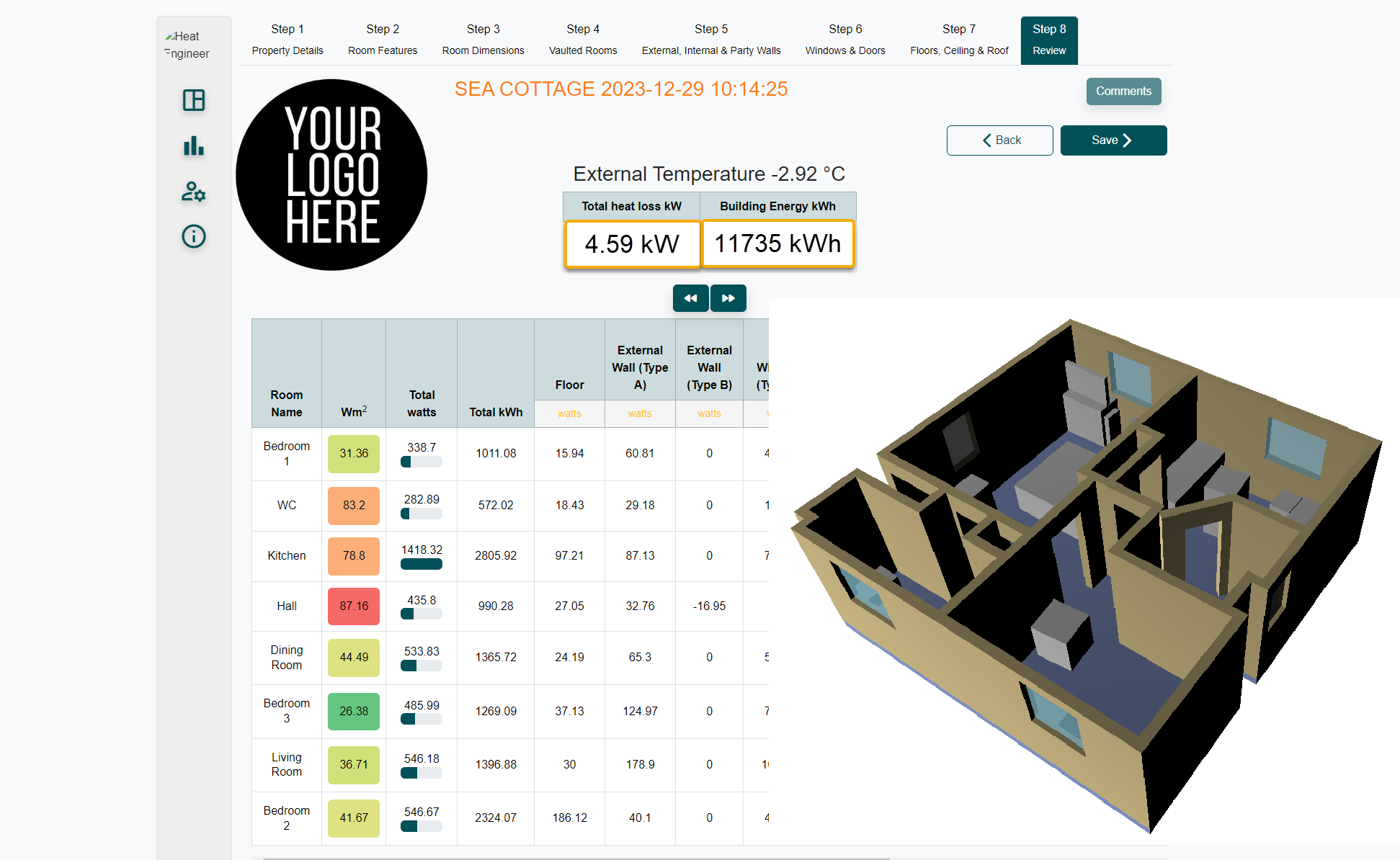
Jazz singing courses
By LondonSinging
We invite all jazz lovers, from all levels and abilities, to benefit from the highest jazz instruction in London. Learn how to swing under the guidance of excellent singing jazz instructors who have a broad experience and unparalleled expertise in adult singing education.

Arnold for 3dsMax Basic to Advanced Training Course
By ATL Autocad Training London
Learn 3ds Max + Arnold Photo Realistic Rendering Workflow. Enhance your skills with our Arnold renderer training for 3ds Max users. Learn to create lifelike 3D scenes and animations, mastering accurate light simulation. Explore essential Arnold features in lighting, materials, and rendering. Click here for more info: Website Training duration: 10 hrs. Method: 1-on-1 and Personalized attention. Schedule: Choose a convenient time from Monday to Saturday, 9 am to 7 pm, and book your slot. Course Duration: 10 hours Course Outline: Session 1: Introduction to Arnold Renderer (1 hour) Unveiling Arnold Renderer's features and capabilities Understanding the benefits of Arnold in 3ds Max Setting up Arnold renderer and exploring its interface Mastering the workflow for exceptional results Session 2: Basic Arnold Shading (1 hour) Navigating the Arnold shading network Creating essential materials with Arnold shaders Working with diverse shader types (standard, Lambert, etc.) Elevating visuals with maps and textures in Arnold's materials Session 3: Arnold Lighting Techniques (1.5 hours) Embracing the art of lighting with Arnold Lights Implementing various light types (area lights, spotlights, etc.) Creating ambiance with Arnold skydome and environment lighting Illuminating scenes using physical sky and image-based lighting Session 4: Arnold Cameras and Rendering Settings (1.5 hours) Mastering Arnold cameras and their settings Achieving depth of field and motion blur effects in Arnold Configuring optimal rendering settings for superior results Fine-tuning rendering with the Arnold Render Setup dialog Session 5: Advanced Arnold Shading (1.5 hours) Creating intricate materials with advanced Arnold shaders Realistic surfaces with Arnold's procedural textures Harnessing the power of advanced shading nodes (bump, displacement, etc.) Unleashing specialized effects with Arnold shaders (subsurface scattering, hair, etc.) Session 6: Arnold Rendering Optimization (1 hour) Streamlining rendering settings for enhanced efficiency Leveraging Arnold features like adaptive sampling and denoising Noise reduction techniques for smoother Arnold renders Troubleshooting common rendering issues and their solutions Session 7: Advanced Lighting Techniques (1 hour) Crafting lifelike lighting setups with Arnold's prowess Exploring advanced lighting properties (exposure, color temperature, etc.) Enhancing lighting with Arnold light filters and modifiers Implementing captivating effects like volumetric lighting and caustics Session 8: Arnold AOVs and Compositing (1 hour) Understanding Arnold AOVs (Arbitrary Output Variables) Configuring and rendering AOVs for post-production control Compositing AOVs for artistic adjustments in post-production Leveraging AOVs for fine-tuning the final image Session 9: Arnold for Animation and Motion Graphics (1 hour) Integrating Arnold seamlessly into animation and motion graphics projects Rendering animation sequences with finesse Managing motion blur and time-based effects with Arnold Unveiling Arnold's potential for particle rendering and dynamic effects Session 10: Arnold Tips, Tricks, and Best Practices (1 hour) Exploring advanced techniques and workflows for exceptional results Optimizing scene setup for enhanced rendering performance Troubleshooting tips for common issues and errors in Arnold Q&A session and final review to consolidate knowledge Upon completing this course, you will: Gain a solid understanding of Arnold, its rendering concepts, and its integration into 3D projects. Master the setup of Arnold renderer, optimizing performance, and ensuring compatibility with various platforms. Effectively create and manage materials for Arnold, enabling you to produce realistic and visually appealing scenes. Demonstrate proficiency in working with different shapes, lighting techniques, cameras, and shaders to enhance the visual quality of your 3D projects. Harness the power of textures to add depth and realism to your rendered scenes. Utilize Arnold scene sources efficiently, empowering you to streamline your workflow and achieve desired results in a faster and more organized manner. Overall, this course equips you with the necessary skills to confidently utilize Arnold in your projects and achieve exceptional rendering outcomes. Arnold is an advanced Monte Carlo ray tracing renderer designed for feature-length animation and visual effects. This comprehensive course equips you with the skills to produce photo-realistic 3D rendered scenes and animations. Learn accurate light simulation, artistic style techniques, and more. Our 3ds Max - Rendering with Arnold training is customizable, offering one-to-one sessions. Whether in-class or live online, our Autodesk Certified Instructors with vast rendering experience will guide you through hands-on exercises and provide a training guide for future reference. Upon completing the course, you'll receive an e-certificate and liftime email support from your Arnold trainer. Prior experience with 3ds Max is recommended, but no prior Arnold knowledge is required. Choose the Arnold version that suits your needs for this training course. Lifetime email support provided. Comprehensive handouts and useful documents included. Flexible financial support options available, including installment packages and funding through job center plus and DWP (Contact us for details). Money-back guarantee: Unsatisfied after your first session? We address your concerns and offer a refund if needed (Terms and conditions may apply). Assistance with computer optimization for improved software performance in Autocad, 3ds Max, and Photoshop on both MAC and PC platforms. Industry connections for portfolio promotion and job opportunities.

Business Analysis - Practice
By Nexus Human
Duration 2 Days 12 CPD hours This course is intended for The course is designed for individuals who want to gain in-depth knowledge and practice in the discipline of Business Analysis (Business Analysts, Requirements Engineers, Product manager, Product Owner, Chief Product Owner, Service Manager, Service Owner, Project manager, Consultants) Overview Students should be able to demonstrate knowledge and understanding and application of Business Analysis principles and techniques. Key areas are: The breath of the role of a Business Analyst The processes and techniques of strategy analysis Investigation of an organization's business systems Techniques used within stakeholder analysis and the need for analyzing perspectives Conceptual modelling and business activity models Business improvements through gap analysis The Business case within the business change lifecycle The Business Analyst role analyzes, understands and manages the requirements in a customer-supplier relationship and ensures that the right products are delivered.The course provides in-depth knowledge and practice in Business Analysis Course Introduction Let?s Get to Know Each Other Course Overview Course Learning Objectives Course Structure Course Agenda Introduction to Business Analysis Practice Exam Details Business Analysis Certification Scheme Rationale for Business Analysis The role of the BA throughout the stages of the Business change lifecycle The scope of the BA role within the context of the range of analysis activities Three areas of competencies Understanding the Strategic Context Techniques in practice: MOST Resource audit PESTLE Porter's Five Forces SWOT analysis CSF, KPI and Performance target Balanced Business Score Card Understanding the Current Situation Identification of stakeholder categories Identification of relevant investigation techniques The rationale for taking a holistic view Rich pictures, Mind Maps and Fishbone diagrams Stakeholder Analysis and Management Power/interest and level of interest Appropriate stakeholder management strategy Stakeholder perspectives and CATWOE technique Analysing and Modelling Business Activities Conceptual models of a business situation Five types of high level activity Planning activities Enabling activities Doing activities Monitoring and control activities Three types of business events The consensus business activity model Identifying Potential Solutions Different categories of business rules Gap analysis (through conceptual business activity model and as-is business situation) Components of a new business model Building the Business Case Rationale for the development of a business case Contents of a business case Identification of tangible/intangible costs and benefits, risks and impacts Rationale for the financial case and appraisal techniques Business case review in the business change lifecycle Additional course details: Nexus Humans Business Analysis - Practice training program is a workshop that presents an invigorating mix of sessions, lessons, and masterclasses meticulously crafted to propel your learning expedition forward. This immersive bootcamp-style experience boasts interactive lectures, hands-on labs, and collaborative hackathons, all strategically designed to fortify fundamental concepts. Guided by seasoned coaches, each session offers priceless insights and practical skills crucial for honing your expertise. Whether you're stepping into the realm of professional skills or a seasoned professional, this comprehensive course ensures you're equipped with the knowledge and prowess necessary for success. While we feel this is the best course for the Business Analysis - Practice course and one of our Top 10 we encourage you to read the course outline to make sure it is the right content for you. Additionally, private sessions, closed classes or dedicated events are available both live online and at our training centres in Dublin and London, as well as at your offices anywhere in the UK, Ireland or across EMEA.

