- Professional Development
- Medicine & Nursing
- Arts & Crafts
- Health & Wellbeing
- Personal Development
1530 Courses in Cardiff delivered Live Online
Learn Web Development from Scratch
By NextGen Learning
Learn Web Development from Scratch Course Overview This comprehensive course offers a step-by-step journey through web development, starting from the very basics to advanced concepts. Learners will explore core technologies including HTML, CSS, JavaScript, and Python, gaining the skills necessary to build responsive, interactive websites and dynamic web applications. The course emphasises real-world applications, enabling learners to develop their own web projects and publish them online. By the end of the course, participants will confidently navigate the web development process, from setting up their environment to mastering coding principles and deploying live websites. This course is designed to equip individuals with both foundational knowledge and practical abilities that align with current industry standards, preparing them for career advancement or entry into the tech sector. Course Description This detailed web development course covers a broad spectrum of topics essential for anyone looking to build a solid foundation in creating websites and applications. Starting with environment setup, learners will delve deeply into HTML, progressing through beginner to expert levels, before moving on to CSS for styling and layout control. JavaScript modules provide an introduction to programming logic, data handling, and user interaction techniques, including error handling and client-side validations. The course also introduces Python fundamentals, focusing on its applications in web development and data science. Throughout the modules, learners will engage with structured coding tasks and projects designed to reinforce understanding and boost confidence. The final stages focus on publishing and managing live websites, ensuring learners complete the course ready to contribute effectively in web development roles. Learn Web Development from Scratch Curriculum Module 01: Getting Started Module 02: Setting up Development Environment Module 03: HTML Fundamentals Module 04: HTML Intermediate Module 05: HTML Advanced Module 06: HTML Expert Module 07: HTML Website Project Module 08: CSS Fundamentals Module 09: CSS Intermediate Module 10: CSS Advanced Module 11: CSS Expert Module 12: CSS Website Project Module 13: JavaScript Getting Started Module 14: JavaScript Fundamentals Module 15: JavaScript Strings Module 16: JavaScript Operators Module 17: JavaScript Conditional Statements Module 18: JavaScript Control Flow Statements Module 19: JavaScript Functions Module 20: Data Visualisation (Google Charts) Module 21: JavaScript Error Handling Module 22: JavaScript Client-Side Validations Module 23: Python Introduction Module 24: Python Basic Module 25: Python Strings Module 26: Python Operators Module 27: Python Data Structures Module 28: Python Conditional Statements Module 29: Python Control Flow Statements Module 30: Python Core Games Module 31: Python Functions Module 32: Python Args, KW Args for Data Science Module 33: Python Project Module 34: Publish Your Website for Live (See full curriculum) Who is this course for? Individuals seeking to start a career in web development. Professionals aiming to expand their technical skillset for career growth. Beginners with an interest in coding and digital technologies. Those wanting to build and manage their own websites or web applications. Career Path Junior Web Developer Front-End Developer Web Designer Full-Stack Developer Trainee Software Developer Assistant Digital Content Manager Data Visualisation Specialist
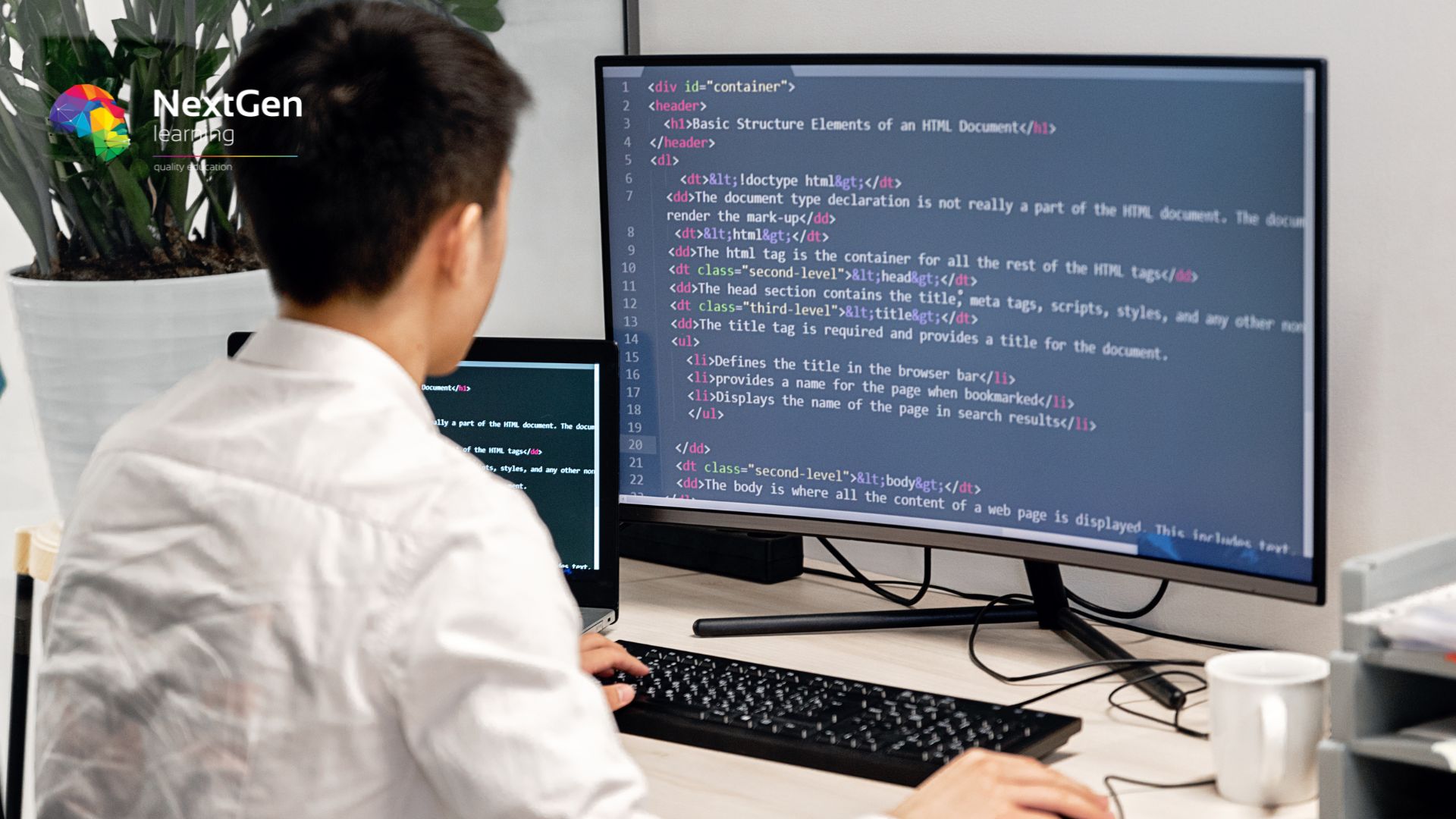
AutoCAD 2D Basics to Advanced Course
By ATL Autocad Training London
Who is this course for? AutoCAD 2D Basics to Advanced Course. Click here for more info: Website This course enables you to learn the skills in the CAD. Upon completion, you'll proficiently edit and create 2D drawings, utilizing advanced features like Paperspace and Block Attributes for increased efficiency. 1-on-1 sessions. Our booking are available Mon to Sat, 9 am to 7 pm Duration: 16 hours, which you can flexibly distribute across as many days you want. Approach: In-person or live online training. AutoCAD Basics to Advanced Level Training Course Outline. Fundamental Concepts: Introduction to AutoCAD interface, commands, and tools. Managing drawings and creating basic shapes. Basic modification techniques like erase, move, rotate, and scale. Intermediate Techniques: Working with layers and adjusting properties. Creating and modifying text and dimensions. Introduction to blocks and attributes. Advanced Topics: Advanced object modification techniques such as fillet, chamfer, trim, and extend. Utilizing grips for object manipulation. Creating and editing polylines and splines. Course Highlights: Engaging exercises and projects for skill reinforcement. Access to Q&A and troubleshooting support. Proficiency in AutoCAD 2D for basic to intermediate drawings. Topics Covered: Drawing techniques encompassing various shapes. Inquiry tools for measurement and selection. Modification commands for object manipulation. Layer management and attributes. Annotation and dimensioning. Hatching objects and working with reusable content. Layouts and viewports for better organization. Annotating drawings effectively. Polylines, splines, ellipses, and tables. Plotting drawings and creating templates. Multi-lines, revision clouds, and wipeout objects. Working with point objects and calculations. Creating and managing templates. Annotation scaling and text manipulation. Dimensioning and geometric annotations. Dynamic blocks and attributes. Layer management best practices. Introduction to sheet sets and their properties. Utilizing fields and attributes in sheet sets. Working with tables, table styles, and advanced tables. Exporting and importing tables. Creating tables linked to external data. Download AutoCAD Software https://www.autodesk.co.uk What Will I Gain from this Course? Throughout this course, you will develop expertise in the following areas: CAD layering techniques Text and dimension style manipulation Proficiency in creating and editing 2D drawings Mastery of attributed block creation and editing Efficient utilization of Paperspace Dynamic input and grips utilization This comprehensive training program not only provides you with an advanced comprehension of 2D drawing in AutoCAD but also offers a fundamental introduction to 3D drawing concepts. Upon completion of this course, you will possess the skills to: Swiftly generate schematics, parts, and assemblies Enhance efficiency by reusing content and customizing tool palettes Save time through the use of dynamic blocks, which can be edited in place Gain full control over your viewports and layouts Is This Course Right for Me? This advanced AutoCAD 2D training assumes that you are already a proficient AutoCAD user. We recommend prior attendance of our Introduction and/or Intermediate AutoCAD 2D training courses or practical experience in the topics covered in those courses. If you have any doubts about the suitability of this course for your skill level, please feel free to contact us, and we will be happy to assist you. In this course, you will gain proficiency in utilizing essential features of AutoCAD (Computer Aided Design) to enhance the efficiency of producing and editing 2D CAD drawings. You will acquire expertise in layering, text and dimension styles, the creation and modification of attributed blocks, and effective use of Paperspace. Additionally, you will master dynamic inputs, grips, and the art of renaming and purging. This flexible course grants you 16 hours to complete, typically spanning 4 to 5 days. It serves as a valuable continuation of skills acquired from the CAD: AutoCAD 2D Essentials course or as an opportunity to expand your existing AutoCAD knowledge. Upon course completion, you will possess the ability to efficiently create and modify 2D drawings, leveraging advanced features like Paperspace and Block Attributes. Your instruction will be provided by an Autodesk-certified instructor with industry experience." 1. All-encompassing course designed to accommodate both novices and advanced users. 2. Addresses essential functions and advanced methodologies in AutoCAD. 3. Enhances proficiency in creating precise and professional 2D drawings. Interactive instruction guided by seasoned educators. Benefit from on-demand access to lesson recordings for convenient revision. Receive ongoing support through lifetime email and phone assistance. Post-course Assistance: Enjoy continuous support via lifetime email and phone assistance. Should you encounter any challenges or queries after the course, we are readily available to address your concerns via email or phone calls."

Logo Animation Fundamentals
By NextGen Learning
Course Overview This course, "Logo Animation Fundamentals," provides a comprehensive introduction to the essential concepts of logo animation. It covers the tools, techniques, and principles needed to create impactful animated logos. Learners will explore animation software, with a focus on the use of effects to bring logos to life, making them engaging and visually striking. By the end of the course, learners will be able to produce high-quality logo animations that can enhance branding efforts across digital platforms. The course also offers valuable insights into industry practices, enabling learners to develop a solid foundation in this creative field. Course Description In this course, learners will delve into the basics of logo animation, starting with an understanding of the key principles of animation. They will explore the process of animating logos using advanced tools such as Adobe After Effects and the Saber plugin. The course also covers the history and evolution of animation, providing context to its current use in modern branding. With each module, learners will enhance their skills in design and animation, enabling them to create dynamic and professional logo animations. This course is ideal for those who wish to incorporate animation into branding or add this valuable skill to their creative toolkit. Learners will gain a thorough understanding of logo animation techniques and develop a portfolio-ready project. Course Modules: Module 01: Introduction Overview of logo animation Importance of logo animation in branding Module 02: Logo Animation Basic principles of animation Tools for animating logos Exploring different animation styles Module 03: Logo Animation Using Saber Introduction to the Saber plugin Step-by-step guide to creating glowing logo effects Integrating advanced effects into logo animation Module 04: Background of Animation The history and evolution of animation The role of animation in modern media Module 05: Outro Key takeaways and next steps for further learning Final thoughts and project wrap-up (See full curriculum) Who is this course for? Individuals seeking to enhance their branding skills with animation. Professionals aiming to expand their expertise in motion graphics and design. Beginners with an interest in animation and digital design. Marketing and branding specialists looking to integrate animated logos into campaigns. Career Path Motion Graphic Designer Animation Specialist Branding Consultant Visual Designer Digital Marketing Professional

Meeting Management Online
By NextGen Learning
Meeting Management Online Course Overview This Meeting Management Online course equips learners with essential skills to plan, organise, and conduct effective meetings in both virtual and traditional settings. It covers key aspects such as meeting preparation, the use of various online platforms, and professional etiquette to ensure smooth communication and productive outcomes. By the end of the course, participants will confidently manage meetings that engage attendees, keep discussions focused, and achieve clear objectives. This course is designed to enhance organisational efficiency and communication skills, making it valuable for professionals across diverse sectors who regularly facilitate or participate in meetings. Course Description This comprehensive course delves into the full spectrum of meeting management, from initial planning to execution and follow-up. Learners will explore different online meeting platforms, mastering their features to optimise interaction and collaboration. Topics include agenda creation, participant engagement strategies, and maintaining professionalism through meeting etiquette. The course emphasises skills such as time management, effective communication, and problem-solving within meetings. Through a structured learning experience, participants will develop the ability to lead productive discussions, manage challenges, and ensure meetings contribute positively to organisational goals. Suitable for all levels, this course provides the knowledge required to enhance meeting effectiveness in today’s increasingly digital workplace. Meeting Management Online Curriculum: Module 01: Planning and Preparation Module 02: Online Meeting Platforms Module 03: Meeting Etiquette and Tips (See full curriculum) Who is this course for? Individuals seeking to improve their meeting coordination skills. Professionals aiming to enhance leadership and communication abilities. Beginners with an interest in effective workplace collaboration. Team leaders and project managers requiring efficient meeting techniques. Career Path Meeting Coordinator Project Manager Administrative Assistant Business Analyst Office Manager

Understand and Drive Your Salesforce Implementation ( BSX101 )
By Nexus Human
Duration 3 Days 18 CPD hours This course is intended for This class is designed for individuals who are (or will soon be) supporting a Salesforce implementation in a decision-making capacity. This includes, but is not limited to, business analysts, IT managers, project managers, executive leaders, and executive sponsors. This class is not recommended for individuals tasked with solution-building. Overview When you complete this course, you will be able to: Identify key stakeholders needed for a successful Salesforce implementation. Describe the Salesforce data model as it relates to Customer 360, Salesforce Clouds, and the Salesforce Platform. Communicate the appropriate security measures needed to control org and data access. Discuss which standard or custom objects and applications should be implemented based on specific requirements and use cases. Effectively strategize how to migrate data into your Salesforce org while maintaining high data quality. Understand Salesforce automation tools and how they solve for various business challenges. Analyze Salesforce data with Reports and Dashboards. Navigate the key phases and milestones of a Salesforce implementation. Explore Salesforce features and functionality and gain the knowledge to make Salesforce implementation decisions with confidence. In this 3-day, heavily discussion-based class, learn about standard and custom objects and applications, data management, data visualization, flow automation tools, security mechanisms, and more. Successfully navigate the key phases and milestones of a Salesforce implementation, effectively communicate business needs, and provide directives to team members tasked with solution-building to deliver a robust Salesforce solution that achieves business goals. Salesforce Data Model Discover the Customer 360 Platform Examine Salesforce Clouds Navigate the Salesforce Platform Review the Salesforce Platform Data Model Understand Data Visualization Security & Access Create Users Access the Org Control Data Objects & Applications Review Standard Objects Understand Custom Objects Explore Standard Applications Discover Custom Applications Salesforce Customizations Work with Fields Design Page Layouts Understand Record Types Review Dynamic Capabilities Successful Data Management Determine Data Strategy Create Data Ensure Data Quality Process Automation Streamline Business Processes Using Automation Tools Learn Purpose-Driven Automation Automate With Flow Data Analysis Using Reports & Dashboards Organize Reports and Dashboards Build Reports Create Dashboards Create an Analytics Strategy Adoption & Continued Improvement Adopt Your Implementation Evaluate Continued Improvements Additional course details: Nexus Humans Understand and Drive Your Salesforce Implementation ( BSX101 ) training program is a workshop that presents an invigorating mix of sessions, lessons, and masterclasses meticulously crafted to propel your learning expedition forward. This immersive bootcamp-style experience boasts interactive lectures, hands-on labs, and collaborative hackathons, all strategically designed to fortify fundamental concepts. Guided by seasoned coaches, each session offers priceless insights and practical skills crucial for honing your expertise. Whether you're stepping into the realm of professional skills or a seasoned professional, this comprehensive course ensures you're equipped with the knowledge and prowess necessary for success. While we feel this is the best course for the Understand and Drive Your Salesforce Implementation ( BSX101 ) course and one of our Top 10 we encourage you to read the course outline to make sure it is the right content for you. Additionally, private sessions, closed classes or dedicated events are available both live online and at our training centres in Dublin and London, as well as at your offices anywhere in the UK, Ireland or across EMEA.

Juniper Networks Design Fundamentals (JNDF)
By Nexus Human
Duration 3 Days 18 CPD hours This course is intended for This course is targeted for Juniper Networks system engineers, partner sales engineers (including Champions), and services partners who are interested in learning network design introductory concepts. However, the course is also applicable to a general audience of Juniper customers with a desire to learn more about network design. Overview Provide an overview of network design needs and common business requirements.Describe key product groups related to campus, WAN, data center, and security architectures.Analyze and interpret common RFP requirements.Scope a network design by gathering data and working with key stakeholders.Describe ways of processing customer data and design requests.Identify boundaries and scope for the design proposal.List some considerations when creating a design proposal.Provide an overview of network security design principles and common vulnerabilities.List high-level design considerations and best practices for securing the network.List the components of the campus network design.Describe best practices and design considerations for the campus.Describe architectural design options for the campus.List the components of the WAN.Describe best practices and design considerations for the WAN.Describe design options for the WAN.List the components of the data center design.Describe best practices and design considerations for the data center.Describe architectural design options for the data center.Define business continuity and its importance in a network design.Describe high availability design considerations and best practices.Provide an overview of high availability offerings and solutions.Describe Class of Service design considerations.Provide an overview of environmental considerations in network design.List design considerations and best practices for managing the network.Provide an overview of Juniper Networks and third party options for network management.List design considerations and best practices for network automation.Provide an overview of automation tools.Explain the foundational topics that have been taught throughout the course.Create a network design proposal that satisfies customer requirements and business needs.Provide an overview of the steps involved in migrating a network.Describe best practices used in network migration.List the various campus network topographies.Describe sample design options for the campus. This three-day course is designed to cover best practices, theory, and design principles for overall network design and will serve as the prerequisite course for other design subject areas Æ?? data center, security, and WAN. Course IntroductionNetwork Design Fundamentals A Need for Design Knowledge is King A Proposed Design Methodology A Reference Network Understanding Customer Requirements RFP Requirements Scoping the Design Project Analyzing the Data Lab: Understanding Customer Requirements Organizing the Data Processing the Data and Requests Understanding Boundaries and Scope Design Proposal Considerations Securing the Network Why Secure the Network? Security Design Considerations Creating the Design Campus The Campus Network: An Overview Best Practices and Considerations Architectural Design Options Lab: Creating the Design Campus Creating the Design Wide Area Network The WAN: An Overview Best Practices and Considerations WAN Design Examples Lab: Creating the Design WAN Creating the Design Data Center The Data Center: An Overview Best Practices and Considerations Data Center Design Examples Lab: Creating the Design Data Center Business Continuity & Network Enhancements Business Continuity Planning High Availability Design Considerations and Best Practices Offerings and Solutions CoS and Traffic Engineering Considerations Environmental Design Network Management Designing for Network Management Automation Designing for Network Automation Lab: Enhancing the Design Putting Network Design Into Practice Network Design Recap Responding to the RFP Final Lab Introduction Lab: Putting Network Design into Practice

Effective Data Visualization with Tableau
By Nexus Human
Duration 2 Days 12 CPD hours This course is intended for This course is relevant to anyone who needs to work with and understand data including: Business Analysts, Data Analysts, Reporting and BI professionals Marketing and Digital Marketing professionals Digital, Web, e-Commerce, Social media and Mobile channel professionals Business managers who need to interpret analytical output to inform managerial decisions Overview This course will cover the basic theory of data visualization along with practical skills for creating compelling visualizations, reports and dashboards from data using Tableau. Outcome: After attending this course delegates will understand - How to move from business questions to great data visualizations and beyond How to apply the fundamentals of data visualization to create informative charts How to choose the right visualization type for the job at hand How to design and develop basic dashboards in Tableau that people will love to use by doing the following: Reading data sources into Tableau Setting up the roles and data types for your analysis Creating new data fields using a range of calculation types Creating the following types of charts - cross tabs, pie and bar charts, geographic maps, dual axis and combo charts, heat maps, highlight tables, tree maps and scatter plots Creating Dashboards that delight using the all of the features available in Tableau. The use of analytics, statistics and data science in business has grown massively in recent years. Harnessing the power of data is opening actionable insights in diverse industries from banking to tourism. From Business Questions to Data Visualisation and Beyond The first step in any data analysis project is to move from a business question to data analysis and then on to a complete solution. This section will examine this conversion emphasizing: The use of data visualization to address a business need The data analytics process ? from business questions to developed dashboards Introduction to Tableau ? Part 1 In this section, the main functionality of Tableau will be explained including: Selecting and loading your data Defining data item properties Create basic calculations including basic arithmetic calculations, custom aggregations and ratios, date math, and quick table calculations Creating basic visualizations Creating a basic dashboard Introduction to Tableau ? Part 2 In this section, the main functionality of Tableau will be explained including: Selecting and loading your data Defining data item properties Create basic calculations including basic arithmetic calculations, custom aggregations and ratios, date math, and quick table calculations Creating basic visualizations Creating a basic dashboard Key Components of Good Data Visualisation and The Visualisation Zoo In this section the following topics will be covered: Colour theory Graphical perception & communication Choosing the right chart for the right job Data Exploration with Tableau Exploring data to answer business questions is one of the key uses of applying good data visualization techniques within Tableau. In this section we will apply the data visualization theory from the previous section within Tableau to uncover trends within the data to answer specific business questions. The types of charts that will be covered are: Cross Tabs Pie and bar charts Geographic maps Dual axis and combo charts with different mark types Heat maps Highlight tables Tree maps Scatter plots Introduction to Building Dashboards with Tableau In this section, we will implement the full process from business question to final basic dashboard in Tableau: Introduction to good dashboard design Building dashboards in Tableau

MSc Healthcare Management Top-Up
By School of Business and Technology London
Getting Started Effective management ensures quality patient care and organisational success in the rapidly evolving healthcare industry. The MSc Healthcare Management Top Up programme equips healthcare professionals with the necessary skills and knowledge for leadership and management roles. The MSc Healthcare Management Top Up programme offers a comprehensive learning experience that provides students with the knowledge, skills and emotional tools needed to meet the challenges of managing healthcare organisations. Students with a Level 7 Diploma in Health and Social Care will only be eligible for the MSc Health Care Management Top-Up programme. The MSc Healthcare Management Top Up programme provides healthcare professionals with a unique opportunity to excel in their careers and contribute to the ever-evolving field of healthcare management. This programme empowers students to become effective leaders by combining theoretical knowledge with practical application, driving positive change in healthcare organisations. Moreover, the programme enhances career prospects, offers specialisation in healthcare management, fosters networking opportunities and promotes practical application through real-world case studies. It prepares graduates for senior leadership roles, empowering them to make a meaningful impact in the healthcare industry. The MSc Healthcare Management Top Up is awarded and delivered 100% online by Anglia Ruskin University. At Anglia Ruskin University, you will study through Canvas, a world-class online Learning Management System (LMS), accessed from your phone, pc or tablet at home or on the move. Canvas provides instant access to study materials, forums, and support from tutors and classmates, as well as enabling easy submission of your assignments. After successfully completing your studies, you'll be invited to attend a graduation ceremony on campus at Anglia Ruskin University. If attending the ceremony in person is not possible, we'll arrange to send your certificate to you. School of Business and Technology London partners with Chestnut Education Group to promote this MSc Healthcare Management programme. About Awarding Body Anglia Ruskin University began in 1858 as the Cambridge School of Art founded by William Beaumont. It was then merged with the Cambridge shire College of Arts and Technology and the Essex Institute of Higher Education and was renamed Anglia Polytechnic. It was then given university status in 1992 and renamed Anglia Ruskin University in 2005. The university has campuses in the UK (Cambridge, Chelmsford, London and Peterborough), as well as they are partnered with institutions around the world including Berlin, Budapest, Trinidad, Singapore and Kuala Lumpur. Assessment Assignments and Project No examinations Entry Requirements Applicants should normally have a good first degree or equivalent and be working in or have recently worked within the arena of Management and Leadership in healthcare. Students who possess a Level 7 Diploma in Health and Social Care will only be eligible for the MSc Health Care Management Top-Up programme. If English is not your first language, you will be expected to demonstrate a certificated level of proficiency of at least IELTS 6.5 (Academic level) or equivalent English Language qualification, as recognised by Anglia Ruskin University. Progression Enrolling in the MSc Healthcare Management programme will give you comprehensive knowledge of health service management and leadership approaches. This programme will equip you with the skills to identify and develop corporate marketing strategies for health services and implement transformational change programmes. As a graduate, you will have various career paths available, including opportunities in public services or global non-governmental organisations. Furthermore, graduating from the programme doesn't have to mark the end of your educational journey. You may pursue a postgraduate research programme, such as the Professional Doctorate in Health and Social Care, to further advance your expertise in the field. Learners must request before enrolment to interchange unit(s) other than the preselected units shown in the SBTL website because we need to make sure the availability of learning materials for the requested unit(s). SBTL will reject an application if the learning materials for the requested interchange unit(s) are unavailable. Learners are not allowed to make any request to interchange unit(s) once enrolment is complete. Structure MSc Healthcare Management Top Up Programme Structure Postgraduate Research Design Major Project (Dissertation) Delivery Methods The MSc Healthcare Management Top Up is awarded and delivered 100% online by Anglia Ruskin University. At Anglia Ruskin University, you will study through Canvas, a world-class online Learning Management System (LMS), accessed from your phone, pc or tablet at home or on the move. Canvas provides instant access to study materials, forums, and support from tutors and classmates, as well as enabling easy submission of your assignments. After successfully completing your studies, you'll be invited to attend a graduation ceremony on campus at Anglia Ruskin University. If attending the ceremony in person is not possible, we'll arrange to send your certificate to you. School of Business and Technology London partners with Chestnut Education Group to promote this MSc Healthcare Management programme. Resources and Support School of Business & Technology London is dedicated to offering excellent support on every step of your learning journey. School of Business & Technology London occupies a centralised tutor support desk portal. Our support team liaises with both tutors and learners to provide guidance, assessment feedback, and any other study support adequately and promptly. Once a learner raises a support request through the support desk portal (Be it for guidance, assessment feedback or any additional assistance), one of the support team members assign the relevant to request to an allocated tutor. As soon as the support receives a response from the allocated tutor, it will be made available to the learner in the portal. The support desk system is in place to assist the learners adequately and streamline all the support processes efficiently. Quality learning materials made by industry experts is a significant competitive edge of the School of Business & Technology London. Quality learning materials comprised of structured lecture notes, study guides, practical applications which includes real-world examples, and case studies that will enable you to apply your knowledge. Learning materials are provided in one of the three formats, such as PDF, PowerPoint, or Interactive Text Content on the learning portal. How does the Online Learning work at SBTL? We at SBTL follow a unique approach which differentiates us from other institutions. Indeed, we have taken distance education to a new phase where the support level is incredibly high.Now a days, convenience, flexibility and user-friendliness outweigh demands. Today, the transition from traditional classroom-based learning to online platforms is a significant result of these specifications. In this context, a crucial role played by online learning by leveraging the opportunities for convenience and easier access. It benefits the people who want to enhance their career, life and education in parallel streams. SBTL's simplified online learning facilitates an individual to progress towards the accomplishment of higher career growth without stress and dilemmas. How will you study online? With the School of Business & Technology London, you can study wherever you are. You finish your program with the utmost flexibility. You will be provided with comprehensive tutor support online through SBTL Support Desk portal. How will I get tutor support online? School of Business & Technology London occupies a centralised tutor support desk portal, through which our support team liaise with both tutors and learners to provide guidance, assessment feedback, and any other study support adequately and promptly. Once a learner raises a support request through the support desk portal (Be it for guidance, assessment feedback or any additional assistance), one of the support team members assign the relevant to request to an allocated tutor. As soon as the support receive a response from the allocated tutor, it will be made available to the learner in the portal. The support desk system is in place to assist the learners adequately and to streamline all the support process efficiently. Learners should expect to receive a response on queries like guidance and assistance within 1 - 2 working days. However, if the support request is for assessment feedback, learners will receive the reply with feedback as per the time frame outlined in the Assessment Feedback Policy.

BSc (Hons) Early Childhood Studies Top-Up
By School of Business and Technology London
Getting Started The BSc in Early Childhood Studies Top-Up programme provides a comprehensive education on child development, education, and care. It equips students with the knowledge and skills necessary to work effectively with young children and their families in various educational and childcare settings. This programme establishes a strong foundation for early childhood education and advocacy careers. The BSc Early Childhood Studies Top-Up is designed for individuals with Qualifi Level 4 Diploma in Early Learning and Childcare and Qualifi Level 5 Diploma in Early Learning and Childcare or equivalent qualifications. The BSc (Hons) Early Childhood Studies programme delivers a dynamic educational experience for students aspiring to engage in early childhood education and development. This undergraduate degree programme strongly emphasises comprehending the critical stages of early childhood, spanning from infancy to primary school age. It delves into the multitude of factors that influence a child's growth and learning. Throughout the programme, students are exposed to a wide array of topics, including child psychology, early education pedagogy, child health and well-being, and the socio-cultural influences on early childhood development. The curriculum is thoughtfully crafted to nurture a deep understanding of the unique needs and challenges faced by young children and their families, equipping graduates with the knowledge and skills necessary to impact the field positively. Anglia Ruskin University's BSc (Hons) Early Childhood Studies programme offers a supportive learning environment with experienced faculty and access to cutting-edge research. Graduates from this programme are well-prepared for a diverse range of career opportunities in early childhood education, social services, child advocacy, and more. It serves as a solid foundation for individuals passionate about nurturing and shaping the future of our youngest learners. The BSc (Hons) in Early Childhood Studies Top Up, awarded and delivered 100% online by Anglia Ruskin University. At Anglia Ruskin University, you will study through Canvas, a world-class online Learning Management System (LMS), accessed from your phone, pc or tablet at home or on the move. Canvas provides instant access to study materials, forums, and support from tutors and classmates, as well as enabling easy submission of your assignments. After successfully completing your studies, you'll be invited to attend a graduation ceremony on campus at Anglia Ruskin University. If attending the ceremony in person is not possible, we'll arrange to send your certificate to you. School of Business and Technology London partners with Chestnut Education Group to promote this programme. About Awarding Body Anglia Ruskin University began in 1858 as the Cambridge School of Art founded by William Beaumont. It was then merged with the Cambridge shire College of Arts and Technology and the Essex Institute of Higher Education and was renamed Anglia Polytechnic. It was then given university status in 1992 and renamed Anglia Ruskin University in 2005. The university has campuses in the UK (Cambridge, Chelmsford, London and Peterborough), as well as they are partnered with institutions around the world including Berlin, Budapest, Trinidad, Singapore and Kuala Lumpur. Assessment Assignments and Project No examinations Entry Requirements Qualifi Level 4 Diploma in Early Learning and Childcare and Qualifi Level 5 Diploma in Early Learning and Childcare or equivalent qualifications. A Level or Equivalent Minimum 1 Year of experience in Early Learning and Childcare. Further, candidates are also required to demonstrate their English language proficiency. Learners must request before enrolment to interchange unit(s) other than the preselected units shown in the SBTL website because we need to make sure the availability of learning materials for the requested unit(s). SBTL will reject an application if the learning materials for the requested interchange unit(s) are unavailable. Learners are not allowed to make any request to interchange unit(s) once enrolment is complete. Structure BSc (Hons) in Early Childhood Studies Programme structure Early Childhood Leadership and Management Children's Rights Interdisciplinary Perspectives Leading Change in Early Childhood Contexts Early Childhood Graduate Competencies Undergraduate Major Project Delivery Methods The BSc (Hons) in Early Childhood Studies Top Up, awarded and delivered 100% online by Anglia Ruskin University. At Anglia Ruskin University, you will study through Canvas, a world-class online Learning Management System (LMS), accessed from your phone, pc or tablet at home or on the move. Canvas provides instant access to study materials, forums, and support from tutors and classmates, as well as enabling easy submission of your assignments. After successfully completing your studies, you'll be invited to attend a graduation ceremony on campus at Anglia Ruskin University. If attending the ceremony in person is not possible, we'll arrange to send your certificate to you. School of Business and Technology London partners with Chestnut Education Group to promote this programme. Resources and Support School of Business & Technology London is dedicated to offering excellent support on every step of your learning journey. School of Business & Technology London occupies a centralised tutor support desk portal. Our support team liaises with both tutors and learners to provide guidance, assessment feedback, and any other study support adequately and promptly. Once a learner raises a support request through the support desk portal (Be it for guidance, assessment feedback or any additional assistance), one of the support team members assign the relevant to request to an allocated tutor. As soon as the support receives a response from the allocated tutor, it will be made available to the learner in the portal. The support desk system is in place to assist the learners adequately and streamline all the support processes efficiently. Quality learning materials made by industry experts is a significant competitive edge of the School of Business & Technology London. Quality learning materials comprised of structured lecture notes, study guides, practical applications which includes real-world examples, and case studies that will enable you to apply your knowledge. Learning materials are provided in one of the three formats, such as PDF, PowerPoint, or Interactive Text Content on the learning portal. How does the Online Learning work at SBTL? We at SBTL follow a unique approach which differentiates us from other institutions. Indeed, we have taken distance education to a new phase where the support level is incredibly high.Now a days, convenience, flexibility and user-friendliness outweigh demands. Today, the transition from traditional classroom-based learning to online platforms is a significant result of these specifications. In this context, a crucial role played by online learning by leveraging the opportunities for convenience and easier access. It benefits the people who want to enhance their career, life and education in parallel streams. SBTL's simplified online learning facilitates an individual to progress towards the accomplishment of higher career growth without stress and dilemmas. How will you study online? With the School of Business & Technology London, you can study wherever you are. You finish your program with the utmost flexibility. You will be provided with comprehensive tutor support online through SBTL Support Desk portal. How will I get tutor support online? School of Business & Technology London occupies a centralised tutor support desk portal, through which our support team liaise with both tutors and learners to provide guidance, assessment feedback, and any other study support adequately and promptly. Once a learner raises a support request through the support desk portal (Be it for guidance, assessment feedback or any additional assistance), one of the support team members assign the relevant to request to an allocated tutor. As soon as the support receive a response from the allocated tutor, it will be made available to the learner in the portal. The support desk system is in place to assist the learners adequately and to streamline all the support process efficiently. Learners should expect to receive a response on queries like guidance and assistance within 1 - 2 working days. However, if the support request is for assessment feedback, learners will receive the reply with feedback as per the time frame outlined in the Assessment Feedback Policy.

Advanced 3ds Max and After Effects Masterclass (Live Online)
By ATL Autocad Training London
Who is this course for? Advanced 3ds Max and After Effects Masterclass. This course is designed for 3D artists, animators, and visual effects artists seeking comprehensive training in 3ds Max and After Effects. Whether you're a beginner or an intermediate learner, this course provides skills and techniques for creating stunning 3D models and captivating visual effects. Check our Website Duration: 10 hours Training Approach: 1-on-1 Sessions and Tailored Content. When: Book anyday Mon to Sat between 9 am and 7 pm. Course Title: Motion Graphics Mastery: 3ds Max and After Effects Duration: 10 hours Course Highlights: Introduction to 3ds Max: Get acquainted with the 3ds Max interface Create captivating 3D objects and scenes Explore cameras, lighting, materials, and textures Basic Animation Principles in 3ds Max: Grasp keyframes and interpolation techniques Craft seamless animation cycles for 3D objects Apply animation principles with precision using the graph editor Advanced Animation Techniques in 3ds Max: Master custom controllers and expressions for intricate animations Utilize inverse kinematics for lifelike motion Create dynamic particle systems and simulations for realistic effects Exporting 3D Scenes to After Effects: Prepare 3D scenes for seamless export Effortlessly import 3D scenes into After Effects Explore 3D layer properties for depth and realism Basic Compositing in After Effects: Navigate the After Effects interface with confidence Utilize keyframes and animation curves for smooth transitions Blend 2D and 3D elements seamlessly Apply a variety of effects and filters for added visual impact Advanced Compositing Techniques in After Effects: Employ masks and mattes for precision and creative effects Harness the power of 3D camera tracking for realistic integration Work with green screen footage for professional compositions Create breathtaking special effects that captivate the audience Integrating 3D and Live-Action Footage in After Effects: Match camera angles and movements seamlessly Incorporate 3D camera data for dynamic compositions Add shadows and reflections to enhance realism Rendering and Outputting Animations: Efficiently render 3D scenes from 3ds Max Utilize the After Effects render queue for optimized output Export animations in various formats tailored to specific needs Motion Graphics Projects: Craft a fundamental motion graphics sequence Design a captivating animated logo Create an engaging animated title sequence that captures attention Course Requirements: Computer with 3ds Max and After Effects software installed Basic understanding of computer operations Enthusiasm for exploring the world of motion graphics and animation Upon completing the Motion Graphics Mastery: 3ds Max and After Effects course, participants will: Master 3D Animation: Gain expertise in creating intricate 3D objects, scenes, and animations in 3ds Max, applying advanced animation principles and techniques. Seamless Integration: Learn to seamlessly export 3D scenes from 3ds Max to After Effects, effectively blending 2D and 3D elements for dynamic compositions. Advanced Compositing: Acquire advanced compositing skills, including the use of masks, mattes, 3D camera tracking, and green screen techniques to create professional-grade visual effects. Professional Rendering: Understand the process of rendering 3D scenes and animations, ensuring optimal quality for various output formats. Motion Graphics Projects: Develop practical motion graphics projects, including motion sequences, animated logos, and title sequences, showcasing creativity and technical proficiency. Creative Problem-Solving: Enhance problem-solving skills through hands-on projects, allowing participants to tackle real-world motion graphics challenges effectively. Industry-Standard Tools: Gain proficiency in using industry-standard software tools - 3ds Max and After Effects - essential for careers in animation, visual effects, and motion graphics. Professional Portfolio: Create a compelling portfolio of motion graphics work, showcasing diverse skills and creativity, essential for professional opportunities in the field. Effective Collaboration: Develop teamwork and communication skills by collaborating on motion graphics projects, fostering a collaborative and creative working environment. Confidence and Expertise: Build confidence in applying animation principles, compositing techniques, and visual effects skills, enabling participants to approach complex projects with confidence and creativity. Download Adobe After Effects. Download Autodesk 3ds max. Skills Acquired: Advanced 3D Modeling: Master the intricacies of 3D object creation and manipulation in 3ds Max. Visual Effects Creation: Learn the art of crafting compelling visual effects using After Effects. Texturing and Lighting: Understand texturing techniques and lighting principles for realistic 3D scenes. Animation Techniques: Develop skills in animating 3D models and adding dynamic motion to visual effects. Job Opportunities: 3D Modeler: Create detailed and realistic 3D models for various industries. Visual Effects Artist: Work in film, TV, or advertising, creating stunning visual effects sequences. Motion Graphics Designer: Design animated graphics and visual elements for videos and multimedia projects. Game Designer: Contribute to game development by creating 3D assets and visual effects. Video Editor: Enhance videos with professional visual effects and animations. Step into Personalized Learning! Why Us? Discover the Advantages: Tailored One-on-One Training: Experience individualized coaching from skilled architects and designers, either in-person at (SW96DE) or through live online sessions, available Monday to Saturday, 9 am to 7 pm. Customized Tutorials: Take home exclusive video tutorials crafted to elevate your learning experience. Comprehensive Learning Resources: Access a digital reference book for thorough revision, ensuring a deep understanding of every concept. Free Ongoing Support: Enjoy continuous post-course assistance via phone or email, ensuring your success even after class completion. Flexible Syllabus: We tailor the syllabus and projects to your specific needs, ensuring focused learning on what matters most to you. Official Certificate: Certificate upon course completion. Why Us? Individualized Learning Support: Our courses, ranging from 10 to 120 hours, offer unwavering assistance at every stage. With personalized homework assignments and free post-course support, we guide you toward mastering software with unmatched expertise. Personal Attention, No Crowded Classrooms: Bid farewell to overcrowded classrooms. Experience the intimacy of one-on-one learning, ensuring you receive the undivided attention you deserve in a confident and comfortable environment. Financial Flexibility: Embarking on your educational journey shouldn't strain your finances. We offer diverse payment plans tailored to your needs. Explore available options and begin your learning adventure today. Expert Instructors, Real-world Experience: Our instructors, chosen for their industry expertise and passion for teaching, are dedicated to imparting invaluable skills to eager learners.
