- Professional Development
- Medicine & Nursing
- Arts & Crafts
- Health & Wellbeing
- Personal Development
181 Courses in Cardiff delivered Live Online
Stand Out from the Crowd
By Actors Studio
With Acting Coach Sarah Hannah Introduction Typically auditioning for Film and TV today involves the actor performing sides sent to them by the Casting Director… the same sides that are sent to everyone else auditioning for that role. This online workshop will help actors of all level create a performance that stands out and gives you that ‘x-factor’ that the Casting Director is looking for. Many answers can be found in the way we approach the script, the work above and beyond learning the lines that makes our performances come alive whilst being truthful and easy to direct. This all begins with our script analysis. An essential skill for any actor. Meet Your Tutor Sarah Hannah Acting Coach Sarah Hannah is a regular at the BBC working both in-front of the camera and within the casting department for the likes of Holby City and Casualty. Bringing her experience of working on stage and on screen, in addition to working closely with Casting Website Spotlight and the popular Monologue Slam, Sarah will focus on enhancing your presence on camera and cover the technical skills required of a professional screen actor. Course Outline This focused 3 hour workshop aims to give you a variety of skills that you can take forward and use on every script and forms a crucial part of the Actors Process. *You will be sent a pdf worksheet for this workshop that you will need to write on. It is therefore recommended that you print it out if you can. Hosted via Zoom. A strong internet connection is required to join our live online courses and workshops. Please test your internet connection before booking as we cannot refund due to technical issues. Please familarise yourself with Zoom before attending your workshop. Your camera will be required to be switched on during the workshop. Students will receive a Zoom link via email to join the workshop. Please log on at least 10 mins before the workshop begins. Additional Information Features Live Online Workshop via Zoom Age 17 yrs + Designed for All Levels Small Group (Limited Spaces) Taught in English, this workshop is suitable for International students who can understand and speak fluent English. Learning Outcomes Give yourself confidence working with more complex text Learn the secrets of adding value to a scene Improve your chances in the audition room Course Location Held Online Via Zoom

Performance management conversations for managers (In-House)
By The In House Training Company
Recognising the value of, and practising, clear and open communication at all levels is the first step to improving performance, whether at an individual, team, management, leadership or organisational level. We all know this, but why is it so difficult? This unique programme will make it much, much easier for you by giving you a robust framework to use - and the opportunity to practise your skills in a safe, supportive environment. It will help you have conversation that deliver tangible results. The programme will help you: Overcome the barriers to effective performance conversations Handle feedback conversations effectively Improve working relationships with your staff Set realistic expectations and targets (and get 'buy-in' for them) Improve your communication style Plan and prepare for honest conversations in the workplace 1 What is an honest conversation? Why don't we have them more often? What stops us? The cost of not having them 2 The feedback conversation Dealing with the impact of feedback conversations 3 Preparing for conflict 4 Effective working relationships 5 The expectations conversation 6 The targets conversation 7 Your communication styles 8 Planning and preparing for an honest conversation 9 Giving and receiving feedback skills

Supervising Your Team Course
By DG Legal
Managing people and teams is consistently the biggest challenge raised by new managers (and even many experienced managers). This 3 hour course is aimed at introducing new and existing supervisors and managers to key supervisory skills, allowing them to develop their competence as supervisors. The course covers: Understanding your role as a supervisor SRA obligations and competence expectations Setting expectations and effective delegation Monitoring progress and quality Managing performance in difficult situations Top tips for impactful feedback By the end of this course participants will have had an opportunity to consider their current skills; develop new skills; and think about further development needs. Target Audience This online course is aimed at managers, team leaders and other supervisors. Please note that this course does NOT meet the LAA requirements as a Supervisor Course. If you need a Legal Aid Supervisor course, then please check out our Supervision & Managing Performance Course. Resources Course notes will be provided to all delegates which may be useful for ongoing reference or cascade training. Please note a recording of the course will not be made available. Speaker Matthew Howgate, Consultant, DG Legal Matt is a non-practising solicitor who has considerable experience in regulatory issues and advising on complex issues of compliance and ethics. He is also an expert in data protection, UK GDPR and on the civil legal aid scheme. Matthew is a lead trainer on and co-developed the LAPG Certificate in Practice Management (a training programme for legal managers and law firm owners) as well as regularly providing training on legal aid Supervision, costs maximisation, data protection and security and on general SRA compliance.

Essential Adobe InDesign Training Course
By ATL Autocad Training London
Who is this for? Essential Adobe InDesign Training Course. Acquire Adobe InDesign basics from certified instructors. Master layout design, typography, and core design concepts. Opt for in-person or live online sessions. Receive a Certificate of Completion and lifelong email assistance. Lean desktop publishing skills and quality layouts. Click here for more info: Website Duration: 5 hours Approach: Individualized 1-on-1 training with customized content. Schedule: Flexible sessions, available Monday to Saturday from 9 am to 7 pm. Course Outline: Module 1: Introduction to Adobe InDesign (1 hour) Familiarize with workspace and tools Create new documents with appropriate page size and margins Effectively format text and images Customize the interface for efficient workflow Module 2: Text Formatting and Styles (1 hour) Apply consistent character and paragraph styles Manage text flow using frames Organize lists with bullets and numbering Master special characters for precise typography Module 3: Working with Images (1 hour) Import and position images in documents Adjust image size and alignment within frames Create professional layouts with text wrapping around images Enhance visuals with image frames and effects Module 4: Layout Design (1 hour) Create precise grids and guides for alignment Arrange objects for balanced layouts Streamline work with layers Maintain consistency using master pages and templates Module 5: Printing and Exporting (1 hour) Understand color modes and print principles Export to PDF and other formats for diverse outputs Ensure print readiness through preflighting Efficiently archive and manage InDesign files Through practical exercises, solidify your grasp of each module, enabling you to design visually appealing layouts, craft documents for various purposes, and manage InDesign projects adeptly. Adobe InDesign's potential is vast, and this fundamentals course opens doors for you to explore diverse design projects. Seize this opportunity to unleash your creative prowess with InDesign! Upon completing the Adobe InDesign Fundamentals course, participants will be able to: Master InDesign Tools: Demonstrate proficiency in utilizing InDesign's essential tools, workspace, and interface for effective design workflows. Layout Design Skills: Create visually appealing layouts using grids, guides, and balanced object arrangements, ensuring professional-quality design. Text Formatting Mastery: Apply consistent character and paragraph styles, manage text flow, and enhance typography with special characters. Image Manipulation Expertise: Import, position, and enhance images within frames, integrating them seamlessly into layouts. Printing and Exporting Proficiency: Understand color modes, print principles, and export documents to various formats, ensuring print readiness and diverse output options. Efficient Project Management: Utilize layers, master pages, and templates for streamlined project organization and management in InDesign. Book Recommendations: "InDesign CC Classroom in a Book" by Kelly Kordes Anton and John Cruise: This official Adobe guide provides hands-on lessons and practical techniques for mastering InDesign's core features. "InDesign Type: Professional Typography with Adobe InDesign" by Nigel French: Explore advanced typography techniques, layout principles, and typographic finesse specific to Adobe InDesign. "Real World Adobe InDesign CC" by Olav Martin Kvern, David Blatner, and Bob Bringhurst: A comprehensive guide offering practical insights, tips, and real-world techniques for InDesign users of all levels. "The Adobe InDesign CS6 Book for Digital Photographers" by Scott Kelby: Focused on integrating photography with InDesign, this book provides valuable insights into creating visually stunning layouts with images. "InDesign Secrets" by David Blatner and Anne-Marie Concepción: This book is packed with expert tips, tricks, and techniques that can significantly enhance your efficiency and creativity in InDesign. 1-on-1 InDesign Courses: Personalized Learning: Tailored 1-on-1 courses designed to meet your specific learning needs and goals. Expert Instructors: Learn from industry professionals with extensive experience in animation and design. Flexible Scheduling: Schedule sessions at your convenience, allowing you to balance learning with your busy lifestyle. Comprehensive Curriculum: Dive deep into animation techniques, software mastery, and creative skills through our comprehensive courses. Hands-On Training: Get practical, hands-on experience with real-world animation projects, enhancing your skills effectively. Individual Attention: Benefit from personalized attention and detailed feedback from instructors, ensuring your progress and understanding. Professional Development: Acquire skills relevant to the industry, empowering you for career advancement in animation and related fields. Portfolio Enhancement: Develop a strong portfolio with the guidance of experts, showcasing your newfound skills and creativity. Post-Course Support: Enjoy continued support even after the course completion, ensuring you have resources for ongoing learning and growth. Certification: Receive a certificate upon course completion, validating your expertise and enhancing your professional credentials. Course Highlights: Master Adobe InDesign's key features for layout, text, images, and graphics. Learn design principles and typography techniques for visually appealing documents. Efficiently handle multi-page projects like magazines and brochures. Utilize styles, templates, and libraries for streamlined design and consistency. Explore advanced techniques for interactive PDFs and digital publishing. Earn a Certificate of Completion for your Adobe InDesign proficiency. Flexible learning options: in-person or live online sessions. Lifetime email support for ongoing assistance after the course. Adobe InDesign Learn & Support https://helpx.adobe.com ⺠support ⺠indesign Get started with Adobe InDesign. Find tutorials, the user guide, answers to common questions, and help from the community forum.

Yoga for Back Care
By Catherine Annis Yoga
Are you suffering from back pain? Has your doctor suggested you join a yoga class? If so, these masterclasses are for you. Our increasingly sedentary lives have contributed greatly to the back pain epidemic spreading across the Western world, which affects 8 out of 10 of us at some point during our lives. Join us for this series of classes to improve your understanding of your anatomy and make lasting improvements to your posture and movement, changing your experience of movement on the yoga mat and in everyday life.

Yoga Nidra
By Catherine Annis Yoga
Are you ready to unwind and relax? Do you relish the thought of spending an evening just for you, when you can simply let go? If you’re tired of doing too much and need some serious chill time, please join us for an evening of spacious yoga and breathing followed by a long luxurious session of yoga nidra.

Working with environmental responsibilities (In-House)
By The In House Training Company
This course follows the Institute of Occupational Safety and Health's syllabus. A one-day programme, it is suitable for all people at all levels in the workplace and gives a basic introduction to the principles of environmental management. On successful completion of the course, participants will be able to: Understand the terms 'environment' and 'pollution' Understand the terms 'hazard' and 'risk' related to the environment Better appreciate environmental issues generally, and specifically in respect of their organisation Identify hazards to the environment from working practices Outline the procedures/controls necessary to prevent damage to the environment 1 What is the environment? - putting the environment in context Key environmental issues and how we contribute Definition of the environment 2 Working with the environment What is pollution? Sources, receptors and pathways Environmental consequences workshop - identifying the environmental consequences of our working practices Environmental risk assessment Effective control mechanisms 3 Protecting the environment - Environmental Management Systems What is an Environmental Management System (EMS)? What are the benefits of having an EMS? EMS structure and models Identifying what elements of EMS your company has and how they work Roles and responsibilities 4 Choice of module Option 1: Organisation-specific moduleThis module can be used to introduce environmental concepts that are specific to your activities and operations, and will be compiled through discussion with your organisation Option 2: Environmental best practiceIf no organisation-specific module is required, or if participants from a number of organisations attend, generic operational environmental best practices can be covered instead. Areas covered include waste management, fuel storage and use, hazardous materials, emissions to air and water and environmental incidents

Journey with the Majors - Learn and Practice Tarot
By Selena joy lovett
https://www.patreon.com/moonhealinganddivination
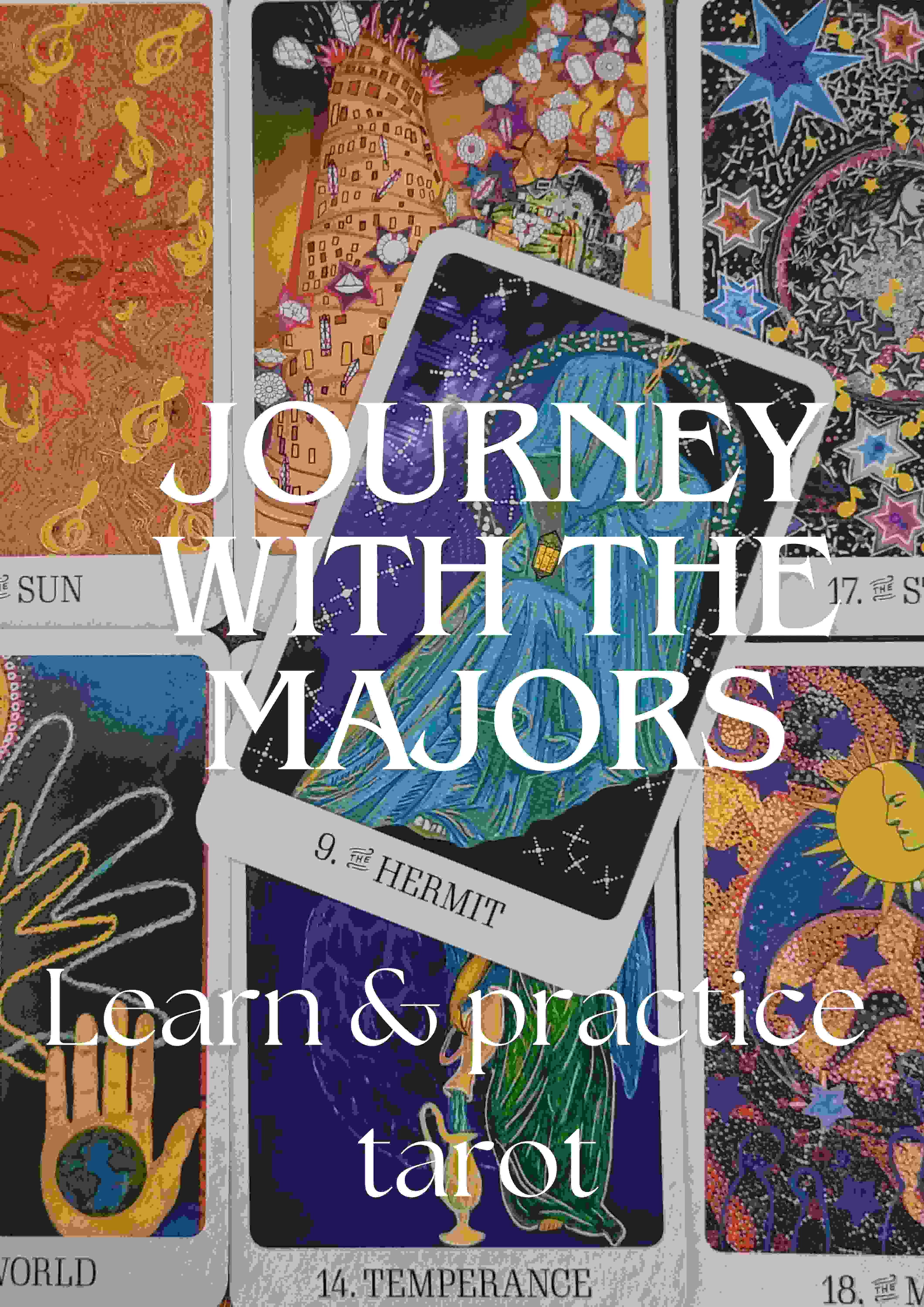
Microsoft Power BI Reports and Dashboards for Business Users
By Nexus Human
Duration 1 Days 6 CPD hours This course is intended for Anyone whose role requires them to use existing Power BI Reports or Dashboards to consume the contents. Roles can include management at all levels, team leaders or anyone who needs to commission the production of reports or dashboards. It is assumed that attendees on the course are familiar with charts. Please note that this course is not suitable for new Excel users, delegates need Ability to create charts Ability to use filters in data Overview This course covers the use of Power BI Desktop and the Power BI service hosted in Office 365 to identify core features, terminology and processes applicable when using reports or dashboards.Delegates will learn how to: Power BI Concepts and Main Features How a report is created Navigating reports and dashboards How to apply filters and slicers To use Insights, Analytics and Natural Language Queries Power BI provides a variety of methods for using reports and dashboards within which data can be viewed and analyzed visually. Getting Started with Power BI Power BI Concepts and Versions Introduction to Main Features: Jargon buster From Data to Reports and Dashboards Visualizations Overview Visualizations Available Visualizations as Filter Reports and Dashboards Similarities and differences Understanding what you are looking at Understanding what you are looking at Using a Report in Power BI Filters, sorting and using slicers See the actual data See Data and See Records Drill visualizations Off the shelf data analysis Quick Conditional Formatting Analytics lines Use Insight for Increases and Decrease Forecast Analytics Changing calculations and Show As Working with Dashboards Dashboards in Power BI Defined How is a dashboard different from a report? Working in the Dashboard window

IOSH - Working safely course
By Airborne Environmental Consultants Ltd
Planned changes to the Construction Skills Certification Scheme mean that from September 2017, Construction Related Occupation (CRO) cards will be phased out. Without registration on an accepted course, or an industry-recognised qualification for your trade, you will not be able to apply for a CSCS card, unless you apply for the CSCS Labourer Card, to access construction sites. An IOSH Working Safely Certificate, along with a CITB Health & Safety Certificate, allows you to apply for a Labourer Card. Therefore, from September 2017, without a CSCS card, you won't get on site. The Labourer Card may be the only way you can get on site.
