- Professional Development
- Medicine & Nursing
- Arts & Crafts
- Health & Wellbeing
- Personal Development
169 Courses in Cardiff delivered Live Online
This is a customised private course designed to suit your field of specialisation. The duration of this course depends exclusively on your schedule. Just inform us about when you wish to start and we will plan each lesson according to your needs. You can sign up for this course regardless of your level of Greek, as it is offered not only to beginners but also to intermediate and advanced learners. The course is supported by readers, work books, audios and videos.

Biogen Ireland Book & Movie Club: Casual Format
By Biogen Booking System
Join Us for a Lunchtime Talk: Let’s Discuss Movies, Books, and More! We're excited to invite you to our Book and Movie Club – the perfect way to take a break, grab a coffee, and connect with colleagues on shared interests! ☕️📚🎬 We hope to have stimulating conversations through this club, whether we’re breaking down the latest blockbuster or analysing our favourite book characters, while providing opportunities for catching up with colleagues! What to Expect: Open to All Whether you're a bookworm, a casual reader, a movie buff, or just looking for an excuse to get great movie/book recommendations, you're welcome to join our casual chat sessions! Casual Format: This is a relaxed event where we’ll chat about anything you’ve been watching or reading lately. No pressure — just come with your coffee or lunch and be ready to share and discover new favourites. Whether you’ve finished a whole book or just seen the first episode of a series, all are welcome to participate! No Pressure: There’s no need to have prepared anything — feel free to jump in with whatever you’ve been into lately. You don’t have to read an entire book or watch a whole movie to join the conversation. It’s all about enjoying media together in a laid-back environment! Next meet-up Details Date: May 30, 2025 Time: 12:00 p.m. – 12:30 p.m.Where: Join us virtually in a Teams call!Feel free to bring your lunch, coffee, or snacks and get ready for some fun, low-pressure discussions about the movies, shows, and books you’ve been enjoying! Register now and get ready for amazing conversations!
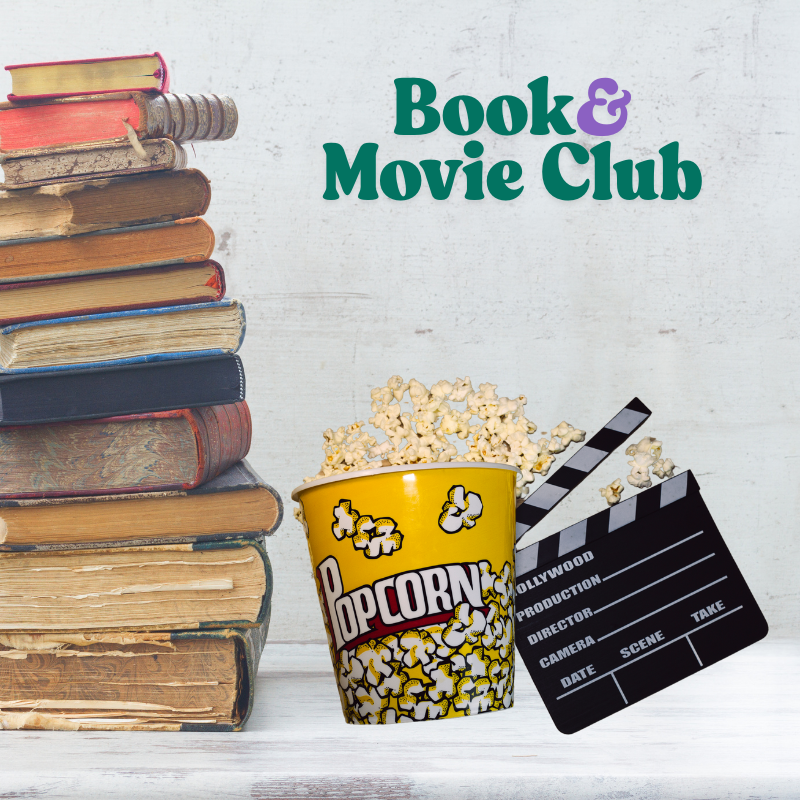
Red Hat Learning Subscription Premium
By Nexus Human
Duration 45.625 Days 273.75 CPD hours Overview Live, instructor-led virtual classes: Benefit from an interactive classroom with added flexibility and convenience. Access to Red Hat certified instructors: Virtual classes are taught by the same experienced subject matter experts who lead classroom trainings. Flexible scheduling options: Various class topics and time options facilitate incorporating learning and preferences into busy schedules. Focused training sessions: Participants can narrow their learning to more specific topic areas. Choice of learning modality: A combination of self-paced materials and expert-taught classes maximizes learning. Train without traveling: Learn when, where, and how it is best for you Red Hat© Learning Subscription Premium provides a customizable learning experience with self-paced and live training options. Users can tailor their learning with recorded video classes, e-books, online content, and live virtual classes. A subscription provides access to content across the entire Red Hat product portfolio, content that is continuously updated by Red Hat experts. Live, instructor-led classes create an engaging, immersive learning experience. These interactive sessions compliment the on-demand, self-paced learning materials available with a Red Hat Learning Subscription for highly effective, flexible training for everyone from beginners to experienced professionals.This subscription provides an array of additional features to complement the learning experience. Cloud-based labs give the opportunity for hands-on practice in actual Red Hat environments. Expert extras are short, on-demand videos where Red Hat practitioners demonstrate innovative technologies in practical scenarios. Skills paths and pre-assessments are available for course selection guidance. Red Hat Learning Subscription Premium also includes certification exams. Red Hat?s exams are industry-recognized and performance-based. These exams validate that holders have the skills needed to undertake even the most ambitious technology projects. Reporting capabilities to track progress toward training and certification goals. 24x7 self-paced access to Red Hat online training and video classroom courses Content is created by Red Hat experts who build and use Red Hat technology and is directly related to Red Hat certification exams. Early access Be the first to explore in-development technology before it is officially released by accessing courses and labs in development. Cloud-based labs Get hands-on practice in authentic Red Hat environments, delivered 24x7 on six continents. Skills paths Map your learning and certification goals to one of the skills paths inside the platform to develop a strong foundation for a specific skill set. Certification exams and retakes Validate your skills through performance-based exams remotely or at a testing station. Exams can be taken when and where it's most convenient. Expert extras Red Hat field practitioners present short demo videos to supplement courses by showing innovative technologies and practices based on actual use cases. Expert chat Get direct answers and guidance from curriculum experts via a 30-minute chat session per day. Machine translations provide chat dialogue in local languages. E-book Downloads Download course e-books to continue learning offline. Reporting An individual?s dashboard provides a summary of training progress, courses and labs taken, and exam status. Management reports provide insights so a team?s engagement and progress can be measured. Globally available,translated content Access Red Hat?s most popular courses in as many as 11 languages: English, International Spanish, Brazilian Portuguese, French, Italian, German, Simplified Chinese, Korean, Japanese, Hindi, and Czech. Additional course details: Nexus Humans Red Hat Learning Subscription Premium training program is a workshop that presents an invigorating mix of sessions, lessons, and masterclasses meticulously crafted to propel your learning expedition forward. This immersive bootcamp-style experience boasts interactive lectures, hands-on labs, and collaborative hackathons, all strategically designed to fortify fundamental concepts. Guided by seasoned coaches, each session offers priceless insights and practical skills crucial for honing your expertise. Whether you're stepping into the realm of professional skills or a seasoned professional, this comprehensive course ensures you're equipped with the knowledge and prowess necessary for success. While we feel this is the best course for the Red Hat Learning Subscription Premium course and one of our Top 10 we encourage you to read the course outline to make sure it is the right content for you. Additionally, private sessions, closed classes or dedicated events are available both live online and at our training centres in Dublin and London, as well as at your offices anywhere in the UK, Ireland or across EMEA.

SOLD OUT! 20th August Diana Beaumont #Agent121. Looking for: ADULT FICTION, NON-FICTION
5.0(3)By I Am In Print
LOOKING FOR: ADULT FICTION, NON-FICTION Diana joined the prestigious DHH Literary Agency in June 2024. She started agenting with Rupert Heath Literary Agency in 2011 before moving to UTA and Marjacq in 2017. Before that she was senior commissioning editor at Transworld. Diana was chosen as one of The Bookseller’s Rising Stars of 2012, was a nominee for RNA Agent of the Year 2019, and was shortlisted for Literary Agent of the Year 2022 at the British Book Awards. Her list includes a wide range of bestselling and prize-winning authors in the UK and internationally. Diana represents adult fiction and non-fiction. For fiction, she is looking for upmarket women's commercial, with depth and heart, including reading group, historical, saga, uplit and contemporary stories that are irreverent and make her laugh; accessible literary fiction, high-concept crime fiction and thrillers. She has a thing for spy novels and would love to find a great vampire story. On the non-fiction side: memoir, smart, funny feminists, lifestyle, cookery and social justice, and open to anything with a strong, original voice. She also encourages submissions from writers who have been traditionally under-represented. Diana would like you to submit a covering letter, 1 - 2 page synopsis and the first three chapters (a maximum of 5,000 words) of your manuscript in a single word document. (In addition to the paid sessions, Diana is kindly offering one free session for low income/underrepresented writers. Please email agent121@iaminprint.co.uk to apply, outlining your case for this option which is offered at the discretion of I Am In Print). By booking you understand you need to conduct an internet connection test with I Am In Print prior to the event. You also agree to email your material in one document to reach I Am In Print by the stated submission deadline and note that I Am In Print take no responsibility for the advice received during your agent meeting. The submission deadline is: Wednesday 13th August 2025

LOOKING FOR: ADULT FICTION, NEW ADULT Rebeka Finch is a Junior Agent at the Darley Anderson Literary Agency. Alongside assisting Darley on his list of authors, Rebeka is building her own list of romance and romantasy authors, specifically for the BookTok hungry new adult/20+ markets. She is on the hunt for messy, cheesy, heartbreaking, relatable, characters and stories with romance at the very heart of the narrative. For those writing romantasy, Rebeka is looking for books that strike the perfect balance of romance, pace, action and world-building, with series potential. Importantly, she looks for strong, diverse, brave and relatable characters in these settings. People that feel like both a friend, a champion and an ally. Rebeka would like you to submit a covering letter, 1 -2 page synopsis and the first 5,000 words of your completed manuscript in a single word document. (In addition to the paid sessions, Rebeka is kindly offering one free session for low income/under-represented writers. Please email agent121@iaminprint.co.uk to apply, outlining your case for this option which is offered at the discretion of I Am In Print). By booking you understand you need to conduct an internet connection test with I Am In Print prior to the event. You also agree to email your material in one document to reach I Am In Print by the stated submission deadline and note that I Am In Print take no responsibility for the advice received during your agent meeting. The submission deadline is: Monday 22nd September 2025

Food Safe and Stable Glazes
By Tim Thornton
If you mix up your own glazes for your pottery, this course will teach you all about food safety and glaze stability, and understand the underlying chemistry.
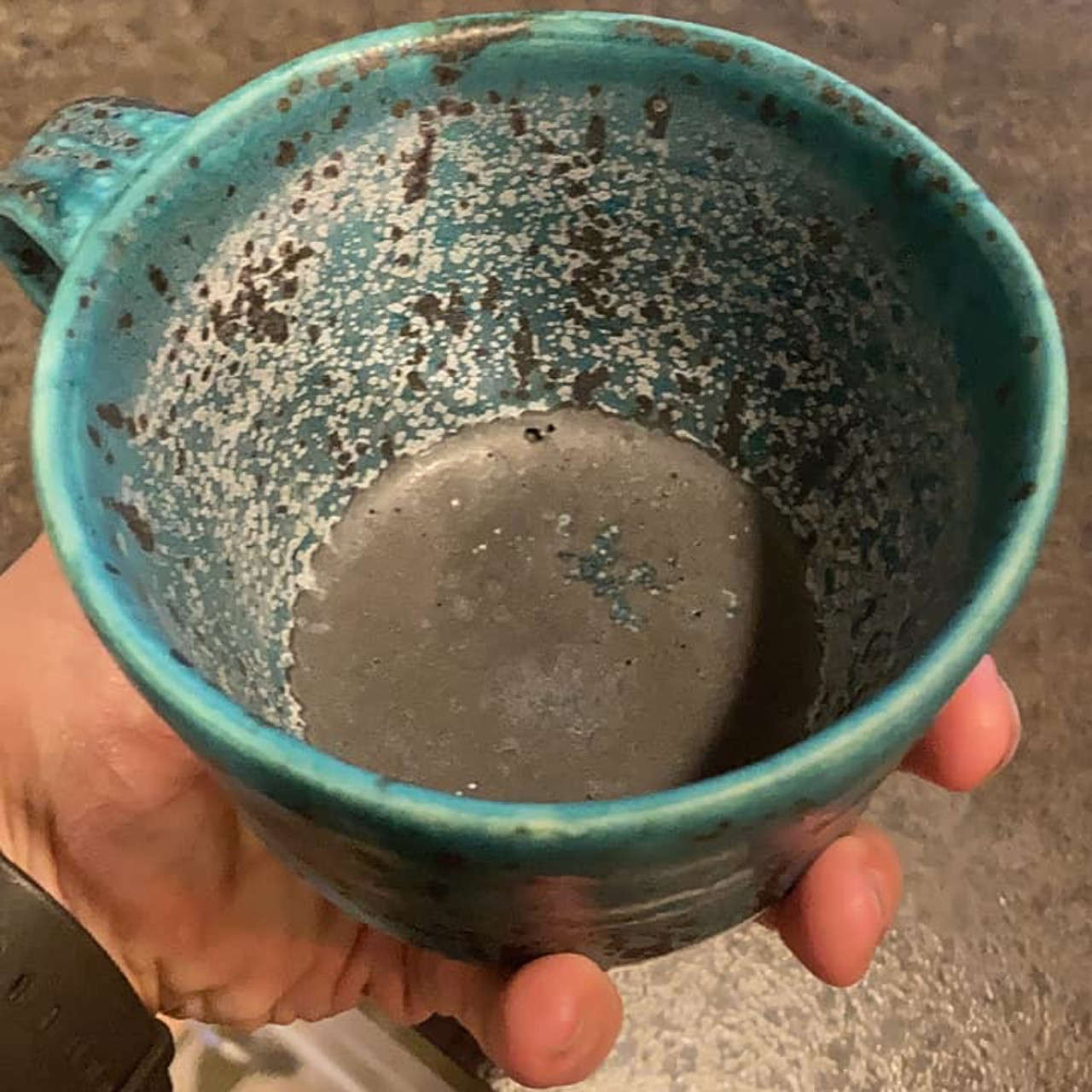
23rd September John Baker #Agent121. Looking for: YA/NA FANTASY, SFF, HORROR, ADULT FICTION
5.0(3)By I Am In Print
LOOKING FOR: YA/NA FANTASY, SFF, HORROR, ADULT FICTION John Baker (he/him) joined the Bell Lomax Moreton agency in 2019, cultivating a list shaped around his passion for science fiction, fantasy, and horror, though has lately also branched out into action/adventure fiction. John focuses on authors writing in the Adult, New Adult, and YA spaces. John leads the wider agency's film & TV desk, is the Secretary of the Association of Author’s Agents, and the co-chair of the AAA’s Bridge Committee. He also serves on the Kingston University MA Publishing Advisory Board. Under the umbrella of speculative fiction, John is looking for fantasy, science fiction, horror, romantasy, or literary speculative fiction. He has built a reputation as a champion of underrepresented voices and stories, be it from creators hailing from the global majority and their diasporas or neurodiverse authors, and naturally gravitates towards this kind of storytelling. In short, if he’s never read a story like yours before, he wants to see it. Adult fantasy: John loves beefy epic fantasy, especially non-Anglo Christian-inspired. Give him an immersive world, a fresh magical or mythic system, and an exciting cast of characters and he’ll be happy. He is a broad church in the genre so loves a political fantasy, swords and sorcery, courtly intrigue, monster hunting and dastardly villains. John is keen to find an urban fantasy that feels fresh and fun and he’s a sucker for a heroic quest narrative. He’s also very open to fantasy that isn’t easily categorised, but it is playing in that world. John is keenly hunting for more historical fantasy, especially inspired by modern history. He’s had fun with mythological retellings in the past, but as ever, let’s make sure it’s shining the spotlight on new stories. He would also love fantasy that centres on types of relationships less celebrated in fantasy, such as established and secure married couples, or siblings. NA/YA fantasy: In this genre, most importantly, John wants to have a good time, whether it’s swoon-worthy kisses in lush ball gowns, or gruesome gore and monsters, so send him pacy, plot-filled adventures. He’d love more books that teenage boys would love: Skullduggery Pleasant forever! Romantasy: The thriving new romantasy genre comes with its own set of challenges, so John wants to know what makes your romantasy different; what will set it out from the (very crowded!) market. Give it completely barmy stakes, cool and unique new settings, or a love story that will make your jaw drop. To be clear, he’s happily sorted for a human person meets a fae creature in the spooky woods. Also, cosmic romance is the genre of the future. Give him romantasy in space. Easy. Horror: John and horror are old friends. He loves horror inspired by myth and folklore, subversive weird horror that leaves your eyebrows in your hairline, historical horror that pulls from ghastly true stories, and anything that you’ll be reading with the light on. He also loves a gothic element and is particularly looking for horror with a strong romantic throughline, fun YA horror, and female & NB horror authors. Science fiction: SF is coming back! And John has been shouting about that. He loves to see an adventurous found-family romp through space or an epic, crunchy space opera. Speculative near-future is fun too, in the vein of Black Mirror’s more uplifting episodes, (e.g. San Junipero). He loves YA science fiction as well; the more creative the better. Literary: John is open to finding more rich magical realism or something character-led yet supernatural and would love a high-concept mystery, in the vein of Stuart Turton. He also loves spec fic that uses the speculative lightly as a way of confronting a deeper truth in society today. Weird stuff: John wants books that will blow people’s minds and defy categorisation. This is hard to describe, but think Gideon The Ninth, The Library At Mount Char, This Is How You Lose The Time War. John loves a pitch that leaves the editors baffled but intrigued. Action/Adventure, Historical Adventure, Espionage: John is branching out into non-speculative adventures, such as John Le Carré, Lee Child, Ian Flemming, and Mick Herron. More as his taste develops, but the hunt is on! Not looking for: military sci-fi or hard SF, or anything with biblical “character wakes up in purgatory/heaven/hell” narratives. The right comedic fantasy has yet to hit his inbox, but please don’t comp Douglas Adams or Sir Terry. John would like you to submit a covering letter, 1-2 page synopsis and the first two chapters of your manuscript in a single word document. (In addition to the paid sessions, John is kindly offering one free session for low income/under-represented writers. Please email agent121@iaminprint.co.uk to apply, outlining your case for this option which is offered at the discretion of I Am In Print). By booking you understand you need to conduct an internet connection test with I Am In Print prior to the event. You also agree to email your material in one document to reach I Am In Print by the stated submission deadline and note that I Am In Print take no responsibility for the advice received during your agent meeting. The submission deadline is: Tuesday 16th September 2025

LOOKING FOR: YA, NA, ADULT FICTION Helen Lane has been an established agent for several years, formerly with the Booker Albert Agency before joining the Ki Agency. She has a BSc in Environmental Science from the University of East Anglia and a postgrad qualification in Acoustics. She lives in London with her family and the world’s naughtiest cocker spaniel. Helen represents (Adult) Fantasy, Sci Fi, Horror, Romance, Action & Adventure, and Thrillers. She also represents select YA Fantasy, Horror, and Sci Fi. Her tastes do run towards the dark and she is slightly obsessed with monster stories in general (especially if they have giant sharks or squids). And stories set in extreme environments such as the arctic, jungle, caves, ocean, and mountains. But she DOES NOT want to read about affairs or abuse in any genre. (Her husband likes her to add here that this is nothing to do with him, she just doesn’t like sad stories). Her favourite authors are Mira Grant, Greig Beck, James Rollins, Matthew Reilly, Darcy Coates, Andy Weir, Clive Cussler, R F Kuang, Patricia Briggs, and Kelley Armstrong. Her comfort movies are: Jaws, Outbreak, The Cave, Sanctum, Scream, Buffy, Grey's Anatomy, Charmed, Vampire Diaries. You can find her on: Bluesky: @helenlane.bsky.social Instagram: hflane_agenting Helen would like you to submit a covering letter, 1 page synopsis and first three chapters (Max 5,000 words) of your manuscript in a single word document. (In addition to the paid sessions, Helen is kindly offering one free session for low income/under-represented writers. Please email agent121@iaminprint.co.uk to apply, outlining your case for this option which is offered at the discretion of I Am In Print). By booking you understand you need to conduct an internet connection test with I Am In Print prior to the event. You also agree to email your material in one document to reach I Am In Print by the stated submission deadline and note that I Am In Print take no responsibility for the advice received during your agent meeting. The submission deadline is: Wednesday 3rd September 2025

LOOKING FOR: ADULT FICTION Marilia Savvides founded The Plot Agency in 2024. She began her career in publishing at Peters Fraser and Dunlop, where she spent eight years, first as International Rights Agent, and later as Literary Agent, building her own list of authors. In 2019, she joined 42MP, where she worked as Literary Agent for four years, helping to launch and set up the Book Division. She is particularly interested in fiction that is beautifully written and cleverly constructed, but still accessible to a wide readership. She is often drawn to darker tales that weave together excellent characters and an impossible-to-put-down story, from immersive book club novels with a splash of suspense, crime and thrillers, accessible horror, and speculative, genre-bending or dystopian stories. She also adores smart, witty contemporary rom-com in the style of Emily Henry. In the thriller, crime and mystery space she is interested in most areas, except military thrillers and organised crime/ mafia / mob stories. Big hooks and clever set ups are a big bonus! She adores Karin Slaughter (especially her standalone novels) and Gillian Flynn. In the book club / reading group space, she’s particularly drawn to fiction in the vein of Jodi Picoult, Liane Moriarty and Celeste Ng, and absolutely fell in love with Bright Young Women by Jessica Knoll, both for the incredible voice, and the exquisite use of structure and time. Complicated family dynamics, empathetic and smart approaches to controversial issues, stand out protagonists (like Elizabeth Zott in Lessons in Chemistry or Bernadette in Where D’You Go Bernadette), long buried secrets, complicity, the road to justice, and impossible decisions, are all themes she finds herself drawn to. In the horror space, she’s a sucker for amazing female-centric stories in the vein of Yellowjackets, and the kind of contemporary, accessible horror that Stephen King always nails. She wants to get lost in a world that feels within reach of ours. In the speculative and dystopian spaces, she’s interested in genius ideas that set up big questions or reflect the most broken (and sometimes hidden) parts of society. She loves Octavia Butler, Margaret Atwood, George Orwell, and also adored The Leftovers, Station Eleven, Wanderers, and The Power. The what-ifs of life and fiction fascinate her. In the grounded sci-fi space, she’d love to find a smart, immersive, and accessible story like The Martian. She doesn’t represent fantasy or romantasy. In regards to sci-fi, unless it’s very grounded and has crossover potential to a mainstream audience, it’s not for her. In the romance space, she’s particularly drawn to smart, complex and witty characters, where the chemistry is jumping off the page. She loves contemporary settings and all the tropes, though the voice and characters must come first to make the reading experience fully immersive. She wants to be cackling, and rooting for the characters with all her heart. She is very hands-on editorially, and loves working with her authors to shape their manuscripts, and brainstorm ideas. The best part of the job is discovering debut authors, and helping them find a home for their books. Marilia would like you to submit a covering letter, 1 - 2 page synopsis and the first 5,000 words of your manuscript in a single Word document. (In addition to the paid sessions, Marilia is kindly offering one free session for low income/underrepresented writers. Please email agent121@iaminprint.co.uk to apply, outlining your case for this option which is offered at the discretion of I Am In Print). By booking you understand you need to conduct an internet connection test with I Am In Print prior to the event. You also agree to email your material in one document to reach I Am In Print by the stated submission deadline and note that I Am In Print take no responsibility for the advice received during your agent meeting. The submission deadline is: Tuesday 16th September 2025

The main topics to be covered in this course are about everyday activities, family, friends, life events, remembering and forgetting, characteristics of people, holidays and more; Students practise their speaking, writing, listening and reading skills in and out of class with their teachers and classmates using their books and applications; The course is based on Ελληνικά Α and Κλικ στα Ελληνικά. In addition, there is a wide range of language material designed by the Greek LOL Teachers. All lessons are supported by educational applications to help students enrich their vocabulary and practise their Greek with fun and interactive exercises, videos and games.
