- Professional Development
- Medicine & Nursing
- Arts & Crafts
- Health & Wellbeing
- Personal Development
3967 Courses in Cardiff delivered Live Online
Boost your team's performance through better communication!
By Culture Fit Consulting Ltd
This interactive 3-hour webinar is designed for teams who want to understand one another’s behavioural style and improve how the team interacts. Using the DISC framework, we'll uncover how people think, behave, and work differently. Participants will understand their own behavioural style and its impact on others. We'll explore how different styles prefer to communicate and collaborate, and how to adapt our messages to team members with diverse working styles and communication preferences.
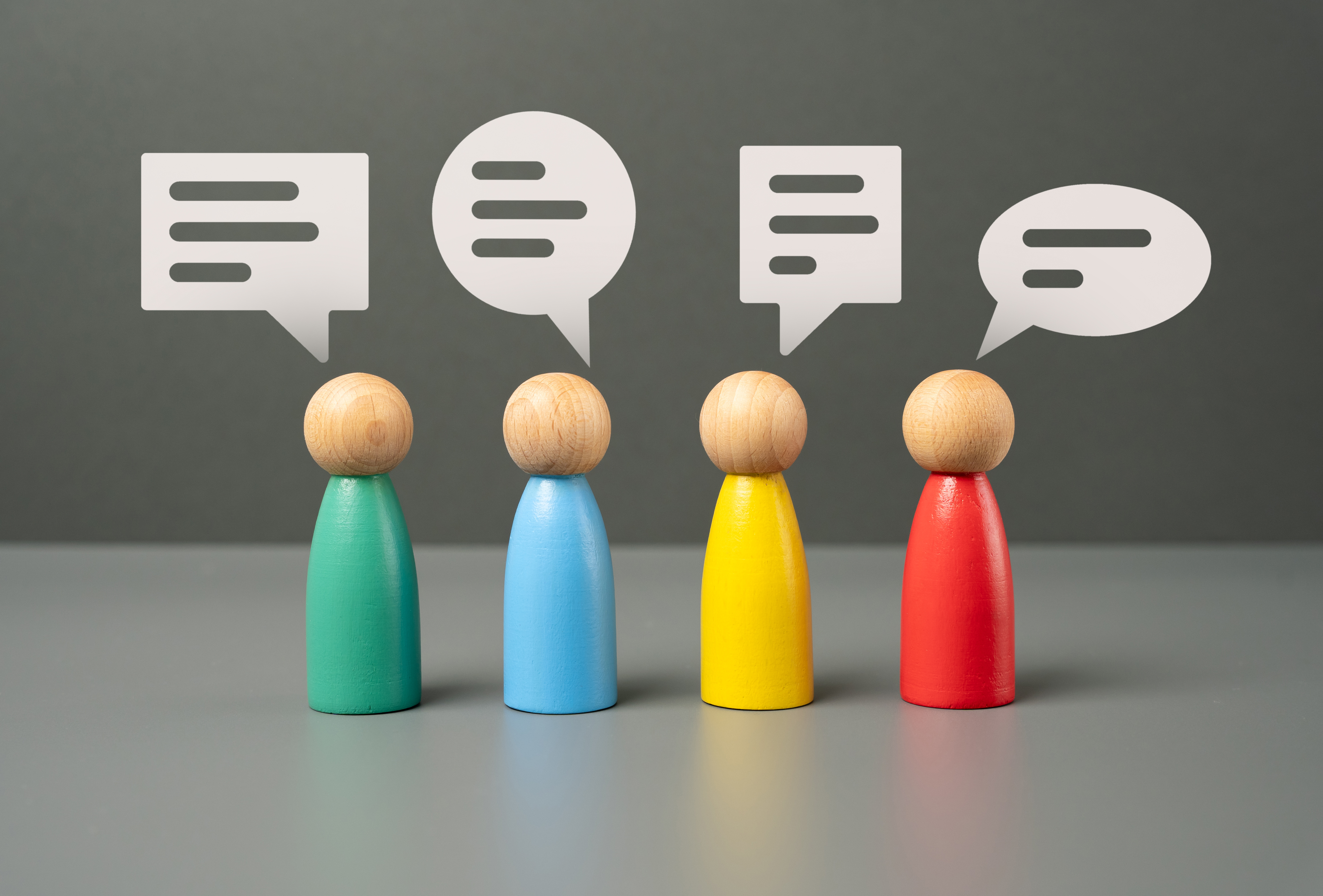
Unconscious Bias Workshop
By Mpi Learning - Professional Learning And Development Provider
This interactive programme will use the topic of equity, diversity, and inclusion to illustrate the problem of unconscious bias and the practical solutions to overcome it. The programme will provide the opportunity for self-reflection, open discussion, and training on some of the softer skills to maximise objectivity in the workplace.

Practical Leadership
By Nexus Human
Duration 1 Days 6 CPD hours This course is intended for Individuals taking this course may be new managers and individual contributors seeking to develop or enhance leadership abilities with practical skills. Overview Transition from an individual contributor to a leader. Develop an effective team. Lead a team effectively. Increase your effectiveness in leading different types of teams. Develop a team mission, values statement, and vision to achieve business results. You have developed skills to be successful in your field. In this course, you will learn the practical skills you need to be an effective leader in your organization. Leadership enhances the skills employees at all levels need to be truly successful. When you learn practical leadership skills, you\'ll have the ability to motivate, coach, communicate with, and teach employees in such a way that they are more effective in their jobs and, as a result, you become more effective in your job. Private classes on this topic are available. We can address your organization?s issues, time constraints, and save you money, too. Contact us to find out how. Prerequisites Students should possess experience working in an organization as an individual contributor or possibly as a manager. 1. Transitioning from Individual Contributor to Leader Define Leadership Identify Your Leadership Style Redefine Your Role 2. Developing an Effective Team Build an Effective Team Coach for Performance Empower Your Team Members 3. Leading a Team Effectively Influence for Results Lead Your Team Through Organizational Change 4. Leading Different Types of Teams Work with Different Types of Teams Overcome Communication Barriers Overcome Issues Among Team Members 5. Aligning Your Strategy for Business Results Establish a Team Mission Determine Team Core Values Write a Team Vision Statement

Join our Women in Insurance Leadership Workshop and gain insights from industry experts on how to succeed in the male-dominated insurance sector. This workshop is designed to empower women by providing valuable tools and resources to enhance leadership skills, build professional networks, and create a more inclusive workplace culture. Don't miss this opportunity to connect with other women in the industry and take your career to the next level. Register today!

M.D.D RELATIONSHIP COUNSELLING FOR SINGLES PACKAGE (SINGLES)
4.9(27)By Miss Date Doctor Dating Coach London, Couples Therapy
Experience transformative relationship counselling tailored specifically for singles with our exceptional package: “Relationship Counselling for Singles with Miss Date Doctor.” Discover the power of self-discovery, personal growth, and fostering healthy connections under the expert guidance of Miss Date Doctor, a renowned relationship coach. In this comprehensive package, you’ll embark on a journey of self-exploration and gain invaluable insights to enhance your dating life and prepare yourself for meaningful relationships. Our specialized approach focuses on addressing the unique challenges faced by singles in their pursuit of love and companionship. Here’s what our “Relationship Counselling for Singles with Miss Date Doctor” package Self-Discovery and Relationship Readiness Assessment: Gain a deep understanding of yourself, your values, and your relationship goals. Explore topics like self-reflection, self-awareness, and relationship readiness to align your desires with your personal growth journey. Building Confidence and Self-Esteem: Boost your confidence and develop a positive self-image. Discover strategies for overcoming insecurities and self-doubt while embracing your unique qualities. Learn and gain insight on “self-confidence exercises,” “building self-esteem,” and “self-empowerment techniques.” Effective Communication Skills: Master the art of communication to establish meaningful connections. Learn active listening techniques, assertiveness, and non-verbal communication skills. In depth coaching on the following areas “effective conversation skills,” “empathetic listening,” and “non-verbal cues in dating.” Understanding Relationship Patterns: Uncover patterns that may be hindering your dating success. Gain insights into attachment styles, relationship dynamics, and common pitfalls in dating. Explore related topics like “attachment theory,” “relationship patterns,” and “identifying toxic relationships.” Overcoming Dating Challenges: Tackle common dating obstacles with resilience and grace. Learn how to navigate rejection, deal with online dating fatigue, and manage expectations. We also teach you how to be better at “handling dating rejection,” “managing online dating burnout,” and “maintaining realistic dating expectations.” Developing Healthy Boundaries: Establish clear boundaries to protect your emotional well-being. Understand the importance of self-care, setting limits, and maintaining a healthy work-life-dating balance. Explore the following areas such as “self-care practices,” “boundary-setting in relationships,” and “maintaining work-life balance.” With our “Relationship Counselling for Singles with Miss Date Doctor” package, you’ll gain the tools and guidance necessary to navigate the dating world with confidence, authenticity, and a deeper understanding of yourself and your desires. Invest in your personal growth, enhance your dating experiences, and set the foundation for fulfilling relationships. Enroll in our transformative “Relationship Counselling for Singles with Miss Date Doctor” package today and embark on a journey toward lasting love and happiness. 3 sessions x 1 hour https://relationshipsmdd.com/product/relationship-counselling-for-singles-package/

Project Estimating and Scheduling: Virtual In-House Training
By IIL Europe Ltd
Project Estimating and Scheduling: Virtual In-House Training Establishing realistic estimates and goals for projects that support business objectives and meet client expectations is one of the most challenging aspects of project planning. Delivering those results within the agreed-upon time, cost, and quality constraints is also challenging. Attempting to meet impossible deadlines with limited budgets often leads to unplanned product shortfalls, causing long-term support and utilization problems. We have all anguished about this recurring problem, but without having the skills or knowledge to take action, we are unable to break the cycle! The goal of this course is for you to be able to support business objectives and meet client expectations by selecting the right planning approach for realistic and cost effective schedules, as well as project budgets. To achieve that, you will focus on gaining the necessary knowledge, skills, and techniques. What You Will Learn At the end of this program, you will be able to: Use the work breakdown structure (WBS) as the basis for effective estimating of project resources Estimate effort and duration using a variety of techniques Develop preliminary schedules using the critical path method Apply a variety of optimization techniques to refine preliminary schedules Establish realistic schedule and cost baselines, with appropriate contingency reserves Explain how earned value management (EVM) contributes to control time and cost performance Foundation Concepts Project management basic definitions and concepts PES Key driver: competing constraints PES Process and success factors Project Definition and the WBS Project definition overview Work Breakdown Structure (WBS) Decomposition: WBS development technique Resource Planning Resource planning overview Identifying resource requirements Identifying and filling resource gaps Applying resource planning tools Effort and Duration Estimating Estimating overview Estimating perspectives and approaches Estimating techniques Effort and duration estimating best practices Project Scheduling Overview of project scheduling Dependencies and the project network diagram Critical path method (CPM) Optimizing the schedule Budget, Risk, and Contingency Planning Overview of budget, risk, and contingency planning Estimating costs Determining the budget Project risk management processes Planning contingency reserves Project Baseline and Control Overview of project baseline Negotiating and the project baseline Earned value management (EVM) Project variances and actions Project control

Network automation training course description This course concentrates on the technical side of tools and languages for network DevOps rather than the soft skills. These tools include Python, Ansible, Git and NAPALM By the end of the course delegates should be able to recognise the tools that they can use to automate their networks and be able to use the knowledge gained to feel confident approaching network automation. What will you learn Describe network DevOps. Choose network automation tools. Explain the role of various network automation technologies including: Python Ansible Git NAPALM Network automation training course details Who will benefit: Those wishing to learn about the tools of network automation. Prerequisites: Introduction to data communications. Duration 1 day Network automation training course contents What is DevOps and network automation Programming and automating networks, networks and clouds, AWS, OpenStack, SDN, DevOps for network operations. Unit testing. Hype vs reality. Benefits and features. Network monitoring and troubleshooting Traditional methods, SNMP. Netflow and xflow. Traditional automation. Streaming telemetry. Event driven automation. gRPC, Protocol buffers. Configuration management Catch 22 and initial configuration. ZTP, POAP. Traditional automation. TFTP. Ansible vs the rest (chef, salt, puppet). Jinja2 and templating. How ansible works. Network programmability Programming languages. Linux, shell scripting. Python vs the rest. Off box vs on box automation. Python network libraries Sockets pysnmp, ncclient, paramiko, netmiko, pyez, NAPALM. APIs Proprietary APIs, CLI, NETCONF, RETCONF. YANG, XML, YAML, JSON. Other tools Git, GitHub, Jenkins, JIRA and others.

Root Cause Analysis (RCA) is used to analyse the root causes of focus events with both positive and negative outcomes, but it is most commonly used for the analysis of failures and incidents. Causes for such events can be varied in nature, including design processes and techniques, organizational characteristics, human aspects and external events. RCA can be used for investigating the causes of non-conformances in quality (and other) management systems as well as for failure analysis, for example in maintenance or equipment testing.

Revit One to One Basic to Advance Weekends Online or Face to Face
By Real Animation Works
Revit face to face training customised and bespoke. Online or Face to Face

Sketchup One to One Basic to Intermediate Level
By Real Animation Works
Sketchup face to face training customised and bespoke.
