- Professional Development
- Medicine & Nursing
- Arts & Crafts
- Health & Wellbeing
- Personal Development
1140 Courses in Cardiff delivered Live Online
VMware vSphere: Design [v7.0]
By Nexus Human
Duration 3 Days 18 CPD hours This course is intended for Experienced system integrators and consultants responsible for designing and deploying vSphere environments Overview By the end of the course, you should be able to meet the following objectives: Identify the business objectives for the vSphere environment Identify business requirements, constraints, assumptions, and risks for all layers in the vSphere environment Apply a framework to a design Analyze design choices and best-practice recommendations Create a design that ensures availability, manageability, performance, recoverability, and security Design the core management infrastructure for an enterprise Design the virtual data center for an enterprise Design the compute infrastructure for an enterprise Design the storage and networking infrastructures for an enterprise Design virtual machines to run applications in a vSphere infrastructure Design security, manageability, and recoverability features for an enterprise This three-day training course equips you with the knowledge, skills, and abilities to design a VMware vSphere© 7 virtual infrastructure. You follow a proven approach to design a virtualization solution that ensures availability, manageability, performance, recoverability, and security, and that uses VMware best practices. This course discusses the benefits and risks of available design alternatives and provides information to support making sound design decisions. Given a case study, you practice your design skills by working with peers on a design project Course Introduction Introductions and course logistics Course objectives Infrastructure Assessment Follow a proven process to design a virtualization solution Define customer business objectives Gather and analyze business and application requirements Document design requirements, constraints, assumptions, and risks Use a systematic method to evaluate and document design decisions Create a conceptual design Core Management Infrastructure Determine the number of VMware vCenter© Server ApplianceTM instances to include in a design Choose the appropriate single sign-on identity source Choose the time synchronization method Choose methods to collect log files and VMware ESXi? core dumps Design a vCenter Server deployment topology that is appropriate for the size and requirements of the data center Virtual Data Center Infrastructure Calculate total compute capacity requirements for a virtual data center Create a virtual data center cluster design that meets business and workload requirements Evaluate in the virtual data center the use of several management services, such as VMware vSphere© High Availability and VMware vSphere© Distributed Resource Scheduler? Evaluate the use of resource pools in the virtual data center design Compute Infrastructure Create a compute infrastructure design that includes the appropriate ESXi boot, installation, and configuration options Choose the ESXi host hardware for the compute infrastructure Storage Infrastructure Calculate storage capacity and performance requirements for a design Evaluate the use of different storage platforms and storage management solutions Design a storage platform infrastructure and storage management architecture that meets the needs of the vSphere environment Network Infrastructure Evaluate the use of different network component and network management solutions Design a network component architecture that includes information about network segmentation and virtual switch types Design a network management architecture that meets the needs of the vSphere environment Virtual Machine Design Make virtual machine design decisions, including decisions about resources Design virtual machines that meet the needs of the applications in the vSphere environment and follow VMware best practices Infrastructure Security Make security design decisions for various layers in the vSphere environment Design a security strategy that meets the needs of the vSphere environment and follows VMware best practices Infrastructure Manageability Make infrastructure manageability design decisions that adhere to business requirements Design an infrastructure manageability strategy that meets the needs of the vSphere environment and follows VMware best practices Infrastructure Recoverability Make infrastructure recoverability design decisions that adhere to business requirements Design an infrastructure recoverability strategy that meets the needs of the vSphere environment and follows VMware best practices Additional course details:Notes Delivery by TDSynex, Exit Certified and New Horizons an VMware Authorised Training Centre (VATC) Nexus Humans VMware vSphere: Design [v7.0] training program is a workshop that presents an invigorating mix of sessions, lessons, and masterclasses meticulously crafted to propel your learning expedition forward. This immersive bootcamp-style experience boasts interactive lectures, hands-on labs, and collaborative hackathons, all strategically designed to fortify fundamental concepts. Guided by seasoned coaches, each session offers priceless insights and practical skills crucial for honing your expertise. Whether you're stepping into the realm of professional skills or a seasoned professional, this comprehensive course ensures you're equipped with the knowledge and prowess necessary for success. While we feel this is the best course for the VMware vSphere: Design [v7.0] course and one of our Top 10 we encourage you to read the course outline to make sure it is the right content for you. Additionally, private sessions, closed classes or dedicated events are available both live online and at our training centres in Dublin and London, as well as at your offices anywhere in the UK, Ireland or across EMEA.
![VMware vSphere: Design [v7.0]](https://cademy-images-io.b-cdn.net/9dd9d42b-e7b9-4598-8d01-a30d0144ae51/4c81f130-71bf-4635-b7c6-375aff235529/original.png?width=3840)
VASCM-11 Veeam Availability Suite v11: Configuration and Management
By Nexus Human
Duration 3 Days 18 CPD hours This course is intended for This course is suitable for anyone responsible for configuring, managing or supporting a Veeam Availability Suite v11 environment. Overview After completing this course, attendees should be able to: Describe Veeam Availability Suite components usage scenarios and relevance to your environment. Effectively manage data availability in on-site, off-site, cloud and hybrid environments. Ensure both Recovery Time Objectives (RTOs) and Recovery Point Objectives (RPOs) are met. Configure Veeam Availability Suite to ensure data is protected effectively. Adapt with an organization's evolving technical and business data protection needs. Ensure recovery is possible, effective, efficient, secure and compliant with business requirements. Provide visibility of the business data assets, reports and dashboards to monitor performance and risks The Veeam© Availability Suite? v11: Configuration and Management training course is a three-day, technical deep dive focused on teaching IT professionals the skills to configure, manage and support a Veeam Availability Suite v11 solution. With extensive hands-on-labs, the class enables administrators and engineers to effectively manage data in an ever-changing technical and business environment, bringing tangible benefit to businesses in the digital world. This course is based on Veeam Availability Suite v11. Introduction Describe RTOs and RPOs, what they mean for your business, how to manage and monitor performance against them The 3-2-1 Rule and its importance in formulating a successful backup strategy Identify key Veeam Availability Suite components and describe their usage scenarios and deployment types Building backup capabilities Backup methods, the appropriate use cases and impact on underlying file systems Create, modify, optimize and delete backup jobs, including Agents and NAS Backup jobs. Explore different tools and methods to maximize environment performance Ensure efficiency by being able to select appropriate transport modes while being aware of the impact of various backup functions on the infrastructure Building replication capabilities Identify and describe the options available for replication and impacts of using them Create and modify replication jobs, outline considerations to ensure success Introduce the new Continuous Data Protection (CDP) policy Secondary backups Simple vs. advanced backup copy jobs, how to create and modify them using best practices to ensure efficient recovery Discuss using tapes for backups Advanced repository capabilities Ensure repository scalability using a capability such as SOBR on-premises and off-site including integration with cloud storage Ensure compatibility with existing deduplication appliances Introduce the new hardened repository Protecting data in the cloud Review how Veeam can protect the data of a cloud native application Review how Veeam Cloud Connect enables you to take advantage of cloud services built on Veeam Review how Veeam can be used to protect your Office 365 data Restoring from backup Ensure you have the confidence to use the correct restore tool at the right time for restoring VMs, bare metal and individual content such as files and folders Utilize Secure Restore to prevent the restoration of malware Describe how to use Staged Restore to comply with things like General Data Protection Regulation (GDPR) before releasing restores to production Identify, describe and utilize the different explores and instant recovery tools and features Recovery from replica Identify and describe in detail, failover features and the appropriate usage Develop, prepare and test failover plans to ensure recovery Disaster recovery from replica to meet a variety of real-world recovery needs Testing backup and replication Testing backups and replicas to ensure you can recover, what you need, when you need to Configure and setup virtual sandbox environments based on backup, replicas and storage snapshots Veeam Backup Enterprise Manager and Veeam ONE Introduce the concept of monitoring your virtual, physical and cloud environments with Veeam Backup Enterprise Manager and Veeam ONE Configuration backup Locate, migrate or restore backup configuration Additional course details: Nexus Humans VASCM-11 Veeam Availability Suite v11: Configuration and Management training program is a workshop that presents an invigorating mix of sessions, lessons, and masterclasses meticulously crafted to propel your learning expedition forward. This immersive bootcamp-style experience boasts interactive lectures, hands-on labs, and collaborative hackathons, all strategically designed to fortify fundamental concepts. Guided by seasoned coaches, each session offers priceless insights and practical skills crucial for honing your expertise. Whether you're stepping into the realm of professional skills or a seasoned professional, this comprehensive course ensures you're equipped with the knowledge and prowess necessary for success. While we feel this is the best course for the VASCM-11 Veeam Availability Suite v11: Configuration and Management course and one of our Top 10 we encourage you to read the course outline to make sure it is the right content for you. Additionally, private sessions, closed classes or dedicated events are available both live online and at our training centres in Dublin and London, as well as at your offices anywhere in the UK, Ireland or across EMEA.

Graphic Design Using Canva
By NextGen Learning
Graphic Design Using Canva Course Overview: This course introduces learners to the world of graphic design using Canva, a powerful yet accessible design tool. It covers the essentials of graphic design, starting from the basics of working with colour and progressing through intermediate and advanced design techniques. Learners will explore photo-editing tools, graphic layout principles, and how to create professional-quality designs for a variety of purposes. By the end of the course, learners will have developed the skills to create engaging and visually appealing graphics, preparing them for roles in the creative industry. Course Description: The course covers a range of topics that build a solid foundation in graphic design using Canva. Starting with working with Adobe colours online, learners will move on to mastering basic design principles within Canva, before advancing to more complex techniques such as photo editing and designing at a professional level. The course provides learners with the knowledge to create impactful designs for social media, marketing, and branding. Learners will gain valuable skills that are widely used in the design industry, allowing them to apply these techniques in real-world contexts. The course structure is designed to build upon each module, ensuring learners progress at a comfortable pace while enhancing their graphic design abilities. Graphic Design Using Canva Curriculum: Module 01: Working with Adobe Colours Online Module 02: Basic Graphics Design using Canva Module 03: Photo-Editing Basics Module 04: Intermediate to Pro Lessons on Canva Graphic Designs Module 05: Bonus (See full curriculum) Who is this course for? Individuals seeking to enter the graphic design field. Professionals aiming to enhance their creative design skills. Beginners with an interest in digital design and visual communication. Entrepreneurs looking to improve their brand visuals. Career Path Graphic Designer Digital Marketing Specialist Social Media Content Creator Branding Consultant Freelance Designer

Teach Anybody Anything
By NextGen Learning
Teach Anybody Anything Course Overview: "Teach Anybody Anything" is a comprehensive course designed to equip learners with the skills and knowledge required to effectively teach others. This course covers the fundamental principles of adult learning, introduces twelve essential teaching tools, and provides learners with the expertise to teach a wide range of subjects to diverse audiences. The course is ideal for anyone interested in becoming a confident and competent instructor, with the aim to enhance teaching methodologies and communication. By the end of the course, learners will be able to apply these techniques to create engaging learning experiences for students of all backgrounds and skill levels, whether in a classroom, workplace, or online setting. Course Description: In "Teach Anybody Anything", learners will explore key concepts such as how adults learn, different teaching styles, and effective methods for delivering content. The course delves into the twelve teaching tools that can be adapted to suit various learning environments and learners’ needs. With a focus on clear communication, organisational skills, and learner engagement, participants will learn how to present information in an accessible and engaging way. The course aims to improve learners’ ability to deliver lessons, communicate complex ideas simply, and foster an environment where learning is enjoyable. Upon completion, learners will be equipped with the skills to adapt their teaching style to suit diverse audiences and educational contexts. Teach Anybody Anything Curriculum: Module 01: Discover How Adults Learn Module 02: The Twelve Teaching Tools (See full curriculum) Who is this course for? Individuals seeking to teach others effectively. Professionals aiming to develop their instructional abilities. Beginners with an interest in teaching and learning. Anyone looking to improve their communication and teaching skills. Career Path Educators in various fields. Corporate trainers and coaches. Instructional designers and learning specialists. Freelance teachers or tutors.

GRE Preparation - Verbal and Analytical Writing
By NextGen Learning
GRE Preparation - Verbal and Analytical Writing Course Overview: This course is designed to help learners prepare effectively for the GRE Verbal and Analytical Writing sections. Focusing on the key skills required for success in these areas, it equips learners with proven strategies to excel. By covering all aspects of verbal reasoning, reading comprehension, text completions, sentence equivalence, and analytical writing, the course provides in-depth preparation that leads to improved performance. Learners will develop their ability to analyse complex texts, improve their vocabulary, and refine their writing skills, essential for achieving a competitive GRE score. Course Description: The GRE Preparation - Verbal and Analytical Writing course provides comprehensive coverage of the verbal reasoning and writing sections of the GRE. It includes lessons on reading comprehension, the six critical question types, pivotal words, sentence structure, and writing techniques. The course utilises a variety of methods to strengthen analytical thinking, reading skills, and writing proficiency. Learners will acquire the tools to tackle both the Verbal and Analytical Writing sections effectively. Through structured content and engaging exercises, this course builds confidence and prepares individuals for the GRE with focused skill-building and practice. GRE Preparation - Verbal and Analytical Writing Curriculum: Module 01: Verbal Section – Orientation Module 02: Reading Comprehension Introduction Module 03: The Six Questions Module 04: Pivotal Words Module 05: The Three-Step Method Module 06: Text Completions Module 07: Sentence Equivalence Module 08: Writing (See full curriculum) Who is this course for? Individuals seeking to enhance their GRE score Professionals aiming to pursue graduate studies Beginners with an interest in GRE preparation Anyone looking to strengthen their verbal and writing skills for graduate-level tests Career Path Graduate school applicants Research assistants Academic advisors Educational consultants Policy analysts
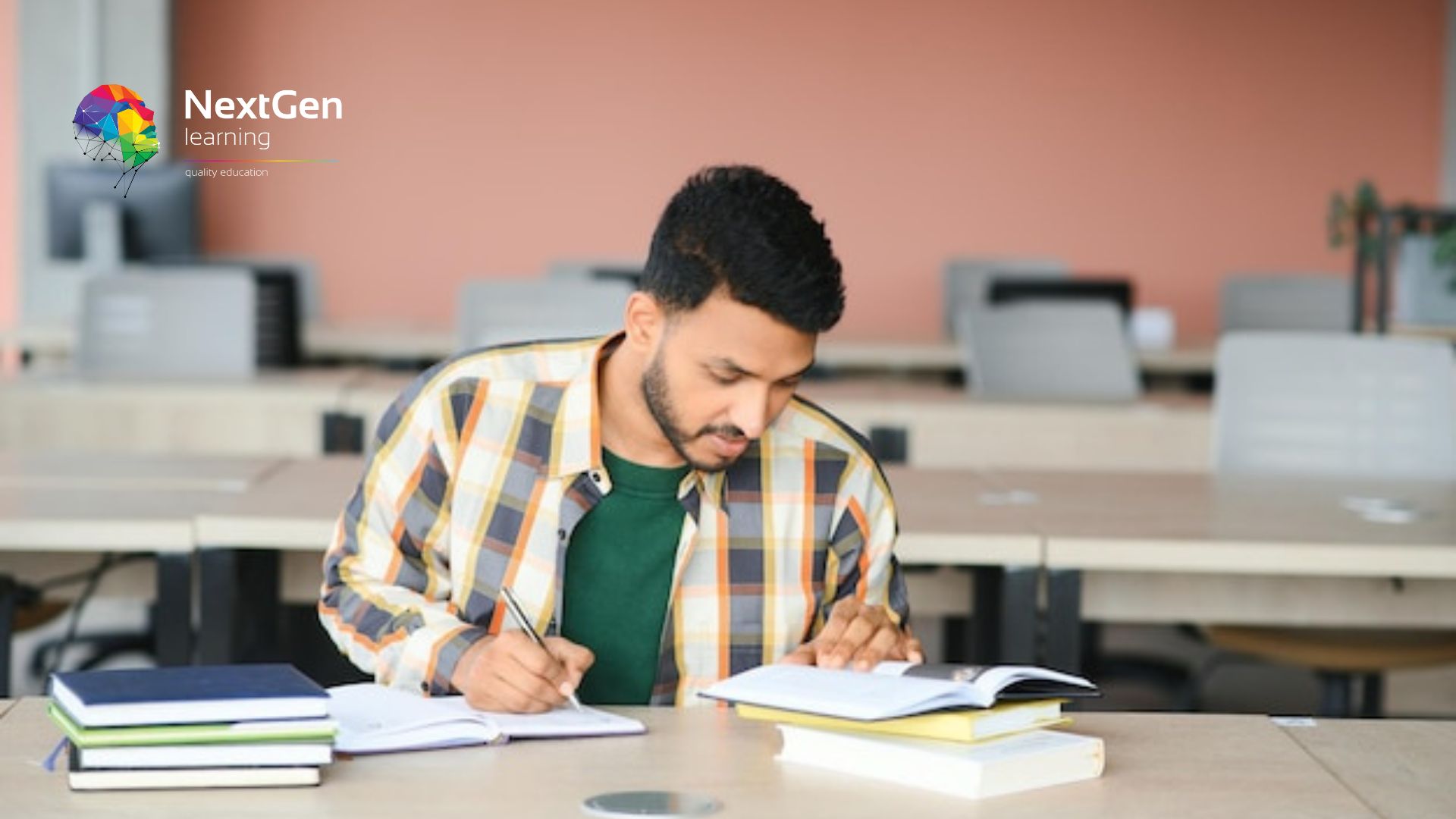
Transcription Level 3
By NextGen Learning
Transcription Level 3 Course Overview The Transcription Level 3 course is designed to provide learners with the advanced skills needed for professional transcription. This course offers an in-depth exploration of transcription techniques, focusing on accuracy, speed, and industry-specific terminology. Learners will gain a comprehensive understanding of various transcription methods, including medical, legal, and general transcription, with an emphasis on formatting and industry standards. By completing this course, learners will be equipped to excel in a range of transcription tasks, ensuring high-quality outputs for diverse sectors. Upon completion, learners will be able to transcribe various content types efficiently, making them highly valuable in the transcription industry. Course Description This Transcription Level 3 course covers the advanced aspects of transcription, starting with detailed lessons on formatting, accuracy, and professional transcription practices. Learners will be introduced to different types of transcription, such as medical, legal, and business, while developing a keen attention to detail and speed. The course is structured to provide learners with an understanding of transcription tools, techniques, and best practices, helping them to refine their skills for industry standards. Throughout the course, learners will engage with comprehensive training materials, exercises, and assessments designed to enhance their transcription abilities. By the end of the course, learners will have developed the expertise required to work as a transcriptionist in various professional settings, ensuring they meet the high demands of employers. Transcription Level 3 Curriculum Module 01: Transcription Level 3 (See full curriculum) Who is this course for? Individuals seeking to develop advanced transcription skills Professionals aiming to specialise in legal, medical, or general transcription Beginners with an interest in transcription or office administration Those looking to enter the transcription industry or freelance market Career Path Medical Transcriptionist Legal Transcriptionist General Transcriptionist Freelance Transcriptionist Virtual Assistant Court Reporter Audio Typist

Complete Fitness Trainer Certification: Beginner To Advanced
By NextGen Learning
Complete Fitness Trainer Certification: Beginner To Advanced Course Overview: The "Complete Fitness Trainer Certification: Beginner To Advanced" is a comprehensive course designed to equip learners with the knowledge and skills needed to excel in the fitness industry. Covering a broad range of topics from basic anatomy to advanced training techniques, this course prepares you for a successful career in fitness training. By completing the course, you will gain expertise in assessing clients, designing personalised fitness plans, and delivering effective exercise programmes. Whether you're a beginner or looking to enhance your skills, this certification is a valuable asset for anyone pursuing a career in fitness. Course Description: This course covers a wide array of topics to ensure learners gain a complete understanding of fitness training. Modules include in-depth lessons on human anatomy, client assessment, resistance training, cardio and endurance techniques, flexibility, and more. Learners will also access detailed exercise instruction videos, which reinforce the concepts taught throughout the course. By the end of the programme, learners will be confident in designing and delivering fitness plans tailored to individual needs, enabling them to support clients in achieving their fitness goals. This certification also highlights the importance of understanding the body’s mechanics to ensure safe and effective exercise. Complete Fitness Trainer Certification: Beginner To Advanced Curriculum: Module 01: Introduction Module 02: Anatomy Module 03: Client Assessment Module 04: Resistance Training Module 05: Exercise Instruction Videos Module 06: Cardio & Endurance Training Module 07: Flexibility (See full curriculum) Who is this course for? Individuals seeking to become certified fitness trainers. Professionals aiming to enhance their skills in fitness and wellness. Beginners with an interest in the fitness industry. Anyone passionate about pursuing a career in health and fitness. Career Path Personal Trainer Fitness Coach Health and Wellness Consultant Group Fitness Instructor Sports Trainer

Adobe Premiere Pro
By Nexus Human
Duration 3 Days 18 CPD hours There are good reasons Adobe Premiere Pro is such a popular post-production video editing software application. It excels for a wide variety of uses; tapeless and DSLR footage; cross-platforms, open workflows for easy collaboration, powerful metadata features for greater editing and production efficiency, plus real-time 3D editing and Virtual Reality. This four-day course is ideal for beginners, as well as Final Cut Pro and Avid editors - or for anyone who is involved in a content creation environment. Adobe Premiere Interface Performing Nonlinear Editing in Premiere Pro Looking at the Standard Digital Video Workflow Enhancing the Workflow with Premiere Pro Expanding the Workflow Incorporating other Components into the Editing Workflow Adobe Creative Cloud Video Workflow Touring the Premiere Pro Workspace Looking at the Workspace Layout Customizing the Workspace Introducing Preferences Keyboard Shortcuts Moving, Backing up, and Syncing User Settings Setting up a Project Setting up a Sequence Setting up the Timeline Importing Media Importing Assets Working with ingest Options and Proxy Media Working with the Media Browser Importing Images Using Adobe Stock Customizing the Media Cache Recording a Voice-over Organizing Media Project Panel Working with Bins Monitoring Footage Modifying Clips Mastering the Essentials of Video Editing Using the Source Monitor Navigating the Timeline Essential Editing Commands Working with Clips and Markers Using Program Monitor Controls Setting the Playback Resolution Playing back VR Video Using Markers Using Sync Lock and Track Lock Finding Gaps in the Timeline Selecting Clips Moving Clips Extracting and Deleting Segments Adding Transitions Understanding Transitions Edit points and Handles Adding Video Transitions Using A/B mode to Fine-tune a Transition Adding Audio Transitions Performing Advanced Editing Techniques Performing Three or Four-point Editing Changing Playback Speed Replacing Clips and Footage Nesting Sequences Performing Regular Trimming Performing Advanced Trimming Trimming in the Program Monitor Putting Clips in Motion Adjusting the Motion Effect Changing Clip Position, Size, and Rotation Working with Keyframe Interpolation Using other Motion-related Effects Multi-camera Editing Following the Multi-camera Process Creating a Multi-camera Sequence Switching Multiple Cameras Finalizing Multi-camera Editing Editing and Mixing Audio Setting up the Interface to Work with Audio Examining Audio Characteristics Creating a Voice-over Scratch Track Adjusting Audio Volume Normalizing Audio Creating a Split Edit Adjusting Audio Levels for a Clip Sweetening Sound Sweetening Sound with Audio Effects Adjusting EQ Cleaning up Noisy Audio Fading Audio with Essential Sounds Adding Video Effects Working with Effects Master Clip Effects Masking and Tracking Visual Effects Keyframing Effects Effect Presets Frequently Used Effects Improving Clips with Color Correction and Grading Following a Color-oriented Workflow An overview of Color-oriented Effects Fixing Exposure Problems Fixing Color Balance Using Special Color Effects Creating a Look Exploring Compositing Techniques Understanding an Alpha Channel Making Compositing Part of Your Projects Working with the Opacity Effect Working with Alpha-channel Transparencies Color Keying a Green Screen Shot Using Mattes Creating Titles An Overview of Shapes & Type Loading in Graphics Using the Essentials Graphic Panel Browsing Templates Saving Templates Mastering Video Typography Essentials Creating Titles Stylizing Text Making Text Roll and Crawl Introducing Captions Managing Your Projects Using the File menu Using the Project Manager Performing the Final Project Management Steps Importing Projects or Sequences Managing Collaboration Using the Libraries Panel Managing Your Hard Drives Exporting Frames, Clips, and Sequences Overview of Export Options Exporting Single Frames Exporting a Master Copy Working with Adobe Media Encoder Uploading to Social Media Exchanging with Other Editing Applications Additional course details: Nexus Humans Adobe Premiere Pro training program is a workshop that presents an invigorating mix of sessions, lessons, and masterclasses meticulously crafted to propel your learning expedition forward. This immersive bootcamp-style experience boasts interactive lectures, hands-on labs, and collaborative hackathons, all strategically designed to fortify fundamental concepts. Guided by seasoned coaches, each session offers priceless insights and practical skills crucial for honing your expertise. Whether you're stepping into the realm of professional skills or a seasoned professional, this comprehensive course ensures you're equipped with the knowledge and prowess necessary for success. While we feel this is the best course for the Adobe Premiere Pro course and one of our Top 10 we encourage you to read the course outline to make sure it is the right content for you. Additionally, private sessions, closed classes or dedicated events are available both live online and at our training centres in Dublin and London, as well as at your offices anywhere in the UK, Ireland or across EMEA.

Complete After Effects for Graphic Design
By NextGen Learning
Course Overview This comprehensive course on "Complete After Effects for Graphic Design" is designed to equip learners with the skills necessary to use After Effects effectively in graphic design. Covering everything from creating visual effects and patterns to generating artwork from scratch, this course helps learners develop a deep understanding of After Effects tools and techniques. Learners will gain the confidence to create sophisticated animations and special effects that enhance their design projects. With practical lessons and a focus on industry-relevant skills, this course provides invaluable value to anyone looking to strengthen their graphic design capabilities using After Effects. Course Description In this course, learners will dive deep into the essential features of After Effects, including creating special effects, working with patterns and textures, and generating artwork from minimal input. The course takes a structured approach, starting with a solid introduction to After Effects, followed by advanced techniques for creating visually engaging content. By the end of the course, learners will be able to produce impressive animations and effects for use in graphic design projects. Throughout the course, learners will refine their understanding of animation principles and the software's advanced features, equipping them with the skills to implement creative ideas in a professional context. Course Modules Module 01: Introduction Introduction to After Effects interface Understanding key concepts in animation and motion design Navigating the timeline and workspace Module 02: Creating Special Effects Using effects and presets Creating cinematic effects for design Layering techniques and animation adjustments Module 03: Creating Patterns and Textures Working with textures and patterns Developing seamless loops and animated backgrounds Customising effects to suit design projects Module 04: Generating Artwork from (Almost) Nothing Techniques for generating artwork using basic shapes Exploring fractal animations and procedural design Using plugins to expand creative possibilities Module 05: Where to Go from Here Understanding next steps in advancing your After Effects skills Recommended resources for further learning Tips for building a professional portfolio (See full curriculum) Who is this course for? Individuals seeking to enhance their graphic design expertise. Professionals aiming to integrate animation and effects into their design projects. Beginners with an interest in digital design and animation. Designers wishing to improve their proficiency with After Effects. Career Path Graphic Designer Motion Graphics Designer Visual Effects Artist Animation Artist Digital Content Creator

VMware Carbon Black EDR: Install, Configure, Manage [V7.x]
By Nexus Human
Duration 3 Days 18 CPD hours This course is intended for Security analyst, threat hunters, or incident responders Security professionals who work with enterprise and endpoint security tools Overview By the end of the course, you should be able to meet the following objectives: Describe the architecture of a Carbon Black EDR implementation Perform the installation, upgrade, and configuration of the Carbon Black EDR server Describe the purpose and use of multiple datastores in the server Perform live queries across endpoints to gather additional data Perform effective searches across the dataset to find security artifacts related to the endpoints Manage Threat Intelligence Feeds and Watchlists Describe connectors in Carbon Black EDR Troubleshoot server and sensor problems Analyze data found in the Heads-Up Display Manage investigations to group and summarize security incidents and artifacts Perform the different response capabilities available to users in Carbon Black EDR Use the Carbon Black EDR API to automate tasks This three-day, hands-on training course provides you with the knowledge, skills, and tools to achieve competency in installing, configuring, and managing the VMware Carbon Black© EDR? environment. This course introduces you to product features, capabilities, and workflows for managing endpoint security. Hands-on labs enable learners to reinforce topics by performing operations and tasks within the product in a training environment. Course Introduction Introductions and course logistics Course objectives Planning and Architecture Describe the architecture and components of Carbon Black EDR Identify the communication requirements for Carbon Black EDR Server Installation, Upgrade, and Administration Install the Carbon Black EDR server Describe the options during the installation process Install a Carbon Black EDR sensor Confirm data ingestion in the Carbon Black EDR server Identify built-in administration tools Manage sensor groups Manage users and teams Server Datastores Describe the datastores used in Carbon Black EDR Interact with the available datastores Live Query Describe live query capabilities Perform queries across endpoints Searching and Best Practices Describe the capabilities and data available in the process search Perform process searches to find specific endpoint activity Describe the capabilities and data available in the binary search Perform binary searches to find application data Describe the query syntax and advanced use cases Perform advanced queries across the dataset Threat Intelligence Feeds and Watchlists Define Threat Intelligence Feeds Manage the available Threat Intelligence Feeds Describe the use of Watchlists Manage Watchlists in the environment Connectors in Carbon Black EDR Configure connectors in Carbon Black EDR Troubleshoot connectors Troubleshooting Identify the available troubleshooting scripts in the Carbon Black EDR server Run troubleshooting scripts to identify problems Generate a sensor log bundle Identify the location of sensor registry keys Head-Up Display Identify panels relating to endpoint data Analyze endpoint data provided by the panels Identify panels relating to operations data Analyze operations data provided by the panels Identify panels relating to server data Analyze server data provided by the panels Define alert generation in Carbon Black EDR Manage alerts Investigations Describe investigations Explore data used in an investigation Manage investigations Manage investigation events Responding to Endpoint Incidents Describe isolation in Carbon Black EDR Manage isolating endpoints Describe live response capabilities Manage live response sessions Describe hash banning Manage banned hashes Overview of Postman and the Carbon Black EDR API Explain the use of the API Differentiate the APIs available for Carbon Black EDR Explain the purpose of API tokens Create an API token Explain the API URL Create a valid API request Import a collection to Postman Initiate an API request from Postman Perform operations manually using Postman Analyze the use cases for Postman Show basic automation tasks using the API and curl Compare the usage of curl with Postman Additional course details:Notes Delivery by TDSynex, Exit Certified and New Horizons an VMware Authorised Training Centre (VATC) Nexus Humans VMware Carbon Black EDR: Install, Configure, Manage [V7.x] training program is a workshop that presents an invigorating mix of sessions, lessons, and masterclasses meticulously crafted to propel your learning expedition forward. This immersive bootcamp-style experience boasts interactive lectures, hands-on labs, and collaborative hackathons, all strategically designed to fortify fundamental concepts. Guided by seasoned coaches, each session offers priceless insights and practical skills crucial for honing your expertise. Whether you're stepping into the realm of professional skills or a seasoned professional, this comprehensive course ensures you're equipped with the knowledge and prowess necessary for success. While we feel this is the best course for the VMware Carbon Black EDR: Install, Configure, Manage [V7.x] course and one of our Top 10 we encourage you to read the course outline to make sure it is the right content for you. Additionally, private sessions, closed classes or dedicated events are available both live online and at our training centres in Dublin and London, as well as at your offices anywhere in the UK, Ireland or across EMEA.
![VMware Carbon Black EDR: Install, Configure, Manage [V7.x]](https://cademy-images-io.b-cdn.net/9dd9d42b-e7b9-4598-8d01-a30d0144ae51/4c81f130-71bf-4635-b7c6-375aff235529/original.png?width=3840)