- Professional Development
- Medicine & Nursing
- Arts & Crafts
- Health & Wellbeing
- Personal Development
1487 Courses in Cardiff delivered Live Online
Team Building Masterclass
By NextGen Learning
Team Building Masterclass Course Overview This Team Building Masterclass provides learners with the knowledge and skills necessary to create high-performing teams in various professional environments. Covering core topics such as communication, team dynamics, and leadership strategies, this course offers valuable insights into the qualities that contribute to a successful team. Learners will gain practical tools for managing both in-person and remote teams, along with strategies for overcoming common challenges. By the end of the course, learners will have a clear understanding of how to build cohesive, motivated, and effective teams, enhancing their leadership potential and organisational impact. Course Description The Team Building Masterclass delves into the critical aspects of team success, starting with the key qualities that define high-performing teams. Participants will explore various communication techniques, effective team-building models, and the stages of the team-building process. Special focus is placed on the challenges faced when managing virtual teams, as well as interactive exercises designed to strengthen team bonds. Throughout the course, learners will develop a comprehensive understanding of the essential elements of team collaboration and gain strategies for navigating obstacles. This course is ideal for those seeking to improve team cohesion and productivity in their professional roles. Team Building Masterclass Curriculum Module 01: Qualities of a Successful Team Module 02: Communicating Effectively as a Team Module 03: Team Building Models Module 04: Team Building Process Module 05: Challenges of Managing a Virtual Team Module 06: Team Building Exercises (See full curriculum) Who is this course for? Individuals seeking to enhance their leadership skills Professionals aiming to improve team performance Beginners with an interest in team management Managers looking to develop team-building strategies HR professionals and organisational developers Career Path Team Manager Project Manager HR Specialist Organisational Development Consultant Leadership Coach Remote Team Manager

Business Administration Level 3
By Rachel Hood
Supporting and engaging with different parts of the organisation and interact with internal or external customer.
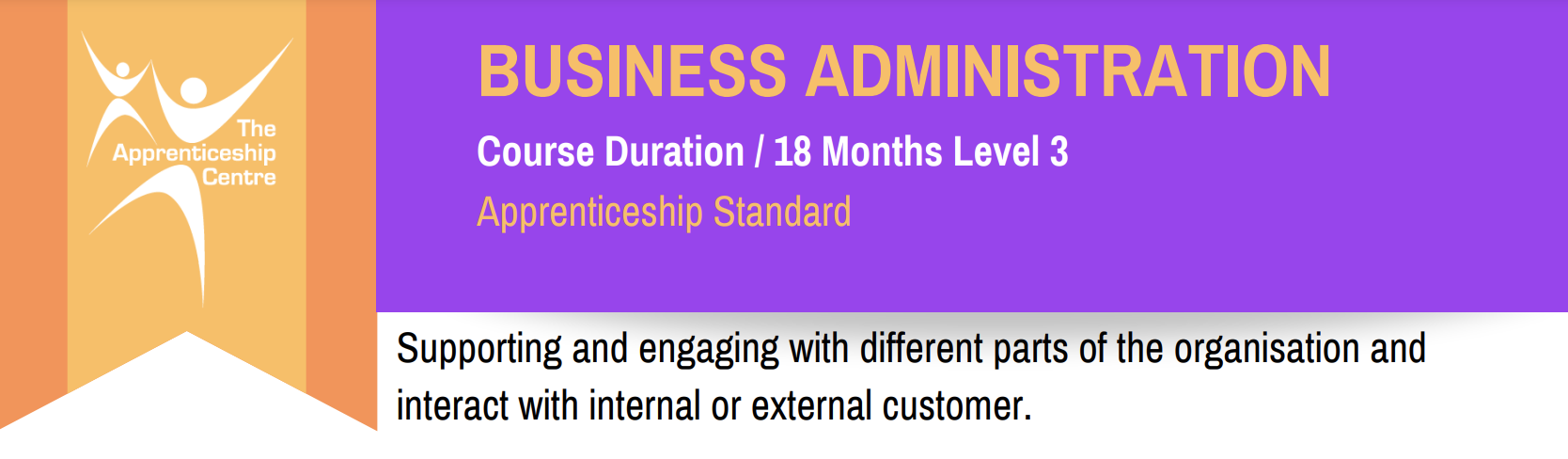
Microsoft Office Basic to Advance
By NextGen Learning
Microsoft Office Basic to Advance Course Overview The "Microsoft Office Basic to Advanced" course provides comprehensive training on the essential applications in the Microsoft Office Suite. From Excel to Word, PowerPoint, and Access, this course equips learners with the skills needed to navigate and master each program's features. Whether you are looking to improve efficiency in everyday tasks or enhance your career prospects, this course covers everything from basic functions to advanced techniques, ensuring a thorough understanding of each program's capabilities. Upon completion, learners will be proficient in using Microsoft Office applications for personal, academic, and professional purposes, enhancing productivity and employability. Course Description This course dives into all key components of the Microsoft Office suite, offering in-depth coverage of Excel, Word, PowerPoint, and Access. Starting with the fundamentals, learners will gain expertise in managing data, creating documents, designing presentations, and managing databases. The course also covers advanced topics such as complex Excel functions, detailed document formatting in Word, effective presentation techniques in PowerPoint, and data management in Access. Through a blend of engaging activities and expert guidance, learners will acquire valuable skills to increase their productivity and confidently use these programs in any professional setting. Microsoft Office Basic to Advance Curriculum Module 01: Microsoft Excel 2019 New Features Module 02: Getting Started with Microsoft Excel Module 03: Performing Calculations Module 04: Modifying a Worksheet Module 05: Formatting a Worksheet Module 06: Printing Workbooks Module 07: Managing Workbooks Module 08: Microsoft Word 2019 Module 09: Microsoft Word 2019 New Features Module 10: Getting Started with Word Module 11: Formatting Text and Paragraphs Module 12: Working More Efficiently Module 13: Managing Lists Module 14: Adding Tables Module 15: Inserting Graphic Objects Module 16: Controlling Page Appearance Module 17: Preparing to Publish a Document Module 18: Workbooks - Microsoft Word 2016 (Beginner) Module 19: Microsoft PowerPoint 2019 Module 20: Microsoft PowerPoint 2019 New Features Module 21: PowerPoint Interface Module 22: Presentation Basics Module 23: Formatting Module 24: Inserting Options Module 25: Working with Objects Module 26: Table Module 27: Charts Module 28: Review and Presentation Module 29: Microsoft Access 2019 Module 30: Microsoft Access 2019 New Features Module 31: Introduction to Access Module 32: Modify Data Module 33: Working with Queries Module 34: Access Forms Module 35: Working with Reports (See full curriculum) Who is this course for? Individuals seeking to improve their Microsoft Office skills. Professionals aiming to enhance their software proficiency for career advancement. Beginners with an interest in office administration or data management. Those wishing to upgrade their knowledge of Microsoft Office for better job opportunities. Career Path Office Administrator Data Analyst Administrative Assistant Project Manager Executive Assistant IT Support Specialist

Project Management Level 7
By NextGen Learning
Course Overview This advanced-level Project Management Level 7 course offers comprehensive training designed to develop strategic thinking, leadership acumen, and organisational proficiency. Covering the essential principles of professional project delivery, the course aligns with international frameworks such as PMBOK and PMI standards, giving learners a solid foundation in high-level project management methodologies. From global project execution to risk and quality management, participants will gain the skills to oversee complex initiatives, manage cross-functional teams, and navigate dynamic business environments. Emphasis is placed on critical areas such as change management, performance evaluation, and crisis response. By the end of the course, learners will be prepared to assume leadership roles in project-driven environments across diverse industries, demonstrating competency in managing time, resources, stakeholders, and strategic outcomes with confidence and clarity. Course Description This Level 7 course delves into advanced project management theories and practices, equipping learners with essential knowledge across the entire project lifecycle. Starting with foundational concepts and extending to global project frameworks, the curriculum includes modules on time, resource, and quality management, along with strategic planning, communication, and procurement. Learners will explore techniques for managing stress, conflict, and team performance, while also developing crisis response strategies and resilience planning. A strong focus is placed on leadership and stakeholder engagement, enabling participants to drive results through effective coordination and planning. Each module is structured to build critical thinking and decision-making capabilities suited for high-level responsibilities. By engaging with industry-relevant case studies and strategic planning exercises, learners will graduate with the insight required to lead organisational change, oversee multifaceted projects, and ensure long-term success within both public and private sectors. Course Modules: Module 01: Introduction to Project Management Module 02: PMBOK and PMI Module 03: Global Project Management Module 04: Project Life Cycle Module 05: Time Management Module 06: Quality Management Module 07: Effective Planning & Scheduling Module 08: Human Resource Management Module 09: Performance Management Module 10: Talent Management Module 11: Organising Meeting and Conferences Module 12: Managing Resources Module 13: Change Management Module 14: Business Resilience and Crisis Management Module 15: Conflict Management Module 16: Stress Management Module 17: Communication Skills Module 18: Procurement & Purchasing Management Module 19: Risk Management (See full curriculum) Who is this course for? Individuals seeking to progress into senior-level project roles. Professionals aiming to formalise their project management expertise. Beginners with an interest in leadership and organisational management. Team leaders or coordinators aspiring to manage large-scale projects. Career Path Project Manager Programme Director Business Change Manager Risk and Compliance Officer Operations Manager Strategic Planning Consultant Procurement and Contracts Manager Portfolio Manager Crisis and Resilience Coordinator

Infection Control
By Prima Cura Training
Infection prevention and control is essential for all businesses, particularly where the working environment or work activities could put employees and those around them at risk of infection. This includes those working in healthcare, in close contact with people or animals, and those involved in the cleaning of human and animal waste. Infections can be easily spread, but by understanding the correct steps to take, the risk of their occurrence can be both prevented and controlled.

VMware vSAN: Management and Operations [V7]
By Nexus Human
Duration 3 Days 18 CPD hours This course is intended for Storage and virtual infrastructure administrators who are responsible for production support and administration of VMware vSAN 7. Overview By the end of the course, you should be able to meet the following objectives: Define the tasks involved in vSAN node management Updating and upgrading vSAN using VMware vSphere Lifecycle Manager⢠Explain vSAN resilience and data availability features Reconfigure vSAN storage policies and observe the cluster-wide impact Perform vSAN cluster scale-out and scale-up operations Describe common vSAN cluster maintenance operations Control vSAN resync operations Configure vSAN storage efficiency and reclamation features Use VMware Skyline⢠Health to monitor cluster health, performance, and storage capacity Describe vSAN security operations Configure vSAN Direct for cloud native applications Configure remote vSAN datastore and vSAN native file services Manage two-node cluster and stretched cluster advance operations In this three-day course, you learn about managing and operating VMware vSAN? 7. This course focuses on building the required skills for common Day-2 vSAN administrator tasks such as, vSAN node management, cluster maintenance, security operations and advanced vSAN cluster operations. You also gain practical experience through the completion of instructor-led activities and hands-on lab exercises. Course Introduction Introductions and course logistics Course objectives vSAN Node Management Recognize the importance of hardware compatibility Ensure the compatibility of driver and firmware versioning Use tools to automate driver validation and installation Apply host hardware settings for optimum performance Use vSphere Lifecycle Manager to perform upgrades vSAN Resilience and Data Availability Operations Describe vSAN storage policies Recognize the impact of a vSAN storage policy change Describe and configure the Object Repair Timer advanced option Plan disk replacement in a vSAN cluster Plan maintenance tasks to avoid vSAN object failures Recognize the importance of managing snapshot utilization in a vSAN cluster Configure the vSAN fault domains vSAN Cluster Maintenance Perform typical vSAN maintenance operations Describe vSAN maintenance modes and data evacuation options Assess the impact on cluster objects of entering maintenance mode Determine the specific data actions required after exiting maintenance mode Define the steps to shut down and reboot hosts and vSAN clusters Use best practices for boot devices Replace vSAN nodes vSAN Storage Space Efficiency Discuss deduplication and compression techniques Understand deduplication and compression overhead Discuss compression only mode Configure erasure coding Configure swap object thin provisioning Discuss reclaiming storage space with SCSI UNMAP Configure TRIM/UNMAP vSAN Cluster Performance Monitoring Describe how the Customer Experience Improvement Program (CEIP) enables VMware to improve products and services Use vSphere Skyline Health for monitoring vSAN cluster health Manage alerts, alarms, and notifications related to vSAN in VMware vSphere© Client? Create and configure custom alarms to trigger vSAN health issues Use IO Insight metrics for monitoring vSAN performance Analyse vsantop performance metrics Use a vSAN proactive test to detect and diagnose cluster issues vSAN Security Operations Identify differences between VM encryption and vSAN encryption Perform ongoing operations to maintain data security Describe the workflow of data-in transit encryption Identify the steps involved in replacing Key Management Server (KMS) vSAN Direct Discuss the use cases for vSAN Direct Understand the overall architecture of vSAN Direct Describe the workflow of vSAN Direct datastore creation Explore how vSAN Direct works with storage policy tagging Remote vSAN Discuss the use cases for remote vSAN Understand the high-level architecture Describe remote datastore operations Discuss the network requirement Interoperability between remote vSAN and VMware vSphere© High Availability vSAN Native File Service Discuss the use cases for vSAN file service Understand the high-level architecture of vSAN file service Discuss the authentication model Configure file shares Monitor file share health and capacity utilization Manage Advanced vSAN Cluster Operations Describe the architecture for stretched clusters and two-node clusters Understand the importance of witness node Describe how stretched cluster storage policies affect vSAN objects Create and apply a vSAN stretched cluster policy to meet specific needs Discuss stretched cluster failure scenarios and responses Additional course details:Notes Delivery by TDSynex, Exit Certified and New Horizons an VMware Authorised Training Centre (VATC) Nexus Humans VMware vSAN: Management and Operations [V7] training program is a workshop that presents an invigorating mix of sessions, lessons, and masterclasses meticulously crafted to propel your learning expedition forward. This immersive bootcamp-style experience boasts interactive lectures, hands-on labs, and collaborative hackathons, all strategically designed to fortify fundamental concepts. Guided by seasoned coaches, each session offers priceless insights and practical skills crucial for honing your expertise. Whether you're stepping into the realm of professional skills or a seasoned professional, this comprehensive course ensures you're equipped with the knowledge and prowess necessary for success. While we feel this is the best course for the VMware vSAN: Management and Operations [V7] course and one of our Top 10 we encourage you to read the course outline to make sure it is the right content for you. Additionally, private sessions, closed classes or dedicated events are available both live online and at our training centres in Dublin and London, as well as at your offices anywhere in the UK, Ireland or across EMEA.
![VMware vSAN: Management and Operations [V7]](https://cademy-images-io.b-cdn.net/9dd9d42b-e7b9-4598-8d01-a30d0144ae51/4c81f130-71bf-4635-b7c6-375aff235529/original.png?width=3840)
Environmental legislation (In-House)
By The In House Training Company
A thorough account of the UK and European legal framework and its requirements as regards managing environmental performance. This course will help staff to understand: The framework of UK and European legislation and its enforcement The principal features of the legislation as they apply to your organisation's activity/product/service The benefit of having an Environmental Management System such as ISO 14001 How their own actions and decisions can either expose or protect the organisation in relation to its legal obligations 1 Introduction and objectives 2 Introduction to environmental law and enforcement Sources of law (European and UK) Structure and enforcement Key legislation 3 Integrated Pollution Prevention and Control (IPPC) and Local Air Pollution and Control (LAPC) Pollution and Prevention Control Act 1999 EC Directives on PPC The meaning of BAT Transitional provisions Fit and proper persons Control of emissions to air National Air Quality Strategy 4 Packaging and producer responsibilities Who, what and how The Producer Responsibility Obligations (Packaging Waste) Regulations Obligations and exemptions Registration Recycling and recovery obligations Records Duties of the Environment Agency Offences Developments 5 Waste management National Waste Strategy Waste minimisation (re-use/recycling) Waste definition Disposal and recovery Controlled waste management Hazardous waste management 6 Proposed Legislation and EC Directives EU Commission's waste and resources strategies Implementation of ELV (End of Life Vehicles) Directive WEEE (Waste Electrical and Electronic Equipment) Directive transposition into UK legislation Other producer responsibility initiatives Other proposals from the EU 7 Conclusion Open forum Summary Close

iOS Deployment Essentials
By Nexus Human
Duration 2 Days 12 CPD hours This two-day course provides students an opportunity to learn about the skills, tools, and knowledge needed to deploy iOS devices. Interactive discussions and hands-on exercises guide students through the configuration, management, and supervision of iOS devices. Students? knowledge and skills are tested and reinforced by working through real-world scenarios The Role of MDM, VPP, and DEP How to successfully deploy iOS devices Identify and respond to challenges when deploying and managing devices without MDM Apple IDs Explain what an Apple ID is and identify when it?s needed Security How security is relevant in the context of a given deployment scenario Design and implement a deployment solution for a given scenario DEP Devices Configure DEP registered devices for Over-the-Air Enrollment Configure and manage settings, apps, and content on user-owned and company-owned devicesPrerequisites Manual Configuration Explore the challenges and inconsistencies when manually configuring multiple devices. Creating Configuration profiles using Apple Configurator to view and edit a configuration profile. Learn how profiles ensure consistency across multiple devices Manage Settings The iOS MDM protocol How a MDM solution is used to configure and manage devices over-the-air with consistency and accountability Apps and Content Introduce and define VPP Assign apps and content to their user and then configure and test managed 'open in' functionality Company-Owned (Personalized and Shared) Configure settings to enable Over-the-Air Enrollment and supervision and learn how users can personalize company-owned devices. Configure and test shared (shared) device scenarios and how Apps and content are distributed to the devices Workshop Real-world deployment scenarios Design a deployment that meets your scenario?s needs

Cisco Deploying Cisco SD-Access (ENSDA)
By Nexus Human
Duration 4 Days 24 CPD hours This course is intended for The primary audience for this course is as follows: System Engineers Network Engineers Technical Architects Technical Support Personnel Channel Partners Resellers Overview Upon completing the course, the learner will be able to meet these overall objectives: Describe Cisco SD-Access and how it relates to Cisco DNA Orchestrate a Cisco SD-Access solution using the Cisco DNA Center⢠orchestration platform Use the Network Data Platform to demonstrate the assurance and analytics capabilities of SD-Access The Deploying Cisco SD-Access (ENSDA) v1.0 course is an instructor-led, lab based, hands-on course that teaches students how to successfully deploy the Cisco© Software-Defined Access (SD-Access) solution within their enterprise networks. The course discusses how Cisco SD-Access fits into the Cisco Digital Network Architecture (Cisco DNA?). It covers SD-Access fundamentals, provisioning, policies, wireless integration, border operations, and migration strategies. Module 1: Cisco SD-Access Overview Lesson 1: Exploring Cisco SD-Access Lesson 2: Describing the Cisco SD-Access Architecture Lesson 3: Exploring Cisco DNA Center Lesson 4: Configuring Underlay Automation Module 2: Cisco SD-Access Implementation Lesson 1: ISE Integration in DNA Center Lesson 2: Policy Provisioning Basics Lesson 3: Navigating and Managing the Policy Application Workflows Module 3: Cisco SD-Access Border Operations Lesson 1: Cisco SD-Access Deployment Models Lesson 2: Connecting the Fabric to External Domains Module 4: Wireless Integration Orchestration Lesson 1: Integrating Wireless with the Cisco SD-Access Solution Lesson 2: Workflow of Cisco SD-Access Wireless Lesson 3: Cisco SD-Access Wireless Network Design Lesson 4: Cisco SD-Access Wireless Basic Operation Module 5: Cisco SD-Access Assurance and Migration Lesson 1: Cisco Network Data Platform Lesson 2: Cisco SD-Access Migration Strategies

CNS-223: Implement Citrix ADC 13.x
By Nexus Human
Duration 3 Days 18 CPD hours This course is intended for Built for experienced IT Professionals who want to be familiar with Citrix ADC. Potential students include administrators, engineers, and architects interested in learning how to deploy or manage Citrix ADC. Overview Understand the functionality and capabilities of the Citrix ADC Complete the initial setup and configuration of the Citrix ADC appliance Understand Citrix ADC Load Balancing and High Availability configuration options and management Employ recommended tools and techniques to troubleshoot common ADC network and connectivity issues Learn the skills required to implement Citrix ADC Essential components includingsecure Load Balancing, High Availability, and Citrix ADC Management. At the endof the course, students will be able to configure their Citrix ADC environments toaddress traffic delivery and management requirements including Load Balancing,Availability, and ADC Operation Management. Getting Started Introduction to Citrix ADC Feature and Platform Overview Deployment Options Architectural Overview Setup and Management Basic Networking Networking Topology Citrix ADC Components Routing Access Control Lists ADC Platforms Citrix ADC MPX Citrix ADC VPX Citrix ADC CPX Citrix ADC SDX Citrix ADC BLX High Availability Citrix ADC High Availability High Availability Configuration Managing High Availability In Service Software Upgrade Troubleshooting High Availability Load balancing Load Balancing Overview Load Balancing Methods and Monitors Load Balancing Traffic Types Load Balancing Protection Priority Load Balancing Load Balancing Troubleshooting SSL Offloading SSL Overview SSL Configuration SSL Offload Troubleshooting SSL Offload SSL Vulnerabilities and Protections Security Authentication, Authorization, and Auditing Configuring External Authentication Admin Partitions Security Citrix ADC Logging Monitoring with SNMP Reporting and Diagnostics AppFlow Functions Citrix Application Delivery Management Troubleshooting
