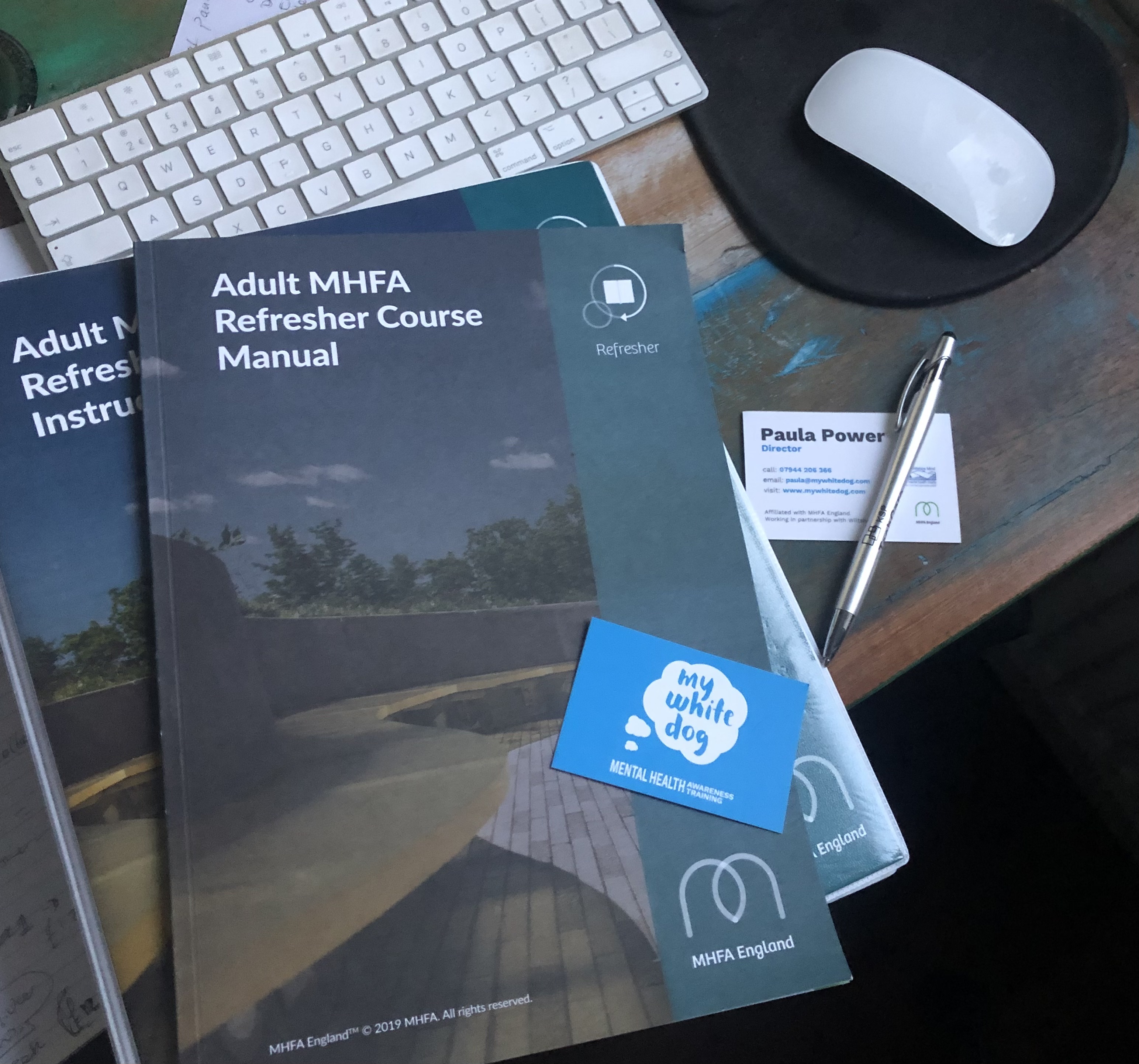- Professional Development
- Medicine & Nursing
- Arts & Crafts
- Health & Wellbeing
- Personal Development
1543 Courses in Cardiff delivered Live Online
Cisco Understanding Cisco Wireless Foundations v1.0 (WLFNDU)
By Nexus Human
Duration 5 Days 30 CPD hours This course is intended for Network engineer Systems engineer Wireless engineer Technical solutions architect Network administrator Wireless design engineer Network manager Overview After taking this course, you should be able to: Describe and implement foundational wireless theory Describe and implement basic wireless security and client access Describe and implement a Cisco wireless network architecture Configure Cisco centralized wireless networks Describe and implement WLAN maintenance and troubleshooting Thisÿcourse gives you the knowledge and skills you need to position, plan, implement, operate, and manage a Cisco WLAN network. This course teaches you how to design, install, configure, monitor, and conduct basic troubleshooting tasks on a Cisco WLAN network of any size. Course Outline DESCRIBING AND IMPLEMENTING FOUNDATIONAL WIRELESS THEORY DESCRIBING AND IMPLEMENTING FOUNDATIONAL WIRELESS MATH AND ANTENNAS DESCRIBING AND IMPLEMENTING FOUNDATIONAL WIRELESS OPERATION DESCRIBING AND IMPLEMENTING BASIC WIRELESS SECURITY DESCRIBING AND IMPLEMENTING 802.1X AND EAP IMPLEMENTING WIRELESS GUEST ACCESS AND CONFIGURING WIRELESS SECURITY DESCRIBING AND IMPLEMENTING CISCO WIRELESS NETWORK ARCHITECTURE DESCRIBING AND IMPLEMENTING CISCO WIRELESS NETWORK DESCRIBING AND IMPLEMENTING CISCO WIRELESS NETWORK WIRED SUPPORT CONFIGURING CISCO CENTRALIZED WIRELESS NETWORKS DESCRIBING AND IMPLEMENTING WLAN MAINTENANCE AND TROUBLESHOOTING

Hire Female Quran Teacher For Kids And Females
By Quran Assistant
Online Quran classes for kids and Females, start learning the Quran with Tajweed. Our certified (Wafaq ul Madaris®) Female tutors will take you through step by step process to read the Quran with Tajweed. Quran Assistant academy help you to learn Quran online with tajweed also teach namaz, dua's and Islamic education.

VMware Cloud Director: Install, Configure, Manage [V10.4]
By Nexus Human
Duration 5 Days 30 CPD hours Overview By the end of the course, you should be able to meet the following objectives: Deploy VMware Cloud Director Manage VMware Cloud Director to meet the service provider needs Create and manage VMware Cloud Director organizations and vApps to fulfill business needs Create and manage VMware Cloud Director catalogs Configure networking for organizations and vApps with the help of NSX-T Data Center Manage resources from the VMWare Cloud Director console Enable VM and Named Disk Create VM sizing and placement policies Create vApps and perform VM operations and actions Manage vGPU resources with VMware Cloud Director Discuss how VMware Cloud Director can be integrated with other solutions In this five-day course, you focus on installing, configuring, and managing on-premises VMware Cloud Director? 10.4. You will learn about workload provisioning, the creation of organizations, virtual data centers (VDCs), catalog services that include predefined virtual machines, and on-demand VMware NSX-T? Data Center networks. You will learn about different networks that a system administrator and an organization administrator can configure and use with virtual machines (VMs).This course also covers the UI enhancements of VMware Cloud Director, the new licensing model and UI enhancements with NSX Advanced Load Balancer?, and the L2 and L3 VPN enhancements in VMware Cloud Director. You will learn about defining segment profile templates to organization VDC networks and vApp networks and configuring DHCP, static routes, and no distributed routing in VMware Cloud Director. This course explains how to integrate and implement vGPU in VMware Cloud Director as well as how to use API access tokens and service accounts for programmatic access to VMware Cloud Director. Course Introduction Introductions and course logistics Course objectives Software-Defined Data Center and VMware Validated Solution Define software-defined data center (SDDC) Discuss VMware offerings for cloud-based services Discuss the deployment options for VMware Cloud Director Discuss VMware Validated Solution Recognize the design considerations when creating a cloud environment on the SDDC using VMware Cloud Foundation? VMware Cloud Director Deployment and Configuration Discuss the deployment options for VMware Cloud Director Explain the two-stage deployment of VMware Cloud Director cells Discuss failover mechanisms (automatic and manual) with VMware Cloud Director cells Define the switchover, promote, and fencing options of the VMware Cloud Director appliance Understand the VMware Cloud Director appliance enhancements VMware Cloud Director Provider Configuration Describe how the compute resources are provided to VMware Cloud Director Describe how storage is provided to VMware Cloud Director Configure and manage storage for Virtual Data Centers (VDCs) Discuss network pools, external networks, and Tier-0 gateways Showcase VMware Cloud Director integration with VMware vCenter Server© and NSX-T Data Center Describe VMware Cloud Director organizations Understand organization policies Explain how to access an organization using various portals Understand organization VDC Discuss Linked Clone and Fast Provisioning Understand the use cases of Allocation Models VMware Cloud Director User, Roles, and Quota Management Discuss user bundle Describe role-based access Explain custom roles and rights Describe and configure LDAP integration with Active Directory Discuss OIDC authentication methods Describe SAML identity provider Discuss API Access Token and Service Accounts Explain Quota Management and its use cases VMware Cloud Director Virtual Machines and vApps Understand standalone VMs Discuss the VM managing operations Explain VM properties Discuss deployment methods of vApps Discuss the vApp managing operations Discuss the vApp lease policies Understand the vApps and VM actions Explain vApp and VM badges VMware Cloud Director Content Libraries Explain the purpose of catalogs and how to create a catalog organization Define catalog management and sharing catalogs inside and between organizations Explain media in VMware Cloud Director and its usage Discuss vApp templates Understand vApp template operations Describe the purpose and usage of Open Virtualization Format (OVF) Discuss organization VDC templates Discuss Fast Cross vCenter Server vApp Instantiation Utilizing Shared Storage VMware Cloud Director Networking Discuss organization VDC networks List the types of organization VDC networks Describe the edge gateway services Explore the services offered by the edge gateway Discuss the sub-allocation IP pool and its use cases Discuss DHCP, NAT, load balancer, and firewall services on the edge gateway Discuss SNAT, DNAT, NO SNAT, and NO DNAT use cases Explain routing and distributed firewall services Discuss vApp networks List the various types of vApp networks VMware Cloud Director Storage and Compute Describe named disks and shared named disks Demonstrate how to attach and detach a named disk and a shared named disk Describe methods of sharing the named disk Discuss the implications of deleting VMs that have an attached named disk Discuss how VMware Cloud Director VMs and disks are encrypted Explain the storage policy capabilities Demonstrate how VM sizing and placement policies are published Discuss vCenter Server and VMware Cloud Director IOPS storage policies usage Discuss how to enable and use the storage IOPS limitation in VMware Cloud Director Describe the storage policy-supported entities Discuss vGPU in VMware Cloud Director Additional UI Features and Integrated Solutions Explain custom advisories, global search, guided tours, keyboard shortcuts, and quick search Demonstrate the new branding and theming experience Briefly discuss how VMware Cloud Director can be integrated with other solutions
![VMware Cloud Director: Install, Configure, Manage [V10.4]](https://cademy-images-io.b-cdn.net/9dd9d42b-e7b9-4598-8d01-a30d0144ae51/4c81f130-71bf-4635-b7c6-375aff235529/original.png?width=3840)
Windows 10 Modern Desktop Administrator Associate Bootcamp
By Nexus Human
Duration 5 Days 30 CPD hours This course is intended for Candidates for this exam are IT professionals who perform installation, configuration, general local management and maintenance of Windows 10 core services. The Modern Desktop Administrator deploys, configures, secures, manages, and monitors devices and client applications in an enterprise environment. Overview After completing this course, learners should be able to: Prepare to install Windows 10. Install Windows 10. Configure Updates for Windows. Perform post-installation configuration tasks. Configure devices and drivers for Windows. Configure storage for Windows. Configure network settings in Windows. Configure remote management of Windows. Configure and manage applications in Windows. Configure Internet Explorer. Describe the methods for securing Windows 10. Configure account access and authentication. Configure file and folder permissions. Create security policies. Describe common threats and methods for mitigating against them. Use Windows troubleshooting and monitoring tools. Troubleshoot Windows installations. Troubleshoot application installation issues. Troubleshoot web browser settings. Troubleshoot Windows authentication. Troubleshoot hardware issues related to Windows machines. Develop an Operating System deployment and upgrade strategy. Understand the different methods of deployment. Understand on-premise and cloud-based solutions. Deploy and migrate desktops to Windows 10. Plan and configure Windows Update policies. Describe the benefits and capabilities of Azure AD. Manage users using Azure AD with Active Directory DS. Implement Windows Hello for Business. Configure conditional access rules based on compliance policies. Describe the various tools used to secure devices and data. Implement Windows Defender Advanced Threat Protection. This five day accelerated course will cover topics necessary to prepare attendees with the baseline knowledge to take the MD-100 and MD-101 exams for the Modern Desktop Administrator Associate certification. Installing Windows Introducing Windows 10 Installation Options Requirements for Windows Features Installation Process and Media Upgrading to Windows 10 Updating Windows Windows Servicing Model Updating Windows Applying Applications and Windows Updates Post-Instalation Configuration and Personalization Customize the Windows 10 UI Configure device specific settings such as power plans and mobile device options Use the Windows control panel and setting app to configure settings Describe using Windows PowerShell Configuring Peripherals and Drivers Managing Devices and Drivers Managing Printers Configuring Networking Configure IP Network Connectivity Implement Name Resolution Implement Wireless Network Connectivity Remote Access Overview Remote Management Configuring Storage Overview of storage options Using OneDrive Managing Disks, Partitions, and Volumes Maintaining Disks and Volumes Managing Storage Spaces Managing Apps in Windows 10 Providing Apps to Users Managing Universal Windows Apps The Windows Store Web browsers in Windows 10 Configuring Authorization and Authentication Using Security Settings to Mitigate Threats Configuring User Account Control Implementing Device Registration Authentication Configuring Data Access and Usage Overview of File Systems Configuring and Managing File Access Configuring and Managing Shared Folders Managing Security with Policies Configuring Advanced Management Tools Configuring Tenant Roles Managing Tenant Health and Services Supporting the Windows 10 Environment Troubleshooting Windows Troubleshooting Tools Troubleshooting the Windows OS Troubleshooting Windows Startup Troubleshooting Operating System Service Issues Troubleshooting Sign-In Issues Troubleshooting Files and Applications File Recovery in Windows 10 Application Troubleshooting Troubleshooting Hardware and Drivers Troubleshooting Device Driver Failures Overview of Hardware Troubleshooting Troubleshooting Physical Failures Planning an Operating System Deployment Strategy Overview of Windows as a service Windows 10 Deployment options Considerations for Windows 10 deployment Implementing Windows 10 Implementing Windows 10 by using dynamic deployment Implementing Windows 10 by using Windows Autopilot Upgrading devices to Windows 10 Managing Updates for Windows 10 Implementing Windows 10 by using dynamic deployment Implementing Windows 10 by using Windows Autopilot Upgrading devices to Windows 10 Device Enrollment Device management options Manage Intune device enrollment and inventory Configuring Profiles Configuring device profiles Managing user profiles Monitoring devices Application Management Implement Mobile Application Management (MAM) Deploying and updating applications Administering applications Managing Authentication in Azure Ad MANAGING AUTHENTICATION IN AZURE AD Managing Devices and Device Policies Microsoft Intune Overview Managing devices with Intune Implement device compliance policies Managing Security Implement device data protection Managing Windows Defender ATP Managing Windows Defender in Windows 10 Additional course details: Nexus Humans Windows 10 Modern Desktop Administrator Associate Bootcamp training program is a workshop that presents an invigorating mix of sessions, lessons, and masterclasses meticulously crafted to propel your learning expedition forward. This immersive bootcamp-style experience boasts interactive lectures, hands-on labs, and collaborative hackathons, all strategically designed to fortify fundamental concepts. Guided by seasoned coaches, each session offers priceless insights and practical skills crucial for honing your expertise. Whether you're stepping into the realm of professional skills or a seasoned professional, this comprehensive course ensures you're equipped with the knowledge and prowess necessary for success. While we feel this is the best course for the Windows 10 Modern Desktop Administrator Associate Bootcamp course and one of our Top 10 we encourage you to read the course outline to make sure it is the right content for you. Additionally, private sessions, closed classes or dedicated events are available both live online and at our training centres in Dublin and London, as well as at your offices anywhere in the UK, Ireland or across EMEA.

KM204 IBM InfoSphere DataStage Essentials (v11.5)
By Nexus Human
Duration 4 Days 24 CPD hours This course is intended for Project administrators and ETL developers responsible for data extraction and transformation using DataStage. Overview Describe the uses of DataStage and the DataStage workflowDescribe the Information Server architecture and how DataStage fits within itDescribe the Information Server and DataStage deployment optionsUse the Information Server Web Console and the DataStage Administrator client to create DataStage users and to configure the DataStage environmentImport and export DataStage objects to a fileImport table definitions for sequential files and relational tablesDesign, compile, run, and monitor DataStage parallel jobsDesign jobs that read and write to sequential filesDescribe the DataStage parallel processing architectureDesign jobs that combine data using joins and lookupsDesign jobs that sort and aggregate dataImplement complex business logic using the DataStage Transformer stageDebug DataStage jobs using the DataStage PX Debugger This course enables the project administrators & developers to acquire the skills necessary to develop parallel jobs in DataStage. Students will learn to create parallel jobs that access sequential & relational data, and combine and transform the data. Course Outline Introduction to DataStage Deployment DataStage Administration Work with Metadata Create Parallel Jobs Access Sequential Data Partitioning and Collecting Algorithms Combine Data Group Processing Stages Transformer Stage Repository Functions Work with Relational Data Control Jobs

Red Hat High Availability Clustering (RH436)
By Nexus Human
Duration 5 Days 30 CPD hours This course is intended for Senior Linux system administrators who use high-availability clustering and fault-tolerant shared storage technologies to maximize resiliency of production services. Overview Install and configure a Pacemaker-based high availability cluster. Create and manage highly available services. Troubleshoot common cluster issues. Work with shared storage (iSCSI) and configure multipathing. Implement Logical Volume Manager (LVM) in cluster-aware configurations. Configure GFS2 file systems on storage shared by multiple nodes. Deploy reliable, available critical production services in a high availability cluster In the Red Hat High Availability Clustering (RH436) course, you will learn how to provide highly available network services to a mission-critical enterprise environment through the deployment and management of shared storage and server clusters. Created for senior Linux system administrators, this 4-day course strongly emphasizes lab-based activities. You will set up a cluster of systems running the Pacemaker component of the Red Hat Enterprise Linux High-Availability Add-On, and deploy Linux-based services such as web servers and databases on that cluster. Cluster storage components from the Resilient Storage Add-On are also covered; installations and applications that require multiple cluster nodes can access the same storage simultaneously. This includes Logical Volume Manager (LVM) Shared Volume Groups, Red Hat Global File System 2 (GFS2), and Device-Mapper Multipath. This course is based on Red Hat Enterprise Linux 8.3. Prerequisites Red Hat Certified System Administrator (RHCSA) exam (EX200) and associated courses. Red Hat Cerfitied Engineer (RHCE) exam (EX294) and associated courses. 1 - Creating high availability clusters Create a basic high availability cluster. 2 - Managing cluster nodes and quorum Manage node membership in the cluster and describe how it impacts cluster operation. 3 - Isolating malfunctioning cluster nodes Isolate unresponsive cluster nodes to protect data and recover services and resources after a failure. 4 - Creating and configuring resources Create basic resources and resource groups to provide highly available services. 5 - Troubleshooting high availability clusters Identify, diagnose, and fix cluster issues. 6 - Automating cluster and resource deployment Deploy a new high availability cluster and cluster resources using Ansible automation. 7 - Managing two-node clusters Operate two-node clusters while identifying and avoiding issues specific to a two-node cluster configuration. 8 - Accessing iSCSI storage Configure iSCSI initiators on your servers to access block-based storage devices provided by network storage arrays or Ceph storage clusters. 9 - Accessing storage devices resiliently Configure resilient access to storage devices that have multiple access paths. 10 - Configuring LVM in clusters Select, configure, and manage the correct LVM configuration for use in your cluster. 11 - Providing storage with the GFS2 cluster file system Use the GFS2 cluster file system to simultaneously pProvide tightly coupled shared storage that can be accessed by multiple nodes. 12 - Eliminating single points of failure Identify and eliminate single points of failure in your cluster to decrease risk and increase average service availability. Note: Course outline is subject to change with technology advances and as the nature of the underlying job evolves. For questions or confirmation on a specific objective or topic, please contact a training specialist. Additional course details: Nexus Humans Red Hat High Availability Clustering (RH436) training program is a workshop that presents an invigorating mix of sessions, lessons, and masterclasses meticulously crafted to propel your learning expedition forward. This immersive bootcamp-style experience boasts interactive lectures, hands-on labs, and collaborative hackathons, all strategically designed to fortify fundamental concepts. Guided by seasoned coaches, each session offers priceless insights and practical skills crucial for honing your expertise. Whether you're stepping into the realm of professional skills or a seasoned professional, this comprehensive course ensures you're equipped with the knowledge and prowess necessary for success. While we feel this is the best course for the Red Hat High Availability Clustering (RH436) course and one of our Top 10 we encourage you to read the course outline to make sure it is the right content for you. Additionally, private sessions, closed classes or dedicated events are available both live online and at our training centres in Dublin and London, as well as at your offices anywhere in the UK, Ireland or across EMEA.

Cisco Securing Networks with Cisco Firepower Next-Generation IPS v4.0 (SSFIPS)
By Nexus Human
Duration 5 Days 30 CPD hours This course is intended for This course is designed for technical professionals who need to know how to deploy and manage a Cisco Firepower NGIPS in their network environment. Security administrators Security consultants Network administrators System engineers Technical support personnel Channel partners and resellers Overview After taking this course, you should be able to: Describe the components of Cisco Firepower Threat Defense and the managed device registration process Detail Next-Generation Firewalls (NGFW) traffic control and configure the Cisco Firepower system for network discovery Implement access control policies and describe access control policy advanced features Configure security intelligences features and the Advanced Malware Protection (AMP) for Networks implementation procedure for file control and advanced malware protection Implement and manage intrusion and network analysis policies for NGIPS inspection Describe and demonstrate the detailed analysis techniques and reporting features provided by the Cisco Firepower Management Center Integrate the Cisco Firepower Management Center with an external logging destination Describe and demonstrate the external alerting options available to Cisco Firepower Management Center and configure a correlation policy Describe key Cisco Firepower Management Center software update and user account management features Identify commonly misconfigured settings within the Cisco Firepower Management Center and use basic commands to troubleshoot a Cisco Firepower Threat Defense device This course shows you how to deploy and use Cisco Firepower© Next-Generation Intrusion Prevention System (NGIPS). This hands-on course gives you the knowledge and skills to use the platform features and includes firewall security concepts, platform architecture and key features; in-depth event analysis including detection of network-based malware and file type, NGIPS tuning and configuration including application control, security intelligence, firewall, and network-based malware and file controls; Snort© rules language; file and malware inspection, security intelligence, and network analysis policy configuration designed to detect traffic patterns; configuration and deployment of correlation policies to take action based on events detected; troubleshooting; system and user administration tasks, and more. This course helps you prepare to take the exam, Securing Networks with Cisco Firepower (300-710 SNCF), which leads to CCNP Security and Cisco Certified Specialist ? Network Security Firepower certifications. The 300-710 SNCF exam has a second preparation course as well, Cisco© Securing Networks with Cisco© Firepower Next Generation Firewall (SSNGFW). You can take these courses in any order. Course Outline Cisco Firepower Threat Defense Overview Cisco Firepower NGFW Device Configuration Cisco Firepower NGFW Traffic Control Cisco Firepower Discovery Implementing Access Control Policies Security Intelligence File Control and Advanced Malware Protection Next-Generation Intrusion Prevention Systems Network Analysis Policies Detailed Analysis Techniques Cisco Firepower Platform Integration Alerting and Correlation Policies Performing System Administration Troubleshooting Cisco Firepower

Enterprise Linux System Admin Fast Track with Exam Prep
By Nexus Human
Duration 5 Days 30 CPD hours This course is intended for Practiced Linux system administrators who currently manage Linux servers at the enterprise level - Skilled Linux system administrators who who want or are required to demonstrate competencies by earning the RHCSA This course is designed for experienced Linux System Administrators who want to harden their technical skill sets and become accredited with the RHCSA certification. Accessing the command line Log in to a Linux system and run simple commands using the shell. Managing Files from the command line Work with files from the bash shell prompt. Managing local Linux users and groups Manage Linux users and groups and administer local password policies. Controlling access to files with Linux file system permissions Set access permissions on files and interpret the security effects of different permission settings. Managing SELinux security Use SELinux to manage access to files and interpret and troubleshoot SELinux security effects. Monitoring and managing Linux processes Monitor and control processes running on the system. Installing and updating software packages Download, install, update, and manage software packages from Red Hat and yum package repositories. Controlling services and daemons Control and monitor network services and system daemons using systemd. Managing Red Hat Enterprise Linux networking Configure basic IPv4 networking on Red Hat Enterprise Linux systems. Analyzing and storing logs Locate and interpret relevant system log files for troubleshooting purposes. Managing storage and file systems Create and use disk partitions, logical volumes, file systems, and swap spaces. Scheduling system tasks Schedule recurring system tasks using cron and systemd timer units. Mounting network file systems Mount network file system (NFS) exports and server message block (SMB) shares from network file servers. Limiting network communication with firewalld Configure a basic local firewall. Additional course details: Nexus Humans Enterprise Linux System Admin Fast Track with Exam Prep training program is a workshop that presents an invigorating mix of sessions, lessons, and masterclasses meticulously crafted to propel your learning expedition forward. This immersive bootcamp-style experience boasts interactive lectures, hands-on labs, and collaborative hackathons, all strategically designed to fortify fundamental concepts. Guided by seasoned coaches, each session offers priceless insights and practical skills crucial for honing your expertise. Whether you're stepping into the realm of professional skills or a seasoned professional, this comprehensive course ensures you're equipped with the knowledge and prowess necessary for success. While we feel this is the best course for the Enterprise Linux System Admin Fast Track with Exam Prep course and one of our Top 10 we encourage you to read the course outline to make sure it is the right content for you. Additionally, private sessions, closed classes or dedicated events are available both live online and at our training centres in Dublin and London, as well as at your offices anywhere in the UK, Ireland or across EMEA.

Microsoft 365 for End-users
By Nexus Human
Duration 2 Days 12 CPD hours This course is intended for The course is targeted at professionals who have never worked with Microsoft 365 before, or who have yet to move beyond its basic functions. The target audience typically includes individuals, professionals, and organizations who are looking to improve their productivity, collaboration, and communication using the suite of applications and services provided by Microsoft 365. This could include office workers, project managers, IT professionals, and small to large-scale businesses who want to maximize the benefits of cloud-based solutions for their daily operations. Overview Upon successfully completing this course, students will have confidence in using the Microsoft 365 applications. Students will increase their work productivity and decrease time on completing tasks. In this course, students will learn how to use different tools of Microsoft 365 for better online collaboration, including OneDrive, SharePoint, Teams, Excel, Outlook, Word, and PowerPoint. First Steps in Office 365 The Difference Between Office 365 and Microsoft 365 Pros and cons of Microsoft 365 First Steps on mobile devices OneDrive Introduction - What is Microsoft OneDrive? How To Access Microsoft OneDrive? Upload Files Share Files Sync Files Recycle Bin Using OneDrive How To Access Onedrive On Phone? Teams - Simplify Collaboration within Companies Discover new ways to collaborate and communicate An introduction to your central place in Office 365 How to launch and install Teams The Interface of Microsoft Teams Use the Teams window to structure your organization Use Channels to structure the Teams window Use Tabs to access tools and information Communicate with others via Chat Keep track of activities Meetings, video conferencing and screen sharing Share files effectively Manage teams and permissions for organizational structuring Use Teams effectively on mobile devices Final remarks SharePoint Sites Introduction First Steps Document Library - First Steps Document Library - Set and Manage Alerts Document Library - Understanding Versioning Sync Libraries Share a Site Picture Library Lists Calendar Tasks Discussion Board Outlook First Steps in Mail Improved Search Function Work with Folders Settings Working with the Mail App Calendar People Tasks Excel Online Introduction Open and Edit an Excel Online Workbook Limitations of Excel Online Create a New Workbook with Excel Online Edit a Workbook Simultaneously with another Person Working with the Excel AppUse Excel effectively on mobile devices PowerPoint Online Introduction Open a PowerPoint Online Presentation Edit a Presentation Online Limitations of PowerPoint Online Create a Presentation with PowerPoint Online Working with the PowerPoint App Use Power Point effectively on mobile devices Word Online Introduction Open and Edit a Word Document Online Limitations of Word Online Create a New Document Edit a Document Simultaneously Working with the Word App