- Professional Development
- Medicine & Nursing
- Arts & Crafts
- Health & Wellbeing
- Personal Development
3888 Courses in Cardiff delivered Live Online
FreeAgent Training Session (1 Hour)
By Back Office Software Support Ltd T/A Boss
Remote training session for FreeAgent Accounting and Payroll software.

QuickBooks Training Session (1 Hour)
By Back Office Software Support Ltd T/A Boss
Remote training session for QuickBooks Accounting and Payroll software.
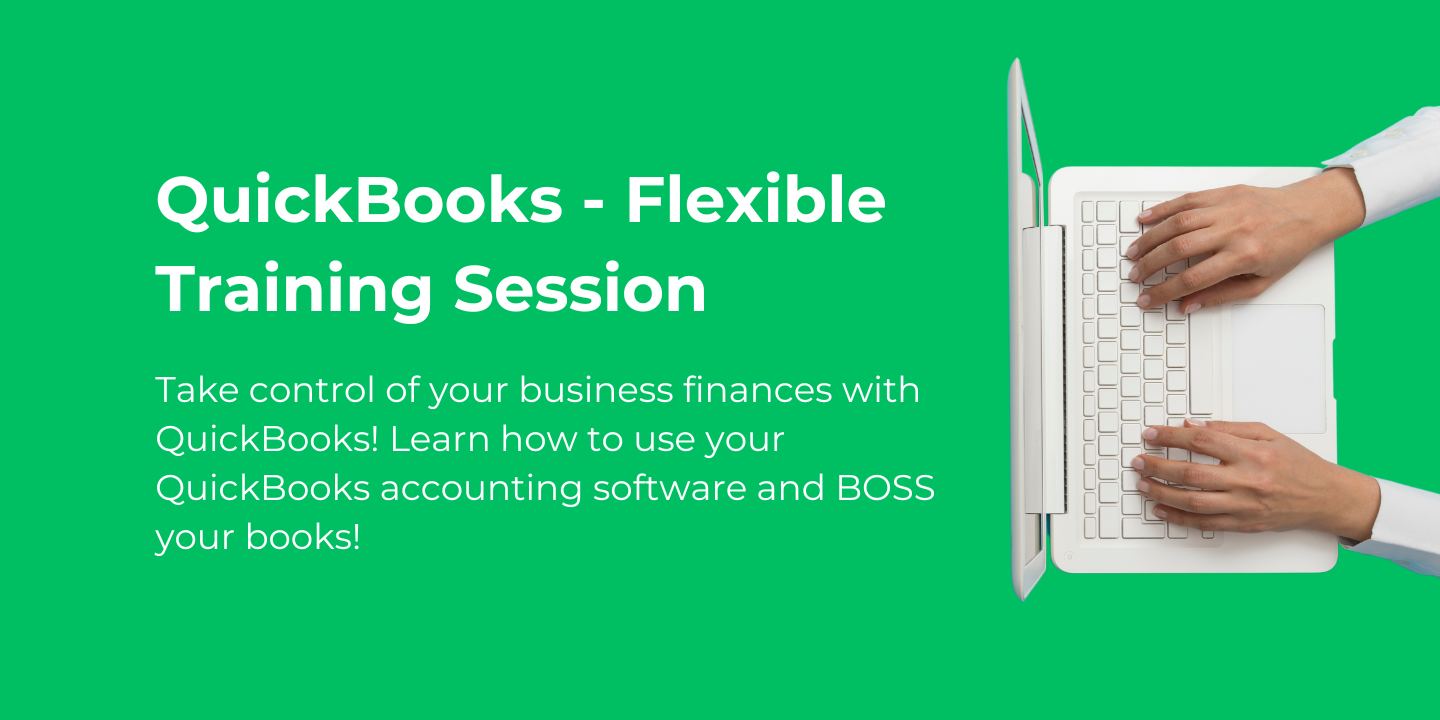
Sage Training Session (1 Hour)
By Back Office Software Support Ltd T/A Boss
Remote training session for Sage Accounting and Payroll software.

Xero Training Session (1 Hour)
By Back Office Software Support Ltd T/A Boss
Remote training session for Xero Accounting and Payroll software.

BRCGS Sécurité des Denrées Alimentaires Issue 9 | Auditeur Principal (5 jours)
5.0(15)By ASK SONIA LTD
Formation officielle Auditeur Principal (Lead Auditor) BRCGS Food v9 (Norme Mondiale pour la Sécurité des Denrées Alimentaires version 9) en français. Dispensée en ligne (Zoom) en direct par un partenaire de formation agréé BRCGS. Frais d'examen et de certificat inclus dans le prix.
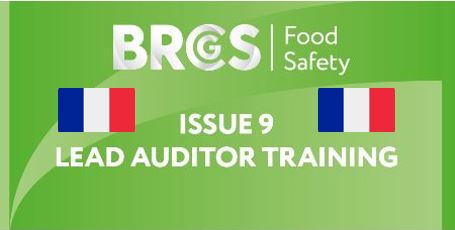
IP CCTV training course description This hands on course covers the technologies used in IP CCTV systems. The focus is not on operating or cabling but more advanced configuration and troubleshooting. Hands on sessions are used to reinforce the theory rather than teach specific manufacturer equipment. What will you learn Install IP CCTV. Configure IP CCTV. Explain how IP CCTV protocols work. Troubleshoot IP CCTV. IP CCTV training course details Who will benefit: Technical staff working with IP CCTV. Prerequisites: None. Duration 2 days IP CCTV training course contents Introduction What is IP CCTV? Camera types, Video, Audio, two way audio, IP CCTV software. Hands on Installing IP CCTV. CCTV architecture Components, servers, storage, LANs, WANs. Centralised versus decentralised. Hands on Using IP CCTV. Ethernet What is Ethernet? Ethernet cabling, Inside versus outside, hubs, switches, PoE, VLANs. Hands on Ethernet connectivity. Wireless WiFi, other wireless solutions, 802.11, variations, frequencies, Access Points, bridges, repeaters. WEP, WPA, WPA2, Hands on WiFi Configuration Ways to configure, IP addresses, subnet mask, default gateway, DHCP, NAT, access from the Internet. Hands on CCTV configuration. How IP CCTV works TCP, UDP, IP, RTP, RTSP, SIP, PTZ, NTP, Wireshark. Port numbers. Hands on Using Wireshark to troubleshoot IP CCTV. Network issues with IP CCTV Bandwidth, video resolution, compressions, codecs, frame rates, audio. QoS. One way versus two way traffic. Hands on Analysing CCTV traffic. Security VPNs, Firewalls. Hands on CCTV through a firewall. Troubleshooting ping, tracert, arp, ipconfig, pathping, tracert. Cable issues, switch issues, WiFi issues.CCTV issues. Hands on CCTV troubleshooting. Miscellaneous Design issues, multicasting, gateways. DVR technology. Calculating storage requirements.

Managing Project Scope: In-House Training
By IIL Europe Ltd
Managing Project Scope: In-House Training Although scope is just one part of a project's competing constraints, it has a direct bearing on your project's cost and schedule outcomes. In this course, you will explore and practice straightforward, specific tools and techniques required to effectively manage scope at each phase of the project life cycle. You will also discover common pitfalls and best practices that can significantly hinder or foster the probability of project success. Although scope is just one part of a project's competing constraints, it has a direct bearing on your project's cost and schedule outcomes. So effectively managing project scope is critical, requiring constant vigilance and discipline throughout the entire project life cycle. This especially includes the avoidance of scope creep, a major challenge to deliver successful projects. In this course, you will explore and practice straightforward, specific tools and techniques required to effectively manage scope at each phase of the project life cycle. You will also discover common pitfalls and best practices that can significantly hinder or foster the probability of project success. What you Will Learn At the end of this program, you will be able to: Recognize the relationships among project management deliverables, scope management, stakeholders, and project success Explain the spectrum of interactive processes and documentation impacting scope during the project life cycle Generate an inventory of common pitfalls and best practices during scope management phases Create and develop realistic deliverables reflecting critical phases of scope management, based on a real-world case study Foundation Concepts What is project scope? Project scope management Progressive elaboration and project life cycle Stakeholder management and communication Progressive Elaboration of Scope Progressive elaboration and SDLC example Elaboration process before project initiation Elaboration process after project initiation Developing the WBS, requirements document, & PSOW Monitoring and Controlling Scope Why project control? Project control process & the PM role Control scope Validate scope Project Closeout Project closure overview Close project or phase & scope management Evaluation and lessons learned

Twinmotion Realtime Rendering Training
By London Design Training Courses
Why Choose Twinmotion Realtime Rendering Training Course? Click here for info Empower architects, designers, and visualization experts with our Twinmotion training. Learn tools, materials, lighting, animation, and rendering. Explore advanced techniques for lifelike landscape and special effects using Twinmotion's asset library. Opt for in-person or live online sessions. Duration: 10 hrs Method: 1-on-1, Personalized attention Schedule: Tailor your own hours of your choice, available from Mon to Sat between 9 am and 7 pm Twinmotion Real-time 3D Architecture Visualization Course Outline: Module 1: Introduction to Twinmotion Explore Twinmotion's real-time 3D visualization capabilities Master the Twinmotion interface for efficient scene manipulation Prepare 3D files for import and manage the workflow Module 2: Materials and Realism Enhance scenes with realistic materials and visual quality Utilize videos as materials and apply glow effects Create grunge materials for added texture and realism Employ the X-ray material for specific visualization needs Module 3: Landscape and Vegetation Integrate vegetation using Twinmotion's scatter, HQ trees, and growth features Customize grass and utilize HQ vegetation assets for realism Create time-lapse effects for vegetation growth Module 4: Library and Object Import Access the Twinmotion library for furniture and objects Seamlessly import external 3D objects Obtain high-quality 3D assets from the internet and add to the user library Utilize BIM-objects for additional assets Module 5: Lighting and Animation Work with various lighting options, including area light and volumetric light Add animated characters and vehicles for dynamism Incorporate construction vehicles and aircraft for realism Module 6: Volumes and Interactivity Utilize volumes and the animator feature for dynamic scenes Implement urban elements and measurement tools for accuracy Module 7: Nature and Weather Effects Utilize Twinmotion's nature features, including physical sky and weather effects Create realistic lighting for outdoor scenes Add ocean effects for water elements Module 8: Rendering Techniques Master rendering processes, from creating images to exporting panoramas and animations Implement depth of field improvements for captivating visuals Create BIM motion virtual reality phases for immersive experiences Utilize the Twinmotion presenter feature for streamlined presentations Module 9: Final Project Apply knowledge and skills to complete a final render project in Twinmotion Download Twinmotion https://www.twinmotion.com › download Learn how to download and install Twinmotion, the fast, easy real-time archvis tool.

Introduction to Design Thinking: Virtual In-House Training
By IIL Europe Ltd
Introduction to Design Thinking: Virtual In-House Training Innovation is the cornerstone of highly successful companies, especially those that continue to be successful over the years and decades. Design thinking practices fuel this continual innovation, as they are the critical links from inspiration to delivery, concept to showroom floor, and start-up to global business. Design thinking is a structured approach to promoting innovation and creative problem-solving. It is not a new approach. It has been around for centuries, as the art, architecture, and inventions of mankind illustrate. By examining the steps to achieving great design and maximum utility of product, design thinking approaches provide a framework in which to develop new solutions to problems and new products to sell. This highly interactive course is designed to help participants think like designers to generate innovation, and to help teams to produce more innovation and creativity. Since design thinking is based on doing rather than thinking, we participants are challenged to apply the techniques, in the classroom, to create new ideas and solutions to a case study project. What you will Learn At the end of this program, you will be able to: Explain the underlying principles and value of using Design Thinking for innovation Describe the basic concepts of the Stanford Model for Design Thinking Evaluate a set of basic Design Thinking techniques for application to your projects Apply tools, techniques, and skills aligned with the 5 stages of the Stanford Model Drive innovation through Design Thinking at some level in your work environment Foundation Concepts Problems and solutions The Design Thinking difference Design Thinking skills and abilities Design Thinking mindset Design Thinking frameworks Stages of Design Thinking Problems and solutions The Design Thinking difference Design Thinking skills and abilities Design Thinking mindset Design Thinking frameworks General Practices Team formation Visualization Improvisation Personalization Empathize Practices Overview of Empathize techniques Observation Engagement Interviews Define Practices Overview of Define practices Unpacking techniques Defining the customer techniques Integrating the Define experience Ideate Practices Overview of Ideate practices Reusable techniques for the Ideate stage New Ideate techniques to explore Prototype & Test Practices Overview of Prototype practices Examples of prototypes Overview of Testing practices Forms of testing techniques Adopt and Adapt Design Thinking Overview of Design Thinking implementation Design Thinking implementation challenges Success in implementing Design Thinking Summary and Next Steps Workshop summary Next steps: Personal Action Plans

HSPA and HSPA+ training course description HSDPA (High Speed Downlink Packet Access) and HSUPA (High Speed Uplink Packet Access) provide speeds of upto 14Mbps downlink and 5Mbps uplink. This theory-based course provides an overview of the 3GPP R5 and R6 HSDPA/HSUPA standards and the technologies which are involved. The HSPA+ R7 enhancements are also covered. What will you learn Explain the relationship between HSPA and UMTS. Describe the benefits of HSPA/HSPA+ Explain the HSPA/HSPA+ technical enhancements. Explain packet flows in HSPA/HSPA+. Recognise the migration issues involved with HSPA/HSPA+ HSPA and HSPA+ training course details Who will benefit: Anyone working with HSPA. Prerequisites: Essential UMTS Duration 2 days HSPA and HSPA+ training course contents UMTS review UMTS architecture, components, interfaces, protocols, W-CDMA, standards, 3GPPr5, 3GPPr6, evolution to HSDPA and HSPA. HSPA basics What is HSDPA, what is HSUPA, key features, system capacities, data rates, delays. Key concepts: Adaptive modulation and coding (AMC), QPSK, 16QAM, HARQ, MAC-hs, multiplexing, subframes. HSPA channels Logical, transport, physical channels, dedicated vs. shared channels, HS-PDSCH, HS-SCCH, HS-DPCCH, code multiplexing, E-DCH, Enhanced DPCCH. MAC-architecture Controlling HS-DSCH, flow control, buffering, priority queues, packet scheduling, fast packet scheduling, Selecting modulation and coding. HARQ: Packet retransmissions, Incremental redundancy, comparison with ARQ, TFRC. MAC-d, MAC-c/sh, MAC-hs, MAC-es, MAC-e. HSPA migration HSDPA in the Radio Access Network (RAN), reuse of existing UMTS components, changes required, Impact on Iub/Iur interfaces, new and modified NBAP procedures, backwards compatibility. Packet flows Packet data session setup, simultaneous voice and data, QoS, TCP flow control, WCDMA packet scheduler, mobility procedures. HSPA phase 2 (3GPP r6) What is evolved HSPA? Speeds. Multiple Input Multiple Output (MIMO). Optional all IP architecture. R8 and LTE.
