- Professional Development
- Medicine & Nursing
- Arts & Crafts
- Health & Wellbeing
- Personal Development
124 Courses in Cardiff delivered Live Online
Foundations of Success
By Leadership Management International (LMI) UK
The LMI Foundations of Success workshop introduces the concepts and practical tools used to help countless individuals within thousands of organisations, of all sizes and complexity in both the public and private sector, realise more of their true potential.

Cisco Troubleshooting Cisco Data Center Infrastructure v7.0 (DCIT)
By Nexus Human
Duration 5 Days 30 CPD hours This course is intended for Network Administrator Network Engineer Systems Engineer Consulting Systems Engineer Cisco Integrators/Partners Overview Upon completion of this course, you will be able to: Outline the troubleshooting process, and highlight which questions to ask Describe the troubleshooting tools and methodologies that are available from the CLI and are used to identify and resolve issues in a Cisco Data Center network architecture Identify and resolve issues related to VLANs and PVLANs Identify and resolve issues related to port channels and virtual port channels Identify and resolve issues related to Cisco FabricPath Identify and resolve issues related to OTV Identify and resolve issues related to VXLAN Identify and resolve issues related to LISP Describe troubleshooting of routing protocols, such as OSPF, ISIS, and PIM. Describe troubleshooting of the AAA and RBAC Identify and resolve issues related to a single device Identify and resolve issues related to Fibre Channel interface operation Identify and resolve issues related to Fibre Channel switching when the Cisco NX-OS software switch is used in switched mode (vs. NPV mode) Identify and resolve issues related to Fibre Channel switching when the NX-OS switch is used in N Port Virtualization (NPV) mode Identify and resolve issues related to FIP and FCoE, including FCoE performance Describe Cisco UCS architecture, initial setup, tools and service aids that are available for Cisco UCS troubleshooting and interpretation of the output Describe Cisco UCS configuration and troubleshoot related issues Describe Cisco UCS B-Series operation and troubleshoot related issues Describe LAN, SAN and Fibre Channel operations, including in depth troubleshooting procedures Describe Cisco IMC utilities to validate performance and facilitate data-gathering activities for Cisco UCS C-Series troubleshooting, as well troubleshooting approach to hardware and firmware failures Define proper procedures to configure LAN and SAN connectivity and avoid issues with the P81E virtual interface card (VIC) Troubleshoot integration of Cisco UCS C-Series servers with Cisco UCS Manager Identify tools, protocols and methods to effectively troubleshoot Cisco ACI The focus of this skills-building course is troubleshooting of LANs, SANs, Cisco Unified Fabric, Cisco Unified Computing System (UCS), and Cisco Application Centric Infrastructure (ACI). The course provides rich hands-on experience in resolving problems on Cisco MDS switches, Cisco Nexus switches, Cisco fabric extenders (FEXs), Cisco UCS, and Cisco ACI. Troubleshooting the Data Center LAN Network Overview of the Troubleshooting Process Understanding CLI Troubleshooting Tools Troubleshooting VLANs and Private VLANs Troubleshooting Port Channels and Virtual Port Channels Troubleshooting Cisco FabricPath Troubleshooting Cisco OTV Troubleshooting VXLAN Troubleshooting LISP Troubleshooting Routing Protocols Troubleshooting Data Center LAN Security Troubleshooting Platform-Specific Issues Troubleshooting Data Center SAN Troubleshooting Fibre Channel Interfaces Troubleshooting Fibre Channel Fabric Service Troubleshooting NPV Mode Troubleshooting FCoE Troubleshooting Data Center Unified Computing Troubleshooting Cisco UCS Architecture and Initialization Troubleshooting Cisco UCS Configuration Troubleshooting Cisco UCS B-Series Servers Troubleshooting Cisco UCS B-Series LAN and SAN Connectivity Troubleshooting Cisco UCS C-Series Servers Troubleshooting Cisco UCS C-Series LAN and SAN Connectivity Troubleshooting Cisco UCS C-Series and Cisco UCS Manager Integration Troubleshooting Data Center ACI Exploring the Tools and Methodology of Troubleshooting Cisco ACI Additional course details: Nexus Humans Cisco Troubleshooting Cisco Data Center Infrastructure v7.0 (DCIT) training program is a workshop that presents an invigorating mix of sessions, lessons, and masterclasses meticulously crafted to propel your learning expedition forward. This immersive bootcamp-style experience boasts interactive lectures, hands-on labs, and collaborative hackathons, all strategically designed to fortify fundamental concepts. Guided by seasoned coaches, each session offers priceless insights and practical skills crucial for honing your expertise. Whether you're stepping into the realm of professional skills or a seasoned professional, this comprehensive course ensures you're equipped with the knowledge and prowess necessary for success. While we feel this is the best course for the Cisco Troubleshooting Cisco Data Center Infrastructure v7.0 (DCIT) course and one of our Top 10 we encourage you to read the course outline to make sure it is the right content for you. Additionally, private sessions, closed classes or dedicated events are available both live online and at our training centres in Dublin and London, as well as at your offices anywhere in the UK, Ireland or across EMEA.

Architecting Adv HPE Server Solutions Rev 16.21
By Nexus Human
Duration 3 Days 18 CPD hours This course is intended for Ideal candidate for this course Consultants Pre-sales Engineers Sales Engineers Systems Engineers Solutions Architects Overview This course teaches advanced level HPE Server technologies. Topics Include:HPE Apollo ServersHPE Moonshot ServersHPE Integrity SuperdomeX ServersManagement ToolsCustomer Engagement Skills This course teaches advanced level HPE Server technologies. Topics Include:HPE Apollo ServersHPE Moonshot ServersHPE Integrity SuperdomeX ServersManagement ToolsCustomer Engagement Skills Recognizing Industry Trends Describe trends affecting enterprises and explain how these trends lead to the four Transformation Describe key business challenges enterprises are facing. Review the role of a server architect, emphasizing how the architect helps companies. Provide an overview of the HPE enterprise server solutions covered in this course: Apollo solutions Moonshot Integrity Superdome X Gathering Customer Requirements Identify key decision makers and explain how to engage them in a discussion about the company?s business requirements and challenges Obtain data and documentation required to understand the company? business requirements Explain best practices for creating requirements statements and documents Advanced Architecture for Server Solutions Analyze the special needs of data, High Performance Computing (HPC), and mission-critical workloads Given a customers? specific requirements, architect a solution for a data, HPC, and mission critical workloads HPE Apollo Solutions for HPC Explain the features and benefits of HPE Apollo 2000, 6000, and 8000 solutions Position HPE Apollo 2000 and 6000 solutions for the right use cases and workloads Create an implementation plan for an HPE Apollo 2000 or 6000 solution, including plans for the proper performance, scalability, high availability, and management HPE Apollo 4000 for Data-Driven Organizations Briefly describe the HPE Apollo 4000 portfolio Position HPE Apollo 4000 solutions for the right use cases Create an implementation plan for an HPE Apollo 4000 solution, including plans for the proper performance, scalability, and high availability HPE Moonshot Solutions Briefly describe the HPE Moonshot portfolio Position HPE Moonshot solutions for the right use cases Explain options and best practices for designing the networking component of an HPE Moonshot solution HPE Moonshot Workloads Position HPE Moonshot cartridges for the right use cases and workloads Create an implementation plan for the following solutions, including plans for the proper performance, scalability, and high availability: Big data and analytics solution Video processing solution Mobile workspace solution Web infrastructure solution HPE Integrity Superdome X Solutions Explain the benefits of the HPE Integrity Superdome X and describe its available options Explain the benefits of nPar and RAS features for HPE Integrity X solutions Position HPE Integrity Superdome X solutions for the right use cases Create an implementation plan for HPE Integrity X solutions, including plans for the proper performance, scalability, fault tolerance, high availability, and manageability Monitoring and Managing HPE Solutions Recommend and substantiate the HPE management tools that optimize administrative operations for various customer environments Explain the benefits of the HPE Representational State Transfer (REST) application program interface (API) Working with Customer Business Financials Demonstrate business acumen through an ability to analyze financial statements Define basic financial terms used when talking with a customer's executive officers Calculate key performance indicators (KPIs) to analyze a customer's financial health and understand industry and company trends Use HPE tools analyze a company's financial position Additional course details: Nexus Humans Architecting Adv HPE Server Solutions Rev 16.21 training program is a workshop that presents an invigorating mix of sessions, lessons, and masterclasses meticulously crafted to propel your learning expedition forward. This immersive bootcamp-style experience boasts interactive lectures, hands-on labs, and collaborative hackathons, all strategically designed to fortify fundamental concepts. Guided by seasoned coaches, each session offers priceless insights and practical skills crucial for honing your expertise. Whether you're stepping into the realm of professional skills or a seasoned professional, this comprehensive course ensures you're equipped with the knowledge and prowess necessary for success. While we feel this is the best course for the Architecting Adv HPE Server Solutions Rev 16.21 course and one of our Top 10 we encourage you to read the course outline to make sure it is the right content for you. Additionally, private sessions, closed classes or dedicated events are available both live online and at our training centres in Dublin and London, as well as at your offices anywhere in the UK, Ireland or across EMEA.

It's Up To You To End Human Trafficking
By CanarySinging
Survivor and whistleblower of multigenerational human trafficking exposes systemic, organised abuse (human trafficking) in places that are purposed for helping vulnerable people– including victims of trafficking and refugees in the UK. Providing next-level education on the societal structures which enable this abuse, what precisely has led to a global legacy of abuse, and what is needed to correct it. Highly engaging and motivating event to empower the everyman to do their part in abolishing human trafficking. If you want a world without abuse, you have a role in creating it. Find out what that is today. The victims can't wait for tomorrow.
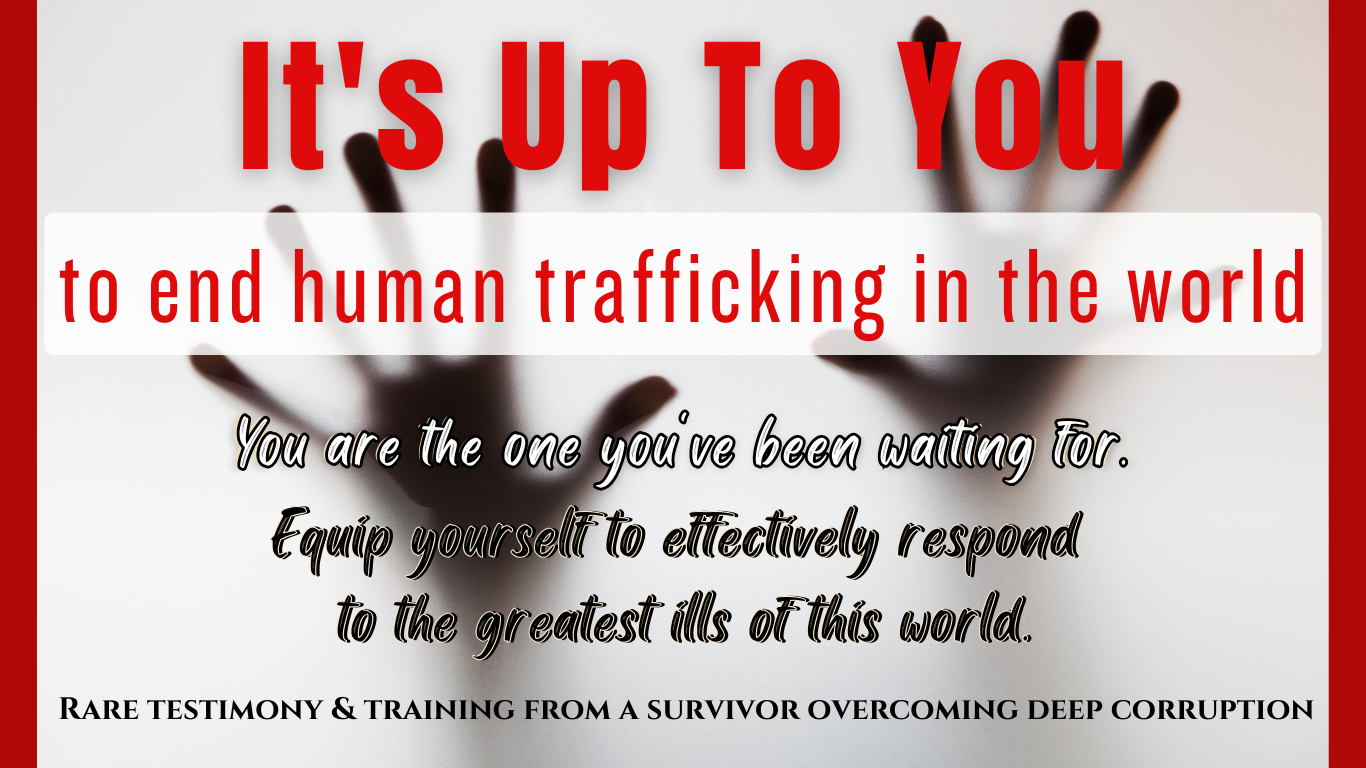
Business Soft Skills
By Nexus Human
Duration 1.5 Days 9 CPD hours This course is intended for This course is intended for individuals who want to gain basic knowledge communicating, etiquette, professionalism and time management for the office environment. Overview Upon successful completion of this course, students will be able to communicate, be professional and manage their time effectively in a business environment. In this course, students will learn how to communicate, act and manage time effective in a business environment. Getting Started Icebreaker Housekeeping Items The Parking Lot Workshop Objectives The Big Picture What is Communication? How Do We Communicate? Other Factors in Communication Understanding Communication Barriers An Overview of Common Barriers Language Barriers Cultural Barriers Differences in Time and Place Paraverbal Communication Skills The Power of Pitch The Truth about Tone The Strength of Speed Non-Verbal Communication Understanding the Mehrabian Study All About Body Language Interpreting Gestures Speaking like a Star S = Situation T = Task A = Action R = Result Summary Listening Skills Seven Ways to Listen Better Today Understanding Active Listening Sending Good Signals to Others Asking Good Questions Open Questions Closed Questions Probing Questions Appreciative Inquiry The Purpose of AI The Four Stages Examples and Case Studies Mastering the Art of Conversation Level One: Discussing General Topics Level Two: Sharing Ideas and Perspectives Level Three: Sharing Personal Experiences Our Top Networking Tips Advanced Communication Skills Understanding Precipitating Factors Establishing Common Ground Using ?I? Messages Wrapping Up Words from the Wise Review of Parking Lot Lessons Learned Completion of Action Plans and Evaluations Principles of Professional Behavior Always be Your Best Meeting and Greeting Sending Social Invitations to Business Associates Interview Etiquette Interviewing Before the Interview In the Waiting Room During the Interview After the Interview Job Fair Interviews Planning & Attending Business Meetings Office Meetings Meal Meetings Electronic Etiquette Voicemail Cell Phones Email Multiculture Etiquette Defining the Challenge Five Steps to Dealing with Diversity Guidelines for Managing Diverse Relationships Time Management Concepts Benefits of better time utilization Who controls your schedule? Your Job: What You Are Responsible for Accomplishing? Your job responsibilities Setting objectives Setting priorities How to Use Your Time Gathering data-the time log Analyzing the data Delegation: Working Through Others Why some people don't delegate Levels of delegation How to delegate Benefits of delegation Getting started Planning: Keys to Achievement Planning: Keys to Achievement Coping with Common Time Wasters Coping with self-generated time wasters Coping with environmental time wasters Personal Needs that Get in the Way of Effective Time Utilization Needs profile analysis Self-assessment questionnaire Applying needs assessment results Planning for Improvement Six tips for effective time management Planning for improved time utilization Follow-Up: Staying on Track Time savings progress report Time savings progress chart Time management progress survey Additional course details: Nexus Humans Business Soft Skills training program is a workshop that presents an invigorating mix of sessions, lessons, and masterclasses meticulously crafted to propel your learning expedition forward. This immersive bootcamp-style experience boasts interactive lectures, hands-on labs, and collaborative hackathons, all strategically designed to fortify fundamental concepts. Guided by seasoned coaches, each session offers priceless insights and practical skills crucial for honing your expertise. Whether you're stepping into the realm of professional skills or a seasoned professional, this comprehensive course ensures you're equipped with the knowledge and prowess necessary for success. While we feel this is the best course for the Business Soft Skills course and one of our Top 10 we encourage you to read the course outline to make sure it is the right content for you. Additionally, private sessions, closed classes or dedicated events are available both live online and at our training centres in Dublin and London, as well as at your offices anywhere in the UK, Ireland or across EMEA.

A day of Data Governance, support, networking, and answering your questions. Join me for my 1 Day Data Governance Mastermind where you get allocated time to get specific advice on your current Data Governance challenges and get the chance to network with others in similar situations.

VMware Horizon 8: Virtual Desktop Bootcamp
By Nexus Human
Duration 5 Days 30 CPD hours This course is intended for Operators, administrators, and architects responsible for the creation, maintenance, or delivery of remote and virtual desktop services. Overview By the end of the course, you should be able to meet the following objectives: Recognize the features and benefits of Horizon Use VMware vSphere to create VMs to be used as desktops for Horizon Create and optimize Windows VMs to create Horizon desktops Install and configure Horizon Agent on Horizon desktop Configure and manage the VMware Horizon Client⢠systems and connect the client to a VMware Horizon desktop Configure, manage, and entitle desktop pools of full VMs Configure, manage, and entitle pools of instant-clone desktops Create and use Remote Desktop Services (RDS) desktops and application pools Monitor the Horizon environment using Horizon Console Dashboard and Horizon Help Desk Tool Implement a structured approach to troubleshooting Resolve common issues that occur in a Horizon environment Troubleshoot issues with linked and instant clones Configure the Windows client Identify the correct log level for gathering logs Optimize protocols for the best end-user experience VMware Horizon© 8: Virtual Desktop Bootcamp is a five-day combination course of VMware Horizon 8: Skills for Virtual Desktop Management and VMware Horizon 8: Virtual Desktop Troubleshooting. This training combination gives you the skills to deliver virtual desktops and applications through a single virtual desktop infrastructure platform. You build skills in configuring and managing VMware Horizon 8 through a combination of lecture and hands-on labs. You learn how to configure and deploy pools of virtual machines and how to provide a customized desktop environment to end-users. Additionally, you learn how to resolve common issues that occur in a VMware Horizon environment. You engage in a series of lab exercises to bring existing environment issues to resolution. The exercises mirror real-world troubleshooting use cases. These exercises equip learners with the knowledge and practical skills to manage typical challenges faced by virtual desktop administrators and operators. Course Introduction Introductions and course logistics Course objectives Introduction to VMware Horizon Recognize the features and benefits of VMware Horizon Describe the conceptual and logical architecture of VMware Horizon Introduction to Use Case Define a use case for your virtual desktop and application infrastructure Convert customer requirements to use-case attributes vSphere for Horizon 8 Explain basic virtualization concepts Use VMware vSphere© Client? to access your vCenter Server system and VMware ESXi? hosts Create, provision, and remove a virtual machine VMware Horizon Desktops Create a Windows and a Linux virtual machine using vSphere Optimize and prepare Windows and Linux virtual machines to set up VMware Horizon desktop VMs VMware Horizon Agents Outline the configuration choices when installing Horizon Agent on Windows and Linux virtual machines Create a gold master for Windows Horizon desktops VMware Horizon Pools Identify the steps to set up a template for desktop pool deployment List the steps to add desktops to the VMware Horizon© Connection Server? inventory Compare dedicated-assignment and floatingassignment pools Outline the steps to create an automated pool Define user entitlement Explain the hierarchy of global, pool-level, and userlevel policies VMware Horizon Client Options Describe the different clients and their benefits Access Horizon desktop using various Horizon clients and HTML Configure integrated printing, USB redirection, and the shared folders option Configure session collaboration and media optimization for Microsoft Teams Creating and Managing Instant-Clone Desktop Pools List the advantages of instant clones Explain the provisioning technology used for instant-clone desktop pools Set up an automated pool of instant clones Push updated images to instant-clone desktop pools Creating RDS Desktop and Application Pools Explain the difference between an RDS desktop pool and an automated pool Compare and contrast an RDS session host pool, a farm, and an application pool Create an RDS desktop pool and an application ool Access RDS desktops and application from Horizon Client Use the instant clone technology to automate the build-out of RDSH farms Configure load-balancing for RDSHs on a farm Monitoring VMware Horizon Monitor the status of the VMware Horizon components using the Horizon Administrator console dashboard Monitor desktop sessions using the HelpDesk tool Overview of Virtual Desktop Troubleshooting Structured approach to troubleshooting configuration and operational problems Applying troubleshooting methods

One to one deep dive into your intuitive knowing: The Princess and the Pea and your deeper alignment
4.9(8)By The Soul Shed
If you would like to spend some time exploring in imaginal forest together, and listen to what the creatures of the forest have to say to you, and to younger parts of you, then this offering is MADE for you!
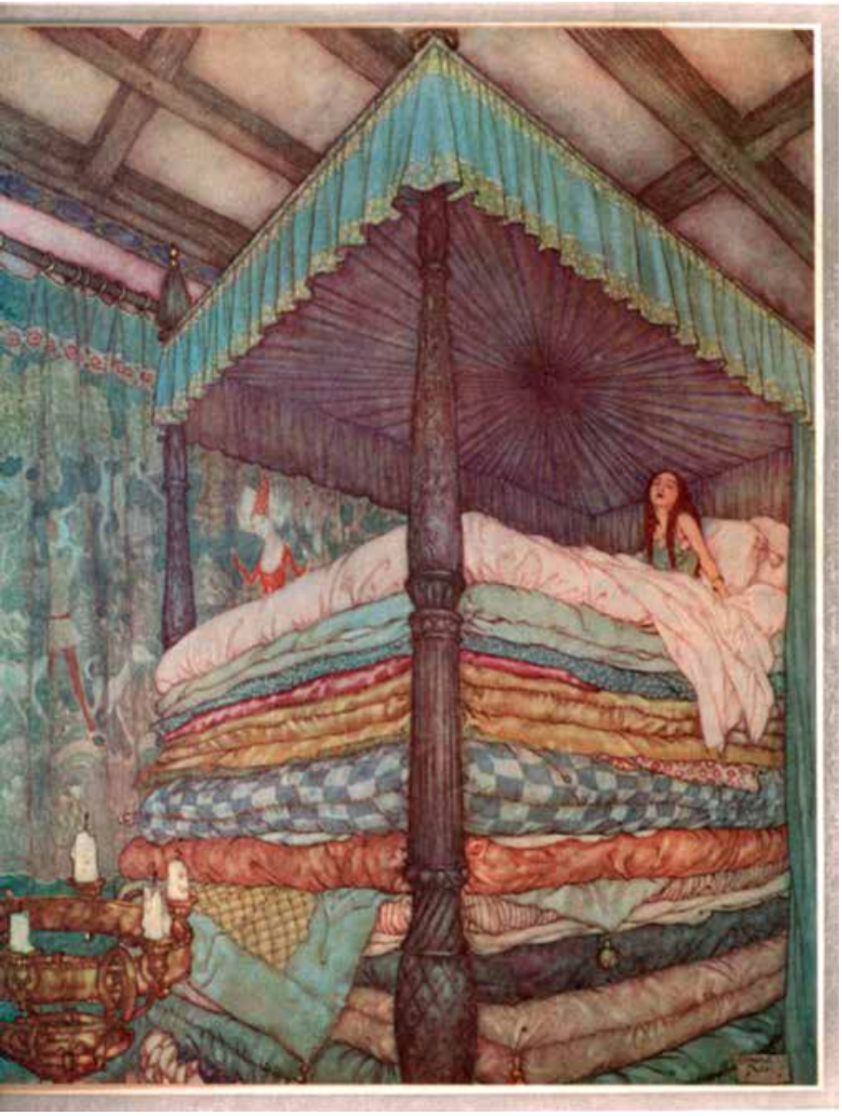
M&A Insights for CFOs
By FD Capital
An M&A specialist is a senior CFO with a proven track record of overseeing and implementing mergers and acquisitions. An M&A specialist is a senior CFO with a proven track record of overseeing and implementing mergers and acquisitions. They may be hired on a full-time basis and carry a full CFO workload or can be recruited on a part-time or interim basis to focus on a specific merger or acquisition. This flexibility is ideal for start-ups and SMEs who don’t have the budget to recruit a full external team to oversee an M&A or to hire a full-time CFO. The CFO is a link between both companies engaged in the M&A, acting as the eyes and ears for both the board and CEO. Their financial skills enable them to identify potential M&A opportunities and incorporate risk management into their strategy to get the most value out of their deal. Most companies evolve their approach to mergers and acquisitions organically, especially those who rely on an M&A specialist instead of having a dedicated team that works solely on M&A. The CFO is responsible for considering any potential acquisitions, crunching the numbers involved, and ensuring due diligence. They’ll be responsible for determining the value of a potential M&A and presenting it to the company’s board and leadership team to determine whether to make the purchase. An M&A specialist is responsible for gathering the data – including both positive and negative factors – to present an objective look at the other organisation and the potential value the acquisition could bring. CFOs will spend most of their time getting to grips with the numbers involved, long before presenting the M&A proposal to the board. This exercise also requires them to have real-time insight into their own company’s performance, value, and finances to paint a wider picture. An M&A specialist will take the critical steps of ensuring that the numbers presented to them are correct. CFOs who don’t specialise in M&As will still have the skill set required to oversee the process but may lack the efficiency and unique insight of an M&A specialist. Companies that are exploring the option of a merger or being acquired by another company may also decide to recruit an M&A specialist to prepare their accounting. The organisation will want to ensure they present the correct numbers to get the correct valuation and prevent any delays further in the process if incorrect numbers pop up. Getting on top of the data early can enable CFOs to plan accordingly. Most will want to provide extra time within their strategy for any potential hiccups along the way. Spending more time on the data early on can speed up the process while still ensuring due diligence is met. Visit our website to learn more https://www.fdcapital.co.uk/mergers-and-acquistions-specialist/ Tags Online Events Things To Do Online Online Networking Online Business Networking #finance #insights #cfo #mergers #acquisitions

Symantec Client Management Suite 7.6 - Administration
By Nexus Human
Duration 5 Days 30 CPD hours This course is intended for This course is for IT administrators who will be maintaining and installing software, taking inventory of computers, distributing software updates to computers or remotely managing computers. Overview Upon completion of this course, students will be able to: Discover and import computer and user resources that you want to manage. Deploy the Symantec Management Agent and plug-ins. Gather hardware, software and operating system inventory from managed computers. Maintain a software catalog containing software components. Deliver software to managed computers. Meter software on managed computers. Distribute software updates to managed computers. Remotely manage computers. Analyze gathered data using predefined reports. This hands-on course teaches students the underlying components and concepts of the Symantec Management Platform along with the Symantec Management Console that is used by CMS to perform its management functions. Introduction Course overview The classroom lab environment Understanding the Symantec Client Management Suite Symantec Client Management Suite demonstration Learning about the Symantec Client Management Suite Symantec Management Platform components used by CMS Symantec Management Platform concepts used by CMS How the platform and CMS work The Symantec Management Console Accessing the Symantec Management Console Getting to know the Symantec Management Console Getting to know the enhanced console views Symantec Management Platform Basics Importing computer resources from Active Directory Discover computer resources using Network Discovery Grouping resources Applying CMS policies to resource targets Deploying the Symantec Management Agent Installing the Symantec Management Agent - push method Installing the Symantec Management Agent - pull method Installing solution plug-ins for the Symantec Management Agent Working with the Symantec Management Agent GUI Working with the Symantec Management Agent health settings Gathering Inventory from Managed Computers Introducing Inventory Solution Creating and configuring inventory policies Using inventory tasks Other Inventory Solution capabilities Introducing inventory reports Managing the Software Catalog Preparing the Software Management Framework to support the Software Catalog Populating the Software Catalog with software components Working with software component resources Creating and configuring software products Delivering Software to Managed Computers Choosing a method to deliver software Understanding the software blade of the enhanced console view Managing software deliveries with tasks Installing software using a managed software delivery policy Introducing software management reports Managing Software with Application Metering Understanding Application Metering Tracking software usage on managed computers Metering software with Application Metering policies Application metering reports Managing Organizational Views and Organizational Groups Learning about organizational views and groups Creating custom organizational views and group Managing organizational views and groups Managing Resource Filters and Resource Targets More about resource filters Managing and working with existing filters Creating and modifying filters More about resource targets Working with targets Managing Software Updates on Windows Computers Introducing Patch Management Solution for Windows Preparing your environment for Patch Management Distributing software updates Patch Management Solution reports Managing Virtualized Software Introducing Symantec Workspace Virtualization Installing the Symantec Workspace Virtualization agent Using CMS to deliver virtualized software Remotely Managing Computers Introducing Symantec Remote Access Connector Overview or Real-Time System Manger Remote management reports Managing Policies Getting to know policies Understanding user-based policies Understanding maintenance windows Configuring automation policies Managing shared schedules Managing Jobs and Tasks Overview of task management Creating and scheduling tasks and jobs Overview of Deployment Solution Introducing Deployment Solution Configuring Deployment Solution Creating and managing deployment jobs and tasks Deployment Solution imaging Reporting Introducing reports Using and creating standard reports Configuring and using IT Analytics Solution Site Management Introducing site management Managing sites, subnets and site servers Reviewing site server plug-ins to the Symantec Management Agent Configuring site services Security Learning about security Managing user accounts, security roles, and privileges Managing permissions Additional course details: Nexus Humans Symantec Client Management Suite 7.6 - Administration training program is a workshop that presents an invigorating mix of sessions, lessons, and masterclasses meticulously crafted to propel your learning expedition forward. This immersive bootcamp-style experience boasts interactive lectures, hands-on labs, and collaborative hackathons, all strategically designed to fortify fundamental concepts. Guided by seasoned coaches, each session offers priceless insights and practical skills crucial for honing your expertise. Whether you're stepping into the realm of professional skills or a seasoned professional, this comprehensive course ensures you're equipped with the knowledge and prowess necessary for success. While we feel this is the best course for the Symantec Client Management Suite 7.6 - Administration course and one of our Top 10 we encourage you to read the course outline to make sure it is the right content for you. Additionally, private sessions, closed classes or dedicated events are available both live online and at our training centres in Dublin and London, as well as at your offices anywhere in the UK, Ireland or across EMEA.
