- Professional Development
- Medicine & Nursing
- Arts & Crafts
- Health & Wellbeing
- Personal Development
76 Courses in Bristol delivered Live Online
Tartan Design
By Tartan Caledonia
Tartan design course.

II Part Vision Experience - Build a life you love
By The Motivation Clinic
Vision Boarding
Making of a Champion
By Leadership Management International (LMI) UK
Making of a Champion Making of a Champion helps support and develop young people to reach their potential. Modules include: Motivation Goal setting Work Commitment Dedication Courage Winning attitudes

FREE! Unlocking English GCSE Success through Study Skills - Parents information Evening
5.0(113)By Dyslexia Support Services
Unlocking English GCSE Success for Dyslexic and neurodivergent learners FREE Parents information Evening 4th September at 7:30pm (UK time) | Hosted by Paloma Forde, Dyslexia & Neurodiversity Specialist Welcome to my Information Evening Being held Sept 4th at 7.30pm This event is specifically for parents with teens either Year 10 or 11 who are studying English Lit and Eng Lang GCSE who want to understand how my structured, targeted study skills can make all the difference and help their teen to unlock their full potential. In this free info session, I’ll be sharing exactly how I support dyslexic and neurodivergent teens through the challenges of GCSE English Language & Literature with a proven, structured Study Skills Programme. This event is for you if your teen: ✅ Is going into Year 10 or 11 ✅ Struggles to revise or stay organised ✅ Finds the GCSE English syllabus overwhelming ✅ Has tried traditional tutoring but still feels “behind” ✅ Needs strategies tailored to a neurodivergent brain In this free parents info session, I’ll be covering: Why traditional revision doesn’t work for many dyslexic learners Exactly what happens in our weekly study skills sessions How they’re specifically structured for dyslexic and neurodivergent learners How we use visualisation, structure and memory strategies to make content stick How I help students go from confused to confident An explanation of the 2 classroom levels which will be offered (Which you can access from as little as £20 per session) Plus you’ll get a sneak peek at all the resources included in my Google Classroom hub These sessions aren't English lessons. They're a game-changing support system for teens who learn differently - but deserve to thrive just the same. Click the BOOKING form to secure your place for the Parent Info Evening on 4th Sept at 7.30pm. This is for parents of students going into Year 10 or 11, who are struggling with GCSE English - or who just need a better, more structured way to revise that actually works for them. I know you want the best for your child. You don’t have to watch them fall behind. There is another way - and I can’t wait to show it to you. Join me live on Thursday 4th Sept at 7.30pm! Spots are limited so I can keep the session personal and interactive — don’t wait to sign up. Ps - By signing up your email will automatically be added to my mailing list. You can unsubscribe anytime. xx
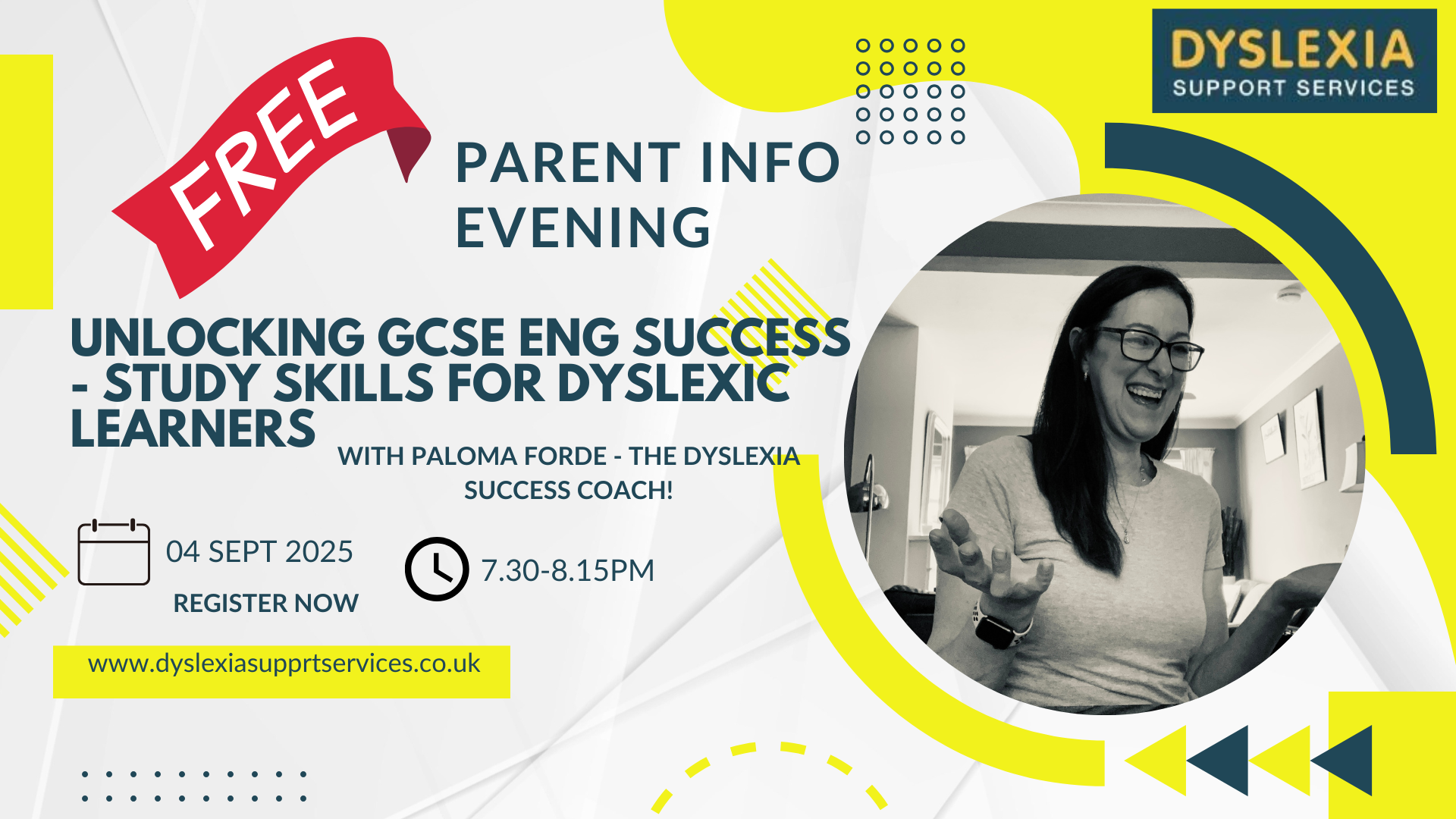
Power BI - advanced (1 day) (In-House)
By The In House Training Company
This course starts with data transformation strategies, exploring capabilities in the Power Query Editor, and data-cleansing practices. It looks at the Advanced Query Editor to view the M language code. This course focuses on advanced DAX measures that include filtering conditions, with a deep dive into time intelligence measures. Like the M query language, DAX is a rich functional language that supports variables and expression references. This course also looks at the creation of dynamic dashboards and incorporates a range of visualisations available in Power BI Desktop and online in the AppSource. The course finishes with a look at setting up end user level security in tables. 1 The query editor Split by row delimiter AddDays to determine deadlines Advanced query editor 2 Fuzzy matching joins Matching inconsistencies by percentage Matching with transformation table 3 Logical column functions Logical functions IF, AND, OR Using multiple conditions Including FIND in functions 4 Editing DAX measures Make DAX easier to read Add comments to a measure Using quick measures 5 The anatomy of CALCULATE Understanding CALCULATE context filters Adding context to CALCULATE with FILTER Using CALCULATE with a threshold 6 The ALL measure Anatomy of ALL Create an ALL measure Using ALL as a filter Use ALL for percentage 7 DAX iterators Anatomy of iterators A closer look at SUMX Using RELATED in SUMX Create a RANKX RANKX with ALL 8 Date and time functions Overview of functions Create a DATEDIFF function 9 Time intelligent measures Compare historical monthly data Create a DATEADD measure Creating cumulative totals Creating cumulative measures Visualising cumulative totals 10 Visualisations in-depth Utilising report themes Create a heatmap Comparing proportions View trends with sparklines Group numbers using bins Setting up a histogram 11 Comparing variables Visualising trendlines as KPI Forecasting with trendlines Creating a scatter plot Creating dynamic labels Customised visualisation tooltips Export reports to SharePoint 12 User level security Setting up row level security Testing user security

Power BI - intermediate (2 day) (In-House)
By The In House Training Company
This course is designed for those already using Power BI Desktop and are ready to work with more comprehensive elements of analysing and reporting in Power BI. The course maintains a balanced look at data analysis including the Power Query Editor, with a deep dive into writing DAX formulas, and enhanced dashboard visualisations. The aim of this course is to provide a more complete understanding of the whole Power BI analytics process, by working with business examples that will equip you with the necessary skills to output comprehensive reports and explore Power BI's analytical capabilities in more depth. 1 The Query Editor Grouping rows in a table Split row by delimiter Add days to determine deadlines The query editor 2 Fuzzy Matching Joins Matching inconsistencies by percentage Matching with transformation table 3 The Query Editor M Functions Adding custom columns Creating an IF function Nested AND logics in an IF function 4 DAX New Columns Functions Including TRUE with SWITCH Using multiple conditions The FIND DAX function The IF DAX function Logical functions IF, AND, OR 5 Editing DAX Measures Making DAX easier to read Add comments to a measure Using quick measures 6 The Anatomy of CALCULATE Understanding CALCULATE filters Add context to CALCULATE with FILTER Using CALCULATE with a threshold 7 The ALL Measure Anatomy of ALL Create an ALL measure Using ALL as a filter Use ALL for percentages 8 DAX Iterators Anatomy of iterators A closer look at SUMX Using RELATED with SUMX Create a RANKX RANKX with ALL 9 Date and Time Functions Overview of functions Create a DATEDIFF function 10 Time Intelligent Measures Compare historical monthly data Create a DATEADD measure Creating cumulative totals Creating cumulative measures Visualising cumulative totals 11 Visualisations In-Depth Utilising report themes Applying static filters Group data using lists Group numbers using bins Creating heatmaps Comparing proportions View trends with sparklines 12 Comparing Variables Visualising trendlines as KPI Forecasting with trendlines Creating a scatter plot Creating dynamic labels Customised visualisation tooltips Export reports to SharePoint

Out of Bounds: Creative inroads into the boarding school experience
By Rachel Godfrey
A series of six creative writing for wellbeing workshops offering ex-boarders and their partners/spouses inroads towards achieving a better understanding of the boarding school experience.
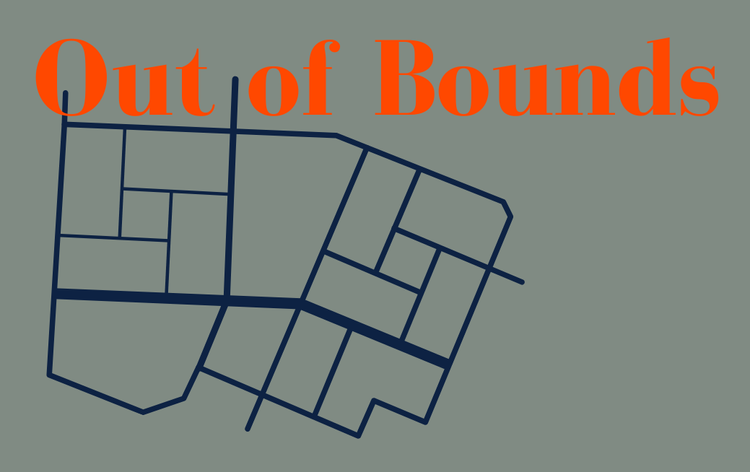
Create a Vision Board that works and make your goals reality in 2023
By The Motivation Clinic
Make your goals and dreams reality in 2023: Create a Vision Board

Certified Kanban System Design – KMP I - 30 Apr - 2 May
By Tom Reynolds
Attend our world class Kanban University accredited Certified Kanban System Design training course and learn to implement Kanban in your company

Certified Kanban System Design – KMP I - 17-19 December
By Tom Reynolds
Attend our world class Kanban University accredited Certified Kanban System Design training course and learn to implement Kanban in your company
