- Professional Development
- Medicine & Nursing
- Arts & Crafts
- Health & Wellbeing
- Personal Development
671 Courses in Birmingham delivered Live Online
Power BI - introduction (2 day) (In-House)
By The In House Training Company
There is a lot to learn in Power BI, this course takes a comprehensive look at the fundamentals of analysing data and includes a balanced look at the four main components that make up Power BI Desktop: Report view, Data view, Model view, and the Power Query Editor. It also demonstrates how to utilise the online Power BI service. It looks at authoring tools that enable you to connect to and transform data from a variety of sources, allowing you to produce detailed reports through a range of visualisations, in an interactive and dynamic way. It also includes a detailed look at formulas by writing both M functions in Power Query, and DAX functions in Desktop view. This knowledge will allow you to take your reports to the next level. The aim of this course is to provide a complete introduction to understanding the Power BI analysis process, by working hands-on with examples that will equip you with the necessary skills to start applying your learning straight away. 1 Getting Started The Power BI ecosystem Opening Power BI Desktop Power BI's four views Introduction to Dashboards 2 Importing Files Importing data sources Importing an Excel file Importing a CSV file Importing a database Connect to an SQL Server Database Import vs. Direct Query Importing from the web Importing a folder of files Managing file connections 3 Shape Data in the Query Editor The process of shaping data Managing data types Keeping and removing rows Add a custom column Appending tables together Hiding queries in reports Fixing error issues Basic maths operations 4 The Data Model Table relationships Relationship properties 5 Merge Queries Table join kinds Merging tables 6 Inserting Dashboard Visuals Things to keep in mind Inserting maps Formatting Maps Inserting charts Formatting Charts Inserting a tree map Inserting a table, matrix, and card Controlling number formats About report themes Highlighting key points Filter reports with slicers Sync slicers across dashboards Custom web visuals 7 Publish and share Reports Publishing to Power BI service Editing online reports Pinning visuals to a dashboard What is Q&A? Sharing dashboards Exporting reports to PowerPoint Exporting reports as PDF files 8 The Power Query Editor Fill data up and down Split column by delimiter Add a conditional column More custom columns Merging columns 9 The M Functions Inserting text functions Insert an IF function Create a query group 10 Pivoting Tables Pivot a table Pivot and append tables Pivot but don't aggregate Unpivot tables Append mismatched headers 11 Data Modelling Expanded Understanding relationships Mark a date table 12 DAX New Columns New columns and measures New column calculations Insert a SWITCH function 13 Introduction to DAX Measures Common measure functions Insert a SUM function Insert a COUNTROWS function Insert a DISTINCTCOUNT function Insert a DIVIDE function DAX rules 14 The CALCULATE Measure The syntax of CALCULATE Insert a CALCULATE function Control field summarisation Things of note 15 The SUMX measure X iterator functions Anatomy of SUMX Insert a SUMX function When to use X functions 16 Time Intelligence Measures Importance of a calendar table Insert a TOTALYTD function Change financial year end date Comparing historical data Insert a DATEADD function 17 Hierarchies and Groups Mine data using hierarchies Compare data in groups

Python for Data Science Primer: Hands-on Technical Overview (TTPS4872)
By Nexus Human
Duration 2 Days 12 CPD hours This course is intended for This introductory-level course is intended for Business Analysts and Data Analysts (or anyone else in the data science realm) who are already comfortable working with numerical data in Excel or other spreadsheet environments. No prior programming experience is required, and a browser is the only tool necessary for the course. Overview This course is approximately 50% hands-on, combining expert lecture, real-world demonstrations and group discussions with machine-based practical labs and exercises. Our engaging instructors and mentors are highly experienced practitioners who bring years of current 'on-the-job' experience into every classroom. Throughout the hands-on course students, will learn to leverage Python scripting for data science (to a basic level) using the most current and efficient skills and techniques. Working in a hands-on learning environment, guided by our expert team, attendees will learn about and explore (to a basic level): How to work with Python interactively in web notebooks The essentials of Python scripting Key concepts necessary to enter the world of Data Science via Python This course introduces data analysts and business analysts (as well as anyone interested in Data Science) to the Python programming language, as it?s often used in Data Science in web notebooks. This goal of this course is to provide students with a baseline understanding of core concepts that can serve as a platform of knowledge to follow up with more in-depth training and real-world practice. This course introduces data analysts and business analysts (as well as anyone interested in Data Science) to the Python programming language, as it's often used in Data Science in web notebooks. This goal of this course is to provide students with a baseline understanding of core concepts that can serve as a platform of knowledge to follow up with more in-depth training and real-world practice. Additional course details: Nexus Humans Python for Data Science Primer: Hands-on Technical Overview (TTPS4872) training program is a workshop that presents an invigorating mix of sessions, lessons, and masterclasses meticulously crafted to propel your learning expedition forward. This immersive bootcamp-style experience boasts interactive lectures, hands-on labs, and collaborative hackathons, all strategically designed to fortify fundamental concepts. Guided by seasoned coaches, each session offers priceless insights and practical skills crucial for honing your expertise. Whether you're stepping into the realm of professional skills or a seasoned professional, this comprehensive course ensures you're equipped with the knowledge and prowess necessary for success. While we feel this is the best course for the Python for Data Science Primer: Hands-on Technical Overview (TTPS4872) course and one of our Top 10 we encourage you to read the course outline to make sure it is the right content for you. Additionally, private sessions, closed classes or dedicated events are available both live online and at our training centres in Dublin and London, as well as at your offices anywhere in the UK, Ireland or across EMEA.

Renewable Energy: Solar
By NextGen Learning
Course Overview: This course provides a comprehensive introduction to the field of renewable energy, focusing on solar energy systems. Learners will explore the fundamentals of solar power, including system components, design, and application. With a practical approach, the course offers insights into both off-grid and on-grid systems, solar water pumping, and system protection. The course equips learners with essential skills for designing and optimising photovoltaic (PV) systems using industry-standard software like PVSyst, MATLAB, and ETAP. Upon completion, participants will be able to contribute to renewable energy projects, enhance their career prospects in the solar energy sector, and implement solar systems with a deeper understanding of the technological and environmental impacts. Course Description: This course delves into the key aspects of solar energy systems, offering a clear overview of essential topics such as solar panel components, battery storage, system design, and optimisation. Learners will gain in-depth knowledge of off-grid and on-grid solar energy systems, solar water pumping, and system protection. The course incorporates theoretical knowledge and system design techniques using industry-standard tools, including PVSyst, MATLAB, and ETAP. Additionally, students will learn how to design and simulate PV systems, as well as the design of system diagrams using Excel. By the end of this course, learners will have acquired the skills to confidently design and optimise solar energy systems for a range of applications, contributing to the growing renewable energy sector and ensuring sustainable energy solutions. Course Modules: Module 01: Basics of Solar Energy System Module 02: Batteries in PV System Module 03: Components and Design of Off Grid Solar Energy System Module 04: Designing of ON Grid Solar Energy System Module 05: Design of PV System Using PVSyst Programme Module 06: Solar Water Pumping System Module 07: Protection of PV System Module 08: Design Using Excel Sheet Module 09: Single Line Diagram of PV System Module 10: MATLAB and ETAP PV Simulation (See full curriculum) Who is this course for? Individuals seeking to enter the renewable energy sector. Professionals aiming to develop expertise in solar energy system design. Beginners with an interest in sustainable energy solutions. Engineers or technicians looking to broaden their knowledge of solar energy applications. Career Path Solar Energy System Designer Renewable Energy Consultant Solar Power Technician Project Manager in Renewable Energy Energy Analyst Sustainability Specialist

Training One to One "CTS FLEX" (online)
By Cts Workout, Sl
training at home, fitness, personal trainer, workout, health

Become a professional in the Telecomms industry with our EUSR SHEA Telecommunications Card Training Overview Our Energy Utilities Skills Register Safety Health Environmental Awareness EUSR SHEA Telecommunications Card Training is designed for professionals working in telecommunication-related industries, such as Telephone Exchanges, on the network, customer properties and more. The course equips participants with essential knowledge and skills to ensure safe and environmentally responsible practices on work sites near telecommunication environments. Upon completion, you’ll receive the coveted EUSR SHEA Telecommunications Card.

Public Speaking and Presenting
By AIR Courses, London
Public Speaking and Presenting - a one-day interactive training taught in small groups. On this page: What participants of this course say Tutoring Booking Information Refund policy Industry-specific public speaking training Follow-up training options Enquiries This is a one-day interactive course on the delivery of public speaking – a beautiful art that can be mastered with quality training and practice. What participants of this course say "10/10. Excellent trainer. Found most useful : - the Feedback session; tutor being very patient in asking/teaching us to pause and repeat with correct tone. - Link to Psychology and Genetics, rather than just techniques." “This course struck the perfect balance of theory/practice application for me. I appreciate the individual feedback and Fatos was a fantastic teacher. Very knowledgeable." Tutoring This course is directed by Fatos Selita, a multidisciplinary trained communication expert. Booking Information Group bookings To book this 'Public Speaking and Presenting' course for a group, please email us info(@technotruth.co.uk). The price for group bookings starts from £1,925, covering a maximum of 8 people. Refund policy For this training course, where the number of participants is capped at 8, we offer you the following flexibility: If you cannot attend on the date booked, we will be happy to move your booking to a new date or provide you with a refund of our fee - if you notify us more than 7 days ahead of the start date. If you need to cancel the course within 7 days ahead of the start date - we will be happy to offer you one change to a future date. 10% discount when a participant enrols for more than one of our courses at the same time. 20% discount for UK students. 20% for members of the Society for Personality and Social Psychology (SPSP) (spsp.org). 25% discount for Members of the UK Law and Society Association (UKLSA) (uklsa.co.uk). Goldsmiths students, staff, or alumni, please email us for current discounts. Sponsored places: We are currently offering a number of sponsored places on all AIR Courses for those in extremely difficult financial circumstances. Please email us for details: For all enquiries, and to be regularly updated on upcoming AIR courses, please email: info (@technotruth.co.uk). Industry-specific public speaking training Public Speaking for Diplomacy Interview Skills Public Speaking for Academics / Researchers Public Speaking for Business Professionals (Bankers, Lawyers, Media Professionals) Find out more about all of the AIR courses available to you. Enquiries For all enquiries, and to be regularly updated on upcoming AIR courses, please email: info (@technotruth.co.uk). For anything urgent, or if emailing is not a good option for you, you can also call us via WhatsApp or phone on +44 (0)7908 566 949.

5 Benefits of Using a 'Do My Assignment' Service
By Assignment help Online
Get Assignment help and Writing Services Online by University Experts.
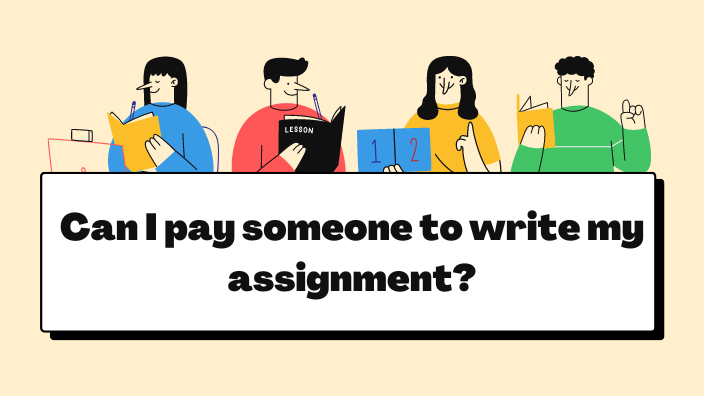
Adobe Acrobat Reader
By Underscore Group
There is so much more to this free tool than just creating PDFs. Learn what else you can do for free. Duration: 2 hours This Adobe Acrobat Reader course looks at the features of the Acrobat Reader tool. Learn how to create PDF and what options you have, complete and sign and mark up PDFs. Objectives By the end of the course you will be able to: Create PDFs from other tools Complete and sign documents Mark up PDF documents Content Creating PDFs Building PDF documents from Word, Excel and PowerPoint Working in Acrobat Home, Tools and Document Views Using the Navigation Panel and Pane Floating toolbar and Contextual menus Completing and signing documents Using fill and sign to complete forms Adding signatures Marking up documents Marking up changes Using sticky notes Using the highlighter pen Adding stamps Attaching documents and audio

Business Leadership
By NextGen Learning
Course Overview The Business Leadership course is designed to empower aspiring and existing leaders with the core competencies required to thrive in dynamic business environments. Through a structured and comprehensive learning journey, this course equips learners with strategic insights into management functions, leadership styles, organisational development, and performance enhancement. It explores key areas such as emotional intelligence, talent management, and ethical decision-making, while also covering communication, conflict resolution, and risk management. Whether you are aiming to lead teams, shape organisational direction, or drive change, this course delivers a strong foundation in leadership theory and practice. Learners will benefit from a thorough understanding of leadership frameworks that are essential for influencing, inspiring, and navigating complex workplace challenges. Upon completion, learners will be well-positioned to step into leadership roles or enhance their contribution to existing roles with confidence and clarity. Course Description This course delves into the essential components of effective business leadership by blending leadership theory with key managerial disciplines. Learners will explore leadership styles, employee motivation strategies, and succession planning, alongside modules on communication skills and managing meetings. Additional topics such as negotiation, conflict management, stress handling, and emotional intelligence provide a holistic perspective on leadership responsibilities. The course also examines organisational skills, risk management, and corporate responsibility—offering learners a solid grasp of strategic and ethical leadership. With practical knowledge of Microsoft Word, Excel, and PowerPoint integrated into the curriculum, learners will also gain competence in using essential tools for business documentation and presentations. Ideal for professionals looking to refine their leadership approach or aspiring individuals preparing for management roles, this course delivers comprehensive guidance on how to lead effectively and ethically across a range of business contexts. Course Modules: Module 01: Understanding Management and Leadership Module 02: Leadership Theories Module 03: Improving Management and Leadership Performance Module 04: High Performance Teams Module 05: Motivating Employees Module 06: Organisational Skills Module 07: Talent Management Module 08: Succession Planning Module 09: Business Process Management Module 10: Communication Skills Module 11: Negotiation Techniques Module 12: Managing Meetings and Giving Feedback Module 13: Managing Change Module 14: Time Management Module 15: Stress Management Module 16: Emotional Intelligence in Leadership Module 17: Managing Conflict Module 18: Dealing with Office Politics Module 19: Risk Management Module 20: Corporate Responsibility and Ethics Module 21: Microsoft Word, Excel, PowerPoint (See full curriculum) Who is this course for? Individuals seeking to build leadership capabilities for organisational roles. Professionals aiming to progress into managerial or executive positions. Beginners with an interest in leadership, team management, or business strategy. Entrepreneurs or business owners wanting to lead teams more effectively. Career Path Team Leader Department Manager Operations Supervisor Project Coordinator Human Resources Officer Business Consultant Organisational Development Executive Corporate Trainer

Office 365 Web Apps (with Skype for Business)
By Nexus Human
Duration 1 Days 6 CPD hours This course is intended for This course is intended for business users and knowledge workers in a variety of roles and fields who have competence in a desktop-based installation of the Microsoft Office 2010 or 2013 edition of the Microsoft Office productivity suite, and who are now extending Microsoft Office to a collaborative cloud-based Office 365 environment. Overview In this course, you will build upon your knowledge of the Microsoft Office desktop application suite to work productively in the cloud-based Microsoft Office 365 environment.You will:- Sign in, navigate, and identify components of the Office 365 environment.- Create, edit, and share documents with team members using Word Online, Excel Online, PowerPoint Online, and Microsoft SharePoint.- Collaborate and work with colleagues using the Team, Planner, and Yammer apps.- Use email and manage contacts with Outlook on the web.- Use instant messaging with Skype for Business.- Conduct online meetings with Skype for Business. This course is an introduction to Microsoft© Office 365© with Skype© for Business in a cloud-based environment. It can be used as an orientation to the full suite of Office 365 cloud-based tools, or the Skype for Business lessons can be presented separately in a seminar-length presentation with the remaining material available for later student reference. Getting Started Sign In to Office 365 Navigate the Office 365 Environment Collaborating with Shared Files Work with Shared Documents in SharePoint Edit Documents in Office Online Collaborate on the SharePoint Site Work with OneDrive for Business and Delve Using Productivity Apps Work with Productivity Apps in Combination Broadcast Messages with Yammer Collaborate with the Teams App Manage Tasks with the Planner App Using Outlook on the Web Send and Receive Email Manage Contacts Schedule Appointments Personalize Outlook on the Web Communicating with Skype for Business Overview of Skype for Business Use Instant Messaging Make Voice and Video Calls Using Skype for Business Meetings Initiate Meetings Use Meeting Controls and Options Customize Skype for Business Additional course details: Nexus Humans Office 365 Web Apps (with Skype for Business) training program is a workshop that presents an invigorating mix of sessions, lessons, and masterclasses meticulously crafted to propel your learning expedition forward. This immersive bootcamp-style experience boasts interactive lectures, hands-on labs, and collaborative hackathons, all strategically designed to fortify fundamental concepts. Guided by seasoned coaches, each session offers priceless insights and practical skills crucial for honing your expertise. Whether you're stepping into the realm of professional skills or a seasoned professional, this comprehensive course ensures you're equipped with the knowledge and prowess necessary for success. While we feel this is the best course for the Office 365 Web Apps (with Skype for Business) course and one of our Top 10 we encourage you to read the course outline to make sure it is the right content for you. Additionally, private sessions, closed classes or dedicated events are available both live online and at our training centres in Dublin and London, as well as at your offices anywhere in the UK, Ireland or across EMEA.
