- Professional Development
- Medicine & Nursing
- Arts & Crafts
- Health & Wellbeing
- Personal Development
1490 Courses in Birmingham delivered Live Online
Telecomms training course description A comprehensive tour of the telecommunications technologies and terminology currently in use, and under development. What will you learn List and describe components of the PSTN. Explain how calls are made over the PSTN Compare analog and digital transmission methods. Describe the technologies within the transport plane. Recognise the benefits of extra features available in today's telephone networks. Telecomms training course details Who will benefit: Anyone new to the Telecommunications industry. Prerequisites: None. Duration 2 days Telecomms training course contents Telephone network architecture Handsets, local loop, distribution points, Local exchanges, main telephone switches, PBXs. Making a call - some basics Telephone call components, how a telephone call works, accessing the local exchange, loop disconnect, DTMF, standards, E.164, PSTN routing, Intelligent Networks, Special Rate Services. Analogue vs Digital Voice characteristics, PSTN bandwidth, analogue signalling, Digital encoding, PCM and the 64k, ADPCM and other voice compression methods. PBXs PABX, Call processing, networking PBXs, PBX facilities, bandwidth, blocking probability and Erlangs, Erlang models, using Erlang tables. Transmission methods Two wire transmission, 64k circuits, Nx64, E1, 2 wire to 4 wire conversion, echo, echo suppression, echo cancellers, twisted pair, coax, fibre optic, power lines, satellite systems, microwave. Signalling Analogue signalling, loop start, earth calling, E&M, AC15. Digital signalling -CAS, robbed bits and E1 slot 16 signalling. Digital signalling CCS, Q.931, SS7, Q.SIG, DPNSS, DASS2. Transport planes PDH, PDH issues, SDH, SDH architecture, SDH standards, SDH bit rates, SDH mulitplexors, DWDM. Networks Circuit Switched Networks, TDM, Packet Switched Networks, Frame Relay, Message Switching, Circuit Switching, STDM, Cell Switching, ATM, ATM cells, ATM traffic parameters, ATM QoS, MPLS. Other network access Modems, modulation, speeds, ISDN, BRI, PRI, xDSL, SDSL, ADSL. Other Services Centrex, VPNs, FeatureNet, CTI, Call Processing Systems, Voice Mail, Automated Attendant Systems, Interactive Voice Response, Call Management Systems, Call Conferencing, Star Services. Mobile communications 3 types of wireless telephone, mobile generations, base stations, cells, GSM, GPRS, 3G, UMTS, WCDMA, 4G, LTE. VoIP overview What is VoIP, VoIP benefits, What is IP? The IP header, Packetising voice, VoIP addressing, H.323, SIP, RTP. Bandwidth requirements.

MENTAL HEALTH – MEETING EMOTIONAL NEEDS IN SCHOOLS
By Inclusive Solutions
This training gives an opportunity to focus on how to embed effective approaches to meeting emotional needs in schools. We explore a range of ways into meeting emotional needs of pupils across a school. We focus on including pupils with extreme emotional needs. Course Category Meeting emotional needs Description This training gives an opportunity to focus on how to embed relevant ideas and materials in schools. We explore how to make these materials really come to life as we explore a range of ways into meeting emotional needs of pupils across a school. We focus on including pupils with extreme emotional needs. There are lots of opportunities for personal and professional reflection on engagement with challenging pupils as we provide processes to support reflection, visioning and problem solving. Testimonials ‘Thank you so much for the work you did with us yesterday – I have since been in 2 schools today and have spoken to an number of other colleagues who were present – all were totally overwhelmed by the session – they loved it.”NOTTINGHAM SEAL COORDINATOR “I was totally blown away, when I realised how passionate people were about SEAL” “So nice to reflect and realise what a long way we have come” “That was so powerful and motivational”.’ Learning Objectives Shared vision of a school that is truly meeting all social and emotional needs Access to a wider range of practical strategies to impact on meeting emotional and behaviour problems Deeper understanding of how to embed positive Mental Health approaches in a school Opportunity to reflect on professional attitudes and behaviour towards children with emotional challenge Who Is It For? All practitioners who are leading on Mental Health work in schools or on behalf of a Local Authority Full range of agencies committed to meeting social and emotional needs in schools Course Content The training explores the questions: What would a school look like when Mental Health was truly part of everything that was happening, a shared vision? How can we truly embed Mental Health approaches and materials in our school? What can we do to meet complex and challenging emotional needs in schools? Can we learn a process to understand at a deeper level highly complex social and emotional needs? This training will cover: Bringing positive Mental Health approaches to life in schools: creating a shared vision and a set of grounded goals together Circle of Adults process for self-reflection and understanding emotional needs of high profile pupils. We will model and teach how this process links in and strengthens PSHE work in schools. If you liked this try: FRESH APPROACHES TO BEHAVIOUR AND RELATIONSHIPS or: RESTORATIVE INTERVENTIONS
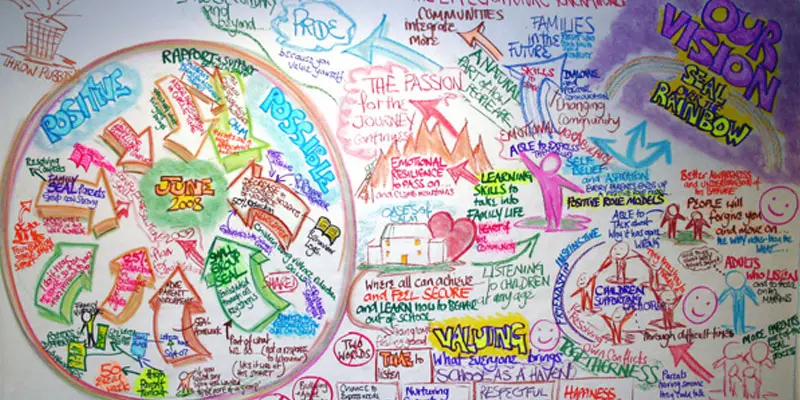
MySQL for developers training course description This MySQL Developers training course is designed for MySQL Developers who have a good understanding of a MySQL database and experience of using SQL commands. The course provides further practical experience in more advanced MySQL commands and SQL statements including Stored Routines, Triggers and Event Scheduling. What will you learn Provide the skills needed to write more advanced queries and database maintenance statements on a MySQL database. Use advanced features of the MySQL Client. Use advanced data types. Manage the structure of databases and tables. Manage and using indexes. Write complex SQL query statements. Use advanced SQL expressions. Use advanced SQL functions. Perform advanced Insert, Update, Delete, Replace and Truncate Operations. Use user variable syntax and properties. Import and export data from within MySQL. Import and export data from the command line. Perform complex joins to access multiple tables. Perform complex subqueries. Create, manage and us views. Use prepared statements. Create and use stored routines. Create and use triggers. Obtain database metadata. Optimize queries. Work with the main storage engines. Debug MySQL applications. MySQL for developers training course details Who will benefit: MySQL Developers who have a basic understanding of a MySQL database and SQL commands as covered on the Introduction to MySQL course. Prerequisites: MySQL foundation Duration 5 days MySQL for developers training course contents Introduction Administration and Course Materials, Course Structure and Agenda, Delegate and Trainer Introductions. Client/server concepts MySQL client/server architecture, Server modes, Using client programs, Logging in options, Configuration files, Precedence of logging in options Hands on Using client/server The MySQL client program Using MySQL interactively, The MySQL prompts, Client commands and SQL statements, Editing, Selecting a database, Help, Safe updates, Using script files, Using a source file, Redirecting output into a file, Command line execution, Mysql output formats, Overriding the defaults, Html and xml output, MySQL Utilities. Hands on Using the MySQL client program Data types Bit data type, Numeric data types, Auto_increment, Character string data types, Character sets and collation, Binary string data types, Enum and Set data types, Temporal data types, Timezone support, Handling Missing Or Invalid Data Values, SQL_MODE options. Hands on Using data types Identifiers Using Quotes with identifier naming, Case sensitivity in Identifier naming, Qualifying columns with table and database names, Using reserved words as identifiers, Function names Hands on Using identifiers Databases Database properties, Creating a database, Selecting a database, Altering databases, Dropping databases, Obtaining database metadata, The SHOW command, The INFORMATION_SCHEMA database, The SHOW CREATE command Hands on Using databases Tables and indexes Table properties, Creating tables, Create table using Select or Like, Temporary tables and memory tables, Altering tables, Adding columns, Changing column widths and types, Renaming columns, Dropping columns, Adding constraints, Dropping constraints, Renaming tables, Change the table storage engine, Multiple alterations, Dropping tables, Emptying tables, Obtaining table metadata, Show create table, The information_schema, Index introduction, Structure of a mysql index, Creating and dropping indexes, Creating an index, Altering a table to add an index, Specifying index type, Dropping indexes, Obtaining Index Metadata. Hands on Creating, altering and dropping tables/indexes Querying for data The SQL select statement and MySQL differences, Advanced order by, Order by and collation, Order by with enum datatype, Order by with Set datatype, Ordering with distinct and group by Special features of union, Limit and order by clauses, Group By clause, Group_concat, Using Rollup in a Group By clause. Hands on Querying for data SQL Expressions and functions Components of expressions, Nulls, Numeric expressions, String expressions, Temporal expressions, Comparison functions, Flow control functions, Numeric functions, String functions, Temporal functions. Hands on Using expressions and functions Updating data Update operations and privileges, Inserting rows, Insert using a set clause, Inserting duplicate values, Replacing rows, Updating rows, Update using the order by and limit clauses, Deleting rows, The delete and truncate statements. Exercise: Inserting, updating, replacing and deleting data Connectors MySQL client interfaces, MySQL connectors, Oracle and community conectors, Connecting to MySQL server using Java and PHP connectors, MySQL and NoSQL, Innodb integration with memcached. Obtaining database metadata What is metadata?, The mysqlshow utility, The show and describe commands, Describing tables, The information_schema, Listing tables, Listing columns, Listing views, Listing key_columns_usage. Hands on Obtaining database metadata Debugging Mysql error messages, The show statement, Show errors, Show count(*) errors, Show warnings, Show count(*) warnings, Note messages, The perror utility. Hands on Debugging Joins Overview of inner joins, Cartesian product, Inner joins with original syntax, Non equi-join, Using table aliases to avoid name clashes, Inner Joins With ISO/ANSI Syntax, Outer Joins, Left outer joins, Right outer joins, Full outer joins, Updating multiple tables simultaneously, Updating rows in one table based on a condition in another, Updating rows in one table reading data from another, Deleting from multiple tables simultaneously, Deleting rows in one table based on a condition in another. Hands on Coding joins Subqueries Types of subquery, Multiple-column subqueries, Correlated subqueries, Using the ANY, ALL and SOME operators, Using the EXISTS operator, Subqueries as scalar expressions, Inline views, Converting subqueries to joins, Using subqueries in updates and deletes. Hands on Coding subqueries Views Why views are used, Creating views, View creation restrictions, View algorithms, Updateable views, Altering and dropping views, Displaying information about views, Privileges for views. Hands on Using views Import and Export Exporting using SQL, Privileges required to export data, Importing using SQL, Messages when loading data, Privileges required to load data, Exporting from the command line, Mysqldump main options, Importing from the command line, Mysqlimport main options. Hands on Importing and exporting User variables and prepared statements Creating User variables, User variables in a select, Prepared statements, The prepare statement, The execute statement, The deallocate statement, Using prepared statements in code, with connectors. Hands on Using variables and prepared statements Introduction to stored routines Types of stored routines, Benefits of stored routines, Stored routine features, Differences between procedures and functions, Introduction to the Block, Declaring variables and constants, Assigning values to variables, Definer rights and invoker rights, Using SELECT in stored routines, Altering and dropping stored routines, Obtaining stored routine metadata, Stored routine privileges and execution security. Hands on Writing simple stored routines Stored routines - program logic The IF .. THEN .. ELSEIF construct, The CASE statement, The basic loop, The while loop, The repeat loop, The iterate statement, Nested loops. Hands on Writing stored routines with program logic Stored routines - exception handlers and cursors Dealing with errors using Exception handlers, Cursors, What is a cursor?, Cursor operations, Declaring cursors, Opening and closing cursors, Fetching rows, Status checking. Hands on Writing stored routines with program logic Procedures with parameters Creating procedures with parameters, Calling Procedures With Parameters. Hands on Writing stored routines with parameters Functions What is a function?, The create function statement, Executing functions, Executing functions from code, Executing functions from SQL statements, The deterministic and SQL clauses. Hands on Writing functions Triggers Trigger creation, Restrictions on triggers, The create trigger statement, Using the old and new qualifiers, Managing triggers, Destroying triggers, Required privileges. Hands on Writing triggers Basic optimizations Normalisation of data to third normal form, Using indexes for optimization, General query enhancement, Using Explain to analyze queries, Choosing an INNODB or MYISAM storage engine, Using MySQL Enterprise Monitor in query optimization. Hands on Making use of basic optimizations More about indexes Indexes and joins Hands on Investigating indexes and joins

KEYS TO INCLUSION: THE NEXT SET
By Inclusive Solutions
So you appreciated a Keys to Inclusion day? Wondering what next? The Next Set follows on from our lead workshop/training day and is both values driven and a practical guide to successful strategies for further developing inclusive practice in educational settings for children and young people of all ages. Course Category Inclusion Description So you appreciated a Keys to Inclusion day? Wondering what next? The Next Set follows on from our lead workshop/training day and is both values driven and a practical guide to successful strategies for further developing inclusive practice in educational settings for children and young people of all ages. On this day we explore processes and ideas ranging from the individual practitioner’s imagination through to the creating of a community gathering to strengthen inclusion of disabled and disempowered adults and children. This too is a ‘hearts and minds’ day in which you can expect participants to both laugh and cry in equal measure! The day gives those present lots of opportunities to reflect on their attitudes and practice in relation to the inclusion of pupils who are different and most challenging. Testimonials I have learned such a lot. I have learned so much. Keep an Open Mind. Really inspired! I can’t wait to share the day Learning Objectives Increased confidence regarding developing inclusive practice in mainstream schools Access to a wider range of practical strategies to impact on behaviour problems Deeper understanding of core values surrounding inclusion of disabled children Opportunity to reflect on professional attitudes and behaviour towards parents and pupils New skills and processes to make inclusion successful Who Is It For ? Early Years and School based Practitioners Heads and Deputies SENCOs Advanced Skills Teachers Primary and secondary teachers Parents Local Authority Support Services Course Content The course answers the questions : What next after a Keys day? How do we take people with us? What else can we do to go about including high profile children or young people? What does inclusion really have to do with me? Best delivered over the course of a full day, ‘Keys to Inclusion’ introduces participants to 6 guiding Ideas that underpin inclusive practice. The power of imagination Determination and persistence Growing Relationships How to help not hinder Communicating honestly and directly Creating Community Circles If you liked this course you may well like: KEYS TO INCLUSION Or: INCLUSION: IT DOESN’T JUST HAPPEN
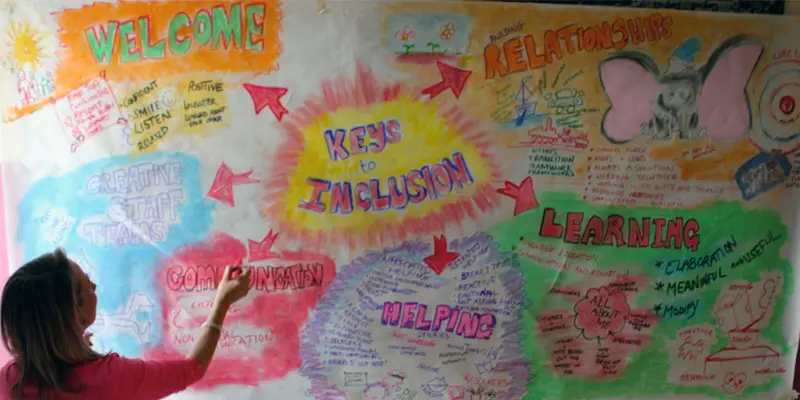
55232 Writing Analytical Queries for Business Intelligence
By Nexus Human
Duration 3 Days 18 CPD hours This course is intended for This course is intended for information workers and data science professionals who seek to use database reporting and analysis tools such as Microsoft SQL Server Reporting Services, Excel, Power BI, R, SAS and other business intelligence tools, and wish to use TSQL queries to efficiently retrieve data sets from Microsoft SQL Server relational databases for use with these tools. Overview After completing this course, students will be able to: - Identify independent and dependent variables and measurement levels in their own analytical work scenarios. - Identify variables of interest in relational database tables. - Choose a data aggregation level and data set design appropriate for the intended analysis and tool. - Use TSQL SELECT queries to produce ready-to-use data sets for analysis in tools such as PowerBI, SQL Server Reporting Services, Excel, R, SAS, SPSS, and others. - Create stored procedures, views, and functions to modularize data retrieval code. This course is about writing TSQL queries for the purpose of database reporting, analysis, and business intelligence. 1 - INTRODUCTION TO TSQL FOR BUSINESS INTELLIGENCE Two Approaches to SQL Programming TSQL Data Retrieval in an Analytics / Business Intelligence Environment The Database Engine SQL Server Management Studio and the CarDeal Sample Database Identifying Variables in Tables SQL is a Declarative Language Introduction to the SELECT Query Lab 1: Introduction to TSQL for Business Intelligence 2 - TURNING TABLE COLUMNS INTO VARIABLES FOR ANALYSIS: SELECT LIST EXPRESSIONS, WHERE, AND ORDER BY Turning Columns into Variables for Analysis Column Expressions, Data Types, and Built-in Functions Column aliases Data type conversions Built-in Scalar Functions Table Aliases The WHERE clause ORDER BY Lab 1: Write queries 3 - COMBINING COLUMNS FROM MULTIPLE TABLES INTO A SINGLE DATASET: THE JOIN OPERATORS Primary Keys, Foreign Keys, and Joins Understanding Joins, Part 1: CROSS JOIN and the Full Cartesian Product Understanding Joins, Part 2: The INNER JOIN Understanding Joins, Part 3: The OUTER JOINS Understanding Joins, Part 4: Joining more than two tables Understanding Joins, Part 5: Combining INNER and OUTER JOINs Combining JOIN Operations with WHERE and ORDER BY Lab 1: Write SELECT queries 4 - CREATING AN APPROPRIATE AGGREGATION LEVEL USING GROUP BY Identifying required aggregation level and granularity Aggregate Functions GROUP BY HAVING Order of operations in SELECT queries Lab 1: Write queries 5 - SUBQUERIES, DERIVED TABLES AND COMMON TABLE EXPRESSIONS Non-correlated and correlated subqueries Derived tables Common table expressions Lab 1: Write queries 6 - ENCAPSULATING DATA RETRIEVAL LOGIC Views Table-valued functions Stored procedures Creating objects for read-access users Creating database accounts for analytical client tools Lab 1: Encapsulating Data Retrieval Logic 7 - GETTING YOUR DATASET TO THE CLIENT Connecting to SQL Server and Submitting Queries from Client Tools Connecting and running SELECT queries from: Excel PowerBI RStudio Exporting datasets to files using Results pane from SSMS The bcp utility The Import/Export Wizard Lab 1: Getting Your Dataset to the Client Additional course details: Nexus Humans 55232 Writing Analytical Queries for Business Intelligence training program is a workshop that presents an invigorating mix of sessions, lessons, and masterclasses meticulously crafted to propel your learning expedition forward. This immersive bootcamp-style experience boasts interactive lectures, hands-on labs, and collaborative hackathons, all strategically designed to fortify fundamental concepts. Guided by seasoned coaches, each session offers priceless insights and practical skills crucial for honing your expertise. Whether you're stepping into the realm of professional skills or a seasoned professional, this comprehensive course ensures you're equipped with the knowledge and prowess necessary for success. While we feel this is the best course for the 55232 Writing Analytical Queries for Business Intelligence course and one of our Top 10 we encourage you to read the course outline to make sure it is the right content for you. Additionally, private sessions, closed classes or dedicated events are available both live online and at our training centres in Dublin and London, as well as at your offices anywhere in the UK, Ireland or across EMEA.

NQT TRAINING – BEHAVIOUR MANAGEMENT AND RELATIONSHIP BUILDING
By Inclusive Solutions
In line with OFSTED expectations make sure NQTs are up to speed on effective behaviour management and relationship building in the classroom. Course Category Behaviour and Relationships Meeting emotional needs Inclusion Description This is our lead workshop/training day on behaviour and relationship work aimed at NQTs. Recent OFSTED changes make Behaviour and Classroom management of NQTs a particular focus for inspections. Are your NQTs teaching the behaviours children need to succeed? Can they articulate these behaviours? This training provides a values primer and a practical guide to successful innovative strategies for improving behaviour and strengthening relationships for challenging children and young people of all ages. Not just another day on ‘Behaviour Management’ – our day goes well beyond a rewards and sanctions approach to ‘behaviour’. We will be focused on those young people for whom rewards and punishments do not always work and who confuse the adults who work with them. We aim to take a relationships based approach and to give those attending an opportunity to think more deeply about why young people do the things they do and what our part as adults is in creating, sustaining and changing these behaviours. The day gives those present opportunities to reflect on their attitudes and practice in relation to children’s behaviour and relationship building. If your usual approaches to managing behaviour aren’t working with particular individuals then take a tour through this range of cutting edge strategies for bringing about positive behaviour change, and for meeting challenging emotional needs. Learning Objectives Reinforce and affirm good practice Re-energise, stimulate and challenge thinking about inclusion of challenging young people and children Increased understanding about behaviour and emotions Increased confidence in managing challenging pupils in childcare settings mainstream schools Access to a wider range of practical strategies to impact on behaviour problems Opportunity to reflect on professional attitudes and behaviour towards families and children and young people Learn new skills and processes to make inclusion successful Who Is It For? Primary and secondary NQTs Course Content The course answers the questions: Are there any new ways to include our most challenging young people? Should we focus on behaviour or relationships? How do we go about including high profile children or young people? Can we find an alternative to exclusion? – What would a relationship policy look like? The following are some of the key themes and tools we are likely to explore during the day Getting the welcome right for the most challenging Encouraging Getting the best from the most challenging Circle of Courage Belonging Achievement Generosity Independence Active listeningV Listening to the person underneath the behaviour Compass of Shame – which directions do children and young people head when they feel shame? And what helps children work through these feelings in more healthy ways? Involving other children and young people in solutions and interventions Circles of friends:Peer supportCounselling and mediationTeam Problem Solving Solution Circles:A 30 minute group problem solving process to get Teams ‘unstuck’ and to generate positive first action steps

SC-900T00 Microsoft Security Compliance and Identity Fundamentals
By Nexus Human
Duration 1 Days 6 CPD hours This course is intended for The audience for this course is looking to familiarize themselves with the fundamentals of security, compliance, and identity (SCI) across cloud-based and related Microsoft services. The content for this course aligns to the SC-900 exam objective domain. Candidates should be familiar with Microsoft Azure and Microsoft 365 and understand how Microsoft security, compliance, and identity solutions can span across these solution areas to provide a holistic and end-to-end solution. Before attending this course, students must have: General understanding of networking and cloud computing concepts. General IT knowledge or any general experience working in an IT environment. General understanding of Microsoft Azure and Microsoft 365. This course provides foundational level knowledge on security, compliance, and identity concepts and related cloud-based Microsoft solutions. Prerequisites General understanding of networking and cloud computing concepts. General IT knowledge or any general experience working in an IT environment. General understanding of Microsoft Azure and Microsoft 365. 1 - Describe security and compliance concepts Describe the shared responsibility model Describe defense in depth Describe the Zero Trust model Describe governance, risk, and compliance (GRC) concepts 2 - Describe identity concepts Define authentication and authorization Define identity as the primary security perimeter Describe the role of the identity provider Describe the concept of directory services and Active Directory Describe the concept of federation 3 - Describe the function and identity types of Microsoft Entra ID Describe Microsoft Entra ID Describe types of identities Describe hybrid identity Describe external identities 4 - Describe the authentication capabilities of Microsoft Entra ID Describe authentication methods Describe multifactor authentication Describe self-service password reset Describe password protection and management capabilities 5 - Describe access management capabilities of Microsoft Entra ID Describe Conditional Access Describe Microsoft Entra roles and role-based access control (RBAC) 6 - Describe the identity protection and governance capabilities of Azure AD Describe Microsoft Entra ID Governance Describe access reviews Describe entitlement management Describe the capabilities of Privileged identity Management Describe Microsoft Entra ID Protection Describe Microsoft Entra Permissions Management Describe Microsoft Entra Verified ID 7 - Describe core infrastructure security services in Azure Describe Azure DDoS protection Describe Azure Firewall Describe Web Application Firewall Describe network segmentation in Azure Describe Azure Network Security Groups Describe Azure Bastion Describe Azure Key Vault 8 - Describe the security management capabilities in Azure Describe Microsoft Defender for Cloud Describe how security policies and initiatives improve cloud security posture Describe Cloud security posture management Describe the enhanced security of Microsoft Defender for Cloud Describe DevOps security management 9 - Describe security capabilities of Microsoft Sentinel Describe threat detection and mitigation capabilities in Microsoft Sentinel Describe Microsoft Security Copilot 10 - Describe threat protection with Microsoft Defender XDR Describe Microsoft Defender XDR services Describe Microsoft Defender for Office 365 Describe Microsoft Defender for Endpoint Describe Microsoft Defender for Cloud Apps Describe Microsoft Defender for Identity Describe Microsoft Defender Vulnerability Management Describe Microsoft Defender Threat Intelligence Describe the Microsoft Defender portal 11 - Describe Microsoft?s Service Trust portal and privacy capabilities Describe the offerings of the Service Trust portal Describe Microsoft's privacy principles Describe Microsoft Priva 12 - Describe the compliance management capabilities in Microsoft Purview Describe the Microsoft Purview compliance portal Describe Compliance Manager Describe use and benefits of compliance score 13 - Describe information protection, data lifecycle management, and data governance capabilities in Microsoft Purview Know your data, protect your data, and govern your data Describe the data classification capabilities of the compliance portal Describe sensitivity labels and policies Describe data loss prevention Describe retention policies and retention labels Describe records management Describe the Microsoft Purview unified data governance solution 14 - Describe the insider risk capabilities in Microsoft Purview Describe insider risk management Describe communication compliance 15 - Describe the eDiscovery and Audit capabilities in Microsoft Purview Describe the eDiscovery solutions in Microsoft Purview Describe the audit solutions in Microsoft Purview

WORKING WITH PARENTS AND CARERS
By Inclusive Solutions
In this practical and engaging workshop there is input on building an effective team around a child, problem solving as a team, improving communication and handling conflict. Communication with parents, problem solving and collaborating is explored. Empathy with parents who are ‘labelled’ is encouraged. Course Category Parents and Carers Description In this practical and engaging workshop there is input on building an effective team around a child, problem solving as a team, improving communication and handling conflict. Communication with parents, problem solving and collaborating is explored. Empathy with parents who are ‘labelled’ is encouraged. A key aspect of this day is ‘reframing’ how we think about the most difficult, hard to work with parents who attract many labels. Participants soon discover that they are more similar than they realise to those labelled ‘others’. The day gives those present opportunities to reflect on their attitudes and practice in relation to parents who are different. Practical ideas for joint problem solving and active engagement are fully explored. Testimonials “Made me more aware of how to approach parents and carers” “It (the conference) couldn’t have been improved. All the speakers were good” “I’ll have a more positive approach to welcoming people” “It will encourage us as practitioners to listen and think a little more. Learning Objectives Increased confidence in working with parents Access to a wider range of practical and thoughtful strategies when collaborating with parents and carers Deeper understanding of core values surrounding inclusion of disabled children in collaboration with parents and carers Opportunity to reflect on professional attitudes and behaviour towards parents with a focus on labelling and stigmatisation New skills and processes to make joint work successful Who Is It For ? Early Years and School based Practitioners Children Centre Staff Heads and Deputies SENCOs Advanced Skills Teachers Primary and secondary teachers Local Authority Support Services Social Workers Health Workers Course Content The course answers the questions: Why is this parent impossible to work with? Where do I begin to communicate with some parents? How can I collaborate with parents and carers to include high profile children or young people? Best delivered over the course of a full day we will cover: The importance of WELCOME Labelling and reframing: Setting the tone: Reframing language to describe parents Providing parents with insights about children’s behaviour using stories Circle of Courage as applied to parents Circles of Support The Intentional Building of Relationships Not doing it alone – The Importance of Teams in developing inclusive practice Problem solving: Circles of Adults/Solution Circles Community Guides If you liked this you may like: COMMUNITY CIRCLES
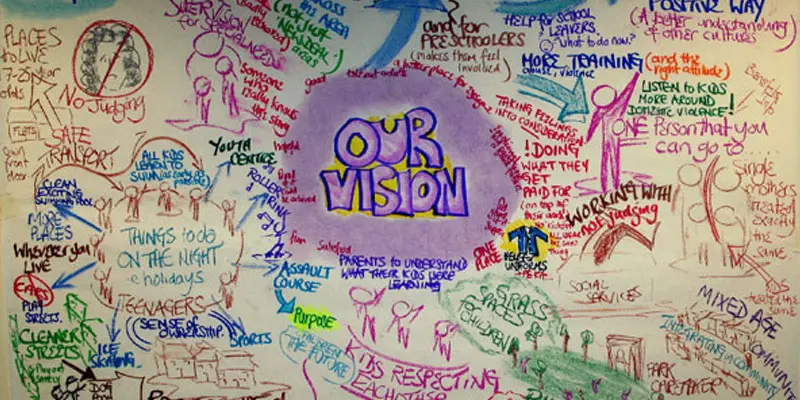
Revit and 3dsMax V-Ray Visualization Basic to Advance Training
By London Design Training Courses
Why Learn Revit and 3dsMax V-Ray Visualization Basic to Advance Training Course? Course info Master architectural visualization and photorealistic renderings. In-person or live online options available. Learn Revit and 3dsMax, V-Ray rendering, and advanced techniques. Hands-on projects for real-world experience. Duration: 40 hrs Method: 1-on-1 - Individual support. Schedule: Tailor your own schedule by pre-booking a convenient hour of your choice, available from Mon to Sat between 9 am and 7 pm. Comprehensive Training: Master Revit, 3dsMax, and advanced visualization techniques for exceptional results. V-Ray Rendering: Explore realistic rendering with V-Ray, including advanced techniques and materials. Real-World Projects: Work on industry-relevant projects for a professional portfolio. Flexible Learning: Choose in-person or live online sessions for an engaging experience. Lesson Recordings: Access recorded classes to reinforce your understanding. Lifetime Email Support: Get guidance and assistance from experienced instructors beyond the course duration. Autodesk Certified Instructors. Comprehensive Training: Master Revit, 3dsMax, and advanced visualization techniques for exceptional results. V-Ray Rendering: Explore realistic rendering with V-Ray, including advanced techniques and materials. Real-World Projects: Work on industry-relevant projects for a professional portfolio. Flexible Learning: Choose in-person or live online sessions for an engaging experience. Lesson Recordings: Access recorded classes to reinforce your understanding. Lifetime Email Support: Get guidance and assistance from experienced instructors beyond the course duration. Autodesk Certified Instructors. Part 1: Revit (16 hours) Module 1: Introduction to Revit Familiarizing with the Revit interface and workspace Embracing the Building Information Modeling (BIM) workflow Creating a fundamental building model as a starting point Module 2: Basic Modeling in Revit Working with essential elements such as walls, doors, and windows Constructing floors and roofs to complete the building structure Crafting functional and visually appealing stairs and railings Module 3: Advanced Modeling in Revit Delving into the creation and manipulation of families Utilizing parameters and constraints to enhance modeling efficiency Exploring intricate geometries for complex designs Module 4: Annotation and Documentation in Revit Enhancing project documentation by adding text and dimensions Generating informative schedules for better project management Mastering the printing and exporting processes for professional output Part 2: 3ds Max (16 hours) Module 1: Introduction to 3ds Max Navigating the 3ds Max interface and workspace Understanding the 3D modeling workflow for design visualization Initiating the creation of basic 3D models Module 2: Basic Modeling in 3ds Max Working with primitive shapes to build foundational models Creating and refining splines to form versatile shapes Advancing to complex 3D model development for intricate designs Module 3: Materials and Textures in 3ds Max Exploring the material editor and its functionalities Skillfully applying and adjusting materials for realistic renders Incorporating textures to add depth and detail to the models Module 4: Lighting and Cameras in 3ds Max Mastering the art of lighting creation and manipulation Utilizing the daylight system for enhanced realism Understanding cameras and perspectives for compelling visual storytelling Part 3: V-Ray (8 hours) Module 1: Introduction to V-Ray Getting acquainted with the V-Ray interface and workflow Exploring V-Ray materials and textures for high-quality renders Module 2: Lighting and Rendering in V-Ray Creating and refining lighting setups for stunning renders Utilizing global illumination to enhance the realism of scenes Implementing advanced rendering techniques for professional output Module 3: Materials and Textures in V-Ray Crafting and modifying V-Ray materials for realistic surfaces Applying V-Ray textures to add depth and realism to objects Utilizing V-Ray displacement maps for intricate details For 3ds Max free trial, visit: https://www.autodesk.co.uk/products/free-trial. To access the V-Ray free trial, visit: https://www.chaosgroup.com/. Start your journey to becoming a proficient designer and renderer in the world of 3D modeling and visualization. Download Revit Revit and 3dsMax V-Ray Visualization Basic to Advance Training Course: Proficient Software Skills: Acquire a strong command of Revit and 3dsMax, along with advanced techniques in V-Ray rendering. High-Quality Visualizations: Create realistic and visually stunning architectural visualizations using V-Ray. Architectural Modeling: Master the process of modeling architectural elements with precision and efficiency. Materials and Textures: Understand how to apply realistic materials and textures to enhance visualizations. Lighting Setup: Set up lighting environments to achieve optimal illumination and ambiance in renderings. Rendering Techniques: Explore advanced rendering techniques, including global illumination, caustics, and ambient occlusion. Real-World Projects: Complete industry-relevant projects to build a professional-grade portfolio. Problem-Solving Skills: Develop the ability to troubleshoot and resolve rendering challenges effectively. Efficient Workflows: Learn time-saving workflows and best practices for efficient visualization production. Portfolio Showcase: Showcase your newly acquired skills through a diverse range of visualizations.

