- Professional Development
- Medicine & Nursing
- Arts & Crafts
- Health & Wellbeing
- Personal Development
382 Courses in Birmingham delivered Live Online
This UI (User Interface) course is for designers, front-end developers and everyone who would like to start a career in UI design. During the course you will learn how to design mobile and web applications, as well as how to work with colours, fonts, and imagery. Every week each student will get personal feedback.
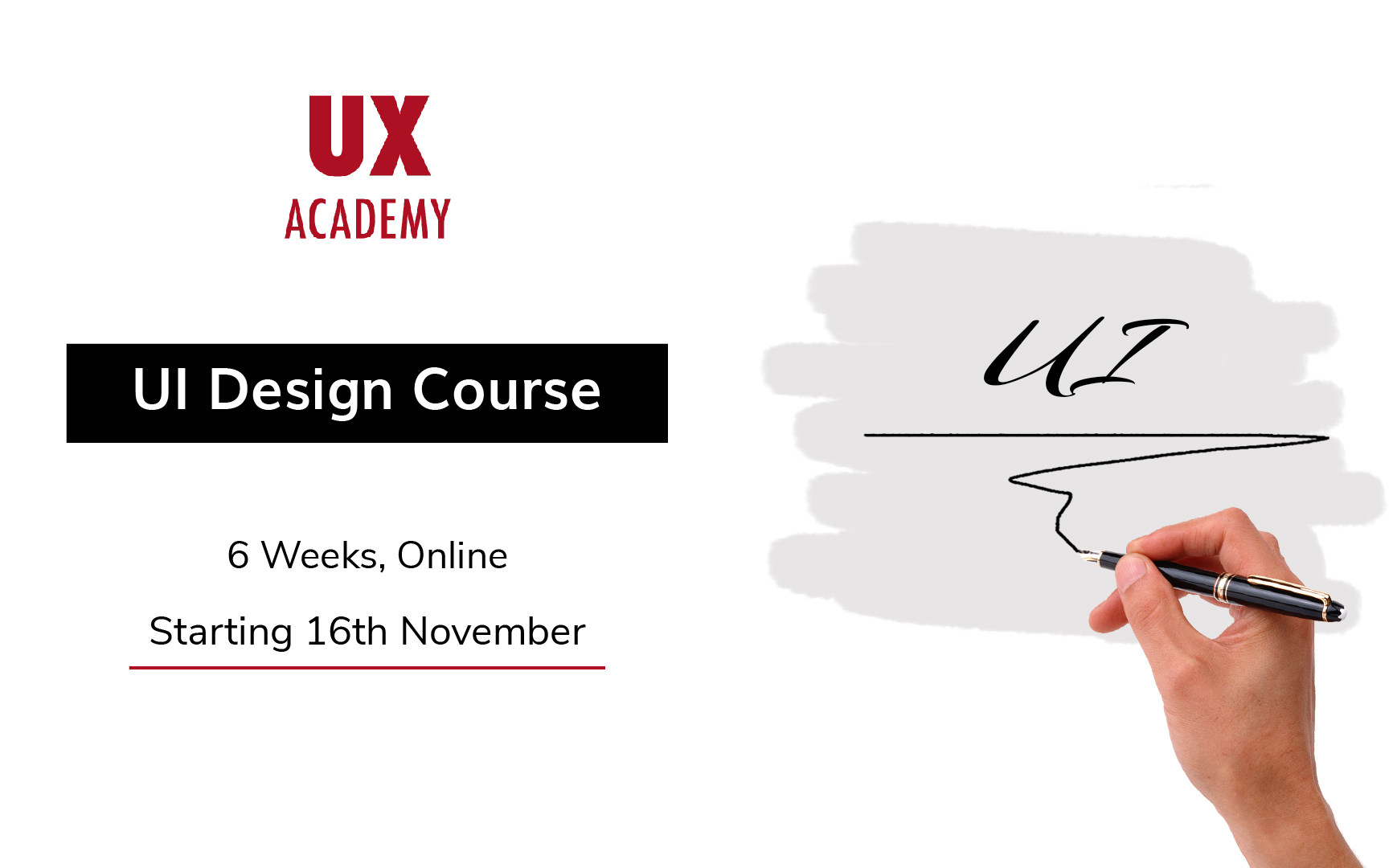
CertNexus Certified Internet of Things Practitioner (CIoTP)
By Nexus Human
Duration 3 Days 18 CPD hours This course is intended for This course is designed for IT professionals with baseline skills in computer hardware, software support, and development who want to learn how to design, develop, implement, operate, and manage Internet of Things devices and related systems. It is for those interested in learning more about embedded systems, microcontroller programming, IoT security, and the development life cycle for IoT projects. While students will gain hands-on experience assembling a prototype IoT device and using software development tools, these activities are closely guided, so previous experience in electronics assembly and programming are not required. This course prepares students for taking the CertNexus Certified Internet of Things (IoT) Practitioner (Exam ITP-110). Overview In this course, you will learn how to apply Internet of Things technologies to solve real-world problems. You will: Construct and program an IoT device. Communicate with an IoT device using wired and wireless connections. Process sensor input and control an actuator on an IoT device. Manage security, privacy, and safety risks on IoT projects. Plan an IoT prototyping and development project. In this course, you will learn general strategies for planning, designing, developing, implementing, and maintaining an IoT system through various case studies and by assembling and configuring an IoT device to work in a sensor network. You will create an IoT device based on an ESP8266 microcontroller, implementing various common IoT features, such as analog and digital sensors, a web-based interface, MQTT messaging, and data encryption. The instructor led course includes an exam voucher for the Certified Internet of Things Practitioner (CIoTP) exam (exam ITP-110). Planning an IoT Implementation Select a General Architecture for an IoT Project Identify Benefits and Challenges of IoT Constructing and Programming an IoT Device Select and Configure a Processing Unit Select a Microcontroller Power Source Use a Software Development Kit to Program an IoT Device Communicating with an IoT Device Communicate Using Wired Connections Communicate Using Wireless Connections Communicate Using Internet Protocols Processing IoT Data Process IoT Device Input and Output Process Data in the Cloud Provide Machine to Machine Communication Managing Risks on IoT Projects Identify IoT Security and Privacy Risks Manage IoT Security and Privacy Risks Manage IoT Safety Risks Undertaking an IoT Project Identify Real World Applications for IoT Follow the IoT Development Lifecycle Additional course details: Nexus Humans CertNexus Certified Internet of Things Practitioner (CIoTP) training program is a workshop that presents an invigorating mix of sessions, lessons, and masterclasses meticulously crafted to propel your learning expedition forward. This immersive bootcamp-style experience boasts interactive lectures, hands-on labs, and collaborative hackathons, all strategically designed to fortify fundamental concepts. Guided by seasoned coaches, each session offers priceless insights and practical skills crucial for honing your expertise. Whether you're stepping into the realm of professional skills or a seasoned professional, this comprehensive course ensures you're equipped with the knowledge and prowess necessary for success. While we feel this is the best course for the CertNexus Certified Internet of Things Practitioner (CIoTP) course and one of our Top 10 we encourage you to read the course outline to make sure it is the right content for you. Additionally, private sessions, closed classes or dedicated events are available both live online and at our training centres in Dublin and London, as well as at your offices anywhere in the UK, Ireland or across EMEA.

Working with Apache Kafka (for Developers) (TTDS6760)
By Nexus Human
Duration 2 Days 12 CPD hours This course is intended for This in an Introductory and beyond level course is geared for experienced Java developers seeking to be proficient in Apache Kafka. Attendees should be experienced developers who are comfortable with Java, and have reasonable experience working with databases. Overview Working in a hands-on learning environment, students will explore Overview of Streaming technologies Kafka concepts and architecture Programming using Kafka API Kafka Streams Monitoring Kafka Tuning / Troubleshooting Kafka Apache Kafka is a real-time data pipeline processor. It high-scalability, fault tolerance, execution speed, and fluid integrations are some of the key hallmarks that make it an integral part of many Enterprise Data architectures. In this lab intensive two day course, students will learn how to use Kafka to build streaming solutions. Introduction to Streaming Systems Fast data Streaming architecture Lambda architecture Message queues Streaming processors Introduction to Kafka Architecture Comparing Kafka with other queue systems (JMS / MQ) Kaka concepts : Messages, Topics, Partitions, Brokers, Producers, commit logs Kafka & Zookeeper Producing messages Consuming messages (Consumers, Consumer Groups) Message retention Scaling Kafka Programming With Kafka Configuration parameters Producer API (Sending messages to Kafka) Consumer API (consuming messages from Kafka) Commits , Offsets, Seeking Schema with Avro Kafka Streams Streams overview and architecture Streams use cases and comparison with other platforms Learning Kafka Streaming concepts (KStream, KTable, KStore) KStreaming operations (transformations, filters, joins, aggregations) Administering Kafka Hardware / Software requirements Deploying Kafka Configuration of brokers / topics / partitions / producers / consumers Security: How secure Kafka cluster, and secure client communications (SASL, Kerberos) Monitoring : monitoring tools Capacity Planning : estimating usage and demand Trouble shooting : failure scenarios and recovery Monitoring and Instrumenting Kafka Monitoring Kafka Instrumenting with Metrics library Instrument Kafka applications and monitor their performance

Intermediate Linux (TTLX2104)
By Nexus Human
Duration 2 Days 12 CPD hours Overview This skills-focused course combines expert instructor-led discussions with practical hands-on labs that emphasize useful, current techniques, best practices and standards. Working in this hands-on lab environment, guided by our expert practitioner, you'll learn about and explore: Review of the File System Introduction to Shells: sh, bash, and ksh Shell Programming Advanced Shell Features Text Manipulation Utilities File Processing Utilities Multitasking and Batch Processing Regular Expressions Intermediate Linux: Shell, Bash, Text Manipulation, Multitasking & More is a two-day course designed to provide you with hands on experience using standard Linux commands and utilities used for day-to-day tasks including file manipulation, program execution and control, and effective use of the shell and desktop environments. Throughout the course you?ll explore key concepts to Linux core functionality, while learning the system's most commonly used commands. You?ll also learn the Bourne shell, Bash shell and Korn shell programming techniques you?ll need to read and modify existing shell scripts, and create your own. Data manipulation utilities and shell syntax for synthesizing command pipelines are also emphasized throughout the course. Review of the File System File System Organization File Types File and Directory Naming Rules and Conventions Commands for Navigating the File System Introduction to Inodes Ownership, Permissions, and Dates Manipulating Files and Links Manipulating Directories Determining Disk Usage Other File System Utilities Introduction to Shells: sh, bash, and ksh Shell Functions I/O Redirection and Pipes Command Separation and Grouping Background Execution Filename Expansion Shell Variables Command Substitution Quoting and Escaping Metacharacters Bash Shell Features Korn Shell Features Command Execution Startup Files Customizing the User Environment Shell Programming Shell Script Features and Capabilities Creating and Running a Script Working With Variables Environment Variables Working With Data Types Formatting Base Conversion Setting Special Attributes Input/Output Techniques Conditional Constructs if/then else/elif Looping Constructs for, while, until Math Operators Advanced Shell Features Manipulating Strings Writing and Calling Functions Controlling Process Priorities Interpreting Command Line Arguments Making Scripts Interactive Special Shell Variables Advanced I/O with Streams Improving Performance of Scripts Text Manipulation Utilities Editing a File from a Script Scripting with ed or sed UNIX and Linux Utilities to Manipulate Files Regular Expressions grep and egrep The Stream Editor sed Sorting in Scripts Generating Reports with awk Splitting Large Files Counting Words, Lines, and Characters Transforming File Contents File Processing Utilities Examining and Comparing Files Reporting Differences Between Files Comparing Files of Any Format Displaying Data in Octal and Hex Compressing Data Converting File Formats Extracting Text Strings Multitasking and Batch Processing Multitasking Scheduled Execution Using cron The at and batch Commands Regular Expressions Regular Expression Overview Regular Expression Implementations Regular Expressions RE Character Classes Regex Quantifiers RE Parenthesis Additional course details: Nexus Humans Intermediate Linux (TTLX2104) training program is a workshop that presents an invigorating mix of sessions, lessons, and masterclasses meticulously crafted to propel your learning expedition forward. This immersive bootcamp-style experience boasts interactive lectures, hands-on labs, and collaborative hackathons, all strategically designed to fortify fundamental concepts. Guided by seasoned coaches, each session offers priceless insights and practical skills crucial for honing your expertise. Whether you're stepping into the realm of professional skills or a seasoned professional, this comprehensive course ensures you're equipped with the knowledge and prowess necessary for success. While we feel this is the best course for the Intermediate Linux (TTLX2104) course and one of our Top 10 we encourage you to read the course outline to make sure it is the right content for you. Additionally, private sessions, closed classes or dedicated events are available both live online and at our training centres in Dublin and London, as well as at your offices anywhere in the UK, Ireland or across EMEA.

Salesforce B2C Commerce Developer with SFRA (CCD102)
By Nexus Human
Duration 4 Days 24 CPD hours This course is intended for Developers who have: At least two years of experience with Java or JavaScript programming Familiarity with the jQuery library and JSON syntax Overview When you complete this course, you will be able to: Create cartridges to add reusable functionality to a site. Use JavaScript controllers to add business logic to a site. Create reusable code using ISML templates. Use content slots and page designer to improve the appearance and flexibility of a site. Use B2C Commerce Script in ISML templates and script files. Use the Forms Framework to control the validation, rendering, and storing of consumer-entered values. Create hooks to configure functionality that is called a specific event. Measure and ensure site performance. Install and use SFRA command line tools to perform testing. This course introduces the core programming concepts, relevant files, and scripting language for Salesforce B2C Commerce. It is a must for developers new to Salesforce B2C Commerce and experienced developers looking to ramp up on Storefront Reference Architecture. Using real-world scenarios, this course covers how to customize the Storefront Reference Architecture and modify a B2C Commerce Cloud storefront. Overview of B2C Commerce Salesforce B2C Commerce Overview Storefront Reference Architecture Overview Business Manager Organization Getting Started Accessing Storefront Reference Architecture Creating a Workspace Creating a Server Connection Navigating Cartridges CartridgesCartridges Cartridge Types Cartridge Path Working with Plugin Cartridges Using a Custom Storefront Cartridge Controllers Introduction to JavaScript Controllers Creating a JavaScript Controller Script & JavaScript Controller Debugging Middleware Functions B2C Commerce Script API Models Introduction to Models Extending Models ISML ISML Tags and Expressions Reusing Code in Templates Conditional Statements & Loops Resource API & Resource Bundles Content Slots Creating & Configuring Content Slots Content Link Functions Page Designer Introduction to Page Designer Business & Developer Tasks Creating Custom Components Forms Framework Custom & System Objects XML Metadata File Server-Side Validation Script ISML Form Template Custom Logging Client-Side Validation Script Site Maintenance Site and Page Caching Site Performance Storefront Reference Architecture Tools GitHub NPM Tools Functional and Unit Tests

Salesforce Develop and Customize a B2B Commerce on Classic Store (B2B201)
By Nexus Human
Duration 2 Days 12 CPD hours This course is intended for The audience for B2B Commerce Developer is any individual who will participate in a new implementation who needs working knowledge and experience with B2B Commerce technical components. Attendees should have intermediate skills in: Object Oriented Programming (Apex or Java) Full-Stack Development (VisualForce, JavaScript, CSS and REST APIs, JSON, Handlebars, and jQuery) Salesforce Administration (Sharing Rules, Process Builder, and Object Relationships)This class is designed for individuals responsible for implementing the technical components of a new B2B Commerce Cloud storefront. You should have some experience with the following: Object-oriented programming (Apex or Java) Full-stack development (Visualforce, JavaScript, CSS and REST APIs, JSON, Handlebars, and jQuery) Salesforce Administration (Sharing Rules, Process Builder, and Object Relationships) Overview Identify where and what events require code extension. Effectively navigate and configure in B2B Commerce on Classic Admin. Implement UI, Logic Class, and Service Class Overrides along with Subscriber Code Integration. Create your own B2B Commerce on Classic solution and troubleshoot problem areas during the development cycle. Take the next step toward a B2B Commerce Developer Accreditation. Explore the Salesforce B2B Commerce platform on Classic and discover how and when to extend your events with code. In this 2-day class, our B2B Commerce Cloud experts will walk you through how to use code to customize the UI and extend functionality in your B2B Commerce Cloud on Classic storefront so you can deliver a buyer experience that satisfies your organization?s unique requirements. Technical Overview Review Key Terms Understand B2B Commerce on Classic Architecture and Technology Stack Take a Tour of the UI Understand B2C Commerce Cloud on Classic Admin Configuration vs. Code Extension Storefront Overview Implement B2B Commerce on Classic Create a Storefront Load Data Enable Buyers User Interface Review UI Best Practices Familiarize Yourself with Key Terms Explore UI Themes Customize UI Layouts Use Subscriber Templates Use Page Includes Manage Subscriber Pages Extensions Override Handlebars Extend My Account Extend B2B Commerce Checkout Flow Explore Global JavaScript Functions Understand B2B Commerce Event Handling Explore Handlebars Functions Explore Localization Functions Extend Utility Functions and Objects Extend Global Extension Points Core Capabilities Handle Cases Using Process Builder Configure Payment Types

Beginning API Development with Node.js
By Nexus Human
Duration 1 Days 6 CPD hours This course is intended for This course is targeted towards developers looking to build a career as a Node.js developer. This course offers you a deep but gentle dive into Node.js. You will start off by discovering the basic building blocks of the modern JavaScript language, which are necessary for you to have a good grasp of Node.js, before delving into the fundamentals of Node.js.Most courses quickly dive into Node.js forgetting that, at the end of the day, Node.js is still JavaScript. This can be challenging for JavaScript newbies who are then trying to build a solid house on a shaky foundation.This course overcomes that obstacle by beginning with a quick introduction to the modern JavaScript language (ES6+). You will then discover Node's asynchronous programming model and examine Node's module system, including built-in modules and application modularization, as well as the NPM third-party module registry. We will finish off by working on a simple web application API using the Hapi.js and Knex.js frameworks. Introduction to Node.js The Basics of Node.js The Module System Asynchronous Programming with Node.js Building the API: Part 1 Building a Basic HTTP Server Setting up Hapi.js Understanding Requests Building the API: Part 2 Working with the DB Using Knex.js Authenticating Your API with JWT Testing Your API with Lab Additional course details: Nexus Humans Beginning API Development with Node.js training program is a workshop that presents an invigorating mix of sessions, lessons, and masterclasses meticulously crafted to propel your learning expedition forward. This immersive bootcamp-style experience boasts interactive lectures, hands-on labs, and collaborative hackathons, all strategically designed to fortify fundamental concepts. Guided by seasoned coaches, each session offers priceless insights and practical skills crucial for honing your expertise. Whether you're stepping into the realm of professional skills or a seasoned professional, this comprehensive course ensures you're equipped with the knowledge and prowess necessary for success. While we feel this is the best course for the Beginning API Development with Node.js course and one of our Top 10 we encourage you to read the course outline to make sure it is the right content for you. Additionally, private sessions, closed classes or dedicated events are available both live online and at our training centres in Dublin and London, as well as at your offices anywhere in the UK, Ireland or across EMEA.

Cisco Implementing Automation for Cisco Enterprise Solutions v1.2 (ENAUI)
By Nexus Human
Duration 3 Days 18 CPD hours This course is intended for This course is designed primarily for network and software engineers who are interested in learning about automation and programmability and hold the following job roles: Network engineer Systems engineer Wireless engineer Consulting systems engineer Technical solutions architect Network administrator Wireless design engineer Network manager Sales engineer Account manager Overview Upon completing this course, the learner will be able to meet these overall objectives: Get familiar with different API styles (REST, RPC) and synchronous and asynchronous API requests Learn how to use Postman software development tool in order to test the API calls Learn how to automate repetitive tasks using Ansible automation engine Explore a Python programming language, Python libraries and Python virtual environments and learn how can they be used for automation of network configuration tasks Get introduced to GIT version control system and its common operations Learn how to leverage the various models and APIs of the Cisco IOS XE platform to perform day-zero operations, improve troubleshooting methodologies with custom tools, augment the CLI using scripts, and integrate various workflows using Ansible and Python Learn about the paradigm shift of model-driven telemetry and the building blocks of a working solution Learn how to leverage the tools and APIs to automate Cisco DNA infrastructure managed by Cisco DNA Center⢠Demonstrate workflows (configuration, verification, health checking, and monitoring) using Python, Ansible, and Postman Understand Cisco SD-WAN solution components, implement a Python library that works with the Cisco SD-WAN APIs to perform configuration, inventory management, and monitoring tasks, and implement reusable Ansible roles to automate provisioning new branch sites on an existing Cisco SD-WAN infrastructure Learn how to leverage the tools and APIs to automate Cisco Meraki managed infrastructure and demonstrate workflows (configuration, verification, health checking, monitoring) using Python, Ansible, and Postman Implementing Automation for Cisco Enterprise Solutions (ENAUI) v.1.2 teaches you how to implement Cisco Enterprise automated solutions, including programming concepts, orchestration, telemetry, and automation tools. This course highlights the tools and the benefits of leveraging programmability and automation in the Cisco-powered Enterprise Campus and WAN. You will also examine platforms including IOS XE software for device-centric automation, Cisco DNA Center for the intent-based enterprise network, Cisco Software-Defined WAN, and Cisco Meraki. Their current ecosystem of APIs, software development toolkits, and relevant workflows are studied in detail together with open industry standards, tools, and APIs, such as Python, Ansible, Git, JSON/YAML, NETCONF/RESTCONF, and YANG. The course qualifies for 24 Cisco Continuing Education credits (CE) towards recertification. This course will help you:Gain high-demand skills using modern programming languages, APIs, and systems such as Python, Ansible, and Git to automate, streamline, and enhance business operationsAcquire the skills and knowledge to customize tools, methods, and processes that improve network performance and agilityPrepare for the 300-435 ENAUTO exam Course Outline Network Programmability Foundation Automating APIs and Protocols Managing Configuration with Python and Ansible Implementing On-Box Programmability and Automation with Cisco IOS XE Software Implementing Model-Driven Telemetry Day 0 Provisioning with Cisco IOS-XE Software Implementing Automation in Enterprise Networks Building Cisco DNA Center Automation with Python Automating Operations using Cisco DNA Center Introducing Cisco SD-WAN Programmability Building Cisco SD-WAN Automation with Python Building Cisco SD-WAN Automation with Ansible Automating Cisco Meraki Implementing Meraki Integration APIs Additional course details: Nexus Humans Cisco Implementing Automation for Cisco Enterprise Solutions v1.2 (ENAUI) training program is a workshop that presents an invigorating mix of sessions, lessons, and masterclasses meticulously crafted to propel your learning expedition forward. This immersive bootcamp-style experience boasts interactive lectures, hands-on labs, and collaborative hackathons, all strategically designed to fortify fundamental concepts. Guided by seasoned coaches, each session offers priceless insights and practical skills crucial for honing your expertise. Whether you're stepping into the realm of professional skills or a seasoned professional, this comprehensive course ensures you're equipped with the knowledge and prowess necessary for success. While we feel this is the best course for the Cisco Implementing Automation for Cisco Enterprise Solutions v1.2 (ENAUI) course and one of our Top 10 we encourage you to read the course outline to make sure it is the right content for you. Additionally, private sessions, closed classes or dedicated events are available both live online and at our training centres in Dublin and London, as well as at your offices anywhere in the UK, Ireland or across EMEA.

iOS App Development Essentials
By Nexus Human
Duration 5 Days 30 CPD hours This course is intended for This course is intended for Developers and architects who will be developing applications for iOS devices. In this course you'll be shown a complete introduction to iPhone and iPad development, emphasizing the newest technologies and best practices for iOS. Introduction & Setup Start Here Joining the Apple iOS Developer Program Installing Xcode and the iOS SDK A Guided Tour of Xcode An Introduction to Xcode Playgrounds Swift Programming Language Swift Data Types, Constants, and Variables Swift Operators and Expressions Swift Flow Control The Swift Switch Statement An Overview of Swift Functions The Basics of Object Oriented Programming in Swift An Introduction to Swift Subclassing and Extensions Working with Array and Dictionary Collections in Swift Understanding Error Handling in Swift Views, Layouts, & Storyboards iOS Application and Development Architecture Creating an Interactive iOS App Understanding Views, Windows and the View Hierarchy An Introduction to Auto Layout in iOS Working with iOS Auto Layout Constraints in Interface Builder Implementing iOS Auto Layout Constraints in Code Implementing Cross-Hierarchy Auto Layout Constraints in iOS Understanding the iOS Auto Layout Visual Format Language Using Trait Variations to Design Adaptive User Interfaces Using Storyboards in Xcode An Overview of iOS Table Views Using Xcode Storyboards to Build Dynamic TableViews Implementing TableView Navigation Working with the iOS Stack View Class A Guide to Multitasking in iOS Implementing a Page based iOS Application using UIPageViewController Data Storage with Files, iCloud, & Databases Working with Directories in Swift on iOS Working with Files in Swift on iOS Preparing an iOS App to use iCloud Storage Managing Files using the iOS UIDocument Class Using iCloud Storage in an iOS Application Synchronizing iOS Key-Value Data using iCloud iOS Database Implementation using SQLite Working with iOS Databases using Core Data CloudKit Data Storage on iOS Touch, Taps, & Gestures An Overview of iOS Multitouch, Taps and Gestures An Example iOS Touch, Multitouch and Tap Application Detecting iOS Touch Screen Gesture Motions Identifying Gestures using iOS Gesture Recognizers iOS 3D Touch Implementing TouchID Authentication in iOS Apps Advanced View Options Drawing iOS 2D Graphics with Core Graphics Interface Builder Live Views and iOS Embedded Frameworks Using Core Graphics and Core Image iOS Animation using UIViewPropertyAnimator iOS UIKit Dynamics iOS Sprite Kit Programming iOS Multitasking, Background Transfer Service and Fetching iOS Application State Preservation and Restoration Integrating Maps into iOS Applications Getting Location Information using the iOS Core Location Framework Extensions An Introduction to Extensions in iOS An iOS Today Extension Widget Tutorial Creating an iOS Photo Editing Extension Creating an iOS Action Extension Receiving Data from an iOS Action Extension Building iOS Message Apps Using Event Kit to Create Date and Location Based Reminders Multimedia and Social Media Accessing the iOS Camera and Photo Library iOS Video Playback using AVPlayer and AVPlayerViewController An iOS Multitasking Picture in Picture Tutorial Playing Audio on iOS using AVAudioPlayer Recording Audio on iOS with AVAudioRecorder iOS Speech Recognition Introduction to SiriKit Integrating Twitter and Facebook into iOS Applications The App Store Making Store Purchases with SKStoreProductViewController Class Building In-App Purchasing into iOS Applications Configuring and Creating App Store Hosted Content for iOS In-App Purchases Preparing and Submitting an iOS Application to the App Store Additional course details: Nexus Humans iOS App Development Essentials training program is a workshop that presents an invigorating mix of sessions, lessons, and masterclasses meticulously crafted to propel your learning expedition forward. This immersive bootcamp-style experience boasts interactive lectures, hands-on labs, and collaborative hackathons, all strategically designed to fortify fundamental concepts. Guided by seasoned coaches, each session offers priceless insights and practical skills crucial for honing your expertise. Whether you're stepping into the realm of professional skills or a seasoned professional, this comprehensive course ensures you're equipped with the knowledge and prowess necessary for success. While we feel this is the best course for the iOS App Development Essentials course and one of our Top 10 we encourage you to read the course outline to make sure it is the right content for you. Additionally, private sessions, closed classes or dedicated events are available both live online and at our training centres in Dublin and London, as well as at your offices anywhere in the UK, Ireland or across EMEA.

At this Oracle SQL Fundamentals course, we cover SQL queries, group by's , aggregates, joins, date-functions, String Functions, Random Functions, Math Functions, Insert, update and delete, Creating and changing tables, sub-queries in detail, views, stored procedures, custom functions, and table variables. Course level is beginners to intermediate.
