- Professional Development
- Medicine & Nursing
- Arts & Crafts
- Health & Wellbeing
- Personal Development
716 Courses in Belfast delivered Live Online
Overview The protocol is one of the most modern terms in terms of language but very old in terms of history as the word protocol is a development of the word of the conventions and understandings this is in the world of politics and at the international level, but within the field of business management has become the formulation of protocols is one of the important and necessary skills and very necessary for people who wish to They must take administrative duties. Through this course, we are going to introduce the rules and practices of gentle behaviour, the best practices for communication with others, and good reception, since all such related matters represent a large portion of our personality.

One to one lessons
By Hola Amigos Spanish School
Online Spanish lessons with native Speakers

Relationships and sex education (RSE) for learners with SEND
By Claire Lightley
A one-day training course for all staff in special schools and colleges, to increase confidence and skills providing RSE and pastoral support to learners.

Database fundamentals training course description This three-day training course helps you prepare for Microsoft Technology Associate Exam 98-364, and build an understanding of these topics: Core Database Concepts, Creating Database Objects, Manipulating Data, Data Storage, and Administering a Database. What will you learn Describe core database concepts. Create database objects. Manipulate data. Describe data storage. Administer a database. Create a relational database consisting of 3 related tables. Database fundamentals training course details Who will benefit: Those working with databases. Prerequisites: None. Duration 3 days Database fundamentals training course contents Understanding core database concepts Flat-type databases, hierarchical databases, relational databases, database fundamentals, relational database concepts, using the SQL Server Management Studio Interface. Data Manipulation Language (DML), Data Definition Language (DDL), using DDL statements. Creating database objects Defining data types, using built-in data types, using exact numeric data types, using approximate numeric data types. Creating and using tables. Creating views. Creating stored procedures, SQL injections. Manipulating data Using Queries to select data, combining conditions, using the BETWEEN clause, using the NOT clause, using the UNION clause, using the EXCEPT and INTERSECT clauses, using the JOIN clause. Using Queries to insert data, Inserting data. Updating data and databases, Using the UPDATE statement. Deleting data, Using the DELETE statement, truncating a table with TRUNCATE TABLE, deleting a table with DROP TABLE, using referential integrity. Understanding data storage Normalising a database, normalization, first normal form, second normal form, third normal form, fourth normal form, fifth normal form. Primary, foreign and composite keys, clustered and non-clustered indexes, creating a non-clustered table. Administering a Database Securing Databases, server-level security, database-level security, Windows security, SQL authentication, database server roles, granting access to a database, fixed database roles, object permissions, managing roles, ownership chains, reviewing a sample security model. Backing up and restoring databases, recovery models, backup devices.

OOAD training course description A workshop course providing thorough practical knowledge of object oriented analysis and design methods. What will you learn Perform Systems Analysis with Object Oriented methods. Identify key classes and objects. Expand and refine OO problem domain models. Design Class hierarchies using inheritance and polymorphism. Design programs with Object Oriented methods. OOAD training course details Who will benefit: System analysts, designers, programmers and project managers. Prerequisites: It is desirable that delegates have experience of programming in C++/Java or some other OOP language. Duration 5 days OOAD training course contents What is OO? Classes, objects, messages, encapsulation, associations, inheritance, polymorphism, reusability. What is Systems Analysis and design? Data flow diagrams, structure diagrams. The OO approach. OOA The problem domain and object modelling. Identifying classes and objects. Generalisation and inheritance. Defining attributes and methods. OOD Refining the OOA results. Designing the User Interface. Designing the algorithms and data structures using objects. Designing the methods. OOP Prototyping. Implementing OOD with OOPs and OOPLs.

From Conflict to Connection: Transforming Difficult Conversations with Parents/Caregivers (Sep/Oct25)
5.0(1)By Born at the Right Time
Inspiring, interactive and unique 4-hour CPD certified Communication and Co-production training.

Legal Writing and Drafting Skills
By EMG Associates UK Limited
Legal Writing and Drafting Skills Why Attend There is a misconception that legal writing and legal drafting is the same but there is a substantial difference between the two. While legal writing typically deals with persuasive documents such as court briefs and legal letters, legal drafting involves creating documents such as contracts. They are both equally important in legal practice. Legal writing is an important skill needed in every practice area of law. Words are used to advocate, inform, persuade and instruct. Are you giving the right impression? Are your clients receiving the right message? This course focuses on clear legal writing for a global audience. Effective communication with English speaking lawyers is about more than simply words. It entails understanding the unique way these speakers think and approach the legal, political, and business world. Did you know that most international commercial agreements are drafted in English, irrespective of the nationality of the contracting parties. Drafting contract skills is ideal for lawyers working in English as a foreign language who need to draft, explain or interpret contract clauses written in English. During the course, delegates will look at a wide variety of commercial agreements through to practical drafting sessions. This course will help participants to draft confidently and effectively in English regardless of the governing law. This is a practical course with many exercises and examples in order to achieve an interactive and stimulating outcome. The course's activities involve the production of typical work-place legal documents. Course Methodology The course consists of group discussions as well as individual and team tasks. There will be writing practice throughout the exercises. Course Objectives By the end of the course, participants will be able to: Apply plain English style of writing to all legal documents Recognize the need for legal clarity in different types of legal documents: legal letters, emails, memorandum and opinions Apply good legal writing practice Demonstrate the register of legal writing Correct common mistakes in legal writing Dispense and deal with pitfalls and issues relating to the use of legal jargon Proofread effectively Target Audience This course is for lawyers, legal secretaries, commercial managers, contract managers and anyone who must draft, amend or update contracts, legal letters and legal opinion. The course is suitable for non-native English speakers looking for a better understanding of English legal terms. Target Competencies Drafting letters Proofreading Writing in plain English Understanding legal terms Legal writing practice Note The Dubai Government Legal Affairs Department has introduced a Continuing Legal Professional Development (CLPD) programme to legal consultants authorised to practice through a licensed firm in the Emirate of Dubai. We are proud to announce that the Dubai Government Legal Affairs Department has accredited EMG Associates as a CLPD provider. In addition, all our legal programmes have been approved. Legal Drafting Signs of a well drafted contract: The simple rules! The language of drafting: Will v Shall v Must Identifying the legal formalities for a binding contract Structure and formation of a commercial contract: follow the formula and you won't go wrong The importance of Boilerplate clauses: No waiver Notices Assignment v Novation Governing v Jurisdiction Force majeure - are we covered for viruses (covid19)? Dispute resolution clause: Litigation v Arbitration v Mediation The preliminary documents in international transaction - using Heads of Terms effectively Vague words and expressions in commercial contracts- know the pitfalls! Best endeavors v All reasonable endeavors v reasonable endeavors Overview of cross border contracts: Distribution v Joint venture v Agency agreements Share Purchase Agreements Warranties and indemnities Allocating risks and liabilities between the buyer and seller Negotiating warranties from a Share Purchase Agreement Plain English in Legal Correspondence Good legal writing practice Moving from legalese to Plain English Unnecessary archaic and meaningless phrases Collocations Importance of collocations in legal writing Pitfalls and issues relating to the use of legal jargon in legal writing Writing short emails Writing long emails Writing formal emails Writing A Legal Letter Layout of a letter Body of a letter Putting a letter together The register of letter writing Typical sentences in legal letters The letter writing clinic: looking at the ten most common problems Rewriting letters Rewriting informal sentences to modern alternatives Correcting common mistakes in letter writing Legal Writing Troubleshooting The problem of English idioms Rephrasing English idioms Easily confused words Cutting unnecessary words Use of consistent terminology Ambiguity: how to avoid it Vagueness: how to avoid it Misuse of preposition in dates Problem words Constantly litigated words Rewriting sentences to remove gender specific language

Build your confidence, fluency & accuracy with an individual ESL Book Club in English using a simplified, shortened and adapted novel. Highlights Join this individual ESL book club course to quickly improve your English confidence, fluency & accuracy 3 hours of live 1:1 English classes to help you develop your confidence in speaking in English Read a section of the book at home and then discuss what you have read Learn English 1:1 & be corrected by your private English teacher to remove errors and mistakes Build your confidence, skills and accuracy in this individual ESL book club in English course. Choose one of the books from the selection below. These books are shortened, simplified and adapted for learners of English as a foreign language. There are also language learning exercises and a short glossary of new words. Each week you read about 20-30 pages, write a summary of what you have read, and then discuss what you have read with your teacher Geoff. Personalised feedback improves your grammar, vocabulary and pronunciation. The Book Club book Individual ESL Book Clubs are flexible and can be taken on the following simplified and shortened "graded reader" books. Contact Geoff to agree a day and time, then enrol on the course. Intermediate (B1) Austen, Jane - Emma (Oxford Bookworms) Austen, Jane - Persuasion (Oxford Bookworms) Austen, Jane - Sense and Sensibility (Penguin Readers) Brontë, Emily - Wuthering Heights (Penguin Readers) Christie, Agatha - Death on the Nile (Collins English Readers) Christie, Agatha - The Body in the Library (Collins English Readers) Conan Doyle, Arthur - Sherlock Holmes: The Hound of the Baskervilles (Oxford Bookworms) Dickens, Charles - A Tale of Two Cities (Penguin Readers) Dickens, Charles - David Copperfield (Penguin Readers) Dickens, Charles - Great Expectations (Penguin Readers) Dickens, Charles - Oliver Twist (Penguin Readers) Hardy, Thomas - Far From The Madding Crowd (Penguin Readers) Hardy, Thomas - Tess of the D'Urbervilles (Penguin Readers) Hawkins, Paula - The Girl On The Train (Penguin Readers) Highsmith, Patricia - The Talented Mr Ripley (Penguin Readers) Joyce, James - Dubliners (Penguin Readers) Joyce, Rachel - The Unlikely Pilgrimage of Harold Fry (Penguin Readers) Le Carré, John - The Spy Who Came In From The Cold (Penguin Readers) Shelley, Mary - Frankenstein (Penguin Readers) Tóibín, Colm - Brooklyn (Penguin Readers) Upper-Intermediate (B2) Austen, Jane - Sense and Sensibility (Oxford Bookworms) Asimov, Isaac - I, Robot (Oxford Bookworms) Brontë, Emily - Wuthering Heights (Oxford Bookworms) Christie, Agatha - The ABC Murders (Collins English Readers) Christie, Agatha - Evil Under The Sun (Collins English Readers) Collins, Wilkie - The Woman in White (Penguin Readers) Dick, Philip K - Do Androids Dream of Electric Sheep? (Oxford Bookworms) Evaristo, Bernardine - Girl, Woman, Other (Penguin Readers) Fitzgerald, F. Scott - The Great Gatsby (Oxford Bookworms) Gyasi, Yaa - Homegoing (Penguin Readers) Hardy, Thomas - Far From The Madding Crowd (Oxford Bookworms) Kerouac, Jack - On the Road (Pearson English Readers) Mansfield, Katherine - The Garden Party (Oxford Bookworms) McEwan, Ian - The Children Act (Penguin Readers) Melville, Herman - Moby Dick (Penguin Readers) Orwell, George - 1984 (Penguin Readers) Puso, Mario - The Godfather (Penguin Readers) Smith, Zadie - White Teeth (Penguin Readers) Stevenson, RL - The Strange Case of Dr Jekyll and Mr Hyde (Pearson English Readers) Wharton, Edith - The Age of Innocence (Oxford Bookworms) Woolf, Virginia - Mrs Dalloway (Penguin Readers) Upper-Intermediate + (B2+) Austen, Jane - Pride and Prejudice (Oxford Bookworms) Brontë, Charlotte - Jane Eyre (Oxford Bookworms) Conan Doyle, Arthur - Sherlock Holmes: The Sign of Four (Oxford Bookworms) Flaubert, Gustave - Madame Bovary (Pearson English Readers) Gaskell, Elizabeth - North and South (Pearson English Readers) Garland, Alex- The Beach (Pearson English Readers) Hardy, Thomas - Tess of the D'Urbervilles (Oxford Bookworms) Tan, Amy - The Joy Luck Club (Oxford Bookworms) Geoff says: "This is a great way to start reading more in English, to build your confidence, to focus on your needs and language, and to make fast progress."
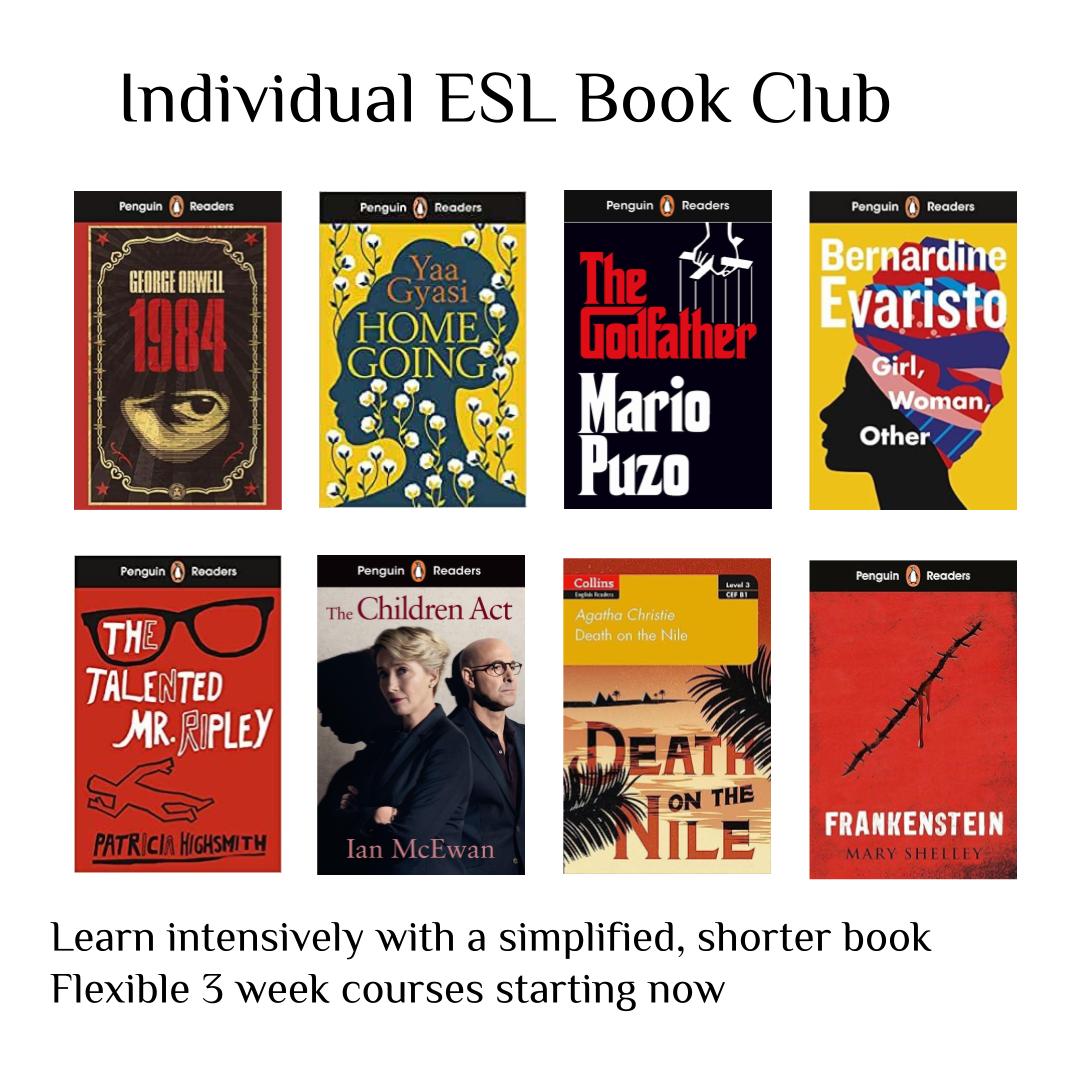
Mastering Positive Assertiveness
By Nexus Human
Duration 2 Days 12 CPD hours This course is intended for Team leaders, managers, executives and other business professionals, as well as those who would benefit by being able to assert themselves more effectively in a professional environment will benefit from this course. Overview Develop the necessary skills to communicate with confidence Apply communication styles that maximize benefits Augment your listening and hearing skills to increase engagement Utilize that art of asking questions to elicit more from others Leverage your body language for full communication Make the best first impressions by looking, sounding and being confident In this course, students will discover the best techniques to be properly assertive, and what are the ideal approaches in differing situations. Private classes on this topic are available. We can address your organization?s issues, time constraints, and save you money, too. Contact us to find out how. 1. What is Assertiveness? Differentiating Self-confidence from Assertiveness Understanding the Four Styles of Communication What Separates Assertiveness from Passiveness, Aggressiveness, and Passive-Aggressiveness 2. Dimensions of Communication Differentiating Listening from Hearing Developing Emphatic Listening Skills Utilizing Question Types - Open, Clarifying, and Closed Converting Negative Thinking into Positive Thinking 3. Body Language Says It All Managing Your Appearance Understanding Non-verbal Communication Making the Right First Impression Speaking with Confidence Relaxing and Reducing Anxiety 4. Dealing with Difficult Situations Dealing with Difficult People Building Rapport and Trust Appreciating the Different Ways that People Send and Receive Information Breaking Down Barriers and Building Consensus Applying PEGASUS Utilizing a Tactical Approach Choosing the Proper Form of Communication

AI-900T00 Microsoft Azure AI Fundamentals
By Nexus Human
Duration 1 Days 6 CPD hours This course is intended for The Azure AI Fundamentals course is designed for anyone interested in learning about the types of solution artificial intelligence (AI) makes possible, and the services on Microsoft Azure that you can use to create them. You don?t need to have any experience of using Microsoft Azure before taking this course, but a basic level of familiarity with computer technology and the Internet is assumed. Some of the concepts covered in the course require a basic understanding of mathematics, such as the ability to interpret charts. The course includes hands-on activities that involve working with data and running code, so a knowledge of fundamental programming principles will be helpful. This course introduces fundamentals concepts related to artificial intelligence (AI), and the services in Microsoft Azure that can be used to create AI solutions. The course is not designed to teach students to become professional data scientists or software developers, but rather to build awareness of common AI workloads and the ability to identify Azure services to support them. Prerequisites Prerequisite certification is not required before taking this course. Successful Azure AI Fundamental students start with some basic awareness of computing and internet concepts, and an interest in using Azure AI services. Specifically: Experience using computers and the internet. Interest in use cases for AI applications and machine learning models. A willingness to learn through hands-on exp... 1 - Fundamental AI Concepts Understand machine learning Understand computer vision Understand natural language processing Understand document intelligence and knowledge mining Understand generative AI Challenges and risks with AI Understand Responsible AI 2 - Fundamentals of machine learning What is machine learning? Types of machine learning Regression Binary classification Multiclass classification Clustering Deep learning Azure Machine Learning 3 - Fundamentals of Azure AI services AI services on the Azure platform Create Azure AI service resources Use Azure AI services Understand authentication for Azure AI services 4 - Fundamentals of Computer Vision Images and image processing Machine learning for computer vision Azure AI Vision 5 - Fundamentals of Facial Recognition Understand Face analysis Get started with Face analysis on Azure 6 - Fundamentals of optical character recognition Get started with Vision Studio on Azure 7 - Fundamentals of Text Analysis with the Language Service Understand Text Analytics Get started with text analysis 8 - Fundamentals of question answering with the Language Service Understand question answering Get started with the Language service and Azure Bot Service 9 - Fundamentals of conversational language understanding Describe conversational language understanding Get started with conversational language understanding in Azure 10 - Fundamentals of Azure AI Speech Understand speech recognition and synthesis Get started with speech on Azure 11 - Fundamentals of Azure AI Document Intelligence Explore capabilities of document intelligence Get started with receipt analysis on Azure 12 - Fundamentals of Knowledge Mining with Azure Cognitive Search What is Azure Cognitive Search? Identify elements of a search solution Use a skillset to define an enrichment pipeline Understand indexes Use an indexer to build an index Persist enriched data in a knowledge store Create an index in the Azure portal Query data in an Azure Cognitive Search index 13 - Fundamentals of Generative AI What is generative AI? Large language models What is Azure OpenAI? What are copilots? Improve generative AI responses with prompt engineering 14 - Fundamentals of Azure OpenAI Service What is generative AI Describe Azure OpenAI How to use Azure OpenAI Understand OpenAI's natural language capabilities Understand OpenAI code generation capabilities Understand OpenAI's image generation capabilities Describe Azure OpenAI's access and responsible AI policies 15 - Fundamentals of Responsible Generative AI Plan a responsible generative AI solution Identify potential harms Measure potential harms Mitigate potential harms Operate a responsible generative AI solution Additional course details: Nexus Humans AI-900T00 - Microsoft Azure AI Fundamentals training program is a workshop that presents an invigorating mix of sessions, lessons, and masterclasses meticulously crafted to propel your learning expedition forward. This immersive bootcamp-style experience boasts interactive lectures, hands-on labs, and collaborative hackathons, all strategically designed to fortify fundamental concepts. Guided by seasoned coaches, each session offers priceless insights and practical skills crucial for honing your expertise. Whether you're stepping into the realm of professional skills or a seasoned professional, this comprehensive course ensures you're equipped with the knowledge and prowess necessary for success. While we feel this is the best course for the AI-900T00 - Microsoft Azure AI Fundamentals course and one of our Top 10 we encourage you to read the course outline to make sure it is the right content for you. Additionally, private sessions, closed classes or dedicated events are available both live online and at our training centres in Dublin and London, as well as at your offices anywhere in the UK, Ireland or across EMEA.
