- Professional Development
- Medicine & Nursing
- Arts & Crafts
- Health & Wellbeing
- Personal Development
Microsoft Excel Macros & VBA - In-company
By Microsoft Office Training
Course Objectives At the end of this course you will be able to: Record and edit a Macro Assign macros to keyboard shortcuts, Quick Access Toolbar, Buttons and Shape objects. Use the Visual Basic Editor; change the properties of an object; add a module to a project; write the code for a procedure and then run it; and use the Object Browser to search procedures Manipulate data by declaring variables of different data types; combine data by using expressions; use functions to accept input and display output; and declare variables and procedures with the appropriate scope Use decision structures to create procedures that make decisions; and use loop structures to perform repetitive tasks Create an error handling routine in case things go wrong with VBA code ' 1 year email support service Take a closer look at the consistent excellent feedback from our growing corporate clients visiting our site ms-officetraining co uk Customer Feedback Best Training Ever! Just finished a bespoke 1-1 training course in Excel Advanced, Macros & VBA. Pedro is an excellent trainer, imparting his skills and knowledge in the best way - appropriately to audience skills, knowledge and ability. Pedro is always approachable, encouraging and supportive, giving delegates the optimum learning environment. I would not hesitate to recommend Pedro as a trainer, whatever your level of ability. Amanda Morris - Treasury & Systems Accountant at Reall - Real Equity for All The trainer was very knowledgeable, kept everyone involved and was enthusiastic. A great experience.. Simon Harper - Lloyd's of London My learning experience was awesome. Perdinand Reagan - Subsea7 Very nice and relaxed approach to teaching. Was definitely a good learning experience. Jerome Pupe - S5 Agency World The Trainer – Very positive + patient + helpful + thorough Agnes Souza - Direct Wines ' With more than 20 years experience, we deliver courses on all levels of the Desktop version of Microsoft Office and Office 365; ranging from Beginner, Intermediate, Advanced to the VBA level. Our trainers are Microsoft certified professionals with a proven track record with several years experience in delivering public, one to one, tailored and bespoke courses. Our competitive rates start from £550.00 per day of training Tailored training courses: You can choose to run the course exactly as they are outlined by us or we can customise it so that it meets your specific needs. A tailored or bespoke course will follow the standard outline but may be adapted to your specific organisational needs. Introduction to Macros and VBA Introducing Visual Basic for Applications Recording a Macro Naming conventions for Macro Procedures Running a Macro Absolute or Relative Cell Referencing Saving and Opening Files with Macros Making macros always available Adding Macros to Keyboard Shortcuts, Quick Access Toolbar, Buttons and Shapes Editing a Macro in the Visual Basic Editor Understanding the Development Environment Customising the Editor Tips for General Typing in VBA Using Visual Basic Help Working with Procedures Program Design Understanding Modules Naming Rules Creating a Module Understanding Procedures Programming Macro Concepts Creating a Subroutine Creating a Function Understanding Arguments Exiting Procedures Calling Procedures Objects, Properties, Methods and Events Understanding Objects Properties, Methods, and Events Navigating the Object Hierarchy Understanding Collections Accessing a Member of a Collection Understanding Hierarchy Using the Object Browser Using the With Statement Working with Properties Working with Methods Creating an Event Procedure Reserved Macro Names Using Expressions, Variables and Intrinsic Functions Understanding Expressions and Statements Declaring Variables Understanding Data Types Determining the Value of Variables Working with Variable Scope Using Built-in VBA Functions Understanding Constants Using Message Boxes Controlling the Answer to a Message Box Using Input Boxes Declaring and Using Object Variables Controlling Program Execution Understanding Control-of-Flow Structures Using the If...End If Decision Structures Nested If Statements Using the Select Case ... End Select Structure Using the Do ... Loop Structure Using the For ... Next Structure Using the For Each ... Next Structure Guidelines for Use of Control-of-Flow Structures Debugging and Handling Errors Understanding Errors Using Debugging Tools Setting Breakpoints and Using Break Mode Stepping Through Code Trapping Errors with the On Error Statement Understanding the Err Object Working with Inline Error Handling Writing an Error-Handling Routine Working with Forms and Controls Understanding UserForms Creating a Form Displaying and Removing a Form Aligning and Sizing Controls Using the Toolbox Working with a Form's Properties, Methods, and Events Working with Form and Control Properties, Methods and Event Setting the Tab Order Populating a Control Who is this course for? Who is this course for? This course is designed to give proficiency in the Visual Basic Editor (VBE), predominantly making use of Excel objects, understanding Object's Properties, Events and Methods, basic VBA Object oriented programming, event handling, control structures, and debugging tools. Requirements Requirements Preferably, delegates should have attended the Excel Advanced course. Certificates Certificates Certificate of completion Digital certificate - Included

QA Level 3 Award In Emergency Paediatric First Aid (RQF) This page is here if you'd like us to run this course for you and your people, at our venue or yours (within 45 minute drive from Chesterfield, Derbyshire). If you'd like us to run this course for you and you're further away, please contact us direct for a quote. If, instead, you're interested in an open/public course, please go here. Full day course Would you know what to do if you saw a child in need of First Aid? Being able to deal with paediatric emergencies can make the difference between the life and death of children, and save them a lot of suffering Course Contents: The Roles and Responsibilities of an Emergency Paediatric First Aider Assessing an Emergency Situation Accident Recording Minor Injuries Cuts, Grazes and Bruises Minor Burns and Scalds Managing an Unresponsive Infant or Child Recovery Position CPR Safe Use of an AED (Automated External Defibrillator) Choking Anaphylaxis Seizures Wounds and Bleeding Shock Benefits of this course: Would you know what to do if you saw a child in need of First Aid? Children are prone to minor injuries, but suffer from serious injuries also In 2014, 2,269 children in the UK were so badly bitten by an animal they had to be admitted to hospital More than 2 million children have accidents in the home for which they're taken to A&E - every year, with Under 5s accounting for 7% of all hospital emergency treatments Being able to deal with peadiatric emergencies can make the difference between the life and death of children, and save them a lot of suffering. This QA Level 3 Award in Emergency Paediatric First Aid (RQF) qualification is ideal for: - Parents/carers or family members who want to learn key paediatric first aid skills - Those who work with children and are not required to comply with Ofsted’s Childcare Register or Early Years Foundation Stage (EYFS) 2014 requirements Those who want to provide additional support in their organisation to existing paediatric first aiders that are trained to meet Ofsted’s Childcare Register or Early Years Foundation Stage (EYFS) 2014 requirements. For those who will be directly responsible for children, Ofsted requires people to do our two day Paediatric First Aid course instead We also run a Paediatric Annual Refresher to keep those life-saving skills up to date Accredited, Ofqual regulated qualification: Our Emergency Paediatric First Aid at Work course is a nationally recognised, Ofqual regulated qualification accredited by Qualsafe Awards.This means that you can be rest assured that your Emergency Paediatric First Aid certificate will fulfill the legal requirements. It is a very good way to make sure you and your employees are trained in First Aid for Children and Infants (babies).The Ofqual Register number for this course is 603/0786/9
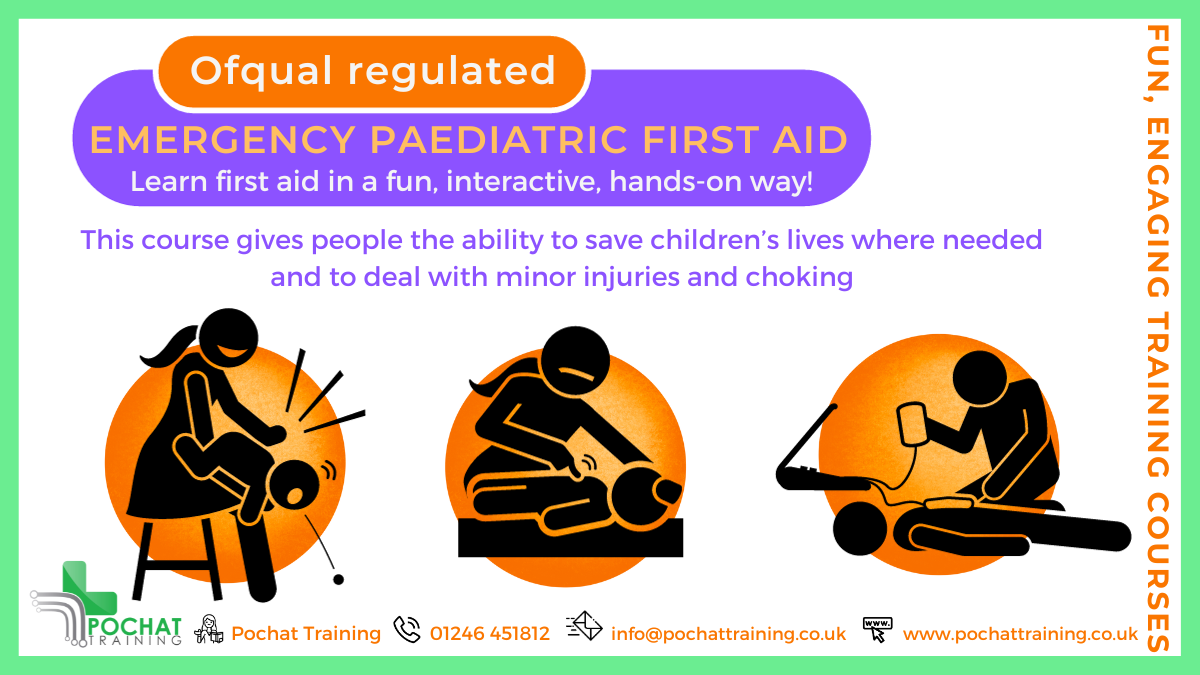
Level 3 Emergency First Aid at Work EFAW 1 Day Course is a Level 3 RQF Award and makes anyone who completes it a formally qualified emergency first aider. This course is Ofqual Accredited. If your first aid needs assessment stipulates that you need a qualified emergency first aider in the workplace, then this course provides all of the training required along with a nationally recognised certificate which is valid for 3 years. The course meets all guidelines and the resulting qualification is recognised by the HSE. ABOUT THIS QUALIFICATIONS: Our Level 3: Emergency First Aid at Work EFAW Course course can be tailored to suit specific industries, ensuring your staff have the ability to effectively deal with emergency situations and unique risks that present themselves in certain industries. We offer a range of industry specific emergency first aid at work courses including the following: • Transport • Security • Catering • Fright Forwarding • Construction • Office environment • Super market • Entertainment • Waste Management • Corporate Offices UNITS COVERED: Our Level 3: Emergency First Aid at Work Course covers the following topics: Aims and principles of first aid What to do in an emergency Basic Life Support (CPR & basic use of an AED) Management of the unconscious casualty Assessment and treatment of a casualty who is wounded or bleeding Assessment and treatment of burns Choking and asphyxia Assessment and treatment of miscellaneous medical conditions Record keeping Casualty Incident Management: including the need for recording and reporting Situational Awareness and Assessment: enabling individuals to act safely, effectively and promptly in an emergency Casualty Examination Adult basic life support Control of Bleeding Strains and Sprains Treating shock Limb immobilization Other illnesses: including seizure The provision of appropriate first aid for minor injuries: small cuts, bruises, minor burns and scalds, etc ASSESSMENT: This is a classroom based one day course and done face to face with tutor support with a group of learners. There will be a short exam at the end and some practical activities need to be demonstrated during the class which will be taught in the class. HOW MUCH THIS COURSE COST? Our special price for Level 3: Emergency First Aid at Work Course is £69.99 There is no any hidden fess/cost.

Microsoft Excel Macros & VBA - classroom
By Microsoft Office Training
Course Objectives At the end of this course you will be able to: Record and edit a Macro Assign macros to keyboard shortcuts, Quick Access Toolbar, Buttons and Shape objects. Use the Visual Basic Editor; change the properties of an object; add a module to a project; write the code for a procedure and then run it; and use the Object Browser to search procedures Manipulate data by declaring variables of different data types; combine data by using expressions; use functions to accept input and display output; and declare variables and procedures with the appropriate scope Use decision structures to create procedures that make decisions; and use loop structures to perform repetitive tasks Create an error handling routine in case things go wrong with VBA code ' 1 year email support service Take a closer look at the consistent excellent feedback from our growing corporate clients visiting our site ms-officetraining co uk Customer Feedback Best Training Ever! Just finished a bespoke 1-1 training course in Excel Advanced, Macros & VBA. Pedro is an excellent trainer, imparting his skills and knowledge in the best way - appropriately to audience skills, knowledge and ability. Pedro is always approachable, encouraging and supportive, giving delegates the optimum learning environment. I would not hesitate to recommend Pedro as a trainer, whatever your level of ability. Amanda Morris - Treasury & Systems Accountant at Reall - Real Equity for All The trainer was very knowledgeable, kept everyone involved and was enthusiastic. A great experience.. Simon Harper - Lloyd's of London My learning experience was awesome. Perdinand Reagan - Subsea7 Very nice and relaxed approach to teaching. Was definitely a good learning experience. Jerome Pupe - S5 Agency World The Trainer – Very positive + patient + helpful + thorough Agnes Souza - Direct Wines ' With more than 20 years experience, we deliver courses on all levels of the Desktop version of Microsoft Office and Office 365; ranging from Beginner, Intermediate, Advanced to the VBA level. Our trainers are Microsoft certified professionals with a proven track record with several years experience in delivering classroom, one to one, tailored and bespoke courses. Tailored In Company training: You can choose to run the course exactly as they are outlined by us or we can customise it so that it meets your specific needs. A tailored or bespoke course will follow the standard outline but may be adapted to your specific organisational needs. Introduction to Macros and VBA Introducing Visual Basic for Applications Recording a Macro Naming conventions for Macro Procedures Running a Macro Absolute or Relative Cell Referencing Saving and Opening Files with Macros Making macros always available Adding Macros to Keyboard Shortcuts, Quick Access Toolbar, Buttons and Shapes Editing a Macro in the Visual Basic Editor Understanding the Development Environment Customising the Editor Tips for General Typing in VBA Using Visual Basic Help Working with Procedures Program Design Understanding Modules Naming Rules Creating a Module Understanding Procedures Programming Macro Concepts Creating a Subroutine Creating a Function Understanding Arguments Exiting Procedures Calling Procedures Objects, Properties, Methods and Events Understanding Objects Properties, Methods, and Events Navigating the Object Hierarchy Understanding Collections Accessing a Member of a Collection Understanding Hierarchy Using the Object Browser Using the With Statement Working with Properties Working with Methods Creating an Event Procedure Reserved Macro Names Using Expressions, Variables and Intrinsic Functions Understanding Expressions and Statements Declaring Variables Understanding Data Types Determining the Value of Variables Working with Variable Scope Using Built-in VBA Functions Understanding Constants Using Message Boxes Controlling the Answer to a Message Box Using Input Boxes Declaring and Using Object Variables Controlling Program Execution Understanding Control-of-Flow Structures Using the If...End If Decision Structures Nested If Statements Using the Select Case ... End Select Structure Using the Do ... Loop Structure Using the For ... Next Structure Using the For Each ... Next Structure Guidelines for Use of Control-of-Flow Structures Debugging and Handling Errors Understanding Errors Using Debugging Tools Setting Breakpoints and Using Break Mode Stepping Through Code Trapping Errors with the On Error Statement Understanding the Err Object Working with Inline Error Handling Writing an Error-Handling Routine Working with Forms and Controls Understanding UserForms Creating a Form Displaying and Removing a Form Aligning and Sizing Controls Using the Toolbox Working with a Form's Properties, Methods, and Events Working with Form and Control Properties, Methods and Event Setting the Tab Order Populating a Control Who is this course for? Who is this course for? This course is designed to give proficiency in the Visual Basic Editor (VBE), predominantly making use of Excel objects, understanding Object's Properties, Events and Methods, basic VBA Object oriented programming, event handling, control structures, and debugging tools. Requirements Requirements Preferably, delegates should have attended the Excel Advanced course. Career path Career path Excel know-how can instantly increase your job prospects as well as your salary. 80 percent of job openings require spreadsheet and word-processing software skills

The Guitar Social has a recording studio and its yours to use for free (if you're a member) We've built it to be as simple as possible to operate and in this 90 minute session you'll learn alll you need to know about which dials do what and where to point your guitar to get the best sound. Anyone with a membership is welcome, but this induction goes well with our song writing course, or for anyone taking part in our live lounge events.

We are offering a very convenient two hour session for a promotional price of £355.00. You will be able to perform in an ideal room with a perfectly tuned and regulated premium piano for two hours. Our Sound Engineer will assist you along the session.

At Black & Gold Audio we offer beginner, intermediate, advanced and expert sessions for anyone aged 14 and over. The sessions are carried out either within our studios in Truro, Cornwall or remotely using ZOOM. They are designed around you the learner and your own specific wants and needs. Our tutor is an expert in the fields of acoustics, recording, traditional and electronic music composition, music production, sequencing, sound design, mixing and mastering, film, TV and game audio. Who is this course for? Candidates who are interested in a more one to one based learning program remotely or within a professional industry standard environment, tuition is flexible regarding days, hours and regularity. Most importantly the tutor can design a program that it suited to you and your requirements, a meeting with the tutor can be arranged beforehand to discuss a learning plan for you. Flexible 1 to 1 tutoring is a great way to learn at your own pace with no pressures and with the support of an industry expert. You may also be interested in the RSL Music Production Grades 1-8 which we deliver on a 1 to 1 basis too, see HERE. What will I learn? This is a very open ended question for these types of sessions, its about what you want to learn and our tutor will talk with you to figure out the a suitable program for your needs. We cater for beginners, intermediates, advanced and expert students. How will I learn? The aim of these courses is to build a basic to advanced knowledge and understanding in various specialist areas of the industry, each tailor made course will support your learning through progress tracking and access to some amazing learning resources provided by our tutor. Each session will focus and build upon the last so that you are eventually able to meet your desired end goal. What equipment do I use on the course? The Black & Gold Studio is equipped with a huge range of both industry standard recording equipment, hardware synthesizers, drum machines, fx processing and control surfaces, and that’s before we even get inside the computer!! You can be taught to use DAW’s such as Logic Pro X, Cubase, Pro Tools & Ableton Live as well as explore other 3rd party softwares such as NI Komplete, Izotope, Fabfilter, Waves and so many more.

Telephone Training - Avaya IP Office
By Telephone Trainers Ltd
Handset and/or Voicemail Training 1600’s, 1400, 96/95 series handsets, J Series and voicemail One X Communicator One-X Mobile IX Workplace Desktop and Mobile App Web Conferencing Collaboration System Administration Training up to Release 11 Voicemail Pro Administration Training ACCS Agent, Supervisor and Administration Training XIMA/CHRONICALL/ACR Agent, Realtime, Recording and Reporting

Search By Location
- recording Courses in London
- recording Courses in Birmingham
- recording Courses in Glasgow
- recording Courses in Liverpool
- recording Courses in Bristol
- recording Courses in Manchester
- recording Courses in Sheffield
- recording Courses in Leeds
- recording Courses in Edinburgh
- recording Courses in Leicester
- recording Courses in Coventry
- recording Courses in Bradford
- recording Courses in Cardiff
- recording Courses in Belfast
- recording Courses in Nottingham

