- Professional Development
- Medicine & Nursing
- Arts & Crafts
- Health & Wellbeing
- Personal Development
GTi Threading & Brow Definition Duo
By The Beauty Click Academy
his course covers the technique for eyebrow tinting, eyebrow waxing, threading the eyebrows and surrounding area and the application of make-up to the eyebrow area. It also includes fantastic anatomy & physiology resources with clear diagrams. Reception, consultation and aftercare guidance is covered as well as contra-indications to treatment. Photographs and diagrams ensure this course is both engaging and informative to give you the confidence to perform this very popular treatment. Includes: 2 Hard copy take home training manuals. Duration – Fast track two-day practical classroom-based training plus online theory work. Theory work to be completed in your own time via The Guild student portal before your practical course date. Practical day – 10.30am-4.30pm. It is advisable that students arrive 15 mins early to ensure a prompt start. In a lot of cases the practical training can be finished earlier than expected depending on how many students there are, and the time taken on practical work. Widely recognisable and insurable qualification, allowing you to deliver this treatment on the paying general public. Class size - Maximum 8 students in a class

Threading & Brow Definition Duo
By The Beauty Click Academy
his course covers the technique for eyebrow tinting, eyebrow waxing, threading the eyebrows and surrounding area and the application of make-up to the eyebrow area. It also includes fantastic anatomy & physiology resources with clear diagrams. Reception, consultation and aftercare guidance is covered as well as contra-indications to treatment. Photographs and diagrams ensure this course is both engaging and informative to give you the confidence to perform this very popular treatment. Includes: 2 Hard copy take home training manuals. Duration – Fast track two-day practical classroom-based training plus online theory work. Theory work to be completed in your own time via The Guild student portal before your practical course date. Practical day – 10.30am-4.30pm. It is advisable that students arrive 15 mins early to ensure a prompt start. In a lot of cases the practical training can be finished earlier than expected depending on how many students there are, and the time taken on practical work. Widely recognisable and insurable qualification, allowing you to deliver this treatment on the paying general public. Class size - Maximum 8 students in a class

Adobe InDesign Advanced Training
By London Design Training Courses
Why Learn Adobe InDesign Advanced Training Course? Master Adobe InDesign for efficient page layouts with our advanced course. Learn document setup, text formatting, and special effects. Suitable for beginners and advanced users. London Design Training Course provides top InDesign course with Adobe Certified Instructors. Course Link Duration: 10 hrs Method: 1-on-1, Personalized attention Schedule: Tailor your own schedule by pre-booking hours of your choice, available from Mon to Sat between 9 am and 7 pm Flexible Learning Options: Choose between in-class training at our London center or participate online. Both options provide hands-on, practical learning with step-by-step demonstrations and ample opportunities for questions. Introduction to InDesign: Exploring InDesign Basics Customizing Preferences and Workspace Navigating Panels and Windows Setting Up Toolbar and Properties Panel Document Management: New Document, Pages, and Order Quick Navigation Techniques with Shortcuts Smart Layout: Organizing Layouts with Guides and Grids Understanding Bleed, Slug, and Margins Utilizing Smart Guides for Precision Typography: Mastering the Type Tool Adding Text to Pages and Using Placeholder Text Text Formatting with Character and Paragraph Controls Editing Text Frames and Justifying Text Multi-column Setup and Styling with Character/Paragraph Styles Working with Bullet Points and Numbering Working with Images: Creating Frames and Placing Images Content Fitting Options: Proportional Fit, Content-Aware Fit, Auto-Fit Manipulating Frame Properties: Fill, Stroke, Effects Utilizing Object Styles for Consistent Frames Advanced Techniques: Image Frame Grids, Merging Frames, Text Wrap Options Understanding Image Formats and Resolution Tabs and Alignment: Mastering Tab Palette and Alignment Options Adding Leaders for Enhanced Formatting Color Theory and Editing: Basics of Color Theory and Color Modes Creating Color Themes with the Color Theme Tool Swatches, Color Libraries, and Gradients Editing Gradient Fills and Colors Advanced Interactive Actions: Adding Animation Effects with Animation Panel Fine-tuning Animations with Timing Panel Creating Complex Object States and Action Buttons Adding and Testing Hyperlinks, Page Transitions Parent Page Basics: Understanding Parent Pages Page Numbering, Order, Headers, and Footers Inserting Text Variables for Dynamic Content Advanced Object Styles and Effects: Opacity Control and Blending Modes Black and White Conversion, Color Blending Modes Adding Dimension with Bevel and Emboss Effects Advanced Text Frame Options: Auto-sizing Text Frames and Balancing Column Height Inset Spacing and Fill Colors for Text Boxes Hot Corner Resizing Shortcuts and Anchor Objects Footnotes: Purpose and Usage of Footnotes Adding, Editing Footnotes with Footnote Options By the end of this Adobe InDesign training, participants will: Understand InDesign basics and its interface. Create effective page layouts with text formatting and image placement. Work with layers, apply special effects, and manage tables. Ensure error-free and print-ready documents through preflighting. Receive a practical training guide and an e-certificate upon completion.

In Person Hyaluron pen
By KBH Training Academy
Hyaluron pen course in person Course structure: The course consists of tthe heoretical part which you study before you come onto your course. We will only do the practical side of the course in the venue. What Is Hyaluron pen? Hyaluron Pen is based on German technology and is suitable to achieve instant results Hyaluron Pen stands for Hyaluronic acid, which is a natural substance and major component of skin, and it is involved in tissue repair. Hyaluronic acid can bind to and retain water molecules, that keeps the skin hydrated. Also, it is used for dermal filling, and lip tissue augmentation. The secret of the Hyaluron Pen is its simplicity of performing; in this case, anyone will be able to deliver the treatment after the training course. Course content: HyaluronPen overview * Products * Face & Skin anatomy * Client consultation * Health and safety * Crosslinking * Application techniques * Contraindications * Aftercare *Anaphylaxis What does the course cover? Lips What Does The Hyaluron Pen Course Kit Include? - 1 x Hyaluron Pen - 5x ampules - 1ml Hyaluronic acid - 5x alcohol wipes - 1 x pencil - Practice skin How does the course work? The course is divided into 2 parts, the first part is theoretical which you have to complete before you come for your practical training, and the second one is a practical assignment. The practical assignment is done on the day which will be agreed upon course purchase. You will spend around 2-3 hours practising on a model in our venue in London E106RA. We will call you to arrange date once you sign up for the course. Will I require a model? Yes, usually 1 model is required Do I Need Experience Before Booking a Course? We’re pleased to offer courses to people with lots of different experiences. However, previous experience nor qualifications are not necessary if you would like to enrol on our Course. Certificate You will receive an end of course certificate which is accredited by the cpd group and allows you to work on public Payment By paying for the course you agree to our Terms and Conditions

First Aid at Work
By Dynamic Training and Assessments Ltd
First Aid at Work - Newark - on - Trent

Adobe Illustrator and Photoshop Training
By London Design Training Courses
Why Choose Adobe Illustrator and Photoshop Training Course? Click here for more info Master vector graphics, digital illustrations, photo manipulations, and more. Certified tutors provide personalized guidance and feedback. Flexible scheduling available. Receive a Certificate of Completion. Learn Adobe Creative Cloud. Duration: 10 hrs. Method: 1-on-1, Personalized attention. Schedule: Tailor your own schedule by pre-booking a convenient hour of your choice, available from Mon to Sat between 9 am and 7 pm. This comprehensive and hands-on course introduces you to digital design through Adobe Photoshop and Illustrator. Learn how these three programs seamlessly collaborate to create stunning designs. Gain insights into bitmap and vector graphics and discover the most suitable image file formats for different scenarios. 10-hour course outline for Adobe Photoshop and Illustrator: Module 1: Introduction to Adobe Photoshop (1 hour) Overview of Photoshop interface and tools Understanding bitmap graphics and resolution Basic image editing techniques (cropping, resizing, color adjustments) Layers and their importance in design Module 2: Essential Photoshop Tools (1 hour) Working with selection tools (Marquee, Lasso, Magic Wand) Understanding brushes and brush settings Introduction to the Pen tool for precise selections Working with layers and layer styles Module 3: Advanced Image Editing (1 hour) Advanced color adjustments (Curves, Levels, Hue/Saturation) Photo retouching and manipulation techniques Creating composite images using blending modes Filters and special effects for creative designs Module 4: Introduction to Adobe Illustrator (1 hour) Overview of Illustrator interface and tools Working with vector graphics and paths Basic shapes and drawing tools Understanding anchor points and handles Module 5: Creating Vector Artwork (1 hour) Using the Pen tool for precise vector illustration Creating and editing shapes and objects Working with gradients and patterns Understanding the Appearance panel Module 6: Illustrator Typography (1 hour) Text tools and formatting options Creating text effects and artistic typography Combining text with shapes and images Working with text on a path Module 7: Combining Photoshop and Illustrator (1 hour) Importing Illustrator files into Photoshop and vice versa Working with smart objects and vector shapes in Photoshop Creating custom brushes and patterns in Illustrator for use in Photoshop Designing posters and flyers combining elements from both software Module 8: Integration with InDesign (1 hour) Exporting assets from Photoshop and Illustrator for InDesign Designing layouts in InDesign using assets from both programs Understanding print and digital design considerations Preparing files for printing and online use Module 9: Advanced Techniques and Tips (1 hour) Creating custom actions and automation in Photoshop Mastering advanced selection techniques Utilizing Illustrator's advanced tools (Pathfinder, Shape Builder, etc.) Exploring creative design styles and trends Module 10: Final Projects and Portfolio (1 hour) Students work on individual or group projects incorporating Photoshop and Illustrator skills Review and feedback on the projects Preparing a portfolio showcasing their work Download Adobe Illustrator - Free Trial https://www.adobe.com/uk/illustrator Throughout the course, you will explore various processes, including design and layout, workspaces, tools and palettes, importing files, and preparing files for both on-screen and print outputs. Course Objectives: By the course's conclusion, you will have a solid understanding of the fundamentals of each software package and their individual functionalities. You will learn how to efficiently work with all three applications in tandem and skillfully assemble print and digital-ready designs, leveraging elements crafted in Photoshop and Illustrator and integrated using InDesign.

The Flexible Leader – The Future of Leading Hybrid Teams
By Challenge Consulting
The Flexible Leader – The Future of Leading Hybrid Teams, 1 day training course delivered in Nottingham Provides delegates with an opportunity to explore the potential benefits of a flexible working environment, as well as an exploration of the key skills and attributes managers/leaders need to succeed in the evolving ecosystem of hybrid work. Whether you and the team work part-time, work remotely, or have odd days in the office, the session will help you be more effective and confident – ensuring the best from individuals, keeping the team informed and motivated, whilst managing performance and increasing efficiency.

Safeguarding, Guildford (in-person)
By Sign And Shine
Please note: This training is delivered by a third party Tutor NOT The Makaton Charity. For any workshop information, to book, or to make payment please contact the Tutor directly. Safeguarding (F2F) The Makaton Safeguarding workshop is designed to support professionals and carers of children and adults with severe communication and learning disabilities. The workshop builds on existing knowledge of signs and symbols from Level 1 and 2 training, and provides instruction for extra signs and symbols specific to safeguarding situations. Participants are invited to consider differing protocols and practice. The workshop will enable participants to consider how the vocabulary may be safely applied to promote communication for people who use Makaton within a range of levels and contexts. Content This unique workshop provides signs and symbols for a range of vocabulary covering a number of topics: People: family, relationships and people around us Body parts and clothes Places Feelings: feelings, thoughts and behaviours (including bullying and abuse) Sexual behaviour By the end of the workshop you will be able to: Develop a ‘Safeguarding through Makaton’ plan for implementation in your own setting. Demonstrate an understanding of the range of people Makaton users could come into contact with at different ages and stages in their lives; Demonstrate how Makaton can be personalised and used at different levels of complexity to meet individual needs; Identify vocabulary required by a Makaton user and be able to apply the principles of this analysis to the user’s own setting; Demonstrate an understanding of the difference between comments and questions, and an appreciation of how to maintain an interaction with a Makaton user; Describe strategies or methods appropriate to use with a Makaton user to help them understand and use vocabulary or concepts; Duration The Makaton Safeguarding Workshop is made up of 13 learning hours, and is commonly delivered over 2 full days. Alternatively, the Workshop comprises of 4 modules and can be delivered flexibly over a number of weeks to suit participant’s needs. Maximum number of participants: 12 Accessibility Please indicate if you have any challenges or additional needs, so reasonable adjustments can be made to support your learning and participation. Entry criteria Prior to attending the Safeguarding Workshop you must have attended a Level 1 and a Level 2 workshop. In... [Read more] Instructions This is a Makaton Safeguarding course. This venue is within walking distance to Guildford mainline and bus stations. The park and ride stops outside this venue and there are several car parks within a 5 minute walk. Refreshments provided throughout the day and plenty of shops and cafes nearby for lunch. Invoice option available for Organisations on booking page. Tutor is also available for in-house workshops - email laura@signandshine.co.uk Privacy Statement 📎 Privacy_Statement.pdf Terms And Conditions Updated 2022 📎 Terms_and_Conditions_updated_2022.pdf

The Energy Efficiency (Part L) course empowers gas and oil-fired domestic heating and hot water system designers to comply with Part L of the Building Regulations. Who should attend? Heating engineers Design engineers Building services industry operatives Anyone looking to self-certify heating installations through Competent Persons Schemes (CPS) Course Objective: Develop the knowledge and skills to design heating systems that meet the energy efficiency standards outlined in Part L of the Building Regulations. Prerequisites (one required): ACS qualification OFTEC qualification Level 2 or 3 N/SVQ in plumbing (or equivalent) Level 2 or 3 N/SVQ in heating and ventilation (or equivalent) Level 2 or 3 N/SVQ in gas installation/maintenance (or equivalent) Level 2 or 3 N/SVQ in oil-fired technical services (or equivalent) Previous energy efficiency certificate What you'll gain: Understand the key requirements of Part L of the Building Regulations for domestic heating systems. Learn to design heating systems that achieve optimal energy efficiency. Master the skills needed to self-certify installations through CPS schemes. Benefits: Stay compliant: Ensure your heating system designs meet current regulations. Reduce energy consumption: Promote sustainable practices in the industry. Gain a competitive edge: Offer energy-efficient solutions to your clients. All participants must bring photo ID and a passport-sized photo for the course. Enrol today and become a leader in energy-efficient heating system design!
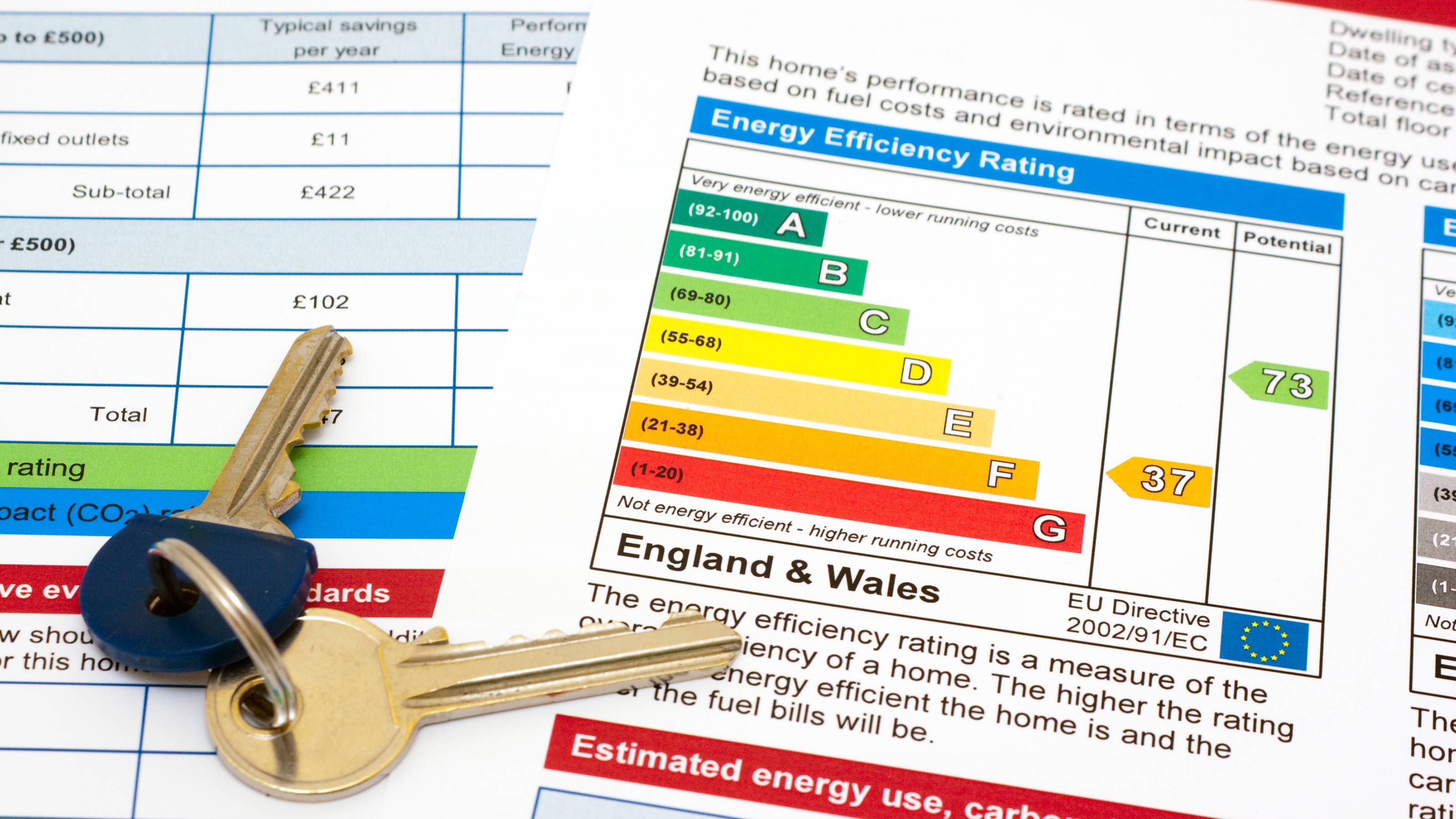
Search By Location
- Course Courses in London
- Course Courses in Birmingham
- Course Courses in Glasgow
- Course Courses in Liverpool
- Course Courses in Bristol
- Course Courses in Manchester
- Course Courses in Sheffield
- Course Courses in Leeds
- Course Courses in Edinburgh
- Course Courses in Leicester
- Course Courses in Coventry
- Course Courses in Bradford
- Course Courses in Cardiff
- Course Courses in Belfast
- Course Courses in Nottingham
