- Professional Development
- Medicine & Nursing
- Arts & Crafts
- Health & Wellbeing
- Personal Development
Process Hazard Assessment using the HAZOP Technique and HAZOP Team Leader Training [IChemE Approved Training Course]
By EnergyEdge - Training for a Sustainable Energy Future
Develop your expertise in process hazard assessment and lead HAZOP teams effectively with EnergyEdge's classroom training course. Enroll now!
![Process Hazard Assessment using the HAZOP Technique and HAZOP Team Leader Training [IChemE Approved Training Course]](https://cademy-images-io.b-cdn.net/61473516-39ac-4dcf-8c86-13410f3deb5f/fbac525d-f431-46c6-aff9-7547826f97a9/original.png?width=3840)
Overview In this competitive era no matter how much hard work and solid efforts are contributed still, too many projects end up creating unneeded and unsellable products. There is a significant risk that the outcome of the project may not be relevant to the client/user requirements or become outdated when needs change. Here is where Design Thinking and Agile Management play their role. The combination of Agile and Design Thinking should be used in order to achieve impactful outcomes. Agile and design thinking together works well and gives an effective approach to product development, one that results in efficient resolutions to significant problems. In this course, you'll learn how to define and determine what's important to a user primary in the process, to frontload value, by directing your team on testable narratives about the user and generating an effectively shared perspective. For more dates and Venue, Please email sales@gbacorporate.co.uk

Petroleum Geology for Non-Geologists (Featuring Virtual Reality Trips)
By EnergyEdge - Training for a Sustainable Energy Future
Enhance your understanding of petroleum geology for non geologists with EnergyEdge's classroom training. Join our course to gain valuable insights. Enroll now!
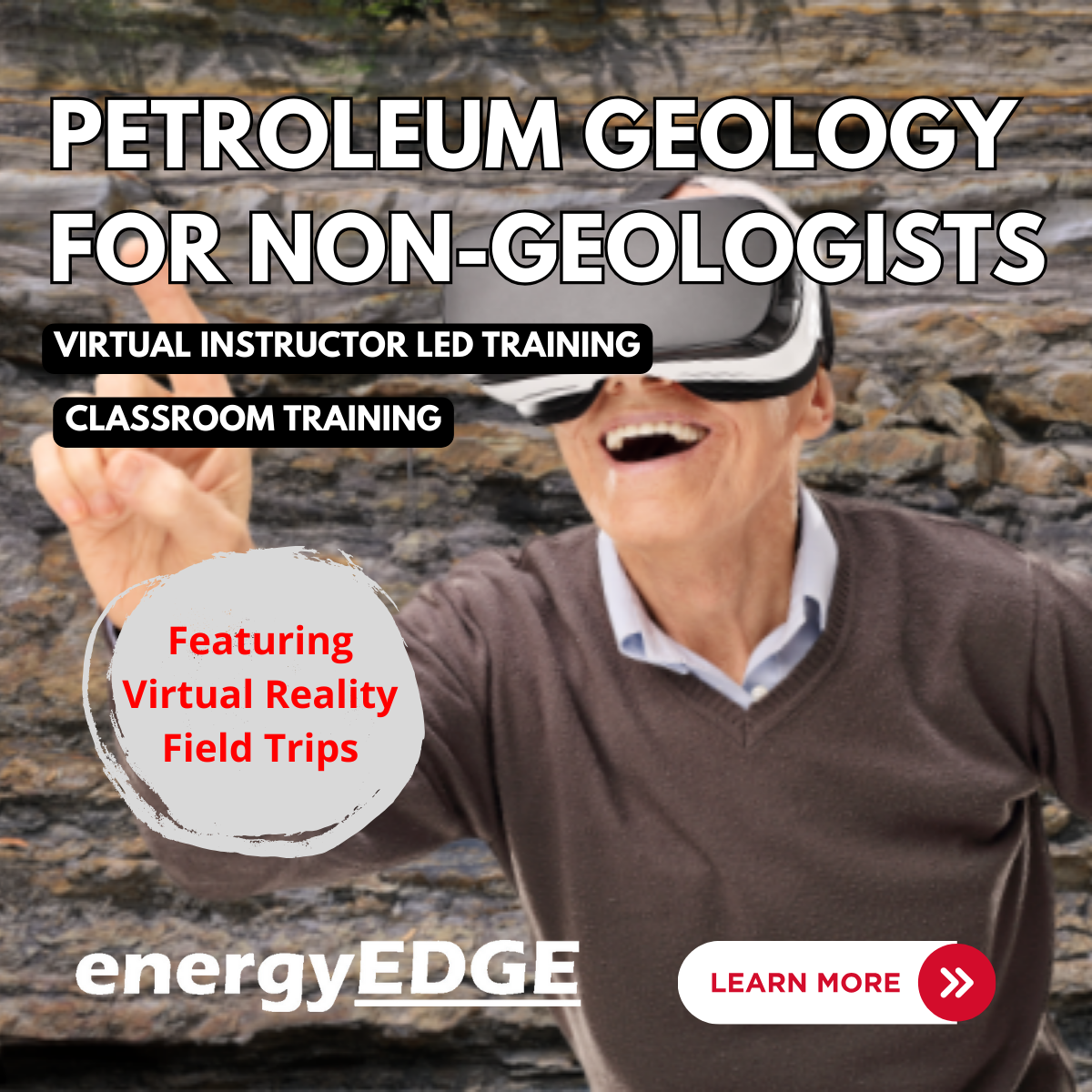
ILM Level 7 Certificate in Leadership & Management
By Challenge Consulting
ILM Level 7 Certificate in Leadership & Management – 10 day Accredited training course delivered in Nottingham This is a prestigious qualification aimed at current and aspiring senior managers who wish to extend their skills and knowledge to make effective strategic plans to meet or exceed the expectations of various stakeholders and partners within the organisation. The level 7 is at a Post Graduate level, which requires participants to invest in their own personal brand, to create organisation and personal impact through high level engagement, influencing, innovation and critical thinking. The learning will be underpinned by practical and applied research and the application of theoretical frameworks at the leading edge of management and leadership practice. It will be a requirement of the course that delegates identify, research, analyse and create a plan for an improvement at a strategic level within their organisation.

Subsea Pipeline Design and Construction
By EnergyEdge - Training for a Sustainable Energy Future
About this Training Subsea pipelines play a critical role in the transportation of hydrocarbons (e.g. oil and gas) from offshore production sites to onshore facilities or other platforms. This course will cover design and construction of subsea pipelines with respect to: design for pressure containment, design for collapse, on-bottom stability, freespans, global (lateral and upheaval buckling), corrosion, materials selection, cathodic protection and coatings. Training Objectives Upon completion of this course, participants will be able to understand: Issues and challenges in subsea pipeline design Methods in applying pipeline design codes Techniques in how to specify a pipeline Key considerations in the main methods of pipeline construction Methods and issues surrounding pipeline intervention Target Audience The course is recommended for anyone who wish to gain in-depth knowledge and appreciation of the fundamental principles of the design and construction of subsea pipelines, including: Team Leaders Senior Managers (Line and Function) Project Managers Graduate Engineers Pipeline Engineers Senior Pipeline Engineers Subsea Engineers Integrity Engineers Quality Assurance Engineers Key Contractor's Management Course Level Basic or Foundation Trainer Your expert course leader is a subsea pipeline consultant with extensive experience in the design, construction, and installation of subsea pipelines for the oil and gas industry. As a consultant, he provides technical expertise and support to clients on all aspects of subsea pipeline projects, from the initial planning and design phase through to construction and commissioning. He is knowledgeable about industry standards, regulations, and best practices for subsea pipelines, and works closely with clients to ensure that projects are delivered safely, on time, and within budget. He has over thirty years' experience in early concept and front-end studies for the initiation of numerous high value upstream oil and gas projects worldwide. He has worked for both Operating Companies and Consultants managing the FEL process for complex, multi-discipline and technically challenging concepts, combining both his technical and project management skills. He has been working with companies like ExxonMobil, Quantum Power, North Caspian Operating Company, OMV Petrom, Port Meridian, BG Group, and etc. POST TRAINING COACHING SUPPORT (OPTIONAL) To further optimise your learning experience from our courses, we also offer individualized 'One to One' coaching support for 2 hours post training. We can help improve your competence in your chosen area of interest, based on your learning needs and available hours. This is a great opportunity to improve your capability and confidence in a particular area of expertise. It will be delivered over a secure video conference call by one of our senior trainers. They will work with you to create a tailor-made coaching program that will help you achieve your goals faster. Request for further information post training support and fees applicable Accreditions And Affliations

Technoeconomic Modelling of Carbon Capture, Utilization & Storage (CCUS) Projects – Virtual Instructor Led Training (VILT)
By EnergyEdge - Training for a Sustainable Energy Future
Join EnergyEdge's VILT course on Carbon Capture Utilization & Storage projects to gain valuable insights into Techno-Economic Modelling.
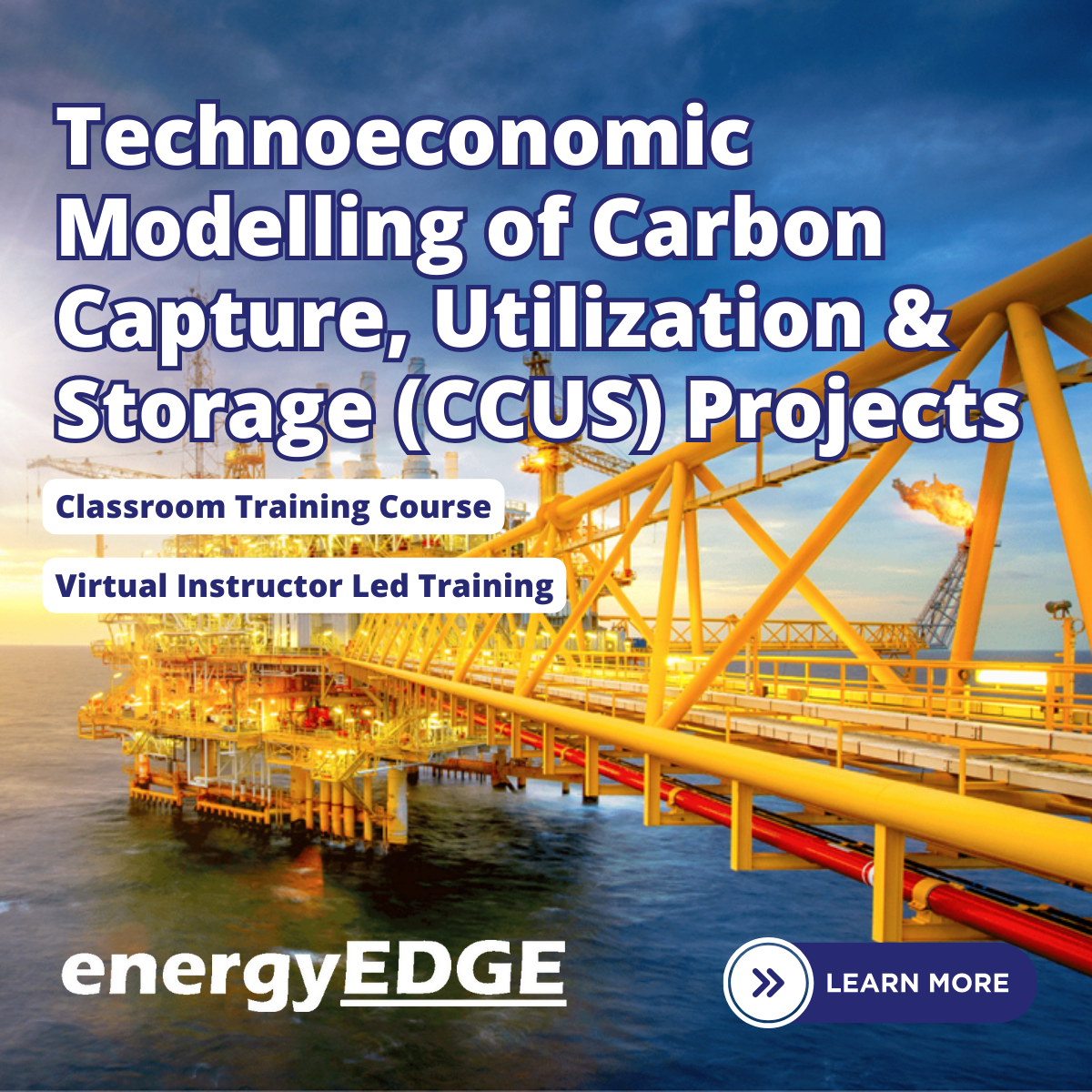
Hydrogen Production with Integrated CO2 Capture and Geological Storage (CCS) – Shaping A Sustainable Hydrogen Ecosystem
By EnergyEdge - Training for a Sustainable Energy Future
Discover the future of sustainable energy with EnergyEdge's expert-led training on hydrogen production, CO2 capture, and geological storage. Shape a greener world today!
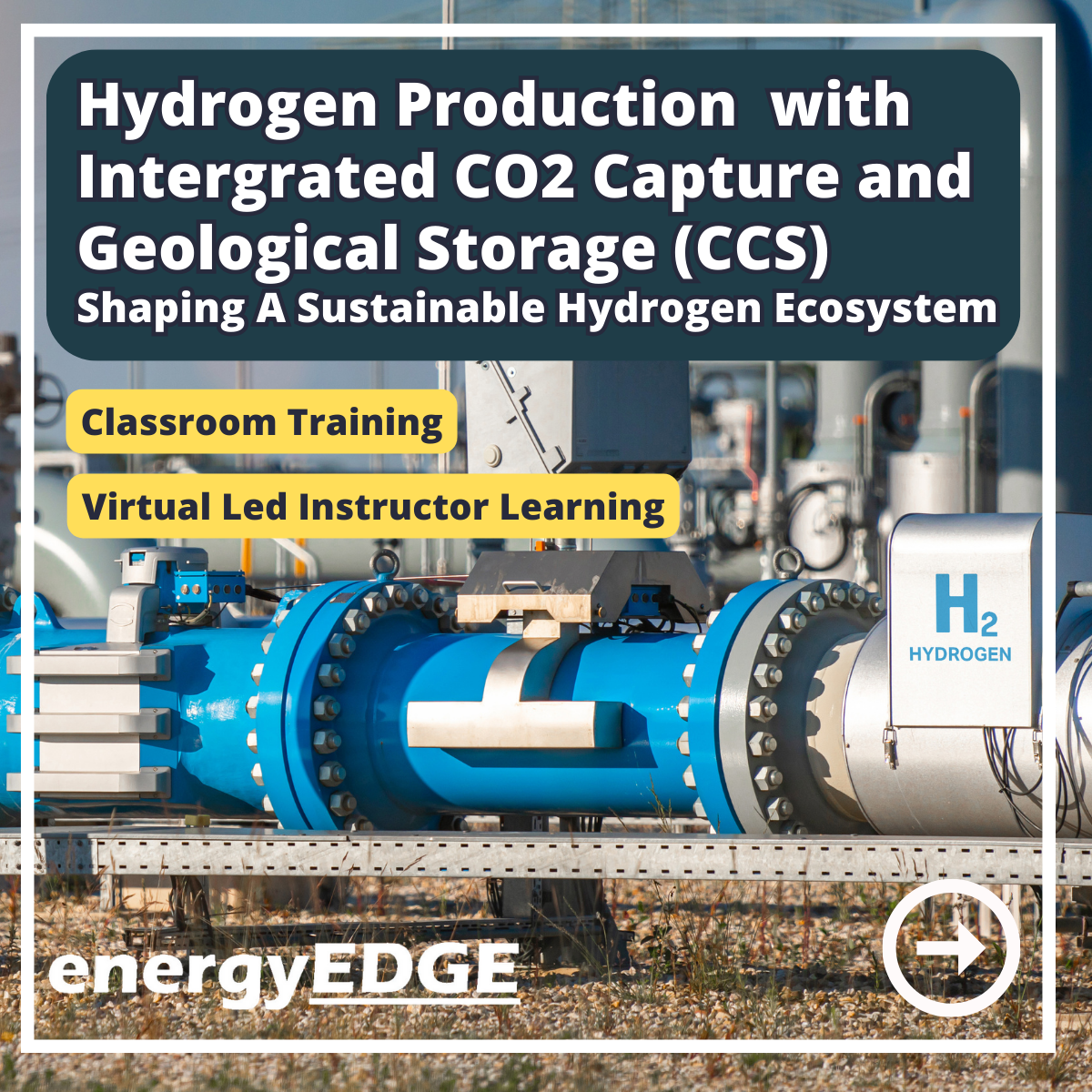
Organisation Programme - Bribery and corruption risk assessment
By Global Risk Alliance Ltd
Our training programme will provide those involved at any stage of the process for procuring goods and/or services within their organisations with the knowledge and skillset to identify and mitigate the threat posed by the breadth and multi-layered complexity of procurement fraud, corruption and associated financial crime and money laundering.

Revit Basic to Fundamentals
By London Design Training Courses
Why Choose Revit Basic to Fundamentals Course Course Link In this course you will learn Revit skills for BIM modeling. In-person or live online. Autodesk Revit Architecture training for students to create full 3D architectural project models and set them up in working drawings. Duration: 10hours Method: 1-on-1 method with tailored content and flexible pace, backed by individual support. Schedule: Choose a convenient hour from Mon to Sat between 9 am and 7 pm to create your own schedule. Revit Essentials Training: Learn Revit fundamentals for architecture and structural design, supporting efficient building construction with BIM workflows. Delivery Options: In-class at our center Live online sessions I. Introduction to Revit Overview of Revit and its uses Revit interface and basic tools Navigation and viewport controls Creating and saving projects II. Setting up a Project Creating a new project Setting up project levels and grids Adding site and building information Setting up project units III. Creating Building Elements Creating and modifying walls Adding doors and windows Creating and modifying floors and ceilings Creating roofs and modifying roof shapes Creating stairs and railings IV. Views and Sheets Creating and managing views Creating and managing sheets Adding schedules and tags Creating construction documents V. Annotation and Detailing Adding text and dimensions Creating and modifying detail components Adding symbols and keynote legends Adding annotations to construction documents VI. Conclusion and Next Steps Review of course content Tips for further learning and resources Q&A and feedback Note: The above course outline is just a suggestion, and the course content and duration can be adjusted according to the needs and level of the learners. Detailed Course Outline. 1. Starting a Project Creating a new project and the importance of a template. Understanding project settings and scales Adding levels Adding grids Adding columns 2. Modeling Basics Adding walls Using snaps Wall properties and wall types Using the modified tools Adding doors and windows Using constraints See: Autodesk Seek and Revit City websites 3. Links, Imports, and Groups Working with DWG files Creating topography from a DWG link Understanding CAD inserts Using import tips Creating a group Working with Revit links Managing links 4. Sketch-Based Modeling Components Working with floors Working with roofs Adding openings Working with stairs Working with railings Working with ceilings 5. Complex Walls Creating a custom basic wall type Adding curtain walls Adding curtain grids and mullions 6. Visibility and Graphics Controls Using object styles Working with visibility/graphic overrides Using Hide/Isolate Understanding view range Using the Linework Using cutaway views 7. Rooms Adding rooms Controlling room numbering Understanding room bounding elements 8. Schedules and Tags Understanding tags Adding schedules Modifying schedules Creating a key schedule 9. Annotation and Details Adding text Adding dimensions Adding symbols Adding legend views Creating a detail callout Using detail components Adding filled and masking regions 10. The Basics of Families Understanding familiesUsing reference planes, parameters, and constraints Adding solid geometry Adding void geometry Completing the family 11. Sheets, Plotting, and Publishing Adding sheets Exporting to AutoCAD and JPG

Materials Management
By EnergyEdge - Training for a Sustainable Energy Future
Discover the benefits of EnergyEdge's materials management classroom training. Enroll now and take your career to new heights.
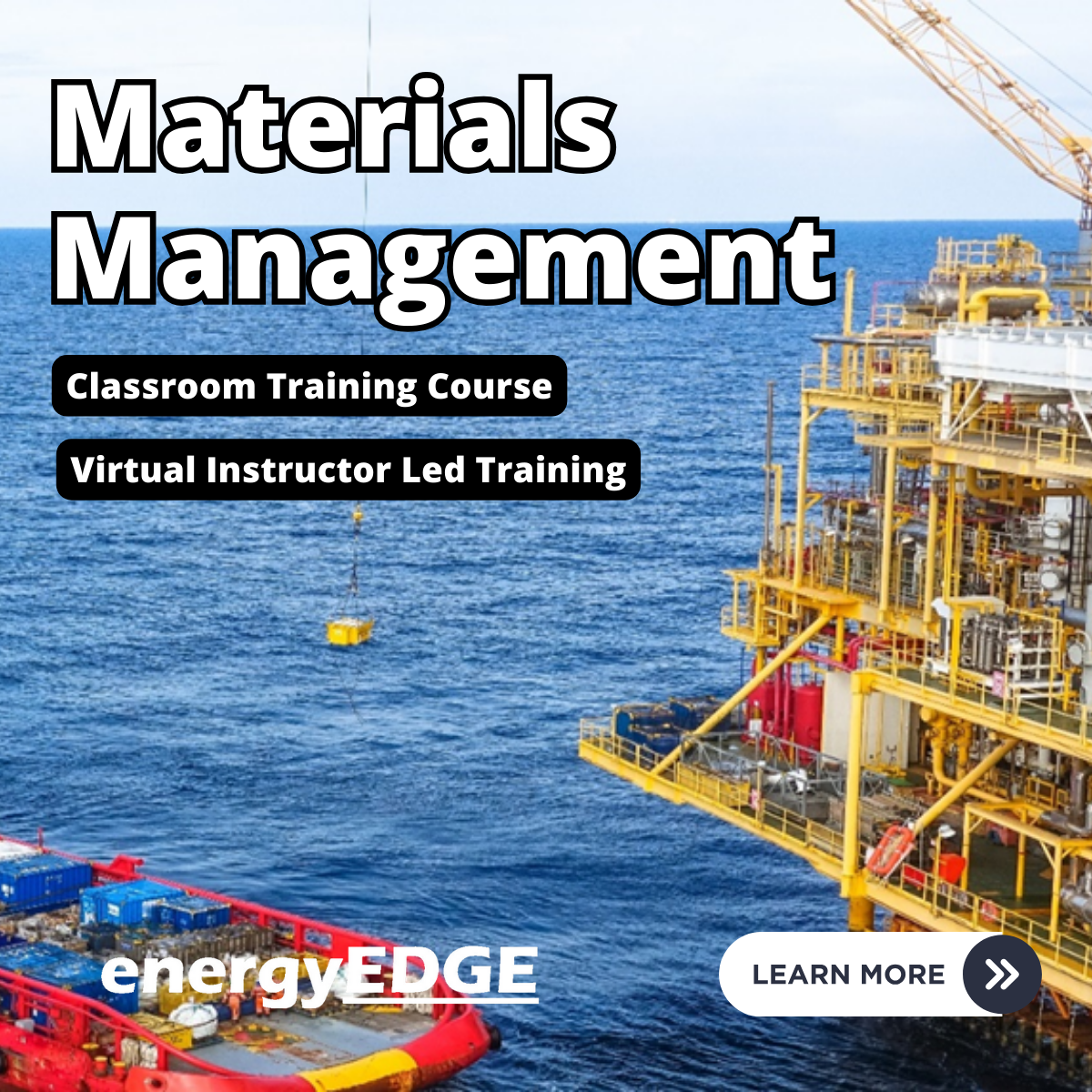
Search By Location
- project Courses in London
- project Courses in Birmingham
- project Courses in Glasgow
- project Courses in Liverpool
- project Courses in Bristol
- project Courses in Manchester
- project Courses in Sheffield
- project Courses in Leeds
- project Courses in Edinburgh
- project Courses in Leicester
- project Courses in Coventry
- project Courses in Bradford
- project Courses in Cardiff
- project Courses in Belfast
- project Courses in Nottingham