- Professional Development
- Medicine & Nursing
- Arts & Crafts
- Health & Wellbeing
- Personal Development
This training enables users to administer oxygen safely and effectively, for casualties with breathing difficulties. Delegates will learn how and when to administer oxygen to a casualty and the safety concerns with carrying, storing and administering it. This course is suitable for qualified First Aiders, Emergency First Aiders, dental practitioners and dental care professionals, nurses, healthcare professionals and others working in an environment where oxygen is available for casualty welfare.

Microsoft Power BI Desktop In-company (now with live online classes)
By Microsoft Office Training
This course will allow you to explore the potential of self-service business intelligence using Power BI Desktop to analyse and connect to different sources of data, creating Relationships between those different datasets, Query the data using Shaping and data Modelling, to create Visualizations, and publish Reports to different platforms . Course Objectives At the end of this course you will be able to: Connect to data from different sources. Use the Query Editor Perform Power BI desktop data Shaping and Transformation. Create Power BI desktop Modelling. Create Power BI desktop Visualizations and Reports. ' 1 year email support service Take a closer look at the consistent excellent feedback from our growing corporate clients visiting our site ms-officetraining co uk With more than 20 years experience, we deliver courses on all levels of the Desktop version of Microsoft Office and Office 365; ranging from Beginner, Intermediate, Advanced to the VBA level and Business Intelligence. Our trainers are Microsoft certified professionals with a proven track record with several years experience in delivering public, one to one, tailored and bespoke courses. Our competitive rates start from £550.00 per day of training Tailored training courses: You can choose to run the course exactly as they are outlined by us or we can customise it so that it meets your specific needs. A tailored or bespoke course will follow the standard outline but may be adapted to your specific organisational needs. Please visit our site (ms-officetraining co uk) to get a feel of the excellent feedback our courses have had and look at other courses you might be interested in. Introduction to Power BI Power BI Jargon explained A quick look at Power BI Desktop A quick look at the Power BI service Helpful resources Power BI and Excel Introduction to using Excel data in Power BI Upload Excel data to Power BI Import Power View and Power Pivot to Power BI Getting started with Power BI Desktop Overview of Power BI Desktop Accessing Help and Helpful resources Connect to data sources in Power BI Desktop Shaping and Transforming Data with Query Editor Introduction to the Query Editor Data Sources Power BI Desktop can Connect to Introduction to Steps and M code Combining Data Using Merge and Append Queries Data Type Properties Working with Delimiters Clean and transform your data with the Query Editor Text Specific Transformation Tools Number Specific Transformation Tools Date Specific Transformation Tools Split and Merge columns Creating an Index Column Adding Conditional Columns Columns From Examples Grouping and Aggregating data Pivoting and Unpivoting Using filters Modeling the data Introduction to modeling your data How to manage your data relationships Create calculated columns Optimizing data models Create calculated measures Show Values As and Quick Measures Create calculated tables Explore your time-based data Introduction to DAX DAX calculation types DAX functions Visualizations Introduction to visuals in Power BI Create and customize simple visualizations Modify colors in charts and visuals Shapes, text boxes, and images Page layout and formatting Group interactions among visualizations Visual hierarchies and drill-down Using custom visualizations Create a KPI Visualization Geo-Data and Maps Reports, Publishing and Sharing Introduction to the Power BI service Quick insights in Power BI Create and configure a dashboard Ask questions of your data with natural language Create custom Q&A suggestions Share dashboards with your organization Introduction to content packs, security, and groups Publish Power BI Desktop reports Print and export dashboards and reports Create groups in Power BI Use content packs Update content packs Publish to web Who is this course for? Who is this course for? This course facilitates you with knowledge on the potential for Power BI Desktop to analyse and connect to different sources of data, creating Relationships between those different datasets, Query the data using Shaping and data Modelling, and to create Visualizations, and publish Reports to different platforms. Requirements Requirements Before attending this course, delegates should have: - A general knowledge of database concepts (fields, records and relationships) - Familiarity with Excel. Career path Career path Business Intelligence Data Analysis ETL & Data Warehousing

Overview Improve your knowledge of the English language and pronunciation and practice your speaking and vocabulary with our video lessons and with live face to face with the trainer online and In-Class. Choose your English course level from our wide range of english courses and start learning online today. Take any of our high quality online English lessons with the highlu experienced trainer and improve your English speaking skills along with your grammar, reading and writing. Start by taking our English lessons to help you find your level and increase your communication skills also find lessons and resources to improve your English skills. Throuh this course you will get more practice to improve your general English with our extended listening and reading materials and online trainer led training. Improve your the grammar and vocabulary and support your learning.

Learners will be introduced to EAS as part of the fire safety solution for tall residential properties. This CPD course provides learners with an understanding of the requirements of BS 5839-1 in relation to, design, installation, commissioning, and maintenance of EAS.
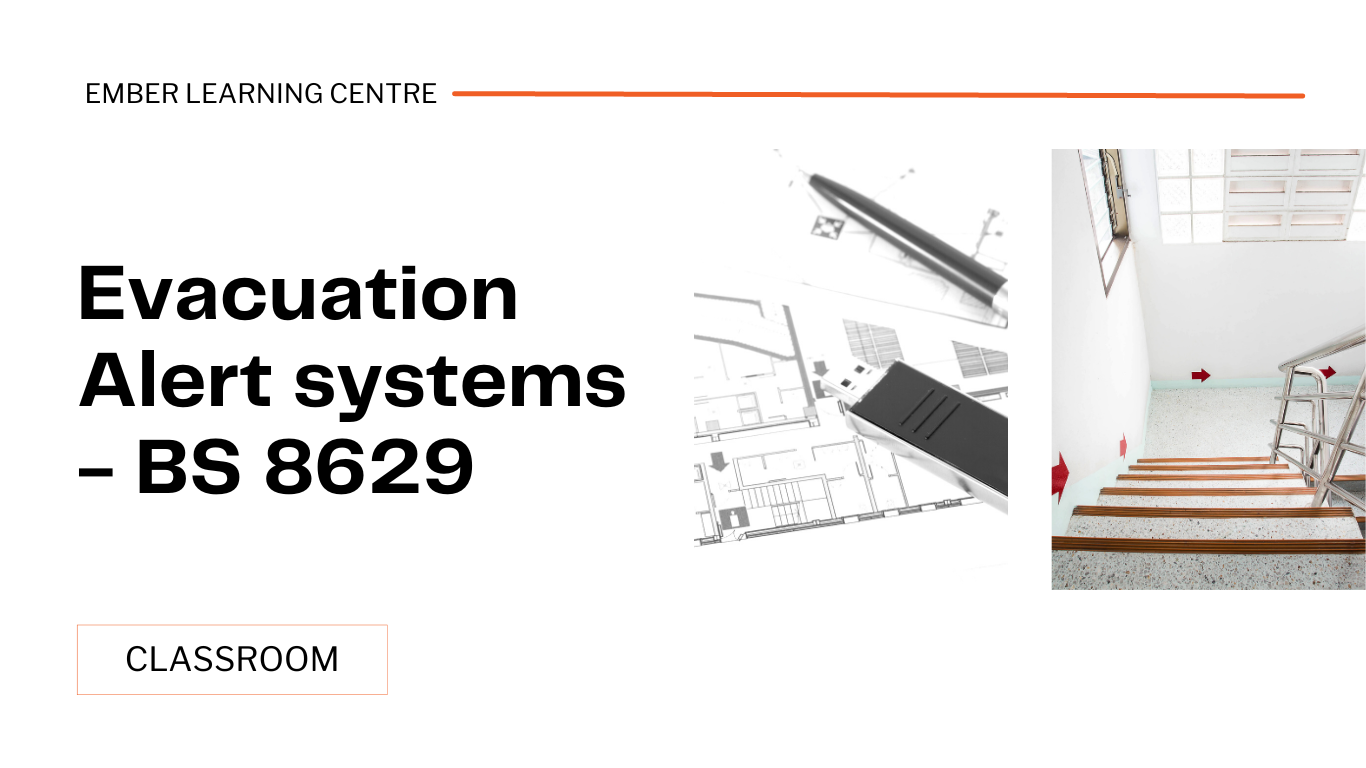
Microsoft Access Advanced - In-company / Bespoke
By Microsoft Office Training
Course Objectives At the end of this course you will be able to: Do advance Table design Do advance Query design and Action Querys Do advance Form design with the use of macros and buttons Export and import data to and from different sources. 1 year email support service Take a look at the consistent excellent feedback from our corporate clients visiting our site ms-officetraining co uk With more than 20 years experience, we deliver courses on all levels of the Desktop version of Microsoft Office and Office 365; ranging from Beginner, Intermediate, Advanced to the VBA level. Our trainers are Microsoft certified professionals with a proven track record with several years experience in delivering public, one to one, tailored and bespoke courses. Our competitive rates start from £550.00 per day of training Tailored training courses: You can choose to run the course exactly as they are outlined by us or we can customise it so that it meets your specific needs. A tailored or bespoke course will follow the standard outline but may be adapted to your specific organisational needs. Advanced Table Design Advanced Field Properties Table Properties Advanced Query Design Advanced Naming Conventions Join Tables in Queries Manage Query Joins Use Self-Joins in Queries Summarise Data in Queries Parameter Queries Action Queries Crosstab Queries Advanced Form Design Create Subforms and Linked Forms Form Controls Command Buttons Form Properties Interface, Start-Up and Navigations Forms Working with Macros Create Single Macros Run Macros Work with Sub Macros Use Conditional Macros Run Macros from Buttons Assign Macros to Events Extending Data Reach Import Data Export Data Work with Linked Tables Managing Databases Object Dependencies Database Documenter Performance Analyzers Regular Management of a Database Access Database Security Who is this course for? Who is this course for? The course is aimed at all users who would like to obtain the necessary skills to create advanced table, query, form and reports as well as to automate tasks with the use of macros. Career path Career path Microsoft Office know-how can instantly increase your job prospects as well as your salary. 80 percent of job openings require spreadsheet and word-processing software skills

UNV CCTV Training Course - Welwyn Garden City
By Videcon Training
UNV CCTV Training, covering off the fantastic protfolio of UNV CCTV products, looking at how to configure them, what manufcaturer tools are available and how to connect remotely and via mobile apps to installed systems.

Emergency First Aid at Work (1 Day)
By Training Legs First Aid
Emergency First Aid at Work: What will you learn? The course covers everything listed below. There will be practical demonstrations, a bit of role playing and some activities to keep things engaging and interesting. I’m happy to tailor the content with additions. For instance, if you’d like me to focus on treating sprained ankles because this is a particular risk at your workplace, that’s fine. During the course, you’ll be trying out your newly-learned techniques with a whole range of equipment, including mannequins. And… this course includes the Bra Off, Defib On. Did you know that women are less likely than men to survive when a defibrillator is used on them in a medical emergency? Proper pad placement is crucial, and you’ll learn this life-saving skill. Here’s the full course content: The role of a first aider Health and safety regulations (First Aid) How to respond to an emergency Casualty care How to deal with an unresponsive casualty, and the recovery position Resuscitation, and how to carry out CPR How to use an automated external defibrillator (includes Bra Off, Defib On) How to save someone from choking Dealing with seizures Treating someone who’s in shock Bleeding, both minor and severe Treating minor injuries

MTS Glow aka BB Glow
By KBH Training Academy
MTS Glow Course- you must be qualified in micro-needling already. If not, we combine our MTS Glow course with micro-needling as well Please note: BB Glow wording has been trademarked and it's illegal to use unless permission has been granted from the owner. This means all accreditors have revoked the courses being accredited under this name. Therefore, we have trademarked our course to MTS Glow and our students are free to use this for advertising purposes. What is MTS Glow? BB Shine is a unique Korean produced serum with the addition of a foundation. Using Micro Needle Therapy System the goal of the treatment is to lighten and smooth the face skin tone. Course Content -Anatomy of the face and skin - Skin physiology - The choice of colour for the type of skin - Use of ampoules - Purpose of the treatment and the obtained effect - Contraindications for MTS Glow treatments - Possible complications after treatments - Types of pigments - Consultation/consent form - Step by step on how to offer MTS glow treatment Course Content for microneedling: https://www.kbhtrainingacademy.com/product-page/microneedling-course Training Kit for MTS Glow only(you must supply your microneedling pen and nano needles) 5x BB ampules Cleanser Neutralising foam Face Mask Repair Cream Training Kit for MTS Glow & Microneedling 5x BB ampules 5x Microneedling serums Cleanser Neutralising foam Face Mask Repair Cream DR Pen 5x nano needle 5x 12pin needle How does the course work? The course is divided into 2 parts, the first part is theoretical which you have to complete before you come for your practical training, and the second one is a practical assignment. The practical assignment is done on the day which will be agreed upon course purchase. You will spend around 3 hours practising on a model in our venue in London E106RA. Will I require a model? Yes, usually 1 model is required Do I Need Experience Before Booking a Course? You must be qualified in micro-needling already. If not, we combine our MTS Glow course with micro-needling as well Certificate You will receive an end of course certificate which is accredited by the cpd group and allows you to work on public PAYMENT Payments are non refundable. By paying for the course you agree to our terms and conditions.

ESAG Masterclass on BHRT and PRP application in Regenerative & Functional Gynecology
4.8(18)By European Society of Aesthetic Gynecology ESAG
The European Society of Aesthetic Gynecology | ESAG is delighted to present a unique Masterclass on BHRT and PRP application in Regenerative & Functional Gynecology with a fully rejuvenated scientific program that will take place at Bader Medical Institute of London which is conveniently located on the well known Medical district of London in Marylebone, Central London. The Masterclass will start at 11:00 and end approximately at 18:15 and will focus on Bioidentical Hormonal Replacement Therapy (BHRT) and Platelets Rich Plasma (PRP) applications in Regenerative and Functional Gynecology. Scientific Faculty: Maria Papadopoulou, MD, ABAARM Ob&Gyn Consultant (London) Board Certified American Academy of Anti-Ageing Medicine - A4M Vice-President of the European Society of Aesthetic Gynecology –ESAG Founder and Co-director of the Bader Medical Institute of London Prabhu Mishra, PhD MS in Molecular Medicine & Stem Cell Technology Doctoral degree, in addition to certificate courses in the field of Stem Cell Technology, Nanomedicine, and Translational medicine Covered Topics: Understanding the Female hormones Cortisol and its significant role in the balancing of Female hormones Where to test and how Treatment protocols Regenerative Medicine Procedures, Protocols and discussionsStem cells, Amniotic membranesPlacental extracts, Fat graftingNano Fat, SVF Functional Medicine Nutraceutical IV therapies, BHRT, Anti-Oxidants & supplementations Holistic Anti-Ageing therapies Platelet Rich Plasma Therapies in Gynaecology (Live demonstrations); Indications Covered:Thin Endometrium, Asherman Syndrome, Premature ovarian Failure, Oligospermia, Female Sexual DysfunctionsVaginal Laxity & Atrophy, Stress urinary Incontinence & Pelvic Floor diseasesInterstitial Cystitis And Vulvo-Vaginal Rejuvenation Limited exclusive seats available. An limited number of attendees will be able to participate and will benefit by being able to identify their patients’ needs and feel competent to manage and effectively treat them.

Search By Location
- Course Courses in London
- Course Courses in Birmingham
- Course Courses in Glasgow
- Course Courses in Liverpool
- Course Courses in Bristol
- Course Courses in Manchester
- Course Courses in Sheffield
- Course Courses in Leeds
- Course Courses in Edinburgh
- Course Courses in Leicester
- Course Courses in Coventry
- Course Courses in Bradford
- Course Courses in Cardiff
- Course Courses in Belfast
- Course Courses in Nottingham
