- Professional Development
- Medicine & Nursing
- Arts & Crafts
- Health & Wellbeing
- Personal Development
Classic Lashes
By The Beauty Click Academy
Includes: Hard copy take home training manual and pinkfishes.com official training kit Duration – Fast track one day practical classroom-based training plus online theory work. Theory work to be completed in your own time via The Guild student portal before your practical course date. Practical day – 10:30am – 5:30pm inc short lunch break. It is advisable that students arrive 15 mins early to ensure a prompt start. In a lot of cases the practical training can be finished earlier than expected depending on how many students there are, and the time taken on practical work. Widely recognisable and insurable qualification, allowing you to deliver this treatment on the paying general public.

Classic Lashes
By The Beauty Click Academy
Includes: Hard copy take home training manual and pinkfishes.com official training kit Duration – Fast track one day practical classroom-based training plus online theory work. Theory work to be completed in your own time via The Guild student portal before your practical course date. Practical day – 10:30am – 5:30pm inc short lunch break. It is advisable that students arrive 15 mins early to ensure a prompt start. In a lot of cases the practical training can be finished earlier than expected depending on how many students there are, and the time taken on practical work. Widely recognisable and insurable qualification, allowing you to deliver this treatment on the paying general public.

Classic Lashes
By The Beauty Click Academy
Includes: Hard copy take home training manual and pinkfishes.com official training kit Duration – Fast track one day practical classroom-based training plus online theory work. Theory work to be completed in your own time via The Guild student portal before your practical course date. Practical day – 10:30am – 5:30pm inc short lunch break. It is advisable that students arrive 15 mins early to ensure a prompt start. In a lot of cases the practical training can be finished earlier than expected depending on how many students there are, and the time taken on practical work. Widely recognisable and insurable qualification, allowing you to deliver this treatment on the paying general public.

Classic Lashes
By The Beauty Click Academy
Includes: Hard copy take home training manual and pinkfishes.com official training kit Duration – Fast track one day practical classroom-based training plus online theory work. Theory work to be completed in your own time via The Guild student portal before your practical course date. Practical day – 10:30am – 5:30pm inc short lunch break. It is advisable that students arrive 15 mins early to ensure a prompt start. In a lot of cases the practical training can be finished earlier than expected depending on how many students there are, and the time taken on practical work. Widely recognisable and insurable qualification, allowing you to deliver this treatment on the paying general public.

Mikrotik routers training course description A fast paced practical hands on introduction to Mikrotik routers concentrating on basic product knowledge needed for the real world. Starts with the basics of accessing the routers through configuring static routes, RIP and OSPF, ending with firewalls. Hands on sessions follow all the major chapters. What will you learn Use Winbox. Use the Mikrotik command line. Perform basic troubleshooting. Configure Interfaces, RIP and OSPF. Perform housekeeping tasks such as: - save and load configurations - upgrade the OS - recover lost passwords Mikrotik routers training course details Who will benefit: Anyone who will be working with Mikrotik routers. Prerequisites: TCP/IP foundation for engineers Duration 2 days Mikrotik routers training course content Mikrotik routers RouterOS, RouterBoard. System resources. Getting started Accessing the router, Winbox, Webfig, Quickset. telnet. The command line interface Contexts, online help, basic troubleshooting. Configuring Interfaces Basics, Enabling interfaces. Ethernet, loopback interfaces. Adding IP addresses. Static routes Why use static routes? Configuring static routes, default routes. Configuring RIP How RIP works, configuration, troubleshooting. OSPF Configuration and troubleshooting. Housekeeping Configuration management, offline editing and FTP usage. RouterOS upgrades. Packages. Bypassing passwords. Other functions DHCP server. Firewall Connections, chains, actions, filters.

M.D.D ONLINE DATING TIPS PACKAGE (SINGLES)
4.9(27)By Miss Date Doctor Dating Coach London, Couples Therapy
Introducing our comprehensive “Online Dating Tips for Miss Date Doctor” package, designed to equip you with expert guidance and proven strategies for navigating the digital dating landscape with confidence and success. Discover the secrets to standing out in the online dating world and attracting quality matches who are genuinely compatible with you. In this package, you’ll gain access to a wealth of valuable resources and personalized coaching from Miss Date Doctor, a trusted relationship expert. With her guidance, you’ll learn how to optimize your online dating profile, enhance your communication skills, and overcome common challenges faced in the world of online dating. Here’s what you can expect from our “Online Dating Tips for Miss Date Doctor” package: Profile Optimization Techniques: Craft an enticing and authentic online dating profile that captures attention and showcases your unique personality. Learn the art of choosing the perfect profile picture, writing engaging bios, and optimizing your presence on popular dating platforms like Tinder, Bumble, or OkCupid. Effective Communication Strategies: Master the art of online conversation and learn how to engage potential partners in meaningful dialogue. Discover techniques for initiating conversations, keeping them flowing, and creating a genuine connection that translates from the digital realm to real-life interactions. Gain insights into flirting, banter, and maintaining interesting conversations. Navigating Online Platforms: Understand the nuances of different online dating platforms and maximize your chances of finding success on each one. Whether it’s a mainstream app or a specialized dating website, you’ll learn how to tailor your approach and increase your visibility among potential matches. Explore related terms such as “best dating apps,” “dating site tips,” and “online dating platform comparison” to gain a comprehensive understanding. Safety and Security Guidelines: Prioritize your well-being with essential safety tips for online dating. Learn to identify red flags, protect your personal information, and ensure your online interactions remain secure. Explore related topics like “online dating safety,” “scam awareness,” and “privacy precautions” to stay informed and confident while navigating the digital dating world. Overcoming Common Challenges: Gain insights into overcoming common hurdles and setbacks encountered in online dating. From handling rejection gracefully to managing expectations, you’ll develop resilience and a positive mindset that will propel you forward on your dating journey. Explore related terms such as “dealing with rejection in online dating,” “managing dating expectations,” and “building dating confidence” for additional guidance. Enroll in our “Online Dating Tips for Miss Date Doctor” package today and empower yourself with the tools and knowledge necessary to transform your online dating experience. Let us guide you toward attracting meaningful connections and finding the love you deserve. Don’t let online dating become a source of frustration; embrace it as an exciting opportunity for personal growth and fulfilling relationships. With the “Online Dating Tips for Miss Date Doctor” package, you’ll be equipped to navigate the digital landscape confidently and embark on a journey towards love and happiness. https://relationshipsmdd.com/product/online-dating-tips-package/

Ansible training course description The course focusses on the use of ansible for network devices instead of its usual server use case. The course progresses from the basics of ansible and playbooks onto using network specific modules including NAPALM. The use Jinja2 templating with ansible is also studied. Hands on sessions with ansible configuring routers and switches follow all major sections. What will you learn Automate tasks with ansible. Write ansible playbooks. Configure network devices with ansible. Troubleshoot network devices with ansible. Use ansible network modules. Use jinja2 templates with ansible. Ansible training course details Who will benefit: Network engineers. Prerequisites: TCP/IP Foundation Duration 2 days Ansible training course contents What is ansible? The language, the engine, the framework. Uses of ansible, orchestration. Hands on Installing ansible, enabling SSH on network devices. Ansible architecture How ansible 'normally' works, Agentless, SSH, ansible and Python, modules, how ansible work on network devices, Configuration management, inventories, playbooks, modules, ansible.cfg. Hands on Getting started, running ad hoc commands. Playbooks ansible-playbook, users, YAML, plays, tasks, modules. ansible-vault. Hands on Running playbooks. More playbooks Handlers, variables, environmental variables, playbook variables, inventory variables, variable scope and precedence, accessing variables, facts, ansible vault. Conditionals, wait_for. Hands on Using variables and conditions in playbooks. Inventories /etc/ansible/hosts, inventory variables, static inventories, dynamic inventories. Hands on Inventories and variables. Ansible network modules Built in modules, custom modules, return values. ansible-doc -l. connection: local, Cisco modules, Juniper module, Hands on Using modules for your network devices. Ansible templatings The template module, the assemble module, jinja2 templates, for, if else. Hands on Configuring network devices from templates. Roles and includes Dynamic includes, Handler includes, playbook includes. Roles, role parts: handlers, files, templates, cross platform roles, ansible galaxy. Hands on includes example, building roles. Ansible and NAPALM Installation, napalm-ansible, NAPALM modules: napalm_diff-yang, napalm_get_facts, napalm_install_config, napalm_parse_yang, napalm_ping, napalm_translate_yang, napalm_validate. Hands on Using NAPALM modules in ansible.

3ds Max Night Training Courses
By ATL Autocad Training London
Course Title: 3ds Max Night Training Program. Join our 3ds Max Evening Course for after-work convenience and guidance in 3D modeling. Personalized attention, and build an impressive portfolio. 3ds Max Courses & Classes Online and in-person in London. Click here for more info: Website Training Duration: 10 hours Learning Approach: 1-on-1 sessions and Customized content. Course Schedule: Reserve a convenient hour from 9 am to 7 pm, Monday to Saturday, to suit your schedule. I. Introduction to 3ds Max Course Overview Familiarization with the User Interface Basic Navigation and Settings II. Creating 3D Objects Formation of Primitive Objects Crafting Complex Shapes using Editable Poly Application of Modifiers to Objects Implementing Materials and Textures III. Lighting Introducing Light Sources in a Scene Different Types of Lighting Adjustment of Light Properties Creating Shadows IV. Camera Establishing Cameras and Camera Views Fine-Tuning Camera Settings Camera Animation Techniques V. Animation Fundamentals Keyframe Animation Techniques Utilizing the Time Slider and Track View Animation of Object Transformations Animated Materials and Textures VI. Rendering Configuration of Render Settings Selection of Output Format Batch Rendering Procedures Post-Processing Effects VII. Project-Based Learning Application of Learned Techniques in a Final Project Creative Problem-Solving for Project Completion In-Depth Course Outline: Modeling Techniques Edit Poly Modeling Extrusion, Chamfer, Cut, and Slicing Techniques Symmetry Mirror Modeling Designing Furniture (Tables and Chairs) Basic House Model Design Creating Lines and Shapes Importing Plans from AutoCAD/Vectorworks Interior Space Design Doors, Windows, Railings, Trees, and Stairs Modifiers Compound Objects (Connect, Scatter, Pro Boolean, Loft, Terrain) Bend, Taper, Twist, Stretch, Skew, FFD, Wave, and Ripple Lattice and Lathe Techniques 3ds Max Basic Lighting Omni Light Spot Light Direct Light 3ds Max Camera Techniques Free Camera Target Camera Texturing and Rendering Diffuse and Bump Mapping Incorporating Environment and Background Images Rendering Images with Advanced Lighting in 3ds Max For a hands-on experience, access a free 30-day trial of 3ds Max, a robust 3D modeling and rendering software for design visualization, games, and animation, via Autodesk's official website. Download 3ds max. Autodesk Download a free 30 day trial of 3ds Max, 3D modelling and rendering software. Learning Outcomes after 3ds Max: Advanced 3D Skills: Master intricate 3D modeling, animation, and rendering techniques. Project Experience: Apply skills to real-world projects, building a professional portfolio. Problem-Solving: Develop critical thinking for complex design challenges. Potential Jobs: 3D Modeler: Create detailed 3D models for various industries. Character Animator: Animate lifelike characters for entertainment media. Architectural Visualizer: Produce realistic architectural renders. Interior Designer: Visualize and present interior designs. Game Environment Artist: Design immersive game environments. Product Visualization Specialist: Render detailed product visuals. Visual Effects Artist: Create stunning visual effects for film/TV. Freelance 3D Artist: Take on diverse projects as an independent professional. Details: Duration: 10 Hours of Comprehensive Training Focus: Advanced 3D Modeling, Animation, and Rendering Techniques Learning Format: Personalized One-on-One Sessions for Maximum Attention Availability: Flexible Scheduling, Monday to Saturday, 9 am to 7 pm Instructors: Certified Experts and Industry Professionals Materials: Certificate of Completion and Extensive Training Guides Interactive Learning: Live Feedback Sessions and Access to Recorded Classes Support: Lifetime Email and Phone Assistance for Continued Learning Special Benefits: Competitive Rates, Referral Discounts, and Assistance with Software Installation This intensive 3ds Max Masterclass provides advanced training in 3D design and animation, ensuring personalized attention, interactive learning, and lifelong support for your creative journey. Personalized Instruction: Skilled trainers provide tailored one-on-one coaching, meeting your unique learning requirements. Practical Learning: Participate in hands-on demonstrations, strengthening skills applicable in design, gaming, and film industries. Comprehensive Materials: Obtain a Certificate of Attendance and detailed guides for continuous reference. Interactive Engagement: Engage in live sessions with tutors, gaining valuable feedback and access to session recordings. Flexible Learning: Choose between online or in-person sessions, aligning with your schedule and preferences. Value and Support: Benefit from competitive rates, referral discounts, and lifelong assistance via email and phone. Seamless Start: Get help with software installation, ensuring a smooth and hassle-free learning experience.

Outspoken Cycles Park Tool School courses are aimed at home mechanics who wish to have an in-depth knowledge of their bikes as well as those individuals required to maintain bikes for friends, schools, clubs, businesses and other organisations. The 4 Day Advanced course teaches you advanced mechanical skills following the Park Tool Big Blue Book of Bicycle Repair syllabus in order to help you gain the confidence to take on bicycle repairs involving various manufacturers and systems. Completion of assessment leads to the award of a certificate. You are encouraged to work on your own bike. Please be aware for some elements of the course certain bikes may not be suitable, however, there are also a number of classroom bikes to work on where necessary. We can provide a classroom bike if you’re unable to bring your own. Course Detail Over four days you will cover: Workshop Practices (Health and Safety, Safe use of tools, PPE, etc.) Tyres & Tubes (Inspection, sizing, systems, puncture repair) Cassettes & Freewheels (types, compatibility, wear, removal and installation) Hub Service (full strip down and rebuild, different systems) Gears and Cabling (identify issues, re-cable, set up and adjustment) Headsets (a-Head and Quill types, strip down and reassemble) Wheel Truing (spoke replacement, introduction to truing, demo wheel construction and lacing) Frame Assessment & Preparation (damage, tools, frame preparation etc.) Bike Setup (choosing the right size bike, saddle height, basic bike fit) Cranksets & Bottom Brackets (different types discussed, removal and replacement) Rim & Disc Brakes (mechanical disc and rim brake set up and adjustment, demo of hydraulic brake bleed) Price The course costs £500 inc VAT. This includes Park Tool Big Blue Book of Bicycle Repair and the use of all tools and equipment while on course. If you’re a Cambridge Cycling Campaign member, we offer a 15% discount to support the good work that they do. Please email us for access to your coupon code. Refunds for courses are only given under exceptional circumstances and never within 7 days of the advertised course. In the unlikely event we have to make the difficult decision to cancel a course, participants will be offered a refund or the option to reschedule. Please read our terms and conditions for full details. Pre-requisites Course participants must be 18 years old or above. We may be able to accommodate younger participants 16+, we accept these on a case by case basis based on prior experience. Please contact us to discuss. Participants should have a good knowledge of the key content outlined in the Basic: Ride With Confidence and Intermediate courses before booking the Advanced course as this level of knowledge is assumed by the instructor on the day. There will be a brief refresher, but if you are unsure do get in touch to discuss. Course Timings, Assessment, Location & Travel Courses run 9am-4pm over four days, or 9:30am – 4:30pm for weekend courses. Courses take place in our dedicated training workshop at our offices in Cambridge. We have an abundance of bike racks, and we are close to Cambridge North Station. There is limited parking on site on a first-come-first-served basis and we are close to parking at Cambridge North Station. There is some limited on-road parking (at owners risk). You may also park for free at the Milton Park & Ride, which is only a short 15 minute cycle to our workshop. Further details If you have any further questions, please do please get in touch to discuss. For more information, please read our Terms & Conditions. I would like to say a big thank you to all the teachers for the knowledge they have given me, I’ve loved learning it – Simon Spry, PTS Advanced Participant July 2022

Phoenix Pottery and Art Studio offer a calendar of events including pottery courses and classes, glass fusing, art classes, watercolour painting classes and a variety of one off creative workshops. Situated in Golborne, with easy motorway access for the Northwest UK. Approx 20 miles from Liverpool and Manchester.
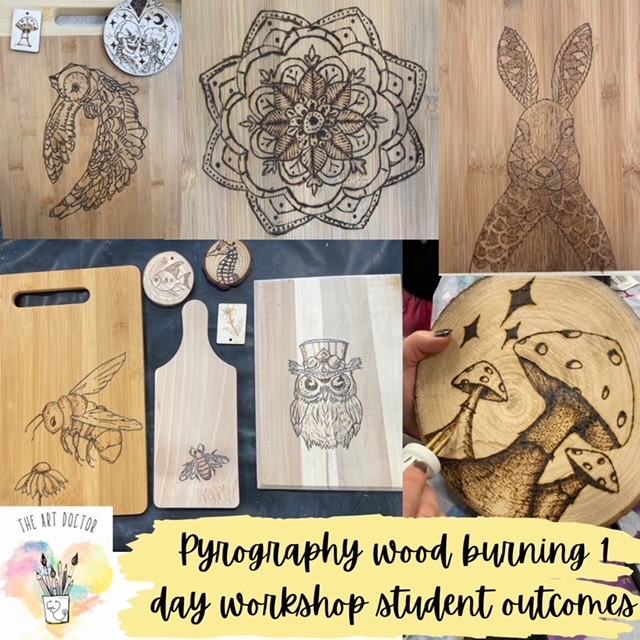
Search By Location
- access Courses in London
- access Courses in Birmingham
- access Courses in Glasgow
- access Courses in Liverpool
- access Courses in Bristol
- access Courses in Manchester
- access Courses in Sheffield
- access Courses in Leeds
- access Courses in Edinburgh
- access Courses in Leicester
- access Courses in Coventry
- access Courses in Bradford
- access Courses in Cardiff
- access Courses in Belfast
- access Courses in Nottingham