- Professional Development
- Medicine & Nursing
- Arts & Crafts
- Health & Wellbeing
- Personal Development
Vectorworks Spotlight Training Courses
By ATL Autocad Training London
Why Learn Vectorworks Spotlight Training Courses? VectorWorks Spotlight Course offers strong 2D drawing tools and lighting skills. while. Spotlight goes beyond fundamentals, offering solution for designing, modeling, and sharing entertainment projects. It's the industry standard for lighting, scenery, sets, corporate events, theater, and exhibits. Click here for more info: Website When can I book this course? 1-on-1 training. Duration: 16 hrs, Flexible scheduling (Mon to Sat, 9 am - 7 pm). Choose your own day and time. Training Course: Vectorworks Spotlight Duration: 16 hours Course Overview: I. Introduction to Vectorworks (1 hour) Overview of Vectorworks software and its diverse applications Familiarization with the user interface and navigation Customizing preferences and settings to optimize workflow II. 2D Drawing Tools (2 hours) Utilizing basic drawing tools for creating lines, rectangles, circles, and polygons Implementing text and dimension tools for annotations Applying modify tools for object editing and transformation Organizing elements using layers and classes III. 3D Modeling Tools (3 hours) Introduction to extrude, revolve, sweep, and loft tools for 3D modeling Creating 3D objects from 2D shapes for spatial representation Modifying and refining 3D models Exploration of the 3D modeling environment IV. Advanced 3D Modeling Tools (2 hours) Utilization of solid modeling tools for complex geometry creation Performing Boolean operations to combine or subtract shapes Creation and use of symbols for efficient workflow V. Introduction to Spotlight (1 hour) Overview of the Spotlight workspace and its features Adding and configuring lighting devices for stage and event design Creation and modification of lighting positions for precise placement VI. Spotlight Tools and Techniques (3 hours) Creation and editing of lighting instruments for customized setups Use of visualization tools for lighting simulations Creation and application of labels and legends for documentation Generation of worksheets and reports for lighting analysis VII. Advanced Spotlight Techniques (2 hours) Utilization of video and projection tools for multimedia presentations Incorporation of audio and sound systems for immersive experiences Understanding rigging and hoisting for stage setup Management of paperwork and documentation for effective planning VIII. Integration with Other Software (1 hour) Importing and exporting files for collaborative work with other software Utilizing Vectorworks in CAD and BIM workflows for seamless interoperability Exploration of plugins and add-ons for expanded functionality IX. Project-based Exercises (1 hour) Application of learned techniques to real-world scenarios Creation of a lighting plan for a concert or theater production Designing a 3D model of a building or interior space Free 30-day BIM & CAD Software Trial Request: Vectorworks After completing Vectorworks 2D | 3D and Spotlight Training Course? Vectorworks Proficiency: Master Vectorworks software, including interface and tools. 2D Drafting: Create precise technical drawings using fundamental 2D tools. 3D Modeling: Develop skills in 3D modeling, modification, and spatial representation. Spotlight Expertise: Learn stage and event design tools, focusing on lighting setups. Advanced Techniques: Explore complex 3D modeling and Spotlight features. Interdisciplinary Integration: Integrate Vectorworks with other software in CAD and BIM workflows. Project Application: Apply skills to real-world scenarios, creating plans and models. Job Opportunities: CAD Technician: Draft detailed plans for architecture and engineering firms. Stage Designer: Plan lighting, sound, and multimedia setups for events. Event Planner: Design event layouts with lighting and audio-visual setups. Architectural Drafter: Create accurate architectural plans and models. Interior Designer: Visualize interior spaces in 2D and 3D for clients. Lighting Designer: Specialize in various lighting applications, from buildings to stages. BIM Specialist: Work with architectural firms on Building Information Modeling projects. Freelance Designer: Offer services in 2D/3D modeling, event planning, or architectural visualization. What is Vectorworks Spotlight? Vectorworks Spotlight is a specialized package tailored for entertainment design professionals, offering both 2D and 3D capabilities. It is the industry-standard CAD software for entertainment design, ideal for lighting, scenery, sets, events, theater, and exhibits. Training Details: Duration: 16 hrs (flexible scheduling) Method: Personalized 1-on-1 training (In-person or Live Online over Zoom) Tailored content, adaptable pace, individual support Differences from Vectorworks Fundamentals: Vectorworks Fundamentals serves general modeling and drawing needs, while Spotlight provides comprehensive solutions for design, modeling, documentation, and collaborative project sharing, catering specifically to industry experts. Applications of Spotlight: Spotlights have diverse uses, including emergency situations and when a powerful light source surpassing a flashlight is required. Interior Designers and Vectorworks: Yes, interior designers use Vectorworks software, particularly Vectorworks Architect, for efficient workflow and effective realization of creative visions. Course Structure: Individualized Instruction (1-2-1) Customized Content Adaptable Learning Pace Flexible Scheduling: Monday to Saturday, 9 am to 7 pm Get Vectorworks: For more information and to download Vectorworks, visit Vectorworks Website. Individualized Training: Get personalized attention and tailored guidance during your training sessions. Flexible Timings: Select your preferred schedule and training days to fit your convenience. Post-Training Assistance: Access complimentary online support even after course completion. Comprehensive Resources: Receive detailed PDF notes and handouts for effective learning. Certification of Completion: Receive a recognition certificate upon successfully finishing the course. Affordable Pricing: Take advantage of budget-friendly training rates. Software Setup Support: Receive assistance in configuring the software on your device. Referral Benefits: Recommend a friend and enjoy discounts on upcoming courses. Group Training Offers: Benefit from special discounts for group training programs. Convenient Hours: Attend sessions from Monday to Sunday, with extended operating hours. Tailored Learning: Experience customized training designed to meet your specific requirements.

Emergency First Aid at Work 6 hours (VTQ) Level 3 - EFAW - Group booking up to 6 participants
5.0(27)By PETM
Embark on a journey to become a workplace hero with our comprehensive one-day First Aid course. This dynamic and engaging training program is designed to equip you with the essential skills and knowledge needed to handle emergency situations confidently and effectively.

Build your Power BI skills fast on this 1-day introduction to Power BI training course. This is a hands-on course. We give you plenty of time to play with what you are being taught and ask questions. Our expert instructors break the course into easily digestible sections so that we can make sure that no-one is left behind. By the time you finish, you’ll be a comfortable, capable Power BI user. ✔ A complete introduction to Power BI. ✔ Plenty of time to ask questions and one-to-one attention. ✔ Friendly expert trainers who make sure no-one is left behind. ✔ All the materials and extras that you’ll ever need. ✔ Ongoing support for 6 months after the course. Our courses are delivered in Guildford, London, Online, or even on-site at your offices!

Driver CPC - 1 Day Periodic 7 Hour Course/The Professional Driver - Birmingham
By Total Compliance
The Professional Driver 7-Hour Course for One Day Course Introduction: This one-day course is designed to provide professional drivers with the essential knowledge and skills required to operate their vehicles safely and efficiently. The course covers a wide range of topics, including: Licence requirements Personal protective equipment (PPE) Vehicle pre-trip inspections Safe and economic driving Bridge strike avoidance and route planning Vehicle security Overnight parking The course is delivered in a classroom/remote location setting and includes a mix of lectures, interactive discussions, and practical exercises. Participants will also have the opportunity to network with other professional drivers and share their experiences. Who should attend? This course is suitable for all professional drivers, regardless of experience level. It is particularly beneficial for drivers who are new to the profession, as well as drivers who are looking to refresh their skills and knowledge. What will you learn? Upon completion of this course, participants will be able to: Understand and comply with all applicable licence requirements for professional drivers Identify and use the correct PPE for different driving tasks Conduct pre-trip vehicle inspections to identify any potential problems Drive safely and economically, taking into account road conditions, traffic, and fuel efficiency Avoid low bridges and plan routes effectively Secure vehicles to prevent theft and hijacking Park vehicles safely overnight We look forward to seeing you there! 😃
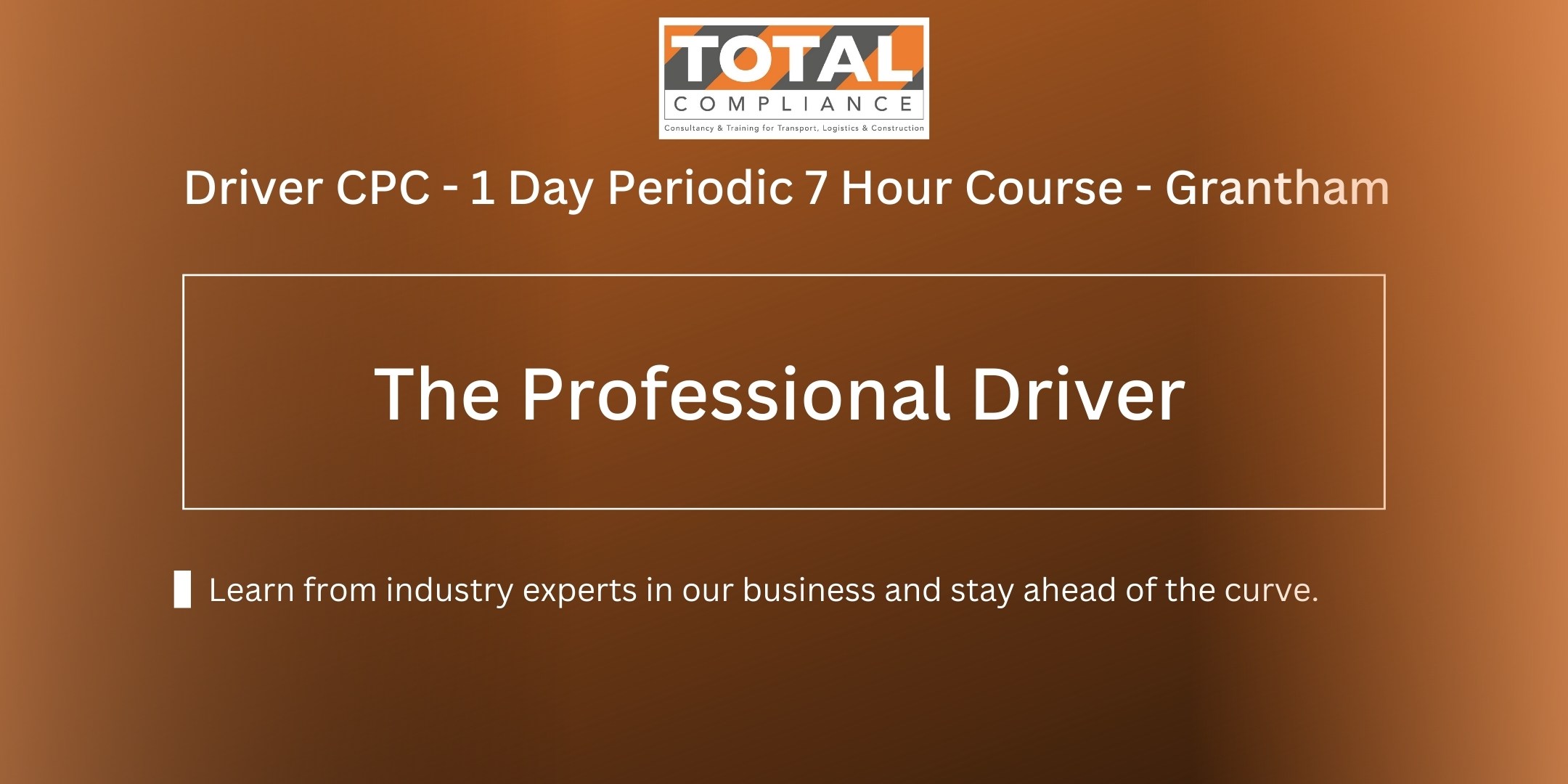
Sketchup Courses London 1 on 1
By Real Animation Works
SketchUp Course With Layout and V-Ray

Acting for Film 4 Day Intensive
By Actors Studio
With A-List Acting Coach Mel Churcher Introduction Work directly with World Renowned Acting, Voice and Dialect Coach, Mel Churcher on this highly practical 4 day training course. With over 35 years’ experience and an extensive credits list, Mel has worked with some of the biggest names in Showbusiness, training actors and working closely with Directors on a range of International Film and TV projects. Meet Your Tutor Mel Churcher A-Lister Coach Mel Churcher is one of the Worlds top Acting and Dialogue Coaches in Film and TV. Mel has coached actors such as Daisy Edgar-Jones (War of the Worlds), Michelle Yeoh (The Lady), Daniel Craig & Angelina Jolie (Lara Croft: Tomb Raider), Jet Li (Unleashed), Keira Knightley (The Hole, King Arthur), Henry Cavill (The Count of Monte Cristo), Sam Riley (Control). She has worked in the Voice Department of the Royal Shakespeare Company, Regent’s Park Open Air Theatre (where she was Head of Voice and Text for twelve years), Shakespeare’s Globe, The Young Vic, Manchester Royal Exchange, Birmingham Repertory Theatre and the Royal Court Theatre in London. Mel has published several globally successful books on screen acting. Mel's Work Course Outline Mel takes a holistic approach over 4 full days of in-person process, taking students through the step by step process of creating, developing and delivering assured on screen performances using a physical approach to fuse the actor and the role. This allows you to find freedom and life in your screen performance, put to the test as you film throughout the course. Day 1 Mel will look at you, your unique life, your shining eyes on screen and see how you can use your energy within the specifics of the role – so that your work is alive and truthful. You’ll look at the differences between our essential selves and learnt text. (Everyone will have a solo session on-screen with Mel.) Day 2 Filming will continue alongside tips and games on camera. You will work extensively on scenes. Day 3 You’ll look at rehearsal techniques and strategies to build a life for screen including breathing work, improvisation, psychological gestures, physical metaphor and Mel’s Elemental metaphors. Day 4 You will complete the scene work and summarise your new skills under Mel’s guidance then with a chance to ask Mel any personal questions about your skills and career. Additional Information Features Work closely with A-List Acting Coach Mel Churcher Film scenes for future development Designed to enhance your screen acting skills Suitable if you are (17 yrs+) with some previous acting training or a professional actor Attracts a varied age range from 17 yrs+. International Students Welcome The course is taught in English, so it is important that you have proficient English language skills Small Class Size Learning Outcomes Build convincing characters Develop a holistic approach you can bring to set Learn to bring truth and life to every take Course Location Old Diorama Arts Centre, Regent’s Place, 201 Drummond St, London NW1 3FE Nearest Tube Stations: Warren Street (5 mins): Northern & Victoria lines Euston Square (5 mins): Circle, Hammersmith & Metropolitan lines Great Portland Street (5 mins): Circle, Hammersmith & Metropolitan lines Euston inc National Rail (10 mins): Northern & Victoria line.

The course starts at 9.00am (08.45 arrival for tea/coffee/herbal) and finishes approx 4pm on Sunday. Level 2 - Preparing the practitioner. Review of previous weekend course and spiritual awakening Working with patients, legalities, expectations, environment Foraging wild herbs and cultivated Using herb plants as food and medicine Looking at body systems and healing them Medicine wheel Reiki Level 2 certificate A minimum of 6 months working with patients must be completed before doing your Reiki Master and teacher training. The weekend course includes all meals and refreshments**(please inform us of any dietary requirements)** The cost is £200 in total with a £50 deposit to secure your place.

https://www.transmedia.co.uk/course/podcasting-introduction Our two day course gives delegates an introduction to creating their own professional standard podcasts. Those attending the course will gain a solid understanding of different styles of podcasts, technical considerations and how to publish a podcast, as well as practical experience of recording, editing and mixing a podcast from start to finish using the industry-standard Audacity application. Delegates should bring a device the the course that records audio, such as a mobile phone, headphones and a lead to enable downloading of audio files via USB to allow for editing. Topics covered include Introduction to podcasting, Planning and conceptualisation, Equipment selection and use, Content creation, Audio recording and editing, Audio enhancement, Recording practice, Publishing your podcast and The potential of AI to help with podcast creation.

Brainstorming Techniques
By Inovra Group
Overview This one day course covers the basics of brainstorming and then goes on to look at a number of different yet highly effective techniques that can be employed. Description Brainstorming is probably the most well known and most widely used method for bringing groups of people together to generate ideas about an issue or problem. This is because it’s a good way to gather a lot of ideas very quickly. It is also a great way of bringing people together and helping to build them as a team. Just imagine the effect on the team and its morale if ideas that they generate are actually used. There is no doubt that people are more likely to buy into the ideas that they came up with themselves. Although brainstorming is widely used for decision-making, it is not always handled very well. If that is the case, it can have the opposite effect to the one that is intended. Rather than creating ideas it can stifle them and rather than motivating people it demotivates them. This highly interactive course will help learners to make the most of brainstorming sessions and also provides alternative techniques to enliven any session that is beginning to flag. Topics covered: What is Brainstorming? – A discussion to help participants understand what brainstorming is, and what it involves. Brainstorming rules – A quick look at the very limited rules suggested by Alex Osborn who is generally credited with being the inventor of brainstorming. Preparation – Although many brainstorming sessions take place on the spur of the moment they all require some preparation. We look at the importance of defining the purpose of the session, selecting the right participants, and then briefing them properly. Storm and Floods – This is an activity that we re-visit on several occasions to take participants through the whole brainstorming process and to give them plenty of practice. The Three R’s of Facilitation – The three R’s take you through the essential elements of facilitating an effective brainstorming session. Closing the Session – Effective closing of the brainstorm may be just as important as the session itself. We look at the essential elements that the facilitator needs to cover. Clarify and Nurture – Learners discover the importance of ensuring that all ideas that are unclear are clarified and that ideas are nurtured. They also learn what this involves practically. Alternative Techniques – There are many ways to enliven a flagging brainstorming session, provide a fresh approach or simply build on initial ideas. The learners are introduced to some of the most important of these. Brainstorming Scenarios – Learners work through up to 6 scenarios so that they can practice the alternative techniques covered during the programme. Who should attend Anyone who facilitates or takes part in brainstorming sessions, or wants to work with organisational teams to develop their problem-solving abilities. Requirements for Attendees None.

Search By Location
- course Courses in London
- course Courses in Birmingham
- course Courses in Glasgow
- course Courses in Liverpool
- course Courses in Bristol
- course Courses in Manchester
- course Courses in Sheffield
- course Courses in Leeds
- course Courses in Edinburgh
- course Courses in Leicester
- course Courses in Coventry
- course Courses in Bradford
- course Courses in Cardiff
- course Courses in Belfast
- course Courses in Nottingham
