- Professional Development
- Medicine & Nursing
- Arts & Crafts
- Health & Wellbeing
- Personal Development
Essential SDN training course description Software Defined Networking (SDN) has become one of the industries most talked technologies. This training course cuts through the hype and looks at the technology, architecture and products available for SDN along with looking at the impact it may have on your network. What will you learn Explain how SDN works. Describe the architecture of SDN. Explain the relationship between SDN and OpenFlow. Recognise the impact SDN will have on existing networks. Essential SDN training course details Who will benefit: Anyone wishing to know more about SDN. Prerequisites: None. Duration 2 days Essential SDN training course contents Introduction What is SDN? What is OpenFlow? SDN benefits. The SDN stack and architecture. SDN architecture SDN applications, SDN switches, SDN controllers, Network Operating Systems. Control plane, data plane. Control to Data Plane Interface (CDPI), Northbound interfaces. SDN components, control and data plane abstractions. Network Operating Systems Finding the topology, Global view, control program, configuration based on views, graph algorithm. OpenFlow Just one part of SDN. Open Networking Foundation, OpenFlow ports, Flow tables, OpenFlow Channels. The OpenFlow protocol, OpenFlow header, OpenFlow operations. OpenFlow versus OpFlex. SDN and open source OpenDaylight, OpenVSwitch, Open Networking Forum, Open Network Operating System. OpenStack Neutron. SDN implications Separation of control and data plane, NOS running on servers, Emphasis on edge complexity, core simplicity, OpenvSwitch, Incremental migration, importance of software. SDN vs NVF.

An Understanding of Respiratory Care
By Guardian Angels Training
Enhance your respiratory care skills with our comprehensive course. Learn to assess, diagnose, and manage respiratory conditions for better patient outcomes.

An Understanding of Naso & Oropharyngeal Suctioning
By Guardian Angels Training
Enhance your suctioning skills with our tailored course for healthcare professionals. Learn safe and effective techniques for compromised airway clearance.

Transmission demystified training course description Transmission is the process of sending information along a medium of, copper, fibre or wireless. This course looks at transmission techniques for both telecommunications and data communications with a particular focus on Microwave, SDH, DWDM transmission. The course aims to demystify these technologies by explaining all the buzzwords used in transmission. What will you learn Describe various transmission technologies such as multiplexing and demultiplexing. Explain how Microwave works. Explain how SDH works. Explain how DWDM works. Transmission demystified training course details Who will benefit: Anyone working in telecommunications. Prerequisites: None. Duration 2 days Transmission demystified training course contents Transmission basics Systems, media, signals. Signal degradation, noise, distortion, attenuation. Digital, analogue. Modulation, encoding. RF Frequency, wavelength. Distance / range issues, interference, Antenna, power, dB, RF propagation, testing. Microwave transmission What is microwave transmission, point to point communications, line of sight, parabolic antenna, relays, planning considerations, rain and other issues Wired transmissions Copper, Fibre, optical transmission, fibre characteristics, fibre component parts. Multi Mode Fibre (MMF). Single Mode Fibre (SMF). Fibre connections. Lasers. Attenuations, dispersion, optical signal noise ratios (OSNR) and their effects. Channel Spacing and Signal Direction. Limiting factors to single wavelength. Introduction to SDH Timing and synchronisation of digital signals, the plesiochronous digital hierarchy (PDH), the synchronous digital hierarchy (SDH), service protection with SDH. TDM. SDH6 Standards, basic units, frames, STM1 frame, bit rates, STM0, STM1, STM4, STM16, STM64, STM256, SDH architecture, rings, Add drop multiplexors. SDH network topologies, structure of SDH equipment, SDH synchronisation, protection switching in SDH networks, SDH alarm structure, testing of SDH, equipment and systems, Ethernet over SDH. WDM overview Multiplexing, TDM, WDM benefits. WDM standards. CWDM vs. DWDM. Four Wave Mixing (FWM). Impact and countermeasures to FWM on WDM.tructure of SDH equipment, SDH synchronisation, protection switching in SDH networks, SDH alarm structure, testing of SDH, equipment and systems, Ethernet over SDH. DWDM ITU G.694.1, channel and spacing. Optical Terminal Multiplexers (OTM). Optical Add/Drop Multiplexers (OADM). Adding versus dropping. Optical Amplifiers. Erbium Doped Fibre Amplifiers (EDFA). Transponders and Combiners. Optical and Electrical Cross Connects (OXCs/DXCs). Cross Connect types (Transparent/Opaque). Advantages and disadvantages of various Optical cross connects. IP transmission Telecommunications versus data communications, IP transmission, VoIP, MPLS.

Overview In this competitive era no matter how much hard work and solid efforts are contributed still, too many projects end up creating unneeded and unsellable products. There is a significant risk that the outcome of the project may not be relevant to the client/user requirements or become outdated when needs change. Here is where Design Thinking and Agile Management play their role. The combination of Agile and Design Thinking should be used in order to achieve impactful outcomes. Agile and design thinking together works well and gives an effective approach to product development, one that results in efficient resolutions to significant problems. In this course, you'll learn how to define and determine what's important to a user primary in the process, to frontload value, by directing your team on testable narratives about the user and generating an effectively shared perspective. For more dates and Venue, Please email sales@gbacorporate.co.uk

ITIL 4 Specialist: Create, Deliver and Support
By IIL Europe Ltd
ITIL® 4 Specialist: Create, Deliver and Support The ITIL® 4 Specialist: Create, Deliver, and Support module is part of the Managing Professional stream for ITIL® 4. Candidates need to pass the related certification exam for working towards the Managing Professional (MP) designation. This course is based on the ITIL® 4 Specialist: Create, Deliver, and Support exam specifications from AXELOS. With the help of ITIL® 4 concepts and terminology, exercises, and examples included in the course, candidates acquire the relevant knowledge required to pass the certification exam. What You Will Learn The learning objectives of the course are based on the following learning outcomes of the ITIL® 4 Specialist: Create, Deliver, and Support exam specification: Understand how to plan and build a service value stream to create, deliver, and support services Know how relevant ITIL® practices contribute to the creation, delivery, and support across the SVS and value streams Know how to create, deliver, and support services Organization and Culture Organizational Structures Team Culture Continuous Improvement Collaborative Culture Customer-Oriented Mindset Positive Communication Effective Teams Capabilities, Roles, and Competencies Workforce Planning Employee Satisfaction Management Results-Based Measuring and Reporting Information Technology to Create, Deliver, and Support Service Integration and Data Sharing Reporting and Advanced Analytics Collaboration and Workflow Robotic Process Automation Artificial Intelligence and Machine Learning CI / CD Information Model Value Stream Anatomy of a Value Stream Designing a Value Stream Value Stream Mapping Value Stream to Create, Deliver, and Support Services Value Stream for Creation of a New Service Value Stream for User Support Value Stream Model for Restoration of a Live Service Prioritize and Manage Work Managing Queues and Backlogs Shift-Left Approach Prioritizing Work Commercial and Sourcing Considerations Build or Buy Sourcing Models Service Integration and Management

CIRCLES OF ADULTS
By Inclusive Solutions
Circles of adults is a process that ‘listens deeper’ to generate reflective problem solving that can create lasting behaviour change and effective behaviour intervention plans. This is a particularly valuable process for those looking to enhance their leadership and facilitation skills or to build such processes into their school or team approach to complex pupils. ‘The question is not should they be here anymore. Now it’s how can we figure out how best to include them?’ In this practical workshop session we will explore ways of problem solving around complex situations. The session will be practical and will aim to allow the sharing of experiences and good practice as well promoting innovative approaches to problem solving around systemic, organisational as well as individual inclusion issues. Behaviour problems, relationship challenges and personnel dilemmas can all be worked on with these team oriented problem solving processes. We will introduce participants to a powerful and effective approach. The ‘Circles of Adults’ approach addresses the need for a problem solving process that is able to take an in-depth look at meeting the emotional needs that commonly underlie challenging behaviour in schools. The approach is co-facilitated and is designed to enable the participation of teacher teams to reach a deeper understanding of a young person and to evolve a set of hypotheses and emerging strategies that better accommodate to unmet emotional and learning needs. The approach takes at least 90 minutes and is intended for use with the most challenging young people, those at high risk of being permanently excluded from the regular school system. Learning Objectives Increased confidence regarding problem solving around inclusion in mainstream settings Access to a wider range of practical strategies and techniques to impact on communication, realtionship, learning and behaviour issues Learn new problem solving processes Course Content The course answers the questions : How to set up and run a Circle of Adults process How can we work out how to include this child best? How can we understand what lies beneath their behaviour? Is there a more structured way to run this meeting? Can we explore the emotional impact the person is having on us and still agree strategies? How can I get unstuck from this problem?
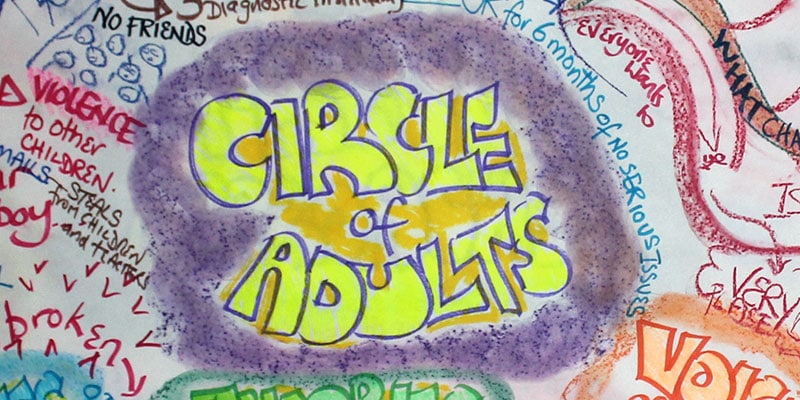
Total STP training course description The Spanning Tree Protocol (STP) dates from 1985. This course explores in depth how the protocol works and the implications this has on network performance. We also study STP variants including 802.1w (RSTP) and 802.1s (MSTP). What will you learn Explain how STP works. Explain how RSTP works. Explain how MSTP works. Troubleshoot STP and variants. Total STP training course details Who will benefit: Technical network staff. Prerequisites: Definitive Ethernet switching for engineers Duration 1 day Total STP training course contents STP What is 802.1D, what is STP, resilience, broadcast storms, forwarding and blocking, single path. Hands on Impact of broadcast storms, enabling disabling STP. Operation STP frames, BPDUs, root bridge election, blocked ports, root ports, designated ports. STP path costs. Hands on Analysing STP, troubleshooting implications. Topology changes Hello timer, Forward delay timer, max age timer, Topology Change Notification (TCN) BPDU. Hands on STP convergence. STP enhancements and tuning Bridge ID, Bridge priority, port priority, 30 second delay, Edge ports, PortFast, root guard, loop guard, BPDU guard. Hands on Root bridge positioning, improving STP convergence. RSTP 802.1w, Improvements, convergence times. RSTP bridge port roles, RSTP switch port states. Edge ports, link ports. Hands on RSTP configuration and convergence. VLANs and STP Access/untagged ports, trunk/tagged ports, PVST, PVST+, RPVST, MISTP, MSTP and 802.1s. MSTP BPDUs. Instances, Load balancing, impact on CPU. Hands on MSTP load balancing. Interoperability Regions, Virtual bridges, domains. Hands on STP, RSTP and MSTP interoperation.

Essential optical transmission course description Transmission is the process of sending information along a medium of, copper, fibre or wireless. This course looks at transmission techniques for fibre networks. The course aims to demystify the technologies involved by explaining all the buzzwords used in optical transmission. What will you learn Describe various optical transmission technologies. Explain how SDH and OTN work. Explain how WDM, CWDM and DWDM work. Explain PON, GPON and GEPON. Essential optical transmission course details Who will benefit: Anyone working in telecommunications. Prerequisites: None. Duration 2 days Essential optical transmission course contents Transmission basics nsmission basics Systems, media, signals. Signal degradation, noise, distortion, attenuation. Digital, analogue. Modulation, encoding. Fibre transmission Fibre vs copper, optical transmission, fibre characteristics, fibre component parts. Multi Mode Fibre (MMF). Single Mode Fibre (SMF). Fibre connections. Lasers. Attenuations, dispersion, optical signal noise ratios (OSNR) and their effects. Channel Spacing and Signal Direction. Limiting factors to single wavelength. SDH Timing and synchronisation of digital signals, the plesiochronous digital hierarchy (PDH), the synchronous digital hierarchy (SDH), service protection with SDH. TDM. Standards, basic units, frames, STM1 frame, bit rates, STM0, STM1, STM4, STM16, STM64, STM256, SDH architecture, rings, Add drop multiplexors. SDH network topologies, structure of SDH equipment, SDH synchronisation, protection switching in SDH networks, SDH alarm structure, testing of SDH, equipment and systems, Ethernet over SDH. OTN G.709, OTN interface structure, Optical transport modules, ONNI, OCh, OUT, ODU, OPU. G.709 amendments. WDM overview Multiplexing, TDM, WDM benefits. WDM standards. CWDM vs. DWDM. Four Wave Mixing (FWM). Impact and countermeasures to FWM on WDM. DWDM ITU G.694.1, channel and spacing. Optical Terminal Multiplexers (OTM). Optical Add/Drop Multiplexers (OADM). Adding versus dropping. Optical Amplifiers. Erbium Doped Fibre Amplifiers (EDFA). Transponders and Combiners. Optical and Electrical Cross Connects (OXCs/DXCs). Cross Connect types (Transparent/Opaque). Advantages and disadvantages of various Optical cross connects. FTTx Fibre installation and air blown fibre, FTTH, FTTC, FTTN, FTTD, FFTH topologies and wavelengths, active or passive optical network. PON variants Gigabit passive optical network (GPON), Gigabit Ethernet passive optical network (GEPON), Time division PON (TDM-PON), XG-PON, Wave Division Multiplexing PON (WDM-PON), 1Gbps, 10Gbps, 40Ggps, 100Gbps FSAN (Full Service Access Network) NGA (Next Generation Access), Strategies for TDM-PON to WDM-PON migration, Architecture of NG-PON (hybrid WDM/TDM PON), Additional services than triple play.

Server Load Balancing course description This two-day Server Load Balancing course introduces the concepts of SLB from the reasons to implement, through the basics and then onto details studies of load distribution, health checks, layer 7 switching and Global SLB. What will you learn Explain packet paths when implementing SLB. Recognise the impact of different topologies. Evaluate SLB load distribution methods. Describe how load balancers can improve security. Explain how GSLB works. Server Load Balancing course details Who will benefit: Anyone working with SLB. Prerequisites: None. Duration 2 days Server Load Balancing course contents Introduction Concept, reasons, benefits, alternatives. Other features: Security, Caching. SLB concepts Architectures, Virtual servers, real servers, Virtual IP address, health checks. DNS load balancing. Packet walk using SLB. Load balancing 6 modes of bonding and load balancing without SLB. ISP load balancing. Health. Distribution policies: Round Robin, least connections, weighted distributions, response time, other variations. Persistent versus concurrent. Layer 4 switching L2 SLB, L3 SLB, single arm SLB, DSR, more packet walking, TCP versus UDP, Port numbers. Layer 7 switching Persistence. Cookie switching, Cookie hashing, Cookie insertion, URL switching, URL Hashing, SSL. Health checks Layer 3: ARP, ping. Layer 4: SYN, UDP. Layer 7: HTTP GET, Status codes, HTTP keepalives, content verification, SSL. Other application keepalives. What to do after failure and recovery. Security DOS attack protection, SYN attack protection, Rate limiting: connections, transactions. SSL offload. Redundancy Hot standby, Active standby, Active active. Stateful, stateless. VRRP, STP. GSLB Anycasting. DNS, TTL, DNS load balancing, problems with DNS load balancing,. HTTP redirect, health, thresholds, round trip times, location.

Search By Location
- Course Courses in London
- Course Courses in Birmingham
- Course Courses in Glasgow
- Course Courses in Liverpool
- Course Courses in Bristol
- Course Courses in Manchester
- Course Courses in Sheffield
- Course Courses in Leeds
- Course Courses in Edinburgh
- Course Courses in Leicester
- Course Courses in Coventry
- Course Courses in Bradford
- Course Courses in Cardiff
- Course Courses in Belfast
- Course Courses in Nottingham