- Professional Development
- Medicine & Nursing
- Arts & Crafts
- Health & Wellbeing
- Personal Development
641 Courses
Adobe Photoshop Basic Training course One to One Online or Face to Face
By Real Animation Works
Photoshop face to face training customised and bespoke Online or Face to Face

Microsoft Excel Intermediate (now with live online classes) One-to-One Training
By Microsoft Office Training
Course Objectives The goal of this course is to provide you with the knowledge required to use more advanced functions and formulas and work with various tools to analyse and present data in spreadsheets, such as sorting, filtering, applying conditional formatting and charting the data. ' Customer Feedback Really useful and engaging course. Learnt a lot that will be very beneficial in my job. Trainer was great. Kelly Moreley - TACT Very happy with the course. Worked as a good refresher from what I knew already and enhanced my knowledge further in formulas + vlookup and shortcut keys. Jenny Price - Acer 1 year email support service Take a look at the consistent excellent feedback from our corporate clients visiting our site ms-officetraining co uk With more than 20 years experience, we deliver courses on all levels of the Desktop version of Microsoft Office and Office 365; ranging from Beginner, Intermediate, Advanced to the VBA level. Our trainers are Microsoft certified professionals with a proven track record with several years experience in delivering classroom, one to one, tailored and bespoke courses. Tailored In company training: You can choose to run the course exactly as they are outlined by us or we can customise it so that it meets your specific needs. A tailored or bespoke course will follow the standard outline but may be adapted to your specific organisational needs. Please visit our site (ms-officetraining co uk) to get a feel of the excellent feedback our courses have had and look at other courses you might be interested in. Recap on Excel formulas and calculations Overview of formulas in Excel Relative, Absolute and Mixed cell references Group editing worksheets Autofill and Flash Fill Changing Excel’s environment Options Changing the default number of sheets Creating an Autofill Custom List Adding tools to the Quick Access Toolbar Mastering Excel Tables Introducing Excel Tables Formatting a Table Creating Calculated Columns Using Slicers to filter your data Using Totals to get statistics out of your data Removing duplicates Converting Tables back to normal Ranges Using names Ranges In Excel formulas As a way of navigating through the workbook Advanced Formulas Simple IF examples Using IF to check if a cell is blank Nested IFs VLOOKUP HLOOKUP Text Functions Date Functions Conditional formatting Apply Conditional Formatting Customising Conditional Formatting Using Icons in Conditional Formatting Using Formulas to conditionally format cells Linking spreadsheets and workbooks Making a reference to another worksheet Making a reference to another workbook Editing links Troubleshooting links Analysing databases Quick analysis Sorting a database Apply filters to a database Advance filter Sorting and Filtering by Conditional Formats Charts Analyse trends in data using Sparklines Creating charts from start to finish Exploring the different Chart Types Apply Chart Styles Formatting Chart Elements Filtering Charts by Series or Categories Adding a Trendline to a Chart Create a Chart Template Attaching security to a spreadsheet and workbook Protect Cells Protect Structure of worksheets Protect a Workbook by adding passwords Introduction to Pivot Tables What are Pivot Tables? Using recommended pivot tables to analyse your data Who is this course for? Who is this course for? For those who want to explore in more detail formulas and functions, data analysis and data presentation. Requirements Requirements Preferably, delegates would have attended the Excel Introduction course. Career path Career path Excel know-how can instantly increase your job prospects as well as your salary. 80 percent of job openings require spreadsheet and word-processing software skills

Are you ready to create enamel jewellery from scratch? You don't need any experience, and we'll guide you through everything step by step. We'll help you prepare the copper, layer powders, and glass embellishments, then fire and finish your piece to take home with you. You'll have a wide variety of jewellery types to choose from, which means endless possibilities for your own vibrant designs!

Learn how to create exciting effects with enamels. Scraffito, wet packing, and cloisonné are just some of the techniques you'll learn in this workshop. Whether you're looking to expand your skills or just want to learn something new, Enamel Workshop is for you! Fired & finished to take home with you, this Enamel Workshop is a fun way to explore and expand your skills.

Personalized AutoCAD Training for Interior Designers: Live Online and One-to-One
By Real Animation Works
Autocad face to face training customised and bespoke. In-person

Photoshop Basic to Essentials Training Course One-to-One
By Real Animation Works
PHOTOSHOP ONE DAY COURSE ONE TO ONE LIFETIME EMAIL SUPPORT.

Autodesk Maya 10 hrs One to One training
By Real Animation Works
Autodesk face to face training customised and bespoke. Certified Tutors.

You’ve seen the results of letterpress printing in pictures and ads, but now you can print your own cards, posters and invites. Explore the rich textures and colours that come from this classic form of printing and get inspired by classic design styles. Learn to set type with a composing stick or alternatively you could create larger scale pieces that are more fluid and decorative. Leave with short print runs of each project and a fab new skill.

Are you ready to start a sketchbook? Do you want to be able to use it as a tool for your work and ideas? Do you dream of getting an interview or exam ready, but don't know where to begin? We've got the answer! Our Sketchbook Workshop will help you get started, develop your ideas and help you refine what you already do. We'll help you create a personalised action plan, provide a personalised sketchbook checklist and give you tons of tips and tricks to help you get the most out of your sketchbook and upcoming opportunities.
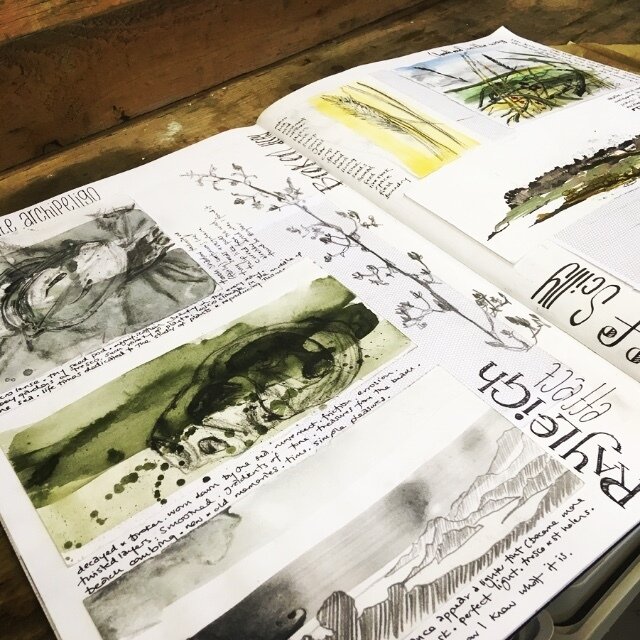
Search By Location
- one-to-one Courses in London
- one-to-one Courses in Birmingham
- one-to-one Courses in Glasgow
- one-to-one Courses in Liverpool
- one-to-one Courses in Bristol
- one-to-one Courses in Manchester
- one-to-one Courses in Sheffield
- one-to-one Courses in Leeds
- one-to-one Courses in Edinburgh
- one-to-one Courses in Leicester
- one-to-one Courses in Coventry
- one-to-one Courses in Bradford
- one-to-one Courses in Cardiff
- one-to-one Courses in Belfast
- one-to-one Courses in Nottingham
