- Professional Development
- Medicine & Nursing
- Arts & Crafts
- Health & Wellbeing
- Personal Development
Interior valeting is often overlooked as 'simple' but it is a vital skill for any detailer to master - the difference between an acceptable job and a fantastic job can be vast. With the range of materials and surfaces in modern vehicles, navigating the most efficient way to care for interiors is sometimes difficult. Learning the chemistry behind stain removal, the correct tools for the job and how best to employ them, and how to deal with unusual and stubborn tasks is the aim of this course. We push your knowledge further and advance your skillset through technique and demonstration, enabling you to reduce time spent cleaning and re-cleaning interiors, increasing efficiency, and advancing your interior valeting skills to a new level. Availability If no dates are showing as available in the calendar, you can sign up for updates to find out when new dates are released and new course developments. Interior valeting is often overlooked as 'simple' but it is a vital skill for any detailer to master - the difference between an acceptable job and a fantastic job can be vast. With the range of materials and surfaces in modern vehicles, navigating the most efficient way to care for interiors is sometimes difficult. Learning the chemistry behind stain removal, the correct tools for the job and how best to employ them, and how to deal with unusual and stubborn tasks is the aim of this course. We push your knowledge further and advance your skillset through technique and demonstration, enabling you to reduce time spent cleaning and re-cleaning interiors, increasing efficiency, and advancing your interior valeting skills to a new level. You will cover: Interior materials - identifying, cleaning and their issues. Removal of components for deep cleaning, including seats, trim and steering wheels. Cleaner Chemistry and how it applies to different stains. Vacuum, steam and wet extraction technique and efficiency. Specific stain removal; such as Biro ink, oils, sand, tannins, paints, and hard-to-shift materials, such as sand, and chewing gum. Pet hair removal and allergen information. Glass cleaning and access. Odour removal and biocidal sanitising treatments. Surface protection - hard surface, leather and fabric protection and application. Screens and delicate surfaces - including HUDs, touch controls and binnacles. Finally, we teach a proven and methodical checklist to run down with each vehicle to ensure complete thoroughness, whilst sticking to an agreed schedule with a client and upselling additional services. Course Length 1 Day (0930-1600) Location UK Detailing Academy, 2 Purlieus Barn, Ewen, Cirencester, GL7 6BY Group Size Up to 5 people

Add a specialism and tap a new detailing market. Motorbike detailing is an untapped market for many detailers, but with the right skills can be an excellent source of revenue, especially at the start and end of the summer when many bikes are removed from or put away for storage. Designed specifically for established professional detailers, this group session 1-day course will give you the best practice knowledge and skills required to perform in-depth detailing and related work on motorcycles in a safe and effective manner. This helps you take the guesswork out of a new sector and introduces you to the techniques to safely work on and handle motorbikes, correctly assess and decontaminate them, and perform a full motorbike detail. You will need a basic level of competency as an existing valeter or detailer, as there is a certain assumption of existing technique to build on. You are not required to hold a motorbike licence however as no riding will be taking place and all training vehicles will be provided for you. Availability If no dates are showing as available in the calendar, you can sign up for updates to find out when new dates are released and new course developments. Professional Motorcycle Detailing Group Day Designed specifically for established Professional Detailers, this group course will give you the best practice knowledge and skills required to perform in-depth detailing and related work on motorcycles. As this relies on prior basic knowledge, you will need a basic level of competence in a professional car care environment. You are not required to hold a Motorbike Licence as no riding will be taking place and all training vehicles will be provided for you. Course Details: Health & Safety How to market as a Motorcycle Detailer Safe handling of motorcycles - side/centre stands, paddock stands, jacking Assessment of motorbike condition Cleaning, decontamination & preparatory work of the tank, fairings, screen and exposed surfaces: Washing processes, Pre-wash & snow foam, acids and alkalis, fallout removers and in-depth cleaning practices Cleaning, decontamination & preparatory work of wheels Suspension, running gear, swing arm and fork degreasing and cleaning Safe fairing panel removal Engine cleaning Chain and sprockets inspection, cleaning and re-lubrication Paintwork inspection and defect identification Introduction to small-area machine polishing equipment Perspex polishing Paint, plastic, wheel, metal, chrome, anodised, powder coat and anti-corrosion protection options Helmet and visor care Course Length 1 Day (0930-1600) Location UK Detailing Academy, 2 Purlieus Barn, Ewen, Cirencester, GL7 6BY Experience / Qualification Level 1 Experience Refreshments or Lunch Refreshments included Group Size Up to 10 people

https://www.transmedia.co.uk/course/figma-advanced This intensive two-day Advanced Figma course builds on your existing Figma knowledge. Through hands-on exercises, you will learn to use auto layout for resilient UX and component systems for scalable design. The course covers collaborating at scale with libraries, permissions, and version control for real-world workflows. Prototyping and accessibility best practices are woven throughout to help you create effective products. You will leave equipped with deep Figma knowledge to translate stunning, functional designs from concept to launch. All our Figma courses are taught by industry professionals who will share years of their industry experience with you, imparting best practice techniques as well mastery of the tools. Topics covered include Advanced auto layout, Components in depth, Using variables, Design systems in figma, Advanced prototyping techniques, Accessibility features, Improving team collaboration and Handoff to developers.

YMCA Level 2 Award in Nutrition for Healthy Living
By London School of Science and Technology
The YMCA qualifications support every learner, whether they are taking their first steps into fitness or simply wish to boost their skills. Course Overview This award is suitable for learners of all ages, who wish to gain knowledge in diet and nutrition for their own use, as well as learners who wish to enhance the role they already have in the fitness industry. Learners will cover: • Structure and function of the digestive system • The glycaemic index • The role of cholesterol, macro nutrients and micro nutrients • Guidelines for a healthy, balanced diet • Obesity and weight management Structure: Mandatory units: • Diet and Nutrition for Healthy Living • Food Groups and Digestion Progression Routes: • YMCA Level 2 Certificate in Fitness Instructing • YMCA Level 3 Award in Nutrition for Physical Activity Entry Requirements: None DURATION 50 Hours WHATS INCLUDED Course Material Case Study Experienced Lecturer Refreshments Certificate

Interior Design Workshop: Colours
By Studio AVC
Join us for a fun Interior Design Workshop where we'll explore the world of colours and how to incorporate them into your projects.

The Health and Safety (First Aid) Regulations 1981 require all employers to make arrangements to ensure their employees receive immediate attention if they are injured or taken ill at work. This includes carrying out a risk assessment, appointing a suitable amount of first aiders and providing adequate first aid equipment and approved first aid training to the appointed first aider.

Photoshop Essentials Evening Training Sessions
By ATL Autocad Training London
Photoshop Essentials Evening Training Sessions, where you'll master the basics and elevate your photography and Photoshop rendering skills. Enhance your photos significantly, learning everything from color correction to retouching techniques. Expertly retouch and repair images during our comprehensive Photoshop training courses. Click here for more info: Website Duration: 10 hours Approach: 1-on1 guidance, Customized instruction and Tailored content. Choose your own time and day Monday to Saturday 9 am to 7 pm Becoming Proficient in Adobe Photoshop - 10-Hour Training Program Module 1: Introduction to Photoshop (1 hour) Familiarization with Photoshop interface and tools Understanding file formats and resolution concepts Navigation within the workspace and customization of preferences Mastering essential keyboard shortcuts for efficient workflow Module 2: Working with Layers (1 hour) Grasping the significance of layers and their efficient organization Application of layer styles to enhance creativity Utilization of blend modes for striking compositions Module 3: Selection Techniques (1 hour) Understanding diverse selection tools and their specific applications Precision in selections using Marquee, Lasso, Magic Wand, Quick Selection, and Refine Edge tools Creation of masks for non-destructive editing Module 4: Image Editing and Retouching (1 hour) Essential techniques for retouching portraits and landscapes Corrections in exposure, color, and tone using Adjustment Layers Seamless repairs with Healing Brush, Clone Stamp, and Content-Aware tools Module 5: Typography and Text Effects (1 hour) Working with text layers and formatting options Crafting captivating text effects using Layer Styles Manipulating text along paths and shapes for creative compositions Module 6: Advanced Image Manipulation (1 hour) Merging images with layer masks and blending modes Crafting composite images and surreal artwork Applying transformations and distortions creatively using Smart Objects Module 7: Filters and Special Effects (1 hour) Exploration of various filters for artistic and practical applications Application of blur, sharpening, distortion filters, and creative effects using the Filter Gallery Flexible editing with smart filters Module 8: Drawing and Vector Graphics (1 hour) Working with shape layers and vector tools Creation of custom shapes, icons, and logos Precision in illustrations using the Pen tool Module 9: Advanced Color Correction (1 hour) Expertise in color adjustments with Curves and Levels Selective color control using Adjustment Layers Understanding color spaces, profiles, and creating duotones and split-tones Module 10: Designing for Web and Print (1 hour) Image preparation for web and social media platforms Understanding resolution and color modes for print File exportation in various formats catering to diverse needs Final Project: Crafting a digital artwork or print-ready composition to showcase acquired skills. Upon completing this 10-hour Adobe Photoshop course, participants will: Master Photoshop Tools: Navigate the interface efficiently, apply advanced tools, and utilize essential shortcuts for streamlined work. Perfect Layer Techniques: Organize layers, use blend modes, and apply styles for visually appealing compositions. Refine Selection Skills: Make precise selections, create masks, and employ advanced selection tools for accuracy. Enhance Images Professionally: Learn advanced retouching, correction, and repair techniques for seamless photo editing. Create Captivating Text: Work with text layers, apply styles, and design typographic compositions creatively. Master Image Manipulation: Merge images seamlessly, apply transformations, and create surreal artwork with Smart Objects. Apply Filters and Effects: Utilize a range of artistic filters and effects for creative enhancements. Professional Vector Graphics: Craft custom shapes, logos, and icons with precision using vector tools. Advanced Color Correction: Master color adjustments, selective color control, and create captivating duotones and split-tones. Produce Print and Web Designs: Prepare images for various platforms, understand resolution, and export files in diverse formats. Hands-On Project Proficiency: Apply skills in real-world projects, demonstrating professional design expertise. Upon completion, participants will have the confidence and proficiency to excel in Photoshop, enabling high-quality, professional design work in both digital and print media. Adobe Photoshop Course: Adobe Photoshop course, hosted at the UK's top Adobe Training Centre. Develop expertise in Adobe's premier digital imaging software, crucial for crafting compelling visuals across a multitude of digital platforms. Our Photoshop training programs focus on interactive, real-life exercises, ensuring a hands-on and practical learning environment. Whether you are a novice aiming for a robust foundation or a proficient user striving for increased efficiency, our wide-ranging Photoshop courses are tailored to meet your specific requirements. Enroll today to master Photoshop and tap into a world of creative possibilities. Jobs You Can Pursue: Graphic Designer: Create visually appealing graphics for print and digital media. Digital Artist: Craft digital artwork for various applications, from illustrations to advertisements. Photo Retoucher: Enhance and manipulate photos to achieve desired visual effects. UI/UX Designer: Design user interfaces and experiences for websites and applications. Web Designer: Develop visually engaging websites by incorporating Photoshop skills into web design. Marketing Content Creator: Produce marketing materials like banners, brochures, and social media visuals. Freelance Designer: Work independently, offering design services to clients across different industries. Advertising Creative: Contribute to creative campaigns by designing impactful ad visuals. Print Production Specialist: Prepare print-ready materials, ensuring quality in printed products. Photography Post-Processing Specialist: Enhance and retouch photographs, optimizing them for professional use. Course Advantages: Master Vital Photoshop Skills: Gain expertise in essential image editing and manipulation techniques. Craft Striking Digital Artwork: Create visually appealing digital art and design graphics with finesse. Attain Professional-Quality Results: Achieve high-quality outcomes with accuracy and speed in your work. Unleash Creative Potential: Explore versatile design capabilities, tapping into your full creative spectrum. Flexible Learning: Access recorded lessons for convenient learning and revision. Continuous Assistance: Benefit from lifetime email support, ensuring ongoing guidance and support.

Photoshop Basics to Fundamentals Training
By London Design Training Courses
Why Choose Photoshop Basics to Fundamentals Training Course? Our Photoshop Basics to Fundamentals Training Course offers a strong skills in Adobe Photoshop, equipping with essential skills. Learn to use layers, selection tools, layer effects, layers, masking, photos, typography, filters, and color theory. Learn features for confident Photoshop usage. Course Link Duration: 10 hrs Method: 1-on-1, Personalized attention Schedule: Tailor your own hours of your choice, available from Mon to Sat between 9 am and 7 pm Course Highlights: Master Advanced Photoshop Skills: Develop expertise in professional image editing, retouching, and manipulation techniques. Hands-on Creative Projects: Engage in practical exercises to enhance real-world design skills. Explore Special Effects: Dive into advanced topics like layer effects, filters, and blending modes for stunning visual creations. Typography and Design Mastery: Learn typography styles, layout design, and color theory for compelling compositions. Build a Professional Portfolio: Receive guidance on crafting a portfolio showcasing your Photoshop expertise. Job Opportunities: Graphic Designer: Create captivating visuals for print and digital media. Digital Artist: Craft digital artwork for various applications, from illustrations to ads. UI/UX Designer: Design user interfaces and experiences for websites and apps. Web Designer: Develop visually engaging websites with expertise in Photoshop. Marketing Content Creator: Produce marketing materials, including banners and social media visuals. Freelance Designer: Offer design services independently to diverse clients. Advertising Creative: Design impactful ad visuals for creative campaigns. Print Production Specialist: Prepare print-ready materials, ensuring high-quality results. Photography Post-Processing Specialist: Enhance and retouch photographs for professional use. Module 1: Interface and Preferences Familiarize with the Photoshop Interface Customize Panels and Toolbars to suit your workflow Explore Photoshop Preferences for optimal settings Discover different Photoshop CC Workspaces for various tasks Get started with essential Keyboard Shortcuts Module 2: Image File Formats Understand various image file formats, including PSD, JPEG, PNG, and PDF Explore File Compression and its impact on image quality Module 3: Creating a New Document Set dimensions and size for new documents Understand media units for precise design specifications Explore Color Profiles and their importance Save presets for quick document setups Module 4: Placing Images Learn about Embedded vs. Linked images Introduction to Smart Objects for non-destructive editing Master the Selection tool for precise image placement Module 5: Image Size and Resolution Save images in different formats and compression settings Learn about Image Size and Resolution for various output requirements Module 6: Layers Introduction Organize your work using Layer management Master layer tasks such as reordering, renaming, grouping, locking, and hiding Module 7: Selection Tools Explore various Selection Tools like Marquee, Magic Wand, Quick Selection, and Lasso Understand Inverse Selection and Deselect for efficient editing Module 8: Layer Effects Apply captivating Layer Effects like Drop Shadow, Stroke, and Outer Glow Save and clone Effects Styles for quick application Combine multiple effects for creative designs Module 9: Introduction to Shapes Utilize the Shapes tool for basic design elements Create Custom Shapes for unique designs Understand Color principles and use the Properties Panel for adjustments Master the Direct Selection tool for precise shape editing Create a basic poster using provided examples Module 10: Type and Typography Work with Type and explore the Character and Paragraph Panel Utilize Styles Panel for consistent text formatting Save favorite fonts for easy access Apply Effects and Layer Styles on Type for impactful typography Learn about Leading, Tracking, and Kerning for optimal text spacing Module 11: Colors Understand RGB vs. CMYK color modes Select colors using the Eyedropper tool Save colors as Swatches for reuse Create gradients using the Gradient Tool Module 12: Creating a Clipping Mask Master the concept of Clipping Masks and its usage Apply Clipping Masks to Type, Images, and Shapes Combine Layer Effects with Clipping Masks for creative designs Module 13: Introduction to Masking Understand Masking and its importance in image editing Utilize the Brush tool for creating masks Learn Masking shortcuts and use Gradient Mask for smooth transitions Module 14: Adjustment Layers Explore Color and Gradient Adjustment Layers for image enhancements Master Curves, Levels, and Hue/Saturation Adjustment Layers for precise color control Convert images to Black and White using Adjustment Layers Combine Adjustment Layer Masks for targeted edits Module 15: Image Touch Up Master various touch-up techniques, including Red Eye Removal, Spot Healing Brush, and Patch Tool Utilize Content Aware Removal for seamless object removal Restore an old photo using Clone Stamp and Dodge/Burn tools Improve portraits by removing blemishes and whitening teeth Module 16: Filters Introduction Understand Smart Objects and Filter usage for non-destructive editing Explore the Filters Gallery and experiment with Blur and Vantage filters Module 17: Blending Modes Introduction Master the concept of Blending Modes and their impact on layer overlays Understand different types of Blending Modes, including Darken, Lighten, and Overlay Master the art of working with layers in Adobe Photoshop. Skillfully utilize various selection tools for precise editing and manipulation. Apply captivating Layer Effects to enhance your designs and visuals. Understand the functionality of Adjustment Layers, Masking, and Clipping Masks for advanced editing and compositing. Acquire the techniques to touch up and restore photographs effectively. Explore typography techniques to create visually appealing text designs. Gain an introductory understanding of Filters and their creative applications. Grasp the principles of Color Theory and its practical application in design.

Sensory Training - Identifying the common flavours in wine!
By Thames Valley Local Wine School
Wine and Beer go head-to-head to see which makes the best pairing with Steak! Which will you choose as we pit Wines from around the World with the ultimate Beers all accompanied by succulent Steaks? A wonderful culinary evening showcasing mouth-watering steaks, paired with 3 superb wines from classic wine regions and 3 beers. A fabulous feast for food, wine, and beer lovers!

Colour Therapy with Polymer Clay Jewellery making
By Ark Jewellery by Kristina Smith
You will be having fun in this beginner’s class! Learn how to create colourful polymer clay pendants and take home your handmade unique necklace.
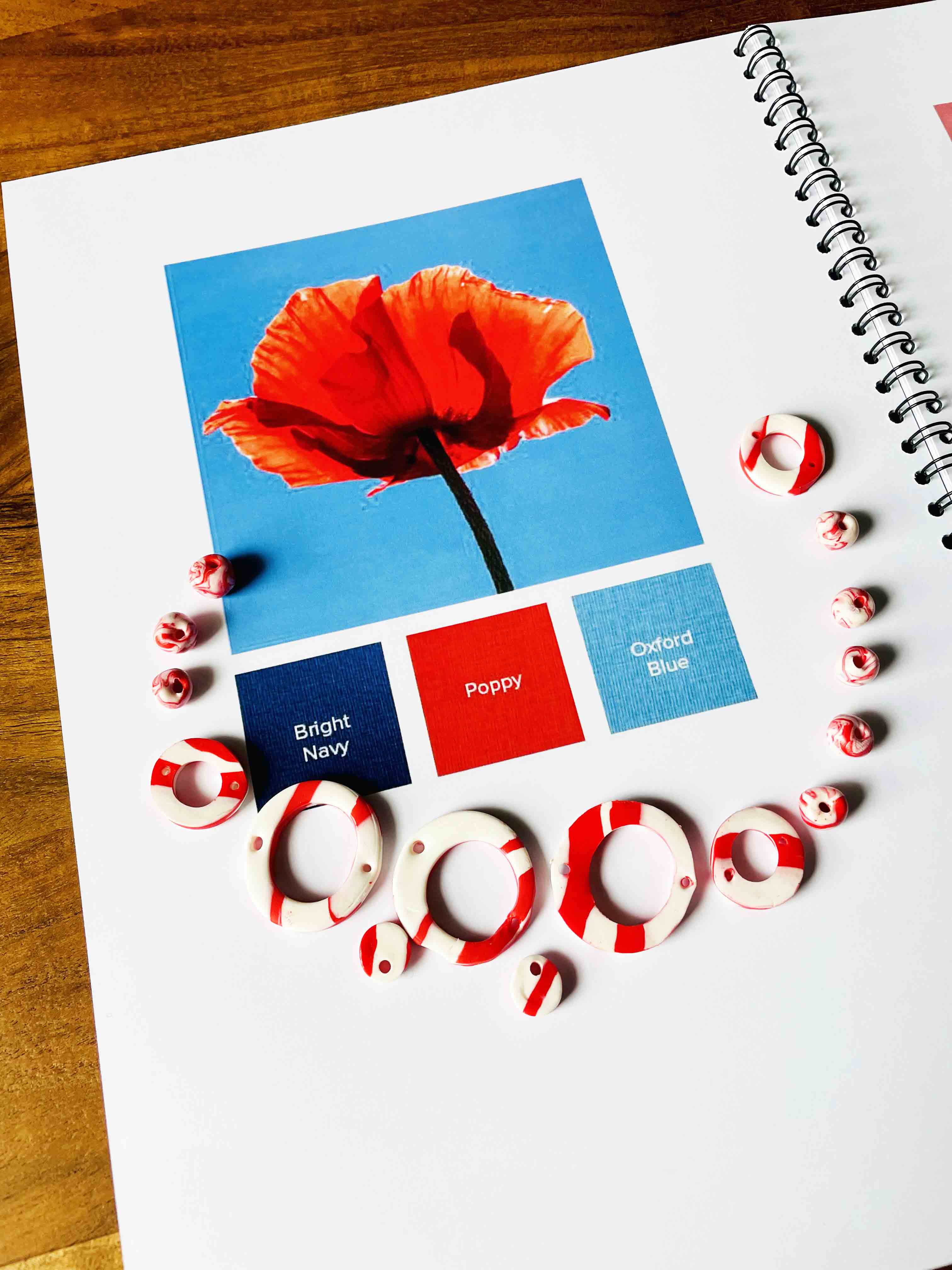
Search By Location
- UI Courses in London
- UI Courses in Birmingham
- UI Courses in Glasgow
- UI Courses in Liverpool
- UI Courses in Bristol
- UI Courses in Manchester
- UI Courses in Sheffield
- UI Courses in Leeds
- UI Courses in Edinburgh
- UI Courses in Leicester
- UI Courses in Coventry
- UI Courses in Bradford
- UI Courses in Cardiff
- UI Courses in Belfast
- UI Courses in Nottingham