- Professional Development
- Medicine & Nursing
- Arts & Crafts
- Health & Wellbeing
- Personal Development
Adobe Illustrator and Photoshop Masterclass Training
By ATL Autocad Training London
Adobe Illustrator and Photoshop Masterclass Training, your gateway to Photoshop and Illustrator. Learn with the best software for publishing and marketing materials. This comprehensive training covers Photoshop, Illustrator, and InDesign, offering step-by-step tutorials tailored for creative professionals. Click here for more info: Website Duration: 10 hours Approach: Individualized, Tailored Content, Flexible Pace, Personal Support Scheduling Flexibility: 1-on-1 sessions from Mon to Sat, 9 am to 7 pm, based on your availability. Course Title: Adobe Photoshop and Illustrator Mastery Workshop Duration: 10 Hours (Divided into 10 Modules) Module 1: Introduction to Adobe Photoshop (1 hour) Familiarization with Photoshop interface and tools Understanding bitmap graphics and resolution Basic image editing techniques (cropping, resizing, color adjustments) Significance of layers in design Module 2: Essential Photoshop Tools (1 hour) Mastery of selection tools (Marquee, Lasso, Magic Wand) Understanding brushes and their settings Introduction to the Pen tool for precise selections Working adeptly with layers and layer styles Module 3: Advanced Image Editing (1 hour) Proficiency in advanced color adjustments (Curves, Levels, Hue/Saturation) Techniques for photo retouching and manipulation Creating composite images using blending modes Application of filters and special effects for creative designs Module 4: Introduction to Adobe Illustrator (1 hour) Exploration of Illustrator interface and tools Working with vector graphics and paths Basic shapes and drawing tools Understanding anchor points and handles Module 5: Creating Vector Artwork (1 hour) Expert use of the Pen tool for precise vector illustration Creating and editing shapes and objects Mastery in handling gradients and patterns Understanding the Appearance panel Module 6: Illustrator Typography (1 hour) Text tools and advanced formatting options Crafting text effects and artistic typography Integration of text with shapes and images Working adeptly with text on a path Module 7: Combining Photoshop and Illustrator (1 hour) Importing Illustrator files into Photoshop and vice versa Efficient use of smart objects and vector shapes in Photoshop Creation of custom brushes and patterns in Illustrator for seamless use in Photoshop Designing posters and flyers by combining elements from both software Module 8: Integration with InDesign (1 hour) Exporting assets from Photoshop and Illustrator for InDesign Crafting layouts in InDesign using assets from both programs Understanding print and digital design nuances Preparing files for printing and online use Module 9: Advanced Techniques and Tips (1 hour) Creating custom actions and automation in Photoshop Mastery in advanced selection techniques Utilizing Illustrator's advanced tools (Pathfinder, Shape Builder, etc.) Exploration of creative design styles and trends Module 10: Final Projects and Portfolio (1 hour) Individual or group projects incorporating Photoshop and Illustrator skills Detailed review and feedback on the projects Preparation of a portfolio showcasing the work Upon completion of the Adobe Photoshop and Illustrator Mastery Workshop, participants will: Master Advanced Design Techniques: Acquire expert skills in both Adobe Photoshop and Illustrator, delving into advanced tools, filters, and effects for intricate design work. Seamlessly Integrate Software: Learn to seamlessly integrate Photoshop and Illustrator, enabling the creation of dynamic and visually appealing designs by leveraging the unique strengths of both programs. Develop Creative Problem-Solving: Cultivate creative problem-solving abilities by exploring diverse design styles and industry-relevant trends, empowering the creation of innovative and captivating visuals. Construct Professional Portfolios: Gain the expertise to construct professional portfolios, showcasing a diverse range of projects incorporating advanced Photoshop and Illustrator techniques. Collaborate on Real-World Projects: Collaborate effectively on real-world design projects, combining Photoshop and Illustrator skills to produce high-quality marketing materials, promotional content, and digital artwork. Career Opportunities: Upon mastering Photoshop and Illustrator, participants can pursue a range of creative careers, including: Graphic Designer: Craft visually appealing designs for print and digital media, ranging from marketing materials to social media graphics. Digital Illustrator: Create intricate digital illustrations and artworks for various applications, including book covers, digital publications, and games. Web Designer: Develop engaging and user-friendly website layouts and elements, optimizing user experience through appealing visuals. Advertising Artist: Design compelling advertisements for print and online platforms, captivating audiences and promoting brands effectively. Freelance Designer: Work as a freelance designer, taking on diverse projects from clients and agencies, showcasing versatility in both Photoshop and Illustrator skills. By mastering these Adobe tools, participants open doors to a multitude of creative opportunities in the ever-expanding digital design industry. Skills Acquired: Participants in the Adobe Illustrator and Photoshop Masterclass Training will develop advanced skills in vector graphics, digital illustration, and photo manipulation using Adobe Illustrator and Photoshop. Key skills include: Precision Vector Graphic Design in Illustrator Creative Digital Illustration Techniques Advanced Photo Editing and Manipulation in Photoshop Job Opportunities: Upon completion, individuals can pursue roles such as: Graphic Designer Digital Illustrator Advertising Creative Branding Specialist Elevate Your Design Skills: Master Adobe Illustrator and Photoshop, crafting stunning graphics, logos, and digital illustrations. Understand design principles, tools, and workflows. Receive a recognized Certificate of Completion and access recorded lessons for future reference. Expert Guidance, Your Schedule: Learn from certified experts, tailored to your timetable-flexible online or in-person sessions, Monday to Sunday, 9 am to 8 pm. Enjoy lifetime email support for seamless learning. Unleash Your Creativity Today: Enroll now to ignite your creative potential in Adobe Illustrator and Photoshop. Elevate your designs effortlessly.

Adobe Illustrator Basic to Intermediate Training
By London Design Training Courses
Why Learn Adobe Illustrator Basic to Intermediate Training Course? Course Link With our Illustrator Intermediate Course take your vector graphics to the next level and bring your designs to life with advanced techniques and tools. Gain hands-on skills in creating shapes, patterns, and logos, and learn how to edit images with precision. Duration: 6 hrs. Method: 1-on-1 - Personalized attention Schedule: Schedule by pre-booking a convenient hour of your choice, available from Mon to Sat between 9 am and 7 pm. This course covers fundamental tools and features of Adobe Illustrator, aimed at beginners, to enable them to create and edit vector graphics efficiently and effectively. Adobe Illustrator is the industry-leading vector graphic software for working with vector graphics, providing a comprehensive set of tools for producing exceptional graphics for various media, including print, video, web, and mobile devices. Course Title: Adobe Illustrator Course Outline: Mastering Advanced Drawing Techniques In-Depth Curvature Tool Mastery Advanced Pen Tool Usage: Drawing Complex Paths Understanding Path, Anchor Points, and Handles Precision Editing with Direct Selection Tool Slicing and Dividing Paths using Scissors and Knife Tools Exploring Advanced Stroke and Path Options Custom Width Profiles with the Width Tool Diverse Brushes Exploration in Brush Library Creating Scattered Objects with Scatter Brushes Applying Patterns along Paths with Pattern Brushes Crafting Custom Pattern Brushes Understanding Graphic Styles Efficient Usage of Graphic Style Libraries Creating, Deleting, and Saving Graphic Styles with Graphic Style Panel Leveraging the Power of Graphic Styles Mastering Pattern Manipulation Techniques Creating and Editing Patterns using Pattern Mode Modifying Pattern Elements with Precision Adjusting Spacing and Resizing Patterns using the Tile Tool Rectifying Background Errors with Overlap Options Saving and Exporting Custom Patterns Exploring Advanced Gradient Options Gradient Styles Exploration Fine-Tuning Gradients with the Gradient Annotator Creating Free Transform Gradient Points and Lines Applying Single Gradient across Multiple Objects Gradient and Transparency Integration Creative Applications and Practical Projects Applying Advanced Techniques to Real-World Projects Creative Problem-Solving Strategies Q&A Session and Feedback Gathering Note: Each section includes practical exercises and hands-on projects to reinforce learning. The course emphasizes practical application, ensuring participants leave with tangible skills and a deep understanding of advanced Adobe Illustrator concepts. Q: What will I learn in the London Design Training Course in Adobe Illustrator? A: In this course, you'll learn essential techniques for creating and editing vector graphics using Adobe Illustrator. The training covers drawing tools, shapes, layers, effects, styles, logo design, Image Trace, Live Paint, and integration into your design workflow. Q: What can I expect to achieve after completing the Illustrator training course? A: By the end of the course, you'll be proficient in Illustrator tools, create graphics for print, web, and mobile, design logos with special effects, and manipulate images. You'll receive an accredited Illustrator training certification and post-course support. Q: Is any prior knowledge of Illustrator required to attend the course? A: No, the course is designed for beginners, and no prior knowledge of Illustrator is necessary. Q: Which version of Illustrator will the training be based on? A: The training is primarily based on Illustrator 2023, but the techniques apply to recent releases. Q: Can I attend the course on either a Windows or Mac computer? A: Yes, Illustrator works identically on both Windows and Mac. Our training centers offer both platforms for your convenience.

Certified Business Relationship Manager (CBRM)
By IIL Europe Ltd
Certified Business Relationship Manager (CBRM®): In-House Training The CBRM® Practitioner Qualification is intended for the intermediate-to-advanced Business Relationship Manager, as it focuses on advancing to the role of Strategic Business Relationship Manager. As such, the primary focus is on strategic business relationship management, leveraged to optimize business value to the enterprise. The purpose of the Practitioner qualification is to confirm whether the candidate has achieved sufficient understanding and competence to perform the role of Strategic Business Relationship Manager. To pursue the CBRM® certification, a candidate must be a certified Business Relationship Management Professional (BRMP®).

FORS Virtual Reality - Safe Driving - Periodic 7 Hour CPC- Bristol - Nov 2025
By Total Compliance
Registration will begin at 7:30 AM. The training will begin promptly at 8:00 AM. Please plan your arrival accordingly to ensure you don't miss any important information. Equip your drivers with the skills to navigate urban roads safely with our innovative VR training course. This DVSA-approved, 7-hour course utilises virtual reality to create a fully immersive learning experience. Drivers will gain a firsthand perspective of the challenges faced by vulnerable road users, such as cyclists, in a safe and controlled environment. Benefits: Immersive Learning: Develop empathy and understanding of vulnerable road users through VR simulations. Accessible & Risk-Free: Learn defensive driving techniques without the need for on-road cycling experience. Consistent Quality: Get a standardised training experience unlike unpredictable real-world scenarios. Course Content: The Changing Urban Landscape Sharing the Road with Vulnerable Users Defensive Driving Techniques Driver Attitude and Perception Impact of Driver Fitness on Safety Hazard Recognition for Vulnerable Road Users Compliance and Recognition: This course meets the requirements of: Work Related Road Risk (WRRR) FORS Silver Level CLOCS Standard Invest in your drivers' safety and the safety of vulnerable road users. Enroll today! Please review our Terms and Conditions for more information.

Petroleum Geology for Non-Geologists
By EnergyEdge - Training for a Sustainable Energy Future
About this Training Course To the non-geologist, working with Petroleum Geologists can be confusing. Petroleum geology has specific terminology and many concepts and data sources unfamiliar to the uninitiated. This course has been designed to introduce these terms and provide an insight into how oil and gas are formed, how they are found and how they are extracted. Using a holistic combination of lectures, experiments, case study and practical exercises, the course involves an introduction to fundamental geological concepts, to exploration techniques, prospecting, drilling, well logs and recovery methods. The course will also demystify the terminology surrounding petroleum geology, demonstrate the use of geological information to show the value and weakness of different datasets, and lead to better communication and decision-making between the geologists and non-geologists. It will feature world-class virtual reality field trips that incorporate activities and features unavailable in the physical field, and provide for a more integrated and flexible learning resource (also see the trainer's article on page 4 which was first published in GEO ExPro Magazine, the upstream oil and gas industry's favourite magazine). Course Highlights: Course facilitator has delivered petroleum geology training to many companies over the years Facilitator is also a professionally trained teacher and former university lecturer who is experienced in communicating with people at all levels of technical knowledge Practical exercises, experiments, examination of real rocks, a virtual reality field trip and case study are used to clarify and reinforce important concepts Training Objectives By attending this training, you will be able to acquire the following: Understand the geological methods and principles used in hydrocarbon exploration, development and production. Understand the key elements of a petroleum system, from hydrocarbon source to reservoir and seal Appreciate basin analysis, regional geology and play based exploration techniques Be aware of the different sorts of hydrocarbon trap from structural to stratigraphic Understand the technical terminology, tools and methods used in exploration geology Learn about unconventional Understand and evaluate the sources and reliability of various types of geological information Understand acquisition, processing and interpretation of seismic data Learn the technical processes and terminology involved in exploration Understand how a prospect is defined and risked Understand how seismic, existing well information and outcrop geology can be used for exploration Gain an understanding of the methods used for petroleum geology to allow a discovery to be appraised and then developed Target Audience The course is suitable to all personnel, but those that benefit most include: This course will benefit Petroleum Engineers (reservoir, drilling, production) who work with geological data, Geophysicists with little or no geological background, Project managers whose teams include petroleum geologists, Finance, Procurement, Marketing and Communications staff, and government Data Managers who handle petroleum geological data and need to understand the sources of different types of data. Trainer Your expert course leader is the Geosciences Technical Director for PetroEdge. She was previously, the manager of Robertson Petroleum Training Centre and a Senior Project Scientist at Robertson CGG. She has over 20 years of experience in teaching geology and leading field trips. Prior to her 8 years at Robertson, she was in academia as a lecturer for 6 years and a Research Fellow for 3 years. She has conducted fieldwork and led field trips in the US and many areas in the UK. In addition, she has led university regional geology day schools and has comprehensive experience in course and study programme writing. She has extensive experience in delivering courses and in Clastic and Carbonate Reservoir Geology, Deepwater Turbidites, Sandstone Reservoirs, Wireline Log Interpretation, Integrated Sequence Stratigraphy, Basin Analysis and Exploration & Appraisal workshops globally. In delivering the Exploration Team Management Workshop, she has project managed and taught key principles and modules on project planning, data collection/collation, geophysical assessment, stratigraphy and facies mapping, source rock facies and hydrocarbon generation, play fairway mapping, risking and prospect evaluation. Her knowledge and enthusiasm for instructing is reflected in consistently being rated as excellent by trainees, and clients specifically requesting her participation in courses. POST TRAINING COACHING SUPPORT (OPTIONAL) To further optimise your learning experience from our courses, we also offer individualized 'One to One' coaching support for 2 hours post training. We can help improve your competence in your chosen area of interest, based on your learning needs and available hours. This is a great opportunity to improve your capability and confidence in a particular area of expertise. It will be delivered over a secure video conference call by one of our senior trainers. They will work with you to create a tailor-made coaching program that will help you achieve your goals faster. Request for further information post training support and fees applicable Accreditions And Affliations

BOHS P400 - Asbestos Foundation Module
By Airborne Environmental Consultants Ltd
P400 - Asbestos Surveying and Analysis is a one day foundation level course, which provides candidates with the fundamental knowledge to start a career in the asbestos surveying and analysis professions, and as a progression route to the asbestos Proficiency qualifications. It gives candidates an introductory level of knowledge on the health risks of asbestos fibres, and how to manage asbestos-containing materials in their work. Candidates for this course are not expected to have prior knowledge and experience but having an awareness of the contents of both HSG248 Asbestos: The analysts' guide (July 2021) and HSG264 Asbestos: the survey guide January 2010), would be advantageous.
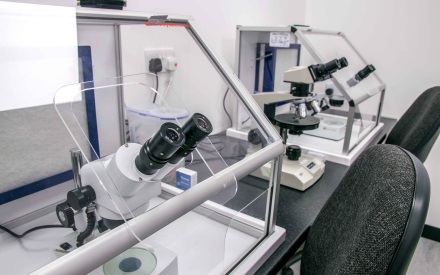
Definitive Puppet training course description Puppet is a framework and toolset for configuration management. This course covers Puppet to enable delegates to manage configurations. Hands on sessions follow all the major sections. What will you learn Deploy Puppet. Manage configurations with Puppet. Build hosts with Puppet. Produce reports with Puppet. Definitive Puppet training course details Who will benefit: Anyone working with Puppet. Prerequisites: Linux fundamentals. Duration 2 days Definitive Puppet training course contents Getting started with Puppet What is Puppet, Selecting the right version of Puppet, Installing Puppet, Configuring Puppet. Developing and deploying Puppet The puppet apply command and modes of operation, Foreground Puppet master, Developing Puppet with Vagrant, Environments, Making changes to the development environment, Testing the new environments with the Puppet agent, Environment branching and merging, Dynamic Puppet environments with Git branches, Summary, Resources. Scaling Puppet Identifying the challenges, Running the Puppet master with Apache and Passenger, Testing the Puppet master in Apache, Load balancing multiple Puppet masters, Scaling further, Load balancing alternatives. Measuring performance, Splay time, Summary, Going further, Resources. Externalizing Puppet configuration External node classification, Storing node configuration in LDAP, Summary, Resources. Exporting and storing configuration Virtual resources, Getting started with exported and stored configurations, Using exported resources, Expiring state resources, Summary, Resources. Puppet consoles The foreman, Puppet enterprise console, Puppetboard, Summary, Resources. Tools and integration Puppet forge and the module tool, Searching and installing a module from the forge, Generating a module, Managing module dependencies, Testing the modules, Developing Puppet modules with Geppetto, Summary, Resources. Reporting with Puppet Getting started, Configuring reporting, Report processors, Custom reporting, Other Puppet reporters, Summary, Resources. Extending Facter and Puppet Writing and distributing custom facts, Developing custom types, providers and functions, Summary, Resources, Complex data structures, Additional backends, Hiera functions in depth, Module data bindings, Hiera examples. Jiera-2, Summary, Resources. Mcollective Installing and configuring Mcollective, testing, Mcollective plugins, accessing hosts with Metadata. Hiera Lists, initial Hiera configuration, Hiera command line utility, complex data structures, additional backends, Hiera functions in depth, module data bindings. Hiera-2.

Person Centred Planning using PATH and MAPs
By Inclusive Solutions
What is Person Centred Planning? How is it different to any other kind of meeting or planning? On this day all will become clear… Give your team the opportunity to pause and reflect on what matters most to them about the work they do. The act of listening to each other creates relationship and strengthens trust and inclusion within the team – in creating a shared vision, groups of people build a sense of commitment together. They develop images of ‘the future we want to create together’, along with the values that will be important in getting there and the goals they want to see achieved along the way. Unfortunately, many people still think ’vision’ is the top leader’s job. In schools, the ‘vision task’ usually falls to the Headteacher and/or the governors or it comes in a glossy document from the local authority or the DfES. But visions based on authority are not sustainable. Making inclusive action plans using full participation and graphic facilitation Drawing on the planning tools MAPS and PATH (Pearpoint, Forest and O’Brien 1997) and other facilitation sources we use both process and graphic facilitation to enable the group to build their picture of what they would love to see happening within their organisation/community in the future and we encourage this to be a positive naming, not just a list of the things they want to avoid. Jack Pearpoint, Marsha Forest and John O’Brien developed these innovative approaches in North America and they are being used successfully in many parts of the UK. The planning can focus on an individual, group or organisation and provides a powerful problem solving opportunity, which is flexible and robust enough for many occasions. Tell the story, find the dream, touch the nightmare, and explore who you are, what are the gifts and strengths of the person or group, what are the needs of those present and what is the action plan for the future? Learning objectives Participants understand Person Centred Planning and its values and applications Participants have skills and confidence to facilitate PATH/MAP processes Participants learn graphic as well as process facilitation skills Strengthens practitioners inclusive practice Provides additional tools for those involved in inclusive work in schools and the community Further develop problem solving and planning skills Course Content The course answers the questions: Need to find new ways to bring Pathway Planning alive? Bored with annual reviews, transition plans and review meetings? Want to find a way of making meetings and planning feel more real and engaging? Need an approach, which engages a young person respectfully together with his or her family and friends? Want the ultimate visual record of the process of a meeting, which will help everyone, keep track? Want to problem solve and plan for the future of a small or large group, service or organisation up to the size of an LA? Inclusive Solutions offer an introductory day to person centred planning or a 3 – 10 session course which is practical as well as values based. Participants will receive direct individualised coaching and training. We will cover: The person being at the centre Family members and friends being full partners Planning reflecting the person’s capacities, what is important to the person and specifying the support they require to make a full contribution to their community Planning building a shared commitment to action that will uphold the person’s rights Planning leading to continual listening, learning and action and helping the person get what they want out of life. Essential Lifestyle Planning, PATH MAPS Personal Futures Planning.

Search By Location
- training Courses in London
- training Courses in Birmingham
- training Courses in Glasgow
- training Courses in Liverpool
- training Courses in Bristol
- training Courses in Manchester
- training Courses in Sheffield
- training Courses in Leeds
- training Courses in Edinburgh
- training Courses in Leicester
- training Courses in Coventry
- training Courses in Bradford
- training Courses in Cardiff
- training Courses in Belfast
- training Courses in Nottingham

