- Professional Development
- Medicine & Nursing
- Arts & Crafts
- Health & Wellbeing
- Personal Development
Festive Gift Wrapping Workshop
By Louise Lewis
Wrap beautifully this Christmas with our hands-on Gift Wrapping Masterclass. Join us for a full-day workshop where you’ll learn expert wrapping techniques, time-saving tricks, and how to add that magical festive flair. Ideal for beginners and enthusiasts alike — come away feeling confident, creative, and ready to make your gifts shine this holiday season.

Photographer Unleashed! Photography workshop for beginners
By Nick Church Photography
Beginner Photography Workshop with Nick Church Photography. Teaching you everything you need to know to start or accelerate your photography journey.
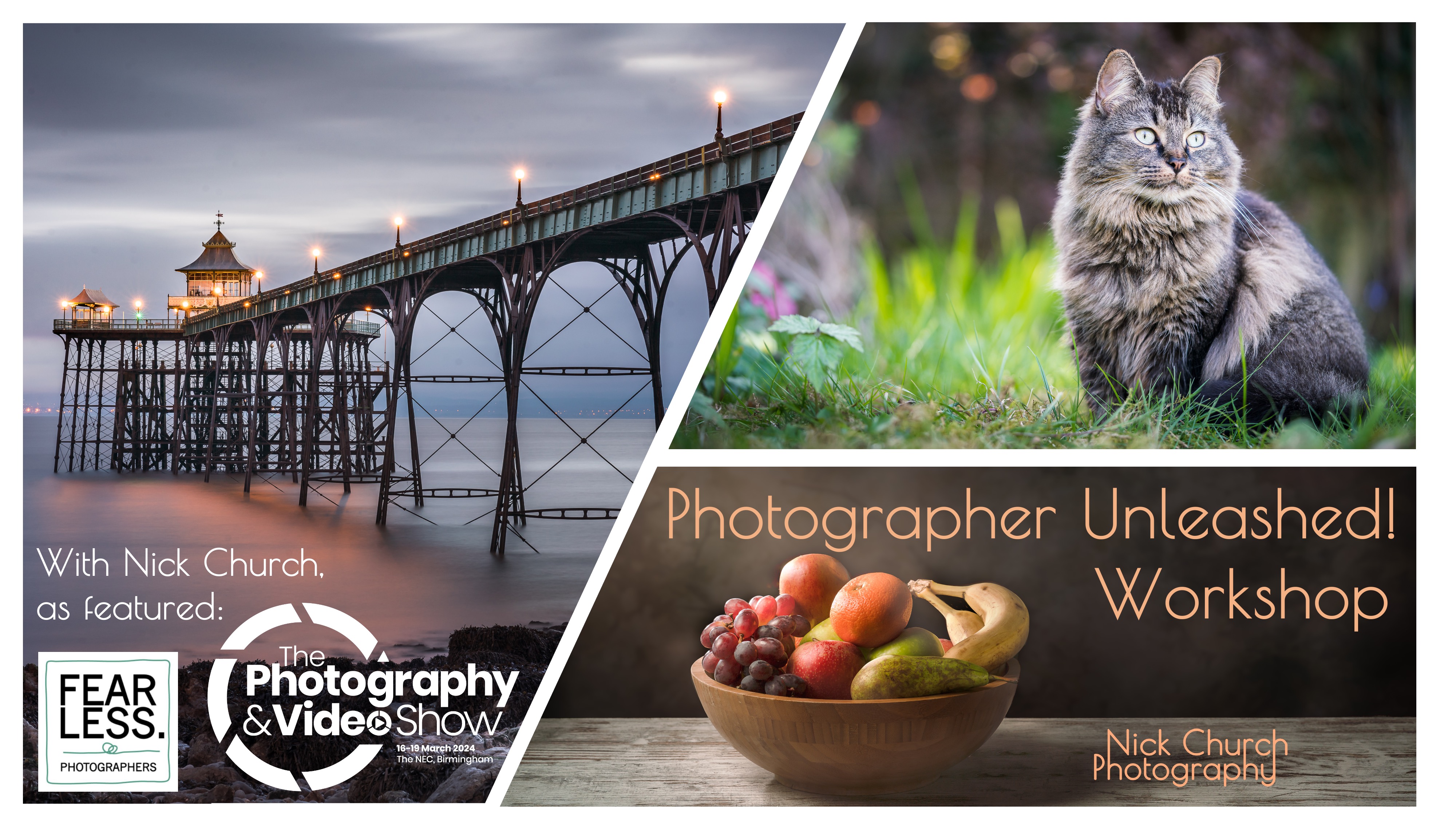
Phoenix Pottery and Art Studio offer a calendar of events including pottery courses and classes, glass fusing, art classes, watercolour painting classes and a variety of one off creative workshops. Situated in Golborne, with easy motorway access for the Northwest UK. Approx 20 miles from Liverpool and Manchester.
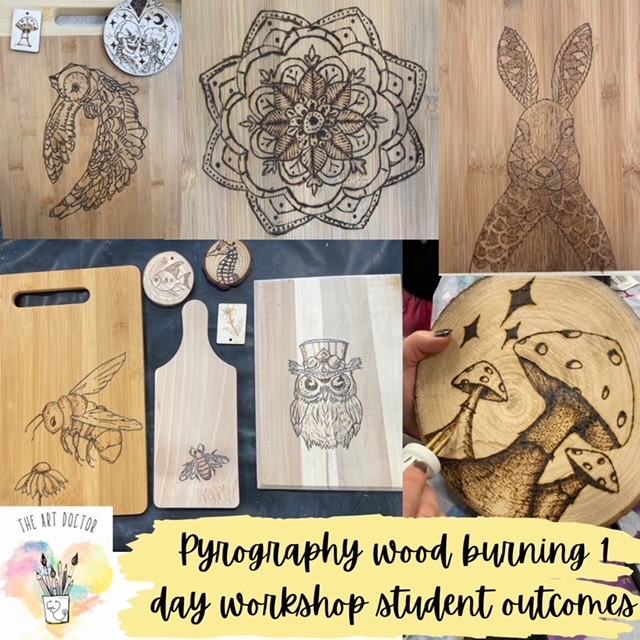
Learn the Japanese Continuous Method for Motifs – Crochet Course (4 x 2 hour sessions)
By Merrian Holland
Learn mosaic crochet in Surrey - this is an immersive 4 x 2 hour course running on Tuesday evenings in Walton-on-Thames.

Acrylic Painting Workshop - Autumn Toadstools with Helen of Evendawn Arts
5.0(82)By Phoenix Pottery and Art Studio
Join Helen of Evendawn Arts for this lovely seasonal Workshop. With a full drawing provided on speciality acrylic paper , there’s no need to worry about drawing your own toadstool. This frees you to simply paint this glowing autumnal scene. There will be some warm up practices first - trying different brushes and tools - and this will also be the time for mixing the paint colours for your project. You’ll have step by step guidance all the way through this painting, so you can relax and and have fun creating this beautiful seasonal picture. All levels of experience welcome including complete beginners. ( age 14 upwards) please don’t forget to bring something to carry home your finished project. A lidded tray or box would do. Acrylic paints are permanent when dried, so please wear appropriate clothing. Aprons are available or bring your own. Price includes all paints/materials.

Comprehensive Training for Architects | Interior and Exterior Designers
By ATL Autocad Training London
Who is this course for? The Architecture and Interior Design course is ideal for individuals aiming to master both interior design and architecture. Guided by certified tutors from Autodesk and Adobe, students will gain comprehensive skills in these fields. Click here for more info: Website Duration: 40 hours.1-on-1 Training. In-Person or Live online. When can I book: 9 am - 7 pm (Choose your preferred day and time once a week). Flexible timing with advance booking Course Features: Compatibility: Our training courses are compatible with both Mac and Windows operating systems, ensuring accessibility for all users. Price Assurance: We guarantee the best value for your investment, ensuring competitive pricing for high-quality training. Personalized Training: Benefit from one-on-one training sessions tailored to your specific needs and skill level, ensuring a personalized learning experience. Flexible Scheduling: Enjoy the flexibility to choose your preferred training time and day. Sessions are available seven days a week, from Monday to Sunday, between 9 am and 8 pm, accommodating your busy schedule. Lifetime Support: Receive lifetime email and phone support, ensuring that you have access to assistance even after completing the course. Technical Assistance: Get help with configuring your computer for software installation, ensuring a smooth learning experience without technical hurdles. Referral Discounts: Earn special discounts when you refer a friend to our courses, making learning a rewarding experience for you and your network. Group Training Savings: Avail significant savings on group training courses, encouraging collaborative learning and making education more accessible for groups. When can you schedule this Training Course? Personalized training experience with our flexible 1-on-1 sessions. Design your own timetable by pre-booking a convenient hour of your choice, available from Monday to Saturday between 9 a.m. and 7 p.m. Alternatively, you can call 02077202581 to book over the phone. How long is the training? The course spans 40 hours, which you can divide over as many days as needed to fit your ideal schedule. What's the teaching method? Our sessions are 1-on-1, offered either in-person face to face or live online. You'll receive personalized attention, tailored content, a flexible learning pace, and individual support. Live online 1-on-1 sessions over Zoom are also an option. What will you learn? In this comprehensive training program, you'll gain proficiency in a thoughtfully curated selection of software tools. Option A: AutoCAD (13 hours) SketchUp (10 hours) Vray (6 hours) Photoshop (6 hours) InDesign (5 hours) Additionally, you'll receive free online portfolio design assistance, career growth guidance, and mock interviews to enhance your job market readiness. Option B: AutoCAD (10 hours) 3ds Max (17 hours) Vray (4 hours) Photoshop (5 hours) InDesign (4 hours) Certified trainers in AutoCAD, 3ds Max, SketchUp, and Adobe software will conduct this training program. It caters to beginners, intermediate, and advanced learners, focusing on core skills for creating 2D drawings, plans, sections, elevations, construction details, and 3D visualizations. Our experienced instructors will guide you through essential commands and methodologies for producing precise 2D and 3D drawings. We have developed these CAD courses, utilizing the expertise of our professionals to provide the most efficient and effective instruction. Upon completion, participants will: Master Software Tools: Excel in AutoCAD, SketchUp, Vray, Photoshop, and InDesign for digital design. Advanced Design Skills: Create intricate 2D/3D designs, plans, and visualizations. Project Management: Manage layouts, plotting, and projects efficiently. Realistic Rendering: Produce lifelike visualizations using Vray. Creative Composition: Understand design principles for impactful creations. Portfolio Development: Create a professional online portfolio. Career Readiness: Prepare for job interviews and enhance resumes. Potential Jobs: Architect Interior/Exterior Designer CAD Technician Visualization Specialist Design Consultant Project Manager These skills open doors to varied roles in architecture and design, ensuring career growth and job readiness. Course Features: Compatibility: Our training courses are compatible with both Mac and Windows operating systems, ensuring accessibility for all users. Price Assurance: We guarantee the best value for your investment, ensuring competitive pricing for high-quality training. Personalized Training: Benefit from one-on-one training sessions tailored to your specific needs and skill level, ensuring a personalized learning experience. Flexible Scheduling: Enjoy the flexibility to choose your preferred training time and day. Sessions are available seven days a week, from Monday to Sunday, between 9 am and 8 pm, accommodating your busy schedule. Lifetime Support: Receive lifetime email and phone support, ensuring that you have access to assistance even after completing the course. Technical Assistance: Get help with configuring your computer for software installation, ensuring a smooth learning experience without technical hurdles. Referral Discounts: Earn special discounts when you refer a friend to our courses, making learning a rewarding experience for you and your network. Group Training Savings: Avail significant savings on group training courses, encouraging collaborative learning and making education more accessible for groups. When can you schedule this Training Course? Personalized training experience with our flexible 1-on-1 sessions. Design your own timetable by pre-booking a convenient hour of your choice, available from Monday to Saturday between 9 a.m. and 7 p.m. Alternatively, you can call 02077202581 to book over the phone. How long is the training? The course spans 40 hours, which you can divide over as many days as needed to fit your ideal schedule. What's the teaching method? Our sessions are 1-on-1, offered either in-person face to face or live online. You'll receive personalized attention, tailored content, a flexible learning pace, and individual support. Live online 1-on-1 sessions over Zoom are also an option. What will you learn? In this comprehensive training program, you'll gain proficiency in a thoughtfully curated selection of software tools. Option A: AutoCAD (13 hours) SketchUp (10 hours) Vray (6 hours) Photoshop (6 hours) InDesign (5 hours) Additionally, you'll receive free online portfolio design assistance, career growth guidance, and mock interviews to enhance your job market readiness. Option B: AutoCAD (10 hours) 3ds Max (17 hours) Vray (4 hours) Photoshop (5 hours) InDesign (4 hours) Certified trainers in AutoCAD, 3ds Max, SketchUp, and Adobe software will conduct this training program. It caters to beginners, intermediate, and advanced learners, focusing on core skills for creating 2D drawings, plans, sections, elevations, construction details, and 3D visualizations. Our experienced instructors will guide you through essential commands and methodologies for producing precise 2D and 3D drawings. We have developed these CAD courses, utilizing the expertise of our professionals to provide the most efficient and effective instruction.

Learn the basics of bartending and have a fun-filled week in Manchester City Center! Fast-track your way into the bartending industry with 1 week of hands-on training with our highly-experienced instructors. Next Available Sessions (please write in the note which one you prefer) 📅 18th-21th March 2024 ⏰ Monday to Thursday 12.00-4.00pm, Friday 19.00-23.00📍 Sicilian NQ - Bar and Restaurant, 14 Turner St, Manchester M4 1DZ 📅 13th-17th May 2024⏰ Monday to Thursday 12.00-4.00pm, Friday 19.00-23.00📍 Sicilian NQ - Bar and Restaurant, 14 Turner St, Manchester M4 1DZ 📅 22nd-26th Jul 2024 ⏰ Monday to Thursday 12.00-4.00pm, Friday 19.00-23.00📍 Sicilian NQ - Bar and Restaurant, 14 Turner St, Manchester M4 1DZ Calendar: Monday to Thursday 12pm to 16pm plus one evening of real experience from 17 to 23 on Friday Gain the equivalent of 3 months bar experience Master 20 classic cocktails You be awarded with a Dirextra's certificate to showcase your skills to employers at the end of your course Licensed Premises Staff Training Online Course and Certificate included in the course to be done online after the week of practical experience A fun experience Suitable for beginners Duration: 20 hours over 1 weekDestinations: Manchester City Center Why Is This Course for You? Add some new certified skills to your CV (get 2 certificates) Start working as soon as you finish the course Earn some extra cash while studying or working Get a taste of the fast-paced bartending industry and see if it’s for you Start in an entry level bartending position and work your way up to the top Course Programme You’ll learn: The bartender’s role and responsibilities How to set up the bar Basic pour techniques How to make simple garnishes The art of perfect service how to make 20+ classic cocktails from limoncello bramble and whiskey sours to espresso martini and old fashion using fresh ingredients Learn basic bartending techniques like muddling, churning, shaking and stirring. You’ll learn how to layer shots, blend cocktails, pour and use a jigger. You’ll also become familiar with key bar tools and basic equipment Learn the fundamentals of your favourite spirits and their origins to impress friends, customers and potential employers. We’ll cover vodka, gin, rum, tequila, whiskey and brandy. You will also gain an insight into beer and wine On the practical night you will put in place what you learned in a fast-pace bar serving and preparing cocktails for real customers Course Venue Sicilian NQ, award winning "Best Neighbourhood Bar 2023 - Central Manchester", it's a charming mediterranean style wine bar, relaxed and characterful venue nestled in Manchester’s trendy Northern Quarter, right in the heart of the city center. Northern Quarter is a cool neighbourhood, with lively street art, bohemian bars and independent shops. It's home to lively restaurants and some of the city's biggest music venues, featuring concerts from trendy independent bands and famous artists.

5 Day Ladies Cutting Course
By Sid Sottung Academy Edinburgh
This course is a great and exciting journey for who wants to learn ladies cutting. From beginners to the more experienced, lectures and demonstrations and hands on training daily, learning the Sid Sottung method of hair cutting and styling. You will be provided with real human hair mannequins to start and after that up to 6 live models.

Search By Location
- beginner Courses in London
- beginner Courses in Birmingham
- beginner Courses in Glasgow
- beginner Courses in Liverpool
- beginner Courses in Bristol
- beginner Courses in Manchester
- beginner Courses in Sheffield
- beginner Courses in Leeds
- beginner Courses in Edinburgh
- beginner Courses in Leicester
- beginner Courses in Coventry
- beginner Courses in Bradford
- beginner Courses in Cardiff
- beginner Courses in Belfast
- beginner Courses in Nottingham

