- Professional Development
- Medicine & Nursing
- Arts & Crafts
- Health & Wellbeing
- Personal Development
Make a 'Concertina' purse in a day - Craft it yourself Practical Leather Course
5.0(32)By Hands of Tym
This course is ideal for all, from beginners to confident makers. You will learn the basics of leather craft for accessories and be introduced to techniques including machine stitching on leather, hand finishing leather, inserting hardware and decorative leather techniques. You will be working with a sustainably sourced lush vegetable tanned leather. This is a perfect introductory or taster course to start your journey into leather craft. In order to complete your purse in a day we will use part pre-cut parts and the purse will be made from a ‘Hands of Tym’ pattern but do not fear there is still plenty of work for you to do. During the day you will be directed by your tutor Leathersmith and London College of Fashion Lecturer Georgie Tym to make a ‘raw edge’ ‘concertina’ small leather purse with small internal pocket and a flap closure. There will be one small stud to keep the purse closed and the opportunity to personalise with initials and a small design of your choice. The dimensions of the purse are H130mm x W 95mm x D 10mm and it will be the same construction as the purse in the photos featured. The course will be run from the home studio of Hands Of Tym in Banbury, Oxfordshire, OX16 9DHParking available on the drive with easy access via the M40. Banbury train station is a 30 min walk. Trains run from both London Marylebone and Birmingham to Banbury in 50mins. Also well connected to Reading, Oxford, Leamington Spa to name a few. Maximum class size is 5 What's included in the price? There are no additional costs. All leather, hardware and other materials will be included. There will be a selection of leather and hardware colours for you to choose from.The course runs from 9.45am – 1.30pm. There will be a tea/ coffee break halfway through. Cancellation policy Medium - Cancellation and a full refund can be obtained up to 4 weeks before the course starts About Georgie at Hands of Tym During training at Cordwainers, London College of Fashion in 2010 I learnt how to design, make and manufacture bags professionally. Following a varied career in Accessories design and development across many roles and international brands I set up Hands of Tym in 2016. The courses I offer are suitable for all, from experienced to total novice. Come along to learn something new, and design and make your own leather bag in a day.

Simple Book Making - without Glue or Sewing
By Nina Vangerow
Join us for a fun and beginner-friendly book-making workshop where you'll learn to create a little book without using glue or sewing!
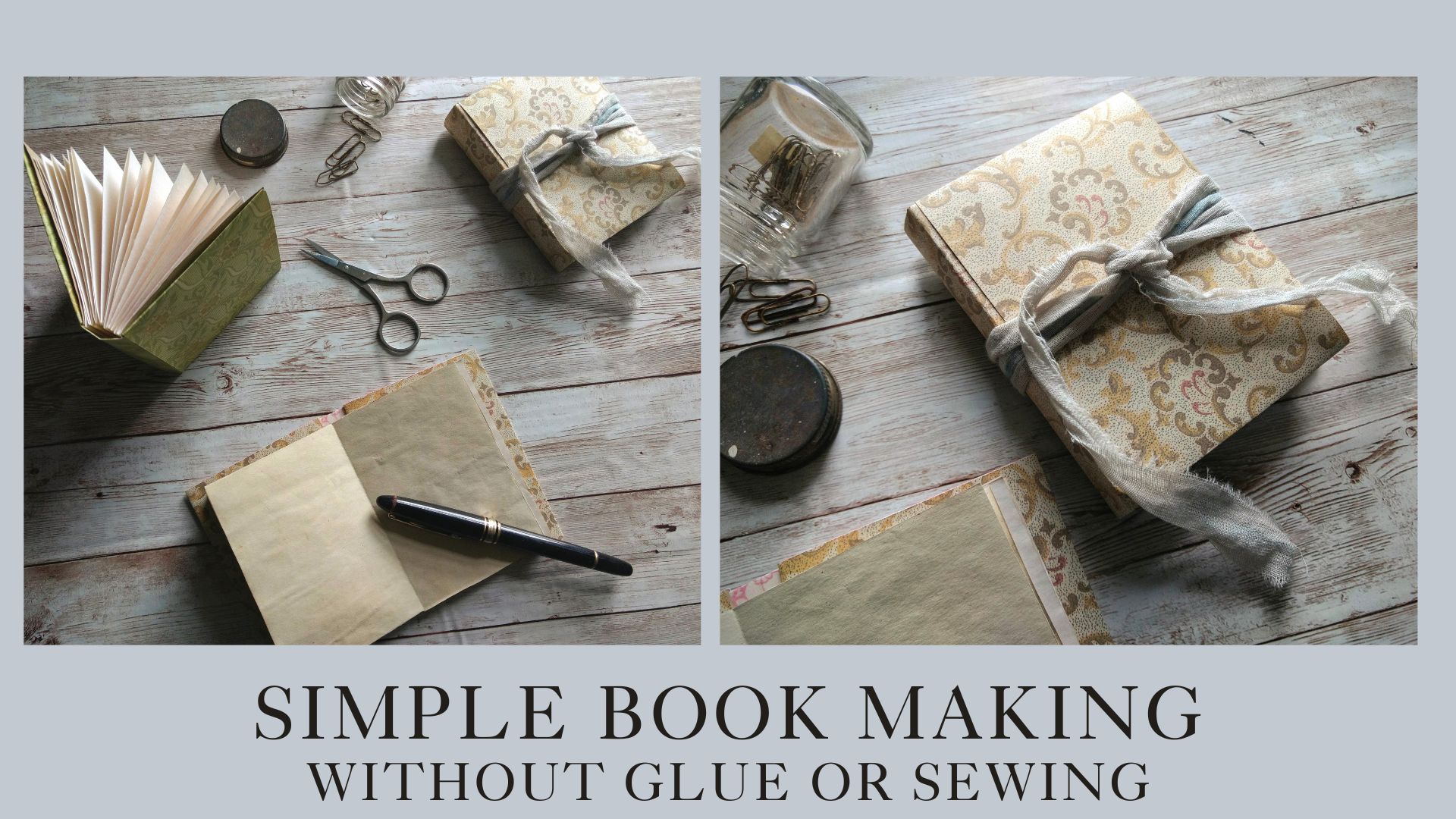
3ds max and V-Ray course one to one
By Real Animation Works
3ds max professional one to one training

AutoCAD Training Courses Evening
By London Design Training Courses
Learn AutoCAD Evening Training Course. Clickhere for info This Autodesk AutoCAD 2D Introduction Evening Course is ideal for students who are completely new to the software and for those looking to produce advanced 2D plans, elevations and sections, as well as understanding all key tools in AutoCAD 2D. Call 02077202581 or WhatsApp 07970325184. Duration: 10 hrs. Method: 1-on-1, Personalized attention Schedule: Tailor your own slots, available from Mon to Sat between 9 am and 7 pm. Flexible Evening Sessions: Learn at your pace with evening classes. Comprehensive Skill Development: Master 2D Plans, Sections and Elevations. Industry-Standard Knowledge: Gain proficiency sought by employers. Practical Application: Apply skills to real-world design scenarios. Recorded Lessons for Review: Revisit course material anytime. Lifetime Email Support: Get ongoing assistance even after course completion. Course Duration: 10 hours Course Overview: AutoCAD 2D Training Course Designed for beginners, this course teaches the fundamentals of AutoCAD 2D software. Participants will learn essential tools and features to create, edit, and annotate 2D drawings. By course completion, students will confidently produce their own 2D drawings using AutoCAD. Introduction to AutoCAD 2D Overview of AutoCAD 2D software Understanding the user interface Navigating the drawing area Setting up drawing units and limits Creating basic shapes and lines Drawing Tools Utilizing Line, Circle, and Arc tools Implementing Polyline and Spline tools Adding dimensions and annotations Understanding layers and object properties Creating and inserting blocks into drawings Editing Tools Using Erase, Move, and Copy tools Implementing Rotate and Scale tools Understanding grips and grip editing Utilizing Trim and Extend tools Exploring fillets and chamfers Advanced Drawing Tools Utilizing Offset and Mirror tools Implementing Array and Divide tools Understanding hatching and gradient fills Adding text and multiline text Incorporating tables and fields into drawings Final Project Completing a final project using all learned tools and features Instructor-guided process to create a personal 2D drawing with AutoCAD Q&A and review of course material Assessment: Submission of the final project Active participation in class exercises and discussions Requirements: AutoCAD 2D software installed on the student's computer Basic computer skills and familiarity with the Windows operating system A laptop or desktop computer with a minimum of 4GB RAM and a 64-bit operating system.

AutoCAD Mac Basics-Advanced Training
By London Design Training Courses
Why AutoCAD Mac Basics-Advanced Training Course? Click here for more info Learn 2D drawing, Plans, Sections, Elevations and advanced features. Choose in-person or live online sessions. Certified tutors, practical exercises, and career advice. Access recorded lessons and lifetime email support. Duration: 16 hrs. Method: 1-on-1, Personalized attention. Schedule: Tailor your own schedule by pre-booking a convenient hour of your choice, available from Mon to Sat between 9 am and 7 pm. AutoCAD for Mac Essentials to Advanced Training Course: Learn AutoCAD for Mac and master its popular functionalities, tailored for Mac users. Course Highlights: Thorough grounding for beginners in using AutoCAD for Mac. Develop the skills to create precise and high-quality 2D layouts and designs. Generic drawing techniques applicable to all industries. In-class or live online options available. Ideal for newcomers to AutoCAD for Mac, self-taught users, and those transitioning from other CAD tools. Autodesk Certified Tutors: Autocad Mac 1-2-1 training courses. Expert trainers with extensive experience in AutoCAD and various CAD applications. Hands-On Learning: Practical and hands-on training with demonstrations and step-by-step techniques. Support and Prerequisites: Lifetime post-course email support. Good working knowledge of the Mac OS required, no prior CAD experience needed. AutoCAD Mac Course Content: Fundamental Drawing:Creating Basic ObjectsWorking with LinesWorking with ArcsHandling Polylines Object Manipulation Techniques:Utilizing GripsMastering Object SnapsTracking Object Snap PointsEmploying Polar Tracking File Management:Saving Your WorkAuto-backupsUnderstanding Different File Formats (DXF, etc.)Disaster Recovery Accurate Object Creation:Working with UnitsUtilizing Dynamic InputUsing Inquiry Commands for Measurements Object Viewing and Navigation:Zooming TechniquesPanning Techniques Object Manipulation:Selecting Objects in the DrawingNoun/Verb SelectionQuick SelectMoving, Copying, Rotating, Mirroring, and Arraying ObjectsScaling, Trimming, and Extending Objects Organizing Drawings:Managing LayersChanging Object PropertiesExploring the Properties PaletteUsing Different Linetypes Layouts and Annotations:Working with Layouts and Page SetupsScaling Drawing ViewsAnnotating the Drawing with Text and DimensionsCreating MultileadersApplying Hatching to Objects Reusable Content:Creating and Inserting Blocks and SymbolsUsing Tool PalettesWorking with Groups Paper Space and Model Space: Understanding Model Space and Paper Space Creating Layouts and Managing Viewports Setting Viewport Scales Plotting and Output: Plotting Drawings Generating PDF Output Handling Multiple Sheet Drawings Using Plotstyles Drawing Templates and AutoCAD Tools: Creating Drawing Templates Exploring AutoCAD Toolsets Advance Plans, Sections, Elevations and Construction detailing. This course provides comprehensive instruction in AutoCAD, equipping participants with essential skills to create and manage drawings effectively for various design projects.

3ds Max Evening Training
By London Design Training Courses
Course Description: 3ds Max Evening Training Course. Training duration: 10 hrs Method: 1-2-1, Personalized attention, Tailored content, Flexible pace, Individual support. Schedule: Personalized training experience with our flexible 1-2-1 sessions. Tailor your own schedule by pre-booking a convenient hour of your choice, available from Monday to Saturday between 9 am and 7 pm. Course Link Unleash the art of character animation with our 3ds Max training course. Perfect for beginners and seasoned artists alike. Benefit from certified tutors and industry experts as your mentors. Opt for in-person or live online sessions with flexible scheduling. Access recorded lessons and lifetime email support. Receive a Certificate of Attendance and a practical training guide. Enjoy hands-on instruction and personalized attention. Ideal for architects, interior designers, game designers, and more. Enroll today and unlock your animation potential with 3ds Max. Try it out for free using the link provided. Module 1: Introduction to 3ds Max (1 hour) Overview of 3ds Max and its applications in various industries Interface tour and navigation controls Working with objects, creating basic shapes, and transformations Understanding the viewport and workspace customization Module 2: Modeling in 3ds Max (2 hours) Polygon modeling techniques Working with modifiers for efficient modeling Creating complex shapes using subdivision surfaces Using splines and lofting for advanced modeling Introduction to NURBS modeling Module 3: Texturing and Materials (2 hours) UVW unwrapping and mapping techniques Applying textures and materials to objects Utilizing the Material Editor and material libraries Creating realistic materials using maps and procedural textures Introduction to PBR materials and material workflows Module 4: Lighting and Cameras (1.5 hours) Types of lights and their properties in 3ds Max Setting up basic and advanced lighting scenarios Working with natural and artificial lighting techniques Introduction to photometric lighting and IES profiles Camera settings and composition for better renders Module 5: Animation and Rigging (1.5 hours) Understanding keyframes and animation controllers Creating simple animations and motion paths Introduction to character rigging and bone systems Basic animation principles and timing Animating objects and cameras for visual storytelling Module 6: Rendering and Output (1.5 hours) Overview of the rendering process in 3ds Max Render settings and output formats Working with render elements for post-processing Introduction to V-Ray rendering (or other popular render engines) Final render setup and optimization techniques Module 7: Particle Systems and Dynamics (1 hour) Introduction to particle systems and particle flow Simulating dynamics and physics in 3ds Max Working with particle operators and events Creating realistic effects like smoke, fire, and water Module 8: Advanced Techniques and Plugins (1 hour) Exploring advanced tools and workflows in 3ds Max Overview of popular plugins and their functionalities Integration with other software and formats (e.g., Adobe Photoshop, CAD software) Utilizing scripts and automation for workflow optimization Downlaod 3ds max for free

6 Hour Introduction to Natural Dyeing, Mere, Wiltshire
By Elka
'Introduction to Natural Dyeing' workshop in Mere, Wiltshire. Learn the alchemy & magic of extracting colour from plants in this relaxed & informative natural dyeing workshop. Learn the principles & practice of natural dyeing using traditional, kitchen & foraged dye-stuffs, plus an introduction to indigo & over dyeing.

One to One Candle Making Business One Day Course in Bexley (Kent) - London
By Old Bexley Soap & Candle Co.
Serious about starting your own candle business? Set yourself up for success from the very beginning, in a private course with Paula Mateo, award winning founder of Old Bexley Soap & Candle Co.

Dexterity Dance and Gymnastics School
4.9(32)By Dexterity Dance School, Rhythmic Gymnastics, Acrobatics & Musokan Dojo
Northampton's first choice Dance School. Specialising in Contemporary, Street, Commercial, Jazz, Classical Ballet, Contemporary Ballet, Lyrical, Rhythmic Gymnastics, Circus Skills, Acrobatics and Body Conditioning. Fun shows or elite competitive teams. Focussing on creativity and individuality coupled with technical excellence, we dare to be different!

InDesign Basic to Essential Training Course
By Real Animation Works
Vectorworks Evening Course face to face One to one

Search By Location
- beginners Courses in London
- beginners Courses in Birmingham
- beginners Courses in Glasgow
- beginners Courses in Liverpool
- beginners Courses in Bristol
- beginners Courses in Manchester
- beginners Courses in Sheffield
- beginners Courses in Leeds
- beginners Courses in Edinburgh
- beginners Courses in Leicester
- beginners Courses in Coventry
- beginners Courses in Bradford
- beginners Courses in Cardiff
- beginners Courses in Belfast
- beginners Courses in Nottingham