- Professional Development
- Medicine & Nursing
- Arts & Crafts
- Health & Wellbeing
- Personal Development
4521 Courses
In Person Chemical Peel Course
By KBH Training Academy
Chemical Peel Course What are chemical peels? A chemical peel is a procedure in which a chemical solution is applied to the skin to remove the top layers. The skin that grows back is smoother. With a light or medium peel, you may need to undergo the procedure more than once to get the desired results. Course content * Health and safety * Code of practice for hygiene in beauty salons * Sterilisation and disinfection * Appearance of the therapist * Ergonomics * Handwashing * What are chemical peels * Skin ageing * Free radicals * Fitzpatrick skin types * Glycolic Acid * Lactic Acid * Tartaric Peel * Malic Acid * Phytic Peel * Mandelic Peel * Enzyme Peels * Salicylic Peel * PHA Peel * Alan Peel * TCA Peels * Jessner Peel * Contra-actions * Contra-indications * Treatment protocols Kbh Training kit * Seanergy peel 1x * Aftercare cream 2x How does the course work? The course is divided into 2 parts, the first part is theoretical which you have to complete before you come for your practical training, and the second one is a practical assignment. The practical assignment is done on the day which will be agreed upon course purchase. You will spend around 2-3 hours practising on a model in our venue in London E106RA. Will I require a model? Yes, usually 1 model is required Do I Need Experience Before Booking a Course? We’re pleased to offer courses to people with lots of different experiences. However, previous experience nor qualifications are not necessary if you would like to enrol on our Course. Certificate You will receive an end of course certificate which is accredited by the cpd group and allows you to work on public Payment By paying for the course you agree to our Terms and Conditions

SIA Top Up Training Course London
By London Construction College
Take The SIA Top Up Training Course + First Aid, This Will Take You 2 Days To Complete. Enroll Now On To The Course! What is the SIA Top Up Training Course? Renewing your SIA license in the UK is a mandatory requirement. To achieve license renewal, you must complete the SIA Top-Up Training along with Emergency First Aid Training. Security Guards are required to undergo a 1-day training program, while Door Supervisors must complete a 2-day training program. In total, the renewal process entails completing both the SIA Top-Up Training and the First Aid course. The SIA Top-Up Training typically spans 2 days for full completion. Course Overview: 2 Days Course | 09:00 – 18:30 Do I Need First Aid To Renew My SIA Licence? Yes, renewing your SIA License requires both first aid and top-up training. The SIA mandates that all Security Guards and Door Supervisors must first complete emergency first aid training as a prerequisite for SIA License renewal. Important Things You Should Know FAQ SIA Top Up Training Course Why do I need the SIA Top Up Training Course for a Door Supervisor Licence? It is now mandatory to complete the Top-Up Door Supervisor training to renew your license. Effective from 1st April 2021, the SIA introduced new critical safety components to enhance license holder qualifications. The Top-Up Door Supervisor Training has been introduced to ensure that existing Door Supervisor and Security Guard license holders attain the same qualification level as newly qualified individuals. The aim is to align the skills of those renewing licenses with the standards applied to new license holders since 1st April 2021, when these regulations were updated Do I need an SIA Top-up training course for a Security Guard licence as well? Yes, if you currently hold an SIA Security Guard license, you will be required to complete a 1-Day SIA Top-Up Training. Starting from 1st October 2021, one of the following conditions must be met before applying for or renewing your license: The Top-Up Door Supervisor Training has been introduced to ensure that existing Door Supervisor and Security Guard license holders attain the same qualification level as newly qualified individuals. The aim is to align the skills of those renewing licenses with the standards applied to new license holders since 1st April 2021, when these regulations were updated What will the SIA top-up training course include? Security Guard license holders will need to complete an additional one-day top-up training. This top-up training will encompass modules on Terror Threat Awareness and Minimizing Personal Risk for Security Officers. As part of the SIA’s updated requirements, license holders are also mandated to hold an Emergency First Aid Certificate. To renew your license, you must either demonstrate that you have at least 12 months left before the expiration of any existing first aid certificate or attend an Emergency First Aid at Work (EFAW) qualification or its equivalent, before participating in any top-up training The Top-Up Door Supervisor Training has been introduced to ensure that existing Door Supervisor and Security Guard license holders attain the same qualification level as newly qualified individuals. The aim is to align the skills of those renewing licenses with the standards applied to new license holders since 1st April 2021, when these regulations were updated Document Checks Proof of Identity You will need to provide documents that prove you are who you say you are. Address history You need to provide two proofs of address. Bank or building society statement issued within the last three months. Utility bill issued within the last three months. A credit card statement was sent to your current address within the last three months. Council Tax statement issued in the last 12 months. Mortgage statement issued in the last 12 months. Age You must be 18 or over to hold an SIA licence. Criminal record Please be aware, that even if you pass the SIA door supervisor, you will still need to pass SIA criminal record checks. If you live outside the UK, or you have spent 6 continuous months or more outside the UK in the last 5 years, you need to provide evidence of overseas criminal record checks to the SIA. SIA will only issue a licence after completing background checks. Right to work in the UK You must have the right to work in the UK to get a front-line or non-front-line licence.

BOHS P401 - Identification of Asbestos in Bulk samples (PLM)
By Airborne Environmental Consultants Ltd
Asbestos bulk analysts and laboratory analysts. Anyone who manages asbestos analysts or requires a deeper understanding of the asbestos analysis process (e.g. Laboratory Quality Manager) Prior Knowledge and Understanding Candidates for this course are expected to be aware of HSG 248 Asbestos: The Analysts' Guide (July 2021), and in particular Appendix 2: Determination of asbestos in bulk materials. Candidates will preferably have prior experience of analysing bulk samples and may already be participating in a quality control scheme. In addition, candidates are expected to have had training to cover the core competencies outlined within the foundation material detailed within Table A9.1 of HSG248 Asbestos: The Analysts' Guide (July 2021). This may be achieved by In -house learning or through the P400 foundation module.

Level 3 Guildford (in-person)
By Sign And Shine
Please note: This training is delivered by a third party Tutor NOT The Makaton Charity. For any workshop information, to book, or to make payment please contact the Tutor directly. Level 3 Workshop (F2F) Level 3 training is an advanced level of Makaton training and will help you to improve and develop your signing and symbol skills and how to use them effectively every day. Content Level 3 training provides a practical learning session on how apply the Makaton Language Programme. The Level 3 Workshop will start with a refresher on the signs previous taught in Levels 1 and 2, building on topics such as; people, activities, events and objects. New vocabulary will also be introduced which are ideal for personal development; feelings, interests, community and, thinking and knowing. You will begin to learn more abstract concepts such as propositions. Duration Face to face workshops comprise of a minimum of six and a half learning hours. Workshops generally will take place over a full day of training. Deliver method: Venue based Accessibility Please indicate if you have any challenges or additional needs, so reasonable adjustments can be made to support your learning and participation. Entry criteria Participants must have attended Level 2 training. Study materials you will receive a Participant's Manual, which includes the Makaton symbols and signs that you learn in the workshop. You will also be given a certificate of attendance. Please remember to keep your Level 3 training certificate in case you want to attend further Makaton training. Next steps After completing Level 3 training you can continue on your Makaton journey by attending our final Workshop, Level 4 training. Become a Makaton Trainer: As you will have previously obtained your Level 2 Workshop certificate, this enables you the opportunity to train to become a Makaton Signing for Babies and Families Trainer. If you are interested in learning more visit: Become a Makaton Tutor Instructions This is a Level 3 course. This venue is within walking distance to Guildford mainline and bus stations. The park and ride stops outside this venue and there are several car parks within a 5 minute walk. Refreshments provided throughout the day and plenty of shops and cafes nearby for lunch. Invoice option available for Organisations on booking page. Tutor is also available for in-house workshops - email laura@signandshine.co.uk Privacy Statement 📎 Privacy_Statement.pdf Terms And Conditions Updated 2022 📎 Terms_and_Conditions_updated_2022.pdf

This 2-day course includes interactive classroom training and self-guided learning. Enhance your skills in managing challenging behaviors and aggression. Perfect for healthcare professionals who have previously completed a 3-5 day PMVA training. Book now! Social Media Description: 🔔 PMVA Refresher Course Alert! 🔔 📅 Duration: 2 Days (1 Day Classroom, 1 Day Self-Guided) 🏢 Location: London 👥 Who Should Attend: Healthcare professionals who have completed a 3-5 day PMVA training. 🎯 Key Learning Objectives: Refresh de-escalation techniques and physical intervention skills. Update on current local and national guidelines. Enhance personal safety and relational security. 📜 Certificate: Emailed upon completion. 📌 Topics Covered: Legal Framework PANEL Principle Relational Security Human Rights Approach Post-Incident Procedures And much more! 🌟 Enroll Today! Enhance your skills in managing challenging behaviors and ensure safety in your healthcare setting. Contact us via email, phone, or visit our website to book your place. #PMVA #HealthcareTraining #ViolencePrevention #Deescalation #ProfessionalDevelopment
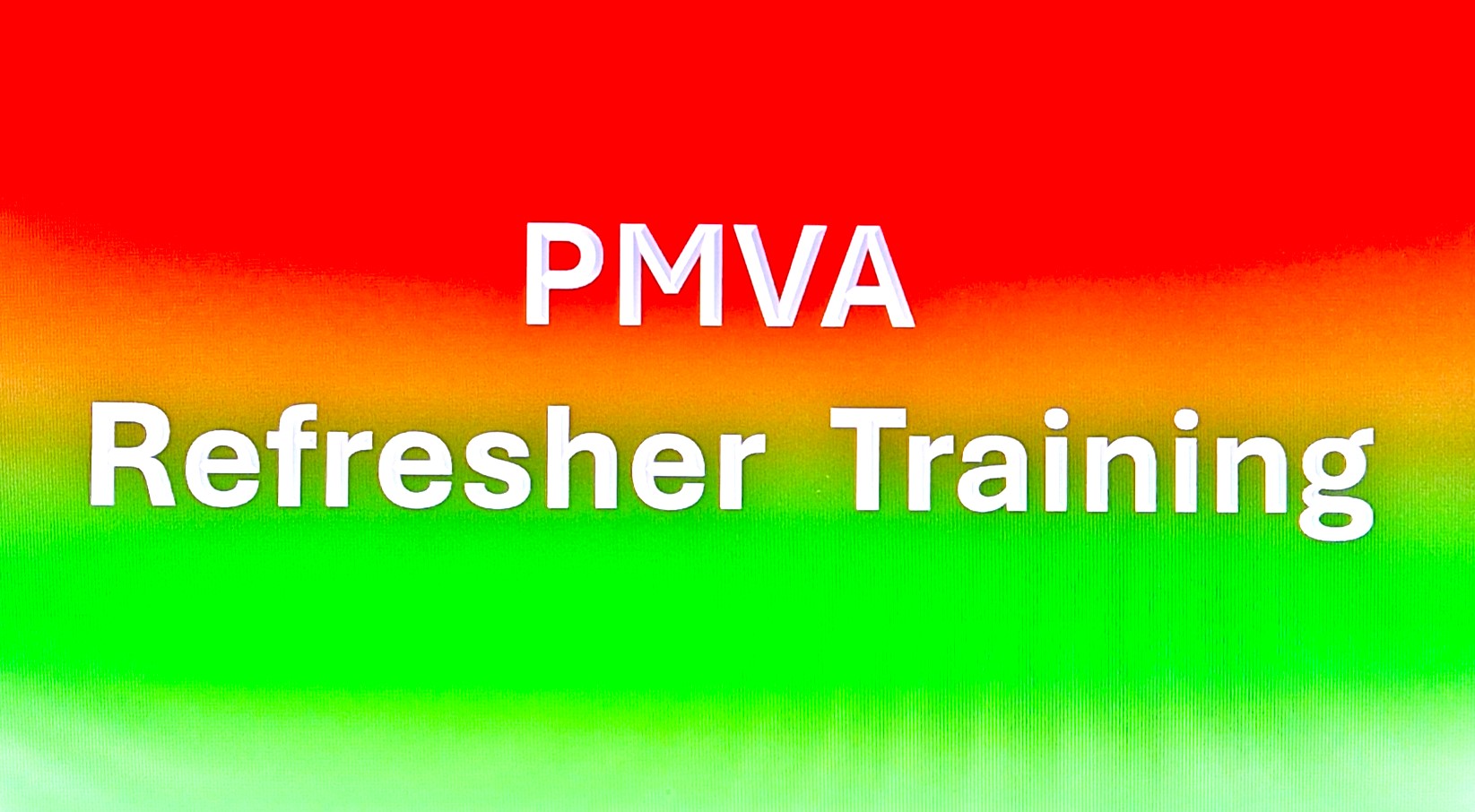
V-Ray for Rhino Essentials Training
By ATL Autocad Training London
Why Choose V-Ray for Rhino Essentials Training? Master photorealistic rendering in Rhino with our intensive V-Ray training. Led by certified experts, learn lighting, material manipulation, rendering configurations, textures, and global illumination. Check our Website Training Duration: 10 hours Approach: 1-on-1, in-Person and Live online and Customized Content. Flexibility: 1-on-1 sessions scheduled at your convenience, from Mon to Sat between 9 am and 7 pm. Vray for Rhino Essentials - 10 Hours Course Session 1: Introduction to Vray and Rhino Integration Overview of Vray: Understanding its importance in architectural and product visualization. Setting up Vray in Rhino: Installation, basic configurations, and interface exploration. Understanding the Rhino-Vray workflow: Navigating between Rhino and Vray seamlessly. Session 2: Basic Lighting Techniques Exploring different light sources: Domes, spotlights, and area lights. Adjusting light intensity and color temperature for realistic ambiance. Creating natural lighting scenarios: Daylight, twilight, and night scenes. Session 3: Mastering Material Creation Introduction to Vray materials: Diffuse, reflection, refraction, and bump maps. Crafting realistic materials: Wood, glass, metal, and fabrics. Utilizing the material editor efficiently for precise adjustments. Session 4: Advanced Rendering Configurations Global Illumination: Understanding photon mapping and irradiance mapping. Fine-tuning render settings: Quality vs. speed, resolution, and anti-aliasing. Exploring Vray frame buffer: Post-processing and image enhancement. Session 5: Texture Manipulation and Mapping Understanding UV mapping: Unwrapping complex geometries for accurate textures. Applying textures in Vray: Diffuse, bump, displacement, and normal maps. Realistic texture manipulation: Scaling, rotation, and blending textures seamlessly. Session 6: Camera Settings and Scene Composition Camera configurations: Focal length, depth of field, and exposure settings. Composing visually appealing scenes: Rule of thirds, focal points, and balance. Rendering interior and exterior scenes: Managing lighting challenges and reflections. Session 7: Real-Time Feedback and Interactive Rendering Introduction to Vray interactive rendering: Real-time feedback for quick adjustments. Utilizing Vray's denoiser for noise reduction in interactive mode. Enhancing productivity with interactive rendering: Modifying materials and lighting on the fly. Session 8: Optimizing Render Times Efficient render optimization techniques: Reducing noise and enhancing quality. Distributed rendering: Utilizing multiple machines for faster rendering. Troubleshooting common rendering issues: Flickering, artifacts, and texture problems. Session 9: Post-Processing and Presentation Post-production in Photoshop: Enhancing renders, adding depth, and adjusting colors. Creating compelling visual narratives: Adding people, context, and atmosphere. Designing professional presentation boards: Layout, annotations, and graphic elements. Session 10: Final Project and Portfolio Review Participants showcase their final Vray-rendered projects. Instructor-led critique and feedback session. Tips for building a strong portfolio: Choosing the best renderings and presenting your work effectively. By the end of this 10-hour course, participants will have a comprehensive understanding of Vray for Rhino, enabling them to create photorealistic renderings and significantly enhance their design visualization skills. Upon completing the Vray for Rhino Essentials course, participants will: Master Lighting Techniques: Expertly utilize various light sources. Create realistic lighting scenarios for diverse scenes. Advanced Material Proficiency: Manipulate complex materials and textures for lifelike renders. Understand reflective surfaces and material interaction. Optimize Rendering Settings: Fine-tune render configurations for optimal quality and speed. Implement noise reduction techniques for cleaner renders. Texture Mapping Mastery: Perfect UV mapping methods for accurate texture application. Seamlessly blend textures for realistic surface mapping. Effective Camera Use and Composition: Configure camera settings, depth of field, and exposure. Compose visually appealing scenes for impactful renders. Real-Time Rendering Skills: Utilize interactive rendering for immediate feedback and adjustments. Enhance scenes in real time for efficient workflow. Post-Processing Expertise: Enhance renders in post-production using software tools. Add depth, adjust colors, and create visually compelling final images. Professional Presentation Techniques: Design layouts, annotations, and context to create impactful visual narratives. Curate a strong portfolio with the best-rendered projects. By honing these skills, participants will produce photorealistic renders and significantly enhance their architectural and product visualization capabilities. Skills You'll Gain: Master lighting techniques for realistic visualization. Learn material manipulation and texture enhancement in Vray. Understand advanced rendering configurations for high-quality results. Explore global illumination concepts for lifelike scenes. Career Opportunities: Upon completing Vray for Rhino Essentials, you'll be well-equipped for various roles in the design and visualization industry, including: Architectural Visualizer: Create stunning architectural visualizations for presentations and client approvals. Product Designer: Enhance product design by creating photorealistic prototypes and visualizations. Interior Designer: Craft immersive interior spaces with realistic lighting and material textures. 3D Visualization Artist: Work in animation studios, gaming companies, or marketing agencies, producing high-quality 3D visualizations. Freelance Rendering Specialist: Offer your skills on platforms like Upwork or Fiverr, providing rendering services to clients worldwide. Course Highlights: Acquire fundamental skills in V-Ray for Rhino, covering lighting, materials, and rendering setups. Explore advanced techniques for lifelike textures, reflections, and global illumination effects. Master the workflow for crafting architectural renderings, both interior and exterior. Harness the power of V-Ray features like proxies, fur, and particle systems for dynamic visuals. Optimize render times and quality using efficient techniques and expert tips. Validate your expertise with a Certificate of Completion, showcasing your V-Ray proficiency. Access recorded lessons for future reference, enabling self-paced learning and continuous improvement. Professional Guidance: Learn from certified tutors and industry experts with extensive practical experience. Gain valuable insights and personalized feedback as you progress through the course, ensuring a comprehensive understanding of V-Ray for Rhino.

AutoCAD 2D Introduction to Intermediate Course
By ATL Autocad Training London
Why Learn AutoCAD 2D Introduction to Intermediate Course? Click here for more info: Website Whether you're starting a career, enhancing skills, or exploring creativity, this course is tailored for you. Learn on Windows or Mac, transform into a confident AutoCAD user. Transition to our Intermediate to Advanced Course post-completion. Duration: 10 hrs. Personalized 1-on-1 training. Perfect for beginners, this course offers flexible scheduling (Mon-Sat, 9 am-7 pm) and covers 2D plan and elevation creation in AutoCAD. AutoCAD 2D Course Outline Workspace Exploring the working environment Managing files Displaying objects Constructing fundamental drawings Inputting data Constructing basic objects Utilizing object snaps Utilizing Polar Tracking and PolarSnap Implementing object snap tracking Handling units Manipulating objects Selecting objects in the drawing Adjusting an object's position Generating new objects based on existing ones Modifying an object's orientation Creating mirrored versions of existing objects Designing object patterns Altering an object's dimensions Organizing and querying drawings Utilizing layers Modifying object attributes Matching object attributes Utilizing the properties palette Applying linetypes Using inquiry commands Modifying objects Trimming and extending objects to specified boundaries Generating parallel and offset geometries Merging objects Dividing an object into two separate entities Applying rounded corners to objects Producing angled corners between objects Modifying an object's shape Layouts and viewports Harnessing layouts Creating layout configurations Modifying layouts and employing page setups Working with viewports Creating layout viewports Managing layout viewports Controlling object visibility within layout viewports Annotating a drawing Generating multiline text Creating single-line text Implementing text styles Editing text Dimensioning Creating dimensions Utilizing dimension styles Adjusting dimensions Implementing multileaders Hatching objects Hatching elements Editing hatch patterns Managing reusable content Working with blocks Exploring DesignCenter Utilizing tool palettes Designing additional drawing elements Managing polylines Generating splines Crafting ellipses Working with tables Producing plotted drawings Employing page setups Utilizing plotter configuration files Creating and applying plot styles Plotting drawings Plot style tables Publishing drawings Generating drawing templates Leveraging drawing templates Download AutoCAD AutoCAD Trial https://www.autodesk.co.uk After completing the AutoCAD 2D Introduction to Intermediate Course, you will: Master Fundamentals: Understand AutoCAD basics, including navigation and terminology. Create Precise Drawings: Develop the skills to create accurate 2D drawings like plans and elevations. Manipulate Objects: Learn object selection, modification, and pattern creation. Dimension Proficiency: Create and edit dimensions and use text styles effectively. Layer Control: Organize drawings with layer management. Annotation Skills: Handle text and annotations with ease. Layouts and Viewports: Work with layouts and viewports for presentation. Plotting Expertise: Plot and publish drawings confidently. Customization Options: Explore advanced features for efficiency. Intermediate-Level Competency: Transition from beginner to an intermediate level of AutoCAD proficiency. This course equips you with essential skills for various industries, including architecture and engineering. This one-on-one CAD course is perfect for students who are either entirely new to the software or possess limited self-taught knowledge. Regardless of your starting point, our goal is to get you drawing plans within the very first hour of your class. We'll begin by building a strong foundation in AutoCAD, ensuring that you understand its core principles before delving into more advanced topics. If you have specific preferences, we can customize your AutoCAD learning experience to align with your goals. On the initial day of the course, we'll cover fundamental aspects such as user interface and terminology. Subsequently, you'll engage in a diverse range of lessons designed to deepen your understanding of AutoCAD and its creative processes. Topics covered will include introductory drawing techniques, editing functions, drawing aids, working with layers, managing text, and handling dimensions. Throughout the course, you'll practice through various drawing exercises and explore the intricacies of plotting. By the course's conclusion, you'll possess the skills needed to create your own simple drawings, suitable for applications in architectural, interior, engineering, events, furniture, or product design. Included in the course price are the following: Lifetime Email Support: Enjoy unlimited access to our support via email throughout your learning journey. Expert Instruction: Benefit from expert teaching provided by practicing architects, designers, and software professionals. Hands-On Learning: Engage in practical, hands-on lessons that can be customized to match your project requirements. Comprehensive Resources: Access video recordings and a digital reference PDF book for revision and continuous development. Certification: Receive a certificate of completion from us to enhance your CV and LinkedIn profile. Career Guidance: Gain valuable insights into pursuing design roles or establishing a creative business. Our experienced tutors will help you acquire the technical skills needed to make your CV and portfolio stand out. Our instructors, who are accomplished interior designers, animators, architects, and software experts, will not only impart technical expertise but also provide guidance on achieving success in the design industry or entrepreneurial endeavors.

Search By Location
- Certificate Courses in London
- Certificate Courses in Birmingham
- Certificate Courses in Glasgow
- Certificate Courses in Liverpool
- Certificate Courses in Bristol
- Certificate Courses in Manchester
- Certificate Courses in Sheffield
- Certificate Courses in Leeds
- Certificate Courses in Edinburgh
- Certificate Courses in Leicester
- Certificate Courses in Coventry
- Certificate Courses in Bradford
- Certificate Courses in Cardiff
- Certificate Courses in Belfast
- Certificate Courses in Nottingham


