- Professional Development
- Medicine & Nursing
- Arts & Crafts
- Health & Wellbeing
- Personal Development
491 Courses
Rhino 3d and V-ray for Rhino Basic to Intermediate Training
By London Design Training Courses
Why Learn Rhino 3d and V-ray for Rhino Basic to Intermediate Training Course? Course Link Learn Rhino 3D and V-Ray for Rhino Basic to Intermediate Training Course. Designed for beginners and experienced users, this course empowers you with essential modeling and rendering techniques. Choose between in-person or live online sessions. Duration: 16 hrs. Method: 1-on-1, Personalized attention. Schedule: Tailor your own schedule by pre-booking hours of your choice, available from Mon to Sat between 9 am and 7 pm. London Design Training Course Certified tutors for Rhino 3D and Vray Training - Online, On-Site, or In-Class one to one. Choose from a diverse range of Rhino courses conducted by expert trainers with extensive production experience. Rhino 3D and V-Ray Comprehensive Training Course Duration: 16 hours Course Overview: Learn Rhino 3D and V-Ray with our Basic to Intermediate Training Course. Perfect for beginners, this course equips you with the skills to navigate Rhino's interface, create captivating 3D models, apply textures, and utilize V-Ray for stunning renders. Course Outline: I. Introduction to Rhino 3D and V-Ray (1 hour) Get familiar with Rhino 3D and V-Ray interfaces and essential tools Master viewport navigation with expert controls Understand units and tolerance for precise designs Customize your workspace for seamless workflow II. Creating Basic 3D Objects (3 hours) Craft captivating 3D shapes and objects Edit objects and work with curves for refined designs Explore surfaces and solids for advanced modeling Utilize transformations and copying techniques for enhancements III. Materials and Textures (2 hours) Unleash the power of materials and textures on your designs Apply stunning materials to bring your creations to life Enhance your designs with custom materials for an aesthetic boost IV. Basic Lighting Techniques in V-Ray (2 hours) Discover the magic of lighting with V-Ray for impactful renders Utilize V-Ray lights and HDRI maps for striking lighting effects Adjust lighting settings for impeccable results V. Enhancing Renders with V-Ray Settings (3 hours) Optimize V-Ray render settings for the best output Adjust global illumination and reflection settings for desired looks Elevate renders with dynamic effects like depth of field and motion blur VI. Advanced Modeling Techniques (2 hours) Master advanced modeling tools for intricate shapes Refine curve and surface creation and editing skills Handle solids with Boolean operations and trimming techniques VII. Advanced Lighting Techniques in V-Ray (2 hours) Create and adjust artificial lights for perfect illumination Utilize V-Ray's Sun and Sky system for realism Craft custom HDR images for enhanced lighting VIII. Exporting and Importing (1 hour) Learn file formats for seamless sharing and collaboration Prepare models for 3D printing with best practices Integrate models from other software for a unified workflow IX. Conclusion and Next Steps (30 minutes) Recap course knowledge and highlights Access valuable tips and resources for continuous learning Engage in interactive Q&A for feedback and support Resources: Explore V-Ray with a free trial at: https://www.chaosgroup.com/vray/sketchup/free-trial Access material library at: https://www.vray-materials.de/ Discover textures at: https://textures.com/ Downloads: Download Rhino 7 for Windows for a full 90-day evaluation at: https://www.rhino3d.com Experience Rhino 7 for Mac Evaluation with a user-friendly interface and seamless performance for 90 days. Upon completing the Rhino 3D and V-Ray Basic to Intermediate Training Course, participants can expect to achieve the following learning outcomes: Proficiency in Rhino 3D and V-Ray: Develop a comprehensive understanding of Rhino 3D and V-Ray interfaces, tools, and functionalities, enabling participants to navigate and utilize the software effectively. 3D Modeling Skills: Master the art of creating captivating 3D objects and shapes using Rhino 3D, including editing, transforming, and refining designs for diverse applications. Material Application: Acquire the ability to apply and customize materials and textures to enhance the visual appeal and realism of 3D models, elevating the quality of designs. Lighting Techniques: Gain expertise in utilizing V-Ray lighting tools, such as V-Ray lights and HDRI maps, to achieve striking lighting effects in rendered scenes. Rendering Excellence: Learn to optimize V-Ray render settings, control global illumination, and apply dynamic effects like depth of field and motion blur for high-quality and impressive renders. Advanced Modeling: Develop skills in advanced modeling techniques, including handling curves, surfaces, and solids, enabling participants to tackle complex design challenges. Lighting Mastery: Acquire the knowledge and expertise to create and adjust artificial lights, utilize the Sun and Sky system, and craft custom HDR images for realistic lighting setups. Seamless File Management: Understand various file formats for exporting and importing 3D models, facilitating efficient collaboration and preparation for 3D printing. Creative Problem-Solving: Enhance creative thinking and problem-solving abilities through hands-on practice and exploration of diverse design scenarios. Professional Presentation: Learn post-production techniques in Photoshop to enhance renders and create visually appealing design presentations for effective communication. Continuous Learning: Access valuable resources and tips to encourage continuous learning and professional growth in Rhino 3D and V-Ray.

Adobe Illustrator Basic to Intermediate Training
By London Design Training Courses
Why Learn Adobe Illustrator Basic to Intermediate Training Course? Course Link With our Illustrator Intermediate Course take your vector graphics to the next level and bring your designs to life with advanced techniques and tools. Gain hands-on skills in creating shapes, patterns, and logos, and learn how to edit images with precision. Duration: 6 hrs. Method: 1-on-1 - Personalized attention Schedule: Schedule by pre-booking a convenient hour of your choice, available from Mon to Sat between 9 am and 7 pm. This course covers fundamental tools and features of Adobe Illustrator, aimed at beginners, to enable them to create and edit vector graphics efficiently and effectively. Adobe Illustrator is the industry-leading vector graphic software for working with vector graphics, providing a comprehensive set of tools for producing exceptional graphics for various media, including print, video, web, and mobile devices. Course Title: Adobe Illustrator Course Outline: Mastering Advanced Drawing Techniques In-Depth Curvature Tool Mastery Advanced Pen Tool Usage: Drawing Complex Paths Understanding Path, Anchor Points, and Handles Precision Editing with Direct Selection Tool Slicing and Dividing Paths using Scissors and Knife Tools Exploring Advanced Stroke and Path Options Custom Width Profiles with the Width Tool Diverse Brushes Exploration in Brush Library Creating Scattered Objects with Scatter Brushes Applying Patterns along Paths with Pattern Brushes Crafting Custom Pattern Brushes Understanding Graphic Styles Efficient Usage of Graphic Style Libraries Creating, Deleting, and Saving Graphic Styles with Graphic Style Panel Leveraging the Power of Graphic Styles Mastering Pattern Manipulation Techniques Creating and Editing Patterns using Pattern Mode Modifying Pattern Elements with Precision Adjusting Spacing and Resizing Patterns using the Tile Tool Rectifying Background Errors with Overlap Options Saving and Exporting Custom Patterns Exploring Advanced Gradient Options Gradient Styles Exploration Fine-Tuning Gradients with the Gradient Annotator Creating Free Transform Gradient Points and Lines Applying Single Gradient across Multiple Objects Gradient and Transparency Integration Creative Applications and Practical Projects Applying Advanced Techniques to Real-World Projects Creative Problem-Solving Strategies Q&A Session and Feedback Gathering Note: Each section includes practical exercises and hands-on projects to reinforce learning. The course emphasizes practical application, ensuring participants leave with tangible skills and a deep understanding of advanced Adobe Illustrator concepts. Q: What will I learn in the London Design Training Course in Adobe Illustrator? A: In this course, you'll learn essential techniques for creating and editing vector graphics using Adobe Illustrator. The training covers drawing tools, shapes, layers, effects, styles, logo design, Image Trace, Live Paint, and integration into your design workflow. Q: What can I expect to achieve after completing the Illustrator training course? A: By the end of the course, you'll be proficient in Illustrator tools, create graphics for print, web, and mobile, design logos with special effects, and manipulate images. You'll receive an accredited Illustrator training certification and post-course support. Q: Is any prior knowledge of Illustrator required to attend the course? A: No, the course is designed for beginners, and no prior knowledge of Illustrator is necessary. Q: Which version of Illustrator will the training be based on? A: The training is primarily based on Illustrator 2023, but the techniques apply to recent releases. Q: Can I attend the course on either a Windows or Mac computer? A: Yes, Illustrator works identically on both Windows and Mac. Our training centers offer both platforms for your convenience.

InDesign Evening Classes
By ATL Autocad Training London
Who is this for? InDesign Evening Classes. Refine your Adobe InDesign skills with expert tutors. Master layout creation, typography, and image manipulation. Design captivating brochures, magazines, and more. Choose between in-person or live online sessions. Earn a Certificate of Completion and enjoy lifetime email support. Explore our complimentary trial session. Check our Website Duration: 10 hours Approach: 1-on-1 sessions with tailored content. Schedule: 1-on-1 sessions, available Mon to Sat from 9 am to 7 pm. Course Title: Mastering Adobe InDesign Course Duration: 10 Hours Session 1: Introduction to Adobe InDesign (1 hour) Overview of Adobe InDesign interface Understanding tools and panels Setting up new documents and document properties Basic navigation and shortcuts Session 2: Mastering Page Layouts (1.5 hours) Working with master pages Creating and managing text frames and image placeholders Managing multiple pages and spreads Using grids and guides for precise layouts Session 3: Typography and Text Formatting (1.5 hours) Working with fonts, styles, and text formatting options Understanding text threading and linking Advanced text composition techniques Utilizing paragraph and character styles for consistency Session 4: Advanced Image Manipulation (1.5 hours) Importing and manipulating images and graphics Understanding image resolution and color modes Working with clipping paths and transparency Applying image effects and filters Session 5: Interactive Documents and Digital Publishing (2 hours) Creating hyperlinks and interactive buttons Embedding multimedia elements (audio, video) in documents Exporting documents for digital platforms (eBooks, PDF forms) Introduction to responsive design for various devices Session 6: Advanced Techniques and Special Effects (1 hour) Utilizing advanced drawing tools and shapes Applying special effects like drop shadows, transparency, and blending modes Working with tables and charts Introduction to data merge for personalized content Session 7: Printing and Prepress (1 hour) Understanding print terminology and specifications Preflighting documents for print readiness Color management and preparing files for different printing processes Exporting files for professional printing Session 8: Project Work and Review (0.5 hour) Participants work on a practical project applying learned skills Instructor-guided project review and feedback Session 9: Tips, Tricks, and Best Practices (0.5 hour) Time-saving shortcuts and productivity hacks Best practices for efficient workflow and file management Troubleshooting common issues and errors Session 10: Q&A and Certification (0.5 hour) Addressing participant queries and concerns Certificate distribution and course completion celebration This comprehensive 10-hour course aims to equip participants with advanced skills in Adobe InDesign, covering essential aspects of design, typography, interactivity, and print preparation. Participants will engage in hands-on activities, projects, and discussions to reinforce their learning throughout the course. By the end of this 10-hour advanced InDesign course, you will: Gain a comprehensive understanding of InDesign's most powerful features and advanced techniques. Create sophisticated page layouts with eye-catching special effects for professional-level designs. Efficiently manage fonts, colors, and shapes to enhance the visual appeal of your documents. Develop interactive PDFs with navigation, page transitions, and embedded video for engaging presentations. Master the use of character styles, paragraph styles, and word styles to streamline text formatting. Utilize advanced object styles and anchored objects for efficient layout design. Work effectively with Adobe Stock, Photoshop, Illustrator, and other Creative Cloud applications for seamless integration. Create PDF forms and implement interactive button-triggered animations for interactive documents. Optimize workflow with keyboard shortcuts, scripts, and advanced preferences for a smoother design process. Learn valuable tips and best practices from industry experts to boost your productivity and efficiency. Enhance your mastery of InDesign through our advanced program, meticulously designed to hone your skills. Explore intricate page layouts and seamlessly integrate captivating special effects into your projects. Our seasoned Adobe trainers, renowned for their approachable teaching style, will guide you through InDesign's powerful features, sharing invaluable insights derived from years of practical experience. This interactive course provides ample opportunities for hands-on practice, ensuring your confidence in harnessing InDesign's diverse technical capabilities. Key Course Highlights: In-depth exploration of InDesign's advanced functionalities. Individualized attention, fostering open discussions and encouraging questions. Expert trainers, small class sizes, and a supportive and collaborative learning environment. Comprehensive learning materials and resources, all inclusive. Continuous support for any post-course inquiries or concerns, ensuring your ongoing success. Enhance your InDesign proficiency, crafting polished designs effortlessly. Elevate your skills with our advanced course, ensuring: Thorough coverage of InDesign's technical capabilities. Personalized attention and ample opportunity for questions. Supportive, knowledgeable trainers in a comfortable learning environment. Comprehensive materials and resources for your learning journey. Continued assistance for post-course queries and concerns. Download InDesign

Personalized AutoCAD Training for Interior Designers: Live Online and One-to-One
By Real Animation Works
Autocad face to face training customised and bespoke. In-person

Large Scale Hydrogen Production – Electrolyser Technologies & Electrolysis Interfaces
By EnergyEdge - Training for a Sustainable Energy Future
Unlock the future of energy with EnergyEdge's comprehensive classroom training on large-scale hydrogen production & electrolysis interfaces. Join us to revolutionize energy solutions!
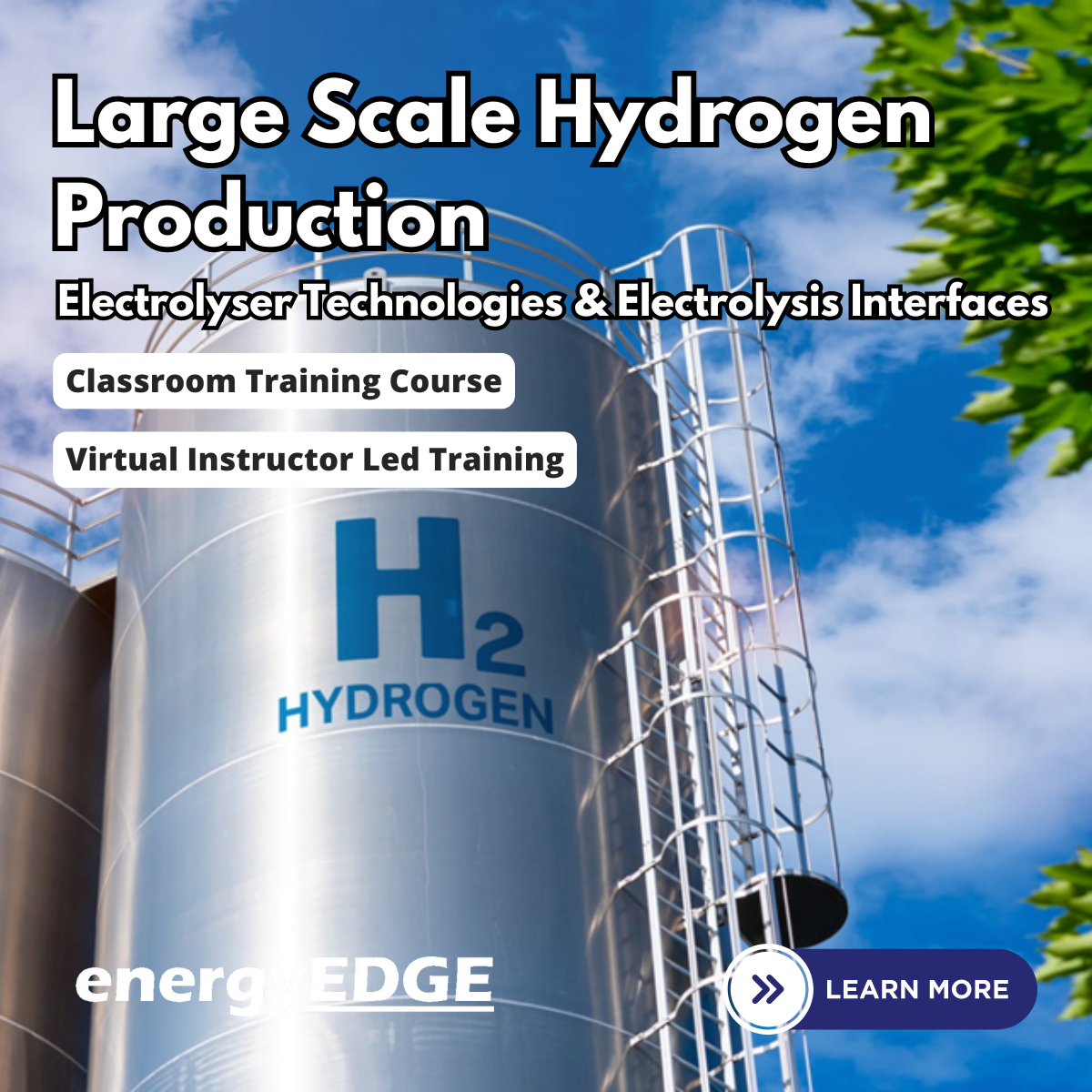
Architecture Tutor One to One
By Real Animation Works
Face to Face customised and bespoke.

Beauty NVQ Level 2
By The Angel Academy Of Teaching & Training
Instantly get that 'Dream Job' working in Spa, Salon or Cruise Ship and charging up to £50.00 per treatment. This is the perfect course for students starting out in 'Beauty Therapy'. You can choose to learn for 33 evenings or the 'Fast Track' of ONLY 5 Days plus coursework, case studies and homework. This course is accredited by the VTCT and recognised by the HABIA- Hair and Beauty regulated government standards. Professional Skincare & Facials This unit will allow a student to give a professional facial using a leading brand. It will prepare them for work in a salon/spa, allow them to identify different skin types and textures and provide a facial which is tailor-made to each client. Course Objectives To prepare students for certification in Professional Skincare & Facials, by covering the following: How to identify areas of improvement and apply the correct products Related anatomy and physiology Contraindications Health, safety and hygiene Consultation and record keeping Treatment planning Product knowledge Correct cleansing Spritz toning Controlled exfoliation Steam & extraction Different types of face mask Correct moisturisation Use of sun screen Mineral make up Manicures & Pedicures This unit will allow the student to perform a professional manicure and pedicure on a paying customer. It will prepare them for work in a salon/spa and allow them to identify potential nail conditions, to file and paint correctly and to apply luxury applications such as paraffin wax. Course Objectives To prepare students for certification in Manicures & Pedicures, by covering: Removal of nail polish Cuticle work Correct nail filing Nourishing and conditioning the nails and hands How to apply nail polish Arm and hand massage Correct washing and cleansing of the feet Exfoliation and removal of dead skin cells Correct nail filing Nourishing and conditioning the feet and toe nails Cuticle work How to apply nail polish Leg and foot massage Health & Safety Related anatomy & physiology (The hands and nails) Contra-indications After-care Extras not offered in other schools: Heated paraffin wax Hand and foot masks Deep exfoliation Heated hand mitts and booties Hot oil treatment Waxing This unit will prepare the student to provide a professional waxing service using warm and hot wax to specific areas of the body. They will learn about hair growth cycles, correct application of wax and removal. What To Expect From This Course This is an exciting and intensive course which will teach students how to perform strip waxing. Areas covered will include: Arms Legs Back Eyebrows Lip Chin and face An extra unit is now covered with hot wax application for the more safe removal of hair to the following area: Bikini Eyelash and Brow Tinting This unit will teach a student how to correctly identify the correct colour for tinting of eyebrow and eyelash and will allow them to improve the appearance of clients who may have pale or uneven hair growth. Client consultation Contra-indications and Contra-actions Related Anatomy & Physiology Patch Testing prior to treatment Health & Safety pre-requisites Tinting Eyelashes & Eyebrows Identifying the correct Colour for All Types of Skin Tone and Hair Colour Aftercare advice Cosmetic Make Up This unit will guide the student on how to perform a correct make-up application. They will be able to perform the correct application for day, evening and occasional. Client consultation Contra-indications and Contra-actions Related Anatomy & Physiology and Health and Safety Facial Examination and skin analysis Cleansing and preparing the Skin Skin Anatomy and facts Correct choice of Make Up Products Correction Techniques Day, Evening & Special Occasion Make Up How to identify Diiferent Face, eye and lip Shapes, Skin Types and skin tone Aftercare advice Mineral Make Up Our school works with the accredited mineral make-up Bella Pierre. Know for camouflage and health purposes, mineral make-up is one of the only make-ups that can be applied after a facial treatment. Health & Safety, Client Care Health and safety in salon and spa is an essential criteria which is necessary to ensure the safety of the student and the client. How to avoid cross-contamination First Aid Coshh Riddor Hygiene in the workplace Related Anatomy & Physiology The study and certification of Anatomy and Physiology is a pre-requisite required in order to legally carry out treatments as a working therapist. It allows a therapist to recognise how their treatment can effect and improve bodily functions. The course will cover the following: Cells and Tissues The Skeletal System The Integumentary System The Blood Lymph Systems The Muscular System Neurology The Digestive and Excretory Systems The Respiratory and Olfactory Systems The Endocrine and Reproductive Systems Arthrology Health and Safety Issues Salon Management Hygiene in the Workplace Certification Upon completing all units, assessments and criteria and receiving 85% achievement, an NVQ Level 2 Certificate will be issued Pre-Requisites This course is for a complete beginner and offers a full introduction into the beauty industry What You Need To Bring What you need to bring along to the course. Towels, creams, oils, lunch! What We Provide We provide - massage couches, safe and enjoyable place to learn. Purchasing a kit for this course We provide a fully operational kit for our students. Please enquire as to costs. Duration 1 day a week on Friday for 8 weeks, 9.30am – 4.30pm Evening course option: 1 evening per week 6pm – 9pm for 13 weeks -- OR -- Optional training tailor-made to suit your needs and requirements These courses are on going so you can join at any stage and integrate into existing classes. FAST TRACK AVAILABILITY ONE PLACE LEFT FOR: Sat 5th April to Tue 8th April and Tue 15th and Wed 16th April FURTHER FAST TRACK DATES AVAILABLE ON REQUEST. WE OFFER ONE TO ONE TRAINING TOO! (Subject to availability and a price supplement). Remember, we are different, there is NO other Academy like us. We set our dates around you. OUR MISSION STATEMENT: Here at The Angel Academy of Teaching and Training, we go that step further to help our students. We offer the opportunity for a student to attend a course as many times as they would like until they feel truly confident and they only ever have to pay ONCE! We also offer assistance and guidance throughout their course and unlike other Schools will assist student's in completion of their log book, assessments and portfolio. Don't Miss Out- BOOK NOW! Dates and Costs Please see below our list of upcoming courses. Click on the course for further information, request a call or email regarding the course or book now! We are quite flexible in terms of course dates so if you would like to organise a course around your timetable, please contact us! Course Days Dates Cost NVQ Level 2 In Beauty Therapy ** FAST TRACK OPTION ** 8 OPEN OPEN £1599 NVQ Level 2 In Beauty Therapy ** FAST TRACK ** 8 14/10/2023 21/10/2023 £1680 NVQ Level 2 In Beauty Therapy 'FAST TRACK' 8 7/11/2023 14/11/2023 £1680 NVQ Level 2 In Beauty Therapy ** FAST TRACK OPTION ** 8 12/12/2023 19/12/2023 £1680 NVQ Level 2 In Beauty Therapy ** FAST TRACK OPTION ** 8 20/01/2024 28/01/2024 £1680 NVQ Level 2 In Beauty Therapy ** FAST TRACK OPTION ** 8 16/02/2024 23/02/2024 £1680 NVQ Level 2 in Beauty Therapy ** FAST TRACK WEEKENDS OPTIONAL 8 3/03/2024 10/03/2024 £1680 NVQ Level 2 In Beauty Therapy ** FAST TRACK OPTION ** 8 14/04/2024 21/04/2024 £1680 NVQ Level 2 In Beauty Therapy ** FAST TRACK OPTION ** 1 11/05/2024 17/05/2024 £1680

3D Printing Training Course for Product Designers
By ATL Autocad Training London
Who is this course for? The 3D Printing Bespoke 1-on-1 Training Course is designed for individuals seeking personalized instruction and hands-on experience in the field of 3D printing. Click here for more info: Website Training: 40 hrs, split as per your availability. When: 9 a.m. to 7 p.m., Mon-Sat. Call 02077202581 to reserve. Live online, or in-person. Option A: AutoCAD 10 hrs, Rhino 16 hrs, Vray 4 hrs, Photoshop 4 hrs, 3D Printing 6 hrs Option B: AutoCAD 12 hrs, 3ds Max 16 hrs, Vray 4 hrs, Photoshop 4 hrs, 3D Printing 4 hrs. Option A: AutoCAD, Rhino, Vray, Photoshop, 3D Printing (Total: 40 hours) AutoCAD (10 hours): Module 1: Introduction to AutoCAD (2 hours) Familiarization with AutoCAD interface and tools Creating, opening, and saving drawings Basic drawing and editing commands Module 2: Drawing and Editing (3 hours) Lines, circles, and arcs Polylines and polygons Modifying objects: Move, Copy, Rotate, and Scale Module 3: Precision Drawing (3 hours) Using coordinate systems Dimensioning and text Hatching and gradients Module 4: Advanced Tools (2 hours) Blocks and attributes Layers and object properties Creating layouts and plotting Rhino (16 hours): Module 1: Introduction to Rhino (2 hours) Navigating the Rhino interface Basic 2D and 3D modeling concepts Creating and manipulating objects Module 2: Advanced Modeling (6 hours) Modeling with curves and surfaces Editing and transforming geometry Building complex 3D structures Module 3: Visualization with Vray (4 hours) Understanding the Vray rendering engine Applying materials and textures Setting up lighting and cameras for realistic rendering Module 4: Presentation and Editing (2 hours) Exporting and sharing Rhino models Post-processing and enhancing designs Photoshop (4 hours): Module 1: Introduction to Photoshop (2 hours) Navigating Photoshop interface Image resolution and size Basic image editing tools Module 2: Image Editing and Enhancement (2 hours) Adjusting colors and tones Using layers and masks Retouching and image manipulation 3D Printing (6 hours): Module 1: Introduction to 3D Printing (2 hours) Basics of 3D printing technology Understanding file formats and requirements Module 2: Preparing 3D Models (2 hours) Model optimization for 3D printing Creating supports and rafts Ensuring successful prints Option B: AutoCAD, 3ds Max, Vray, Photoshop, 3D Printing (Total: 38 hours) AutoCAD (12 hours): Module 1: Introduction to AutoCAD (2 hours) Overview of AutoCAD interface and tools Creating, opening, and saving drawings Basic drawing and editing commands Module 2: Drawing and Editing (3 hours) Lines, circles, and arcs Polylines and polygons Modifying objects: Move, Copy, Rotate, and Scale Module 3: Precision Drawing (3 hours) Using coordinate systems Dimensioning and text Hatching and gradients Module 4: Advanced Tools (4 hours) Blocks and attributes Layers and object properties Creating layouts and plotting 3ds Max (16 hours): Module 1: Introduction to 3ds Max (2 hours) Exploring the 3ds Max interface Navigating viewports and objects Basic modeling techniques Module 2: 3D Modeling (6 hours) Creating and editing 3D objects Modifiers and deformations Working with shapes and splines Module 3: Visualization with Vray (4 hours) Setting up lights and cameras Rendering settings and options Post-production and compositing Photoshop (4 hours): Module 1: Introduction to Photoshop (2 hours) Navigating Photoshop interface Image resolution and size Basic image editing tools Module 2: Image Editing and Enhancement (2 hours) Adjusting colors and tones Using layers and masks Retouching and image manipulation 3D Printing (4 hours): Module 1: Introduction to 3D Printing (2 hours) Basics of 3D printing technology Understanding file formats and requirements Module 2: Preparing 3D Models (2 hours) Model optimization for 3D printing Creating supports and rafts Ensuring successful prints Training Duration: 40 hours Flexible Timings: Students can choose their preferred time slots based on our availability, operating from 9:00 am to 7:00 pm (Monday to Saturday). Pricing Details: Company Rate: £1200 (Plus 20% VAT) = £1440 inc VAT. Student, Self-Financed, and Live Online Rate: £1000 (Plus 20% VAT) = £1200 inc VAT. Who Should Enroll: This course caters to a wide range of individuals, including: Novices: Perfect for beginners unfamiliar with AutoCAD, 3ds Max, Adobe Photoshop, Rhino, Vray, and 3D printing, providing a solid foundational understanding. Architects and Interior Designers: Tailored insights for professionals seeking precision in enhancing their design skills, valuable for design firms. Industry Professionals: Establishes industry benchmarks, offering adaptable education applicable across sectors like interior design, architecture, and civil engineering. Learning Approach: Hands-On Practicality: Emphasizes practical, real-world skills through personalized one-on-one training, available in face-to-face or live online sessions. Step-by-Step Instruction: Experienced instructors guide you systematically through techniques using AutoDesk AutoCAD, Autodesk 3ds Max, Adobe Photoshop, and Trimble Sketchup. What You'll Receive: Certificate of Achievement: Upon completion, receive a certificate validating your expertise. Comprehensive Training Guide: Access an extensive PDF guide compatible with both Windows and MAC. Live Feedback: Connect with your tutor for real-time feedback during sessions and the option to record each session for future reference. Our Benefits: Price Assurance: Guaranteeing exceptional value for your career investment. Personalized Training: Tailored one-on-one sessions, adjusting to your learning pace and style. Flexible Scheduling: Choose your preferred training time and day, available Monday to Sunday, from 9 am to 8 pm. Lifetime Support: Ongoing email and phone support beyond the course completion. Computer Setup Assistance: We assist in configuring your computer for seamless software installation. Referral Benefits: Recommend a friend and enjoy discounts, including significant savings on group training courses. Advantages of Option A: Diverse Skill Enhancement: Acquire proficiency in AutoCAD, Rhino, Vray, Photoshop, and 3D Printing, expanding your skill repertoire. Career Opportunities: Access a wide range of career paths in design, architecture, and 3D printing fields, enhancing your professional prospects. Compelling Visualizations: Craft realistic and visually appealing 3D renderings using Vray, elevating the quality of your design presentations. Image Editing Expertise: Master the art of enhancing design projects with Photoshop, adding finesse to your creative work. Prototyping Prowess: Develop essential skills in 3D Printing, enabling you to create physical design prototypes for various applications. Advantages of Option B: Versatile Skill Mastery: Excel in AutoCAD, 3ds Max, Vray, Photoshop, and 3D Printing, gaining expertise in diverse areas of design and visualization. Career Advancement: Unlock opportunities in architecture, animation, and visualization fields, broadening your career horizons. High-Quality Renderings: Showcase your designs impressively with high-quality renderings generated through Vray, leaving a lasting impact on viewers. Image Editing Mastery: Polish your design concepts and presentations using advanced Photoshop techniques, ensuring your visuals are refined and professional. 3D Printing Expertise: Bring your digital designs to life across various industries, mastering the intricate art of 3D printing. Our training courses cater to both Mac and Windows operating systems and provide: Price Assurance: Ensuring the best value for your investment. Personalized Attention: Benefit from one-on-one training sessions tailored to your learning pace and style. Flexible Scheduling: Choose your preferred time and day for training sessions, available seven days a week from 9 am to 8 pm. Ongoing Support: Enjoy lifetime email and phone support, ensuring you're never alone on your learning journey. Technical Assistance: Receive guidance in configuring your computer for software installation, ensuring a seamless learning experience. Special Benefits: Avail special discounts when you refer a friend and significant savings on group training courses, maximizing the value of your training investment.

ASIAN BRIDAL HAIRSTYLING and MAKEUP COURSE (8 DAYS) – Accredited, Certified, & Insurable
5.0(48)By Asian Bridal Looks
In this Advanced Bridal Hair and Makeup Course you are taught 20+ Bridal Makeup Looks and 37+ Bridal Hairstyles with scope to creating more than 50 makeup looks and more than 50 hairstyles. This course is suitable for beginners (no experience required) and professionals wishing to update their existing knowledge and skills and add new ones. The course is accredited by the Guild of Beauty Therapists, one of the largest trade bodies in the beauty industry. Accredited certificates help to obtain liability insurance, discounts (upto 35%) from makeup brands, and access to specialised hairstyling products through trade only companies. Whereas, non-accredited courses run by many academies are unable to provide such benefits. Students Work After Course All makeup, hairstyling, jewellery and outfit setting is done solely by the student. Practice Sessions All makeup, false eyelashes, hair pieces, padding, hair products tools and equipment will be provided for students to use during the course in their practice sessions. During this Advanced Bridal Hair and Makeup Course you will be given full details of all products and tools used, both high end and cheaper alternatives. A lot of information is covered therefore students should take suitable notes and photographs to assist in further practice after the course. For the first 4 days you will be practising makeup techniques learnt on the course on a model which you can bring, or one can be provided for you for an extra fee of £60 per day. Training heads / mannequins will be provided for students to use during the hairstyling part of the course. It is not practical to use live models as multiple hairstyles are demonstrated each day and it is necessary to use different hair products and backcombing. Continuous backcombing and application of strong hair products on a live model would cause severe damage to the hair. View Content for Advanced Bridal Course: Day 1, Makeup : Health and Safety including safety practices for covid-19. Importance of using correct PPE. Keeping Products and equipment clean – brush cleaners and makeup sanitisers. Different types of lighting, makeup chairs, additional equipment for speed and efficiency. How to make your business cost effective. Different types of primers for eye makeup and face makeup, and which ones to use according to skin type and skin tone. Different types of foundations. How to assess different skin types and skin tones. How to select the correct eye primer, face primer and foundation. Different makeup removers. Different moisturisers for different skin types. Recommendations for eyeshadow palettes especially for beginners. How to blend eyeshadows seamlessly. How to do eyebrows, ombre, natural, and 3D. Different types of eyebrow products. Different types of eyelashes. How to correctly apply false lashes. Different types of colour correctors, and how to use them. How to highlight and contour. Highlights and contouring products. How to apply blusher. Recommendations for blusher colours for different looks. How to identify different skin undertones to help select correct face and eye products. How to set makeup for lasting results. How to avoid creasing under eyes and around mouth. How to stop lipstick bleeding. Covering dark circles and blemishes. How to apply lipstick including over-lining lips. Different types of lipsticks.x How to do eyeliner including winged eyeliner. How to do smokey eyes. Which brushes to use. Different types of eyeliner and how to preserve gel eyeliner. Traditional Asian Bridal Makeup. How to change soft bridal makeup to bold bridal makeup. Foundation colours required for different ethnicities. How to do Glitter makeup How to apply mascara. Day 2, Makeup : Smokey eye makeup Registry makeup Mehndi makeup Engagement makeup How to transform one makeup look into a completely different makeup look to save time where clients have booked for more than one event on the same day, and time constraints apply. Bold Makeup – how to Smokey Eye Makeup. Spotlight or halo makeup Subtle makeup. Ombre Makeup. Ombre glitter makeup How to apply pigments. How to use or apply liquid foundation. Different tools for different applications. Where to purchase makeup tools and makeup products. How to apply for pro makeup artist discount schemes. Soft cut crease makeup Different types of setting sprays. How to use different highlighting products. How to prevent creasing under the eye and mouth. How to makeup last longer. How to conduct client trials. How to manage bookings. How to avoid scams. How to conduct phone consultations. How to deal with difficult / fussy clients. Must have products for beginners and how to build up your kit. Reverse highlighting and contouring. Colour correction theory. How to use an artist colour wheel to coordinate eyeshadow colours. Customer care. How to use glitter. Day 3, Makeup : How to highlight and contour for different face shapes i.e. corrective highlighting and contouring. How to identify different eye shapes. How to apply makeup for different eye shapes. Advanced foundation makeup technique for flawless bridal makeup. Monolid eye makeup Protruding eye makeup Hooded eye makeup. Downturned eye makeup. How to select the correct style of lashes for different eye shapes. How to make small eyes look bigger. Different lip shapes and how to correct them. Ombre lips. How to make lips look bigger. Arabic makeup Cut crease makeup Double cut crease makeup Floating cut crease makeup Glitter cut crease makeup Day 4, Makeup : Photographic makeup technique. How to make your client look more than 2 tones lighter than their natural skin tone without skin looking grey or ashy. Dos and Don’ts of baking. Sweatproof / waterproof makeup. How to set makeup for hot weather and destination weddings in hot countries such as Dubai, etc. Glass skin technique and products. Nude lipstick for different skin tones. 3D eye makeup How to customise / change foundation colour for different skin tones. Makeup products for dark skin tones Mature ladies makeup techniques and products. Marketing and social media. How to organise your own photoshoots. Advice and tips on photography to showcase your work. European bridal makeup Day 5, Hairstyling : Health and Safety including safety practices for covid-19. Importance of using correct PPE. Advice on purchasing mannequins for further practice after the course. How to wash the mannequins hair and which products to use. How to apply for trade cards for specialist hair products. Must have hair products, high end and cheaper alternatives. Must have tools for hairstyling, high end and cheaper alternatives. What advice to give clients for prepping hair. How to conduct trials. How to prepare and conduct bookings. Customer care. How to avoid customer scams. Phone consultations. Which hair pieces required for different hairstyles and where to purchase. Different types of padding required for different hairstyles. How to make your own padding. Traditional bridal bun. How to create different designs on a bridal bun. How to section hair. How to create a vintage fringe with side parting. How to backcomb correctly. Half up half down. Layered vintage fringe with middle parting. Messy Plait. Low messy / curly bun. How to change one hairstyle into another to save time for clients with multiple bookings. How to pop synthetic hair. Different types of pins. How to secure jewellery where padding has been used in the hairstyle. How to secure the dupatta where padding has been used in the hairstyle. Day 6, Hairstyling : Side bun 1. Side bun 2. Greek braid 1. Greek braid 2. Structured bun. Simple curls (barrel or ringlet). Hollywood waves. How to prep hair. Products required to create different textures for different hairstyles. Textured updo. Messy updo. Textured updo. Messy updo. Textured fringe. How to curl synthetic hair. Mermaid hair. How to make curls last longer. Sleek bun. Sleek low bun. How to secure jewellery when no padding has been used for the hairstyle. How to secure the dupatta when no padding has been used for the hairstyle. Day 7, Hairstyling : French braid. Fishtail braid. Boho pull through braid. Textured plait. How to create extra long plaits for asian brides. Solutions for thinning hair. How to create volume for fine hair and medium thickness hair. Backcombing to create volume. How to apply clip-in hair extensions. Boho frech braid updo. French braid bridal updo. French twist. Textured hairstyle for the and / or short hair. Plaited fringe. Dutch twist braid. Dutch braid. Day 8, Hairstyling : Textured High Bun / Top Knot Low Textured Bun Textured Low Bun with Pulled Lines 3D Curls Half Up Half Down Textured Low Curly Bun Introduction to Russian / textured hairstyling. How to prep Hair for Russian Hairstyles. Products and tools required for Russian Hairstyling. How to create Texture for Russian Hairstyles. How to create lines for Russian Hairstyles. Different types of padding for Russian Hairstyling. Correct way to crimp hair. Correct way to backcomb hair. Optional Day 9, Photoshoot You will receive professionally edited images for your portfolio to kick start your new career. The model, photographer, jewellery and outfit are all provided. The tutor is present to provide guidance with the hairstyle and makeup thus reinforcing all that has been learnt on the course. Photoshoots take place on Tuesdays, Wednesdays, and Thursdays following the end of the hair and makeup course. The Photoshoot is Evidence of the Students Achievement The students portfolio work is strictly the students work only i.e. the student has done all the makeup, all the hairstyle, and all the jewellery and outfit setting by themselves at the end of the course without any physical help from the tutor or anyone from her team. Many other teaching establishments pass off pictures as students work whereas the tutor or helper usually do all the hairstyling, and dupatta and jewellery setting themselves, and the student only does the makeup, and in some instances makeup by the student is done on only half the face, whereas the tutor has done makeup on the other half. The whole point of doing a hair and makeup course should be so that the student can complete total hair and makeup looks by themselves by the end of the course without any further help. Course Benefits The Advanced Bridal Hair and Makeup Course teaches students to confidently style hair and apply makeup on asian, middle eastern and European brides and party guests for different functions. You will learn about hair and makeup products and tools. You will be able to offer your clients different styles of makeup both bold and subtle. You will be taught how to deal with clients with different features and skin tones (including dark skin tones). You are taught advanced bridal makeup techniques on the fourth day of the course. We teach you how to create several hairstyles from one basic foundation. We also show you how to transform one hairstyle into another within minutes. You will learn how to prep different hair textures. Students are taught a huge range of hairstyles including advanced bridal hairstyles. On the eighth day of the course students are taught how to create some Russian hairstyles and the latest textured hairstyles.You will gain a detailed knowledge of techniques and products both high end and cheaper brands. You will be able to start your business as a professional hair and makeup artist without wasting money on unnecessary products and equipment. Successful completion of the course rewards students with 3 accredited certificates: Asian Bridal Makeup, Asian Bridal Hairstyling, and Professional Standards for Therapists. Thus enabling students to apply for makeup discount schemes, and gain access to specialised tools and products from trade only companies for professional hairstylists. This course is designed to maximise the success of your business and earning potential. We teach you not just the current makeup trends and hairstyles but also the types of looks and hairstyles expected to be in demand in the near future. We are probably the only training academy offering students advice and tips on how to create their own portfolio to suit their budget. Fees & Enrolment for Advanced Bridal Course Class Size: All courses are limited to a maximum of 3 students per class. Each student receives plenty of individual attention in all aspects of learning to fully benefit from the course. Course Location: Slough, near Heathrow, Hounslow and Southall. Easily accessible by road (Junction 5 of M4) and train (Slough Station – Elizabeth Line (London Underground) and National Rail (15 minutes from Paddington station, central London)). Course Timings: 10am – 5pm Course Fee: £1595 for 8 Days without photoshoot or £2400 for 9 Days with photoshoot Course Dates are below. If these dates are not suitable then we may be able to accommodate provided we have 1-2 months advance notice, please ask. (Refreshments and lunch is provided free of charge)
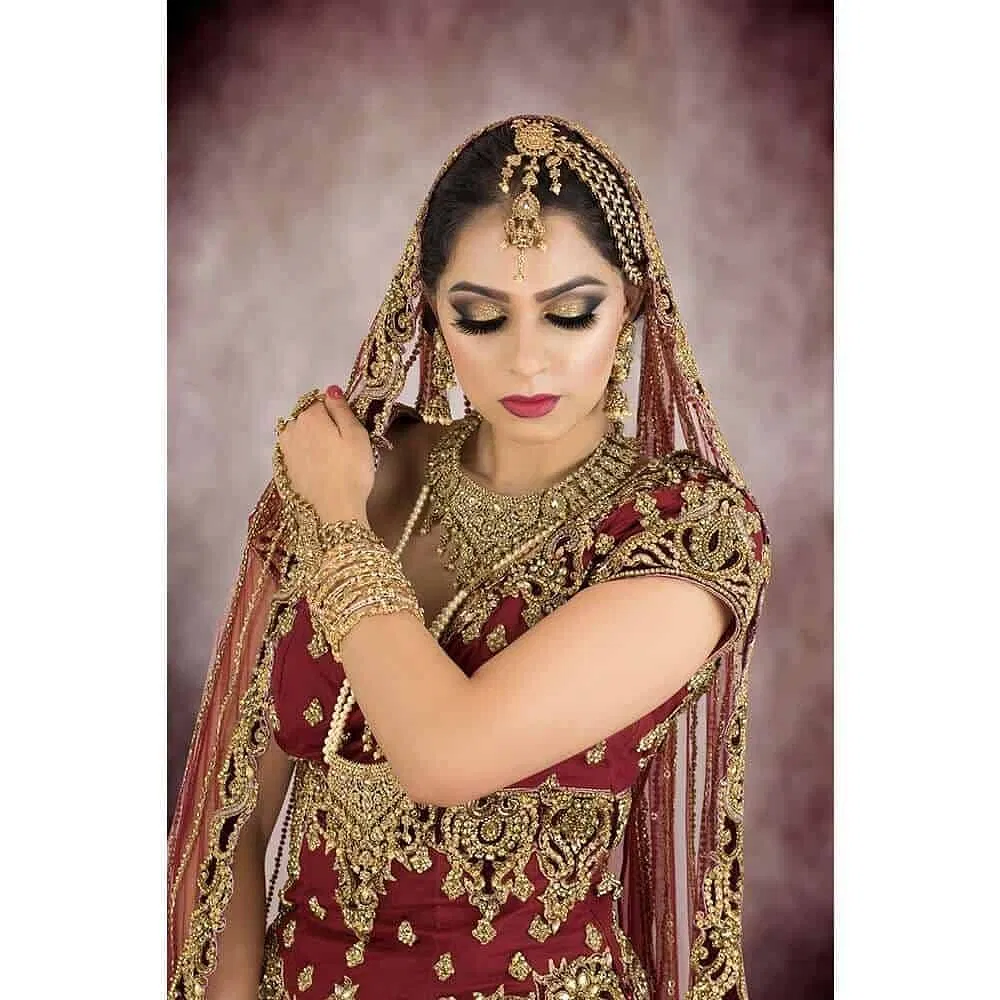
Autodesk Maya 10 hrs One to One training
By Real Animation Works
Autodesk face to face training customised and bespoke. Certified Tutors.

Search By Location
- applications Courses in London
- applications Courses in Birmingham
- applications Courses in Glasgow
- applications Courses in Liverpool
- applications Courses in Bristol
- applications Courses in Manchester
- applications Courses in Sheffield
- applications Courses in Leeds
- applications Courses in Edinburgh
- applications Courses in Leicester
- applications Courses in Coventry
- applications Courses in Bradford
- applications Courses in Cardiff
- applications Courses in Belfast
- applications Courses in Nottingham