- Professional Development
- Medicine & Nursing
- Arts & Crafts
- Health & Wellbeing
- Personal Development
Category CE (Class 1) - 16 Hours
By Hartlip Hgv Driving School
Description Our Class 1 (Category C + E) – 16 Hours – For Class 2 Holders Driver Training course is specifically designed for those who already have a Class 2 driving licence and want to upgrade it to Class 1 level. This course will give you all the skills and knowledge to move from a smaller Class 2 vehicle up to a Class 1 vehicle. Therefore it is perfect for anyone who is looking to increase their skills, improve their CV or progress in their career. About this Class 1 (Category C + E) – 16 Hours course One to one training with our experienced instructors Training vehicle is provided for you 16 hours training Test route training In addition, we book your test for: On Road Practical Test – £115 Reversing Test – £40 CPC Module 4 – £55 What does the Class 1 (Category C + E) – 16 Hours course cover? During the course, you will learn: All about the vehicle and the differences between Class 1 and Class 2 Reversing manoeuvres How to drive safely on the road amongst other vehicles How to make sure the vehicle is loaded safely and securely How to prevent trafficking of illegal immigrants and other criminality How to assess and deal with emergency situations What will I gain from this training? Experience on the road before you take your test An understanding of everything you need to know about being a Class 1 HGV driver Do you have questions about lorry driver training? If you have any questions about HGV training you can find out more on our FAQs page. You can also, contact us to talk to a member of our team. Why choose to learn with Hartlip HGV Driving School? You can learn with confidence here at Hartlip HGV, with our 10 years’ experience with HGVs you can be reassured that you are in safe hands. There are hundreds of thousands of vacancies UK-wide in the haulage industry and a great earning potential of up to £50,000 so get started on your HGV Professional Driving journey now. Book your course now or call us for more information. Find out more on gov.uk about becoming an HGV driver.

Microsoft Excel in Depth: In-House Training
By IIL Europe Ltd
Microsoft Excel® in Depth: In-House Training The goal of this course is to provide a deeper understanding of Excel and its intricacies and a new ability to use it efficiently producing the best solutions for your projects. This practical course provides a solid background of the features of Excel and a deeper understanding of its features, benefits and uses. This is not a beginner's course in Excel. You will learn some advanced features such as Pivot Tables, Charting, Tables, Sorting, Filtering and Functions. The goal of this course is to provide a deeper understanding of Excel and its intricacies and a new ability to use it efficiently producing the best solutions for your projects. What you Will Learn You'll learn how to: Use functions like IF, AVERAGE, SUMIF, SUMIFS, SUMPRODUCT, INDEX, MATCH, CHOOSE, DATE, and many more Create meaningful charts Use pivot tables Use Conditional Formatting, Data Validation Take advantage of using Named ranges, do sorting, filtering, tables Getting Started The building blocks of Excel, built-in functions, will be examined The basics of formatting your data will be examined Shortcuts and data manipulation will be explored Built-in features like those mentioned in the 'What you will learn' section above will be explored in detail Excel Functions - VLOOKUP, IF, INDEX, MATCH, CHOOSE, SUMIF, SUMIFS, SUMPRODUCT, DATE, so many more Using Named ranges, Data Validation, Sorting, and Filtering Learn the Name manager; Learn the difference between local and global names; Ensure correct access to linked workbooks; Ensure data accuracy; Learn how to use cascading data validation (for example, once a user chooses 'cars', another cell allows only Ford, Toyota, etc.); Sorting by more than 3 fields; Filtering by font, pattern, or value; See your data based on things like dates in the 3rd quarter, or fields where quantity x price is greater than some fixed value Conditional formatting and data formatting Make relevant data stand out Isolate highs and lows Make error cells invisible Learn about Data bars, Icon sets, and Color scales Highlight differences between worksheets Learn all the codes in the Format/Number list Using cell Styles Learn all about alignment, protection, borders, colors and more Pivot Tables Learn how to summarize large amounts of data with a few clicks Learn various ways of presenting the data Learn the various pivot table tools Learn how to customize and format a pivot table to suit your needs Learn how to group data Learn how to use the various options to present your data Charts Learn how to create a chart with one keystroke! Learn the 11 types of built-in charts Learn how to create a chart with one keystroke! Learn how to customize the charts to make the information tell the right story Learn how to use the design, layout, and formatting available to charts in Excel 2007 Learn embedded charts versus chart sheets Learn how to use modify all the pieces of a chart Array formulas Learn how to use the most powerful formulas in Excel Learn how to combine many formulas into one compact array-formula Learn the real power of these formulas and why regular formulas can't do the job Learn how to use built-in array formulas, like TREND or TRANSPOSE

OAL Level 3 Award in Epilepsy and Administration of Buccal Midazolam RQF
By Guardian Angels Training
Gain comprehensive knowledge and practical skills to manage epilepsy and administer buccal midazolam with the Level 3 Award in Epilepsy and Administration of Buccal Midazolam (RQF). Ideal for healthcare professionals and caregivers.

AAT Level 3 Certificate in Bookkeeping
By London School of Science and Technology
This qualification will develop complex skills and knowledge necessary to work in a bookkeeping role or to progress to higher level accountancy roles or study. Course Overview This qualification will develop complex skills and knowledge necessary to work in a bookkeeping role or to progress to higher level accountancy roles or study. Students completing this qualification will become competent in financial processes including accounting principles and concepts, advanced bookkeeping and preparing financial statements. They will also be introduced to business issues regarding payroll and value added tax (VAT). Learn enhanced skills and expertise in bookkeeping activities, critical for the smooth and efficient running of all finance departments. The jobs it can lead to: • Professional bookkeeper • Senior bookkeeper • Accounts manager • Ledger manager Entry requirements Students can start with any qualification depending on existing skills and experience. For the best chance of success, we recommend that students begin their studies with a good standard of English and maths. Course Content: Financial Accounting: Preparing Financial Statements: This unit provides students with the skills required to produce statements of profit or loss and statements for financial position for sole traders and partnerships, using a trial balance. Students will gain the double-entry bookkeeping skills needed to record financial transactions into an organisation’s accounts using a manual bookkeeping system. Learning outcomes: • Understand the accounting principles underlaying final accounts preparation. • Understand the principles of advanced double-entry bookkeeping. • Implement procedures for the acquisition and disposal of non-current assets. • Prepare and record depreciation calculations. • Record period end adjustments. • Produce and extend the trial balance. • Produce financial statements for sole traders and partnerships. • Interpret financial statements using profitability ratios. • Prepare accounting records from incomplete information Tax Processes for Businesses: This unit explores tax processes that influence the daily operations of businesses and is designed to develop students’ skills in understanding, preparing and submitting Value Added Tax (VAT) returns to HM Revenue & Customs. The unit provides students with the knowledge and skills needed to keep businesses, employers and clients compliant with laws and practices that apply to VAT and payroll. Learning outcomes: • Understand legislation requirements relating to VAT. • Calculate VAT. • Review and verify VAT returns. • Understand principals of payroll. • Report information within the organisation.

Black CSCS Card NVQ Level 6 Diploma in Occupational Health and Safety Practice This qualification is aimed at health and safety managers who are responsible for developing and applying health and safety procedures day-to-day in their organisation. They may be a staff member, supervisor or manager looking to improve their knowledge and skills. Furthermore, once you have completed this NVQ you will be able to apply for GRADIOSH status. Induction - As soon as you register you will be given a dedicated assessor. They will arrange an induction and together with your assessor you'll get to decide on the pathway which best proves your competency. The induction is used to plan out how you will gather the relevant evidence to complete the course. During the course - The assessor will work with you to build a portfolio of evidence that allows you to showcase your knowledge, skills and experience. The assessor will also regularly review and provide you with feedback. This will allow you to keep on track to progress quickly. You will be assessed through various methods such as observations, written questions, evidence generated from the workplace, professional discussion and witness testimonials. On completion - Once all feedback has been agreed, the Internal Quality Assurer will review your portfolio and in agreement with your assessor the certificate will be applied for. To download our PDF for this course then please click here.
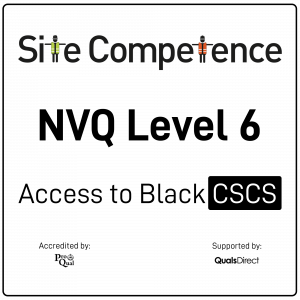
Economic, Financial Analysis & Modelling of Geothermal Energy
By EnergyEdge - Training for a Sustainable Energy Future
Develop your skills in geothermal project finance analysis and modeling with EnergyEdge's specialized course. Join now!
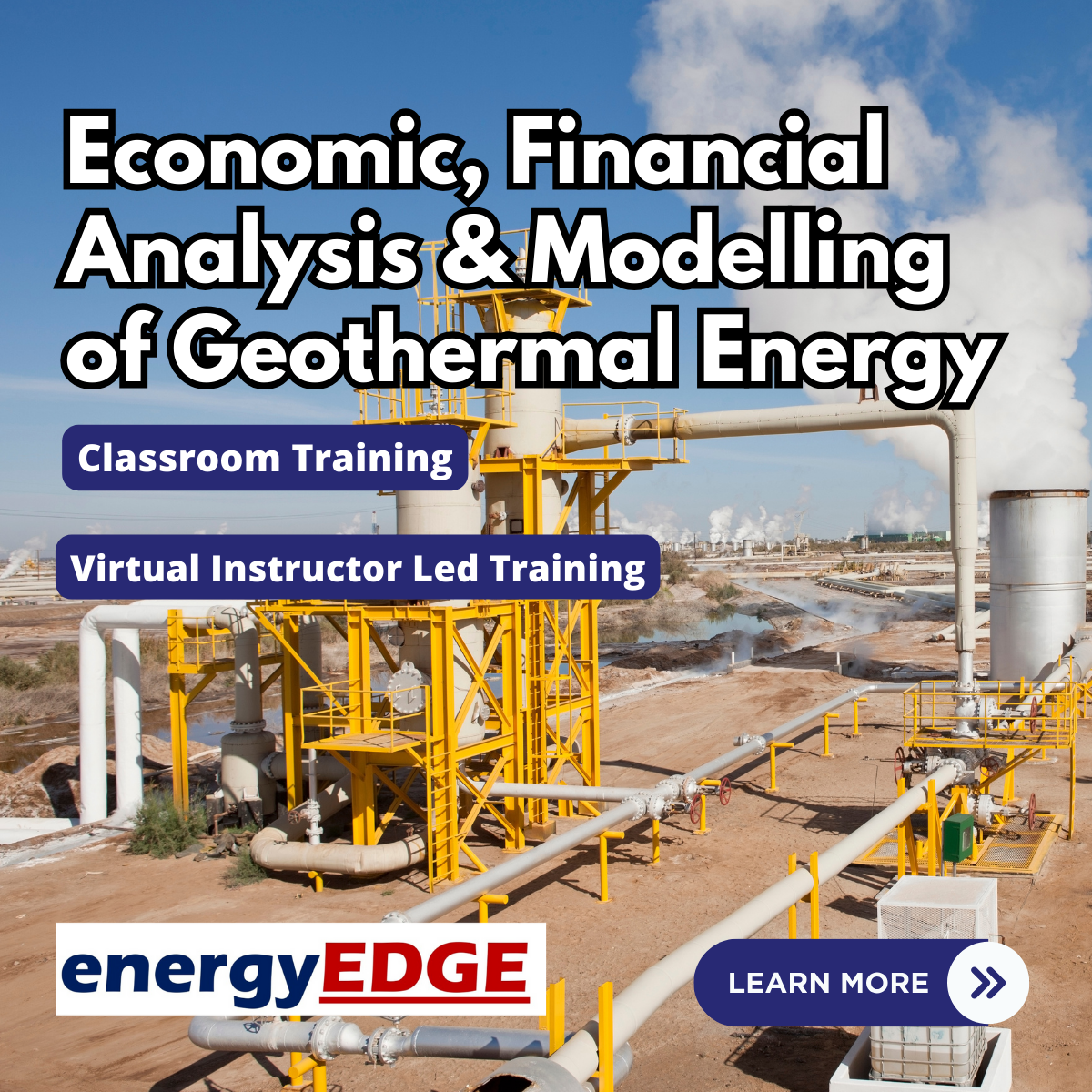
CO2 Sequestration and Enhanced Oil Recovery
By EnergyEdge - Training for a Sustainable Energy Future
Learn about CO2 sequestration and enhanced oil recovery in our EnergyEdge course. Gain valuable insights and practical knowledge. Enroll now.
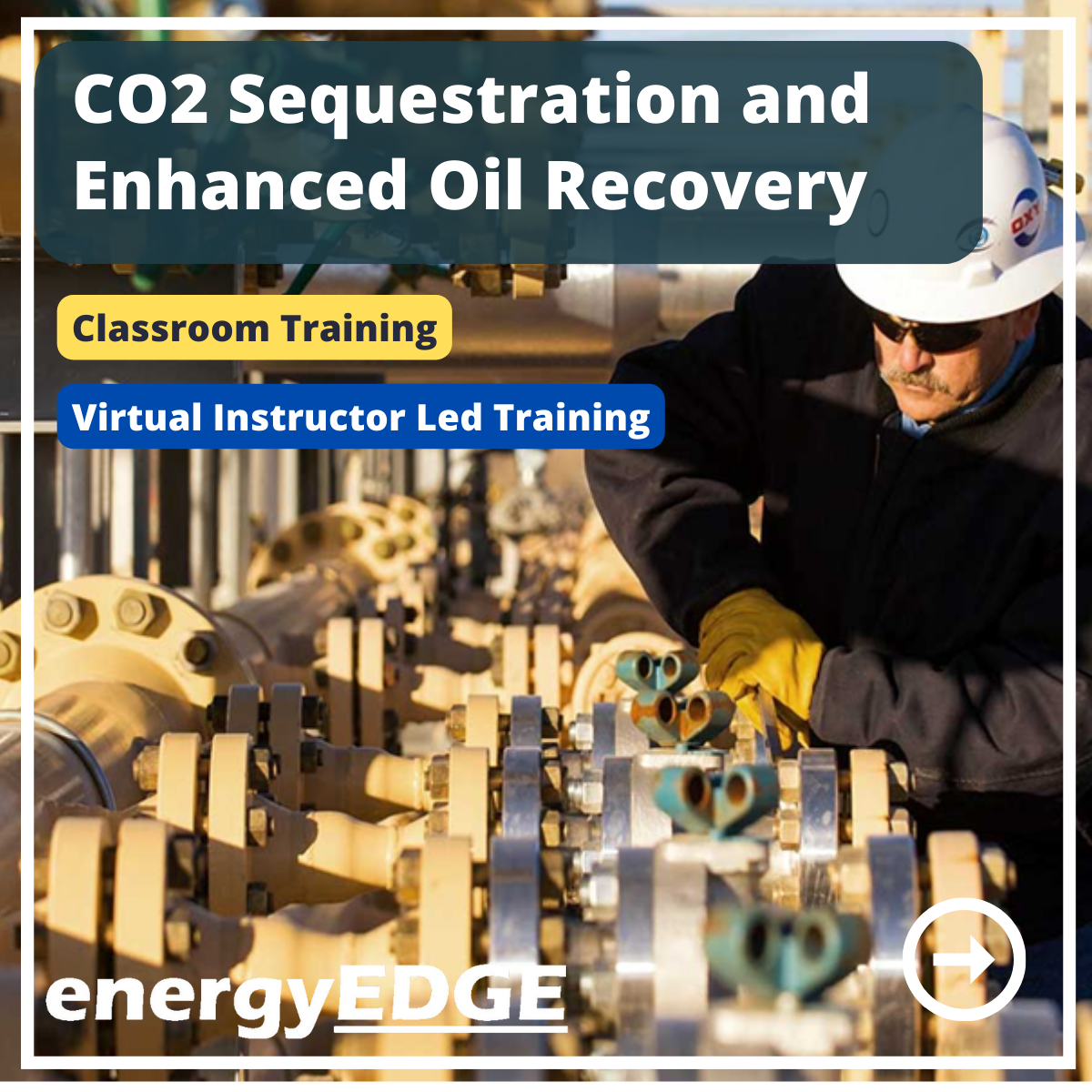
Buttock Augmentation
By Cosmetic College
This one-day Non-Surgical Buttock course utilises a combination of the most advanced non-invasive body technologies on the market today to safely and effectively enhance and sculpt the curves of the buttock. This treatment can: Increase the volume Remove hip dips Lift loose, sagging skin Improve buttock shape This is a completely non-surgical procedure with no downtime and is more cost-effective than a surgical procedure. Course Entry Requirements: This course is available for those that meet at least one of the following: NVQ Level 3 in Beauty Therapy or equivalent with injectables qualifications Medically qualified (Doctor, Nurse, Dentist, Dental Nurse) 12 months needling experience with injectables qualifications 6 months needling experience and Anatomy & Physiology Level 3 with injectables qualifications This training course requires you to be an active practising aesthetic injector with a minimum of six months experience with a demonstrable portfolio of client treatments. Course Pre-Study/Practical & Length: Pre-study E-learning and 1 practical day Course Agenda This courses theory knowledge is delivered through our interactive e-learning training portal and completed with: One day onsite training Practice: Practice on models Demonstration of the procedure on the model Course Benefits Comprehensive Training: Our course offers in-depth and comprehensive training on buttock augmentation procedures. You will learn the latest techniques, industry best practices, and safety protocols from experienced instructors. This knowledge will enhance your skills and make you a competent practitioner in the field. Practical Experience: We provide hands-on training, allowing you to practice buttock augmentation procedures under the guidance of skilled instructors. This practical experience will boost your confidence and ensure that you are well-prepared to perform the procedures effectively. Enhanced Career Opportunities: With the rising demand for buttock augmentation procedures, completing our training course will open up new career opportunities for you. Whether you aspire to work in a reputable clinic, establish your own practice, or even explore international job prospects, this training will significantly enhance your employability. Professional Networking: At Cosmetic College, you will have the opportunity to connect with fellow students, instructors, and industry professionals. Building a strong professional network can be invaluable for your future career. You can exchange knowledge, seek advice, and potentially collaborate on projects, fostering growth and expanding your horizons. Client Satisfaction and Trust: As a trained professional, you will be equipped with the skills to provide safe and effective buttock augmentation procedures. By delivering exceptional results and prioritising client safety, you will earn the trust and satisfaction of your clients. Satisfied clients are more likely to refer your services to others, helping you build a solid client base. Earning Potential Buttock augmentation procedures are highly sought after, and skilled practitioners can enjoy a rewarding income. As a certified professional, you can attract clients and set competitive pricing for your services. By continually improving your expertise and reputation, you can increase your earning potential over time. Enrolling in our Buttock Augmentation Training course will not only provide you with the necessary knowledge and skills but also pave the way for a successful and fulfilling career in the aesthetics industry. Don't miss out on the opportunity to transform lives, boost confidence, and achieve financial stability in this growing field. Frequently Asked Questions Will I receive a certification upon completion? Yes, upon successfully completing our training course, you will receive a certification in Buttock Augmentation. This certification will validate your expertise and enhance your professional credibility when seeking employment or establishing your own practice. What topics are covered in the course curriculum? Our course curriculum covers a wide range of topics related to buttock augmentation, including anatomy and physiology, patient assessment, different augmentation techniques, pre-operative and post-operative care, potential risks and complications, and ethical considerations. The curriculum is designed to provide you with a comprehensive understanding of the subject matter. Are there any hands-on training opportunities? Absolutely! Our Buttock Augmentation Training course includes hands-on training sessions to ensure that you gain practical experience. Under the guidance of experienced instructors, you will have the opportunity to perform buttock augmentation procedures on simulated models or real patients, depending on the program and availability. What support is available after completing the course? We provide ongoing support to our students even after they complete the training course. You can reach out to our instructors or support staff for any questions, guidance, or assistance you may need as you embark on your professional journey. Can I finance the training course? Yes, we offer flexible payment options and financing plans to make our training course more accessible to students. Please contact our admissions team for more information on available payment options and financing plans.

Microsoft Project White Belt 2013
By IIL Europe Ltd
Microsoft Project White Belt® 2013 This workshop serves as an introduction to the interface and features of Microsoft® Project 2013. This course will be led by an IIL-certified instructor who will outline the benefits of Microsoft Project, provide tips on using various features and common shortcuts, recommend guidelines, and discuss the application of scheduling concepts to manage project work This workshop serves as an introduction to the interface and features of Microsoft® Project 2013. This course will be led by an IIL-certified instructor who will outline the benefits of Microsoft Project, provide tips on using various features and common shortcuts, recommend guidelines, and discuss the application of scheduling concepts to manage project work. What you Will Learn You'll learn how to: Define key scheduling concepts and terms Effectively navigate the user interface and interpret common views Configure essential elements of a new schedule Enter and modify a task list Set dependencies between tasks Create a basic resource list and generate assignments Format targeted areas of the Gantt Chart view Prepare the schedule for printing Getting Started Introductions Course objectives Course outline Navigating the User Interface and Views Navigate and use the Ribbon Use and customize the Quick Access Toolbar Modify general and display options Become familiar with major elements on the Project screen Navigate Gantt Chart, calendar, and network diagram views Search for a help topic Setting up a New Schedule Create new schedules Create a new schedule using existing information Enter and modify the schedule start date Enter and modify exception days in the calendar Entering, Modifying, and Outlining Task Data Enter, edit, correct, and clear information Enter unscheduled tasks Enter duration estimates for a single task or multiple tasks Organize tasks Set up a multi-level outline Add notes to tasks Creating Dependencies by Setting Links Identify a critical path in a simple schedule Understand how scheduling software calculates a critical path Describe dynamic schedules and dependencies Create links using various methods Display the critical path Entering and Assigning Resources Plan for resources Create a list of available resources Assign resources Formatting Gantt Chart View Format text and Gantt Chart bars Format a collection of items Configure print options

Microsoft Excel in Depth
By IIL Europe Ltd
Microsoft Excel® in Depth The goal of this course is to provide a deeper understanding of Excel and its intricacies and a new ability to use it efficiently producing the best solutions for your projects. This practical course provides a solid background of the features of Excel and a deeper understanding of its features, benefits and uses. This is not a beginner's course in Excel. You will learn some advanced features such as Pivot Tables, Charting, Tables, Sorting, Filtering and Functions. The goal of this course is to provide a deeper understanding of Excel and its intricacies and a new ability to use it efficiently producing the best solutions for your projects. What you Will Learn You'll learn how to: Use functions like IF, AVERAGE, SUMIF, SUMIFS, SUMPRODUCT, INDEX, MATCH, CHOOSE, DATE, and many more Create meaningful charts Use pivot tables Use Conditional Formatting, Data Validation Take advantage of using Named ranges, do sorting, filtering, tables Getting Started The building blocks of Excel, built-in functions, will be examined The basics of formatting your data will be examined Shortcuts and data manipulation will be explored Built-in features like those mentioned in the 'What you will learn' section above will be explored in detail Excel Functions - VLOOKUP, IF, INDEX, MATCH, CHOOSE, SUMIF, SUMIFS, SUMPRODUCT, DATE, so many more Using Named ranges, Data Validation, Sorting, and Filtering Learn the Name manager; Learn the difference between local and global names; Ensure correct access to linked workbooks; Ensure data accuracy; Learn how to use cascading data validation (for example, once a user chooses 'cars', another cell allows only Ford, Toyota, etc.); Sorting by more than 3 fields; Filtering by font, pattern, or value; See your data based on things like dates in the 3rd quarter, or fields where quantity x price is greater than some fixed value Conditional formatting and data formatting Make relevant data stand out Isolate highs and lows Make error cells invisible Learn about Data bars, Icon sets, and Color scales Highlight differences between worksheets Learn all the codes in the Format/Number list Using cell Styles Learn all about alignment, protection, borders, colors and more Pivot Tables Learn how to summarize large amounts of data with a few clicks Learn various ways of presenting the data Learn the various pivot table tools Learn how to customize and format a pivot table to suit your needs Learn how to group data Learn how to use the various options to present your data Charts Learn how to create a chart with one keystroke! Learn the 11 types of built-in charts Learn how to create a chart with one keystroke! Learn how to customize the charts to make the information tell the right story Learn how to use the design, layout, and formatting available to charts in Excel 2007 Learn embedded charts versus chart sheets Learn how to use modify all the pieces of a chart Array formulas Learn how to use the most powerful formulas in Excel Learn how to combine many formulas into one compact array-formula Learn the real power of these formulas and why regular formulas can't do the job Learn how to use built-in array formulas, like TREND or TRANSPOSE

Search By Location
- SKILLS Courses in London
- SKILLS Courses in Birmingham
- SKILLS Courses in Glasgow
- SKILLS Courses in Liverpool
- SKILLS Courses in Bristol
- SKILLS Courses in Manchester
- SKILLS Courses in Sheffield
- SKILLS Courses in Leeds
- SKILLS Courses in Edinburgh
- SKILLS Courses in Leicester
- SKILLS Courses in Coventry
- SKILLS Courses in Bradford
- SKILLS Courses in Cardiff
- SKILLS Courses in Belfast
- SKILLS Courses in Nottingham