- Professional Development
- Medicine & Nursing
- Arts & Crafts
- Health & Wellbeing
- Personal Development
Our one-day Park Tool School Basic: Ride with Confidence Course is perfect for anyone looking to learn how to address common issues while out riding. It is suitable for people with little to no knowledge of bike maintenance. This course is intended to ensure that participants leave at the end of the day with the confidence to fix common problems with their bikes. The maximum group size is 7. Our fully trained mechanic will be on hand to answer questions as they come up, and there is plenty of opportunity for practice. This course is fully endorsed by the Bikeabillity Trust for mechanic certification! For those participants seeking a Bikeability accreditation, there will be an assessment after the training. Please note for all other participants there is no assessment. Course Detail Basic Mechanical Skills – tools, stands, home shop set-up, tension & torquing bolts, lubrication, threadlockers & cleaners, health & safety Safety “M” check Tyres, tube & puncture repair (innertube replacement), with wheel removal and installation Looking after your drivetrain: lubrication, cleaning and wear of chains, rear sprockets and chainrings Disc brake systems – differences of cable vs hydraulic, rotors, basics of brake alignment, pad replacement Caliper rim brake adjustment and pad replacement for v-brake, dual pivot road caliper and cantilever Field repairs – what tools to take and tips & tricks to get you home! Please note that we will be concentrating on standard derailleur geared bikes. If you have a bike with hub brakes and hub gears you may find some parts of this course less relevant to your bike, though most things are transferable. If you have any questions or worries, please ask. Price The course costs £96 per person and includes: All tools and equipment A bicycle for you to work on if required (although we encourage you to bring your own where possible) Participants taking the course for a Bikeability accreditation will have an additional £20 fee for assessment and administration. When booking please tick the box in ‘Section 1: Choose Appointment’ to add this to your order. Please choose a course date below and fill out the form, you’ll then be able to pay online and further instructions for the course will be emailed to you. Refunds for courses are only given under exceptional circumstamces and never within 7 days of the advertised course. If we cancel the course for any reason a full refund will be given and a choice of alternative dates offered. If you have any further questions, do please get in touch. Finally, if you’re a Cambridge Cycling Campaign Member, we offer a 15% discount to support the good work that they do. Please get in touch for further details. Assessment For Bikeability Instructors The Bikeability assessment will include: Conduct an “M” check Check and correct tyre pressure Check and correct loose wheels, handlebars, or other parts Correct saddle orientation Identify poor braking and correct pad placement and cable tension Checking and correcting bike fit, including saddle and handlebar height, and brake/shift lever orientation Further Details Course participants must be 18 years or above. We do welcome younger participants 16+ but we accept these on a case by case basis based on their prior experience. Please contact us to discuss prior to booking. Our scheduled courses are run at our training workshop in Cambridge. If you have any further questions, do please get in touch. For more information, please read our Terms & Conditions.

Photoshop Evening Training
By London Design Training Courses
Why Choose Photoshop Evening Training Course? Click here for more info Become proficient in Photoshop, the premier photo editing software, with our London Software Training course. Gain essential skills in photo editing, enabling independent navigation of the interface for successful edits and graphic creation. Duration: 10 hours Approach: 1-on-1 guidance, Customized instruction. Schedule: Tailor your own hours, available from Mon to Sat between 9 am and 7 pm.Or Call 02077202581 or WhatsApp 07970325184. Participate in our Photoshop Evening Training Course, hosted at the UK's largest training school. Whether you're a beginner or an expert, our course is tailored to suit your level, offered both live online and in person. Adobe Photoshop Course Highlights: Embark on your design journey with our Adobe Photoshop course, conducted at the UK's leading Adobe Training Centre. Acquire proficiency in Adobe's premier digital imaging software, crucial for digital content creation. Our courses prioritize hands-on exercises, ensuring practical learning experiences. Whether you're new to Photoshop or an experienced user seeking efficiency, our diverse courses cater to your needs. Join us to master Photoshop and unleash your creative potential. Course Details: Duration: 10 hours Approach: Personalized 1-on-1 guidance, customized instruction. Schedule: Flexible hours available from Mon to Sat between 9 am and 7 pm. For inquiries, call 02077202581 or WhatsApp 07970325184. Evening Adobe Photoshop - 10-Hour Training Course Module 1: Introduction to Photoshop (1 hour) Overview of Photoshop interface and tools Understanding file formats and resolution Navigating the workspace and customizing preferences Essential keyboard shortcuts for efficient workflow Module 2: Working with Layers (1 hour) Mastering the concept of layers and their importance Organizing and managing layers effectively Applying layer styles for creative effects Utilizing blend modes for stunning compositions Module 3: Selection Techniques (1 hour) Understanding different selection tools and their uses Precise selections using the Marquee, Lasso, and Magic Wand tools Advanced selections with Quick Selection and Refine Edge Creating masks for non-destructive editing Module 4: Image Editing and Retouching (1 hour) Essential photo retouching techniques for portraits and landscapes Correcting exposure, color, and tone with Adjustment Layers Using the Healing Brush and Clone Stamp for seamless repairs Removing distractions and blemishes with Content-Aware tools Module 5: Typography and Text Effects (1 hour) Working with text layers and formatting options Creating eye-catching text effects using Layer Styles Manipulating text along paths and shapes Designing typographic compositions Module 6: Advanced Image Manipulation (1 hour) Combining images with layer masks and blending modes Creating composite images and surreal artwork Applying transformations and distortions for creative effects Working with Smart Objects for non-destructive editing Module 7: Filters and Special Effects (1 hour) Exploring various filters for artistic and practical purposes Applying blur, sharpening, and distortion filters Creating artistic effects with the Filter Gallery Using smart filters for flexible editing Module 8: Drawing and Vector Graphics (1 hour) Working with shape layers and vector tools Creating custom shapes and icons Utilizing the Pen tool for precise illustrations Designing logos and scalable graphics Module 9: Advanced Color Correction (1 hour) Mastering color adjustments with Curves and Levels Using Adjustment Layers for selective color control Understanding color spaces and profiles Creating duotones and split-tones Module 10: Designing for Web and Print (1 hour) Preparing images for web and social media platforms Understanding resolution and color modes for print Exporting files in various formats for different purposes Final project: Designing a digital artwork or print-ready composition Learning Outcome refers to what students are expected to know, understand, or be able to do at the end of a learning experience, such as a course, training program, or educational module. Learning outcomes are usually specific, measurable, and achievable objectives that demonstrate the effectiveness of the learning process. For example, learning outcomes for a Photoshop course could include: Participants will be proficient in using essential Photoshop tools and features. Participants will demonstrate the ability to apply advanced image editing and retouching techniques. Participants will be able to create visually appealing designs using layers, typography, and special effects. Participants will understand and utilize different file formats and color modes for various output requirements. Participants will produce a final project showcasing their skills and creativity in Adobe Photoshop.

Hybrid & Electric Vehicle Training
By PFTP Ltd
Course Details: The level 1, 2 & 3 hybrid and electric vehicle mechanic courses include; Classroom based theory session Workshop practice session Examination and assessment Course Fees: Level 1 £160 + VAT per candidate Level 2 £396 + VAT per candidate Level 3 £659 + VAT per candidate Electric & Hybrid Course Information: IMI LEVEL 1 AWARD IN EV AWARENESS This programme is designed for individuals who may encounter electric/hybrid (all variations) vehicles and require safety awareness. It is suitable for non-technical people working in roles such as: Valeters Parts Sales and aftersales It is also suitable for individuals working in roles such as: Vehicle recovery Vehicle dismantlers Vehicle damage assessors Electric/hybrid professional vehicle drivers. LEVEL 2 AWARD IN ELECTRIC/HYBRID VEHICLE ROUTINE MAINTENANCE ACTIVITIES This award is designed for technicians who maintain and repair electric/hybrid vehicles. It contains the skills and knowledge required to work safely around a vehicle’s high & low voltage electrical system and electric drive train system, whilst carrying out repairs or maintenance. As a result, learners successfully completing this qualification will acquire significant core knowledge and skills and the ability to work safely around and maintain Electric/Hybrid vehicles. LEVEL 3 AWARD IN ELECTRIC/HYBRID VEHICLE REPAIR AND REPLACEMENT The content of this qualification has been designed to give the learners the knowledge and skills required to work safely on Electric/Hybrid vehicles whilst carrying out diagnostic, testing and repair activities. This may include vehicles that may have or had damage to their high energy/electrical system. As a result, learners successfully completing this qualification will acquire significant core knowledge and skills, and the ability to remove and replace Electric/Hybrid vehicle high voltage components Entry Requirements The selection criteria for entry should take into account each applicants existing academic/vocational qualifications and experience. Level 1 EV awareness There is no eligibility requirement. Level 2 electric & hybrid vehicle training course Individuals will already have vehicle maintenance and repair knowledge and skills at level 2. Level 3 electric & hybrid vehicle training course Individuals will already have vehicle maintenance and repair knowledge and skills at level 3. Candidates who already hold the EV Level 2 qualification can do a one-day Level 3 Assessment In order to pass these qualifications, learners must demonstrate its learning outcomes by following and achieving its assessment components: a. IMI External Testing (online) b. IMI Practical Assessment What’s included: Support from fully qualified and experienced trainers Course training material Registration with the awarding body Examinations Fees and Certification To find out more, please use the live chat function, visit our contact page or call us on 024 76325880 Get up to speed with industry changes The automotive industry is constantly changing, but more so than ever before. The shift to electric vehicles is only going to continue to grow as environmental and consumer needs change. As hybrid and electric vehicles become more and more mainstream, mechanics/technicians must have the right skills and knowledge to keep up with new technologies and the demand for their maintenance and repair. This course is designed to teach you how to safely and effectively work on hybrid and electric vehicles as well as keep up with the constantly evolving technology. Upon completion of this electric vehicle training course, technicians will be able to demonstrate they have the skills and knowledge needed for repairing vehicles with high voltage hybrid and electrical technologies. Future-proofed skills As more consumers make the shift to hybrid and electric vehicles, the demand for knowledgeable mechanics is increasing exponentially. This new market is ideal to expand your customer base and grow your business. Safety is always the number one priority for any vehicle technician, this course will teach you how to approach an electric vehicle and work on it safely. Our experienced instructors will teach you invaluable skills such as disengaging battery cells and the different hazards associated with high-energy electricals. Electric vehicles are quickly becoming a common sight on UK roads and will soon be the new normal, ensuring you get ahead of the trend with our electric car mechanic course means you will be ready for when the vast majority of your customers are in these types of cars.
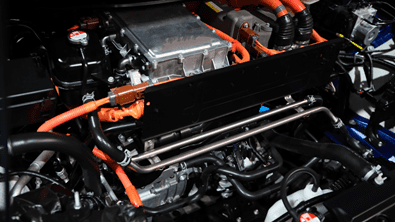
VTCT Level 3 Swedish Body Massage Fast Track Course
By The Angel Academy Of Teaching & Training
Course Content History of Massage Benefits and effects of treatment Associated Anatomy & Physiology Contra-indications & contra-actions to treatment Client care and communication in beauty related industries Aftercare advice Monitor and maintain health and safety practice in the salon Practical demonstration Professional assessment Record cards and data-protection Duration Four days – 10.00am - 4.00pm

Photoshop Essentials Evening Training Sessions
By ATL Autocad Training London
Photoshop Essentials Evening Training Sessions, where you'll master the basics and elevate your photography and Photoshop rendering skills. Enhance your photos significantly, learning everything from color correction to retouching techniques. Expertly retouch and repair images during our comprehensive Photoshop training courses. Click here for more info: Website Duration: 10 hours Approach: 1-on1 guidance, Customized instruction and Tailored content. Choose your own time and day Monday to Saturday 9 am to 7 pm Becoming Proficient in Adobe Photoshop - 10-Hour Training Program Module 1: Introduction to Photoshop (1 hour) Familiarization with Photoshop interface and tools Understanding file formats and resolution concepts Navigation within the workspace and customization of preferences Mastering essential keyboard shortcuts for efficient workflow Module 2: Working with Layers (1 hour) Grasping the significance of layers and their efficient organization Application of layer styles to enhance creativity Utilization of blend modes for striking compositions Module 3: Selection Techniques (1 hour) Understanding diverse selection tools and their specific applications Precision in selections using Marquee, Lasso, Magic Wand, Quick Selection, and Refine Edge tools Creation of masks for non-destructive editing Module 4: Image Editing and Retouching (1 hour) Essential techniques for retouching portraits and landscapes Corrections in exposure, color, and tone using Adjustment Layers Seamless repairs with Healing Brush, Clone Stamp, and Content-Aware tools Module 5: Typography and Text Effects (1 hour) Working with text layers and formatting options Crafting captivating text effects using Layer Styles Manipulating text along paths and shapes for creative compositions Module 6: Advanced Image Manipulation (1 hour) Merging images with layer masks and blending modes Crafting composite images and surreal artwork Applying transformations and distortions creatively using Smart Objects Module 7: Filters and Special Effects (1 hour) Exploration of various filters for artistic and practical applications Application of blur, sharpening, distortion filters, and creative effects using the Filter Gallery Flexible editing with smart filters Module 8: Drawing and Vector Graphics (1 hour) Working with shape layers and vector tools Creation of custom shapes, icons, and logos Precision in illustrations using the Pen tool Module 9: Advanced Color Correction (1 hour) Expertise in color adjustments with Curves and Levels Selective color control using Adjustment Layers Understanding color spaces, profiles, and creating duotones and split-tones Module 10: Designing for Web and Print (1 hour) Image preparation for web and social media platforms Understanding resolution and color modes for print File exportation in various formats catering to diverse needs Final Project: Crafting a digital artwork or print-ready composition to showcase acquired skills. Upon completing this 10-hour Adobe Photoshop course, participants will: Master Photoshop Tools: Navigate the interface efficiently, apply advanced tools, and utilize essential shortcuts for streamlined work. Perfect Layer Techniques: Organize layers, use blend modes, and apply styles for visually appealing compositions. Refine Selection Skills: Make precise selections, create masks, and employ advanced selection tools for accuracy. Enhance Images Professionally: Learn advanced retouching, correction, and repair techniques for seamless photo editing. Create Captivating Text: Work with text layers, apply styles, and design typographic compositions creatively. Master Image Manipulation: Merge images seamlessly, apply transformations, and create surreal artwork with Smart Objects. Apply Filters and Effects: Utilize a range of artistic filters and effects for creative enhancements. Professional Vector Graphics: Craft custom shapes, logos, and icons with precision using vector tools. Advanced Color Correction: Master color adjustments, selective color control, and create captivating duotones and split-tones. Produce Print and Web Designs: Prepare images for various platforms, understand resolution, and export files in diverse formats. Hands-On Project Proficiency: Apply skills in real-world projects, demonstrating professional design expertise. Upon completion, participants will have the confidence and proficiency to excel in Photoshop, enabling high-quality, professional design work in both digital and print media. Adobe Photoshop Course: Adobe Photoshop course, hosted at the UK's top Adobe Training Centre. Develop expertise in Adobe's premier digital imaging software, crucial for crafting compelling visuals across a multitude of digital platforms. Our Photoshop training programs focus on interactive, real-life exercises, ensuring a hands-on and practical learning environment. Whether you are a novice aiming for a robust foundation or a proficient user striving for increased efficiency, our wide-ranging Photoshop courses are tailored to meet your specific requirements. Enroll today to master Photoshop and tap into a world of creative possibilities. Jobs You Can Pursue: Graphic Designer: Create visually appealing graphics for print and digital media. Digital Artist: Craft digital artwork for various applications, from illustrations to advertisements. Photo Retoucher: Enhance and manipulate photos to achieve desired visual effects. UI/UX Designer: Design user interfaces and experiences for websites and applications. Web Designer: Develop visually engaging websites by incorporating Photoshop skills into web design. Marketing Content Creator: Produce marketing materials like banners, brochures, and social media visuals. Freelance Designer: Work independently, offering design services to clients across different industries. Advertising Creative: Contribute to creative campaigns by designing impactful ad visuals. Print Production Specialist: Prepare print-ready materials, ensuring quality in printed products. Photography Post-Processing Specialist: Enhance and retouch photographs, optimizing them for professional use. Course Advantages: Master Vital Photoshop Skills: Gain expertise in essential image editing and manipulation techniques. Craft Striking Digital Artwork: Create visually appealing digital art and design graphics with finesse. Attain Professional-Quality Results: Achieve high-quality outcomes with accuracy and speed in your work. Unleash Creative Potential: Explore versatile design capabilities, tapping into your full creative spectrum. Flexible Learning: Access recorded lessons for convenient learning and revision. Continuous Assistance: Benefit from lifetime email support, ensuring ongoing guidance and support.

LLOYDS-F.E.D (FUEL EFFICIENT DRIVING TRAINING)
By Lloyds School Of Motoring
We deliver forklift training to both individuals and companies. Courses are delivered onsite at our training centre or arrangements can be made to deliver at a company’s premises.

This course covers LLA powered access equipment - starting with the basics around scissor and boom machines. Ideal for tool hire, plant hire. CPA Members HAE Members and IPAF Members for their Fitters, mechanics, technicians, Check and Test, Test and Run, PDI Techs, not forgetting Charities or other organisations who run maintain or sell powered access machinery and those that sell, deal in or refurbish equipment.

EINTAC IMI Vehicle Depollution – Competent
By EINTAC Ltd
This IMI qualification is designed for technicians who maintain, diagnose and repair high and low voltage operating systems on electric/hybrid vehicles. It contains the skills and knowledge required to work safely around a vehicles high and low voltage train system, whilst carrying out repairs or maintenance. This course will also cover working safely around a vehicle that may have has damage to its high energy/electrical system.

This course covers road-tow equipment - from legal checks, tyres, lighting through to brake checks, adjustment and repairs. Ideal for tool hire, plant hire. CPA Members HAE Members and IPAF Members for their Fitters, mechanics, technicians, Check and Test, Test and Run, PDI Techs, not forgetting Charities or other organisations who run maintain or sell trailer mounted items nd those that sell, deal in or refurbish equipment.

This course covers road-tow equipment - from legal checks, tyres, lighting through to brake checks, adjustment and repairs. Ideal for tool hire, plant hire. CPA Members HAE Members and IPAF Members for their Fitters, mechanics, technicians, Check and Test, Test and Run, PDI Techs, not forgetting Charities or other organisations who run maintain or sell trailer mounted items nd those that sell, deal in or refurbish equipment.

Search By Location
- repairs Courses in London
- repairs Courses in Birmingham
- repairs Courses in Glasgow
- repairs Courses in Liverpool
- repairs Courses in Bristol
- repairs Courses in Manchester
- repairs Courses in Sheffield
- repairs Courses in Leeds
- repairs Courses in Edinburgh
- repairs Courses in Leicester
- repairs Courses in Coventry
- repairs Courses in Bradford
- repairs Courses in Cardiff
- repairs Courses in Belfast
- repairs Courses in Nottingham