- Professional Development
- Medicine & Nursing
- Arts & Crafts
- Health & Wellbeing
- Personal Development
Join us for our Friday Night Dine In - Korean Menu This hands on workshop led by our exprienced cookery chef, Nicola Becci will give you the skills and knowledge to cook 6 different Korean You will make Gim Gyeranmari(Rolled Seaweed Omelette), Pajeon (Korean Spring Onion Pancake), Sigeumchi Namul (Korean Marinated Spinach Banchan) Kongnamul Muchim (Korean Bean Sprout Banchan) Chamchi-kimchi-jjigae (Kimchi stew with tofu) Tofu with Seaweed and Soy and some extra sauces/dips. We'll enhance the evening with some history and cultural knowledge including Korean dining etiquette. The meals are based on a vegetarian diet which can be adapted at home and do contain allergens (soy and sesame). At the end of the cooking session we will eat together as a group This event includes full list of recipes for all meals and a free meal kit to cook at home. £5 per ticket

The Art of Cinematic Performance
By Actors Studio
With Carolyn Pickles & Sue Dunderdale Introduction Over 5 full days, train with two industry heavyweights leading from the perspective of an Actor and then Director, as you unlock the skills required to develop real and convincing characters that enable engaging and cinematic performances. Through improvisation you will develop a scene to support your work over the week as you progress through a journey of taking a performance from theatre to screen, supported by a range of immersive techniques and critical direction from the tutors. This unique course is designed for drama school graduates, those in training, and professional actors seeking to enhance their skills. Please note that this course is not suitable for beginners. Meet Your Tutors Carolyn Pickles Actress Carolyn Pickles is an English actress of stage and screen with a career spanning over 40 years where she has led on award-winning British Drama including Broadchurch, Vera in addition to films such as Harry Potter. Working with Carolyn will give you the opportunity to tap into her experience and help maximise your chances of securing that next acting role. Sue Dunderdale Director Sue Dunderdale has an impressive background in the world of Theatre, Film and TV Directing. Her commitment to fostering both new talent and working with BAFTA award-winning actors underscores her versatility and dedication to the craft. Having coached and directed acclaimed actors such as Helena Bonham Carter and Clarke Peters, Sue has worked with BAFTA-winning performers, contributing to their success on screen. The Art of Cinematic Performance As the two tutors come together mid-week, Carolyn and Sue will allocate scenes from screenplays for you to work on and film to self-critically view in the pursuit of understanding the process as an actor. In the final two days, whilst rehearsing the scenes, Sue will focus on the life within the character that creates the tension/conflict in the scene. Discovering with you that it is important to know the lines of the scene so well that they can become the least part of the work. It is what lies beneath the lines that creates the quality of the performance and makes for interest on camera. Over the 5 Days you will learn the importance of sub-text, and how it supports the written text. Through intricate analysis and breakdowns, life experience, knowledge and exterior impacts will be explored to inject life into scenes and enable real thoughts and emotions in a character. These techniques can be applied in any role, big or small and enhance your capabilities in an actor when asked to self-tape or audition, giving you a more dynamic skillset often looked for by Casting Directors. With a focus on screen, all footage filmed during the week will be available after completion for your future development. Additional Information Features 5 Day Intensive Practical course Suitable if you are (17 yrs+) and a training actor, drama school graduate or professional actor Not suitable for Beginners – see our Crash Course Beginners and 1 Day Screen Acting Workshop Attracts a varied age range from 17 yrs+. International Students Welcome The course is taught in English, so it is important that you have proficient English language skills Small Class Size Held at Pinewood Studios Learning Outcomes Learn the Differences from Stage to Screen Script Analysis from an Actor and Director Perspective Stand Out on Screen and in Auditions Bring life to your performance on Stage and Screen Learn the ingredients of building a successful acting career Course Location Actors Studio, Pinewood Studios, Pinewood Road, Iver Heath, SL0 0NH Free parking available on site Free shuttle bus service from Uxbridge Tube Station, Slough and Gerrards Cross Canteen and Coffee shops on Site Excellent transport links from London
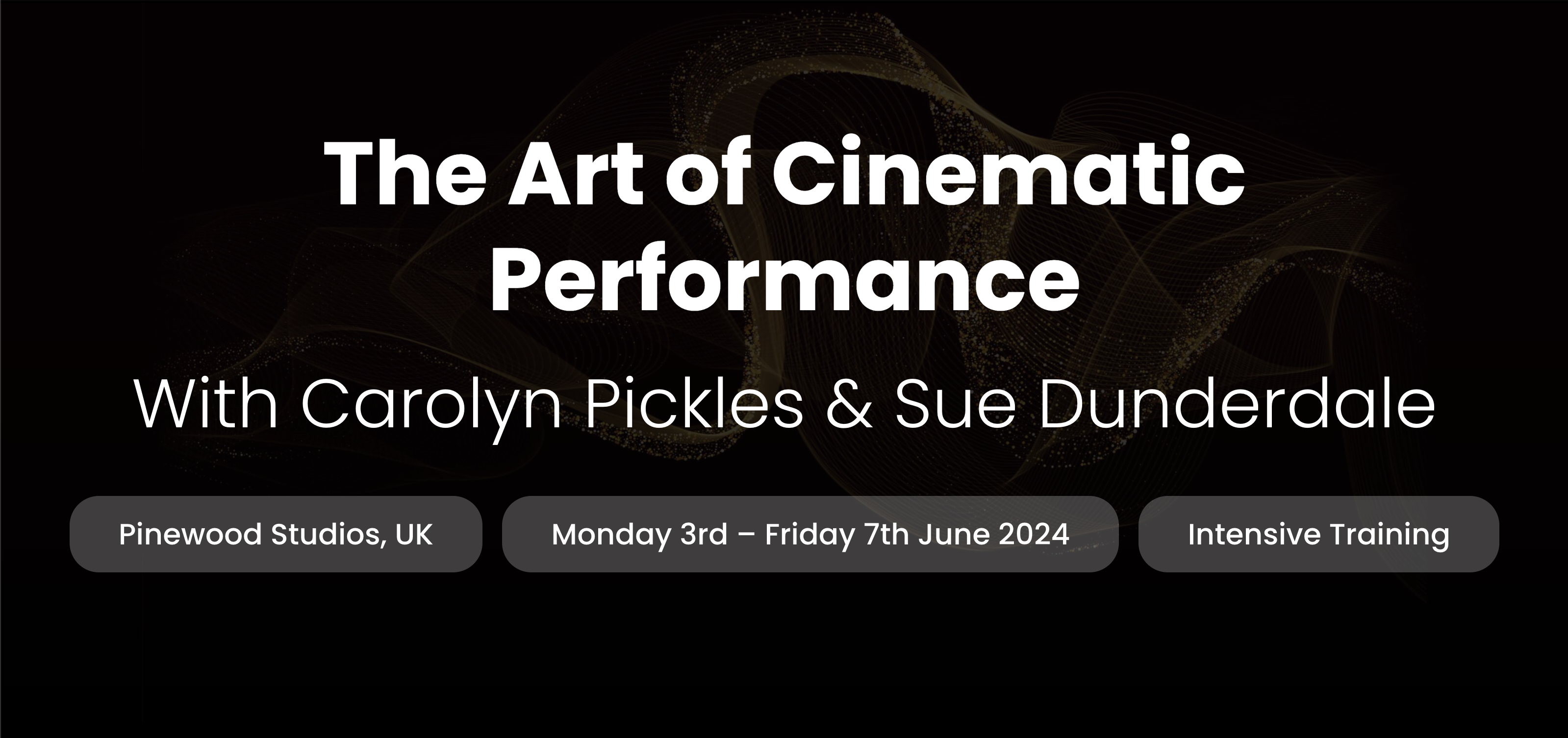
Photoshop Training Course Basics to Advanced
By ATL Autocad Training London
Photoshop Training Course Basics to Advanced designed for individuals of every skill level, ranging from beginners to advanced image editing professionals. Immerse yourself in the realm of potent image manipulation tools at our school in London. Personalized Photoshop courses either at our facility or directly at your location. Click here for more info: Website Duration: 20 hours. Method: Personalized 1-on-1. Schedule: Customize your learning with pre-booked sessions available Monday to Saturday, from 9 am to 7 pm. Course Title: Mastering Photoshop: From Basics to Advanced Proficiency Course Duration: 20 hours Module 1: Introduction to Photoshop (2 hours) Understanding the Photoshop interface Navigating tools and panels Basic keyboard shortcuts for efficient workflow Introduction to different file formats and their uses Module 2: Essential Tools and Techniques (3 hours) Selection tools and techniques for precise editing Working with layers: management and blending modes Understanding brushes, gradients, and patterns Introduction to basic filters and their applications Module 3: Image Editing and Retouching (4 hours) Color correction and adjustment layers Advanced retouching techniques: Healing Brush, Clone Stamp, and Content-Aware tools Removing backgrounds and unwanted elements Restoring old or damaged photographs Module 4: Advanced Photo Manipulation (3 hours) Compositing multiple images seamlessly Advanced blending modes and layer effects Creative use of masks and clipping paths Special effects: lighting, shadows, and reflections Module 5: Text and Typography (2 hours) Working with text layers and formatting options Creating custom typography and text effects Utilizing layer styles for creative text designs Text manipulation along paths and shapes Module 6: Web and UI Design (3 hours) Designing web banners, buttons, and interfaces Slicing and optimizing images for the web Creating interactive prototypes and mockups Exporting assets for web and app development Module 7: Print Design and Prepress (2 hours) Understanding color modes: CMYK vs. RGB Setting up documents for print: bleed, margins, and resolution Designing print materials: brochures, business cards, and posters Preparing files for professional printing Module 8: Project-Based Learning (1 hour) Applying learned techniques to real-world projects Instructor-led project: creating a digital artwork or advertisement Feedback and critique session for skill refinement Final presentation of completed projects Upon completion, you will: Master Photoshop Skills: Gain proficiency in fundamental and advanced Photoshop techniques, enabling professional-level image editing and creative design. Enhance Creativity: Develop creative problem-solving abilities, enabling innovative and visually appealing design solutions. Job Opportunities: Graphic Designer: Craft compelling visual content for ads, websites, and marketing materials. Photo Retoucher: Edit and enhance photographs to meet professional standards. Digital Artist: Create digital artwork and illustrations for various purposes. Web/UI/UX Designer: Design user-friendly interfaces and engaging online experiences. Marketing Content Creator: Generate eye-catching promotional visuals and social media content. Video Editor: Enhance video footage and create engaging video content for online platforms. Professional Adobe Photoshop Training in London - On-Site & Live Virtual Classes Being the industry-leading image editing software, Photoshop empowers users to manipulate images, enhance colors, and create visually striking designs. Its extensive toolkit allows for intricate adjustments, retouching, and even editing videos, graphic design, and 3D imagery. Enroll in our Photoshop course to establish a strong foundation in creative visuals, focusing on essential skills like image adjustment, composition, and common troubleshooting. For a more in-depth understanding, our Advanced course delves into advanced techniques such as color fills, text and layer styling, and creating web-ready artwork. Explore our masterclass options for advanced training and deeper insights. Both beginner courses are available in physical classrooms and online, providing flexible learning opportunities. Holistic Design Education: Comprehensive training across diverse design fields. Industry-Experienced Instructors: Learn from seasoned professionals in the field. Flexible Learning: Accommodating schedules for busy professionals and students. Practical Projects: Hands-on projects for real-world design experience. Career-Focused Skills: Acquire industry-relevant skills for professional growth. Cutting-Edge Facilities: Access state-of-the-art technology and facilities. Personalized Training: Tailored programs to suit individual learning needs. Networking Opportunities: Connect with design professionals for valuable connections. Innovation Exploration: Explore creative trends and emerging technologies. Ongoing Support: Continuous assistance and post-course guidance.

Power System with Large Component of Solar, Storage and Distributed Energy Resources (DER)
By EnergyEdge - Training for a Sustainable Energy Future
Explore cutting-edge power system training with EnergyEdge. Learn about integrating solar, storage, and DERs for efficient energy management. Enroll now!
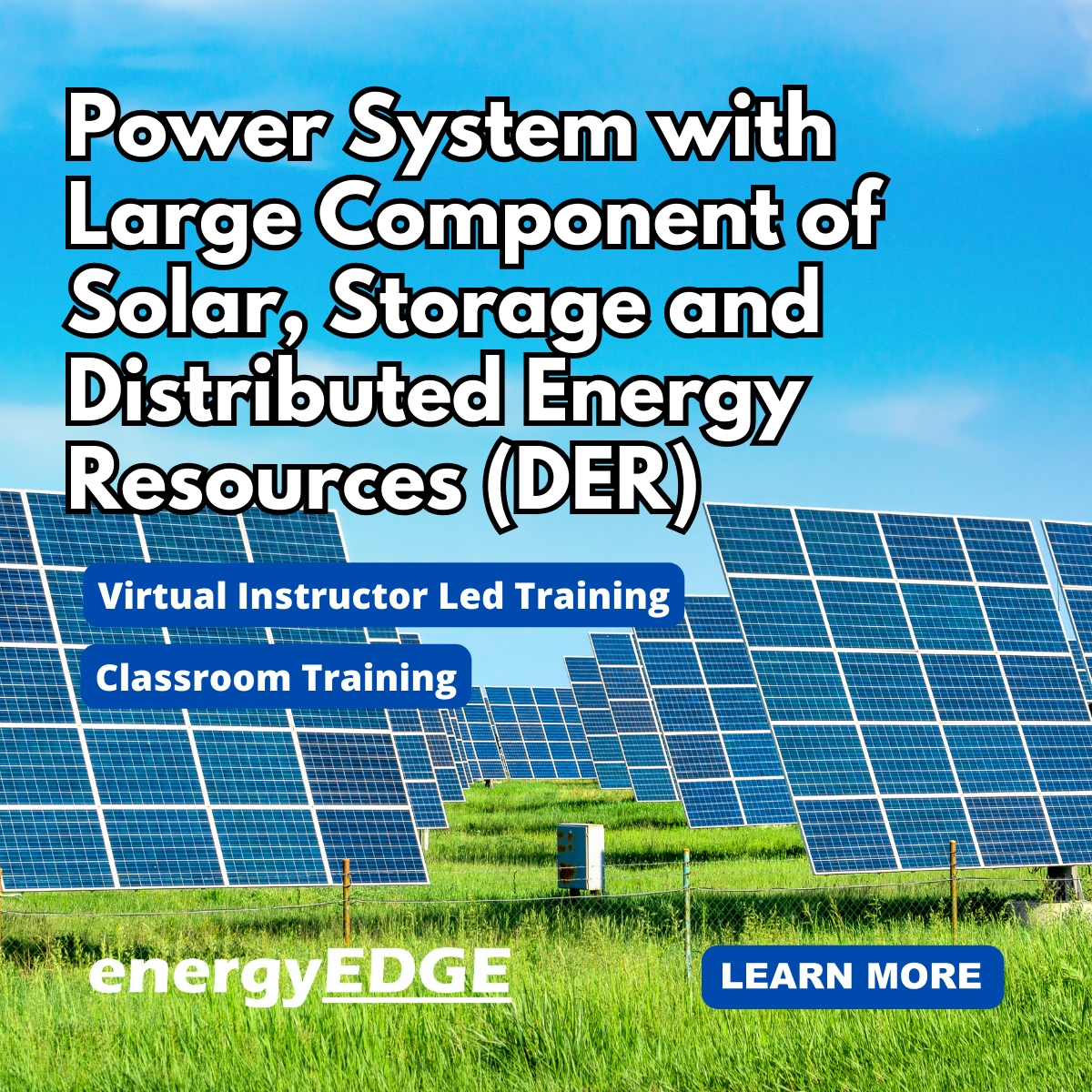
Paediatric First Aid | RQF Level 3
By Madeleys First Aid Plus
👶🩹 Be the Difference in a Child’s Emergency 💙 The RQF Level 3 Paediatric First Aid course is EYFS/Ofsted compliant and designed for anyone who works with or cares for children — in nurseries, schools, or at home. 📘 What you’ll learn: ✅ Roles & responsibilities of a paediatric first aider 🩺 CPR & choking response for infants and children 🔥 Managing common injuries & medical conditions 👶 Age-specific first aid techniques 💊 Medication administration & record keeping 📋 Legal and regulatory responsibilities This hands-on training gives you the confidence and competence to act fast and effectively in emergencies involving infants and children. 📅 Get certified. Be prepared. Protect little lives. #PaediatricFirstAid #ChildSafety #FirstAidTraining #EYFS #OfstedCompliant #RQFLevel3 #NurseryNurse #EarlyYearsCare #BePrepared

Vectorworks Garden Design Training
By London Design Training Courses
Why choose Vectorworks Garden Design Training Course? Vectorworks, a user-friendly industry-standard software, is perfect for interior design, architectural planning, 3D modeling, and landscaping projects. Its versatility makes it suitable for both home enthusiasts and professionals. Course Info Scheduling: 1-on-1 training, your schedule. Book any hour, Mon to Sat, 9 am - 7 pm. Call 02077202581 to reserve. Duration: 16 hours. Method: In-person face-to-face sessions and live online instruction. Vectorworks Garden Design Training Course: Master the art of garden design with Vectorworks software in our specialized training program. Led by certified tutors and industry experts, this course equips you with comprehensive skills and techniques tailored to garden design. Create stunning 2D layouts and 3D landscapes, visualize designs, and produce professional documentation for your projects. Benefits: In-Person and Live Online Options: Choose between in-person or live online sessions for flexible learning. Certified Tutors and Experts: Learn from experienced tutors passionate about garden design. Comprehensive Curriculum: Cover essential aspects of garden design using Vectorworks. Lesson Recordings: Access valuable session recordings for review and reinforcement. Lifetime Email Support: Receive ongoing assistance from industry experts for continuous growth. Course Duration: 16 hours Course Description: This advanced Vectorworks course is tailored for individuals who already possess basic knowledge of the software and wish to enhance their skills to become proficient users. Participants will learn more advanced 2D and 3D techniques, including advanced 3D modeling, rendering, visualization, and customizing Vectorworks to suit their specific needs and workflows. The course will cover topics such as creating custom tools, working with planting plans, and integrating with AutoCAD. Course Outline: Module 1: Vectorworks Interface and Basic Concepts - Understanding the Vectorworks interface and palettes - Opening, saving, and managing files - Creating and editing objects and shapes - Utilizing Undo/Redo and Snaps for precision - Applying graphic attributes and working with dimensions Module 2: Modeling and Drawing Techniques - Exploring advanced tools and commands in detail - Integrating with AutoCAD and data exchange - Creating, modifying, and editing text - Utilizing callout text tool for annotations - Organizing information using design layers and classes Module 3: Working with Buildings and Models - Utilizing design layers and sheet layers for architectural projects - Assigning objects to layers and classes - Working with viewports and sheet layers for presentation - Drawing buildings, including walls and roofs - Setting up and rendering perspective views Module 4: Creating Site and Landscape Plans - Importing land surveys or architects' files - Drawing site surveys and working with hard landscape elements - Adding and customizing plantings using the plant tool - Editing plant definitions and creating custom plant symbols - Generating plant schedules and reports Module 5: Vectorworks Architect Features - Setting up files and scaling the drawing - Customizing text styles and dimension standards - Working with scanned images and creating site models - Designing floors, doors, and windows using standard Vectorworks elements - Creating and managing title blocks, labels, notes, and keynotes Module 6: Working Drawings and Final Project - Developing the final project with 2D and 3D elements - Applying site modifiers and stairs to the design - Generating printing layouts for presentations - Creating working drawings with detailed plans and elevations Download Vectorworks Trial https://www.vectorworks.net/trial Proficiently use Vectorworks software for garden design, including creating accurate site plans and garden layouts. Apply 2D and 3D modeling techniques to visualize garden designs and present them professionally. Incorporate plants, hardscape elements, and other design elements into garden layouts effectively. Generate detailed construction drawings for seamless implementation of garden projects. Understand the key features and functionalities of Vectorworks specific to garden design. Demonstrate proficiency in utilizing Vectorworks tools for various garden design tasks. Interact collaboratively in face-to-face or online learning environments, engaging with instructors and peers. Utilize lesson recordings to review and reinforce course concepts for continuous learning. Seek personalized guidance and assistance through lifetime email support from certified tutors and industry experts. Transform creative garden design ideas into practical and stunning real-world projects using Vectorworks software.

Electrical Power Failure Analysis and Investigations – Insightful Investigations For Precision Resolutions
By EnergyEdge - Training for a Sustainable Energy Future
Enhance your expertise in electrical power failure analysis and investigations with EnergyEdge's insightful course for precision resolutions. Enroll now!
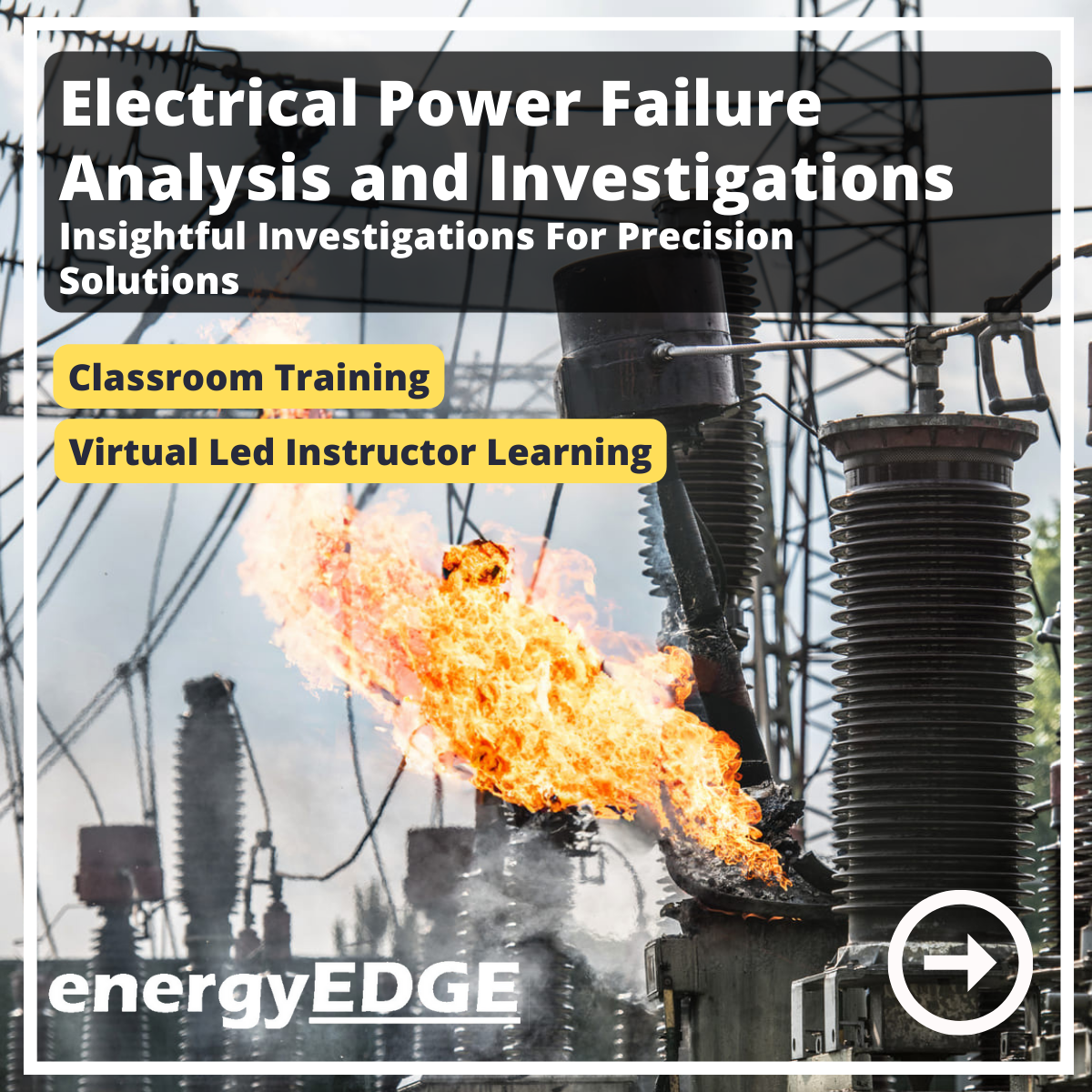
This workshop will explore artist-led practice in Edinburgh and feature an open discussion between Sierra Metro (Edinburgh) and Sett Studios (Edinburgh). Artist and researcher Chris Biddlecombe will also provide an overview of the key findings from the ‘Artist-Led Organisations in Scotland: Survey and Mapping of Activity’ research report which has been undertaken by Scottish Artists Union on behalf of Creative Scotland. About Sierra Metro is a gallery committed to artist-centred practice and our intention is to showcase and support emerging and mid-career visual artists and designers. We aim to engender a climate of flexibility and experimentation for everyone who exhibits with us, and offer broad public access to contemporary art experiences and discussions. Established in 2008 we curated a vibrant cross discipline arts programme until 2012 at Ground Floor North, The Lighthouse, 22 West Harbour Road. After a period of hibernation, we have reopened in our new Leith location on Ferry Road. Sett Studios is an artist-run studios with dedicated gallery space in Leith, Edinburgh. Run for artists, by artists. Providing an accessible and safe space, with a particular focus on supporting those from socially and financially disadvantaged backgrounds. Working to foster allyship, make art accessible, and uplift marginalised voices. Our artist community includes queer, working class, neurodiverse, disabled and POC artists. Instagram @settstudios If you have any other participation needs, please email us via learning@artistsunion.scot
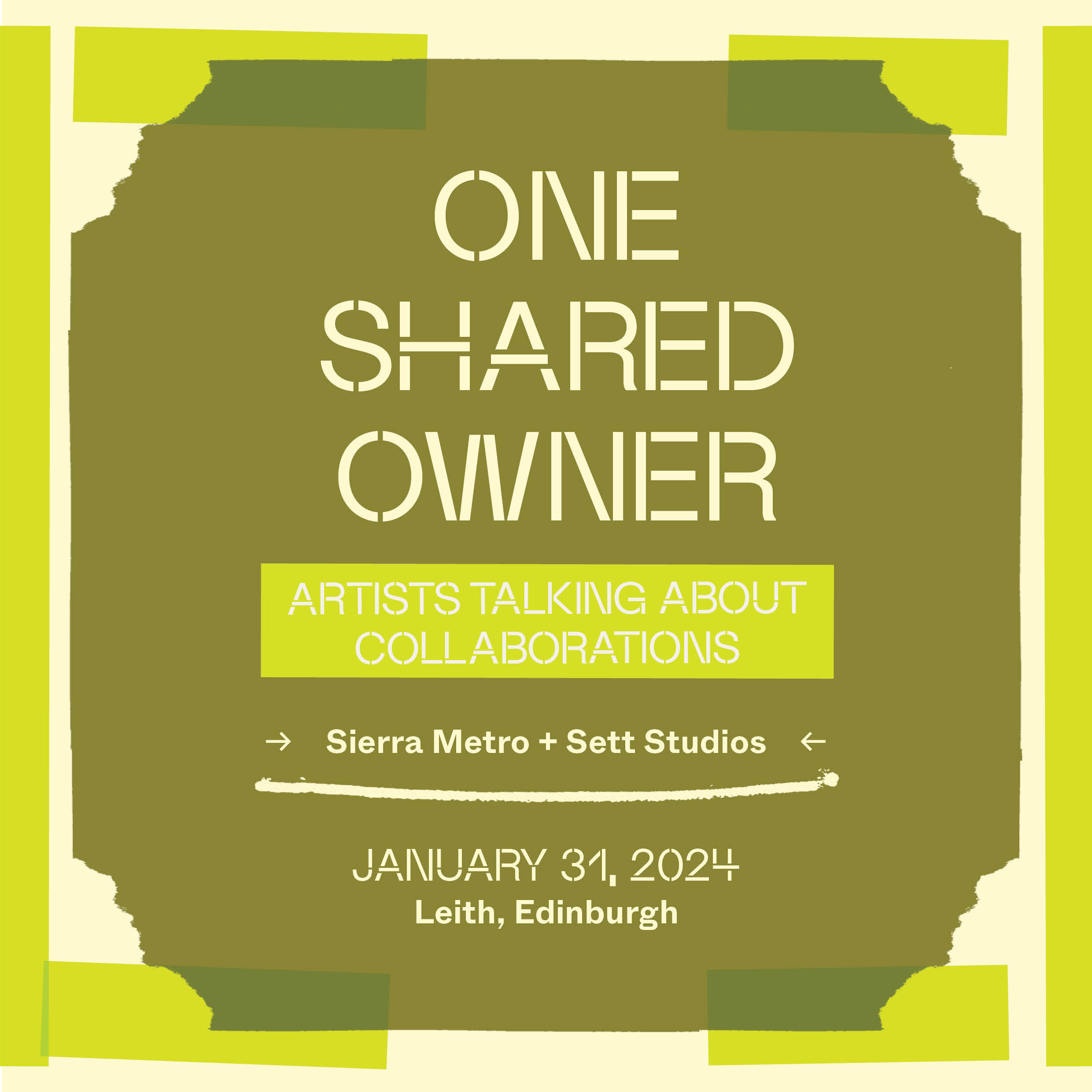
Search By Location
- LED Courses in London
- LED Courses in Birmingham
- LED Courses in Glasgow
- LED Courses in Liverpool
- LED Courses in Bristol
- LED Courses in Manchester
- LED Courses in Sheffield
- LED Courses in Leeds
- LED Courses in Edinburgh
- LED Courses in Leicester
- LED Courses in Coventry
- LED Courses in Bradford
- LED Courses in Cardiff
- LED Courses in Belfast
- LED Courses in Nottingham
