- Professional Development
- Medicine & Nursing
- Arts & Crafts
- Health & Wellbeing
- Personal Development
4764 Courses
Sketchup and Stable Diffusion Rendering Course
By Real Animation Works
1-2-1 bespoke training course

Hypnotherapy Practitioner Diploma Course : Oct-Dec 2024
By Hypnotic Solutions Training
Hypnotherapy Training Course

Unlock modeling success with our tailored training session! Ideal for aspiring models in fashion, beauty, or commercial industries. Receive one-to-one coaching, master fundamental posing techniques, and conclude with a test shoot. Get RAW images for analysis, plus three free retouched images for your portfolio and social media. Elevate your modeling journey with us! 🌟 #ModelingTraining #ProfessionalDevelopment
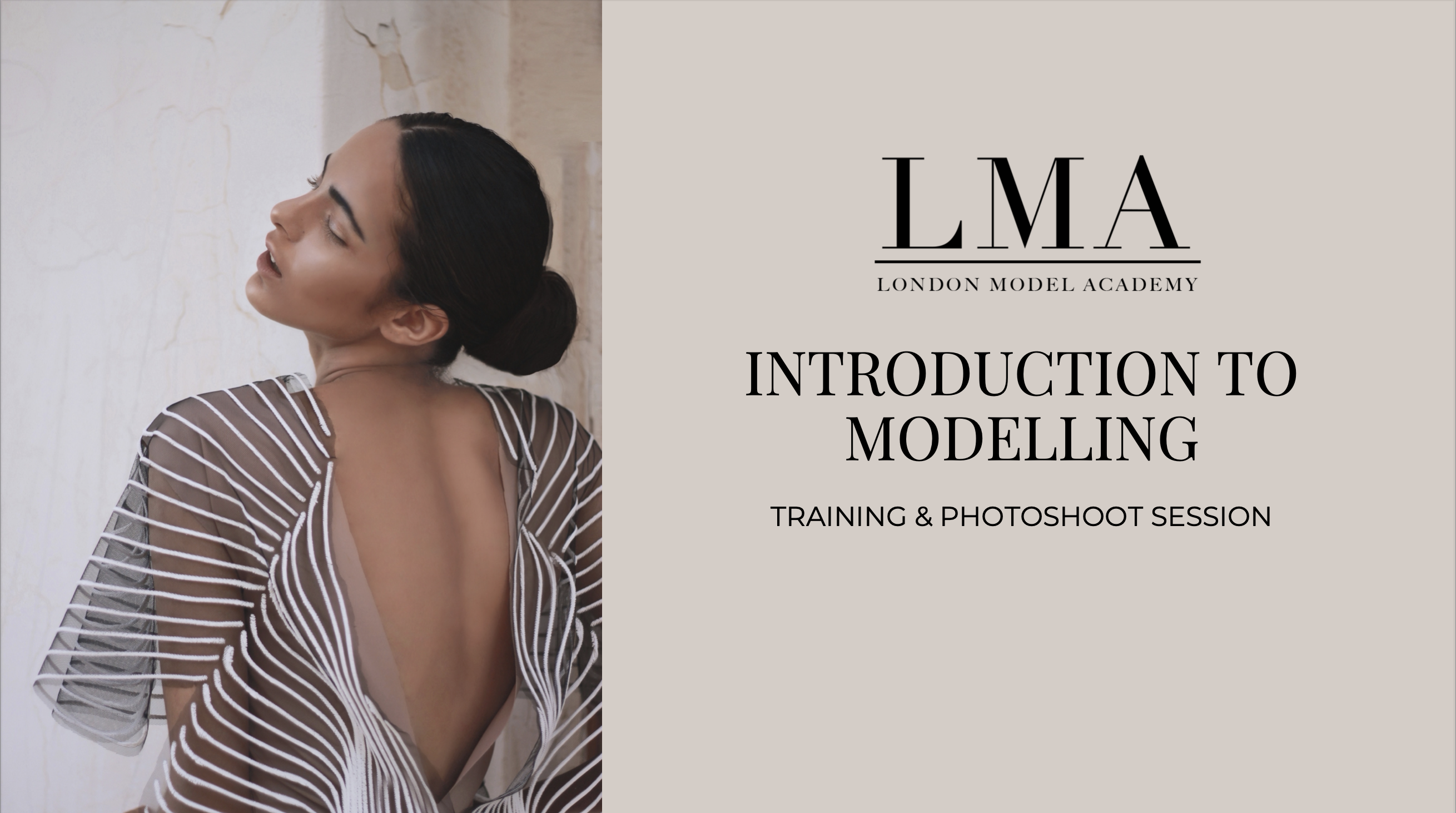
Radio Frequency Micro-Needling & RF Fractional Course
By Academy Of Beauty Training
Radio Frequency Micro-Needling & RF Fractional Course

Microsoft Project White Belt 2016
By IIL Europe Ltd
Microsoft® Project White Belt® 2016 This workshop serves as an introduction to the interface and features of Microsoft® Project. This workshop serves as an introduction to the interface and features of Microsoft® Project. It is kept up to date with the framework outlined by Project Management Institute's A Guide to the Project Management Body of Knowledge (PMBOK® Guide). This course will be led by an IIL-certified instructor who will outline the benefits of Microsoft Project, provide tips on using various features and common shortcuts, recommend guidelines, and discuss the application of scheduling concepts to manage project work. What you Will Learn You'll learn how to: Define key scheduling concepts and terms Effectively navigate the user interface and interpret common views Configure essential elements of a new schedule Enter and modify a task list Set dependencies between tasks Create a basic resource list and generate assignments Format targeted areas of the Gantt Chart view Prepare the schedule for printing Getting Started Introductions Course objectives Course outline Navigating the User Interface and Views The ribbon The Quick Access Toolbar General and display options Major elements on the Project screen The Gantt chart, calendar, and network diagram views The help Setting up a New Schedule New schedules from blank, templates or other files The project starting date and forward scheduling The project standard calendar and exception days Entering, Modifying, and Outlining Task Data Task entering options and edition Unscheduled tasks Duration estimates for a single task or multiple tasks Tasks organization Multi-level outline Notes to detail tasks Creating Dependencies by Setting Links The critical path Critical path calculation in Project Dynamic schedules and dependencies Link tasks in Project Displaying the critical path Entering and Assigning Resources Resource planning Resource list Resource assignments Formatting Gantt Chart View Format options for text and Gantt charts Print options

Showreel Booster Weekend Course
By Actors Studio
With Sarah Hannah Introduction Looking to film a fresh scene for your acting showreel but want to improve your confidence on camera before shooting? Look no further! Join our weekend intensive screen acting course designed to push you further, increase your knowledge, and elevate your screen acting techniques. Meet Your Tutor Sarah Hannah Actress, Acting and Audition Coach Sarah Hannah is a highly experienced Professional Actress, Acting and Audition Coach. Bringing her extensive experience of working on stage and on screen, Sarah will focus on enhancing your presence on camera and cover the technical skills required of a professional screen actor. Course Outline This immersive experience goes beyond the basics, increasing your knowledge and enhancing your toolbox of screen acting techniques. Following a day of filming with a professional crew, you’ll receive a digital copy of your edited scene—an impressive addition to your showreel, showcasing your refined skills. This course is suitable if you have had previous acting training are a drama school graduate or professional actor. Additional Information Features Suitable if you are (17 yrs+) and have had previous acting training, drama school graduate or professional actor Attracts a varied age range from 17 yrs+. International Students Welcome The course is taught in English, so it is important that you have proficient English language skills Small Class Size Create a truthful and technically confident on screen performance In-depth exploration of screen acting techniques Film a scene that will be edited for your acting showreel Suitable follow-on course if you have completed our Crash Course Weekend Beginners Course Learning Outcomes Create a truthful and technically confident on screen performance In-depth exploration of screen acting techniques Film a scene that will be edited for your acting showreel Improve your collaboration skills within a group Course Location Actors Studio, Pinewood Studios, Pinewood Road, Iver Heath, Buckinghamshire, SL0 0NH Free parking available at Pinewood Studios Nearest Train Stations: Uxbridge Tube Station, Slough and Gerrards Cross. Transfer from station to Pinewood Studios – 10 minutes Coffee shop on site (may not be open at weekends) Excellent transport links from London

A Strategy Challenge (workshop to develop strategic thinking)
By Strategy Insights
This Strategy Challenge workshop is designed to provide an opportunity for senior management teams to practice and develop their strategic thinking skills - individually and collectively. It gives a 'safe space' and uses examples designed to 'stretch the strategic thinking muscles'

Time Management
By Challenge Consulting
Time Management - 1 day training course delivered in Nottingham This course examines how time is used at work and identifies good practice to get your role under control! It helps delegates to identify “lost” time at work and to plan and prioritise tasks to make best use of time and enhance productivity.

Search By Location
- Professional Courses in London
- Professional Courses in Birmingham
- Professional Courses in Glasgow
- Professional Courses in Liverpool
- Professional Courses in Bristol
- Professional Courses in Manchester
- Professional Courses in Sheffield
- Professional Courses in Leeds
- Professional Courses in Edinburgh
- Professional Courses in Leicester
- Professional Courses in Coventry
- Professional Courses in Bradford
- Professional Courses in Cardiff
- Professional Courses in Belfast
- Professional Courses in Nottingham

