- Professional Development
- Medicine & Nursing
- Arts & Crafts
- Health & Wellbeing
- Personal Development
301 Courses
Medication Refresher (CPD accredited)
By Complete Training
The medication and record keeping course is a full day, instructor led course in a fully equipped training room. We use a mixture of training methods such as scenarios, activities, group discussion, games and the use of equipment / technology to cover the different learning styles of the individual. Learners will develop their knowledge, skills and understanding around the administering of medication and the importance of record keeping. Some of the key Learning Outcomes we cover are; Understanding of the legislation surrounding medication Understanding of role and responsibilities Understanding of medication policy and procedures Understanding of boundaries when assisting with medication Explain how and why medication errors occur Explain how to eliminate or reduce risks to individuals safety Aware of who and where to report concerns Understand the importance of thorough documentation Care providers are regulated by the Care Quality Commission (CQC) and as a result must meet the Health and Social Care Act 2014 (Regulation 18 Staffing). Evidence of training and understanding is provided to support providers in their evidence of compliance. Instructions Attendees to arrive on time at 9.30am and will leave around 16.30pm It is important that learners are fit and well to participate in group activities. Directions Complete Care West Yorkshire Ltd. Somerset House, Sandal Castle Centre Asdale Road Wakefield WF2 7JE All training is carried out at our office (Somerset House, map is attached). Please note that we do not provide lunch so you will have to bring your own. Please do not park in the office car park as not all spaces belong to us. There is available parking in Asda and Aldi next door, or the public car park at eth side of Square Pizza Amenities Toilets

Coaching sessions
By Sinéad Robertson
Simply speaking, Life Coaching is about raising awareness of how we can move from A to B. Sometimes we don't know what place B is, and we can use Coaching to gain clarity on what B looks and feels like. Life Coaching is non-directive, which means as a Coach, I help you to unlock your potential rather than tell you what to do. The experience creates a space for accountability and motivation to take positive action. My role as your Holistic Coach is to provide you with a safe space for you to ground, explore & embrace your emotions, claim your personal power to design & live your dream life.

Maintenance Planning, Scheduling & Control
By EnergyEdge - Training for a Sustainable Energy Future
Dive into the world of maintenance planning with EnergyEdge's comprehensive classroom training course. Take the first step towards success today!
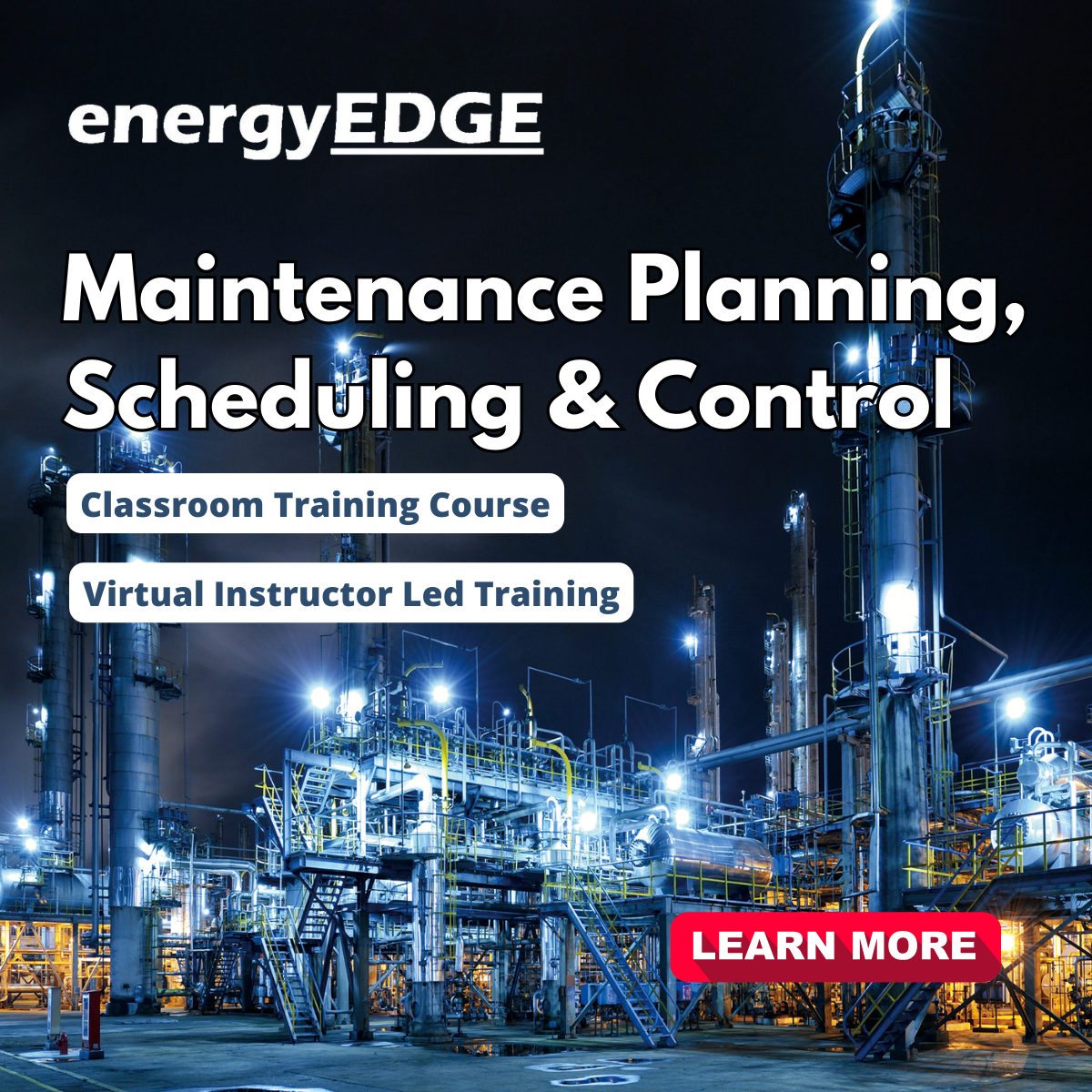
Assessment Based Training – Python Programming & Analytics for the Oil & Gas Sector – Maximising Value from Data Assets
By EnergyEdge - Training for a Sustainable Energy Future
Maximize the value of data assets in the oil and gas sector with EnergyEdge's assessment-based training course on Python programming and analytics.

Awareness of Safeguarding
By Madeleys First Aid Plus
Course Description The RQF Level 1 Awareness of Safeguarding course is designed to provide individuals with a basic understanding of safeguarding principles and practices. It aims to raise awareness about the importance of safeguarding and promote the well-being and protection of vulnerable individuals, such as children, young people, and adults at risk. The course covers the following topics: Introduction to Safeguarding: Definition and importance of safeguarding. Key legislation, policies, and guidance related to safeguarding. Roles and responsibilities of individuals and organisations in safeguarding. Types of Abuse and Neglect: Overview of different types of abuse, including physical, emotional, sexual, and financial abuse. Recognizing signs and indicators of abuse and neglect. Understanding the impact of abuse on individuals' well-being. Vulnerable Groups: Identifying vulnerable groups, such as children, young people, older adults, and individuals with disabilities or mental health issues. Understanding the specific safeguarding concerns and considerations for each group. Reporting and Responding to Safeguarding Concerns: Procedures for reporting safeguarding concerns or disclosures. Understanding the importance of maintaining confidentiality and handling sensitive information appropriately. Responding to safeguarding concerns in a timely and appropriate manner. Promoting Safeguarding and Preventing Abuse: Strategies for promoting a safe and inclusive environment. Recognizing potential risk factors and implementing preventative measures. Understanding the importance of creating a culture of safeguarding within organizations. Multi-Agency Collaboration: Collaboration between different agencies and organisations involved in safeguarding, such as social services, law enforcement, and healthcare. Sharing information and working together to ensure effective safeguarding practices. Case Studies and Scenarios: Reviewing case studies and scenarios to apply safeguarding principles and practices. Analysing potential safeguarding dilemmas and decision-making processes. Personal Responsibilities: Recognising personal boundaries and limitations when working with vulnerable individuals. Understanding the importance of self-care and managing emotional well-being when dealing with safeguarding issues. It is important to ensure that the course meets local safeguarding guidelines and requirements.

Assessment Based Training - Python Programming & Analytics for the Oil & Gas Sector - Maximising Value from Data Assets
By EnergyEdge - Training for a Sustainable Energy Future
Maximize the value of data assets in the oil and gas sector with EnergyEdge's assessment-based training course on Python programming and analytics.

This ilm recognised programme builds on the coaching fundamentals to focus on enhancing the coach’s self-awareness and coaching techniques, refining both practice and skill to develop a coaching style of leadership.

Maya Essentials Basic to Fundamental Training Program
By ATL Autocad Training London
Autodesk Maya Basic to Fundamentals Training. Ideal for beginners, learn to navigate Maya's interface, create models, apply textures, animate objects, and delve into advanced topics. Engage in interactive in-person or online sessions. Access recorded lessons for review and receive lifelong email support. Learn 3D modeling and animation - enroll today! Click here for more info: Website Duration: 10 hours of immersive learning. Method: Personalized 1-to-1 sessions and Choose your own day and time Monday to Saturday 9 am to 7 pm. Course Overview: I. Introduction to Maya (1 hour) Maya overview and applications Basic interface and navigation tools Project creation and management II. 3D Modeling Techniques (2 hours) Polygon modeling fundamentals Creating, editing, and refining objects Advanced techniques like extrusions and bevels III. Texturing and Materials (1 hour) Introduction to texturing concepts Material creation and application Texture mapping, UV unwrapping, and image importing IV. Lighting and Rendering (1.5 hours) Basic lighting techniques and composition setup Rendering images and animations effectively Output options and file formats V. Animation Skills (2.5 hours) Keyframe animation and animation curves Character rigging and animation Special effects: particles, fluids, explosions, and smoke VI. Intermediate Modeling Techniques (1 hour) NURBS modeling basics and advanced curves/surfaces manipulation Creating organic shapes with NURBS and sculpting tools VII. Conclusion and Next Steps (0.5 hours) Course review and recap Further learning resources and tips Q&A and feedback session Autodesk Maya Basic to Fundamentals Training Course Key Learning Areas: Advanced modeling techniques: Surfaces, Polygons, Subdiv Modeling, etc. Deformation methods: Twist, Lattice, Flare, Bend Shape manipulation: Lines, Pen tools, Revolve, Loft, Planer, Text in Maya Animation: Keyframes, Path animations, Timeline Texturing and Rendering: Diffuse, Reflections, Transparency, Shaders, Resolution settings Lighting and Camera: Basic & advanced lights, Shadows, Camera effects, Path animation Note: The course content and duration are adaptable to cater to learners' needs and proficiency levels. Maya Interface Proficiency: Participants will develop a comprehensive understanding of Maya's interface, tools, and workflow, allowing them to navigate seamlessly and manage projects efficiently. 3D Modeling Skills: Students will be equipped with polygon modeling techniques to create both basic and complex 3D models with precision. They will master the art of shaping and refining objects, elevating their creativity in 3D design. Texturing and Materials Mastery: Learners will gain expertise in texturing, applying materials, and incorporating images to enhance the visual appeal of their 3D models. They will create captivating surfaces with colors, textures, and reflectivity. Lighting and Rendering Expertise: Participants will learn essential lighting techniques to illuminate their scenes effectively. They will set up cameras and produce high-quality still images and dynamic animations with Maya's powerful rendering capabilities. Animation Techniques: Students will explore the world of animation, utilizing keyframe techniques and animation curves to bring their creations to life. They will delve into character rigging, animating characters with sophistication and realism. Special Effects and Dynamics: Learners will unleash their creativity with mesmerizing particle systems, fluid simulations, and dynamic effects. They will craft captivating visuals, such as explosions and smoke, adding depth and excitement to their projects. Intermediate Modeling Techniques: Participants will refine their skills with NURBS modeling, mastering curve and surface manipulation. They will create intricate organic shapes, pushing the boundaries of their artistic expression. Creative Problem-Solving: Throughout the course, students will tackle real-world projects, facing challenges that foster creative problem-solving skills. They will gain confidence in overcoming obstacles in 3D modeling and animation. Maya Essentials Basic to Fundamental Training Program: Course Focus: Autodesk Maya Essentials, covering fundamental concepts and techniques. Duration: Flexible scheduling, tailored to individual learning pace. Method: Personalized 1-1 training, interactive sessions, hands-on projects. Curriculum Highlights: Introduction to Maya (1 hour): Interface overview, navigation, project management. 3D Modeling Techniques (2 hours): Polygon basics, object creation, advanced editing. Texturing and Materials (1 hour): Texture mapping, material application, UV unwrapping. Lighting and Rendering (1.5 hours): Lighting fundamentals, composition setup, effective rendering. Animation Skills (2.5 hours): Keyframe animation, character rigging, special effects. Intermediate Modeling (1 hour): NURBS modeling, organic shapes, sculpting tools. Conclusion and Next Steps (0.5 hours): Course review, learning resources, Q&A session. These resources will complement your training, providing additional support and insights as you explore the world of Autodesk Maya. Explore the World of 3D Animation: Master the intricacies of 3D computer graphics and animation using Autodesk Maya. Delve into modeling, texturing, animation, and rendering to bring your creative visions to life. Practical Learning Experience: Dive into hands-on projects refining your skills. Craft 3D models, apply textures, animate characters, and produce polished renders. Recognized Industry Expertise: Gain proficiency in Autodesk Maya, a leading software in entertainment, gaming, and animation. Enhance your employability with highly sought-after skills, opening doors to diverse career paths. Endless Applications: Uncover Maya's versatility in entertainment, architectural visualization, product design, and more. Tailor your expertise to align with your passions and career aspirations. Reinforcement through Recordings: Access comprehensive lesson recordings for thorough review. Revisit specific topics, reinforcing your grasp of Autodesk Maya at your own pace. Continuous Guidance: Receive lifetime email support for ongoing mentorship. Seek answers, clarifications, and expert advice, ensuring your continuous growth even after completing the course.

Feather Stone Energy Healing Training - Level 1
By Creativeflow Arts & Inner Light Healing Studio
Feather Stone is a beautiful practice rooted in the shamanic energy healing tradition. It combines the power of unconditional love with the healing energies of nature. The power of unconditional love is the force of the creator, the purest energy of all. When love and compassion flow through our hearts, we become a channel for healing. Within a space of love, we can transform, release and restore energy.
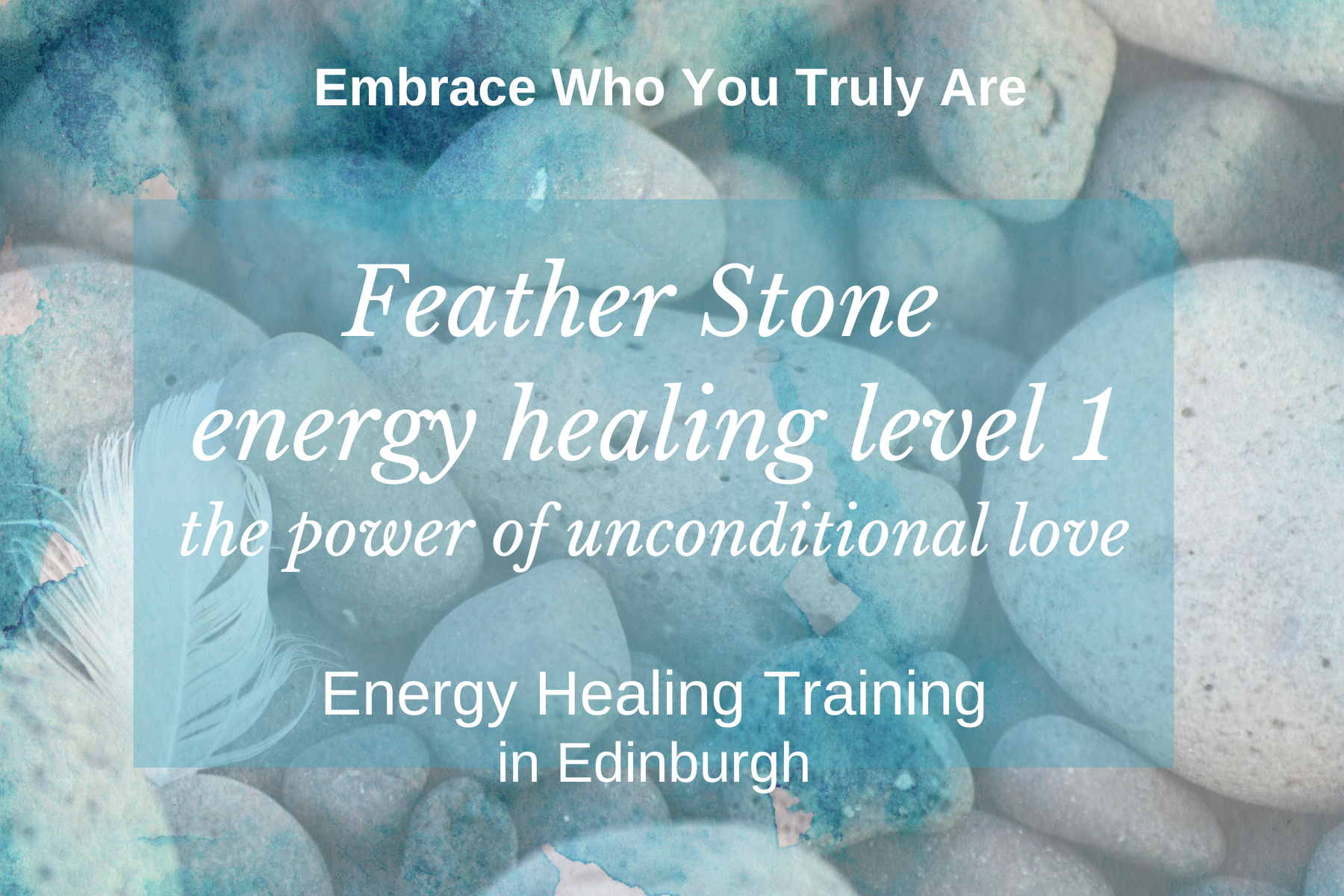
AutoCAD 2D Introduction to Intermediate Course
By ATL Autocad Training London
Why Learn AutoCAD 2D Introduction to Intermediate Course? Click here for more info: Website Whether you're starting a career, enhancing skills, or exploring creativity, this course is tailored for you. Learn on Windows or Mac, transform into a confident AutoCAD user. Transition to our Intermediate to Advanced Course post-completion. Duration: 10 hrs. Personalized 1-on-1 training. Perfect for beginners, this course offers flexible scheduling (Mon-Sat, 9 am-7 pm) and covers 2D plan and elevation creation in AutoCAD. AutoCAD 2D Course Outline Workspace Exploring the working environment Managing files Displaying objects Constructing fundamental drawings Inputting data Constructing basic objects Utilizing object snaps Utilizing Polar Tracking and PolarSnap Implementing object snap tracking Handling units Manipulating objects Selecting objects in the drawing Adjusting an object's position Generating new objects based on existing ones Modifying an object's orientation Creating mirrored versions of existing objects Designing object patterns Altering an object's dimensions Organizing and querying drawings Utilizing layers Modifying object attributes Matching object attributes Utilizing the properties palette Applying linetypes Using inquiry commands Modifying objects Trimming and extending objects to specified boundaries Generating parallel and offset geometries Merging objects Dividing an object into two separate entities Applying rounded corners to objects Producing angled corners between objects Modifying an object's shape Layouts and viewports Harnessing layouts Creating layout configurations Modifying layouts and employing page setups Working with viewports Creating layout viewports Managing layout viewports Controlling object visibility within layout viewports Annotating a drawing Generating multiline text Creating single-line text Implementing text styles Editing text Dimensioning Creating dimensions Utilizing dimension styles Adjusting dimensions Implementing multileaders Hatching objects Hatching elements Editing hatch patterns Managing reusable content Working with blocks Exploring DesignCenter Utilizing tool palettes Designing additional drawing elements Managing polylines Generating splines Crafting ellipses Working with tables Producing plotted drawings Employing page setups Utilizing plotter configuration files Creating and applying plot styles Plotting drawings Plot style tables Publishing drawings Generating drawing templates Leveraging drawing templates Download AutoCAD AutoCAD Trial https://www.autodesk.co.uk After completing the AutoCAD 2D Introduction to Intermediate Course, you will: Master Fundamentals: Understand AutoCAD basics, including navigation and terminology. Create Precise Drawings: Develop the skills to create accurate 2D drawings like plans and elevations. Manipulate Objects: Learn object selection, modification, and pattern creation. Dimension Proficiency: Create and edit dimensions and use text styles effectively. Layer Control: Organize drawings with layer management. Annotation Skills: Handle text and annotations with ease. Layouts and Viewports: Work with layouts and viewports for presentation. Plotting Expertise: Plot and publish drawings confidently. Customization Options: Explore advanced features for efficiency. Intermediate-Level Competency: Transition from beginner to an intermediate level of AutoCAD proficiency. This course equips you with essential skills for various industries, including architecture and engineering. This one-on-one CAD course is perfect for students who are either entirely new to the software or possess limited self-taught knowledge. Regardless of your starting point, our goal is to get you drawing plans within the very first hour of your class. We'll begin by building a strong foundation in AutoCAD, ensuring that you understand its core principles before delving into more advanced topics. If you have specific preferences, we can customize your AutoCAD learning experience to align with your goals. On the initial day of the course, we'll cover fundamental aspects such as user interface and terminology. Subsequently, you'll engage in a diverse range of lessons designed to deepen your understanding of AutoCAD and its creative processes. Topics covered will include introductory drawing techniques, editing functions, drawing aids, working with layers, managing text, and handling dimensions. Throughout the course, you'll practice through various drawing exercises and explore the intricacies of plotting. By the course's conclusion, you'll possess the skills needed to create your own simple drawings, suitable for applications in architectural, interior, engineering, events, furniture, or product design. Included in the course price are the following: Lifetime Email Support: Enjoy unlimited access to our support via email throughout your learning journey. Expert Instruction: Benefit from expert teaching provided by practicing architects, designers, and software professionals. Hands-On Learning: Engage in practical, hands-on lessons that can be customized to match your project requirements. Comprehensive Resources: Access video recordings and a digital reference PDF book for revision and continuous development. Certification: Receive a certificate of completion from us to enhance your CV and LinkedIn profile. Career Guidance: Gain valuable insights into pursuing design roles or establishing a creative business. Our experienced tutors will help you acquire the technical skills needed to make your CV and portfolio stand out. Our instructors, who are accomplished interior designers, animators, architects, and software experts, will not only impart technical expertise but also provide guidance on achieving success in the design industry or entrepreneurial endeavors.

Search By Location
- boundaries Courses in London
- boundaries Courses in Birmingham
- boundaries Courses in Glasgow
- boundaries Courses in Liverpool
- boundaries Courses in Bristol
- boundaries Courses in Manchester
- boundaries Courses in Sheffield
- boundaries Courses in Leeds
- boundaries Courses in Edinburgh
- boundaries Courses in Leicester
- boundaries Courses in Coventry
- boundaries Courses in Bradford
- boundaries Courses in Cardiff
- boundaries Courses in Belfast
- boundaries Courses in Nottingham