- Professional Development
- Medicine & Nursing
- Arts & Crafts
- Health & Wellbeing
- Personal Development
1-day practical leather bag pattern cutting courseJoin us in our Oxfordshire Workshop (UK) for a day of learning and practical skills. Learn directly from Leathersmith and London College of Fashion Lecturer, Georgie Tym as she guides you through designing your own paper patterns from scratch to create 3D shapes for bags and accessories. Who is this course for? This 1-day practical bag pattern cutting course is ideal for all experience levels, from beginners to confident makers. A perfect introduction into some of the pattern cutting skills you’ll need to create and design your own bag patterns. Are you looking to: Start your own bag brand? Design your own bags? Understand the bag making process? Create bags at home to complete your own handmade wardrobe? Satisfy a general interest into the skills and techniques required to make your own bags? If you've answered yes to any of the above, then this is the course for you. What to expect Join Georgie to learn the basics of pattern cutting shapes for bags. This is the course for you if you’re ready to turn those bags you’ve been dreaming up and designing into 3-Dimensional tangible reality. This is the perfect taster day and leads directly onto the 1 week (5 day) pattern cutting course. What's included in the price? The course covers: - Professional methods and best practice - Basic pattern cutting techniques for shapes - Pattern design/ development and sequences - Hands on involvement and demonstrations. There are NO ADDITIONAL costs. Basic materials will be included.Time: The course runs from 10am - 4.30pm. There will be tea and coffee breaks throughout and a half hour break at lunchtime. Lunch will be provided, along with tea, coffee and snacks. Please let us know in the order notes of any dietary requirements. Cancellation policy Easy - Cancellation and a full refund can be obtained up to 2 weeks before the course starts About Georgie at Hands of Tym During training at Cordwainers, London College of Fashion in 2010 I learnt how to design, make and manufacture bags professionally. Following a varied career in Accessories design and development across many roles and international brands I set up Hands of Tym in 2016. The courses I offer are suitable for all, from experienced to total novice. Come along to learn something new, and design and make your own leather bag in a day.

Fine Champagne Tasting ... THE BEST OF THE BEST BUBBLES!
By Hampshire Wine School
Only 12 places available, so please do hurry booking as this exclusive tasting will sell out quickly. There will be no more opportunities to taste these extremely rare wines. These Champagnes were released in very small quantities in the first place and then aged in my own wine cellar to perfection, so none of them are still available on the market to purchase.
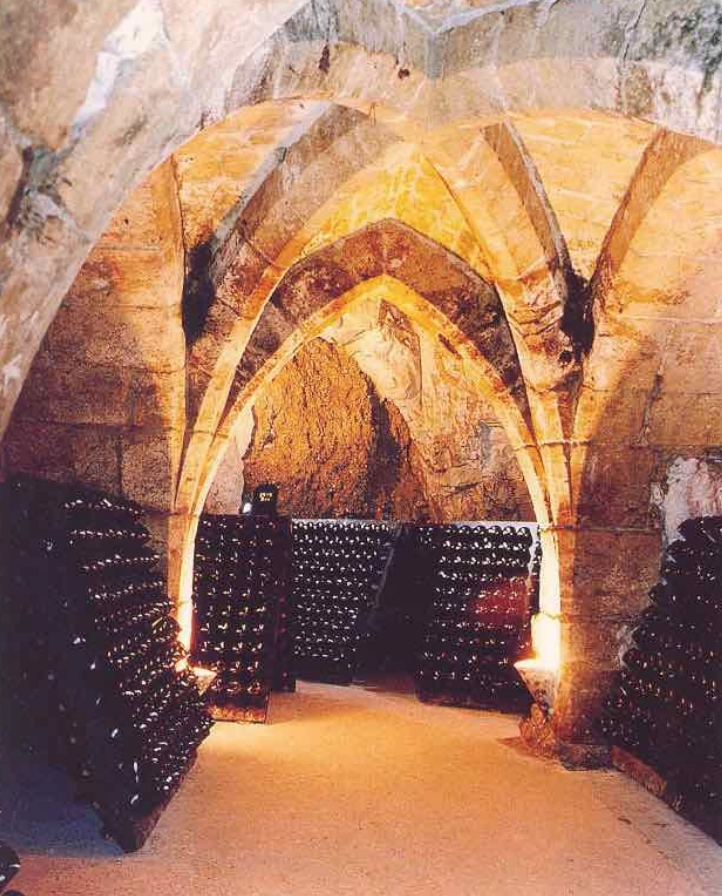
FLT TRAINING COURSE
By London Construction College
Take The FLT TRAINING COURSE This Will Take You 7 Days To Complete. Enroll Now On To The Course! What is the FLT Training Course? An FLT (Forklift Truck) training course is a specialized educational program designed to provide individuals with the knowledge and practical skills necessary to operate forklift trucks safely and effectively. Forklift trucks, often referred to as lift trucks, are essential industrial vehicles used in various industries to lift, move, and transport heavy materials, goods, and equipment within workplaces such as construction sites, warehouses, manufacturing facilities, and logistics centers. Course Overview: 7 Days Course | Course Fee: £220 Payment Structure: £70 deposit and £150 payment in the office FLT Training Course Road Map Forklift operators are essential in the world of construction. They are responsible for the safe and efficient movement of heavy materials and equipment on job sites. Here are some compelling reasons to consider our Forklift Course: 01 Introduction To Forklift Operations Overview of Forklift Types and Functions Importance of Forklift Safety Understanding Forklift Controls and Components 02 Safety Procedures And Regulations OSHA Regulations and Compliance Personal Protective Equipment (PPE) Requirements Hazard Identification and Risk Assessment 03 Practical Training And Evaluation Hands-on Forklift Operation under Supervision Skill Assessment and Evaluation Feedback and Improvement Strategies Why Choose An FLT Training Course? Operating a forklift is not only a skill but a responsibility. A qualified forklift operator ensures the safety of materials, equipment, and personnel. Here are some compelling reasons to consider our FLT Training Course: Specialized Expertise Operating an FLT requires specialized knowledge and skills. Our course offers in-depth training, ensuring you can safely and effectively handle forklift operations. Safety First Safety is paramount in any industry. Our course places a strong emphasis on safety protocols and best practices, allowing you to perform your role with the utmost safety consciousness. Career Advancement The demand for certified FLT operators is high across various industries. Completing this course can open doors to career advancement and job opportunities. Site Navigation Learn how to navigate construction sites efficiently, ensuring the timely delivery of materials to the required locations. Launching Your Career With Our FLT Training Course Embark on a transformative journey towards a rewarding career in material handling with our FLT (Forklift Truck) Training Course. Tailored for individuals at every skill level, our comprehensive program ensures you master the art of safe and efficient FLT operations. Led by seasoned instructors, you’ll receive hands-on training, theoretical knowledge, and industry insights. Attain your FLT Operator Certification, unlocking opportunities in logistics, warehouses, and construction. Course Highlights FLT Operation Gain an in-depth understanding of forklift controls, operation, maneuvering, and load handling techniques. Safety Protocols Learn about safety protocols and procedures specific to forklift operation, including load management, pre-operation checks, and emergency response. Legal Requirements Understand the legal and regulatory aspects of forklift operation to ensure compliance with relevant laws and regulations. Load Management Learn how to efficiently handle and transport various types of loads, from pallets and crates to machinery and materials. FAQ FLT Training Course What is the purpose of the FLT Training Course? The FLT Training Course is designed to provide individuals with the knowledge and skills required for safe and efficient forklift operation. It covers various aspects, from basic techniques to advanced skills, ensuring participants are well-prepared for real-world scenarios. Who should take this course? This course is ideal for individuals who operate or plan to operate forklifts in various industries, including warehouses, manufacturing, logistics, and construction. It caters to both beginners and experienced operators looking to enhance their skills. Is this course compliant with industry regulations? Yes, the FLT Training Course adheres to industry standards and includes comprehensive coverage of Occupational Safety and Health Administration (OSHA) regulations. Participants will gain a deep understanding of legal requirements and compliance measures. How is practical training conducted? Practical training is conducted in dedicated facilities equipped with various forklift models. Participants engage in hands-on sessions covering stability, maneuvering, load handling, and simulated scenarios. Individualized coaching ensures practical skills development. Is certification provided upon completion? Yes, participants who successfully complete the course receive a Forklift Operator Certification. This certification is widely recognized and demonstrates competence in forklift operations. Can the course be customized for specific industry needs? Absolutely. The course is designed to be adaptable, with modules that can be customized to address specific industry requirements. Whether participants work in warehouses, construction sites, or manufacturing plants, the training can be tailored accordingly.

Beginner Patchwork and Quilted Cushion Workshop
By Stitch and Run
Would you love to learn how to make beautiful quilts and home decor but weren't sure where to start? Can you sew a straight stitch on a sewing machine? If the answer is 'yes' to any of the above, then this beginner workshop is for you! In this beginner-friendly sewing workshop, you'll learn from a how to use the sewing machine to create your own Patchwork Quilted Cushion You will sew 5-inch squares together to form a pieced cushion front in a layout of your choosing. You will learn how to piece (baste) the 3 layers together, patchwork top, wadding layer and backing, then quilt all three layers together to make your cushion front. You will finish by making an envelope-style back to complete your cushion Don't worry if you've never tried quilting or patchwork before, as you'll have all the help and support you need , along with plenty of tea, coffee and cake to keep you going. You'll leave the class with your gorgeous cushion cover, along with all the skills you've learned during this fun and friendly sewing workshop. All materials and equipment will be provided and you will go home with a finished 42x42cm patchwork and quilted cushion. A 42x42cm cushion insert will be needed for your finished cover. You can bring this with you to the class if you wish. Plenty of tea and coffee will be served throughout the workshop along with freshly baked cake. We won't have a formal lunch break but please feel free to bring a packed lunch which you can keep in our fridge

Weird & Wonderful Wine-Producing Countries, from China to India, Brazil & Thailand
By Hampshire Wine School
If I drink one more glass of Sauvignon Blanc from Marlborough, New Zealand, I will scream! It's everywhere, from restaurants' wine lists to supermarkets shelves, to my own fridge (guilty). But today I feel like having something different! So if you feel like rebelling too, then come and join me for a fabulous tour of the World for 'weird and wonderful' wine-producing countries.

Whisky Tasting
By Hampshire Wine School
Our Whisky Tastings provide step-by-step instruction in how to get the most from tasting single malt whisky. Wherever you live in Hampshire, you can get together, relax and indulge with Hampshire Wine School and like-minded students of all ages.

Adobe Illustrator Basic to Intermediate Training
By London Design Training Courses
Why Learn Adobe Illustrator Basic to Intermediate Training Course? Course Link With our Illustrator Intermediate Course take your vector graphics to the next level and bring your designs to life with advanced techniques and tools. Gain hands-on skills in creating shapes, patterns, and logos, and learn how to edit images with precision. Duration: 6 hrs. Method: 1-on-1 - Personalized attention Schedule: Schedule by pre-booking a convenient hour of your choice, available from Mon to Sat between 9 am and 7 pm. This course covers fundamental tools and features of Adobe Illustrator, aimed at beginners, to enable them to create and edit vector graphics efficiently and effectively. Adobe Illustrator is the industry-leading vector graphic software for working with vector graphics, providing a comprehensive set of tools for producing exceptional graphics for various media, including print, video, web, and mobile devices. Course Title: Adobe Illustrator Course Outline: Mastering Advanced Drawing Techniques In-Depth Curvature Tool Mastery Advanced Pen Tool Usage: Drawing Complex Paths Understanding Path, Anchor Points, and Handles Precision Editing with Direct Selection Tool Slicing and Dividing Paths using Scissors and Knife Tools Exploring Advanced Stroke and Path Options Custom Width Profiles with the Width Tool Diverse Brushes Exploration in Brush Library Creating Scattered Objects with Scatter Brushes Applying Patterns along Paths with Pattern Brushes Crafting Custom Pattern Brushes Understanding Graphic Styles Efficient Usage of Graphic Style Libraries Creating, Deleting, and Saving Graphic Styles with Graphic Style Panel Leveraging the Power of Graphic Styles Mastering Pattern Manipulation Techniques Creating and Editing Patterns using Pattern Mode Modifying Pattern Elements with Precision Adjusting Spacing and Resizing Patterns using the Tile Tool Rectifying Background Errors with Overlap Options Saving and Exporting Custom Patterns Exploring Advanced Gradient Options Gradient Styles Exploration Fine-Tuning Gradients with the Gradient Annotator Creating Free Transform Gradient Points and Lines Applying Single Gradient across Multiple Objects Gradient and Transparency Integration Creative Applications and Practical Projects Applying Advanced Techniques to Real-World Projects Creative Problem-Solving Strategies Q&A Session and Feedback Gathering Note: Each section includes practical exercises and hands-on projects to reinforce learning. The course emphasizes practical application, ensuring participants leave with tangible skills and a deep understanding of advanced Adobe Illustrator concepts. Q: What will I learn in the London Design Training Course in Adobe Illustrator? A: In this course, you'll learn essential techniques for creating and editing vector graphics using Adobe Illustrator. The training covers drawing tools, shapes, layers, effects, styles, logo design, Image Trace, Live Paint, and integration into your design workflow. Q: What can I expect to achieve after completing the Illustrator training course? A: By the end of the course, you'll be proficient in Illustrator tools, create graphics for print, web, and mobile, design logos with special effects, and manipulate images. You'll receive an accredited Illustrator training certification and post-course support. Q: Is any prior knowledge of Illustrator required to attend the course? A: No, the course is designed for beginners, and no prior knowledge of Illustrator is necessary. Q: Which version of Illustrator will the training be based on? A: The training is primarily based on Illustrator 2023, but the techniques apply to recent releases. Q: Can I attend the course on either a Windows or Mac computer? A: Yes, Illustrator works identically on both Windows and Mac. Our training centers offer both platforms for your convenience.

Vectorworks Spotlight Training Courses
By ATL Autocad Training London
Why Learn Vectorworks Spotlight Training Courses? VectorWorks Spotlight Course offers strong 2D drawing tools and lighting skills. while. Spotlight goes beyond fundamentals, offering solution for designing, modeling, and sharing entertainment projects. It's the industry standard for lighting, scenery, sets, corporate events, theater, and exhibits. Click here for more info: Website When can I book this course? 1-on-1 training. Duration: 16 hrs, Flexible scheduling (Mon to Sat, 9 am - 7 pm). Choose your own day and time. Training Course: Vectorworks Spotlight Duration: 16 hours Course Overview: I. Introduction to Vectorworks (1 hour) Overview of Vectorworks software and its diverse applications Familiarization with the user interface and navigation Customizing preferences and settings to optimize workflow II. 2D Drawing Tools (2 hours) Utilizing basic drawing tools for creating lines, rectangles, circles, and polygons Implementing text and dimension tools for annotations Applying modify tools for object editing and transformation Organizing elements using layers and classes III. 3D Modeling Tools (3 hours) Introduction to extrude, revolve, sweep, and loft tools for 3D modeling Creating 3D objects from 2D shapes for spatial representation Modifying and refining 3D models Exploration of the 3D modeling environment IV. Advanced 3D Modeling Tools (2 hours) Utilization of solid modeling tools for complex geometry creation Performing Boolean operations to combine or subtract shapes Creation and use of symbols for efficient workflow V. Introduction to Spotlight (1 hour) Overview of the Spotlight workspace and its features Adding and configuring lighting devices for stage and event design Creation and modification of lighting positions for precise placement VI. Spotlight Tools and Techniques (3 hours) Creation and editing of lighting instruments for customized setups Use of visualization tools for lighting simulations Creation and application of labels and legends for documentation Generation of worksheets and reports for lighting analysis VII. Advanced Spotlight Techniques (2 hours) Utilization of video and projection tools for multimedia presentations Incorporation of audio and sound systems for immersive experiences Understanding rigging and hoisting for stage setup Management of paperwork and documentation for effective planning VIII. Integration with Other Software (1 hour) Importing and exporting files for collaborative work with other software Utilizing Vectorworks in CAD and BIM workflows for seamless interoperability Exploration of plugins and add-ons for expanded functionality IX. Project-based Exercises (1 hour) Application of learned techniques to real-world scenarios Creation of a lighting plan for a concert or theater production Designing a 3D model of a building or interior space Free 30-day BIM & CAD Software Trial Request: Vectorworks After completing Vectorworks 2D | 3D and Spotlight Training Course? Vectorworks Proficiency: Master Vectorworks software, including interface and tools. 2D Drafting: Create precise technical drawings using fundamental 2D tools. 3D Modeling: Develop skills in 3D modeling, modification, and spatial representation. Spotlight Expertise: Learn stage and event design tools, focusing on lighting setups. Advanced Techniques: Explore complex 3D modeling and Spotlight features. Interdisciplinary Integration: Integrate Vectorworks with other software in CAD and BIM workflows. Project Application: Apply skills to real-world scenarios, creating plans and models. Job Opportunities: CAD Technician: Draft detailed plans for architecture and engineering firms. Stage Designer: Plan lighting, sound, and multimedia setups for events. Event Planner: Design event layouts with lighting and audio-visual setups. Architectural Drafter: Create accurate architectural plans and models. Interior Designer: Visualize interior spaces in 2D and 3D for clients. Lighting Designer: Specialize in various lighting applications, from buildings to stages. BIM Specialist: Work with architectural firms on Building Information Modeling projects. Freelance Designer: Offer services in 2D/3D modeling, event planning, or architectural visualization. What is Vectorworks Spotlight? Vectorworks Spotlight is a specialized package tailored for entertainment design professionals, offering both 2D and 3D capabilities. It is the industry-standard CAD software for entertainment design, ideal for lighting, scenery, sets, events, theater, and exhibits. Training Details: Duration: 16 hrs (flexible scheduling) Method: Personalized 1-on-1 training (In-person or Live Online over Zoom) Tailored content, adaptable pace, individual support Differences from Vectorworks Fundamentals: Vectorworks Fundamentals serves general modeling and drawing needs, while Spotlight provides comprehensive solutions for design, modeling, documentation, and collaborative project sharing, catering specifically to industry experts. Applications of Spotlight: Spotlights have diverse uses, including emergency situations and when a powerful light source surpassing a flashlight is required. Interior Designers and Vectorworks: Yes, interior designers use Vectorworks software, particularly Vectorworks Architect, for efficient workflow and effective realization of creative visions. Course Structure: Individualized Instruction (1-2-1) Customized Content Adaptable Learning Pace Flexible Scheduling: Monday to Saturday, 9 am to 7 pm Get Vectorworks: For more information and to download Vectorworks, visit Vectorworks Website. Individualized Training: Get personalized attention and tailored guidance during your training sessions. Flexible Timings: Select your preferred schedule and training days to fit your convenience. Post-Training Assistance: Access complimentary online support even after course completion. Comprehensive Resources: Receive detailed PDF notes and handouts for effective learning. Certification of Completion: Receive a recognition certificate upon successfully finishing the course. Affordable Pricing: Take advantage of budget-friendly training rates. Software Setup Support: Receive assistance in configuring the software on your device. Referral Benefits: Recommend a friend and enjoy discounts on upcoming courses. Group Training Offers: Benefit from special discounts for group training programs. Convenient Hours: Attend sessions from Monday to Sunday, with extended operating hours. Tailored Learning: Experience customized training designed to meet your specific requirements.

In Person Japanese Head Scalp Spa
By KBH Training Academy
What is a Japanese Head spa? Japanese head spa is another term for scalp treatment. Generally, you can expect some variation of treatment to detoxify the scalp, and massage to stimulate circulation and relieve tension. Course Content: History of Japanese head spa culture and theory Importance of scalp health including anatomy of the scalp Benefits of head spa Head spa techniques Products and Tools Acupressure points and massage techniques for relaxation- Consultation forms Contraindications and precautions Aftercare Hair and scalp conditions Hair types Essential Oils Scalp analysis Microcurrent, high frequency and oxygen treatment(only if the scalp analysis machine is purchased from us) Cancer patients, scalp conditions Step-by-step on how to offer Japanese head spa treatment Tools: scalp oil, brush, scalp brush, guasha tools, tunning fork, scalp claw, guasha comb, shampoo, conditioner, aromatherapy... Head spa sink and scalp analyser: please visit our "Shop product section" for details. Certificate You will receive an accredited end-of-course completion certificate. How does in-person training work? Once you place your order, you can access your course content online. We will message you with some training dates to arrange your practical day. We teach Monday to Saturday so we always have many dates to choose from. You will have access to training material online and have to study the content and complete the theoretical part of training before your practical assignment. You will then come to our venue in Leyton E10 6RA where we will spend 2-4 hours learning and practising the Japanese head spa. Training Options: Training Course only: Home study + 2-3 hours practical assignment Training Course + sink: Home study + 3-4 hours practical assignment Training Course +sink+skin analysis machine: Home study +3-4 hours practical assignment Will I require a model? Yes, usually you will be required to bring 1 model. Is it a group course? Our Japanese Head spa Training is 1:1 course, however, if you have more friends, family member or employes that want to join on the same day that is absolutely possible. Are there video tutorials? Yes, you will have links to YouTube and training videos to watch the treatment being performed so you can refer back to it after the course. Are there any pre requisites? The course is available for complete begginers and advanced professionals.

Search By Location
- YES Courses in London
- YES Courses in Birmingham
- YES Courses in Glasgow
- YES Courses in Liverpool
- YES Courses in Bristol
- YES Courses in Manchester
- YES Courses in Sheffield
- YES Courses in Leeds
- YES Courses in Edinburgh
- YES Courses in Leicester
- YES Courses in Coventry
- YES Courses in Bradford
- YES Courses in Cardiff
- YES Courses in Belfast
- YES Courses in Nottingham
