- Professional Development
- Medicine & Nursing
- Arts & Crafts
- Health & Wellbeing
- Personal Development
This course covers basic electrics, PAT (Portable Appliance Testing) and RCD testing. Ideal for tool hire, plant hire. CPA Members HAE Members and IPAF Members for their Fitters, mechanics, technicians, Check and Test, Test and Run, PDI Techs, not forgetting Charities or other organisations selling electrical items and those that sell, deal in or refurbish equipment.

Level 1 and 2 combined, Guildford (in-person)
By Sign And Shine
Please note: This training is delivered by a third party Tutor NOT The Makaton Charity. For any workshop information, to book, or to make payment please contact the Tutor directly. Level 1 & 2 Combined Workshop (F2F) Level 1 Workshop is the starting point for your Makaton journey, with Level 2 building on the knowledge you gained in Level 1. It is recommended for people who need to use Makaton at home and in their work, to develop the communication skills of others. Content Level 1 & 2 training provides a practical introduction to the Makaton Language Programme and a wider understanding of learning and communication difficulties. The Workshop includes how to start using Makaton in everyday situations; immediate needs, home, familiar people, food, events, activities and objects. You will also discover hints and tips for effective signing and symbol use to maximise communication. Vocabulary will also be introduced which is ideal for the school environment and work places. You will begin to learn more abstract concepts such as spatial locations, attributes, pronouns and actions. Duration Level 1 & 2 combined face to face workshops comprise of a minimum of thirteen learning hours, (minimum of six and a half learning hours per level). Workshops generally will take place over two full day of training. Deliver method: Venue based. Maximum number of participants: 12 Accessibility Please indicate if you have any challenges or additional needs, so reasonable adjustments can be made to support your learning and participation. Entry criteria There is no entry criteria for this Workshop. Study materials You will receive a Participant's Manual, which includes the Makaton symbols and signs that you learn in the workshop. You will also be given a certificate of attendance. Please remember to keep your Level 2 training certificate in case you want to attend further Makaton training. Next steps After completing Level 1 & 2 combined training you can continue on your Makaton journey by attending Level 3 or Level 3 & 4 combined training. Instructions This is a combined Level 1 and 2 course. This venue is within walking distance to Guildford mainline and bus stations. The park and ride stops outside this venue and there are several car parks within a 5 minute walk. Refreshments provided throughout the day and plenty of shops and cafes nearby for lunch. Invoice option available for Organisations on booking page. Tutor is also available for in-house workshops - email laura@signandshine.co.uk Privacy Statement 📎 Privacy_Statement.pdf Terms And Conditions Updated 2022 📎 Terms_and_Conditions_updated_2022.pdf

SketchUp - Rendering with V-Ray Course
By ATL Autocad Training London
Who is this course for? SketchUp - Rendering with V-Ray Course This course is tailored for architects, designers, 3D artists, and anyone interested in enhancing their rendering skills using SketchUp and V-Ray. Whether you're a beginner or an experienced user, this course provides in-depth training to create stunning visualizations and realistic renders in SketchUp using V-Ray. Check our Website Course Duration: 6 hours Training Method: 1-on-1, (Face to Face) or Live Online session. Personalized to your needs. Course Content Overview: SketchUp and V-Ray: Exploring Intermediate Modeling Techniques Mastering V-Ray Materials: Textures, Sources, and Editing Managing and Optimizing Textures for Graphics and Bitmaps Illuminate Your Designs: Delving into Lighting: Types, Placement, and Scene Enhancement Understanding V-Ray Camera: Exposure, White Point, and Efficient Setup Achieve Stunning Renderings: Rendering Scenes: Digital Output, File Formats, and Best Practices Optimizing Quality Settings for Efficient Scene Creation Transitioning from 2D to 3D: Modeling Essentials for Visualization Utilizing Follow-Me and Push-Pull Techniques Enhancing Designs with Components: Choosing Between Groups and Components Mastering V-Ray Frame Buffer: Automatic 2D Graphic Saving File Types, Properties, and Effective Usage Perfecting V-Ray Materials: Materials Editor: Layering, Previews, and Shiny Surfaces Incorporating Bumps and Bitmaps for Realism Exploring Advanced Techniques: Unveiling Ambient Occlusion Effects Advanced Modeling, including Magic Box and Polygon Techniques Optimizing Texturing: Projected UVW Mapping Fine-Tuning Mapping Size and Position Locking Mapping for Consistency Alpha Channels: Preparing Graphics with Alpha Channels Integrating Rendered Output with Photoshop Hands-On Learning: Practical Exercises: From Concept to Stunning Renderings Vray for SketchUp Trial. https://www.chaosgroup.com/vray/sketchup/free-trial. Texture resources https://www.vray-materials.de/ and https://textures.com After completing the SketchUp and Vray course, participants will: Gain expertise in creating realistic 3D architectural and interior design scenes using Vray for SketchUp. Master lighting, camera settings, and composition for visually striking renders. Excel in applying Vray materials and textures for enhanced design quality. Produce high-quality renderings and refine them with post-production techniques. Receive a certification of attendance and 30 days of post-course email support. Job opportunities include roles in architectural visualization, interior design, real estate marketing, product design, and more. Skills Acquired: Advanced SketchUp Proficiency: Master advanced techniques for modeling and designing in SketchUp. V-Ray Rendering Skills: Learn how to use V-Ray to create realistic, high-quality renders in SketchUp. Texture Mapping and Material Application: Understand the art of texturing and applying materials for lifelike renders. Lighting Techniques: Explore various lighting setups to enhance the realism of your renders. Post-Processing: Gain skills in enhancing renders further through post-processing techniques. Job Opportunities: Architectural Visualizer: Create detailed and realistic architectural visualizations for projects. Interior Designer: Develop compelling interior visualizations for residential or commercial spaces. 3D Artist: Work in the gaming or animation industry, creating 3D models and environments. Visualization Specialist: Provide visualization services for real estate, marketing, or design agencies. Freelance Renderer: Offer your rendering services on a freelance basis to various clients. Why Choose Our Training? Personalized Coaching: Benefit from one-on-one training sessions conducted either Face to Face (SW96DE) or Live online, ensuring a tailored experience with practicing architects and designers. Flexible Hours: Our training is available Monday to Saturday from 9 am to 7 pm, accommodating your schedule for a seamless learning experience. Tailored Tutorials: Take advantage of custom video tutorials designed specifically for you, providing additional resources to enhance your learning journey. Comprehensive Reference: Receive a digital reference book to support thorough revision, ensuring a comprehensive understanding of each concept covered. Ongoing Support: Enjoy free and continuous support via phone or email even after the course concludes, ensuring your success beyond the classroom. Adaptable Syllabus: We customize the syllabus and projects to meet your specific needs, ensuring a focused learning experience on what matters most to you. Official Certification: Receive a certificate upon completing your course, recognizing your achievement in mastering the content. Why Us? Individualized Learning Support: Our courses, ranging from 10 hours to 120 hours Diploma training Courses, provide consistent support. With personalized assignments and post-course assistance, we guide you towards mastering software with dedicated help. Personal Attention, No Crowds: Say goodbye to crowded classrooms. Experience the intimacy of one-on-one learning, ensuring you receive the focused attention necessary for a confident and comfortable learning environment. Financial Flexibility: We understand the financial aspects of education. We offer various payment plans tailored to your needs, making your learning journey accessible and affordable. Expert Instructors, Real-world Knowledge: Our instructors are industry experts chosen for their extensive knowledge and teaching passion. Dedicated to imparting invaluable skills, they provide real-world insights to anyone eager to learn.

First Aid at Work
By Freewavesurfacademy
The First Aid at Work qualification is the most comprehensive of all our first aid qualifications, and covers a wide range of skills which can be used within a workplace first aid situation, including: assessing the scene, managing an unresponsive casualty, CPR, heart attacks, choking, head and spinal injuries, fractures, anaphylaxis, plus much more.

This course covers road-tow equipment - from legal checks, tyres, lighting through to brake checks, adjustment and repairs. Ideal for tool hire, plant hire. CPA Members HAE Members and IPAF Members for their Fitters, mechanics, technicians, Check and Test, Test and Run, PDI Techs, not forgetting Charities or other organisations who run maintain or sell trailer mounted items nd those that sell, deal in or refurbish equipment.

Advanced Adobe Illustrator
By Platform Training
Designed with the experienced user in mind, this one day course offers those already familiar with Illustrator the chance to explore more of its complex creative options, and increase their productivity and output. Creating 3D type and shapes, advanced use of colour and bespoke brushes are just some of the advanced techniques you will learn for creating professional print and web-ready artwork.

Adobe Illustrator Fashion Design
By Platform Training
This one day course was developed in conjunction with industry experts specifically for the needs of fashion and textile designers. It focuses on the drawing and repeating pattern capabilities of illustrator. It would also be useful for tile designers or for anyone interested in learning how to create incredible drawings and repeating patterns with Illustrator.
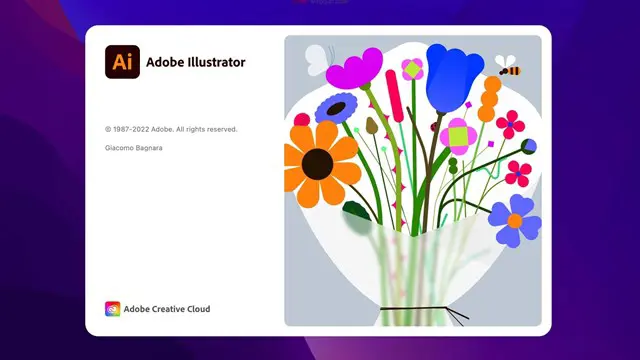
CQC Training Course - New Assessment Framework and How To Be 'Outstanding' Bristol
By Green Maze Support
Being Prepared for CQC's New Assessment Framework Course

CQC Training Course - New Assessment Framework and How To Be 'Outstanding' Exeter
By Green Maze Support
Being Prepared for CQC's New Assessment Framework Course

AutoCAD Training Courses Evening
By London Design Training Courses
Learn AutoCAD Evening Training Course. Clickhere for info This Autodesk AutoCAD 2D Introduction Evening Course is ideal for students who are completely new to the software and for those looking to produce advanced 2D plans, elevations and sections, as well as understanding all key tools in AutoCAD 2D. Call 02077202581 or WhatsApp 07970325184. Duration: 10 hrs. Method: 1-on-1, Personalized attention Schedule: Tailor your own slots, available from Mon to Sat between 9 am and 7 pm. Flexible Evening Sessions: Learn at your pace with evening classes. Comprehensive Skill Development: Master 2D Plans, Sections and Elevations. Industry-Standard Knowledge: Gain proficiency sought by employers. Practical Application: Apply skills to real-world design scenarios. Recorded Lessons for Review: Revisit course material anytime. Lifetime Email Support: Get ongoing assistance even after course completion. Course Duration: 10 hours Course Overview: AutoCAD 2D Training Course Designed for beginners, this course teaches the fundamentals of AutoCAD 2D software. Participants will learn essential tools and features to create, edit, and annotate 2D drawings. By course completion, students will confidently produce their own 2D drawings using AutoCAD. Introduction to AutoCAD 2D Overview of AutoCAD 2D software Understanding the user interface Navigating the drawing area Setting up drawing units and limits Creating basic shapes and lines Drawing Tools Utilizing Line, Circle, and Arc tools Implementing Polyline and Spline tools Adding dimensions and annotations Understanding layers and object properties Creating and inserting blocks into drawings Editing Tools Using Erase, Move, and Copy tools Implementing Rotate and Scale tools Understanding grips and grip editing Utilizing Trim and Extend tools Exploring fillets and chamfers Advanced Drawing Tools Utilizing Offset and Mirror tools Implementing Array and Divide tools Understanding hatching and gradient fills Adding text and multiline text Incorporating tables and fields into drawings Final Project Completing a final project using all learned tools and features Instructor-guided process to create a personal 2D drawing with AutoCAD Q&A and review of course material Assessment: Submission of the final project Active participation in class exercises and discussions Requirements: AutoCAD 2D software installed on the student's computer Basic computer skills and familiarity with the Windows operating system A laptop or desktop computer with a minimum of 4GB RAM and a 64-bit operating system.

Search By Location
- knowledge Courses in London
- knowledge Courses in Birmingham
- knowledge Courses in Glasgow
- knowledge Courses in Liverpool
- knowledge Courses in Bristol
- knowledge Courses in Manchester
- knowledge Courses in Sheffield
- knowledge Courses in Leeds
- knowledge Courses in Edinburgh
- knowledge Courses in Leicester
- knowledge Courses in Coventry
- knowledge Courses in Bradford
- knowledge Courses in Cardiff
- knowledge Courses in Belfast
- knowledge Courses in Nottingham