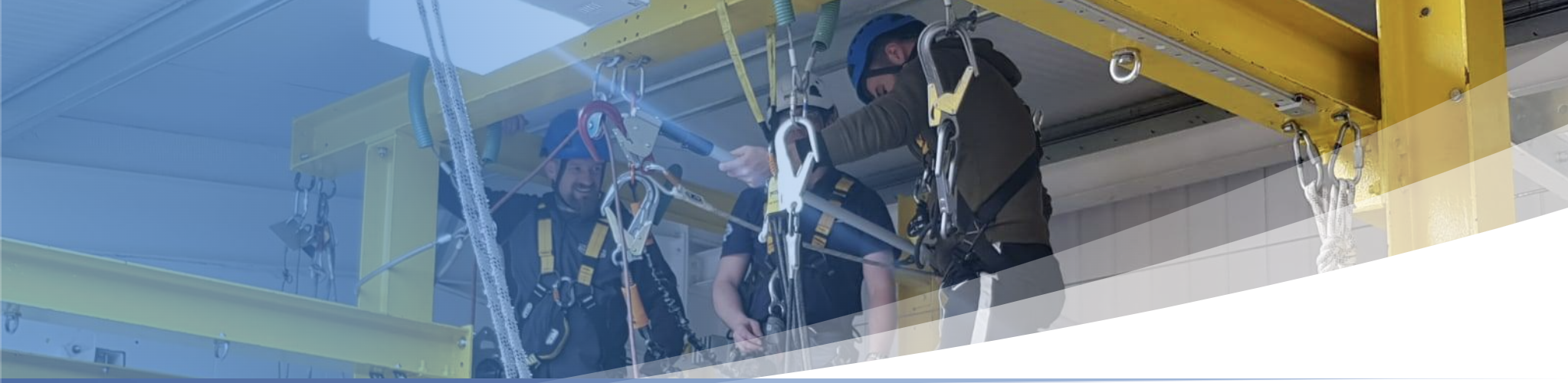- Professional Development
- Medicine & Nursing
- Arts & Crafts
- Health & Wellbeing
- Personal Development
2581 Courses
Sketchup Courses London 1 on 1
By Real Animation Works
SketchUp Course With Layout and V-Ray

The Flexible Leader – The Future of Leading Hybrid Teams
By Challenge Consulting
The Flexible Leader – The Future of Leading Hybrid Teams, 1 day training course delivered in Nottingham Provides delegates with an opportunity to explore the potential benefits of a flexible working environment, as well as an exploration of the key skills and attributes managers/leaders need to succeed in the evolving ecosystem of hybrid work. Whether you and the team work part-time, work remotely, or have odd days in the office, the session will help you be more effective and confident – ensuring the best from individuals, keeping the team informed and motivated, whilst managing performance and increasing efficiency.

InDesign Basic to Advance training One to One
By Real Animation Works
InDesign face to face training customised and bespoke.

Maya Evening Learning Sessions
By ATL Autocad Training London
Maya Evening Learning Sessions. Maya Evening Learning Sessions offer flexibility for professionals, interactive classes, supportive community, and skill enhancement in a convenient after-work schedule. Perfect for work-life balance and continued education. Click here for more info: Website Tailored Learning: Custom curriculum catering to your skill level. Course Duration: 10 hours. Approach: 1-to-1 Schedule: Craft your learning path by pre-booking hours from Mon to Sat, 9 am to 7 pm, accommodating your convenience. Maya 10-Hour Course Key Details: Duration: 10 hours of intensive training. Approach: Hands-on, interactive sessions focusing on essential Maya concepts and techniques. Curriculum Highlights: Introduction to Maya: Understanding the software interface and basic tools. 3D Modeling: Mastering polygon modeling techniques and object manipulation. Texturing and Materials: Learning to apply textures, materials, and UV mapping. Lighting and Rendering: Exploring lighting setups, camera compositions, and rendering methods. Animation Fundamentals: Grasping keyframe animation, editing clips, and basic character rigging. Special Effects and Dynamics: Creating particle systems, fluid simulations, and basic special effects. Who Should Attend: Beginners: Individuals new to 3D modeling and animation. Aspiring 3D Artists: Those aiming to pursue careers in animation, gaming, or visual effects. Creative Professionals: Designers and artists looking to expand their skill set into 3D graphics. Job Opportunities: Completing this Maya course equips participants with the skills necessary for various roles, including: 3D Modeler: Creating detailed 3D models for games, movies, or simulations. Animator: Bringing characters and scenes to life through animation. Texture Artist: Designing textures and materials to enhance 3D models. Lighting Artist: Illuminating scenes to evoke specific moods and atmospheres. Visual Effects Artist: Specializing in creating stunning visual effects for films and games. Participants completing the Maya 10-Hour Course will: Master Maya basics including modeling, texturing, lighting, and animation. Create 3D models, apply textures, and understand lighting and rendering principles. Develop essential skills in animation and special effects. Troubleshoot common issues in 3D projects. Recommended Books: "Introducing Autodesk Maya 2022" by Derakhshani: Comprehensive guide with hands-on tutorials. "Maya Character Creation" by Maraffi: Focuses on character modeling and animation techniques. "The Animator's Survival Kit" by Williams: Timeless principles applicable to any animation software. Maya 10-Hour Course Key Details: Duration: 10 hours of intensive training. Approach: Hands-on, interactive sessions focusing on essential Maya concepts and techniques. Curriculum Highlights: Introduction to Maya: Understanding the software interface and basic tools. 3D Modeling: Mastering polygon modeling techniques and object manipulation. Texturing and Materials: Learning to apply textures, materials, and UV mapping. Lighting and Rendering: Exploring lighting setups, camera compositions, and rendering methods. Animation Fundamentals: Grasping keyframe animation, editing clips, and basic character rigging. Special Effects and Dynamics: Creating particle systems, fluid simulations, and basic special effects. Who Should Attend: Beginners: Individuals new to 3D modeling and animation. Aspiring 3D Artists: Those aiming to pursue careers in animation, gaming, or visual effects. Creative Professionals: Designers and artists looking to expand their skill set into 3D graphics. Job Opportunities: Completing this Maya course equips participants with the skills necessary for various roles, including: 3D Modeler: Creating detailed 3D models for games, movies, or simulations. Animator: Bringing characters and scenes to life through animation. Texture Artist: Designing textures and materials to enhance 3D models. Lighting Artist: Illuminating scenes to evoke specific moods and atmospheres. Visual Effects Artist: Specializing in creating stunning visual effects for films and games. Adaptable Evening Maya Classes In-Depth 10-Hour Maya Program Hands-On Maya Projects Professional Maya Expertise Diverse Maya Applications Guidance from Experts Tailored Learning Experience Ongoing Email Assistance Access to Maya Trial and Resources Ignite Your Creative Potential!

Outspoken Cycles Park Tool School courses are aimed at home mechanics who wish to have an in-depth knowledge of their bikes as well as those individuals required to maintain bikes for friends, schools, clubs, businesses and other organisations. The 4 Day Advanced course teaches you advanced mechanical skills following the Park Tool Big Blue Book of Bicycle Repair syllabus in order to help you gain the confidence to take on bicycle repairs involving various manufacturers and systems. Completion of assessment leads to the award of a certificate. You are encouraged to work on your own bike. Please be aware for some elements of the course certain bikes may not be suitable, however, there are also a number of classroom bikes to work on where necessary. We can provide a classroom bike if you’re unable to bring your own. Course Detail Over four days you will cover: Workshop Practices (Health and Safety, Safe use of tools, PPE, etc.) Tyres & Tubes (Inspection, sizing, systems, puncture repair) Cassettes & Freewheels (types, compatibility, wear, removal and installation) Hub Service (full strip down and rebuild, different systems) Gears and Cabling (identify issues, re-cable, set up and adjustment) Headsets (a-Head and Quill types, strip down and reassemble) Wheel Truing (spoke replacement, introduction to truing, demo wheel construction and lacing) Frame Assessment & Preparation (damage, tools, frame preparation etc.) Bike Setup (choosing the right size bike, saddle height, basic bike fit) Cranksets & Bottom Brackets (different types discussed, removal and replacement) Rim & Disc Brakes (mechanical disc and rim brake set up and adjustment, demo of hydraulic brake bleed) Price The course costs £500 inc VAT. This includes Park Tool Big Blue Book of Bicycle Repair and the use of all tools and equipment while on course. If you’re a Cambridge Cycling Campaign member, we offer a 15% discount to support the good work that they do. Please email us for access to your coupon code. Refunds for courses are only given under exceptional circumstances and never within 7 days of the advertised course. In the unlikely event we have to make the difficult decision to cancel a course, participants will be offered a refund or the option to reschedule. Please read our terms and conditions for full details. Pre-requisites Course participants must be 18 years old or above. We may be able to accommodate younger participants 16+, we accept these on a case by case basis based on prior experience. Please contact us to discuss. Participants should have a good knowledge of the key content outlined in the Basic: Ride With Confidence and Intermediate courses before booking the Advanced course as this level of knowledge is assumed by the instructor on the day. There will be a brief refresher, but if you are unsure do get in touch to discuss. Course Timings, Assessment, Location & Travel Courses run 9am-4pm over four days, or 9:30am – 4:30pm for weekend courses. Courses take place in our dedicated training workshop at our offices in Cambridge. We have an abundance of bike racks, and we are close to Cambridge North Station. There is limited parking on site on a first-come-first-served basis and we are close to parking at Cambridge North Station. There is some limited on-road parking (at owners risk). You may also park for free at the Milton Park & Ride, which is only a short 15 minute cycle to our workshop. Further details If you have any further questions, please do please get in touch to discuss. For more information, please read our Terms & Conditions. I would like to say a big thank you to all the teachers for the knowledge they have given me, I’ve loved learning it – Simon Spry, PTS Advanced Participant July 2022

Personal Tax Return and Self Assessment training Course
By Osborne Training
Personal Tax Return and Self Assessment training Course Most self-employed people and directors of companies have to do submit a Tax Return every year. If you are a self-employed person you may learn how to do tax return yourself. As a result, you can save money by not having to pay an external agent. Don't forget You can also save more money as you will know more about how to apply for a tax rebate. According to statistics, more than 60% of taxpayers not sure how to do tax return correctly and lose money for not knowing how to apply for a tax rebate correctly. If you want to offer tax services to the general public, then skills in this sector can dramatically improve your job prospect or business prospect. How to do a tax return Firstly, you need to be registered with HMRC to process your tax return. You should get a UTR (Unique Tax Reference) no, which is your personal identification no for tax purpose. Once you have details for all incomes and expenditure, you can submit them electronically to HMRC. The deadline for submitting a personal tax return is 31 January for the previous tax year. Apply for a Tax Rebate It is possible that you could be eligible for a tax rebate. The most possible scenarios are When you pay more tax than required Submitting an incorrect tax return Claiming special Tax relief There could be many more reasons why should you get a tax refund. It is vital to know the scenarios under which you should apply for a tax rebate. Identify the type(s) of returns that may be completed Understand the duties and responsibilities of a bookkeeper / tax agent when completing self-assessment tax returns Calculating the taxes on profits for Self Employed & on income for Employed individuals Understanding differences between Drawings & Dividends Introduction to UTR and NI Classes Understanding Tax Return submission procedures to HMRC (using 2 individual Scenarios) Analysing Class 2 & Class 4 NIC Analysing Personal Allowance Analysing Income from Self Employments Employment benefits Analysis Analysis of Car & Fuel benefits Analysis on savings and investment income and tax implications on them. Introduction to Capital Gains Tax analysis Introduction to Inheritance Tax Analysis Understanding the procedure for payment and administration of both tax and National Insurance Contributions

Revit Courses Personalize Your Learning Schedule with On-Demand Options
By Real Animation Works
Personalized Revit Training: One-to-One Sessions with Pay-as-You-Go Flexibility

AutoCAD 2D Introduction to Intermediate Course
By ATL Autocad Training London
Why Learn AutoCAD 2D Introduction to Intermediate Course? Click here for more info: Website Whether you're starting a career, enhancing skills, or exploring creativity, this course is tailored for you. Learn on Windows or Mac, transform into a confident AutoCAD user. Transition to our Intermediate to Advanced Course post-completion. Duration: 10 hrs. Personalized 1-on-1 training. Perfect for beginners, this course offers flexible scheduling (Mon-Sat, 9 am-7 pm) and covers 2D plan and elevation creation in AutoCAD. AutoCAD 2D Course Outline Workspace Exploring the working environment Managing files Displaying objects Constructing fundamental drawings Inputting data Constructing basic objects Utilizing object snaps Utilizing Polar Tracking and PolarSnap Implementing object snap tracking Handling units Manipulating objects Selecting objects in the drawing Adjusting an object's position Generating new objects based on existing ones Modifying an object's orientation Creating mirrored versions of existing objects Designing object patterns Altering an object's dimensions Organizing and querying drawings Utilizing layers Modifying object attributes Matching object attributes Utilizing the properties palette Applying linetypes Using inquiry commands Modifying objects Trimming and extending objects to specified boundaries Generating parallel and offset geometries Merging objects Dividing an object into two separate entities Applying rounded corners to objects Producing angled corners between objects Modifying an object's shape Layouts and viewports Harnessing layouts Creating layout configurations Modifying layouts and employing page setups Working with viewports Creating layout viewports Managing layout viewports Controlling object visibility within layout viewports Annotating a drawing Generating multiline text Creating single-line text Implementing text styles Editing text Dimensioning Creating dimensions Utilizing dimension styles Adjusting dimensions Implementing multileaders Hatching objects Hatching elements Editing hatch patterns Managing reusable content Working with blocks Exploring DesignCenter Utilizing tool palettes Designing additional drawing elements Managing polylines Generating splines Crafting ellipses Working with tables Producing plotted drawings Employing page setups Utilizing plotter configuration files Creating and applying plot styles Plotting drawings Plot style tables Publishing drawings Generating drawing templates Leveraging drawing templates Download AutoCAD AutoCAD Trial https://www.autodesk.co.uk After completing the AutoCAD 2D Introduction to Intermediate Course, you will: Master Fundamentals: Understand AutoCAD basics, including navigation and terminology. Create Precise Drawings: Develop the skills to create accurate 2D drawings like plans and elevations. Manipulate Objects: Learn object selection, modification, and pattern creation. Dimension Proficiency: Create and edit dimensions and use text styles effectively. Layer Control: Organize drawings with layer management. Annotation Skills: Handle text and annotations with ease. Layouts and Viewports: Work with layouts and viewports for presentation. Plotting Expertise: Plot and publish drawings confidently. Customization Options: Explore advanced features for efficiency. Intermediate-Level Competency: Transition from beginner to an intermediate level of AutoCAD proficiency. This course equips you with essential skills for various industries, including architecture and engineering. This one-on-one CAD course is perfect for students who are either entirely new to the software or possess limited self-taught knowledge. Regardless of your starting point, our goal is to get you drawing plans within the very first hour of your class. We'll begin by building a strong foundation in AutoCAD, ensuring that you understand its core principles before delving into more advanced topics. If you have specific preferences, we can customize your AutoCAD learning experience to align with your goals. On the initial day of the course, we'll cover fundamental aspects such as user interface and terminology. Subsequently, you'll engage in a diverse range of lessons designed to deepen your understanding of AutoCAD and its creative processes. Topics covered will include introductory drawing techniques, editing functions, drawing aids, working with layers, managing text, and handling dimensions. Throughout the course, you'll practice through various drawing exercises and explore the intricacies of plotting. By the course's conclusion, you'll possess the skills needed to create your own simple drawings, suitable for applications in architectural, interior, engineering, events, furniture, or product design. Included in the course price are the following: Lifetime Email Support: Enjoy unlimited access to our support via email throughout your learning journey. Expert Instruction: Benefit from expert teaching provided by practicing architects, designers, and software professionals. Hands-On Learning: Engage in practical, hands-on lessons that can be customized to match your project requirements. Comprehensive Resources: Access video recordings and a digital reference PDF book for revision and continuous development. Certification: Receive a certificate of completion from us to enhance your CV and LinkedIn profile. Career Guidance: Gain valuable insights into pursuing design roles or establishing a creative business. Our experienced tutors will help you acquire the technical skills needed to make your CV and portfolio stand out. Our instructors, who are accomplished interior designers, animators, architects, and software experts, will not only impart technical expertise but also provide guidance on achieving success in the design industry or entrepreneurial endeavors.

Search By Location
- training course Courses in London
- training course Courses in Birmingham
- training course Courses in Glasgow
- training course Courses in Liverpool
- training course Courses in Bristol
- training course Courses in Manchester
- training course Courses in Sheffield
- training course Courses in Leeds
- training course Courses in Edinburgh
- training course Courses in Leicester
- training course Courses in Coventry
- training course Courses in Bradford
- training course Courses in Cardiff
- training course Courses in Belfast
- training course Courses in Nottingham