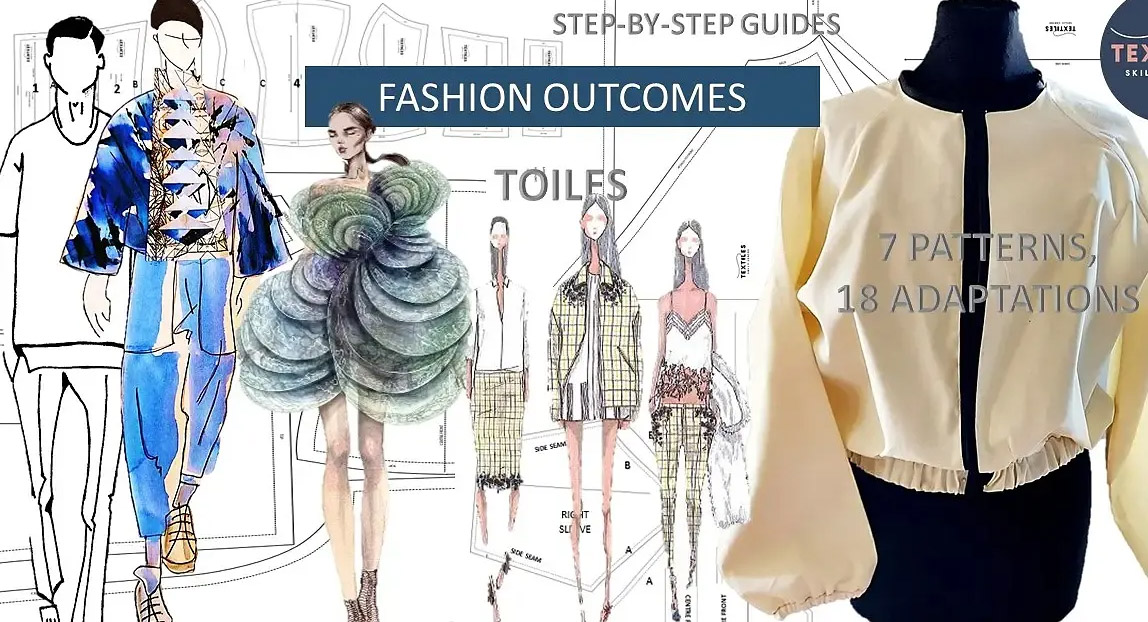- Professional Development
- Medicine & Nursing
- Arts & Crafts
- Health & Wellbeing
- Personal Development
CSIE talks & training
By Centre For Studies On Inclusive Education
CSIE staff and our associate trainers are knowledgeable and experienced in delivering talks and facilitating training for teachers, learning supporters, local authority officers, other professionals involved in young people’s education, parents and students. Our training is routinely praised for the level of interest and engagement it evokes, its positive and constructive impact, the clarity with which even complex issues are presented and the supportive manner in which participants are encouraged to examine their own beliefs and assumptions. CSIE training is competitively priced and offers excellent value for money. How CSIE can help your setting We can support the work of: schools, by providing speakers for assemblies, staff meetings and Continuing Professional Development days, as well as working with staff towards inclusive school development; universities, by delivering talks for undergraduate or postgraduate students, contributing to conferences (keynote address, panel discussion or other presentations), as well as working with staff towards the development of a more inclusive institution; local authorities, by facilitating Continuing Professional Development events, as well as working with staff towards the development of more inclusive education in the locality; central government in the UK and abroad, by working with relevant officers at national level towards the development of more inclusive education. CSIE is a registered charity heavily reliant on income generated from selling our resources and services. Our current rates for the above activities are: Half day rate £500 Whole day rate £800 All rates are subject to VAT; travel and subsistence expenses may also be charged. Special rates may be offered to smaller or voluntary sector organisations; please contact the CSIE office. Whether you want someone to talk to children and young people, to conference delegates or government officials, please email us at admin@csie.org.uk or click on the "Request Now" button to make an enquiry. Someone from CSIE will contact you within five working days to discuss how we can best respond to your request. Thank you for your interest in inclusive education and in CSIE.

High-Performance Car Tyre Fitting Course
By PFTP Ltd
The IMI PAC course in High Performance Light Vehicle Tyre Fitting is 3 days in duration and is aimed at light vehicle tyre fitters wishing to update their skills and knowledge for today’s modern tyre types and designs. A minimum of 3 months practical light vehicle tyre fitting experience is required as this is not an introductory course. We also run a 1 day basic, non certificated course if for those without the tyre fitting experience, please contact for further details. Successful candidates will receive an IMI Professional Achievement Certificate in High Performance Light Vehicle Tyre Fitting. As well as being recognised throughout the Motor Industry, this qualification will also count towards the NTDA tyre Technician Professional development Scheme’s Licenced Retail Tyre Technician licence (LRTT). / Course Details: One day classroom based theory session One day workshop practice session One day examination and assessment Course Fees £475.00 + VAT. per person Please contact us for group rates Course Content Theoretical Health & Safety Light Vehicle Tyre construction identification Run-flat technologies Light Vehicle Wheel rim identification Light Vehicle Tyre sidewall markings (including lyre labeling) Construction & Use regulations Limits of wear and serviceability Fault identification methods Tyre & Inner tube repairs conforming to BSAU159g Practical Tyre inspection and fault reporting Safe vehicle jacking Safe removal and replacement of road wheels Safe wheel balancing Safe tyre removal and replacement (High Performance & Run Flat) Safe tubeless tyre and inner tube repair IMI assessment and test A multi-choice theory question paper Four practical assessments, observed by an IMI approved assessor. What’s included Fully qualified and experienced trainers Course booklet Examinations Fees and Certification One year IMI membership To find out more, please use the live chat function, visit our contact page or call us on 024 76325880

Vectorworks Basic to Intermediate Course
By Real Animation Works
Revit face to face training customised and bespoke.

Architecture Tutor One to One
By Real Animation Works
Face to Face customised and bespoke.

Photoshop Essentials Evening Training Sessions
By ATL Autocad Training London
Photoshop Essentials Evening Training Sessions, where you'll master the basics and elevate your photography and Photoshop rendering skills. Enhance your photos significantly, learning everything from color correction to retouching techniques. Expertly retouch and repair images during our comprehensive Photoshop training courses. Click here for more info: Website Duration: 10 hours Approach: 1-on1 guidance, Customized instruction and Tailored content. Choose your own time and day Monday to Saturday 9 am to 7 pm Becoming Proficient in Adobe Photoshop - 10-Hour Training Program Module 1: Introduction to Photoshop (1 hour) Familiarization with Photoshop interface and tools Understanding file formats and resolution concepts Navigation within the workspace and customization of preferences Mastering essential keyboard shortcuts for efficient workflow Module 2: Working with Layers (1 hour) Grasping the significance of layers and their efficient organization Application of layer styles to enhance creativity Utilization of blend modes for striking compositions Module 3: Selection Techniques (1 hour) Understanding diverse selection tools and their specific applications Precision in selections using Marquee, Lasso, Magic Wand, Quick Selection, and Refine Edge tools Creation of masks for non-destructive editing Module 4: Image Editing and Retouching (1 hour) Essential techniques for retouching portraits and landscapes Corrections in exposure, color, and tone using Adjustment Layers Seamless repairs with Healing Brush, Clone Stamp, and Content-Aware tools Module 5: Typography and Text Effects (1 hour) Working with text layers and formatting options Crafting captivating text effects using Layer Styles Manipulating text along paths and shapes for creative compositions Module 6: Advanced Image Manipulation (1 hour) Merging images with layer masks and blending modes Crafting composite images and surreal artwork Applying transformations and distortions creatively using Smart Objects Module 7: Filters and Special Effects (1 hour) Exploration of various filters for artistic and practical applications Application of blur, sharpening, distortion filters, and creative effects using the Filter Gallery Flexible editing with smart filters Module 8: Drawing and Vector Graphics (1 hour) Working with shape layers and vector tools Creation of custom shapes, icons, and logos Precision in illustrations using the Pen tool Module 9: Advanced Color Correction (1 hour) Expertise in color adjustments with Curves and Levels Selective color control using Adjustment Layers Understanding color spaces, profiles, and creating duotones and split-tones Module 10: Designing for Web and Print (1 hour) Image preparation for web and social media platforms Understanding resolution and color modes for print File exportation in various formats catering to diverse needs Final Project: Crafting a digital artwork or print-ready composition to showcase acquired skills. Upon completing this 10-hour Adobe Photoshop course, participants will: Master Photoshop Tools: Navigate the interface efficiently, apply advanced tools, and utilize essential shortcuts for streamlined work. Perfect Layer Techniques: Organize layers, use blend modes, and apply styles for visually appealing compositions. Refine Selection Skills: Make precise selections, create masks, and employ advanced selection tools for accuracy. Enhance Images Professionally: Learn advanced retouching, correction, and repair techniques for seamless photo editing. Create Captivating Text: Work with text layers, apply styles, and design typographic compositions creatively. Master Image Manipulation: Merge images seamlessly, apply transformations, and create surreal artwork with Smart Objects. Apply Filters and Effects: Utilize a range of artistic filters and effects for creative enhancements. Professional Vector Graphics: Craft custom shapes, logos, and icons with precision using vector tools. Advanced Color Correction: Master color adjustments, selective color control, and create captivating duotones and split-tones. Produce Print and Web Designs: Prepare images for various platforms, understand resolution, and export files in diverse formats. Hands-On Project Proficiency: Apply skills in real-world projects, demonstrating professional design expertise. Upon completion, participants will have the confidence and proficiency to excel in Photoshop, enabling high-quality, professional design work in both digital and print media. Adobe Photoshop Course: Adobe Photoshop course, hosted at the UK's top Adobe Training Centre. Develop expertise in Adobe's premier digital imaging software, crucial for crafting compelling visuals across a multitude of digital platforms. Our Photoshop training programs focus on interactive, real-life exercises, ensuring a hands-on and practical learning environment. Whether you are a novice aiming for a robust foundation or a proficient user striving for increased efficiency, our wide-ranging Photoshop courses are tailored to meet your specific requirements. Enroll today to master Photoshop and tap into a world of creative possibilities. Jobs You Can Pursue: Graphic Designer: Create visually appealing graphics for print and digital media. Digital Artist: Craft digital artwork for various applications, from illustrations to advertisements. Photo Retoucher: Enhance and manipulate photos to achieve desired visual effects. UI/UX Designer: Design user interfaces and experiences for websites and applications. Web Designer: Develop visually engaging websites by incorporating Photoshop skills into web design. Marketing Content Creator: Produce marketing materials like banners, brochures, and social media visuals. Freelance Designer: Work independently, offering design services to clients across different industries. Advertising Creative: Contribute to creative campaigns by designing impactful ad visuals. Print Production Specialist: Prepare print-ready materials, ensuring quality in printed products. Photography Post-Processing Specialist: Enhance and retouch photographs, optimizing them for professional use. Course Advantages: Master Vital Photoshop Skills: Gain expertise in essential image editing and manipulation techniques. Craft Striking Digital Artwork: Create visually appealing digital art and design graphics with finesse. Attain Professional-Quality Results: Achieve high-quality outcomes with accuracy and speed in your work. Unleash Creative Potential: Explore versatile design capabilities, tapping into your full creative spectrum. Flexible Learning: Access recorded lessons for convenient learning and revision. Continuous Assistance: Benefit from lifetime email support, ensuring ongoing guidance and support.

DESIGNATED SAFEGUARDING LEAD UPDATE COURSE
By Child Protection Training Uk
Maintaining and updating competence in the role of Designated Safeguardig Lead Working Together to Safeguard Children 2018 & Keeping Children Safe in Education (Sept 2022) Updated. In Line with the New Ofsted Inspection Framework 20 This Course can also be run within your organisation for your staff group at a reduced rate, contact us for a quote or if you have any other questions about this course talk to an adviser now online :Online Live Customer Adviser

EMMETT Technique Practitioner Course Info
By Emmett Technique Therapies Uk
The EMMETT Technique is a gentle, yet effective muscle release therapy. Suitable for anyone with or without previous body therapy experience.

DESIGNATED SAFEGUARDING LEAD ONE DAY COURSE
By Child Protection Training Uk
One-Day Course 10am - 4pm Updated Jan 2023 (Working Together to Safeguard Children (Jan 2021 Updated) & Keeping Children Safe in Education (2022)) This Course can also be run within your organisation for your staff group at a reduced rate, contact us for a quote or if you have any other questions about this course talk to an adviser now online: Online Live Customer Adviser What is the course about? This course will help you and your staff become familiar with the role and responsibilities of the designated safeguarding lead in your organisation. It will develop both your competence and confidence in carrying out the role of Designated Safeguarding Lead (DSL). Formally known as Level 3

Vectorworks Night Training Courses
By ATL Autocad Training London
Why Choose Vectorworks Night Training Courses? Flexibility: Learn around your work schedule. Personalized Attention: Small classes for focused guidance. Practical Learning: Hands-on training for immediate application. Convenience: Balance work and learning seamlessly. Check our Website Training Duration: 10 hours. Approach: Personalized 1-on-1 Training and customized training. Timings: Schedule a convenient hour, Mon to Sat, between 9 am and 7 pm. Course Outline: Mastering Vectorworks Basics I. Introduction to CAD and Vectorworks Software Understanding the role of Computer-Aided Design (CAD) in modern workflows. Comprehensive introduction to Vectorworks software. II. Workspace Setup and Fundamental Options Configuring the workspace for efficient navigation and operation. Exploring basic options to enhance user experience. III. Basic Skills in Drawing and Object Selection Mastering fundamental drawing techniques. Expertise in selecting and manipulating objects. IV. Advanced Editing Techniques Combining shapes, mirroring, rotating, and grouping objects effectively. Working with precise scaling, preferences, and templates. V. Detailed Object Manipulation and Attributes Drawing and moving objects accurately within the design space. Utilizing advanced editing tools like fillet and offset. Introduction to basic attributes and group editing. VI. Advanced Drawing Techniques and Graphics Creating room plans with walls, windows, and doors. Implementing graphic elements such as hatching, gradients, and image fills. Drawing elevations using various methods and techniques. VII. Resource Management and Design Layers Importing images for graphic illustration. Creating symbols and navigating the Resource Browser. Organizing the drawing effectively using design layers. VIII. Labels, Annotations, and User Interface Mastery Labeling drawings and incorporating simple title block text. Navigating the user interface, understanding key terminologies. Plotting, printing, creating sheets (A1, A2, A3), and working with viewports. IX. Advanced Object Manipulation and Customization Converting drawings into PDF files. Efficiently working with files, objects, and data. Utilizing object snaps, quick selection, division, and measurement. X. Dimensioning, Text, and Tool Palettes Implementing dimensioning and annotations effectively. Working with text, custom tool palettes, and organizing these palettes. Creating standard views and additional drawing objects (Arc, Donut, Ellipse). XI. 3D Modeling Introduction and Real-World Units Introduction to 3D modeling, focusing on creating extrudes. Working with real-world units for accurate representation. XII. Advanced Object Manipulation and Exporting Manipulating objects, changing object angles, creating mirror images. Dealing with architectural elements like walls, doors, windows, and floors. By the end of the Vectorworks Evening Training Course, participants will: Demonstrate proficiency in using the Vectorworks interface, tools, and navigation. Create and edit 2D drawings, including walls, doors, windows, floors, ceilings, stairs, and railings. Effectively manage layers, classes, and views for organized and controlled object placement. Create and edit dimensions and annotations for accurate measurements and documentation. Develop skills in creating, modifying, and utilizing symbols for increased efficiency. Generate and edit 3D geometry, apply textures, and create sections and elevations from 3D models. Create polished presentation drawings using viewports, annotations, and text for clarity. Summarize course content and confidently apply learned skills in Vectorworks projects. Utilize available resources for further learning and professional development. Who Should Attend? Perfect for those aiming to master Advanced 2D Plans, Sections, Elevations and Construction detailing, lighting, and rendering in Vectorworks. Schedule Flexibility: Book personalized 1-on-1 sessions, Monday to Saturday, 9 a.m. to 7 p.m. Split 10 hours to fit your schedule. Method: Choose in-person or Live Online 1-on-1 sessions with tailored content and individual support, including Zoom options. Why Vectorworks? A pioneering CAD software, Vectorworks seamlessly integrates 2D and 3D capabilities, making it ideal for architects and designers. Free Educational Access: Students and professors can access a complimentary Vectorworks Designer license via the Academic Portal. Explore Vectorworks: Transform your designs with Vectorworks, the leading 2D, 3D, CAD, BIM software. Download or try now: https://www.vectorworks.net Tailored Training Solutions: We offer customized and project-focused training programs, designed to meet your specific needs and goals. Individualized Coaching: Receive personalized one-on-one guidance tailored exclusively for you. Adaptable Timings: Choose training slots that align with your schedule, ensuring flexibility in your learning journey. Ongoing Assistance: Access continuous post-course support to enhance your understanding and resolve queries. Comprehensive Learning Resources: Receive detailed materials providing in-depth insights for effective learning and reference. Recognition of Participation: Earn a Certificate of Attendance upon completion of your personalized training. Affordable Learning: Benefit from cost-effective rates, making quality education accessible to all. Software Setup Guidance: Get expert assistance in setting up your software on your devices for seamless learning experiences. Rewards for Referrals: Recommend our courses to others and enjoy special rewards for each successful referral. Group Learning Benefits: Enjoy exclusive discounts when you opt for group training, making it an ideal choice for teams. Convenient Hours of Operation: Access our training services at your convenience, with operating hours extending to accommodate your busy schedule. Tailored Learning Paths: Experience courses curated specifically for your needs, ensuring targeted and effective learning outcomes.

Search By Location
- Professional Development Course for Educators Courses in London
- Professional Development Course for Educators Courses in Birmingham
- Professional Development Course for Educators Courses in Glasgow
- Professional Development Course for Educators Courses in Liverpool
- Professional Development Course for Educators Courses in Bristol
- Professional Development Course for Educators Courses in Manchester
- Professional Development Course for Educators Courses in Sheffield
- Professional Development Course for Educators Courses in Leeds
- Professional Development Course for Educators Courses in Edinburgh
- Professional Development Course for Educators Courses in Leicester
- Professional Development Course for Educators Courses in Coventry
- Professional Development Course for Educators Courses in Bradford
- Professional Development Course for Educators Courses in Cardiff
- Professional Development Course for Educators Courses in Belfast
- Professional Development Course for Educators Courses in Nottingham