- Professional Development
- Medicine & Nursing
- Arts & Crafts
- Health & Wellbeing
- Personal Development
'Tonic'; Jazz, Soul, Funk Jam
By Different Planet
Jazz, Soul and Funk live music jam

Candle Making Workshop
By Dai-KOR
If you love getting hands-on and want to tune into your creative side, come along to this London candle making experience! During this relaxed and friendly craft class, your friendly teacher will guide you as you learn the art of candle-making using vegan, cruelty-free, locally sourced materials. Set in vibrant Shoreditch, your teacher will take you through the process before letting you put your skills to the test as you create your own 6oz scented soy wax candle. Complete beginner? Don't worry, your teacher will be there to help and support you throughout! Refreshments and tasty cupcakes will also be provided throughout as you master your new skills and soak up the scent of your candle creation. After pouring your candle, you’ll personalise it with your own custom label and walk away with your newfound knowledge and a sense of zen! At the end of the class, your scented candle will be ready to take home.

Personal safety (In-House)
By The In House Training Company
This is an essential programme for members of staff whose role involves external meetings, including seeing members of the public in their own home. Based around advice from agencies including the Suzy Lamplugh Trust and the police, this programme takes a sensible look at how to remain safe in the role. 1 What's happening? Issues around us Risks in context 2 Safety fundamentals Risk assessment Dynamic risk assessment Identifying and minimising risks Sensible precautions Use of technology and personal safety Lone working Visits and travelling 3 Harassment and stalking What constitutes harassment and definition of stalking Early warning signals 4 Reporting principles Importance of incidence reporting Taking care of us What next?

QCx Forum
By QU Company
The Quintessential Customer Experience (QCx) Forum is a ‘peer advisory’ community of communications and Cx professionals whose primary objectives are: To help members keep abreast of the latest CX developments To share best practice across different industry sectors. To provide individual support, advice and guidance for members Membership includes quarterly meetings, team coaching, 1:1 mentoring and online resource. Benefits The QCx Forum benefits both the CX professional and the organisations they work for. Employer Benefits include: Benchmarking performance against organisations in different sectors Keeping up to date with latest trends Maintaining competitive advantage through exceptional customer experience. Individual Member Benefits include: Inspiration for new ideas and approaches Guidance and advice to implement new strategies Support and reassurance from peers What’s included: The current membership package* includes: Forum Meetings Quarterly ‘Mastermind Group’ gatherings in person at a London venue. Each meeting features a specialist speaker providing insights about new trends and best practice. Team Coaching Attendees have the opportunity to share and solve key CX-related challenges they face. 1:1 Mentoring Support Members have access expert mentors to develop new strategies, gain valuable new knowledge and enhance their professional growth. Online Resource Members have access to a dedicated portal providing access to useful templates, tools and articles. * The first annual conference is planned for 2024 Membership Fees and options Three options are available: Essentials - quarterly Forum meetings, team coaching and online resources. £1,400.00 (ex VAT) pa Standard annual membership - includes quarterly forum meetings, team coaching, 4 x 1:1 mentoring sessions and online resource. £3,600.00 (ex VAT) per annum Platinum membership - over and above the standard membership, includes an intensive quarterly programme of bi-weekly coaching sessions £4,700.00 (ex VAT) per annum Credentials The Chair of the QCx Forum is Quentin Crowe MA, FCIM. His CX consultancy journey began in 2001 working with clients in the fitness and education sectors. Using an adaptation of the SERVQUAL methodology, he and his team have worked with clients in the charity, quality assurance, construction and cutout sectors (including ISG). Quentin also mentors entrepreneurs, senior marketers and corporate executives. He also chairs a number of ‘mastermind’ groups. Brands represented include Shell, Asahi, Reuters and St James’s Place Welsh Management.

Mindfulness - an introduction (In-House)
By The In House Training Company
Mindfulness is a practical technique for developing a greater sense of awareness and focus on the present moment. It is the opposite of mindlessness, meaning that actions and reactions become conscious and deliberate. It is an extremely useful tool for any busy work environment. Currently being used by the likes of Google and Pepsi, mindfulness can be adopted within the workplace to reduce stress and anxiety, provide greater focus and clarity, improve leadership capabilities and enhance the general wellbeing of staff at all levels. This workshop has been developed for forward-thinking organisations wanting to make a real and sustainable commitment to improving workplace wellbeing and productivity. This workshop will help you to understand the basic principles and benefits of mindfulness, and how it can be used in the workplace setting. It will also enable you to develop techniques to alleviate overwhelming feelings of stress or anxiety, prepare for important or challenging meetings, and generally achieve a greater sense of focus, clarity and calm whilst dealing with a hectic schedule.

Outlook - introduction (In-House)
By The In House Training Company
This one-day introduction workshop is intended for users who need to get to grips with the essentials of Microsoft Outlook. It will provide you with the basic skills you need to effectively start using Outlook to manage your emails, calendar, contacts, tasks and notes. This course will help participants: Send messages with added email options applied Quickly file messages away for safe keeping Manage messages and attachments Organise calendar meetings and check other people's schedules Respond to a meeting request Create a contacts list Manage daily tasks Use reading and folder panes Create and manage folders Use auto reply Use notes Utilise Outlook's printing functionality 1 Getting started Using the reading pane Using the folder pane Changing inbox views Managing the to-do bar 2 Emailing messages Replying to and forwarding messages Adding message options Attaching files to an email message Opening and saving attachments 3 Outlook folders Creating and managing folders Moving messages into folders Adding folders to favourites Using search folder Always moving messages in conversation Automatically move messages with rules 4 Managing messages Using instant search Finding messages by criteria Grouping and sorting messages Categorising messages Adding message follow up flags Filtering messages with the people pane 5 Using auto reply Replying to messages whilst you are away Managing auto reply settings Applying rules to auto reply 6 Outlook calendars Adding and editing appointments Adding calendar reminders Moving and copying appointments Creating all day events Recurring appointments Sharing your calendar Opening another user's calendar 7 Planning a meeting Arranging meetings Inviting attendees to meetings Responding to meeting invites 8 Outlook contacts Creating and editing a contact Saving emails as contacts Finding contacts Sending messages to contacts Creating contact groups 9 Adding tasks Creating and editing tasks Completing tasks Assigning a task to another user Responding to a task request 10 Notes Creating and editing tasks Emailing notes Sticking notes on your desktop 11 Printing Printing messages Printing calendars Printing contacts

Advanced financial analysis (In-House)
By The In House Training Company
In today's competitive business world firms are under unprecedented pressure to deliver value to their shareholders and other key stakeholders. Senior executives in all parts of the organisation are finding that they need some degree of financial know how to cope with the responsibility placed on them as business managers and key decision-makers; monitoring and improving business performance, investing in capital projects, mergers and acquisitions: all require some degree of financial knowledge. The key financial skills are not as difficult to learn as many people believe and in the hands of an experienced senior executive they can provide a formidable competitive advantage. After completing this course delegates will be able to: Understand fundamental business finance concepts; understand, analyse and interpret financial statements: Profit Statement, Balance Sheet and Cashflow Statement Understand the vital difference between profit and cashflow; identify the key components of working capital and how they can be managed to generate strong cashflow Evaluate pricing decisions based on an understanding of the nature of business costs and their impact on gross margin and break-even sales; managing pricing, discounts and costs to generate strong business profits; understand how lean manufacturing methods improve profit Use powerful analytical tools to measure and improve the performance of their own company and assess the effectiveness of their competitors Apply and interpret techniques for assessing and comparing investment opportunities in capital projects, business acquisitions and other ventures; understand and apply common methods of business valuation Understand the role of business finance in formulating and implementing competitive business strategy; the role of budgeting as part of the planning process and the various approaches to budgeting and performance measurement 1 Basic principles Delivering value to key stakeholders Accounting concepts, GAAP, IFRS and common terms Understanding and using the balance sheet Understanding and using the profit statement Recognising the vital difference between profit and cashflow Understanding and using the cashflow statement What financial statements can and cannot tell us 2 Managing and improving cashflow Sources of finance and their advantages and disadvantages What is working capital and why is it so important? Managing stocks, debtors and creditors Understanding how working capital drives business growth Understanding and avoiding the over-trading trap Unlocking the funds tied up in fixed assets: asset backed loans and leasing 3 Managing and improving profit Understanding how profits generate cashflow The fundamental nature of costs: fixed and variable business costs Understanding gross margin and break-even How common pricing methods affect gross margin and profit Effective strategies to improve gross margin Using value chain analysis to reduce costs Lean manufacturing methodsUnderstanding Just-in-time, 6 Sigma and Kaizen methods Improving profitEffective and defective strategies 4 Measuring and managing business performance Measures of financial performance and strength Investor behaviour: the risk and reward relationship Return on investment (ROI): the ultimate measure of business performance How profit margin and net asset turnover drive return on net assets Why some companies are more profitable that others Understanding competitive advantage: cost and differentiation advantage Why great companies failWhat happened to Kodak? Using a 'Pyramid of Ratios' to improve business performance Using Critical Success Factors to develop Key Performance Indicators 5 Budgeting and forecasting methods Using budgets to support strategy Objectives and methods for effective budgets Using budgets to monitor and manage business performance Alternative approaches to budgeting Developing and implementing Balanced Scorecards Beyond Budgeting Forecasting methods and techniques Identifying key business drivers Using rolling forecasts and 'what-if' models to aid decision-making

Visual Analytics Best Practice
By Tableau Training Uk
This course is very much a discussion, so be prepared to present and critically analyse your own and class mates work. You will also need to bring a few examples of work you have done in the past. Learning and applying best practice visualisation principles will improve effective discussions amongst decision makers throughout your organisation. As a result more end-users of your dashboards will be able to make better decisions, more quickly. This 2 Day training course is aimed at analysts with good working knowledge of BI tools (we use Tableau to present, but attendees can use their own software such as Power BI or Qlik Sense). It is a great preparation for taking advanced certifications, such as Tableau Certified Professional. Contact us to discuss the Visual Analytics Best Practice course Email us if you are interested in an on-site course, or would be interested in different dates and locations This Tableau Desktop training intermediate course is designed for the professional who has a solid foundation with Tableau and is looking to take it to the next level. Attendees should have a good understanding of the fundamental concepts of building Tableau worksheets and dashboards typically achieved from having attended our Tableau Desktop Foundation Course. At the end of this course you will be able to communicate insights more effectively, enabling your organisation to make better decisions, quickly. The Tableau Desktop Analyst training course is aimed at people who are used to working with MS Excel or other Business Intelligence tools and who have preferably been using Tableau already for basic reporting. The course includes the following topics: WHAT IS VISUAL ANALYSIS? Visual Analytics Visual Analytics Process Advantages of Visual Analysis Exercise: Interpreting Visualisations HOW DO WE PROCESS VISUAL INFORMATION? Memory and Processing Types Exercise: Identifying Types of Processing Cognitive Load Exercise: Analysing Cognitive Load Focus and Guide the Viewer Remove Visual Distractions Organise Information into Chunks Design for Proximity Exercise: Reducing Cognitive Load SENSORY MEMORY Pre-attentive Attributes Quantitatively-Perceived Attributes Categorically-Perceived Attributes Exercise: Analysing Pre-attentive Attributes Form & Attributes Exercise: Using Form Effectively Colour & Attributes Exercise: Using Colour Effectively Position & Attributes Exercise: Using Position Effectively ENSURING VISUAL INTEGRITY Informing without Misleading Gestalt Principles Visual Area Axis & Scale Colour Detail Exercise: Informing without Misleading CHOOSING THE RIGHT VISUALISATION Comparing and Ranking Categories Comparing Measures Comparing Parts to Whole Viewing Data Over Time Charts Types for Mapping Viewing Correlation Viewing Distributions Viewing Specific Values DASHBOARDS AND STORIES Exercise: Picking the Chart Type Exercise: Brainstorming Visual Best Practice Development Process for Dashboards and Stories Plan the Visualisation Create the Visualisation Test the Visualisation Exercise: Designing Dashboards and Stories This training course includes over 20 hands-on exercises to help participants “learn by doing” and to assist group discussions around real-life use cases. Each attendee receives an extensive training manual which covers the theory, practical applications and use cases, exercises and solutions together with a USB with all the materials required for the training. The course starts at 09:30 on the first day and ends at 17:00. On the second day the course starts at 09:00 and ends at 17:00. Students must bring their own laptop with an active version of Tableau Desktop 10.5 (or later) pre-installed. What People Are Saying About This Course "Steve was willing to address questions arising from his content in a full and understandable way"Lisa L. "Really enjoyed the course and feel the subject and the way it was taught was very close to my needs"James G. "The course tutor Steve was incredibly helpful and taught the information very well while making the two days very enjoyable."Bradd P. "The host and his courses will give you the tools and confidence that you need to be comfortable with Tableau."Jack S. "Steve was fantastic with his knowledge and knowhow about the product. Where possible he made sure you could put demonstrations in to working practice, to give the audience a clear understanding."Tim H. "This was a very interesting and helpful course, which will definitely help me produce smarter, cleaner visualisations that will deliver more data-driven insights within our business."Richard A. "Steve is very open to questions and will go out of his way to answer any query. Thank you"Wasif N. "Steve was willing to address questions arising from his content in a full and understandable way"Lisa L. "Really enjoyed the course and feel the subject and the way it was taught was very close to my needs"James G.

Bespoke Management Training
By Dickson Training Ltd
One of our greatest strengths is our ability to tailor any of our open management courses to the needs and requirements of different businesses in different industries. We understand that whilst our open management training courses provide a wealth of knowledge in their particular area of focus, not all of it may be relevant for your business and the particular industry you operate in.Rather than making delegates sit through management training that is irrelevant to their job role, we offer bespoke management training where we tailor the course to cover the specific needs of your organisation, ultimately relieving the inevitable boredom and "switching off" that would come with having to sit through training that a person knew they would not need. Why choose us for your bespoke management training needs? We have provided tailored, bespoke management training courses to some of the largest organisations in the UK. Using our acquired experience and knowledge of running these courses, we will be able to work with you to create a bepoke management training programme that delivers a significant return on investment, both in terms of tangible and intangible results. ILM accredited management training courses Because we charge a daily training rate rather than a per delegate fee, if you have a number of delegates requiring management training, a bespoke management training course can often be less expensive than putting them all on an open course. A number of courses have been accredited by the ILM, which means you can be assured as to the standard of the course content and delivery. For more information on these, please see our page on ILM Management Training. All of our ILM Programmes are provided in partnership with BCF Group Limited, which is the ILM Approved Centre we deliver under. Interested in finding out more about bespoke management training? Between us, we can come up with a training plan which will provide relevant, bespoke management training for your delegates which will maximise the return on both your time and cost. We are happy to come to your premises or arrange training facilities nearer to your location if this would be more convenient. Feedback Below is a small selection of past feedback for our management training and development courses and programmes: "Excellent instructor. I looked forward to our monthly lectures knowing that I would have a good laugh but also that I would learn more about the subject and myself. He has been very helpful to me and the rest of the students, not just during the lectures but often in his own time. His enthusiasm for all of the subjects covered during the course was evident throughout, which again helped me to enjoy and understand the subjects and lectures. If I get the chance in future to attend a further course with you, I would jump at the chance."Senior Acquisitions SurveyorGalliford Try "A very accomplished trainer and someone who I would very much like to be involved in our business training going forward. The feedback I have had from all levels of our team structure is excellent."Group HR OperationsEADS Personnel Services UK "Phil has a lot of energy which he throws into the course. This visably broke down resistance and attendees entered into the exercises wholeheartedly."Senior QSBullock Construction Scheduled Courses Unfortunately this course is not one that is currently scheduled as an open course, and is only available on an in-house basis. Please contact us for more information.

Grammar Checker Tools: Revolutionizing the Way We Write
By Roy Butler
Discover how grammar checker tools are transforming writing with advanced AI, enhancing quality, and saving time for students, professionals, and content creators.
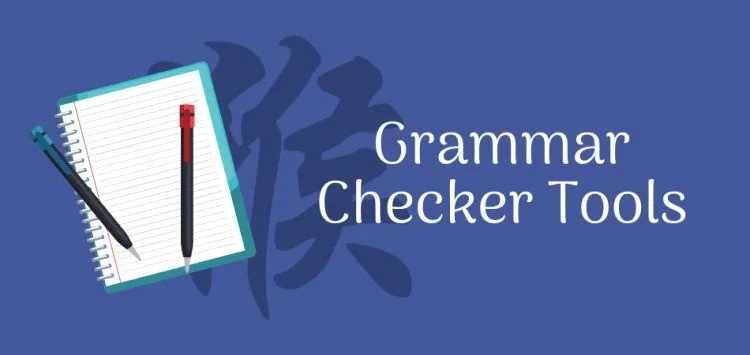
Search By Location
- SEN Courses in London
- SEN Courses in Birmingham
- SEN Courses in Glasgow
- SEN Courses in Liverpool
- SEN Courses in Bristol
- SEN Courses in Manchester
- SEN Courses in Sheffield
- SEN Courses in Leeds
- SEN Courses in Edinburgh
- SEN Courses in Leicester
- SEN Courses in Coventry
- SEN Courses in Bradford
- SEN Courses in Cardiff
- SEN Courses in Belfast
- SEN Courses in Nottingham