- Professional Development
- Medicine & Nursing
- Arts & Crafts
- Health & Wellbeing
- Personal Development
2823 Courses
Senior (14+) Intermediate Fencing Course - Nov/Dec 2024
By Bristol Fencing Club
Bristol Fencing Club Adult (14+) Beginner Course

Creative Printmaking Introduction
By Worcester Drawing School
A weekend printmaking course covering collagraph, carborundum and dry-point.Experimenting with colour and layering.

Introductory Confidence Building Evening for quiet, shy and introverted people
5.0(6)By The Sunflower Effect Confidence Courses
Designed for quiet, shy, self-conscious and introverted people. In this introductory evening, you will be discovering the keys to authentic confidence based on author and self-confidence specialist, Claire Schrader's experiences of being a shy introvert, and what really worked in getting her out of her shell so she could achieve things in her personal and professional life she never would have thought possible. You will meet Claire in person and experience a series of confidence exercises that you will be able to put into practice in your everyday life. Claire creates an informal, relaxed, non-judgmental atmosphere that will quickly put you at your ease, and free you of the internal pressures that normally inhibit you from expressing yourself. It's a very safe place for you to gently stretch out of your comfort zone with people who feel in the same boat as you.
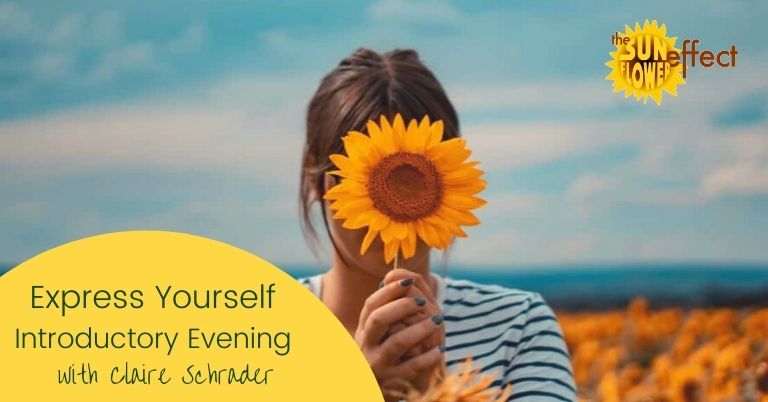
Sushi Masterclass. Cover all the fundamental techniques to become a Sushi Pro
4.9(177)By London Cookery School
Sushi Masterclass taught by London Cookery School. Cover all the fundamentals to become a Sushi Pro. Make a full tray of beautiful Sushi and eat like royalty.

Enscape Rendering Training
By London Design Training Courses
Why Choose Enscape Rendering Training Course? Course info Best real-time visualization plugin, integrates with design tools like Revit, SketchUp, Rhino, ArchiCAD, and Vectorworks. Experience swift and real-time visualization within your preferred applications, eliminating extra costs and adjustments. Elevate your design projects effortlessly with Enscape. Duration: 5 hrs Method: 1-on-1, Personalized attention Schedule: Tailor your own hours of your choice, available from Mon to Sat between 9 am and 7 pm What does the Enscape Training & Interactive Workshop offer? The Enscape Training & Interactive Workshop is designed to help you get up and running with Virtual Reality (VR) in a cost-effective manner. It covers hardware and software setup, navigation techniques, real-time updates, material settings, and more. The workshop also allows participants to experience VR firsthand. What will I learn in the Enscape (VR) Training and Interactive Workshop? The workshop covers hardware setup, software installation, and configuration. You will learn how to migrate models from Revit and SketchUp into VR, navigate through designs, update objects and materials in real-time, and utilize various visual styles and settings. The course also includes interactive workshops with support from our expert tutors. Course Outline: Enscape Rendering Software Training (5 hours) Course 1: Enscape for Revit Hour 1: 1. Introduction to Enscape: Overview of Enscape rendering software, its features, and benefits. 2. Installing and Setting up Enscape: Step-by-step guidance on installing and configuring Enscape for Revit. 3. Enscape Interface: Familiarizing with the Enscape user interface and navigation controls within Revit. Hour 2: 4. Enscape Materials: Exploring material creation, application, and customization within Enscape for Revit. 5. Lighting in Enscape: Understanding different lighting options, adjusting light settings, and creating realistic lighting effects. Hour 3: 6. Enscape Camera Settings: Manipulating camera angles, perspectives, and settings for optimal visualization. 7. Enscape Rendering Settings: Exploring various rendering settings and techniques to enhance the quality of the final output. Hour 4: 8. Enscape Rendering Workflow: Demonstrating a step-by-step workflow for generating renderings and walkthroughs using Enscape in Revit. 9. Advanced Features: Introduction to advanced features such as creating panoramas, virtual reality (VR) walkthroughs, and creating animations in Enscape. Hour 5: 10. Tips and Tricks: Sharing tips and techniques for maximizing efficiency and achieving high-quality results in Enscape for Revit. 11. Q&A and Troubleshooting: Addressing participant questions, providing troubleshooting guidance, and discussing common challenges and solutions. OR Course Outline: Enscape Rendering Software Training (5 hours) Course 1: Enscape for Sketchup Hour 1: 1. Introduction to Enscape: Overview of Enscape rendering software, its features, and benefits for SketchUp users. 2. Installing and Setting up Enscape: Step-by-step guidance on installing and configuring Enscape for SketchUp. 3. Enscape Interface: Familiarizing with the Enscape user interface and navigation controls within SketchUp. Hour 2: 4. Enscape Materials: Exploring material creation, application, and customization within Enscape for SketchUp. 5. Lighting in Enscape: Understanding different lighting options, adjusting light settings, and creating realistic lighting effects. Hour 3: 6. Enscape Camera Settings: Manipulating camera angles, perspectives, and settings for optimal visualization in SketchUp. 7. Enscape Rendering Settings: Exploring various rendering settings and techniques to enhance the quality of the final output. Hour 4: 8. Enscape Rendering Workflow: Demonstrating a step-by-step workflow for generating renderings and walkthroughs using Enscape in SketchUp. 9. Advanced Features: Introduction to advanced features such as creating panoramas, virtual reality (VR) walkthroughs, and creating animations in Enscape. Hour 5: 10. Tips and Tricks: Sharing tips and techniques for maximizing efficiency and achieving high-quality results in Enscape for SketchUp. 11. Q&A and Troubleshooting: Addressing participant questions, providing troubleshooting guidance, and discussing common challenges and solutions.

Introduction to Knitting with Cashmere: A Comprehensive Course for Beginners
By kasmyro siulai
Course Overview:Welcome to our exclusive knitting course designed specifically for cashmere yarn enthusiasts. Whether you're a complete beginner or looking to refine your skills, this course will guide you through the luxurious experience of knitting with cashmere. By the end of the course, you'll have the knowledge and confidence to create beautiful, high-quality garments and accessories. Course Outline: Module 1: Introduction to Cashmere Lesson 1.1: Understanding CashmereOrigins and productionCharacteristics of cashmere fibersBenefits of knitting with cashmere Lesson 1.2: Selecting the Right Cashmere YarnDifferent types of cashmere yarnYarn weights and their usesHow to choose the best yarn for your project Module 2: Knitting Basics Lesson 2.1: Essential Tools and MaterialsNeedles: types and sizesOther necessary tools (stitch markers, tape measure, etc.) Lesson 2.2: Getting Started with KnittingCasting on techniquesBasic stitches: knit and purlUnderstanding gauge and tension Module 3: Advanced Techniques and Patterns Lesson 3.1: Intermediate Stitch PatternsRibbing, seed stitch, and cablesIncorporating these patterns into your projects Lesson 3.2: Shaping Your KnitsIncreases and decreasesReading and following patterns Module 4: Creating Your First Cashmere Project Lesson 4.1: Simple Projects for BeginnersKnitting a cashmere scarfCreating a basic hat Lesson 4.2: Moving to More Complex ProjectsDesigning and knitting a cashmere sweaterTips for knitting larger garments Module 5: Finishing Techniques and Care Lesson 5.1: Finishing Your KnitsBinding off and weaving in endsBlocking techniques for cashmere Lesson 5.2: Caring for Cashmere GarmentsWashing and storing your knitwearRepairing and maintaining the quality of cashmere Additional Resources: Printable guides and patterns Video tutorials for visual learners Access to a community forum for support and sharing projects Enrollment Information:Sign up now and join a community of cashmere knitting enthusiasts. Enjoy personalized support, access to premium materials, and the satisfaction of creating luxurious, handmade garments. For more information or to enroll, please visit our website or contact our shop directly. Happy knitting! Cashmere yarn

Search By Location
- Experience Courses in London
- Experience Courses in Birmingham
- Experience Courses in Glasgow
- Experience Courses in Liverpool
- Experience Courses in Bristol
- Experience Courses in Manchester
- Experience Courses in Sheffield
- Experience Courses in Leeds
- Experience Courses in Edinburgh
- Experience Courses in Leicester
- Experience Courses in Coventry
- Experience Courses in Bradford
- Experience Courses in Cardiff
- Experience Courses in Belfast
- Experience Courses in Nottingham



