- Professional Development
- Medicine & Nursing
- Arts & Crafts
- Health & Wellbeing
- Personal Development
AutoCAD Architecture 1 on 1 Course
By ATL Autocad Training London
Why Choose AutoCAD Architecture 1 on 1 Course? Our courses for AutoCAD and AutoCAD Architecture. AutoCAD conveys design intent through Lines and Circles, AutoCAD Architecture enhances these elements with walls, doors, windows and AEC. Click here for more info: Website When Can I Reserve My Spot? 1 on 1 training and available from Monday to Saturday, 9 am to 7 pm Duration: 16 hours, which you can flexibly book. Training Method: 1-on-1, in-person face-to-face or live online training. AutoCAD Architecture 3D Course Overview: AutoCAD Architecture Introduction Distinguishing AutoCAD Architecture from AutoCAD LT Exploring the User Interface and 3D Viewing Wall Construction and Customization: Adding Walls to the Model Creating Specialized Curtain Walls Modifying Walls for Specific Needs Joining Walls for Complex Structures Incorporating Wall Openings for Doors and Windows Ceiling Plans (Reflected): Establishing Ceiling Grids and Construction Details Customizing Ceiling Grids for Design Consistency Inserting Ceiling Fixtures and Detailed Construction Structural Design and Analysis: Utilizing Structural Elements and Online Resources Constructing Column Grids and Annotating Columns Adjusting Column Grids and Annotations Enhancing Clarity with Column Grid Annotations Stairs: Designing and Customizing Stairs Adding Railings and Detailed Construction Refining Railings and Detailed Construction Floors and Slabs: Creating Floor Slabs with Construction Details Aligning Floor Slabs with Design Specifications Editing Slabs Using Slab Tools and Construction Details Roofs and Roof Detailing: Roof Creation for the Building Designing Roof Slabs for Specific Areas Modifying Roofs and Roof Slabs as Needed Precise Roof Detailing with Roof Slab Tools Annotation: Scaling Detail Drawings and Annotations Incorporating Text, Leaders, and Comments Accurate Dimensioning in AutoCAD Architecture Enhancing Clarity with Various Annotation Tools Equipment and Furnishings: Integrating Interior and Exterior Furnishings Incorporating Blocks and 3D Models for Realism Leveraging Tool Palettes and Autodesk Seek Resources Model Views Ready for Printing PDF: Creating Callouts for Specific Views Designing Elevations, Sections, and Construction Details Modifying Callout Objects for Improved Visualization Implementing Live Sections and Elevations Generating Reports and Managing Project Resources Schedules: Adding Door and Window Labels Editing Label Data for Accuracy Creating Schedules for Efficient Project Management Customizing Schedules to Meet Specific Requirements This comprehensive AutoCAD Architecture 3D course equips participants with the skills needed to create intricate 3D architectural models, implement construction details, and efficiently manage project resources. It empowers participants to produce professional-grade architectural designs using AutoCAD Architecture software." Upon completion of the AutoCAD Architecture 1-on-1 Course, participants will demonstrate proficiency in architectural design using the application. They will have mastered essential techniques, gained expertise in drawing management, refined their model visualization skills, and earned an accredited certificate. This tailored learning experience, coupled with post-course support and practical exercises, will significantly boost career prospects in the field. Download Autocad Architecture Training Choices: Personalized in-person or Live online courses. Tailored courses designed to meet your specific knowledge and project needs. Customized Learning: Adapt the course to match your existing skills and project requirements. Certifications: Instructors certified by Autodesk. AutoCAD Architecture training Certificate of Attendance. Expert Guidance: Learn from Autodesk Certified Instructors with extensive professional experience. Interactive Learning: Engage in practical, hands-on training. Follow step-by-step demonstrations and practice in real-time. Keep your course-created files for future reference. Comprehensive Resources: Receive a detailed training guide for ongoing reference. Earn an e-certificate upon successful course completion. Post-Course Assistance: Access lifetime email support from your instructor. Prerequisites: Basic familiarity with standard AutoCAD or equivalent knowledge. Version Versatility: Training available for any AutoCAD Architecture version to suit your requirements." Thorough Learning Experience: Establish a robust 3ds Max foundation and master vital skills for crafting impressive 3D models and visualizations. Customized Instruction: Benefit from one-on-one guidance provided by seasoned instructors, ensuring focused and tailored learning. Flexible Learning Paths: Select between in-person or live online sessions, granting you the flexibility to learn from any location. Lesson Recordings: Gain access to recorded lessons for future reference, facilitating self-paced review of course content. Ongoing Email Assistance: Access continuous email support from our experts to address any queries or seek clarifications. Complimentary Career Guidance: Receive valuable career advice from industry professionals, assisting you in charting a successful course in the realm of 3D modeling and visualization."

Hair Extension Masterclass
By The Hair & Makeup Academy (part of Karela Ltd)
Accredited Hair Extension Courses! Do you want to start an exciting career in hair extensions or you may already be a hairdresser and want to add to your skill set.

Neurodiversity Workshop Developing: Learning, Development, Succession
By Mpi Learning - Professional Learning And Development Provider
A four-hour workshop on how to accelerate the learning and development of your Neurodiverse colleagues.

Microsoft Power BI Desktop In-company (now with live online classes)
By Microsoft Office Training
This course will allow you to explore the potential of self-service business intelligence using Power BI Desktop to analyse and connect to different sources of data, creating Relationships between those different datasets, Query the data using Shaping and data Modelling, to create Visualizations, and publish Reports to different platforms . Course Objectives At the end of this course you will be able to: Connect to data from different sources. Use the Query Editor Perform Power BI desktop data Shaping and Transformation. Create Power BI desktop Modelling. Create Power BI desktop Visualizations and Reports. ' 1 year email support service Take a closer look at the consistent excellent feedback from our growing corporate clients visiting our site ms-officetraining co uk With more than 20 years experience, we deliver courses on all levels of the Desktop version of Microsoft Office and Office 365; ranging from Beginner, Intermediate, Advanced to the VBA level and Business Intelligence. Our trainers are Microsoft certified professionals with a proven track record with several years experience in delivering public, one to one, tailored and bespoke courses. Our competitive rates start from £550.00 per day of training Tailored training courses: You can choose to run the course exactly as they are outlined by us or we can customise it so that it meets your specific needs. A tailored or bespoke course will follow the standard outline but may be adapted to your specific organisational needs. Please visit our site (ms-officetraining co uk) to get a feel of the excellent feedback our courses have had and look at other courses you might be interested in. Introduction to Power BI Power BI Jargon explained A quick look at Power BI Desktop A quick look at the Power BI service Helpful resources Power BI and Excel Introduction to using Excel data in Power BI Upload Excel data to Power BI Import Power View and Power Pivot to Power BI Getting started with Power BI Desktop Overview of Power BI Desktop Accessing Help and Helpful resources Connect to data sources in Power BI Desktop Shaping and Transforming Data with Query Editor Introduction to the Query Editor Data Sources Power BI Desktop can Connect to Introduction to Steps and M code Combining Data Using Merge and Append Queries Data Type Properties Working with Delimiters Clean and transform your data with the Query Editor Text Specific Transformation Tools Number Specific Transformation Tools Date Specific Transformation Tools Split and Merge columns Creating an Index Column Adding Conditional Columns Columns From Examples Grouping and Aggregating data Pivoting and Unpivoting Using filters Modeling the data Introduction to modeling your data How to manage your data relationships Create calculated columns Optimizing data models Create calculated measures Show Values As and Quick Measures Create calculated tables Explore your time-based data Introduction to DAX DAX calculation types DAX functions Visualizations Introduction to visuals in Power BI Create and customize simple visualizations Modify colors in charts and visuals Shapes, text boxes, and images Page layout and formatting Group interactions among visualizations Visual hierarchies and drill-down Using custom visualizations Create a KPI Visualization Geo-Data and Maps Reports, Publishing and Sharing Introduction to the Power BI service Quick insights in Power BI Create and configure a dashboard Ask questions of your data with natural language Create custom Q&A suggestions Share dashboards with your organization Introduction to content packs, security, and groups Publish Power BI Desktop reports Print and export dashboards and reports Create groups in Power BI Use content packs Update content packs Publish to web Who is this course for? Who is this course for? This course facilitates you with knowledge on the potential for Power BI Desktop to analyse and connect to different sources of data, creating Relationships between those different datasets, Query the data using Shaping and data Modelling, and to create Visualizations, and publish Reports to different platforms. Requirements Requirements Before attending this course, delegates should have: - A general knowledge of database concepts (fields, records and relationships) - Familiarity with Excel. Career path Career path Business Intelligence Data Analysis ETL & Data Warehousing

3ds Max and Vray Training 1-2-1 Live Online or Face-to-Face, Evening and Weekend
By Real Animation Works
3ds Max and Vray Training 1-2-1

Vectorworks One to One Fast Track course One day 10 hrs
By Real Animation Works
Vectorworks One to One Fast Track Course Master Vectorworks in Just One Day (10 Hours)

Unity 3D One-Day Course (One-to-One)
By Real Animation Works
Photoshop basic to fundamentals Training Course bespoke and customized

Yield Assessment, Design and Monitoring of Solar Photovoltaic Power Plants – For Bankable System Simulations Using PVsyst Software
By EnergyEdge - Training for a Sustainable Energy Future
Learn to assess, design, and monitor solar PV power plants with EnergyEdge's comprehensive training. Master PVsyst software for bankable system simulations.
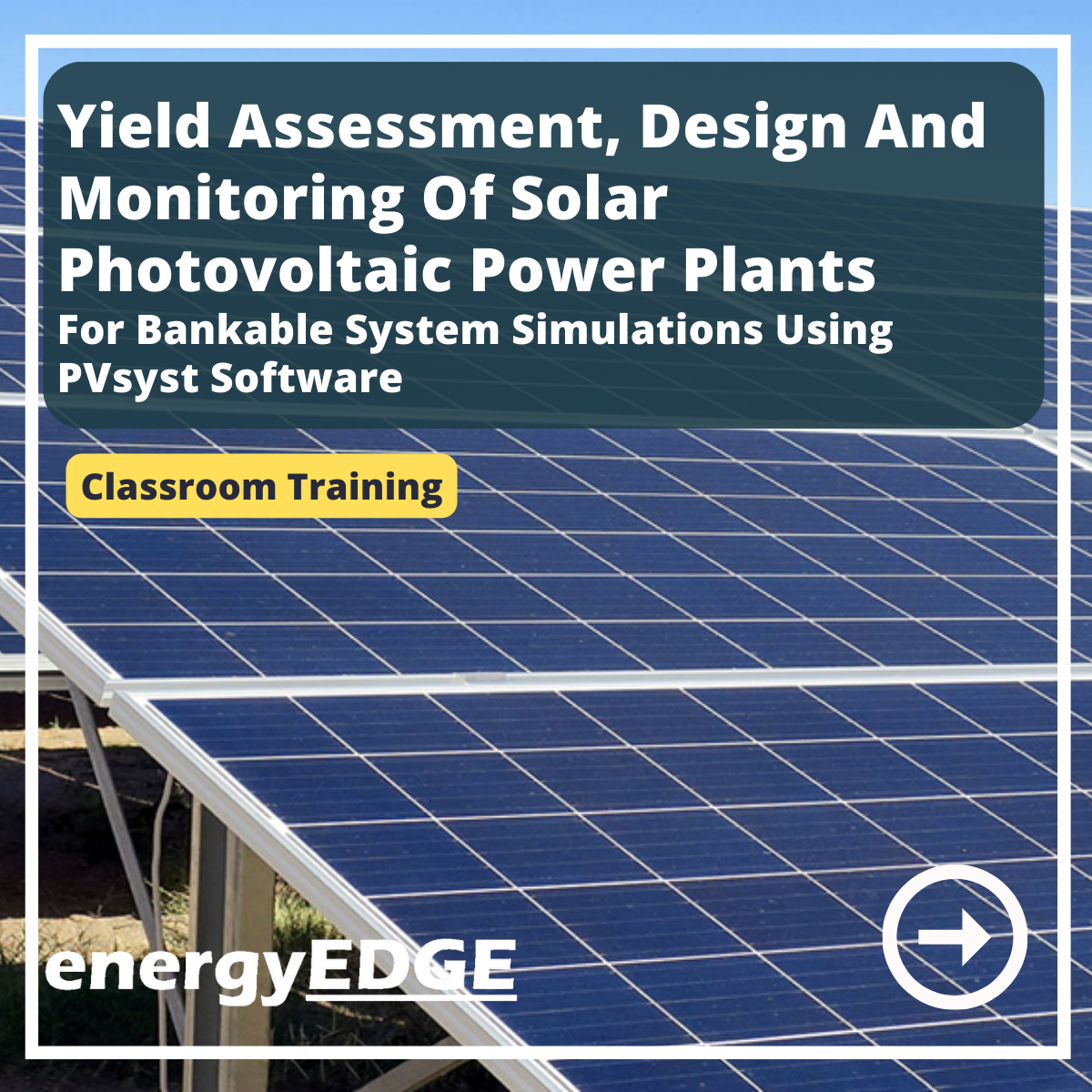
5-day practical leather bag pattern cutting and design course with leather crafting skillsLearn leather bag design and creation processes with an introduction to leather crafting. Design bags in 3DSee 1-day Pattern Cutting (The Basics) course, here. Join us in our Oxfordshire Workshop (UK) for a week of learning and making. Learn directly from Leathersmith and London College of Fashion Lecturer, Georgie Tym as she guides you through designing your own patterns from scratch to create a whole catalogue of 3D shapes for bags and accessories along with a basic introduction to leather crafting skills. Who is this course for? This 5-day practical bag pattern cutting and introduction to leather craft course is ideal for all experience levels, from beginners to confident makers. A perfect introduction into the pattern cutting skills and leather skills you’ll need to create and design your own bag patterns and leather designs. Are you looking to: Start your own bag brand? Design your own bags? Understand the bag making process? Create bags at home to complete your own handmade wardrobe? Satisfy a general interest into the skills and techniques required to make your own bags? Develop a foundation in leather crafting skillsIf you've answered yes to any of the above, then this is the course for you. What to expect Join Georgie to learn the basics of pattern cutting for bags with an introduction to leather craft. The course includes a foundation knowledge through to more complex cutting techniques. Looking at 3D shapes and examples from which you can create multiple shapes and details. Learn all the essential skills you will need to begin your leather crafting journey. This is the course for you if you’re ready to turn those bags you’ve been dreaming up and designing into 3-Dimensional tangible reality. Within the course, you’ll also be introduced to techniques and materials suitable for accessories, including sewing on an industrial sewing machine and stitching leather by hand. Upon completing the pattern cutting and introduction to leather course you will take away the knowledge to bring your designs to life. Complete with a set of paper/ fabric mock-ups which can be kept as your reference sample set and leather craft samples you will have your very own library of resources to inspire and generate future ideas. The course covers: Pattern types and shapes suitable for each construction type Patterns for details and functionality features Professional methods and best practice Basic pattern cutting techniques Pattern design/ development and sequences Hands on involvement and demonstrations. Hand stitching leather and other materials Machine stitching leather and other materials Leather tools and machinery Seam types used in bag and leather constructions Leather and other materials discussions You will receive a certificate upon completion of the course. What's included in the price? There are no additional costs. Basic materials will be included.The course runs from 10am – 3.30pm Monday - Friday. There will be a tea/ coffee breaks throughout and an hour break at lunch. Please note lunch is not provided.The course will be run from the HOME STUDIO of Hands Of Tym in Banbury, Oxfordshire, OX16 9DHParking available on the drive or on the street with easy access via the M40. Banbury train station is a steep 30 min walk. Trains run from both London Marylebone and Birmingham to Banbury in 50mins. Also well connected to Reading, Oxford, Leamington Spa to name a few.Maximum class size is 5 Cancellation policy Easy - Cancellation and a full refund can be obtained up to 2 weeks before the course starts About Georgie at Hands of Tym During training at Cordwainers, London College of Fashion in 2010 I learnt how to design, make and manufacture bags professionally. Following a varied career in Accessories design and development across many roles and international brands I set up Hands of Tym in 2016. The courses I offer are suitable for all, from experienced to total novice. Come along to learn something new, and design and make your own leather bag in a day.

Search By Location
- career Courses in London
- career Courses in Birmingham
- career Courses in Glasgow
- career Courses in Liverpool
- career Courses in Bristol
- career Courses in Manchester
- career Courses in Sheffield
- career Courses in Leeds
- career Courses in Edinburgh
- career Courses in Leicester
- career Courses in Coventry
- career Courses in Bradford
- career Courses in Cardiff
- career Courses in Belfast
- career Courses in Nottingham
