- Professional Development
- Medicine & Nursing
- Arts & Crafts
- Health & Wellbeing
- Personal Development
2422 Courses
Course Details Aims This mental health awareness training course is a mandatory requirement for working within health and social care. The course forms standard 9 of The Care Certificate. All staff working with individuals who suffer with mental health should take this course. Mental Health Awareness Training Course Summary: •Understand the experiences of people with mental health needs •Understand the importance of promoting positive health and wellbeing for an individual who may have a mental health need •Understand the adaptations in care delivery relating to an individual who may have a mental health issue •Understand the importance of early detection of mental health needs •Understand legal frameworks, policy and guidelines relating to mental health needs •Understand mental capacity

The objective of this qualification the Highfield Level 2 Award in Food Safety is to prepare learners for employment in catering role, or to support a role in the workplace. Learners gaining this qualification will know that safety in catering and manufacturing is the responsibility of everyone involved in the storage, preparation, cooking service and handling of ingredients. Its topics are regarded by the Foods Standards Agency as being important to maintaining good practice in the production of safe food, and are as follows: An introduction to food safety Microbiological hazards Contamination hazards and controls Food poisoning and its control Personal hygiene Design of premises and equipment Cleaning and disinfection Food pests and control Food safety management from purchase to service Food safety law and enforcement Revision and examination technique

Driver CPC - 5 Day Periodic 7 Hour Course - Complete Training Course
By Total Compliance
Maintain your Driver Qualification Card (DQC) and enhance your professional driving skills with this comprehensive 5-day Driver CPC course. This course covers all the essential modules required to fulfil your Driver CPC periodic training requirements. Over five days, you'll gain in-depth knowledge and practical guidance on key areas impacting professional drivers, including: Day 1: Mastering Drivers Hours, Working Time Rules, Tachograph Regulations, and maintaining Driver Health & Wellbeing. Day 2: Staying up to date with the Highway Code, effectively managing Accidents, Incidents, and Breakdowns. Day 3: Conquering the challenges of Urban & Rural Driving environments and mastering essential Manoeuvring techniques. Day 4: Developing the skills to be a Compliant Driver and ensuring the Safe Loading of Vehicles. Day 5: Understanding the role of a Vehicle Marshall and Banks-man and mastering the principles of FORS Lo-CITY Driving for improved fuel efficiency and reduced emissions. This course is designed for all professional drivers, including those who drive: HGVs (Heavy Goods Vehicles) Buses and Coaches Vans for work purposes Don't miss this opportunity to refresh your knowledge, refine your skills, and ensure your DQC remains valid. Enrol today!

3 Day Asset Management Certificate Course C23010
By Asset Management Consulting (Asset Management Academy)
Global leading Asset Management Certificate course in-person leading to the IAM Certificate and CAMA, Manchester UK, September 2023

Economic and Financial Analysis of Renewable Energy, Storage and Hydrogen
By EnergyEdge - Training for a Sustainable Energy Future
Enhance your knowledge of economic and financial analysis in renewable energy storage and hydrogen with EnergyEdge's course. Enroll now!
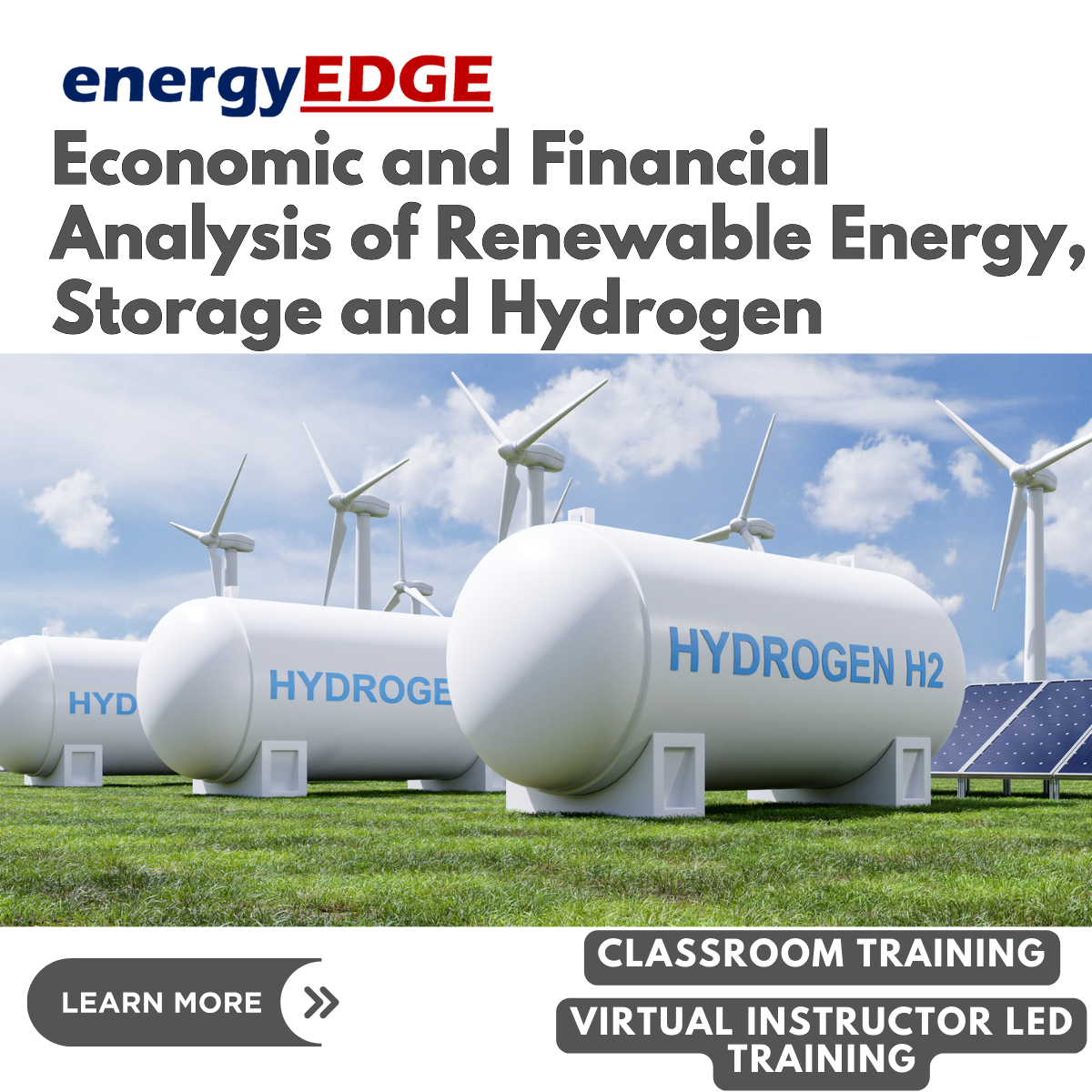
Managed Pressure Drilling (MPD)
By EnergyEdge - Training for a Sustainable Energy Future
With EnergyEdge's course for managed pressure drilling (MPD) classroom training, you will gain valuable insights and skills to excel in your career.
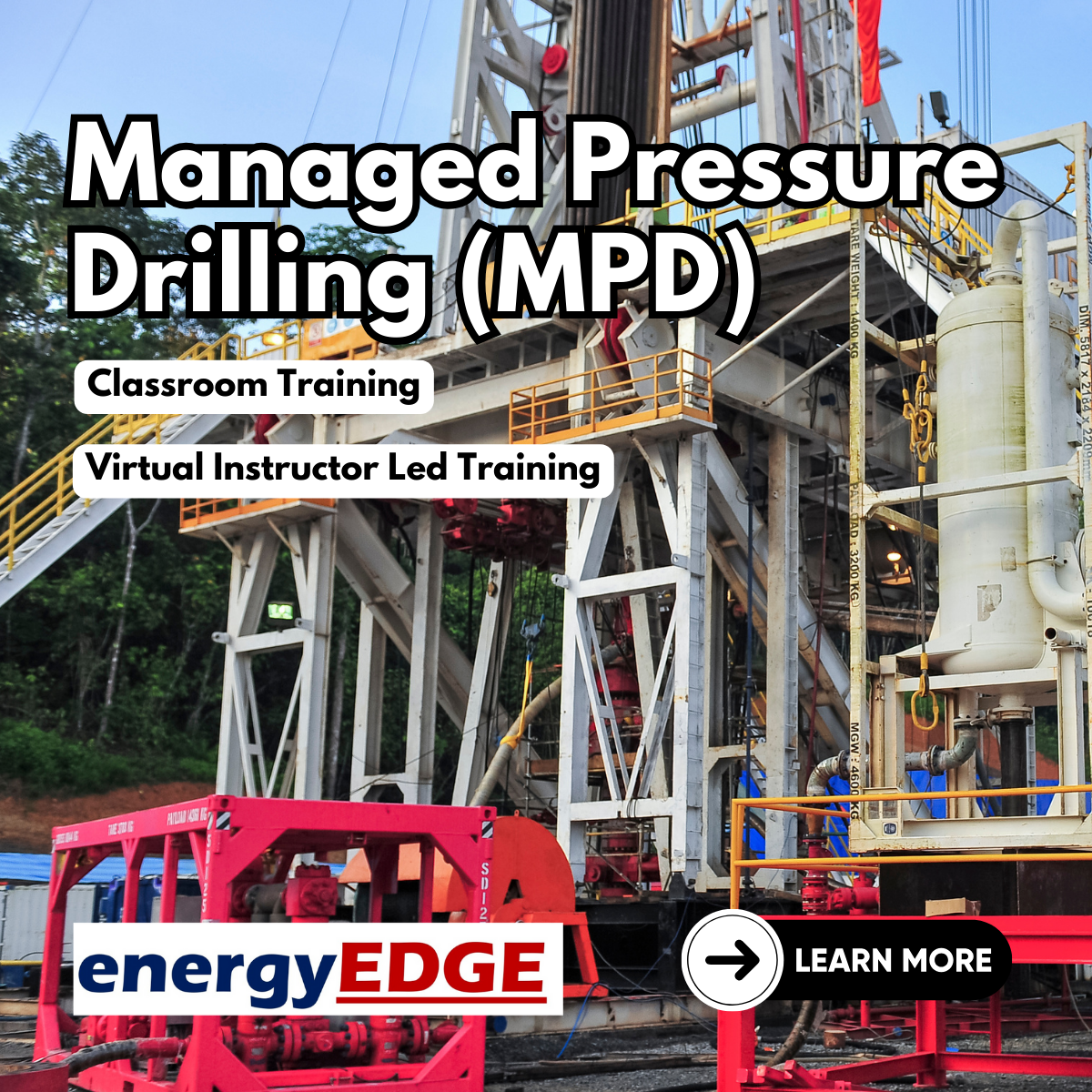
Revit and 3dsMax V-Ray Visualization Basic to Advance Training
By London Design Training Courses
Why Learn Revit and 3dsMax V-Ray Visualization Basic to Advance Training Course? Course info Master architectural visualization and photorealistic renderings. In-person or live online options available. Learn Revit and 3dsMax, V-Ray rendering, and advanced techniques. Hands-on projects for real-world experience. Duration: 40 hrs Method: 1-on-1 - Individual support. Schedule: Tailor your own schedule by pre-booking a convenient hour of your choice, available from Mon to Sat between 9 am and 7 pm. Comprehensive Training: Master Revit, 3dsMax, and advanced visualization techniques for exceptional results. V-Ray Rendering: Explore realistic rendering with V-Ray, including advanced techniques and materials. Real-World Projects: Work on industry-relevant projects for a professional portfolio. Flexible Learning: Choose in-person or live online sessions for an engaging experience. Lesson Recordings: Access recorded classes to reinforce your understanding. Lifetime Email Support: Get guidance and assistance from experienced instructors beyond the course duration. Autodesk Certified Instructors. Comprehensive Training: Master Revit, 3dsMax, and advanced visualization techniques for exceptional results. V-Ray Rendering: Explore realistic rendering with V-Ray, including advanced techniques and materials. Real-World Projects: Work on industry-relevant projects for a professional portfolio. Flexible Learning: Choose in-person or live online sessions for an engaging experience. Lesson Recordings: Access recorded classes to reinforce your understanding. Lifetime Email Support: Get guidance and assistance from experienced instructors beyond the course duration. Autodesk Certified Instructors. Part 1: Revit (16 hours) Module 1: Introduction to Revit Familiarizing with the Revit interface and workspace Embracing the Building Information Modeling (BIM) workflow Creating a fundamental building model as a starting point Module 2: Basic Modeling in Revit Working with essential elements such as walls, doors, and windows Constructing floors and roofs to complete the building structure Crafting functional and visually appealing stairs and railings Module 3: Advanced Modeling in Revit Delving into the creation and manipulation of families Utilizing parameters and constraints to enhance modeling efficiency Exploring intricate geometries for complex designs Module 4: Annotation and Documentation in Revit Enhancing project documentation by adding text and dimensions Generating informative schedules for better project management Mastering the printing and exporting processes for professional output Part 2: 3ds Max (16 hours) Module 1: Introduction to 3ds Max Navigating the 3ds Max interface and workspace Understanding the 3D modeling workflow for design visualization Initiating the creation of basic 3D models Module 2: Basic Modeling in 3ds Max Working with primitive shapes to build foundational models Creating and refining splines to form versatile shapes Advancing to complex 3D model development for intricate designs Module 3: Materials and Textures in 3ds Max Exploring the material editor and its functionalities Skillfully applying and adjusting materials for realistic renders Incorporating textures to add depth and detail to the models Module 4: Lighting and Cameras in 3ds Max Mastering the art of lighting creation and manipulation Utilizing the daylight system for enhanced realism Understanding cameras and perspectives for compelling visual storytelling Part 3: V-Ray (8 hours) Module 1: Introduction to V-Ray Getting acquainted with the V-Ray interface and workflow Exploring V-Ray materials and textures for high-quality renders Module 2: Lighting and Rendering in V-Ray Creating and refining lighting setups for stunning renders Utilizing global illumination to enhance the realism of scenes Implementing advanced rendering techniques for professional output Module 3: Materials and Textures in V-Ray Crafting and modifying V-Ray materials for realistic surfaces Applying V-Ray textures to add depth and realism to objects Utilizing V-Ray displacement maps for intricate details For 3ds Max free trial, visit: https://www.autodesk.co.uk/products/free-trial. To access the V-Ray free trial, visit: https://www.chaosgroup.com/. Start your journey to becoming a proficient designer and renderer in the world of 3D modeling and visualization. Download Revit Revit and 3dsMax V-Ray Visualization Basic to Advance Training Course: Proficient Software Skills: Acquire a strong command of Revit and 3dsMax, along with advanced techniques in V-Ray rendering. High-Quality Visualizations: Create realistic and visually stunning architectural visualizations using V-Ray. Architectural Modeling: Master the process of modeling architectural elements with precision and efficiency. Materials and Textures: Understand how to apply realistic materials and textures to enhance visualizations. Lighting Setup: Set up lighting environments to achieve optimal illumination and ambiance in renderings. Rendering Techniques: Explore advanced rendering techniques, including global illumination, caustics, and ambient occlusion. Real-World Projects: Complete industry-relevant projects to build a professional-grade portfolio. Problem-Solving Skills: Develop the ability to troubleshoot and resolve rendering challenges effectively. Efficient Workflows: Learn time-saving workflows and best practices for efficient visualization production. Portfolio Showcase: Showcase your newly acquired skills through a diverse range of visualizations.

Commissioning Service Operation Vessels (CSOV) and Wind Farm Installation Vessels (WIV) Charterparty Management
By EnergyEdge - Training for a Sustainable Energy Future
Elevate your skills with Energy Edge's classroom training on CSOV and WIV charterparty management. Learn essential maritime laws and enhance your professional journey.
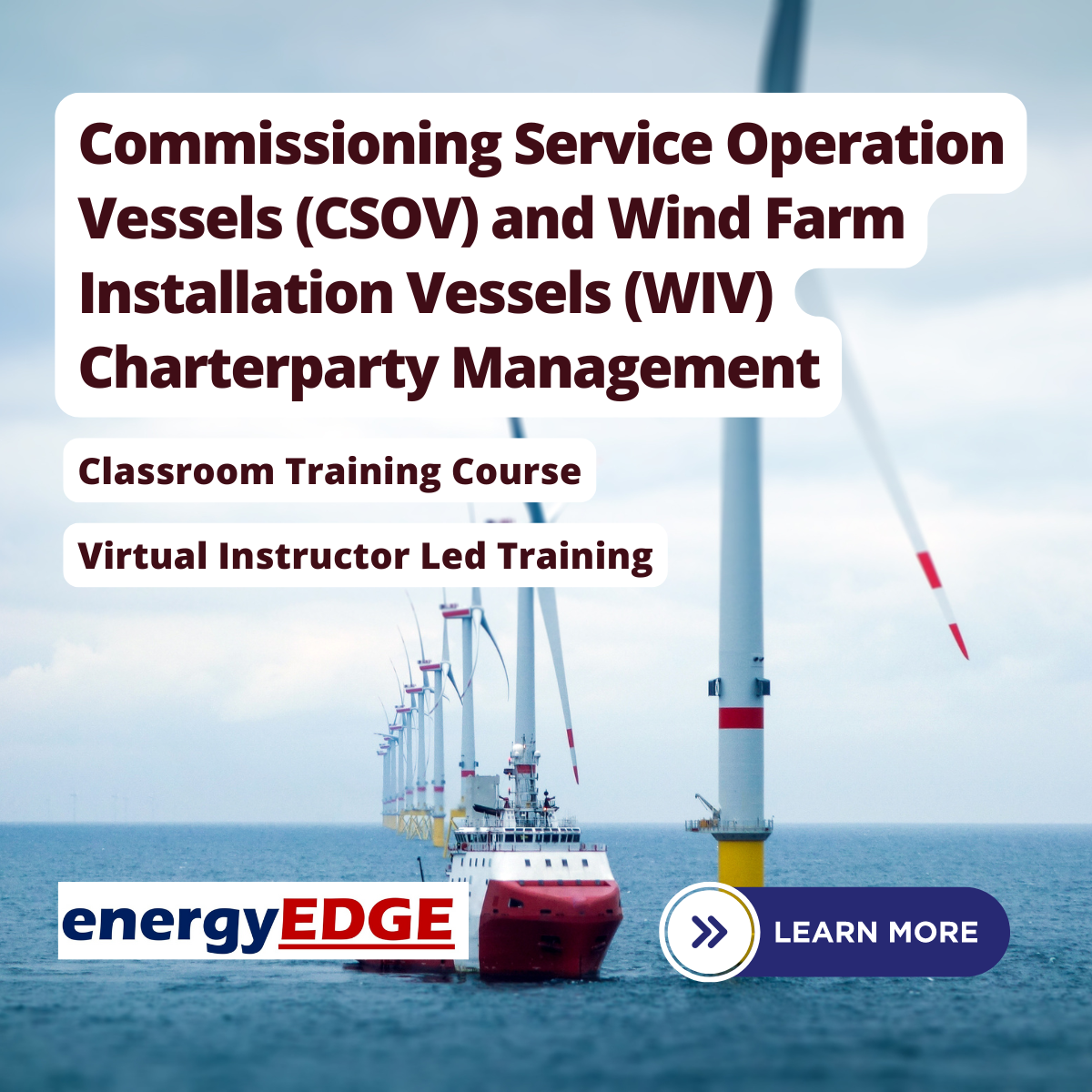
3ds Max Basic to Advanced Training
By London Design Training Courses
Why Learn 3ds Max Basic to Advanced Training Course? Learn 3ds max design and animation with our comprehensive 3ds Max Basic to Advanced Training Course. Whether you're a beginner or an experienced user, this course is thoughtfully designed to elevate your skills. Course Link Duration: 40 hrs Method: 1-on-1, Personalized attention & Tailored content. Schedule: 1-on-1 training with flexible scheduling. Book a convenient hour, Mon to Sat, from 9 am to 7 pm. Course Details: Course Duration: 40 hours Course Syllabus: Part 1: Introduction to 3ds Max and Vray Familiarization with the 3ds Max Interface Configuring an efficient workspace in 3ds Max Seamless navigation within 3ds Max and Vray Understanding the power of Vray and its interface Part 2: 3D Modeling Precision crafting of fundamental shapes Mastering modifiers for advanced modeling Creating intricate 3D models using diverse techniques Learning the art of polygonal modeling Shaping both organic and inorganic models flawlessly Part 3: Texturing Applying and refining textures with expertise Grasping the essentials of UVW mapping Harnessing material editor to perfection Customizing materials with Vray materials Part 4: Lighting Discovering the magic of illumination Differentiating various light types Comprehending the subtleties of light properties Setting up captivating scenes with Vray lights Part 5: Animation Embarking on an animation adventure Expertly setting up keyframes and animation curves Infusing life into objects in a mesmerizing 3D space Elevating animations with Vray's prowess Part 6: Advanced Rendering with Vray Entering the realm of rendering excellence Mastering Vray Global Illumination for realism Optimizing visuals with Vray Physical Cameras Illuminating scenes with Vray HDRI Lighting Employing Vray Proxies and Render Elements for finesse Streamlining rendering workflow with Vray's techniques Part 7: Projects Showcasing skills through hands-on projects Crafting a captivating yet simple interior scene Designing an alluring exterior scene Taking on the challenge of a complex scene with multiple elements Course Requirements: A computer with 3ds Max and Vray installed (trial versions are available on Autodesk and Chaos Group websites) Basic knowledge of computer operations Enthusiasm for 3D modeling and animation Course Objectives: Upon completing the course, you will have mastered 3ds Max and Vray, enabling you to create photorealistic 3D scenes. The skills acquired will open doors to opportunities in the 3D modeling and animation industry, while also serving as a foundation for further honing your expertise. Course Overview: Photoshop Post-Production Delve into the world of Photoshop post-production through our comprehensive course. Learn essential photo editing techniques, including color correction, retouching, and compositing. Unleash your artistic potential by creating mesmerizing visual effects and stylizing your photos. Course Syllabus: Part 1: Introduction to Photoshop Post-Production Navigating the Photoshop Interface with ease Mastering the art of Layers and Layer Masks Embracing the power of Selections Understanding the basics of Color Correction Part 2: Retouching Techniques Unraveling common Retouching Tools and Techniques Removing blemishes, wrinkles, and unwanted elements Achieving remarkable results with Dodging and Burning Part 3: Compositing Embracing the art of Compositing Working seamlessly with Multiple Images Blending images flawlessly using Layer Masks Part 4: Visual Effects and Stylizing Techniques Crafting Special Effects with Layer Styles and Blending Modes Enhancing images with Filters Achieving mesmerizing effects with Color Grading and Adjustment Layers Part 5: Projects Applying your knowledge to hands-on projects Perfectly Retouching a portrait Creating an alluring composite image Fashioning a stylized masterpiece Course Requirements: A computer with Photoshop installed (trial version available on Adobe website) Basic knowledge of computer operations Passion for photo editing and manipulation

Search By Location
- training+course Courses in London
- training+course Courses in Birmingham
- training+course Courses in Glasgow
- training+course Courses in Liverpool
- training+course Courses in Bristol
- training+course Courses in Manchester
- training+course Courses in Sheffield
- training+course Courses in Leeds
- training+course Courses in Edinburgh
- training+course Courses in Leicester
- training+course Courses in Coventry
- training+course Courses in Bradford
- training+course Courses in Cardiff
- training+course Courses in Belfast
- training+course Courses in Nottingham
