- Professional Development
- Medicine & Nursing
- Arts & Crafts
- Health & Wellbeing
- Personal Development
Landmark Training Course With Vectorworks
By ATL Autocad Training London
Who is this course for? Landmark Training Course With Vectorworks. Dive into terrain modeling, planting, irrigation, and site analysis guided by certified tutors. Master these tools for precise landscape designs and effective documentation. Check our Website Enrollment : 1-on-1 Landmark Training. Tailor your schedule. Mon to Sat between 9 am and 7 pm Call 02077202581 to book your slot. Duration: 16 hours. "Split these hours over multiple days as needed for your ideal schedule." Approach: In-person or live online. Landmark Training Course with Vectorworks: Basic to Intermediate Level Course Duration: 16 Hours Embark on a transformative journey with our Landmark Training Course tailored for landscape architects and designers. Over 16 intensive hours, dive deep into Vectorworks Landmark, mastering fundamental and intermediate techniques crucial for comprehensive 2D and 3D landscape design. Craft intricate site analyses, plans, irrigation systems, and elevate your designs with mesmerizing 3D visualizations. Explore custom plant symbols, detailed planting plans, and learn the art of efficient collaboration and customization. Course Highlights: I. Introduction to Vectorworks Landmark (1 hour) Explore Vectorworks Landmark for landscape design Master interface, tool usage, and project management II. Site Analysis and Site Plans (3 hours) Craft detailed site analyses and hardscape designs Work with contours, elevations, and terrain models III. Planting Plans (5 hours) Utilize the plant database for region-specific plant selection Create personalized plant symbols and comprehensive planting plans IV. Irrigation Design (2 hours) Design and edit efficient irrigation systems and zones Integrate irrigation components into site plans V. 3D Visualization (3 hours) Create captivating 3D models with realistic textures and materials Enhance designs with advanced lighting and special effects VI. Customization (1 hour) Tailor the interface for efficient landscape design Create custom object styles and resource libraries VII. Collaboration and Sharing (1 hour) Seamlessly import/export data from other platforms Share designs effectively with colleagues and collaborators VIII. Conclusion and Next Steps (1 hour) Review course content comprehensively Receive guidance on further learning resources Engage in a Q&A session and provide valuable feedback Enhance your landscape design expertise and unleash your creativity. Enroll now in our Vectorworks Landmark Basic to Intermediate Training and transform your designs. Download Vectorworks Landmark By the end of the Vectorworks Landmark Training Course, participants will: Understand the key features and functionalities of Vectorworks Landmark for landscape design. Demonstrate proficiency in using essential tools for site analysis, site plans, and hardscape design. Create detailed planting plans, selecting appropriate plants, and understanding their compatibility and growth patterns. Design efficient and effective irrigation systems, including generating irrigation reports. Create 3D visualizations of landscape designs, applying textures, materials, lighting, and special effects. Customize the interface and create personalized object styles and resources. Collaborate and share landscape design drawings with other software users. Have the foundation to pursue further learning and exploration in landscape design using Vectorworks Landmark. Mastering Foundations Begin your project by organizing your files and importing survey data. Learn to sketch existing buildings using Building Shell tools and model neighboring structures with Massing Model. Explore different methods for laying out survey points and marking existing features with precision. Objectives: Review File Organization Techniques Import Survey Data (DWG Import) Create Building Structures with Building Shell Tools Utilize Triangulation and Arc Tool for Precision Master Various Tape Measurement Techniques Elevating Your Design Enhance your survey with detailed ground, existing trees, and fences. Conduct shadow analysis to optimize planting locations. Dive into the Vectorworks Plant tool, your key design companion. Objectives: Develop Detailed Ground Surfaces Incorporate Existing Trees and Fences Design with Railing Fence Tool Conduct Shadow Analysis using Heliodon Tool Utilize Plant Tool Modes for Plant Placement Access Existing Plant Libraries and Customize Plants in 2D/3D Crafting Landscapes Create vibrant plant mixes using Landscape Area tool and apply them across your site models. Design intricate hardscapes, aligning them effortlessly even in complex paving scenarios. Learn to use components for detailed reporting, cut and fill calculations, and precise detailing. Explore custom object creation and site furniture placement. Objectives: Design Landscape Areas and Define Custom Plant Mixes Create Hardscapes and Define Custom Paving Constructions Generate Reports and Tags for Landscape Areas and Hardscapes Access and Manage Objects in Resource Manager Craft Custom Objects and Site Furniture Polished Presentation Present your designs professionally using Sheet layers and viewports. Create Section viewports to cut through your model and Detail viewports to focus on specific areas. Enhance visual appeal with mood boards and annotations, ensuring a refined, detailed presentation. Objectives: Craft Sheet Layers for Presentation Create Plan, Elevation, and Perspective Viewports Generate Section and Detail Viewports Annotate Viewports for Clear Communication Incorporate Images and Plant Reports for Comprehensive Presentations Master Vectorworks Landmark: Gain expertise in essential and advanced 2D/3D landscape design tools for precision and efficiency. Boost Efficiency: Learn time-saving techniques and workflows tailored to Vectorworks Landmark, enhancing productivity. Versatile Landscape Skills: Develop proficiency in site analysis, planting plans, hardscapes, and irrigation systems for diverse projects. Industry-Ready Expertise: Acquire sought-after skills in landscape architecture, paving the way for career growth. Flexible Learning: Access recorded lessons for convenient review and receive lifetime email support for ongoing guidance.

Garden Design Courses with Vectorworks Training Program
By ATL Autocad Training London
Why Choose Garden Design Courses with Vectorworks Training Program? Designed to enhance your skills in crafting stunning garden designs. Led by certified tutors. From 2D layouts to 3D landscapes and detailed plans and visualizations. Check our Website Details: 1-on-1 training. Customize your schedule, available Mon to Sat 9 am and 7 am Call 02077202581 to book your session over the phone. Duration: 16 hours. "You can divide this over multiple days to suit your schedule." Approach: 1-on-1 in-person or live online. Course Duration: 16 hours Course Description: This advanced Vectorworks course is tailored for individuals who already possess basic knowledge of the software and wish to enhance their skills to become proficient users. Participants will learn more advanced 2D and 3D techniques, including advanced 3D modeling, rendering, visualization, and customizing Vectorworks to suit their specific needs and workflows. The course will cover topics such as creating custom tools, working with planting plans, and integrating with AutoCAD. Course Outline: Module 1: Vectorworks Interface and Basic Concepts - Understanding the Vectorworks interface and palettes - Opening, saving, and managing files - Creating and editing objects and shapes - Utilizing Undo/Redo and Snaps for precision - Applying graphic attributes and working with dimensions Module 2: Modeling and Drawing Techniques - Exploring advanced tools and commands in detail - Integrating with AutoCAD and data exchange - Creating, modifying, and editing text - Utilizing callout text tool for annotations - Organizing information using design layers and classes Module 3: Working with Buildings and Models - Utilizing design layers and sheet layers for architectural projects - Assigning objects to layers and classes - Working with viewports and sheet layers for presentation - Drawing buildings, including walls and roofs - Setting up and rendering perspective views Module 4: Creating Site and Landscape Plans - Importing land surveys or architects' files - Drawing site surveys and working with hard landscape elements - Adding and customizing plantings using the plant tool - Editing plant definitions and creating custom plant symbols - Generating plant schedules and reports Module 5: Vectorworks Architect Features - Setting up files and scaling the drawing - Customizing text styles and dimension standards - Working with scanned images and creating site models - Designing floors, doors, and windows using standard Vectorworks elements - Creating and managing title blocks, labels, notes, and keynotes Module 6: Working Drawings and Final Project - Developing the final project with 2D and 3D elements - Applying site modifiers and stairs to the design - Generating printing layouts for presentations - Creating working drawings with detailed plans and elevations Download Vectorworks Trial https://www.vectorworks.net/trial Learning Outcomes: Master Vectorworks Tools: Proficiency in Vectorworks software, specializing in garden design features. Comprehensive Garden Design Skills: Expertise in 2D/3D modeling, plant selection, hardscapes, and irrigation systems. Professional Documentation: Create precise construction documents and visually compelling presentations. Collaboration and Project Management: Understand collaborative workflows, project management, and client communication. Job Opportunities: Landscape Designer/Architect: Design aesthetically pleasing and functional gardens for residential and commercial spaces. Garden Consultant/Horticulturist: Provide expert advice on plant selection, garden health, and sustainable practices. Entrepreneur/Educator: Start your own garden design business or teach garden design principles and techniques. Elevate your career with the Vectorworks Garden Design Course! Vectorworks Garden Design Mastery Course Course Enrollment Details: Unlock a personalized learning journey with our flexible 1-on-1 training sessions. Customize your schedule by reserving a time slot at your convenience, available Monday to Saturday between 9 a.m. and 7 p.m. Call 02077202581 to book your session over the phone. Training Duration: 16 hours. "You can divide these 16 hours over multiple days to suit your schedule." Training Approach: Experience tailored 1-on-1 sessions, either in-person or live online, providing individualized attention, customized content, flexible pacing, and comprehensive support. Live online 1-on-1 sessions via Zoom are also available. Course Overview: The Vectorworks Garden Design Mastery Course is meticulously crafted to empower participants with the expertise needed to craft exquisite garden designs using Vectorworks software. Guided by certified tutors and industry professionals, this program delivers a profound understanding of Vectorworks tools specifically tailored for garden design, enabling you to transform your landscaping ideas into breathtaking realities. Throughout the course, delve into the specialized features and functionalities of Vectorworks tailored for garden design. From 2D layouts to intricate 3D landscapes, master the art of utilizing Vectorworks to create detailed plans, visualize designs, and produce impeccable documentation for your garden projects. Tailored Training Excellence: Personalized One-to-One Guidance: Experience individualized coaching with undivided attention and customized instruction. Flexible Scheduling: Choose your preferred training slots, tailored to your schedule, even on weekends and late evenings. Post-Course Support and Comprehensive Materials: Access free online support post-training and receive detailed PDF notes and handouts for effective learning. Recognition of Achievement: Earn a Certificate of Attendance upon course completion, validating your expertise. Affordable Learning Solutions: Enjoy budget-friendly training rates without compromising on the quality of education. Tech Assistance and Referral Benefits: Receive software setup support and unlock referral discounts by recommending friends. Group Learning Perks and Tailored Courses: Avail special discounts for group sessions and experience customized training designed just for you. Elevate your skills affordably with our flexible schedules and personalized support.

Charisma is a rare quality – we know when we see charisma because we feel compelled to listen to those who have it. There is a magic about them. We notice them as soon as they walk into a room. We are so inspired by what they say that we find ourselves almost as enthusiastic as they are about the thing they are speaking about. They have a way of communicating that brings us alive and makes us feel good.
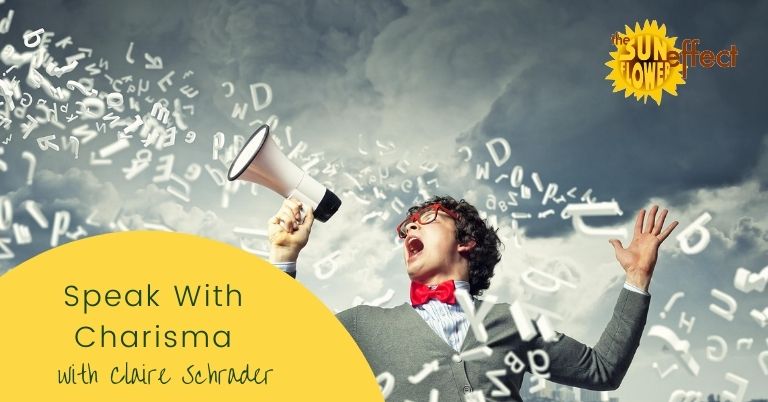
Unlock modeling success with our tailored training session! Ideal for aspiring models in fashion, beauty, or commercial industries. Receive one-to-one coaching, master fundamental posing techniques, and conclude with a test shoot. Get RAW images for analysis, plus three free retouched images for your portfolio and social media. Elevate your modeling journey with us! 🌟 #ModelingTraining #ProfessionalDevelopment
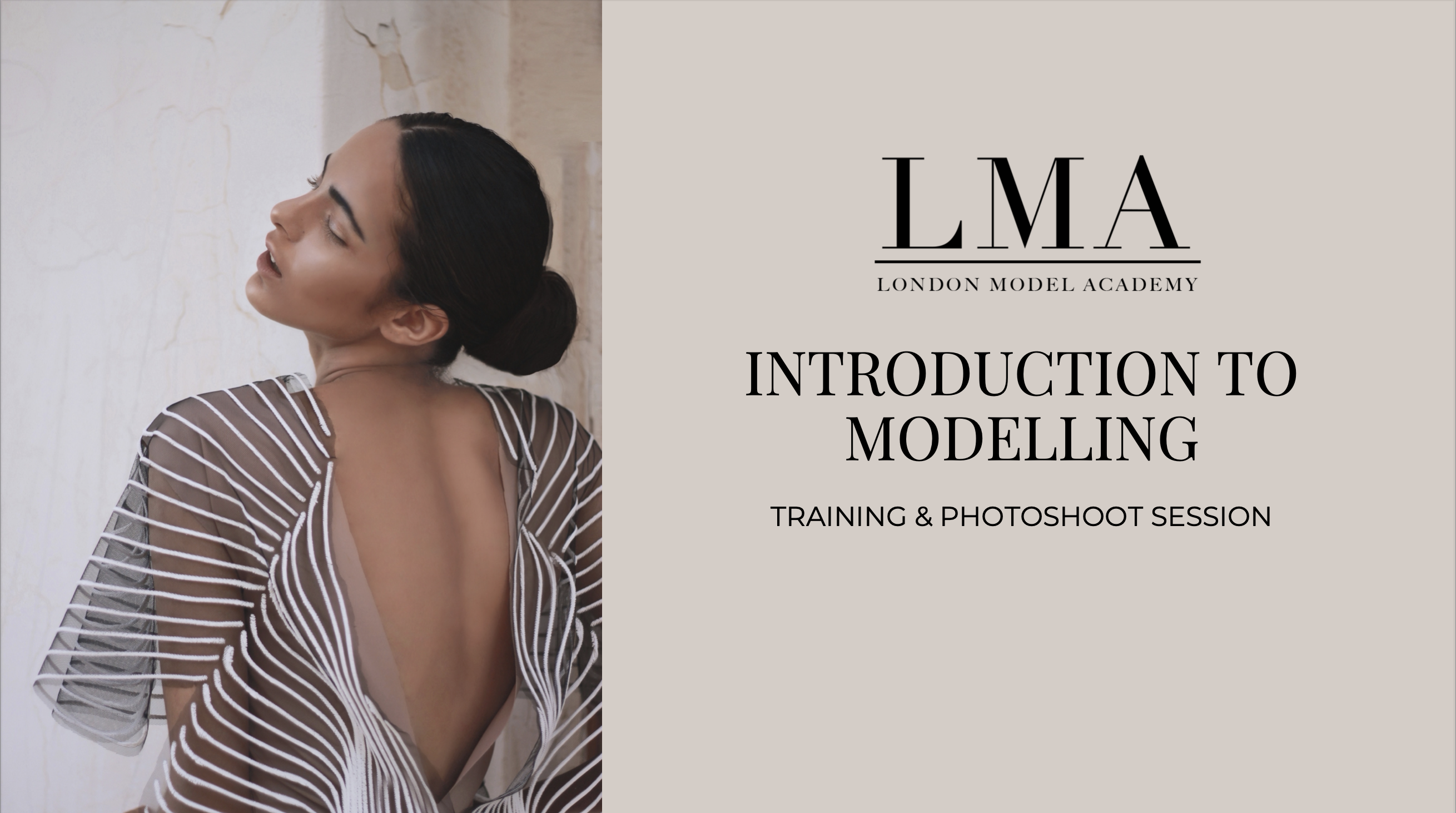
This course is ideal for all, from beginners to confident makers. You will learn the basics of leather craft for accessories and be introduced to techniques including machine stitching on leather, hand finishing and hand cutting. You will also be working with the full spectrum of leather types from soft leathers and suedes to a hard sturdy veg tanned leather. This is a perfect introductory course to start your journey into leatherwork and bag making as you will experience the wide variety of tasks involved in the work. In order to complete your bag in a day we will use part pre-prepared components and the bag will be made from a ‘Hands of Tym’ pattern but do not fear there is still plenty of work for you to do. During the day you will be directed by your tutor Leathersmith and London College of Fashion Lecturer Georgie Tym to make a 'Turned seam' Leather backpack with drawstring and flap closure. It will have raw edge straps with buckles to adjust and one flat pocket. The dimensions of the bag are 250mm x 310mm x 200mm. The bag is fully lined and it will be the same construction as the bag in the photos - please contact for more info or view online Parking available on the drive with easy access via the M40. Banbury train station is a 30 min walk. Trains run from both London Marylebone and Birmingham to Banbury in 50mins. Also well connected to Reading, Oxford, Leamington Spa to name a few. Maximum class size is 3-4 What's included in the price? There are no additional costs. All leather, hardware and other materials will be included. There will be a selection of leather and hardware colours for you to choose from.There will be lunch served at midday and tea/ coffee breaks throughout. Cancellation policy Easy - Cancellation and a full refund can be obtained up to 2 weeks before the course starts About Georgie at Hands of Tym During training at Cordwainers, London College of Fashion in 2010 I learnt how to design, make and manufacture bags professionally. Following a varied career in Accessories design and development across many roles and international brands I set up Hands of Tym in 2016. The courses I offer are suitable for all, from experienced to total novice. Come along to learn something new, and design and make your own leather bag in a day.

Hair Extension Masterclass
By The Hair & Makeup Academy (part of Karela Ltd)
Accredited Hair Extension Courses! Do you want to start an exciting career in hair extensions or you may already be a hairdresser and want to add to your skill set.

3ds max and Arnold Rendering one to one.
By Real Animation Works
Realistic rendering course with 3ds max and Arnold.

Pallet Stacker Course
By London Construction College
Take The Pallet Stacker Course. This Will Take You 7 Days To Complete. Enroll Now On To The Course! What Is The Pallet Stacker Course? A Pallet Stacker Training Course is a specialized program designed to provide individuals with the knowledge and skills necessary to operate pallet stackers safely and efficiently. Pallet stackers are material handling equipment used to lift and transport palletized loads within warehouses, distribution centers, and other industrial settings. Course Overview: 7 Days Course | Course Fee: £220 Payment Structure: £70 deposit and £150 payment in the office Why Choose A Pallet Stacker Course? Our Pallet Stacker Training Course is tailored to equip individuals with the knowledge and hands-on skills to excel as pallet stacker operators. Whether you’re new to the field or looking to enhance your skills, this course provides comprehensive training for safe and efficient pallet stacker operation. Specialized Expertise Our course focuses solely on pallet stacker operation, ensuring a deep understanding of this specific equipment and its applications. Safety First Safety is our utmost priority. We provide rigorous training in safety protocols, emphasizing safe load handling, pre-operation checks, and emergency response. Career Opportunities Certified pallet stacker operators are in high demand within industries relying on precise material handling. Completing our course opens doors to job opportunities and career advancement. Experienced Instructors Our course is designed and delivered by experienced pallet stacker operators, providing practical insights and real-world knowledge. Launching Your Career With Our Pallet Stacker Course Embark on a journey to elevate your career with our Pallet Stacker Course. Designed for individuals aspiring to become proficient pallet stacker operators, this program offers a comprehensive blend of theoretical knowledge and hands-on practical training. Led by experienced instructors, you’ll gain expertise in safe and efficient pallet stacking techniques. Obtain your Pallet Stacker Operator Certification and open doors to exciting opportunities in logistics, warehousing, and beyond. Course Highlights Our Pallet Stacker Training Course offers a comprehensive curriculum to ensure you’re fully prepared for the responsibilities of a certified operator: Pallet Stacker Operation Mastery over pallet stacker controls, steering, load handling techniques, and efficient maneuvering in confined spaces. Load Handling Techniques Proficiency in the safe handling and transportation of various palletized loads, with a focus on understanding load capacities and proper load placement. Maintenance Knowledge In-depth knowledge of pallet stacker maintenance, troubleshooting, and preventive care to ensure equipment reliability, longevity, and operator safety. Legal Compliance Understanding the legal and regulatory aspects of pallet stacker operation to ensure compliance with relevant laws and industry standards. FAQ Pallet Stacker Course What is the primary focus of the Pallet Stacker Course at London Construction College? The Pallet Stacker Course at London Construction College focuses on providing comprehensive training for individuals aspiring to become skilled pallet stacker operators. The course covers theoretical knowledge, practical skills, and safety protocols. What safety measures are emphasized in the Pallet Stacker Course? Safety is a top priority in the Pallet Stacker Course. Participants learn and practice safety protocols, risk mitigation strategies, and emergency response procedures to create a secure work environment. Is practical training included in the Pallet Stacker Course at London Construction College? Yes, practical training is a crucial component of the course. Participants engage in hands-on sessions, simulating real-world scenarios to apply theoretical knowledge and develop operational skills. What certification is awarded upon completion of the Pallet Stacker Course? Participants who successfully complete the Pallet Stacker Course receive a Pallet Stacker Operator Certification. This certification is recognized within the industry and validates their competence in pallet stacker operations. Can the training be customized for specific industry needs? Yes, the Pallet Stacker Course is designed to be adaptable. Modules can be customized to address specific industry requirements, ensuring participants receive training relevant to their sector or application. Are the instructors experienced in pallet stacker operations? Absolutely. Instructors leading the Pallet Stacker Course at London Construction College are industry-experienced professionals with expertise in pallet stacker operations. They bring practical insights and guidance to the training.

Counter Balance Training Course
By London Construction College
Take The Counter Balance Training Course. This Will Take You 7 Days To Complete. Enroll Now On To The Course! What Is The Counter Balance Training Course? Operating a fork hoist, also known as a forklift, is a skill that opens doors to various industries and job opportunities. Fork hoists are crucial for efficiently moving and handling heavy loads, making their operators indispensable in construction, logistics, warehousing, and manufacturing. Course Overview: 7 Days Course | Course Fee: £220 Payment Structure: £70 deposit and £150 payment in the office Why Choose A Counter Balance Training Course? Operating a counterbalance forklift isn’t just about moving materials; it’s about ensuring the safety of personnel and property. Here are compelling reasons to consider our Counterbalance Forklift Training Course Specialized Proficiency Counterbalance forklift operation demands specialized knowledge and practical skills. Our course equips you with the expertise needed to confidently operate this equipment. Career Advancement The demand for certified counterbalance forklift operators remains high in diverse industries. Completing this course can lead to job opportunities and career progression. Safety-Centric Safety is the cornerstone of counterbalance forklift operation. Our training places a strong emphasis on safety protocols, ensuring you can navigate any workplace securely. Maintenance Knowledge Acquire in-depth knowledge of counterbalance forklift maintenance, troubleshooting, and preventive care to guarantee the equipment’s optimal performance and safety. Launching Your Career With Our Counter Balance Training Elevate your career with our Counterbalance Training, a dynamic program designed to equip you with essential skills in forklift operations. Our course emphasizes safety, versatility, and hands-on experience, providing a comprehensive foundation for success. Taught by industry-experienced instructors, you’ll gain the expertise needed for diverse work environments. Course Highlights Our Counterbalance Forklift Training Course encompasses a comprehensive curriculum, ensuring you are fully prepared for the responsibilities of a certified operator: Forklift Operation Master the intricacies of counterbalance forklift operation, including controls, steering, load handling techniques, and efficient maneuvering. Safety Protocols Learn and apply safety protocols and procedures specific to counterbalance forklift operation, encompassing load management, pre-operation checks, and emergency response. Load Handling Develop expertise in the safe handling and transportation of a variety of loads, from pallets and crates to heavy machinery and materials Hazard Recognition Learn how to identify potential workplace hazards, assess risks, and apply strategies to mitigate these risks effectively. FAQ Counter Balance Training Course Who is eligible to enroll in the Counterbalance Training program at London Construction College? The Counterbalance Training program at London Construction College is open to individuals with an interest in forklift operations, whether beginners or experienced operators looking to enhance their skills. There are no specific prerequisites for enrollment. What is the duration of the Counterbalance Training program? The duration of the Counterbalance Training program varies based on the specific course. Typically, our programs range from a few days to a couple of weeks, ensuring comprehensive coverage of theoretical concepts and practical hands-on experience. Can the Counterbalance Training be tailored to meet the specific needs of construction industry professionals? Absolutely. The Counterbalance Training program is designed to be flexible, with modules that can be customized to address the unique requirements of construction industry professionals. Whether participants work on construction sites or in related environments, the training can be adapted accordingly. Is job placement assistance provided upon completion of the Counterbalance Training program? Yes, London Construction College offers job placement assistance to graduates of the Counterbalance Training program. We provide guidance on job opportunities post-completion and connect participants with potential employers within the construction sector.

Rhinoceros 3D Night Training Course
By ATL Autocad Training London
Why Choose Rhinoceros 3D Night Training Course? Learning Rhino 3D opens doors to advanced 3D modeling, making it essential for architects, designers, and engineers. Its versatility, ease of use, and powerful features make it an industry favorite for creating intricate designs, from architecture to product design. Click here for more info: Website Personalized Learning: 1-on-1 sessions tailored to your needs Flexible Timing: Convenient evening classes (5 pm - 7 pm) Mon to Sat Duration: 10 hours. Choose your own day and time Rhino 3D Training Overview Our Rhino 3D Training offers in-person or live sessions suitable for beginners and those aiming to optimize their workflow in Rhinoceros 3D. Course Highlights: Master precise free-form 3D NURBS modeling. Explore advanced surfacing commands and the Rhino interface. Develop skills in curve, surface, and solid modeling. Learn effective modeling practices for various industries, from industrial design to jewelry and graphic design. Who Should Attend? This course is perfect for individuals starting their Rhino journey or aiming to refine their modeling skills. If jewelry modeling is your focus, check out our specialized Rhino Training for Jewelry Design Course. Why Choose Us? Hands-on, instructor-led sessions with flexible scheduling (weekdays, evenings, or weekends from 9 am to 7 pm). Expert instruction from Rhino professionals. Real-time practice with industry-aligned projects. Comprehensive electronic notes and course completion certificate. Ongoing support and career advice from experienced trainers. Benefits of Rhino Training Ideal for enthusiasts in animation, modeling, NURBS curves, surfaces, or solids, Rhino Training empowers you with industry-standard skills. No prerequisites are required, ensuring accessibility for all learners. Upon completing this course, you will: Master Rhino's Interface: Gain proficiency in Rhino's commands, toolbars, and menus, enabling efficient 3D modeling. Create Complex 3D Models: Develop the skills to create intricate 3D objects using curves, surfaces, and solids with various techniques like lofts, sweeps, and revolves. Refine Modeling Techniques: Learn advanced editing methods, such as filleting, chamfering, and curve Booleans, to refine and modify objects. Navigate the 3D Space: Understand 3D navigation, viewports, and construction planes, enabling precise modeling in a virtual space. Prepare Models for Production: Master techniques for analyzing and preparing 3D models for manufacturing, prototyping, and 3D printing. Enhance Rendering and Visualization: Learn rendering techniques to create realistic visuals of your models for presentations and proofs. Job Opportunities: After completing this course, you can pursue a variety of careers, including: 3D Modeler: Create detailed 3D models for industries like gaming, animation, or virtual reality. Product Designer: Design and visualize products for manufacturing using 3D modeling software. Architectural Visualization Specialist: Develop detailed architectural models for presentations and client approvals. Industrial Designer: Design consumer products, furniture, or appliances for manufacturing companies. Jewelry Designer: Craft intricate jewelry designs with precise detailing using 3D modeling techniques. Prototyping Specialist: Work in industries like aerospace or automotive, creating prototypes for testing and development. Freelance 3D Artist: Offer your skills on platforms like Upwork or Fiverr, creating custom 3D models for clients worldwide. Rhino 3D Training Overview Our Rhino 3D Training offers in-person or live sessions suitable for beginners and those aiming to optimize their workflow in Rhinoceros 3D. Course Highlights: Master precise free-form 3D NURBS modeling. Explore advanced surfacing commands and the Rhino interface. Develop skills in curve, surface, and solid modeling. Learn effective modeling practices for various industries, from industrial design to jewelry and graphic design. Who Should Attend? This course is perfect for individuals starting their Rhino journey or aiming to refine their modeling skills. If jewelry modeling is your focus, check out our specialized Rhino Training for Jewelry Design Course. Why Choose Us? Hands-on, instructor-led sessions with flexible scheduling (weekdays, evenings, or weekends from 9 am to 7 pm). Expert instruction from Rhino professionals. Real-time practice with industry-aligned projects. Comprehensive electronic notes and course completion certificate. Ongoing support and career advice from experienced trainers. Benefits of Rhino Training Ideal for enthusiasts in animation, modeling, NURBS curves, surfaces, or solids, Rhino Training empowers you with industry-standard skills. No prerequisites are required, ensuring accessibility for all learners. Advantages: Personalized Rhino 3D Evening Training with individual attention. Flexibility to select your preferred time and day for the training. Access to free online support even after completing the course. Comprehensive PDF notes and handouts provided for effective learning. Receive a certificate upon completing the Rhino 3D Evening Training Course. Affordable pricing options tailored to your budget. Assistance in computer configuration for seamless software installation. Referral benefits: Recommend a friend and enjoy exclusive discounts. Special discounts available for group training sessions. Operating hours from Monday to Saturday, extending into the evening for convenience. Tailored training programs designed to meet your specific needs and requirements.

Search By Location
- #career Courses in London
- #career Courses in Birmingham
- #career Courses in Glasgow
- #career Courses in Liverpool
- #career Courses in Bristol
- #career Courses in Manchester
- #career Courses in Sheffield
- #career Courses in Leeds
- #career Courses in Edinburgh
- #career Courses in Leicester
- #career Courses in Coventry
- #career Courses in Bradford
- #career Courses in Cardiff
- #career Courses in Belfast
- #career Courses in Nottingham