- Professional Development
- Medicine & Nursing
- Arts & Crafts
- Health & Wellbeing
- Personal Development
2141 Courses
Intermediate IP CCTV - Welwyn Garden City Branch
By Videcon Training
The Intermediate IP CCTV training course covers the fundamentals of IP networking, different types of network topologies, a range of IP Networking tools, Network Hardware, wireless transmission systems, remote access methodologies and how to best reduce cyber vulnerability.

IP CCTV System Design - Welwyn Garden City Branch
By Videcon Training
The IP CCTV System Design training course covers the fundamentals of an Operational Requirement, BS EN 62676-4, IP Cameras, Recording & Viewing options, Network Hardware, Lighting considerations and JVSG CCTV Design software.
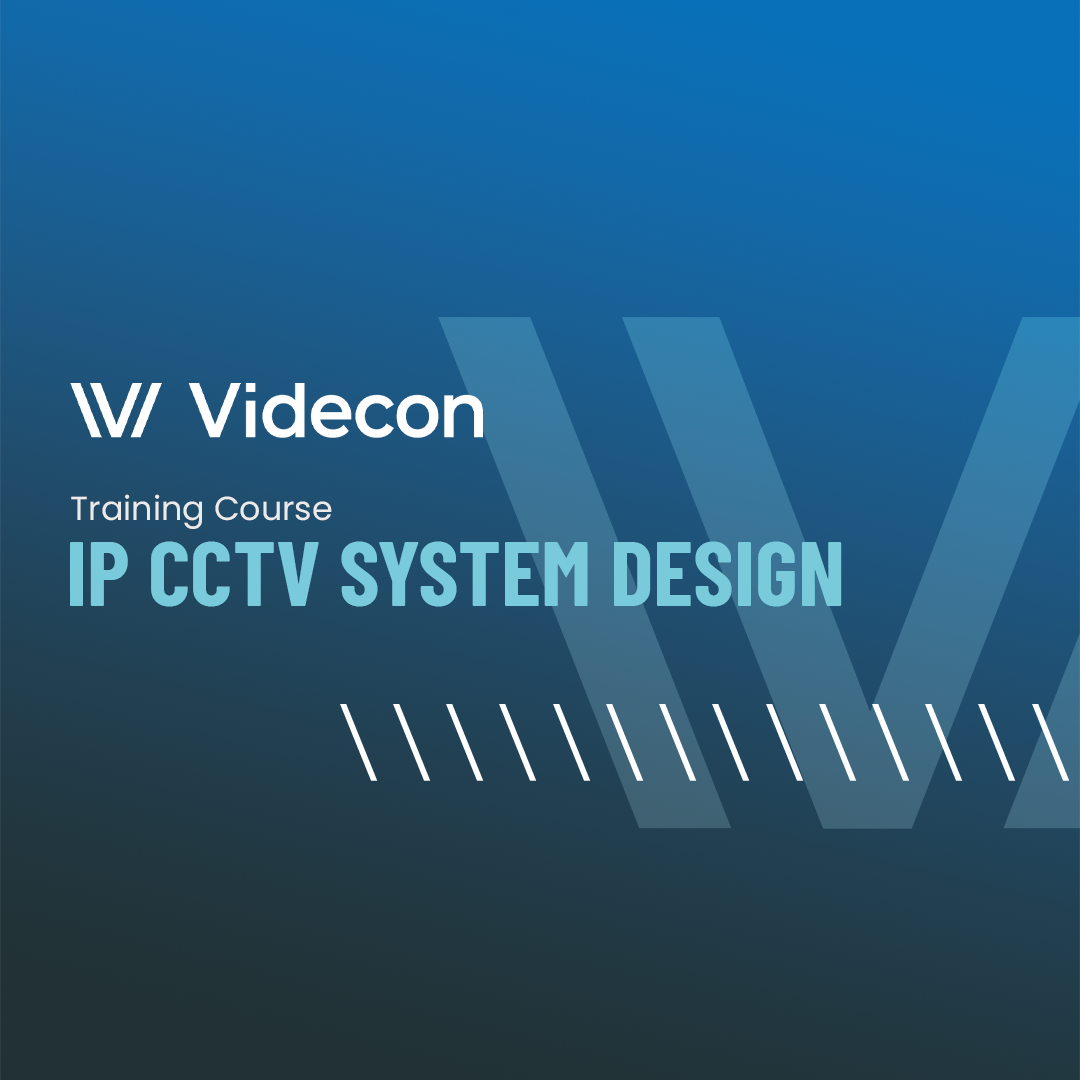
Intermediate IP CCTV - Yorkshire Head office
By Videcon Training
The Intermediate IP CCTV training course covers the fundamentals of IP networking, different types of network topologies, a range of IP Networking tools, Network Hardware, wireless transmission systems, remote access methodologies and how to best reduce cyber vulnerability.

SketchUp Basic Level Training Course
By ATL Autocad Training London
Who is this course for? SketchUp Basic Level Training Course. Click here for more info: Website Ideal for newcomers to 3D modeling, it suits students, hobbyists, and professionals. Gain a strong foundation in SketchUp, perfect for careers in architecture and interior design. Our flexible 1-on-1 sessions let you tailor your learning schedule. Schedule sessions Monday to Saturday, 9 am to 7 pm. The 5-hour course adapts to your timeline, ensuring a personalized, supportive, and adaptable learning experience. Course Title: SketchUp Basic Course. Course Duration: 5 hours Understanding the Basics of SketchUp Introduction to SketchUp Navigating the SketchUp Environment Exploring Zoom, Pan, and Rotate Functions Familiarizing Yourself with the XYZ Axis Mastering SketchUp Tools Efficient Toolbar Selections Utilizing Templates for Projects Drawing with Precision Using the Pencil Tool Working with Fundamental Geometric Shapes Taking Accurate Measurements Advanced SketchUp Techniques Creating Circles and Arcs Harnessing Sticky Geometry Solutions Unveiling the Power of Tags (Formerly Layers) Streamlining Workflow with Keyboard Shortcuts Accurate Object Measurement within SketchUp Information Management and Database Usage Moving and Copying Objects Simple Array Techniques Mastering Rotational Manipulations Effortless Rotational Copying Fractional and Relative Scaling Component and Group Creation Constructing Components for Reusability Creating Efficient Groups Comparing the Advantages of Components and Groups Saving and Reusing Components Importing Components from Digital Repositories Advanced Modeling and Geometry Leveraging Push-Pull Operations Creating Complex Shapes with the Follow Me Tool Exploring Geometry Intersections Duplicating and Offsetting Faces, Edges, and Polygons Incorporating 2D Polygons into Your Drawings Skillful Use of the Paint Bucket Tool Materials and Textures Proficiency with the Materials Editor Applying High-Quality Textures Sourcing and Positioning Textures Graphics and Bitmap Considerations Crafting Scenes and Styles Generating and Customizing Scenes Managing Scenes and Styles Introduction to Animation and Presentation Animation Concepts Adding Dimensions to Your SketchUp Models Annotating Designs for Clarity Preparing Models for Printing Exporting Images and PDFs in 2D Formats This comprehensive SketchUp Fundamentals course will equip you with essential skills to create, modify, and present 3D models effectively. After completing our 5-hour SketchUp training, you'll achieve the following learning outcomes: Basic SketchUp Proficiency: Gain essential skills to navigate the SketchUp interface and utilize its core features effectively. Geometry Creation: Learn to create 2D and 3D geometric shapes, lines, and curves with precision. Rendering Concepts: Understand the fundamentals of rendering and how to apply basic rendering techniques to enhance your designs. Model Organization: Discover techniques for organizing and structuring your SketchUp models efficiently. Visualization Skills: Develop the ability to visualize and plan architectural and interior design concepts in 3D. Efficient Workflows: Acquire time-saving tips and tricks for streamlining your design workflow. Personal Projects: Apply your newfound skills to your personal design projects or professional endeavors. By the end of this short training, you'll have a solid foundation in SketchUp, allowing you to create and present basic 3D models and designs effectively. After SketchUp Training, You'll Acquire: Advanced 3D Modeling: Master the art of creating intricate 3D models, architectural designs, and detailed structures using SketchUp. Texture Mapping and Material Application: Learn to apply realistic textures and materials, enhancing the visual appeal of your 3D creations. Rendering Techniques: Explore rendering plugins like V-Ray or Twilight Render to create lifelike visualizations of your designs. Collaboration and Presentation: Develop skills to effectively collaborate with teams and present your ideas in professional and compelling ways. Project Visualization: Enhance your ability to transform conceptual ideas into visually stunning and detailed 3D representations. Job Opportunities: Architectural Designer: Create detailed architectural models for residential and commercial projects. Interior Designer: Design interior spaces, visualizing furniture placements, colors, and decor elements. Landscape Architect: Develop 3D landscape designs, showcasing outdoor spaces and environmental elements. 3D Modeler: Work in various industries, creating 3D models for animations, games, or simulations. Visualization Specialist: Provide visualization services to real estate agencies, design firms, or marketing companies, transforming ideas into compelling visuals. Why Choose Us? Tailored One-on-One Training: Exclusive coaching from skilled architects and designers, in-person or live online, Monday to Saturday. Customized Tutorials: Enhance your skills with tailored video tutorials to take home. Comprehensive Learning: Receive digital resources for thorough understanding and revision. Free Ongoing Support: Enjoy continuous assistance via phone or email, ensuring your success beyond the course. Flexible Syllabus: Adapted to your needs for focused learning. Official Certificate: Validate your expertise with our prestigious certification.

Revit Basic to Fundamentals
By London Design Training Courses
Why Choose Revit Basic to Fundamentals Course Course Link In this course you will learn Revit skills for BIM modeling. In-person or live online. Autodesk Revit Architecture training for students to create full 3D architectural project models and set them up in working drawings. Duration: 10hours Method: 1-on-1 method with tailored content and flexible pace, backed by individual support. Schedule: Choose a convenient hour from Mon to Sat between 9 am and 7 pm to create your own schedule. Revit Essentials Training: Learn Revit fundamentals for architecture and structural design, supporting efficient building construction with BIM workflows. Delivery Options: In-class at our center Live online sessions I. Introduction to Revit Overview of Revit and its uses Revit interface and basic tools Navigation and viewport controls Creating and saving projects II. Setting up a Project Creating a new project Setting up project levels and grids Adding site and building information Setting up project units III. Creating Building Elements Creating and modifying walls Adding doors and windows Creating and modifying floors and ceilings Creating roofs and modifying roof shapes Creating stairs and railings IV. Views and Sheets Creating and managing views Creating and managing sheets Adding schedules and tags Creating construction documents V. Annotation and Detailing Adding text and dimensions Creating and modifying detail components Adding symbols and keynote legends Adding annotations to construction documents VI. Conclusion and Next Steps Review of course content Tips for further learning and resources Q&A and feedback Note: The above course outline is just a suggestion, and the course content and duration can be adjusted according to the needs and level of the learners. Detailed Course Outline. 1. Starting a Project Creating a new project and the importance of a template. Understanding project settings and scales Adding levels Adding grids Adding columns 2. Modeling Basics Adding walls Using snaps Wall properties and wall types Using the modified tools Adding doors and windows Using constraints See: Autodesk Seek and Revit City websites 3. Links, Imports, and Groups Working with DWG files Creating topography from a DWG link Understanding CAD inserts Using import tips Creating a group Working with Revit links Managing links 4. Sketch-Based Modeling Components Working with floors Working with roofs Adding openings Working with stairs Working with railings Working with ceilings 5. Complex Walls Creating a custom basic wall type Adding curtain walls Adding curtain grids and mullions 6. Visibility and Graphics Controls Using object styles Working with visibility/graphic overrides Using Hide/Isolate Understanding view range Using the Linework Using cutaway views 7. Rooms Adding rooms Controlling room numbering Understanding room bounding elements 8. Schedules and Tags Understanding tags Adding schedules Modifying schedules Creating a key schedule 9. Annotation and Details Adding text Adding dimensions Adding symbols Adding legend views Creating a detail callout Using detail components Adding filled and masking regions 10. The Basics of Families Understanding familiesUsing reference planes, parameters, and constraints Adding solid geometry Adding void geometry Completing the family 11. Sheets, Plotting, and Publishing Adding sheets Exporting to AutoCAD and JPG

NPORS Dumper Training The aim of the NPORS Dumper Training is to Provide both theoretical and practical Dumper truck training to ensure the safe usage of the Forward Tipping Dumpers, including the safe and efficient operation of tracked or wheeled dumpers. As a result of the training you will receive the NPORS red trained operator card or the Traditional NPORS Dumper Operator Card acceptable in all industries. Onsite Training Available: We provide on-site training across the UK to minimise disruption to your workday, ensuring a seamless learning experience. Dumper Tickets and NPORS Dumper Training or Testing can be carried out at your site Nationwide or at our test centre in Gloucestershire. NPORS Dumper Ticket For Experienced Workers Book with Confidence at Vally Plant Training At Vally Plant Training, we guarantee unbeatable value with our Dumper Experienced Test Price Match Promise. When you choose us, you can book with confidence, knowing that we will not be beaten on price. If you find a lower price for the same NPORS Dumper Experienced Worker Test, we’ll match it—ensuring you receive top-quality training at the best possible rate. Click for our terms and conditions Your skills, our commitment—always at the best price. NPORS Forward Tipping Dumper Test is for operators who have received some form of training in the past and hold or have held a dumper ticket, or alternatively have been operating Dumper trucks for a number of years. If you are unsure if you qualify to go down the experienced test route please contact Vally Plant Training to discuss this in more detail. Discounts are available for multiple bookings Turn your Dumper ticket from red card to blue with our hassle free Dumper NVQ, Comprehensive Dumper Training Course: Building Skills for Safe Operation Dumper trucks play a crucial role in construction and industrial settings, transporting materials efficiently across work sites. However, operating these vehicles requires specialised knowledge, skills, and safety awareness to ensure smooth operations and prevent accidents. In this detailed course outline, we will explore the comprehensive content covered in a dumper training course, designed to equip participants with the expertise needed to operate dumpers safely and effectively. 1. Introduction to Dumpers: Overview of dumper types and variations, Wheeled Or Tracked Dumpers all Health and safety regulations covered Understanding the purpose and function of dumpers in construction Different configurations and capacities of dumpers 2. Dumper Safety Procedures: Importance of safety in dumper operation Pre-operational checks and inspections Understanding and interpreting warning signs and labels Personal protective equipment (PPE) requirements Emergency procedures and protocols 3. Dumper Operation Basics: Starting and stopping procedures Familiarisation with controls: steering, braking, and lifting mechanisms Manoeuvring on various terrain types: flat ground, slopes, and uneven surfaces Handling and transporting loads safely 4. Load Handling and Dumping Techniques: Proper loading techniques: filling the dumper skip evenly and securely Understanding load capacity and weight distribution Safe dumping procedures: positioning the dumper, raising the skip, and discharging materials Preventing spills, tipping, and rollover incidents 5. Site Safety and Hazard Awareness: Identifying potential hazards on construction sites Working safely near pedestrians, other vehicles, and equipment Recognising environmental hazards such as uneven terrain, slopes, and soft ground Understanding site-specific safety protocols and regulations 6. Maintenance and Inspections: Importance of regular maintenance for dumper performance and longevity Daily, weekly, and monthly inspection routines Lubrication points and greasing schedules Identifying and troubleshooting common mechanical issues 7. Practical Hands-On Dumper Training: Practical exercises in dumper operation under supervision Manoeuvring in various challenging conditions: confined spaces, tight turns, slopes etc. Load handling exercises: loading, transporting, and dumping materials Emergency response drills: simulated scenarios to test response and decision-making skills 8. Assessment and Certification: Written examination to assess theoretical knowledge Practical assessment of dumper operation skills Certification upon successful completion of the Dumper course Conclusion A dumper training course provides participants with the essential knowledge, skills, and confidence to operate dumpers safely and efficiently in diverse work environments. By covering topics such as safety procedures, operation techniques, load handling, site awareness, maintenance practices, and practical hands-on training, participants can enhance their proficiency and contribute to a safer and more productive workplace. Whether you’re a novice operator or an experienced professional, investing in dumper training is essential for ensuring compliance, reducing risks, and promoting excellence in construction operations. At Vally Plant Training we offer a 100% Pass rate on all novice tests or a free re-test. Book your dumper training today, contact our customer support for all you training requirements in Gloucestershire Forward Tipping Dumper Training Available 7 days a week to suit your business requirements. VPT have a team of friendly and approachable instructors, who have a wealth of knowledge of Dumper Trucks and the construction industry We have our own training centre conveniently located close to the M5 junction 9, In Tewkesbury. With its own purpose-built Dumper practical training area to simulate an actual working environment Our Dumper training and test packages are priced to be competitive. Discounts are available for multiple bookings We can send a fully qualified NPORS Dumper Tester to your site nationwide, to reduce the amount of time away from work Our more courses: Polish your abilities with our dedicated Lift Supervision Training, Slinger Signaller Training, Telehandler Training, Cat & Genny Training, Plant Loader Securer, Ride-On Road Roller, Abrasive Wheel Training, Lorry Loader Training and Scissor Lift Training sessions. Learn the safe and effective operation of these vital machines, crucial for construction and maintenance tasks. Elevate your skills and career prospects by enrolling in our comprehensive courses today. Frequently Asked Questions about Dumper Training Curious about our dumper training courses? Here are answers to some common questions that prospective trainees often ask. If you need further details to aid your decision-making process, feel free to reach out to our customer support team for comprehensive course information. 1. How long does a dumper course typically take? The duration of our dumper training courses typically ranges from one to three days. The exact length depends on your current skill level and the specific course you opt for. 2. What qualifications do I need to drive a dumper? Prior to enrolling in our training, you must have passed the CITB Health, Safety and Environment test within the two years preceding your enrolment. Following that, successful completion of the NPORS training is required to obtain your trained operator card. 3. How much does it cost to obtain a dumper license? The cost of acquiring a dumper license varies based on the type of license you pursue and the duration of the training. Our courses start from £280 plus VAT. 4. How long does a dumper license last? NPORS Dumper Ticket Traditional cards remain valid for five years, while NPORS with the CSCS logo on cards expire two years after completing the training. 5. How do I apply for new updated NPORS card? There are two ways of renewing your operator card dependent on which one you choose, for the NPORS/CSCS cards you will need to complete a relevant NVQ, Please visit our NVQ page for more information. To renew your 5 year Traditional card please read the renewal paperwork NPORS will send to you prior to the card expiring. 6. What is the hourly rate for a dumper driver in the UK? Hourly rates for dumper drivers vary depending on the location within the UK. On average, it ranges between £15 and £18 per hour.(don’t quote us on this) How to Apply for Training Interested in our top-notch dumper training in the South West? Contact us today to apply or receive further information. Simply fill out the contact form on our website, and we’ll reach out to schedule a discussion.

Solder an FM Radio!
By CNC Woodworking and Electronics Workshops - SteveMpotter.tech
Learn to Solder an FM Radio!

Managing Benefits Practitioner: In-House Training
By IIL Europe Ltd
Managing Benefits™ Practitioner: In-House Training Managing Benefits™ provides generally applicable guidance encompassing benefits management principles, practices, and techniques. The purpose of the Practitioner-level qualification is to confirm whether you have achieved sufficient understanding of how to apply and tailor the Managing Benefits guidance and, specifically, the principles, practices, techniques, roles, and documentation in a scenario situation. A Practitioner candidate should, with suitable support, be able to plan, implement, sustain, and measure benefits management while adapting to different organizational environments. You should also be able to: Identify activities that should be undertaken during each of the practices of the Benefits Management Cycle, together with the accountabilities and responsibilities of each of the defined roles Evaluate examples of benefits management information (documents) Analyse the solutions adopted in relation to a given scenario This course will prepare you to take and pass the Practitioner exam, which is held on the afternoon of the second day. Using APMG-provided sample exam papers and additional project case studies, you will learn how to apply what you've learned during the Foundation course and how to approach the scenario-based Practitioner exam, which is aimed at testing your ability to apply Managing Benefits in an actual project environment (via simulated case study). What You Will Learn You'll learn how to: Plan for the implementation of benefits management Select appropriate strategies to sustain and measure progress Select and adapt principles, practices, and techniques to suit different organizational environments Identify activities that should be undertaken during each of the practices of the Benefits Management Cycle together with the accountabilities and responsibilities of each of the defined roles Evaluate examples of benefits management information (documents) Analyse the solutions adopted in relation to a given scenario Improve your ability to pass the APMG Managing Benefits Practitioner Certification exam Introductions Course structure Course goals and objectives Overview and Principles Review Managing Benefits Practices Managing Benefits Practitioner Exam Preparation Practitioner Exam Briefing Review of and practice with APMG sample questions and test papers Sample project case study scenarios to apply the concepts in practice and deepen the learning Sample Practitioner Exam Debrief Results from Sample Practitioner Exam APMG Managing Benefits Practitioner Exam

PRINCE2 Practitioner: In-House Training
By IIL Europe Ltd
PRINCE2® Practitioner : In-House Training Projects fail for a variety of reasons including poor planning, lack of defined quality criteria, poor understanding of the business drivers, inadequate control, and lack of senior management involvement in other words, lack of a structured best practice approach to project delivery. PRINCE2® (6th Edition is the current version) is a structured, process-based approach for project management providing a methodology which can be easily tailored and scaled to suit all types of projects. It is the de facto standard for project management in the UK Government and is also used extensively in more than 150 countries worldwide with in excess of 20,000 organizations already benefitting from its powerful approach. It can be used easily in combination with PMI®'s PMBOK® Guide to provide a robust project methodology, or to augment an existing PMBOK®-based methodology with additional rigor around areas such as Quality, Organization, and Benefits Realization. The goals of this course are to take participants to the next level of understanding and application of the PRINCE2® methodology and to prepare them to sit the Practitioner exam. Using APMG provided sample exam papers and additional project case studies, participants will learn how to apply what they learned during the Foundation course and how to approach the OTE Practitioner exam, which is aimed at testing their ability to apply PRINCE2® in an actual project environment simulated via a case study provided as part of the exam. What you will Learn You'll learn how to: Tailor and apply the principles, themes, process structure, techniques, and management products of PRINCE2® within a work environment, via carefully selected case studies Define the PRINCE2® 6th Edition method at the Practitioner level Prepare for and take the Practitioner exam Getting Started Introductions Course structure Course goals and objectives Tailoring PRINCE2® Tailoring PRINCE2® Adopting PRINCE2® Tailoring PRINCE2® to suit different projects Adopting PRINCE2® in an organizational environment Controlled Start Recap management products Study business case and risk Study activities and responsibilities in: Starting up a project Initiating a project Controlled Progress Study management products and risk Study activities and responsibilities in: Getting work done Monitoring and reporting Issues and escalation Controlled Close Study Activities and Responsibilities in Closing a Project Activities and roles Roles and Responsibilities Principles Exercise Product-basedPlanning Producing a product breakdown structure (PBS) Producing a product flow diagram (PFD) Linking product breakdown structures and product flow diagrams to product descriptions

Managing Benefits Foundation: In-House Training
By IIL Europe Ltd
Managing Benefits™ Foundation: In-House Training The APMG International Managing Benefits and Swirl Device logo is a trademark of The APM Group Limited, used under permission of The APM Group Limited. All rights reserved. Benefits are not simply just one aspect of project and programme management (PPM) - rather, they are the rationale for the investment of taxpayers' and shareholders' funds in change initiatives. Managing Benefits is designed to complement existing best practices in portfolio, programme and project management (such as PRINCE2®, MSP®, P3O® & MoP®), and consolidates existing guidance while expanding on the specific practices and techniques aimed at optimizing benefits realization. The purpose of the Managing Benefits guidance and certification scheme is to provide you with generally applicable guidance encompassing benefits management principles, practices, and techniques, and to prepare you to take and pass the Foundation exam on the last day. Managing Benefits provides: An overview of benefits management - what it is, the case for doing it, and some common misconceptions that can limit its effectiveness in practice Descriptions of the seven principles upon which successful approaches to benefits management are built, and examples of how they have been applied in practice Guidance on how to apply benefits management at a portfolio level, as well as at an individual project or programme level Details of the five practices in the Benefits Management Cycle and examples of how they have been applied in practice Advice on how to get started in implementing effective benefits management practices and sustain progress What You Will Learn You'll learn how to: Define benefits, benefits management and related terms, and the objectives of benefits management Explain the principles upon which successful approaches to benefits management are based Define the practices contained within the Benefits Management Cycle and relevant techniques applicable to each practice Describe key elements of portfolio-based benefits management, as well as the scope of key roles and responsibilities for benefits management and the typical contents of the main benefits management documentation Identify barriers to effective benefits management and strategies to overcome them, including the key success characteristics of benefits management Improve your ability to pass the APMG Managing Benefits Foundation Certification exam Getting Started Introductions Course structure Course goals and objectives Overview of Managing Benefits The Benefits Management Model Key Benefits Management Practices What is Benefits Management? Definitions Value and Value Management Why do we need benefits management? Objectives Benefits Management Principles Align benefits with strategy Start with the end in mind Utilize successful delivery methods Integrate benefits with performance management Manage benefits from a portfolio perspective Apply effective governance Develop a value culture The Benefits Management Cycle Barriers to effective and efficient benefits management and overcoming them Key success characteristics of effective benefits management Key roles, responsibilities, and documentation Benefits Management Practice 1 - Identify and Quantify Benefits Management Practice 2 - Value and Appraise Benefits Management Practice 3 - Plan Benefits Management Practice 4 - Realize Benefits Management Practice 5 - Review Portfolio-based Benefits Management Implementing and Sustaining Progress APMG Managing Benefits Foundation Exam

Search By Location
- introduction Courses in London
- introduction Courses in Birmingham
- introduction Courses in Glasgow
- introduction Courses in Liverpool
- introduction Courses in Bristol
- introduction Courses in Manchester
- introduction Courses in Sheffield
- introduction Courses in Leeds
- introduction Courses in Edinburgh
- introduction Courses in Leicester
- introduction Courses in Coventry
- introduction Courses in Bradford
- introduction Courses in Cardiff
- introduction Courses in Belfast
- introduction Courses in Nottingham