- Professional Development
- Medicine & Nursing
- Arts & Crafts
- Health & Wellbeing
- Personal Development
2140 Courses
The half-day glass fusing course is designed to give total beginners an introduction to a new skill...and have some fun! At the end of the 3hrs, you will have created 4 coasters (10cm x 10cm) or fused glass wave (20cm). I keep the glass fusing classes small, to make sure it's easy to give everyone as much input as is required. There is a 2m gap between all work-stations, to help maintain social distancing. We also provide visors (or you can wear your own mask), and there is lots & lots of hand sanitiser. All equipment & materials are disinfected before the start of each day. You don't need to bring any materials, as everything required to design & create the coasters or wave is provided. The only thing you need to wear are closed shoes (e.g. no sandals), and to bring some lunch. We can also arrange lunch at a small cost, if required. You'll start the day by creating a design - you can bring your own, or we can provide a design. You'll learn how to cut the glass & then build up your design which is then fired overnight. You will be able to collect your design the next day, or we can arrange to post it to you (you just need to cover the cost of the postage). Timings: 10am - 1pm Buying as a gift? Just select the most appropriate date and, if that turns out not to be suitable, the recipient can simply reschedule over the phone or by email (we just need 2 weeks' notice).

SPA PEDICURE COURSE
By Majestic Academy
Our Pedicure course is designed to enable candidates to offer a professional pedicure service to the public. Pedicures have always featured as a popular service in salons. Pedicures are a very popular and relaxing treatment to do; you will learn how to adapt this treatment from a basic pedicure to a luxury treatment. This course covers the entire pedicure procedure using the Spa Ritual line of products. The course is focused on the natural nail, foot and lower leg anatomy and physiology for a comprehensive understanding of the pedicure process. THE REQUIREMENTS No experience is necessary to attend this course. Salon attire must be worn during the course. Student must have clean nail without enhancements. To ensure maximum practice students will be required to work on each other throughout the day. COURSE CONTENT Theoretical & practical part: 1 Day course / time 10am – 18pm Methods of working safely & hygienically and the principles of avoiding cross infection. Client consultation / record keeping The structure of the natural nail / Contra indications Nail Diseases / Disorders/ Bones - Skin How to organise a workspace Nail treatment preparation - Nail Shapes & shine effect Tool and Product Introduction Pedicure Procedures Food and Nail Treatment Spa Ritual, Nail Painting Professional Advice and tips on fixing mistakes Common problems Home care & aftercare advice Diabetes People in a Beauty Salon- Rules for treatments- Skin care products and advice for diabetic customers: People with Rheumatoid Arthritis in a Beauty Salon Pedicure home care products advice Price included kit for work. Certificates will be issued after the completion of the course

Beginner's Soap Making Course in London
By Old Bexley Soap & Candle Co.
Learn all the essentials of how to make luxurious, fragrant soaps, for home, gifts to wow your friends and family, or as an aspiring entrepreneur.

Adobe InDesign Advanced Training
By London Design Training Courses
Why Learn Adobe InDesign Advanced Training Course? Master Adobe InDesign for efficient page layouts with our advanced course. Learn document setup, text formatting, and special effects. Suitable for beginners and advanced users. London Design Training Course provides top InDesign course with Adobe Certified Instructors. Course Link Duration: 10 hrs Method: 1-on-1, Personalized attention Schedule: Tailor your own schedule by pre-booking hours of your choice, available from Mon to Sat between 9 am and 7 pm Flexible Learning Options: Choose between in-class training at our London center or participate online. Both options provide hands-on, practical learning with step-by-step demonstrations and ample opportunities for questions. Introduction to InDesign: Exploring InDesign Basics Customizing Preferences and Workspace Navigating Panels and Windows Setting Up Toolbar and Properties Panel Document Management: New Document, Pages, and Order Quick Navigation Techniques with Shortcuts Smart Layout: Organizing Layouts with Guides and Grids Understanding Bleed, Slug, and Margins Utilizing Smart Guides for Precision Typography: Mastering the Type Tool Adding Text to Pages and Using Placeholder Text Text Formatting with Character and Paragraph Controls Editing Text Frames and Justifying Text Multi-column Setup and Styling with Character/Paragraph Styles Working with Bullet Points and Numbering Working with Images: Creating Frames and Placing Images Content Fitting Options: Proportional Fit, Content-Aware Fit, Auto-Fit Manipulating Frame Properties: Fill, Stroke, Effects Utilizing Object Styles for Consistent Frames Advanced Techniques: Image Frame Grids, Merging Frames, Text Wrap Options Understanding Image Formats and Resolution Tabs and Alignment: Mastering Tab Palette and Alignment Options Adding Leaders for Enhanced Formatting Color Theory and Editing: Basics of Color Theory and Color Modes Creating Color Themes with the Color Theme Tool Swatches, Color Libraries, and Gradients Editing Gradient Fills and Colors Advanced Interactive Actions: Adding Animation Effects with Animation Panel Fine-tuning Animations with Timing Panel Creating Complex Object States and Action Buttons Adding and Testing Hyperlinks, Page Transitions Parent Page Basics: Understanding Parent Pages Page Numbering, Order, Headers, and Footers Inserting Text Variables for Dynamic Content Advanced Object Styles and Effects: Opacity Control and Blending Modes Black and White Conversion, Color Blending Modes Adding Dimension with Bevel and Emboss Effects Advanced Text Frame Options: Auto-sizing Text Frames and Balancing Column Height Inset Spacing and Fill Colors for Text Boxes Hot Corner Resizing Shortcuts and Anchor Objects Footnotes: Purpose and Usage of Footnotes Adding, Editing Footnotes with Footnote Options By the end of this Adobe InDesign training, participants will: Understand InDesign basics and its interface. Create effective page layouts with text formatting and image placement. Work with layers, apply special effects, and manage tables. Ensure error-free and print-ready documents through preflighting. Receive a practical training guide and an e-certificate upon completion.

Lights, Camera, Action! Young Actors’ Weekend Crash Course
By Actors Studio
With Young Actors Coach Paul Lockwood Introduction Acting classes designed for Children/Teenagers who show a passion for acting and wish to enhance their skills in acting for screen and stage. Actors Studio offers weekend crash courses in Theatre, Television and Film for young actors aged 11 – 16 at the world-renowned Pinewood Studios. Children will work alongside experienced actor and acting coach Paul Lockwood to learn the difference between stage and screen performances, while developing a high set of skills to achieve a truthful performance. Lights Camera Action widens a young actors skill-set with sessions that include, acting techniques, devising short scenes, script work, audition techniques, screen and stage acting, listening and reacting skills. Meet Your Tutor Paul Lockwood Young Actors Coach Paul Lockwood is a screen actor and stage performer who specialises in working with young performers to help them realise their potential on screen. Paul works with both professional and beginners understanding the needs to help them succeed. Course Outline Our young actors are encouraged to work collaboratively, learning to give and accept constructive criticism and feedback to make them better actors. Our course also inspires confidence, social interaction, creativity and most of all fun in a secure and supportive environment. Children will film and receive an edited digital version of their scene! Special sessions in Audition Technique and Casting Advice will be offered where appropriate. Classes are held in our studio at Pinewood Studios over Weekends Additional Information Features Held at Pinewood Studios Popular with young performers looking to realise their potential Filmed scene for future development Further advice will be given to those showing potential Inspiring general confidence, social interaction and creativity Learning Outcomes Audition technique for commercial, film and stage The differences between stage and screen performances How to achieve emotionally truthful performance How to behave on a film set Developing listening and reacting skills Course Location Actors Studio, Pinewood Studios, Pinewood Road, Iver Heath, Buckinghamshire, SL0 0NH Free parking available at Pinewood Studios Nearest Train Stations: Uxbridge Tube Station, Slough and Gerrards Cross. Transfer from station to Pinewood Studios – 10 minutes Coffee shop on site (may not be open at weekends) Excellent transport links from London

Driver CPC - 1 Day Periodic 7 Hour Course/ Highway Code, Accidents, Incidents, and Breakdowns Training -Birmingham
By Total Compliance
Our combined "Highway Code andAccidents, Incidents, and Breakdowns Training" module offers a comprehensive learning experience for drivers. This training covers two essential aspects: understanding the Highway Code and road safety measures to handle accidents, incidents, and breakdowns. Highway Code Training Content: Course introduction, objectives, and expectations. Introduction to the Highway Code and its relevance. Types of road users and training for various groups. Respecting and understanding the risks to different road user categories. Confirmation of knowledge quizzes covering all aspects of the Highway Code and traffic regulations. Accidents, Incidents, and Breakdowns Training Content: Recognizing risks and potential incidents, including breakdowns, collisions, and other scenarios. Duty of care, taking preventative measures, and handling incidents. Understanding health and safety regulations and related statistics. Prevention strategies and appropriate responses in case of an incident. Personal safety and actions to be taken during a vehicle collision. Steps to follow when facing a breakdown, including monitoring gauges and risk assessments. Ensuring the safety of other road users and cooperating with emergency services and recovery operators. Handling bridge strikes, including prevention and actions in case of an incident. Join us to enhance your knowledge of the Highway Code and road safety preparedness. Register today to ensure your drivers are well-versed in the rules of the road and equipped to handle unexpected challenges on their journeys. #HighwayCode #RoadSafety #AccidentHandling #Breakdowns #SafetyTraining
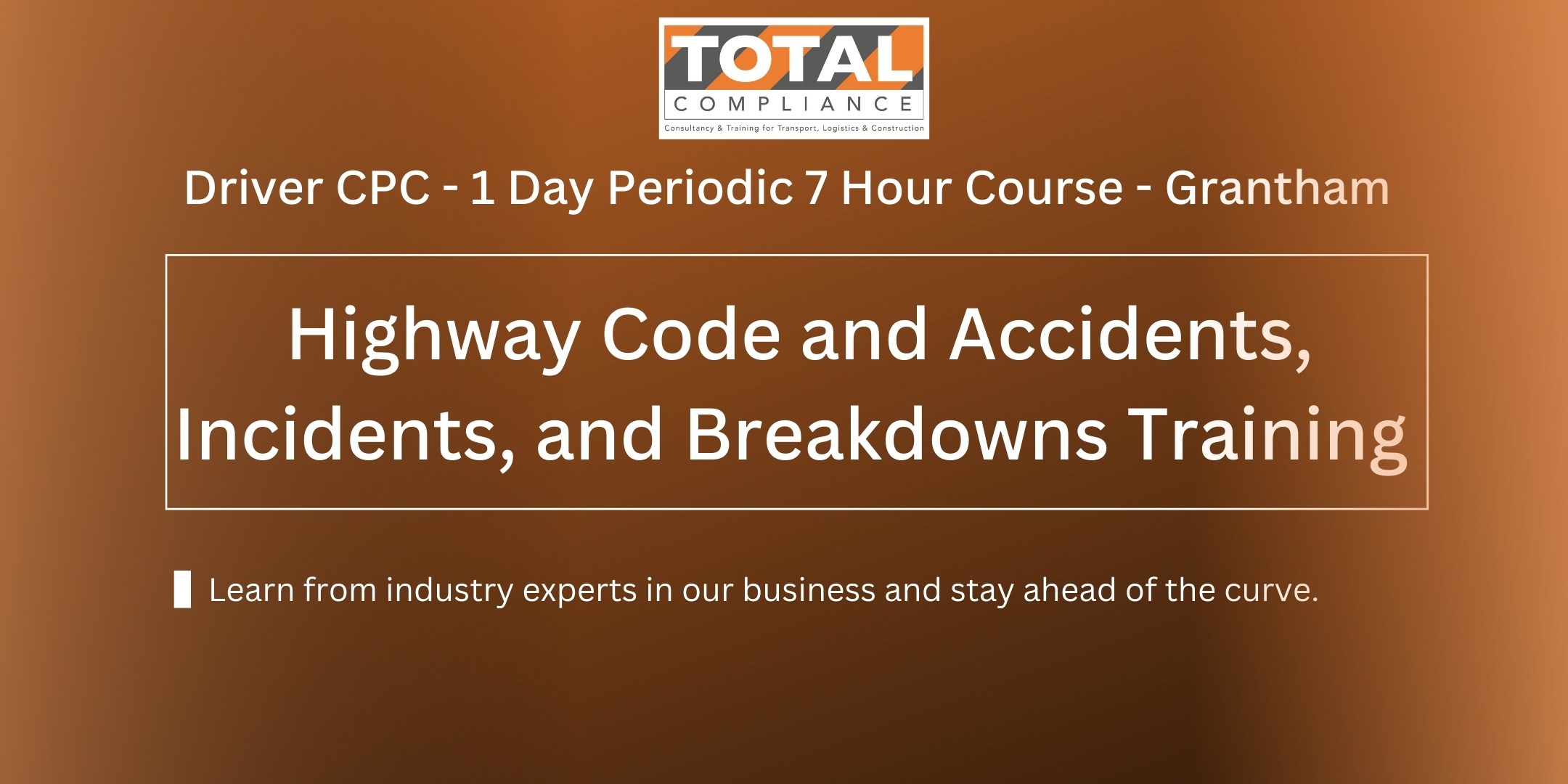
STAINED GLASS SUMMER CLASS - August 7th – 11th, 2023
By Rainbow Glass Studios
the stained glass summer class at rainbow glass studios August 7th - 11th 2023 is designed to teach all the traditional techniques needed to make a large stained glass panel. This class is for all abilities and is carried out in a well equipt studio in London.

Adobe illustrator 1-2-1 Training Course
By Real Animation Works
Illustrator face to face training customised and bespoke Online or Face to Face

Screen Acting For Beginners
By Actors Studio
With Acting Coach Sarah Hannah Introduction Are you a wannabe actor? You can prepare for the limelight with a 2 Day Beginners Crash Course at the World Famous Pinewood Studios. Targeting those with little or no experience (17 yrs +), the 2 day course offers a practical syllabus setting a strong and broad base for you to discover the basic technical skills that a screen actor needs to master. Meet Your Tutor Sarah Hannah Actress, Acting and Audition Coach Sarah Hannah is a highly experienced Professional Actress, Acting and Audition Coach. Bringing her extensive experience of working on stage and on screen, Sarah will focus on enhancing your presence on camera and cover the technical skills required of a professional screen actor. Course Outline Covering a variety of scripts, you will be taught etiquette on the set, how to warm up your body and voice, and how to bring scripts to life on screen through basic script and scene analysis. You will shoot a scene with your experienced tutor who will share knowledge on hitting marks, shot sizes, continuity and eye lines before providing an insight into the audition process and the business of being a screen actor. Your scene will be edited and delivered to you online. Additional Information Features Learn the basics of acting and performance for screen Film a scene with a Director Work together in a supportive atmosphere Held at the World Famous Pinewood Studios Suitable if you are (17 yrs+) looking to take your first step into screen acting Attracts a varied age range from 17 yrs+. International Students Welcome The course is taught in English, so it is important that you have proficient English language skills Small Class Size Learning Outcomes Working in groups you will examine screenplays from an actor’s perspective Gain insight into the narrative structure Learn how to prepare yourself for screen Have a clear understanding of the technical requirement of acting on screen Course Location Actors Studio, Pinewood Studios, Pinewood Road, Iver Heath, Buckinghamshire, SL0 0NH Free parking available at Pinewood Studios Nearest Train Stations: Uxbridge Tube Station, Slough and Gerrards Cross. Transfer from station to Pinewood Studios – 10 minutes Coffee shop on site (may not be open at weekends) Excellent transport links from London

SketchUp Basic to Intermediate Training
By London Design Training Courses
Why choose SketchUp Basic to Intermediate Training Course? Click for more info SketchUp offers a user-friendly experience with its intuitive interface, enabling beginners to start smoothly and professionals to work efficiently. The software provides straightforward tools and shortcuts, ensuring precise and speedy creation of 3D models. Duration: 5 hrs Method: 1-on-1, Personalized attention Schedule: Tailor your own schedule by pre-booking a convenient hour of your choice, available from Mon to Sat between 9 am and 7 pm SketchUp is a popular and robust CAD solution designed for engineers, designers, architects, and more. Its powerful suite of tools includes customizable palettes, lighting effects, animations, textures, and access to the Trimble 3D warehouse. SketchUp Basic Training Course. 1 on 1 Training. 5 hours Understanding the Basics of SketchUpIntroduction to SketchUpNavigating the SketchUp EnvironmentExploring Zoom, Pan, and Rotate FunctionsFamiliarizing Yourself with the XYZ Axis Mastering SketchUp ToolsEfficient Toolbar SelectionsUtilizing Templates for ProjectsDrawing with Precision Using the Pencil ToolWorking with Fundamental Geometric ShapesTaking Accurate Measurements Advanced SketchUp TechniquesCreating Circles and ArcsHarnessing Sticky Geometry SolutionsUnveiling the Power of Tags (Formerly Layers)Streamlining Workflow with Keyboard ShortcutsAccurate Object Measurement within SketchUpInformation Management and Database UsageMoving and Copying ObjectsSimple Array TechniquesMastering Rotational ManipulationsEffortless Rotational CopyingFractional and Relative Scaling Component and Group CreationConstructing Components for ReusabilityCreating Efficient GroupsComparing the Advantages of Components and GroupsSaving and Reusing ComponentsImporting Components from Digital Repositories Advanced Modeling and GeometryLeveraging Push-Pull OperationsCreating Complex Shapes with the Follow Me ToolExploring Geometry IntersectionsDuplicating and Offsetting Faces, Edges, and PolygonsIncorporating 2D Polygons into Your DrawingsSkillful Use of the Paint Bucket Tool Materials and TexturesProficiency with the Materials EditorApplying High-Quality TexturesSourcing and Positioning TexturesGraphics and Bitmap ConsiderationsCrafting Scenes and StylesGenerating and Customizing ScenesManaging Scenes and Styles Introduction to Animation and PresentationAnimation ConceptsAdding Dimensions to Your SketchUp ModelsAnnotating Designs for ClarityPreparing Models for PrintingExporting Images and PDFs in 2D Formats

Search By Location
- introduction Courses in London
- introduction Courses in Birmingham
- introduction Courses in Glasgow
- introduction Courses in Liverpool
- introduction Courses in Bristol
- introduction Courses in Manchester
- introduction Courses in Sheffield
- introduction Courses in Leeds
- introduction Courses in Edinburgh
- introduction Courses in Leicester
- introduction Courses in Coventry
- introduction Courses in Bradford
- introduction Courses in Cardiff
- introduction Courses in Belfast
- introduction Courses in Nottingham