- Professional Development
- Medicine & Nursing
- Arts & Crafts
- Health & Wellbeing
- Personal Development
329 Courses
Teamwork and Team Development (£750 total for this 1-day course for a group of 5-15 participants)
By Buon Consultancy
Mediation for Managers Training

Stained Glass Garden Mosaic - 2 days
By Sue Smith Glass
This course is stained glass mosaic on a mirror base and designed for garden display throughout the year. The aim of the course is to teach you the techniques and throughout the workshop build your confidence and knowledge to complete a stunning mosaic for you to take home.

Watercolour for Beginners – Saturday 8th June – 10:30-13:30- Friends Meeting House Manchester During this course, you will discover how a deeper understanding of painting techniques can equip you with the practical methods and skills to help you with any future paintings you want to attempt. Suitable for people of all levels of experience; from those who are new to watercolour painting, to more experienced artist, this foundational course in watercolour painting, unites primary techniques so that you can expand your creativity in one coherent approach. This fully guided course covers topics such as: · Seeing shape: Translating three-dimensional objects into simple shapes before painting. · Mark Making: Exploring different types of marks and developing good brush control. · Understanding Basic Techniques: Learning fundamental techniques such as creating washes, wet-on-wet, wet -on-dry, glazing, lifting, and blending. · Colour Mixing: Learning how to mix colours to create a wide range of hues and values. · Composition: Exploring the principals of composition and design to create visually interesting drawings. · Subject Matter Exploration: Experimenting with different subjects such as still life and flowers. General Info: ⏳ Duration: 3 Hours 📍 Location : Friends Meeting House, Mount Street, Manchester , M2 5NS 👤 Age required: 16+ with a valid ID ♿ Accessibility: This venue is wheelchair accessible What We Will Provide: · Watercolour Paper & Drawing board · Drawing pencils, eraser, and sharpener · A range of watercolour paints . Tuition from our resident watercolour artist .Instructional handbook

Reliability Centred Maintenance
By EnergyEdge - Training for a Sustainable Energy Future
About this Training Course In today's business environment, there has never been more of a need to make Asset Management and Maintenance more cost effective and efficient. By utilising the Reliability Centred Maintenance process (RCM), you can increase safety performance, reduce maintenance costs, improve the effectiveness of your operations, boost machine uptime, and gain a greater understanding of the level of risk your organisation manages. RCM is just one component of an overall integrated Asset Management Process. All participants will complete detailed pre-course questionnaires before this 3 full-day course, enabling the trainer to tailor course content in order to meet specific delegate needs. Participant objectives are re-visited before, during and after the course, allowing the trainer to focus on outcomes and address any participant concerns and specific issues during the program. Training Objectives At the end of this course, participants will be able to: Develop skills to carry out successful RCMs and introduce the RCM process into their own and their company's daily activities. Be aware of our changing business environment and the need to apply RCM to drive continuous improvement, in safety, cost reduction, and minimise their environmental footprint Understand the impact of human reliability and the various methods used to improve this important area Understand the basics of Change Management and the methods used to securely anchor this process and make it routine Develop an appreciation for a holistic 'Asset Management' program, and know where the RCM process fits in, and the benefits it will deliver Target Audience Reliability Centred Maintenance is primarily a team activity and benefits from a cross functional team participation. This course is aimed at managers, engineers, technicians and operators at all levels who are responsible for the operation and maintenance of plant equipment and who will benefit from the elimination of bad actors (recurring equipment failure) and continuous improvement in the areas of safety, environmental impact, reliability and integrity. Trainer Your expert course leader has enjoyed a 37-year career with Shell International in a variety of leadership roles predominantly in Turnaround, Maintenance and Engineering Management before he left in late 2017 to pursue his interest in Turnaround and Maintenance Management consultancy. He has undertaken several Asset Management and Engineering positions within Shell Australia including the implementation and establishment of formal Reliability Studies including FMEA, RCA, RCM, Maintenance Planning and Turnaround Management programs at Geelong Refinery. Additionally, he was appointed Shell's Regional Turnaround Advisor within Australia and South East Asia supporting Shell Operating Companies throughout several Australasian and European sites. In more recent times, he had been engaged to implement and establish a formal Turnaround Management program within Brunei Shell Petroleum as well as becoming the appointed Regional Turnaround Management Subject Matter Expert (SME), TA Network and Governance & Assurance lead for Shell within the Shell Australasian, Russian Federation and Indian Sub-Continent OpCo community. His career repertoire includes hands-on practitioner, supervisory, reliability, contracts and management roles and he holds several maintenance and engineering tertiary qualifications including an Associate Diploma in Mechanical Engineering. He has presented at several Maintenance, Reliability, Asset Management & Turnaround forums and conferences. POST TRAINING COACHING SUPPORT (OPTIONAL) To further optimise your learning experience from our courses, we also offer individualized 'One to One' coaching support for 2 hours post training. We can help improve your competence in your chosen area of interest, based on your learning needs and available hours. This is a great opportunity to improve your capability and confidence in a particular area of expertise. It will be delivered over a secure video conference call by one of our senior trainers. They will work with you to create a tailor-made coaching program that will help you achieve your goals faster. Request for further information post training support and fees applicable Accreditions And Affliations

Microsoft Outlook Introduction - In-company (now with live online classes)
By Microsoft Office Training
Course Objectives At the end of this course you will be able to: Understand the Outlook interface Send and receive email messages Organise email messages Manage their calendar Manage their contacts Work with tasks and notes Customise Outlook ' 1 year email support service Take a look at the consistent excellent feedback from our corporate clients visiting our site ms-officetraining co uk With more than 20 years experience, we deliver courses on all levels of the Desktop version of Microsoft Office and Office 365; ranging from Beginner, Intermediate, Advanced to the VBA level. Our trainers are Microsoft certified professionals with a proven track record with several years experience in delivering public, one to one, tailored and bespoke courses. Our competitive rates start from £550.00 per day of training Tailored training courses: You can choose to run the course exactly as they are outlined by us or we can customise it so that it meets your specific needs. A tailored or bespoke course will follow the standard outline but may be adapted to your specific organisational needs. Getting Started With Outlook Navigate the Outlook Interface Perform Basic Email Functions Use Outlook Help Composing Messages Create an Email Message Check Spelling and Grammar Format Message Content Attach Files and Items Enhance an Email Message Manage Automatic Message Content Reading and Responding to Messages Customise Reading Options Work with Attachments Manage Your Message Responses Managing Your Messages Manage Messages Using Tags, Flags, and Commands Organise Messages Using Folders Managing Your Calendar View the Calendar Manage Appointments Manage Meetings Print Your Calendar Managing Your Contacts Create and Update Contacts View and Organise Contacts Working With Tasks and Notes Create and manage Tasks Create and manage Notes Customising the Outlook Environment Customise the Outlook Interface Create and Manage Quick Steps Who is this course for? Who is this course for? This course is intended for the user who needs to learn how to use Microsoft Outlook to compose and send email, schedule appointments and manage contact information. Requirements Requirements General knowledge of the Windows OS

Effective Presentation Skills (In-Person)
By IIL Europe Ltd
Effective Presentation Skills (In-Person) In today's results-oriented, global working environment, the ability to create and deliver presentations effectively is a necessary skill set for people at all levels of an organization. Regardless of your role, it's important to know how to synthesize your ideas into a coherent and focused narrative, add visuals that support and reinforce your message, and deliver it in a way that resonates with your audience. In this highly interactive course, we will unpack and practice some of the tools and techniques used by top speakers and influencers all over the world. In this engaging two-day course, you will plan, write, refine, practice, and deliver a presentation to the class. Your presentation will be filmed on both days, and you will leave the course with a flash-drive copy of your videos; participants of the virtual classroom workshop should be prepared to present via webcam. In addition to discovering and enhancing your own personal delivery style, you will learn how to create an overarching goal for your presentation and then organize and structure it for maximum impact. You'll gain insight into how to anticipate your audience's needs and tailor the content and delivery in a way that connects with them and sustains their attention and engagement. You will also learn skills that will help you control nervous energy, remain focused on and attuned to your audience, improvise under pressure, deal effectively with questions, and build a compelling call to action. What you will Learn At the end of this program, you will be able to: Construct an effective presentation goal statement, opening, body, and closing that connect with an audience Analyze an audience's needs and style preferences, including relevant DiSC®-related elements Deliver a complete criteria-based presentation that will persuade others Align usage of visuals as well as verbal and non-verbal techniques to maximize the impact of your presentation Getting Started Introductions and social agreements Course structure Course goals and objectives Opening activities Planning and Organizing Video: 'The Art of Misdirection' Setting your presentation goal Writing a goal statement Analyzing your audience Applying the 'reality' test Creating and strengthening supports Structuring your presentation 5 components of an effective opening Presentation body Presentation closing Write your presentation opening Audience Analysis Video: 'How to Tie Your Shoes' Everything DiSC® introduction Audience DiSC® Styles Analyzing your audience Further audience analysis Effective Delivery Delivery challenges and in-person Keeping your audience engaged Your body as your instrument Verbal / paraverbal elements Body stance and nonverbal communication What are your 'tells?' Controlling nervousness Staying attuned to your audience Responding to questions Review and edit your opening Deliver your opening Visuals and Enriching Elements Using images in your presentation Guidelines for visual composition Using questions to engage your audience The power of the pause Practicing and Applying What You've Learned Preparation Delivery Feedback Opportunity to put into practice the program content and receive a video copy Summary and Next Steps What did we learn and how can we implement this in our work environment? Your personal action plan

Limited offer! 60 minute golf lesson
By Truth About the Golf Swing
Limited offer one hour golf lessons. Improve your current game or find out how to unlock big speed and consistency gains.
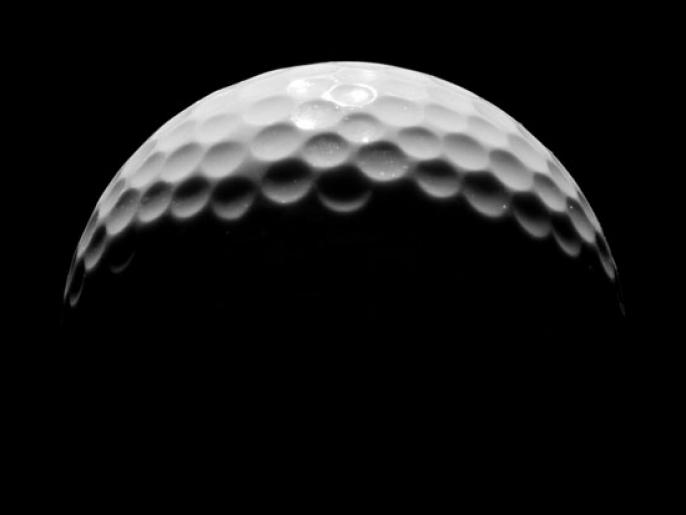
Effective Presentation Skills: In-House Training
By IIL Europe Ltd
Effective Presentation Skills: In-House Training In today's results-oriented, global working environment, the ability to create and deliver presentations effectively is a necessary skill set for people at all levels of an organization. Regardless of your role, it's important to know how to synthesize your ideas into a coherent and focused narrative, add visuals that support and reinforce your message, and deliver it in a way that resonates with your audience. In this highly interactive course, we will unpack and practice some of the tools and techniques used by top speakers and influencers all over the world. In this engaging two-day course, you will plan, write, refine, practice, and deliver a presentation to the class. Your presentation will be filmed on both days, and you will leave the course with a flash-drive copy of your videos; participants of the virtual classroom workshop should be prepared to present via webcam. In addition to discovering and enhancing your own personal delivery style, you will learn how to create an overarching goal for your presentation and then organize and structure it for maximum impact. You'll gain insight into how to anticipate your audience's needs and tailor the content and delivery in a way that connects with them and sustains their attention and engagement. You will also learn skills that will help you control nervous energy, remain focused on and attuned to your audience, improvise under pressure, deal effectively with questions, and build a compelling call to action. What you will Learn At the end of this program, you will be able to: Construct an effective presentation goal statement, opening, body, and closing that connect with an audience Analyze an audience's needs and style preferences, including relevant DiSC®-related elements Deliver a complete criteria-based presentation that will persuade others Align usage of visuals as well as verbal and non-verbal techniques to maximize the impact of your presentation Getting Started Introductions and social agreements Course structure Course goals and objectives Opening activities Planning and Organizing Video: 'The Art of Misdirection' Setting your presentation goal Writing a goal statement Analyzing your audience Applying the 'reality' test Creating and strengthening supports Structuring your presentation 5 components of an effective opening Presentation body Presentation closing Write your presentation opening Audience Analysis Video: 'How to Tie Your Shoes' Everything DiSC® introduction Audience DiSC® Styles Analyzing your audience Further audience analysis Effective Delivery Delivery challenges: virtual and in-person Keeping your audience engaged Your body as your instrument Verbal / paraverbal elements Body stance and nonverbal communication What are your 'tells?' Controlling nervousness Staying attuned to your audience Responding to questions Review and edit your opening Deliver your opening Visuals and Enriching Elements Using images in your presentation Guidelines for visual composition Using questions to engage your audience The power of the pause Practicing and Applying What You've Learned Preparation Delivery Feedback Opportunity to put into practice the program content and receive a video copy Summary and Next Steps What did we learn and how can we implement this in our work environment? Your personal action plan

Microsoft Access Advanced (now with live online classes)
By Microsoft Office Training
Course Objectives At the end of this course you will be able to: Do advance Table design Do advance Query design and Action Querys Do advance Form design with the use of macros and buttons Export and import data to and from different sources. 1 year email support service Take a look at the consistent excellent feedback from our corporate clients visiting our site ms-officetraining co uk With more than 20 years experience, we deliver courses on all levels of the Desktop version of Microsoft Office and Office 365; ranging from Beginner, Intermediate, Advanced to the VBA level. Our trainers are Microsoft certified professionals with a proven track record with several years experience in delivering public, one to one, tailored and bespoke courses. Tailored in company training courses: You can choose to run the course exactly as they are outlined by us or we can customise it so that it meets your specific needs. A tailored or bespoke course will follow the standard outline but may be adapted to your specific organisational needs. Advanced Table Design Advanced Field Properties Table Properties Advanced Query Design Advanced Naming Conventions Join Tables in Queries Manage Query Joins Use Self-Joins in Queries Summarise Data in Queries Parameter Queries Action Queries Crosstab Queries Advanced Form Design Create Subforms and Linked Forms Form Controls Command Buttons Form Properties Interface, Start-Up and Navigations Forms Working with Macros Create Single Macros Run Macros Work with Sub Macros Use Conditional Macros Run Macros from Buttons Assign Macros to Events Extending Data Reach Import Data Export Data Work with Linked Tables Managing Databases Object Dependencies Database Documenter Performance Analyzers Regular Management of a Database Access Database Security Who is this course for? Who is this course for? The course is aimed at all users who would like to obtain the necessary skills to create advanced table, query, form and reports as well as to automate tasks with the use of macros. Career path Career path Microsoft Office know-how can instantly increase your job prospects as well as your salary. 80 percent of job openings require spreadsheet and word-processing software skills

Search By Location
- all levels Courses in London
- all levels Courses in Birmingham
- all levels Courses in Glasgow
- all levels Courses in Liverpool
- all levels Courses in Bristol
- all levels Courses in Manchester
- all levels Courses in Sheffield
- all levels Courses in Leeds
- all levels Courses in Edinburgh
- all levels Courses in Leicester
- all levels Courses in Coventry
- all levels Courses in Bradford
- all levels Courses in Cardiff
- all levels Courses in Belfast
- all levels Courses in Nottingham
